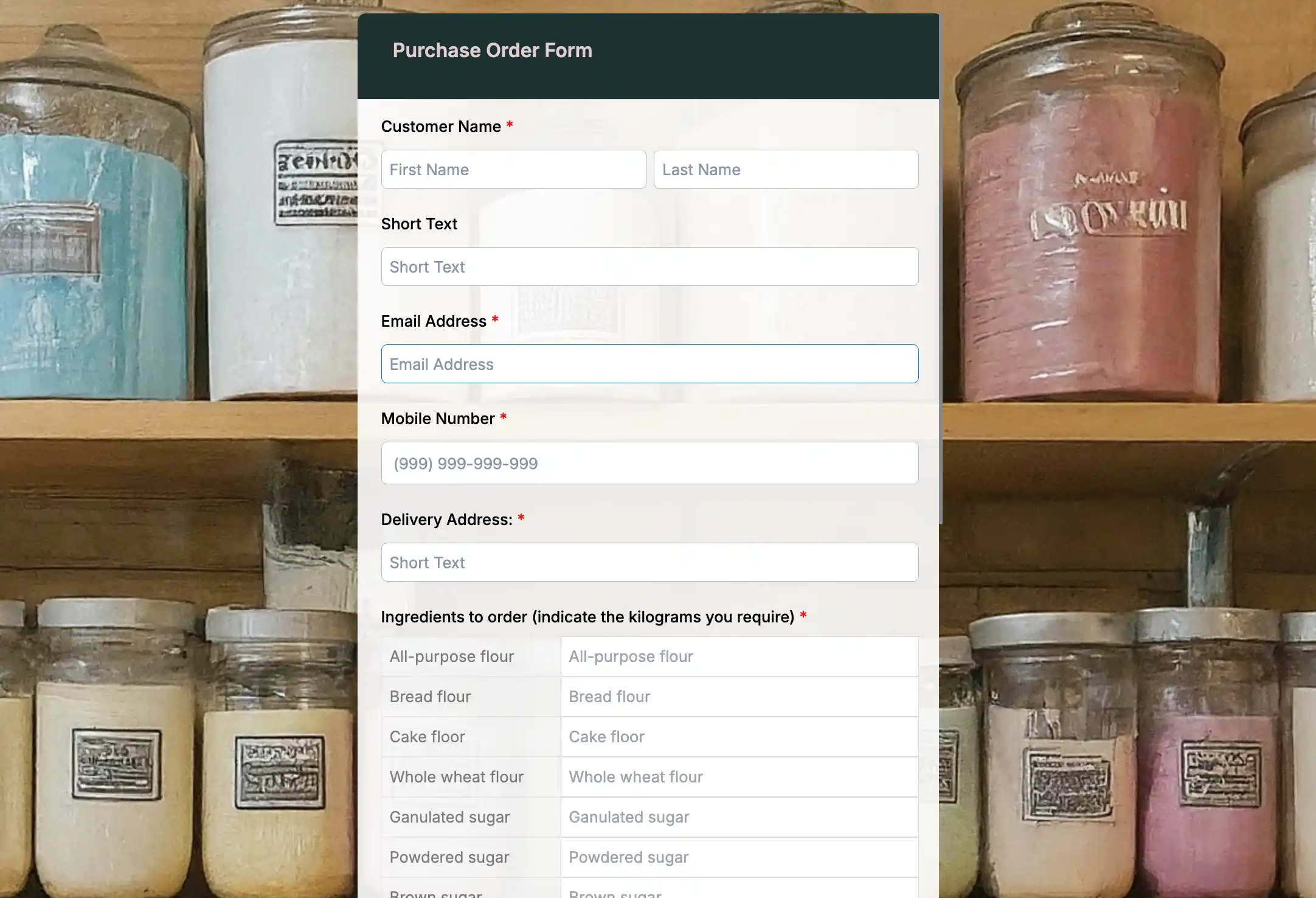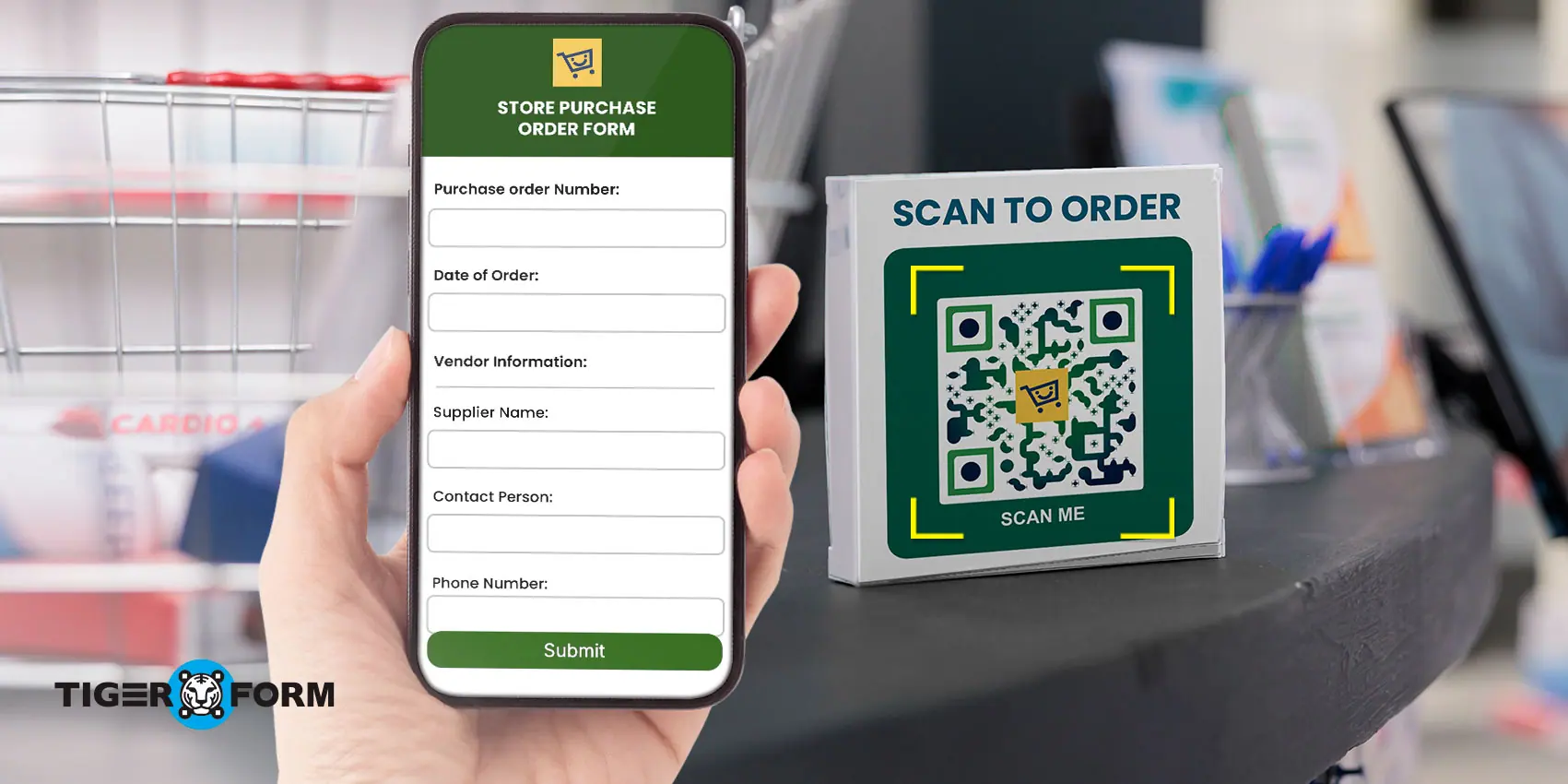
Given the rise in e-commerce, customers always come across order forms before making any purchase. Whether grabbing a new pair of sneakers or signing up for a monthly subscription box, purchases and transactions cannot proceed without it.
But what exactly is an order or purchase form, and why does it matter? How to create one that’s smooth, secure, and user-friendly?
Find the answers in this guide and explore what order checkout forms, their types, and their use cases are. Plus, you’ll get a step-by-step walkthrough on creating your form digitally—with a bonus section to clear up any confusion between purchase orders and invoices.
What is an order form?
An order or purchase order is a check document that records one or more business transactions between a buyer and a seller. Simply put, it’s where customers provide the details needed to place an order, like their name, contact info, billing address, and payment method.
These checkout forms are everywhere—in online stores, restaurants, service-based businesses, and B2B transactions. They’re designed to make the ordering process seamless while ensuring that all the necessary information is captured accurately.
Purchase order vs invoice forms: What’s the difference?
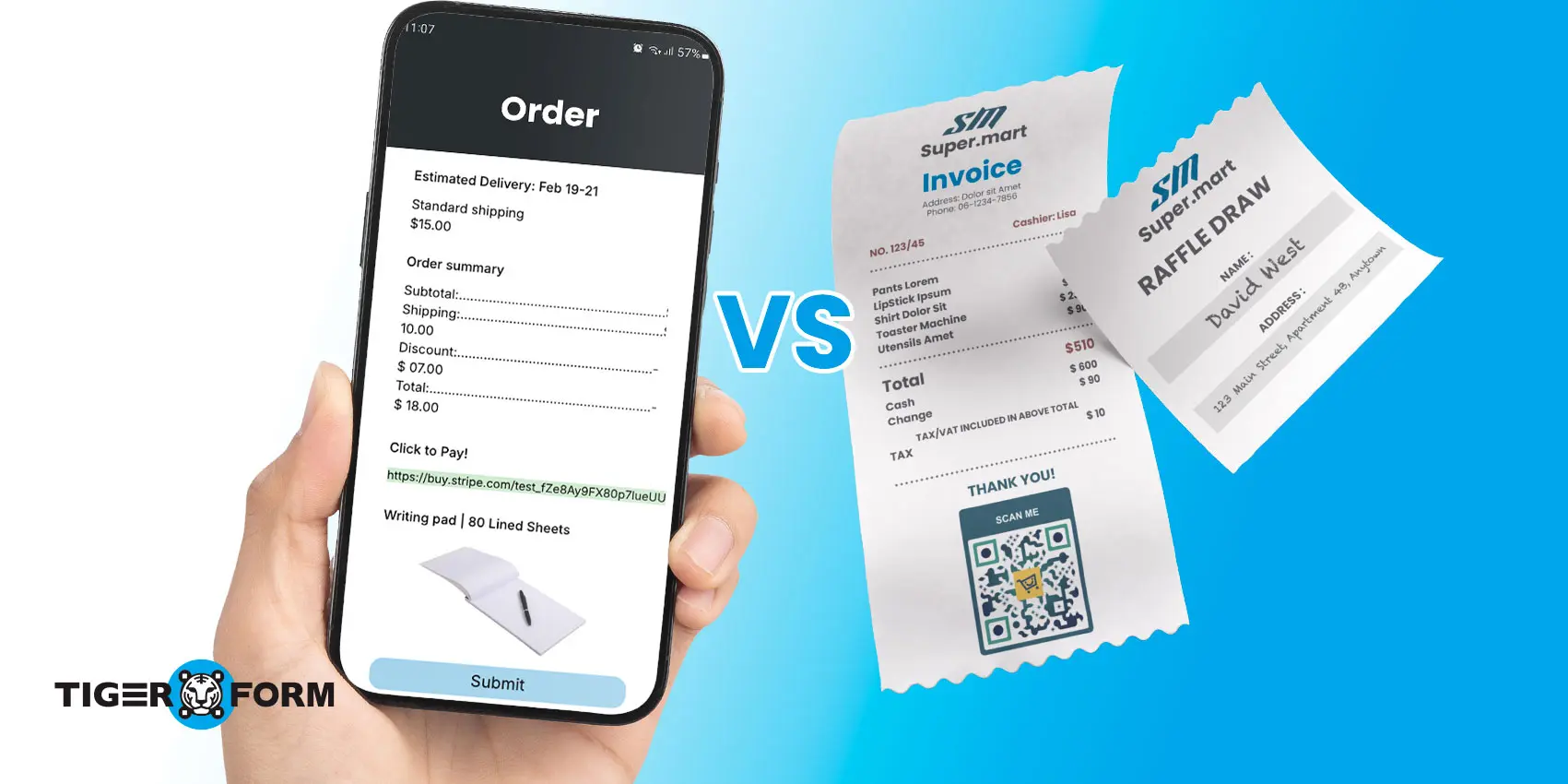
It’s not unusual to confuse invoices and checkout forms since both are important in completing a purchase. While both are part of the buying process, they serve different purposes and are used at different stages.
Buying forms are used at the beginning of a transaction. Customers fill them out to request a product or service, providing details like item quantity, price, and shipping information. Businesses use them to process and confirm orders before payment.
Invoices, on the other hand, come after the order is fulfilled. They are bills requesting payment, including the total amount due, payment terms, and due date. Unlike buying forms, invoices are official financial records for the buyer and seller.
What consists a good checkout form
Before we dive into your check-out form, let’s break down its essential components. These are the building blocks you need to add when creating that make it functional and user-friendly:
• Customer information fields
This section includes the buyer’s name, email, phone number, and shipping address. These are non-negotiable. You need to know who’s ordering and where to send the goods.
• Product/Service details
A clear breakdown of what the customer is ordering, including item names, quantities, sizes, colors, or any other necessary specifications.
• Payment details
This section covers how customers pay: credit card details, digital wallet options, or other accepted payment methods. Without this, the order can’t be processed.
• Billing information
The registered payment address for the customer’s selected payment method. This is separate from the shipping address and is required for payment verification.
• Order Summary
A detailed cost breakdown, including the item subtotal, taxes, shipping fees, and any applied discounts. Keeping this transparent helps build customer trust.
• Terms and Conditions
Terms and conditions preview or checkbox that covers return policies, warranties, and other legal details. This keeps things compact while ensuring customers can review important terms before completing their orders.
• Purchase completion button
A clearly labeled button that completes the order process. Depending on the business, this could say “Place Order,” “Submit Order,” “Complete Purchase,” or something similar. This is the final step that seals the deal.
Types of order forms
Not all purchases are the same, and neither are the forms customers use to complete them.
Whether you’re selling products, services, or subscriptions, having the right checkout form ensures a smooth transaction and appropriate documentation.
Here’s a breakdown of the different types and how they keep business moving:
Purchase order
A standard form used for purchasing physical goods typically includes fields for product selection, quantity, shipping details, and payment information. It is often referred to as a purchase order, a formal document issued by a buyer to a seller indicating the types, quantities, and agreed prices for products or services.
Service purchase order
This form will focus on the requested service details if you’re offering a service—like graphic design services, consulting, or home repairs.
For instance, a utility service request form may include fields for service type and account details. Other service forms might also collect project descriptions, timelines, and special instructions.
Subscription form
Subscription forms are for recurring payments. They’re used for monthly boxes, streaming services, or membership sites. These forms typically ask for payment details and billing cycles.
Return product form
Sometimes, things don’t work out, and customers must return a product. A return product form makes this process easier by collecting details like the reason for the return, order number, and product condition.
Backorder form
When a product is out of stock, an order request form allows customers to reserve it until it’s back in inventory. This is a great way to keep sales flowing despite low supply.
How to create a checkout form using a form creator
Creating a purchase order doesn’t have to be complicated. Follow these steps to build an easy checkout process for your customers:
Step 1
Go to an online form builder to create your checkout form.
Step 2
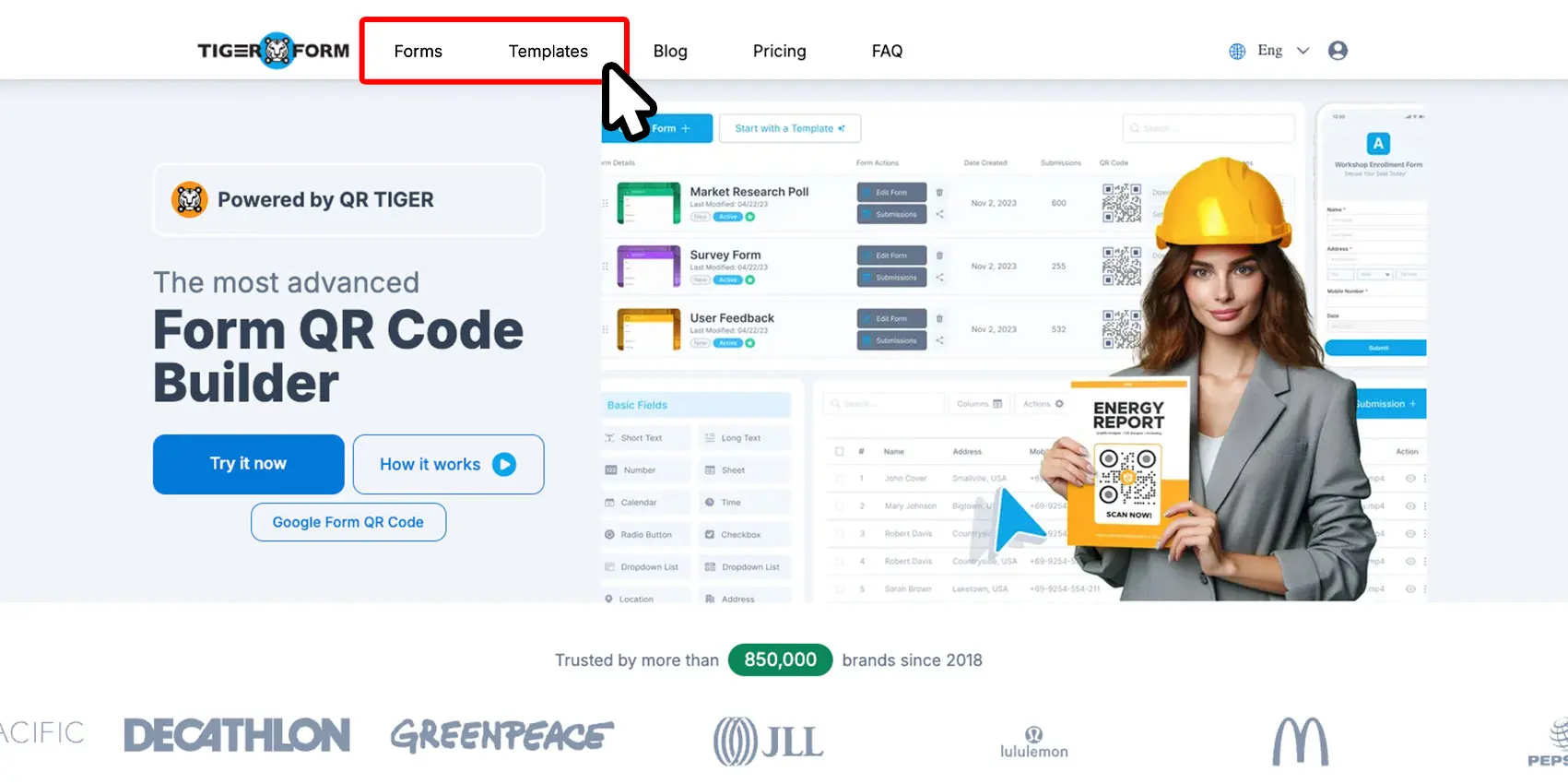
Click the “Form” button to start from scratch or use a purchase order template form.
Step 3
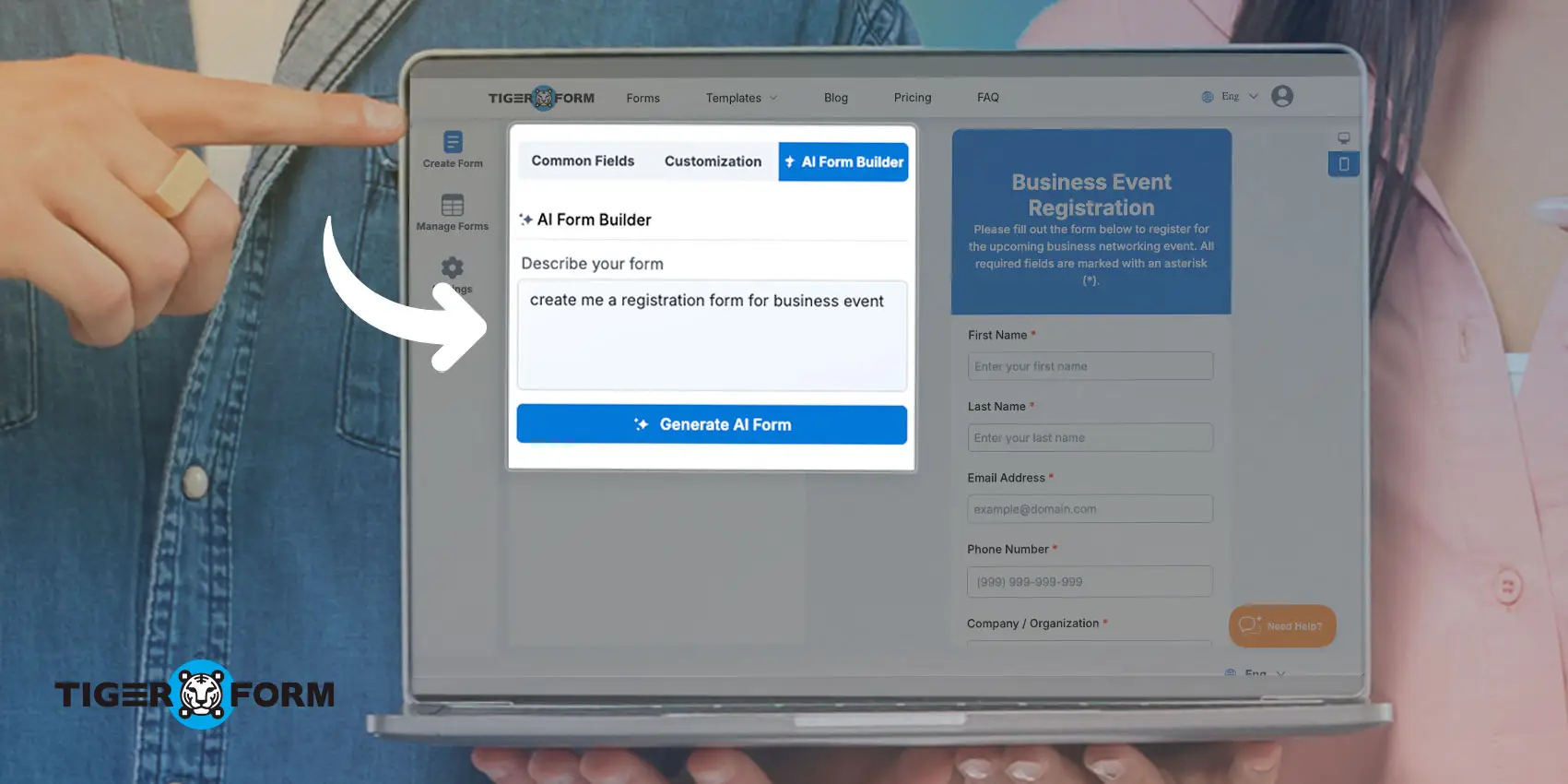
Add the fields needed in a checkout form using the builder’s components. You can also use our AI form generator to create forms in just minutes by simply describing the form structure you need. The AI will draft the form for you, and you can review and adjust it to match your requirements.
Step 4
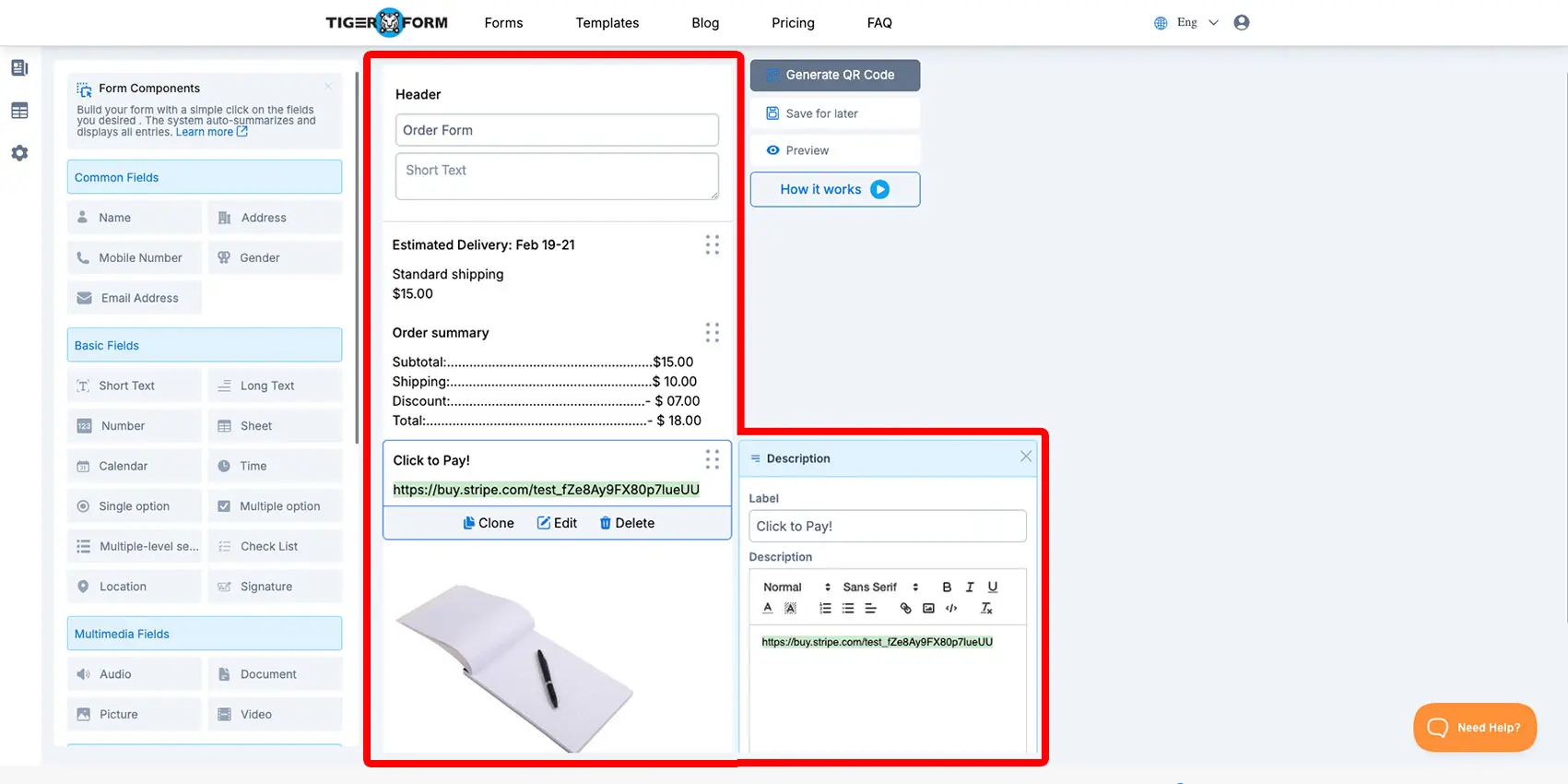
Integrate your payment method and provider by embedding its checkout link into your form QR code.
Step 5
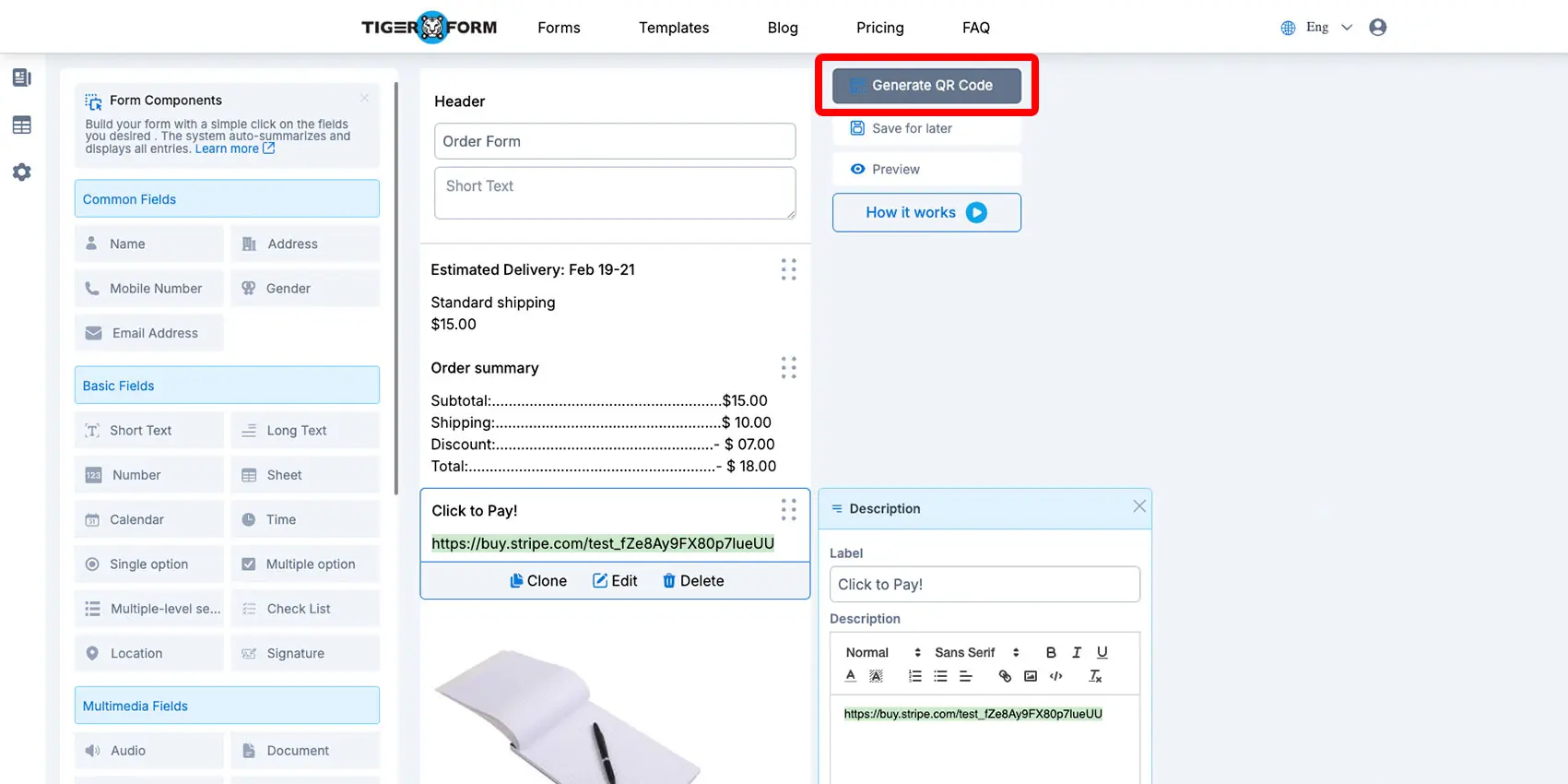
Generate a QR code for easy access and customize it with your branding or logo.
Step 6
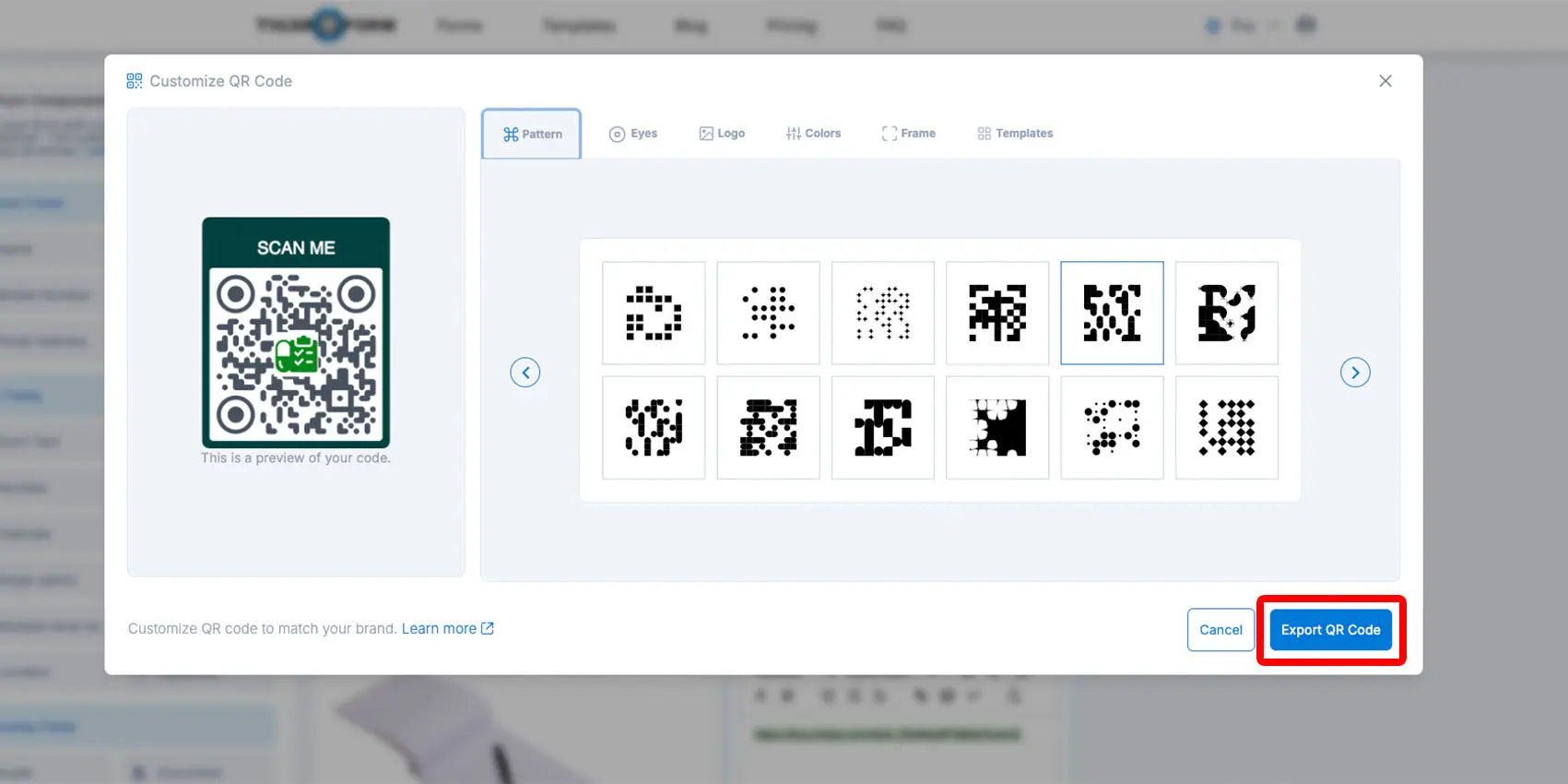
Export the QR code and place it on your website’s checkout page or print it for in-store counters.
Step 7
Monitor the form’s performance using the builder’s analytics tools to track submission rates, review trends, and analyze data for better decision-making.
Sample purchase order template
Here is a sample purchase order template you can customize to suit your needs.
Common uses of check-out forms
Check-outs might not be the flashiest part of running a business, but they’re the unsung heroes behind smooth transactions.
Here’s how different industries rely on them:
E-commerce stores
Checkout forms are the backbone of online shopping, enabling businesses to process purchases efficiently. They collect product selections, shipping details, and payment information, ensuring a seamless experience for customers.
Businesses use them to manage inventory, track purchase orders, and maintain accurate records, making them vital for any online retailer.
Restaurants and cafés
In the food industry, purchase forms handle reservations, takeout, and delivery requests. Customers specify meal choices, delivery addresses, and payment methods, reducing errors and speeding up service.
With checkout forms and menu access forms embedded into kitchen systems, businesses can prepare and deliver orders on time, enhancing the overall customer experience.
Event registrations
Order forms simplify attendee management and payment processing for events like concerts, workshops, and conferences. They collect names, contact details, ticket quantities, and payment preferences, often including options for session packages or dietary needs. Automating this process saves time, reduces errors, and ensures smooth event check-ins.
Freelancers and service providers
Freelancers and service professionals use checkout forms to gather project details and process payments.
These forms include fields for client requirements, service packages, and payment information. A web designer might use one to collect layout preferences and provide accurate quotes, streamlining project management and invoicing.
Nonprofits and fundraisers
Fundraising forms for non-profits collect donor information and payment details for charitable contributions.
They often include options for recurring donations or dedications. These forms simplify fundraising efforts for nonprofits, enabling supporters to contribute easily and helping organizations achieve their goals.
B2B transactions
In business-to-business marketing, check-out forms manage bulk purchases, invoices, and supply chain logistics. Businesses use them to place large orders with suppliers, specifying quantities, product codes, and delivery timelines. Sometimes, for bulk orders, retailer businesses may use order sheets to handle huge orders.
They ensure accurate records, track expenses, and strengthen supplier relationships, making them vital for smooth operations.

Make your ordering process simpler and better
A well-designed order purchase form enhances the customer experience, reduces errors, and creates smooth transactions. Your business can make the checkout process even more efficient with digital tools and online payment options.
Digital and mobile-friendly forms, such as QR code forms, simplify and speed up checkout, reducing form abandonment and improving convenience.
Checkout forms may seem like a small step in purchasing, but they play a major role in your sales. A well-planned buying form makes transactions simple, and simple checkout transactions improve sales.
Simplify your checkout process with QR forms—your customers will appreciate it.