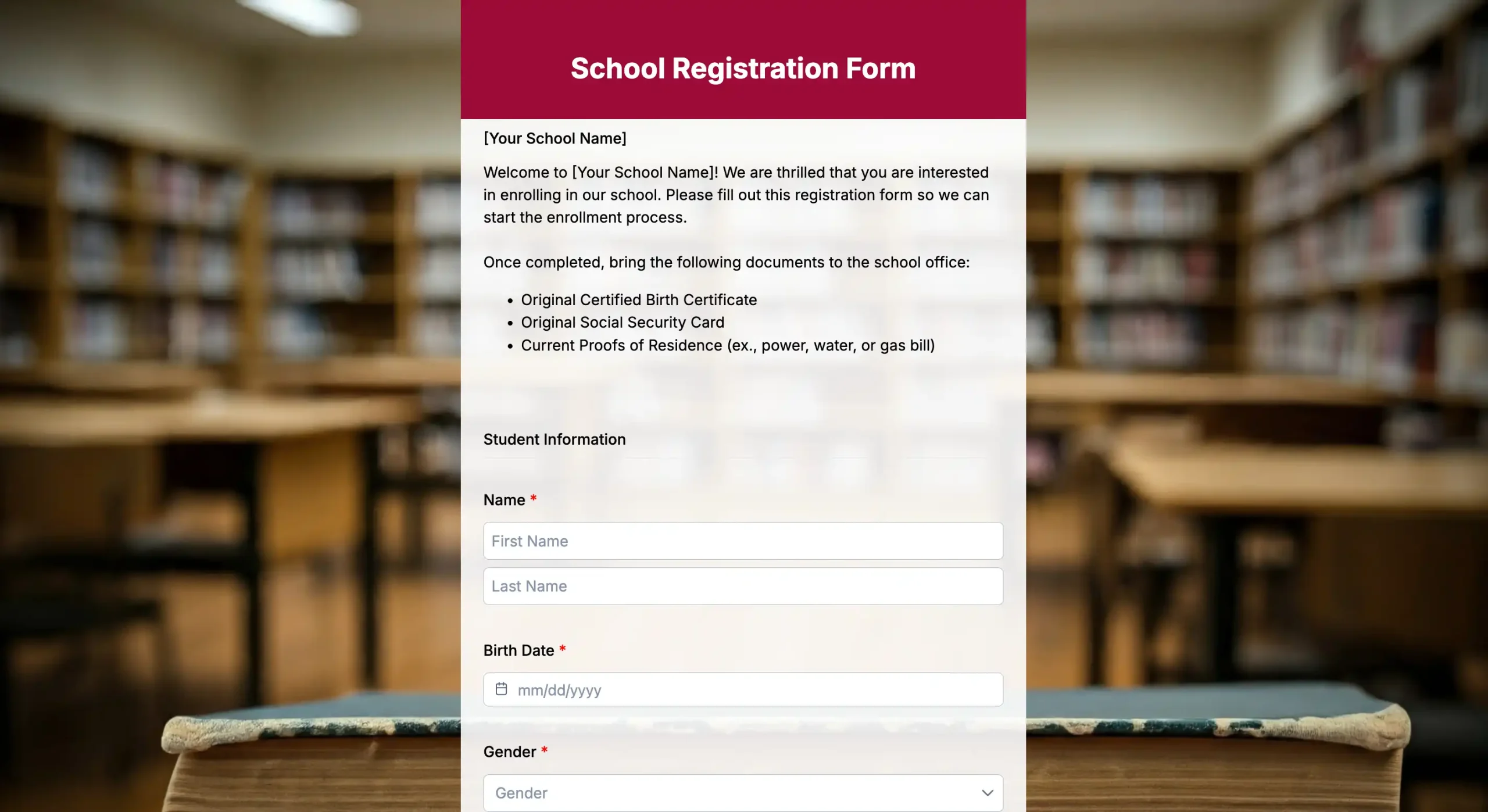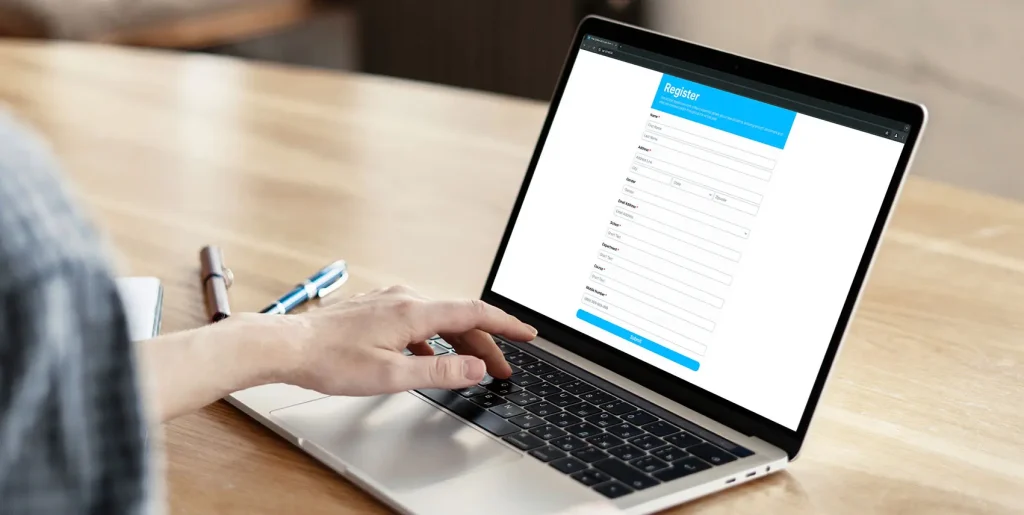
Student registration has traditionally been tedious and time-consuming in educational institutions. The extensive paperwork, combined with manual data entry, is often extremely cumbersome for everyone. However, you can now avoid all that with an online student registration form!
This innovative solution leverages an education QR form tool to move the system online, making the process easier for both administrators and students.
In this article, we will look at issues with the traditional process, the need to choose a new one, and everything you need to know about the form QR code.
What is a student registration form and its process
A student registration form is the document schools use to collect personal, academic, and contact details from new or returning students. It records essential data such as name, address, guardian information, and course selections.
The student enrollment process typically involves filling out physical forms and collecting numerous original documents and photocopies. The institution’s administrative staff must also manually enter all the required details into the database. This process is not only time-consuming but also prone to errors.
In fact, a study published in the IJCSMC journal comparing manual and automated registration processes found that registrars experienced a 40% reduction in data entry time and a 50% decrease in data entry errors after implementing an automated system.
The conventional system also requires students and parents to physically visit the campus, which can be difficult to manage, inconvenient, and stressful. Plus, the element of human error in this process has increased exponentially.
Fortunately, the form integrated with QR codes has eased this process.
The need for digital transformation in education
The above reasons make a good case for the need for digital transformation in education. Administratively, they boil down to the standardization of information and the ease of data entry and collection.
Other needs, however, relate to the digital transformation that the world is experiencing. The education sector needs to keep up with it to expedite processes and thus improve efficiency.
A Gartner report from 2022 noted that investments in digital workflow automation can reduce operational costs by up to 30 percent. This shows how moving to digital systems cuts expenses and improves the experience for students, parents, and administrative staff.
Introducing QR form maker
Now we know why digitization of student registration is the need of the hour. This need can be fulfilled by simply using an education QR code made with a form tool! This allows students to access the paperless student registration form with any camera device.
They only need to scan the code and access the page with an internet connection. The scannable online forms eliminate the need to manually type in a URL, making it more convenient and user-friendly. It also connects you to a registration form that lists simple requirements, which you can use to complete your institution’s registration.
This is quick and efficient and reduces the likelihood of errors in manual data entry.
Online student registration form template
How does an education QR form builder work?
Here’s how it works:
Step 1
Start building your forms by using an online form creator with QR code integration. This tool will help you generate QR forms without any coding or technical skills.
Step 2
You can build from a basic blank form or use templates for quick guidance. But a more convenient option is to build your form with an AI form generator. Just type a prompt like, “Create a student registration form with fields for name, grade level, and contact details,” and the form will be generated accordingly.
Step 3
After, generate the form-linked QR code and distribute it among your intended audience, which in this case is potential students. You can do so via emails, printed materials, or websites.
Step 4
Students and parents can then use their devices to scan and fill out the details requested in the digital registration form for students. Once they complete and submit it, you will find all the details you need in a perfect electronic database.
Advantages of a student registration system using QR codes

QR codes are everywhere, but what makes them popular in educational departments? Let’s have a look at its benefits to find out.
Efficiency and convenience
A QR code-based education form tool makes online enrollment simple for students. Data from Statista shows that over 90% of the U.S. population has internet access, and smartphone use exceeds 85%. This wide connectivity lets students and parents submit forms anytime and anywhere before the deadline. It removes the need for physical visits and documents, reducing strain on administrative staff.
Error reduction
When the data entry and collection process is automated, the accuracy and reliability of the information become much better. This is because the risk of errors that commonly occur with manual entry is significantly reduced with this system.
Cost savings
Just as a QR code-powered form saves energy, it also saves money since it cuts down on the cost of paper, printing, physical storage space, and so on. And the time saved can be spent on more important tasks, contributing to cost-cutting.
Better user experience
Form-making tools designed to work with QR codes are made to be easy for anyone to use. This means a hassle-free user experience in the student registration form submission, making it more convenient and accessible.
Environmentally friendly
A shift to paperless student registration minimizes the usage of paper and fuel. This makes the process much more environmentally sustainable. This aligns with the growing emphasis on eco-friendly practices in education.
How to use QR codes for online registration forms

To successfully implement QR Forms in Educational Institutions, you must remember a few important points.
- Choosing the right form maker: We touched upon this in Step 1 of the previous section. To reiterate, the more commonly used options might present a few difficulties. To avoid this hassle, we recommend using a form maker that pairs with a QR code solution to build a registration form.
- Build your student registration form: Once you’ve chosen a form maker, you want to start building your registration form. Consider your design options and remember to ensure the final product is both straightforward and intuitive. Check out possible templates to help you create educational registration forms efficiently.
- Generate the QR codes: Create and distribute the code through various channels to reach your audience. You can also create a separate form where students and parents can connect with you for support and guidance.
- Monitor the data: Constantly monitor and analyze the data you collect through the forms to ensure accuracy, create comparisons, and gain insights into the new student registration process. You can also identify areas for improvement.
Best practices for maximizing the benefits of QR forms
Let us look at a few tips to help you maximize the benefits of QR Forms.
Awareness
Provide clear instructions on how parents and students can use the forms and ensure that they know about the availability and benefits of using the QR code to access the digital student online registration form.
Security and privacy
You must prioritize the security and privacy of your data collection through QR code web forms and implement security measures like encryption, secure data storage, and regular audits, especially for more sensitive information.
Improve the process
You also need to regularly review and update the forms and the QR codes associated with the forms. This will allow you to keep process efficiency and user experience at the center of your design process.
Integrate with existing systems.
Also, remember to integrate the online forms with your existing systems, such as student information systems and databases. This includes using an informational form for education to ensure a more seamless data flow and avoid duplication of efforts and wastage.
Challenges in implementing the QR code registration form
Undoubtedly, QR-powered forms are highly efficient and have many applications in educational institutions. But unfortunately, these forms come with their fair share of challenges. The most common challenges are:
Technical problems
It’s common for users to face technical issues like connectivity problems or inaccessibility due to outdated devices. While these issues are more common than you might think, good technical support and clear instructions can really help you avoid them.
System integration challenges
Setting up QR codes for forms is not that difficult. The real issue is integrating the QR codes with existing administrative systems, but this problem can be easily overcome by using specialized software or expert help.
Privacy concerns
Using QR code registration forms for students raises privacy and security concerns, as the risk of data breaches is higher. In fact, a SourceDefense report states that 93% of users are concerned about data security when submitting forms, making it essential for businesses to prioritize protection. Implementing strong security measures and policies can significantly reduce these risks.
Future Trends: The Evolving Role of QR Code Form in Education
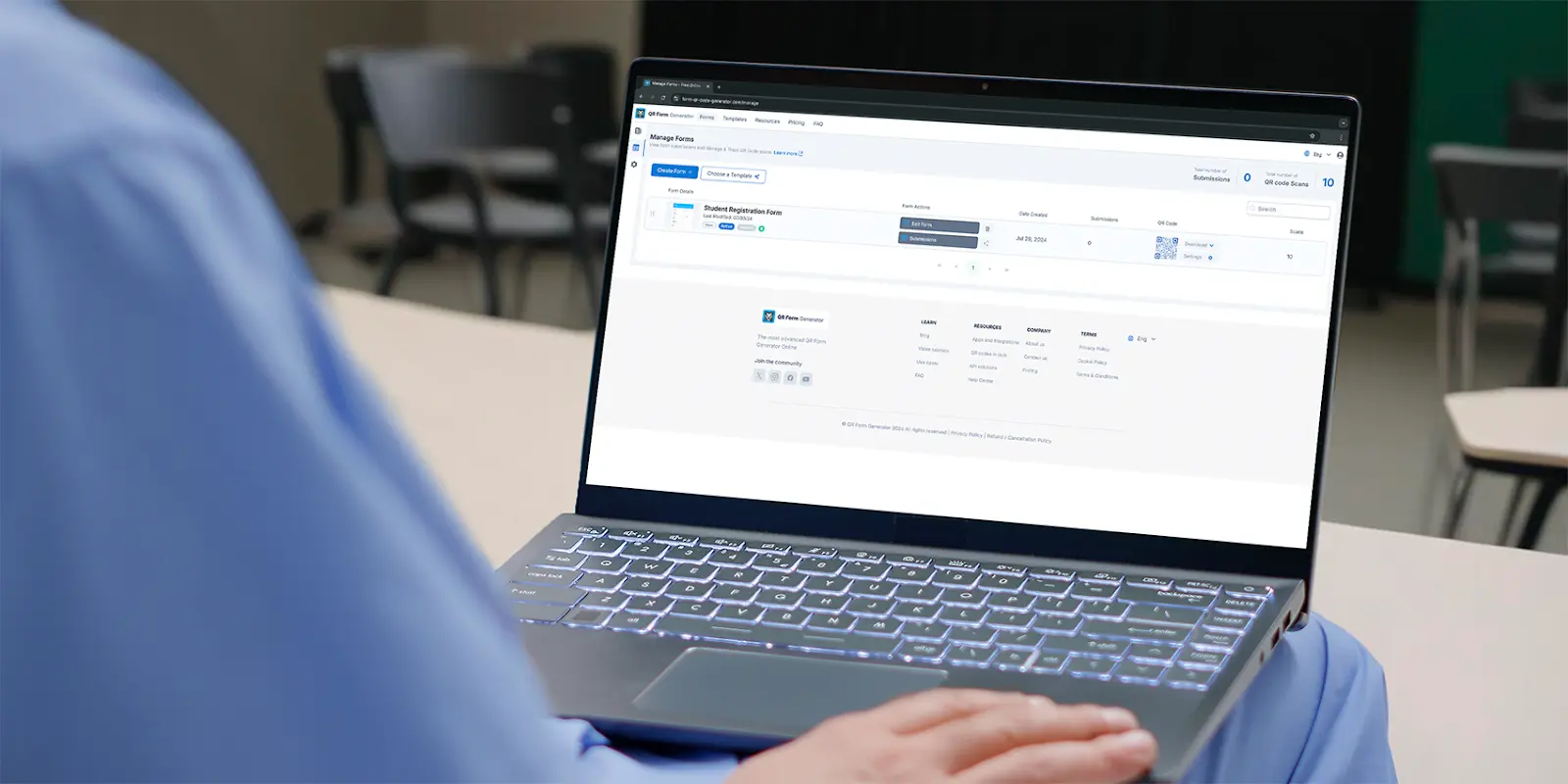
As technology continues to evolve, forms with QR codes are likely to become even more important, moving beyond educational QR forms. These trends can include:
Integration with Learning Management Systems (LMS)
Once QR codes are utilized in learning management systems, they can facilitate course registration, improving the student learning experience. Assignment submission and feedback collection have become more efficient with feedback forms for schools and other educational documents.
Educational institutions transitioning from local Learning Management Systems (LMS) to cloud-based solutions can save substantial costs. A study by Educause found that such transitions can reduce operational costs by as much as 35%, as institutions no longer need to maintain expensive in-house servers and IT staff. This shift enhances efficiency and allows institutions to allocate resources more effectively.
Enhanced interactivity and engagement
In the future, interactive elements such as multimedia content and gamification may be added to form tools, making QR forms more engaging and appealing to students.
A Dell Technologies study on digital transformation in education found that digitally mature institutions report a 23% increase in student engagement and a 16% improvement in student retention rates, showing the value of interactive digital tools.
Personalized learning experiences
Additionally, these forms can be used to gather data on student preferences and learning styles, creating personalized learning experiences that can be tailored to individual student needs.

Optimize student forms with form tools
The adoption of QR codes to facilitate student signup forms represents the first (of many necessary) steps toward digital transformation in education. It offers a convenient, efficient, and user-friendly solution, enhancing the overall process for students and institutions.
Educational institutions that utilize this technology and embrace its benefits improve more than their operational efficiency—they provide better experiences for their students and parents.
So, say goodbye to manual paperwork and data entry. Give this a shot, and take registration in the education sector to the next level!
FAQs
What documents are typically required for student registration?
Students usually need proof of age (birth certificate or passport), proof of residency (utility bill or lease agreement), identification (government ID for parent/guardian), immunization records, academic transcripts, and any required health examination reports. Requirements vary by institution.
What are the best ways to promote QR forms to registering students?
One can promote QR forms by sharing them via email, social media, posters, and the institution’s website. QR codes can also be displayed at events like orientations and open houses for quick access.
Clearly explain how to scan and submit the forms, emphasizing their convenience and time-saving benefits. Sending timely reminders via email or notifications can also boost completion rates.
What are the advantages of online student registration over in-person registration?
Online registration is faster, more convenient, and reduces paperwork. It minimizes errors, improves accessibility, cuts costs, and allows students to complete the process anytime. Institutions can also automate confirmations and track submissions easily.
Can QR codes be used for attendance tracking?
Yes, QR codes can be generated for each student and scanned by teachers or administrators to track attendance at events or classes.
Do students need special equipment to scan QR codes?
No, most smartphones and tablets have built-in QR code readers that can scan codes using the device’s camera.
Can QR codes be customized for branding purposes?
Yes, QR codes can be customized with logos, colors, and other branding elements to align with the school’s identity.
Are there any limitations to using QR code registration forms?
QR codes may not be suitable for all students, particularly those who do not have access to smartphones or internet-connected devices.
Can QR codes be used for fee payments or document uploads?
Yes, QR codes can be linked to online payment portals or document submission platforms to streamline the registration process further.
How can schools get started with using QR codes for student forms?
Schools can begin by researching QR code options, designing custom codes, and implementing them into their registration process with the help of IT professionals or technology vendors.