
Informational form for education provide an easy way to share essential information with students. It ensures that students have all the support they need for the academic journey.
These forms are now made more accessible through QR codes. They can be embedded in the QR codes, which are then labeled at accessible locations.
In fact, many institutions have already begun to use QR codes to automate administrative tasks, provide instant access to educational content, and create a more interactive learning environment.
Whether you are a student or a teacher, you are certain to benefit from this combination of tech and education. In fact, learning will become more seamless as QR code technology will transform how information is shared and accessed.
What are QR Codes in Education?
QR codes in education are actively used as interactive learning resources. They are also used for surveys, forms, attendance tracking, and a variety of other purposes. The advantages of QR codes for educational intent can be linked to forms, assignments, academic websites, videos, documents, and other online resources.
Instructors can create QR code forms using the Form QR Code Generator and display them in classrooms. QR codes also support administrative tasks. They can link to school event calendars or feedback forms, making the learning environment more interactive. This makes communication simpler and ensures that important information is always at students’ and teachers’ fingertips.
QR codes have changed how we share and consume educational content in the last few years. In fact, they act as the perfect link connecting traditional teaching methods with modern technology. QR codes increase student engagement and make information sharing more convenient.
Advantages of Education QR Codes for Information Sharing
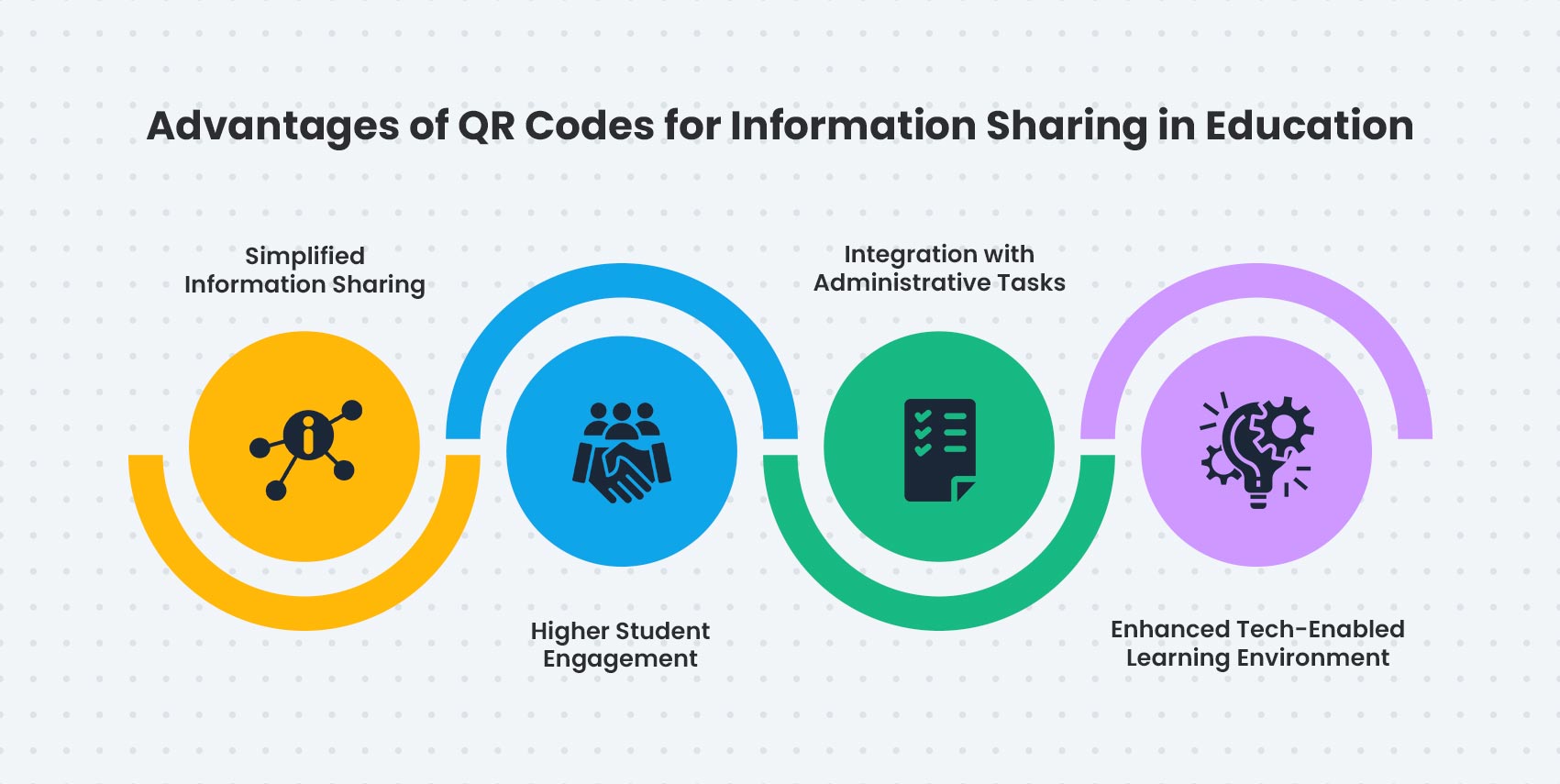
QR codes have many benefits in education, such as:
Simplified information sharing
QR codes provide instant access to resources. Students and teachers can access online documents, assignments, and additional learning materials by scanning a code.
No more printed materials and manual document distribution! Instead, you can use an education QR code to make information sharing more efficient.
Higher student engagement
Dynamic QR codes can be linked to various content types, text, videos, and interactive elements. These diverse components make learning more engaging and interactive.
When students can interact with multimedia content, participate in quizzes, and access additional resources, they feel interested and motivated to learn.
Integration with administrative tasks
QR codes make learning, teaching, and managing administrative tasks in school settings, like attendance tracking and educational forms, easy and efficient.
For example, students can scan a QR code to mark their attendance or access feedback forms. This reduces the need to figure out logistics for manual record-keeping.
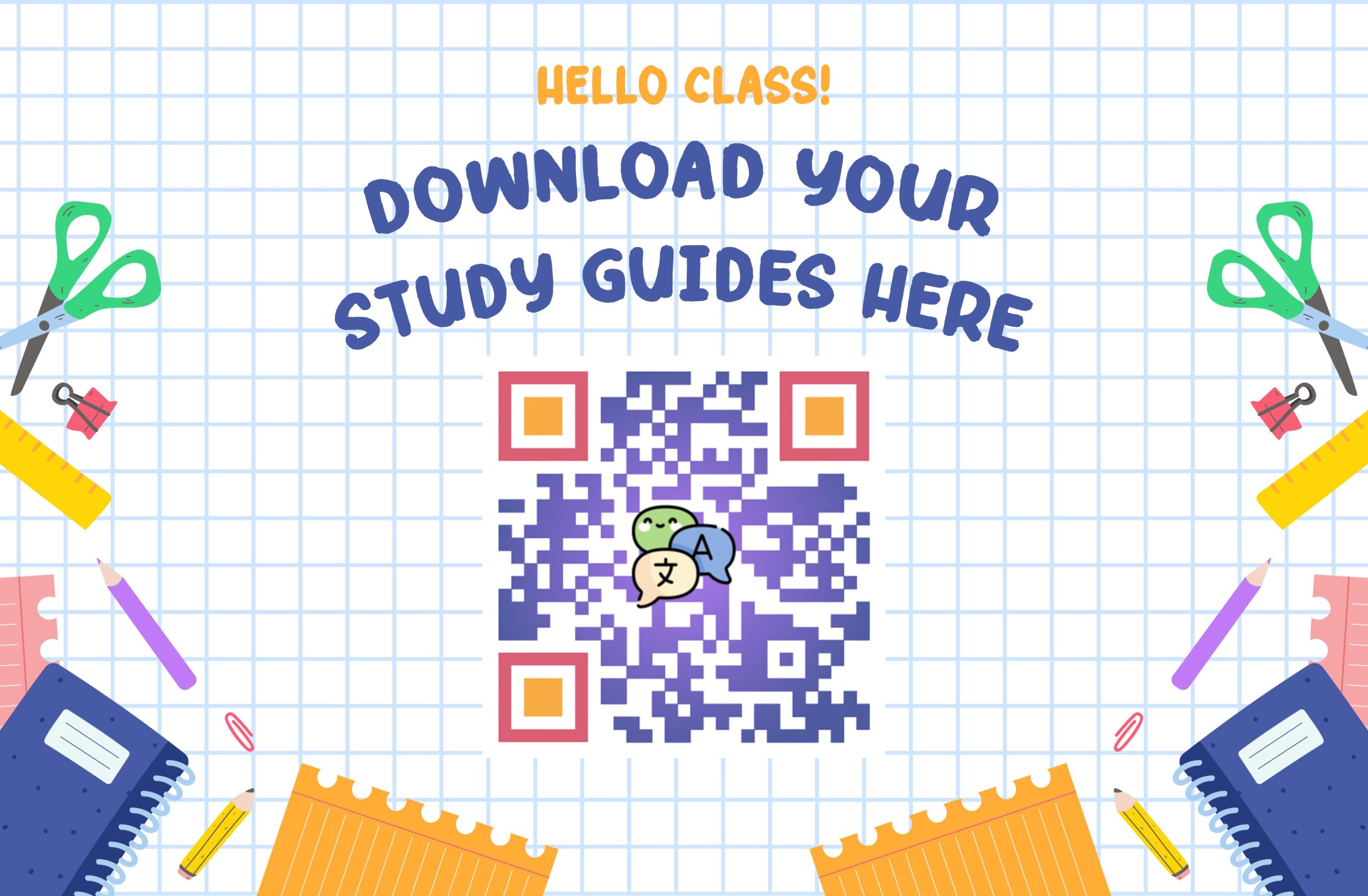
How to Create a User-Friendly Informational Form for Education
Follow these steps to create an engaging QR code form.
Selecting a form builder
First things first, select a good form builder. There is a wide range of form creators available in the market, which can make decision-making a hurdle. Choosing the right form builder for education is important.
When opting for a solution for your educational institution, you must look for a tool that can collect data efficiently, provide a good user experience, and meet your specific needs.
Features of a good form builder for education
When choosing an informational form for education, consider these features:
- Versatility and Flexibility: Check whether the platform can handle a wide variety of tasks, from student admissions to event registrations.
- Customization: Since the objective is to use the forms to fulfill different needs, the form must be editable. This feature will also allow you to insert branding elements to make your form look more professional.
- File Upload: This feature is necessary because it allows your institution to collect student records, assignments, and other documents.
- Integration with Other Tools: A good form builder should be compatible with Google Sheets, Zapier, and Mailchimp. This way, the relevant staff can swiftly manage data and communication.
- Real-time Notifications: Keep administrators and teachers informed about form submissions instantly.
Creating an attractive QR code form
User-friendly forms are usually very easy to understand and navigate and rely on intuitiveness to appeal to the users. Use simple and concise language and break down complex instructions into simple steps.
- Visual Layout: Visual layout is important on a psychological level. Use plenty of white space to avoid overwhelming users. Clearly label fields and logically line up your questions.
- Accessibility: Your informational form for education should be accessible to everyone, including those with disabilities. Use large, readable fonts and high-contrast colors to make it clear.
- Feedback Mechanism: Include a feedback mechanism. For example, real-time notifications are a great way to inform users if they missed a required field. This way, you can reduce frustration on both ends and ensure completeness.
- Simplicity and Functionality: Strive for a balance between simplicity and functionality. This way, users can complete the form quickly and accurately.
Adding QR codes to forms
Here’s how you can create and use perfect Form QR codes:
- Creating a Form QR Code: Use the Free Form Online Builder to create a QR code embedded with a form.
- Strategic Placement: Once done, place the QR code in accessible areas like classroom walls, handouts, or the school’s website.
- Security and Privacy: Consider security and privacy. Make sure the QR code leads to a secure form and use encryption to protect sensitive information.
Adding QR codes to educational forms saves time, reduces paper usage, and makes information dissemination more efficient and effective.

Examples and Case Studies
Let us look at the examples and case studies of informational forms for better understanding.
Example 1: Remote learning
A teacher used a Google form QR code to track daily attendance during remote learning sessions. Students scanned the QR code displayed on their screen to check in. This made attendance tracking more efficient and minimized disruptions during the virtual class.
Example 2: Interactive classroom activities
In a science class, the teacher pasted one QR code in each lab station and linked them to an Event and Activity registration Form with specific questions about the experiment. Students scanned the code, answered the questions, and submitted their answers in real-time, making the activity more engaging.
Case Study: Parent-teacher communication
A school used QR codes linked to Google Forms to collect parent feedback after parent-teacher meetings. This allowed parents to fill out the feedback form immediately after the meeting.
The school received quick responses and valuable insights quickly and efficiently, and it was able to improve future parent-teacher communication and address parents’ concerns faster.
By using informational forms for education, educational institutions can collect data, simplify processes, and engage more. It is undoubtedly a powerful tool in modern education.
Best Practices for Creating Education QR Code Using Online Form Builder
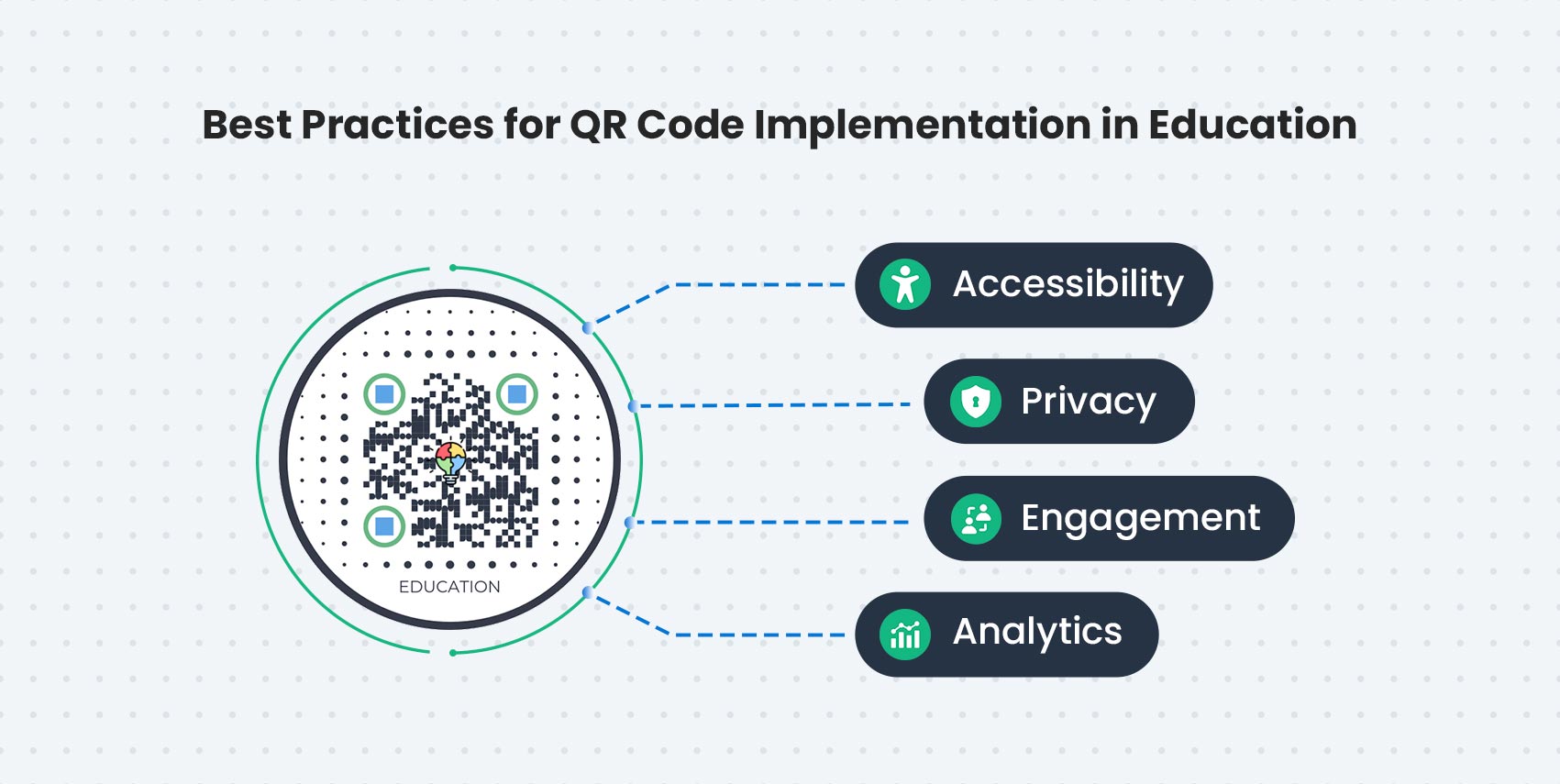
Using informational forms for education can change the way information is shared and consumed. Focusing on accessibility and privacy while analyzing engagement can make QR codes more effective. Here’s what you can do to create a good education QR code.
Screen reader compatibility
Choose QR code generators that are screen reader-friendly to help visually impaired students.
Accessible content
Make sure the QR code links to accessible content, such as videos with captions or transcripts. This will make the information available to students with hearing or visual impairments.
User-friendly design
Use large, high-contrast QR codes that are easy to scan, even for visually impaired students. Place them at a height and location that is accessible to all students, including those in wheelchairs.
No personal data
Privacy is a key issue when using QR codes in education. Therefore, avoid linking QR codes to personal data or systems without encryption.
School policies
Educators should follow school policies on student data privacy and ensure QR codes are not publicly accessible unless necessary.
Secure connections
Use secure connections (HTTPS) for QR code links to sensitive information. Masking URLs with shortened links can also help with privacy.

Get Informational Form for Education Using Form QR code Generator
Using QR codes in education changes the way information is shared and accessed.. QR codes allow students to access informational forms for education instantly, allowing information to be shared efficiently.
QR Code Forms make information sharing more convenient. Their accessibility makes them perfect for modern educational institutions.
Get your educational institution’s QR code enabled today. Use this technology to engage students, streamline administrative tasks, and create a more connected learning environment.
