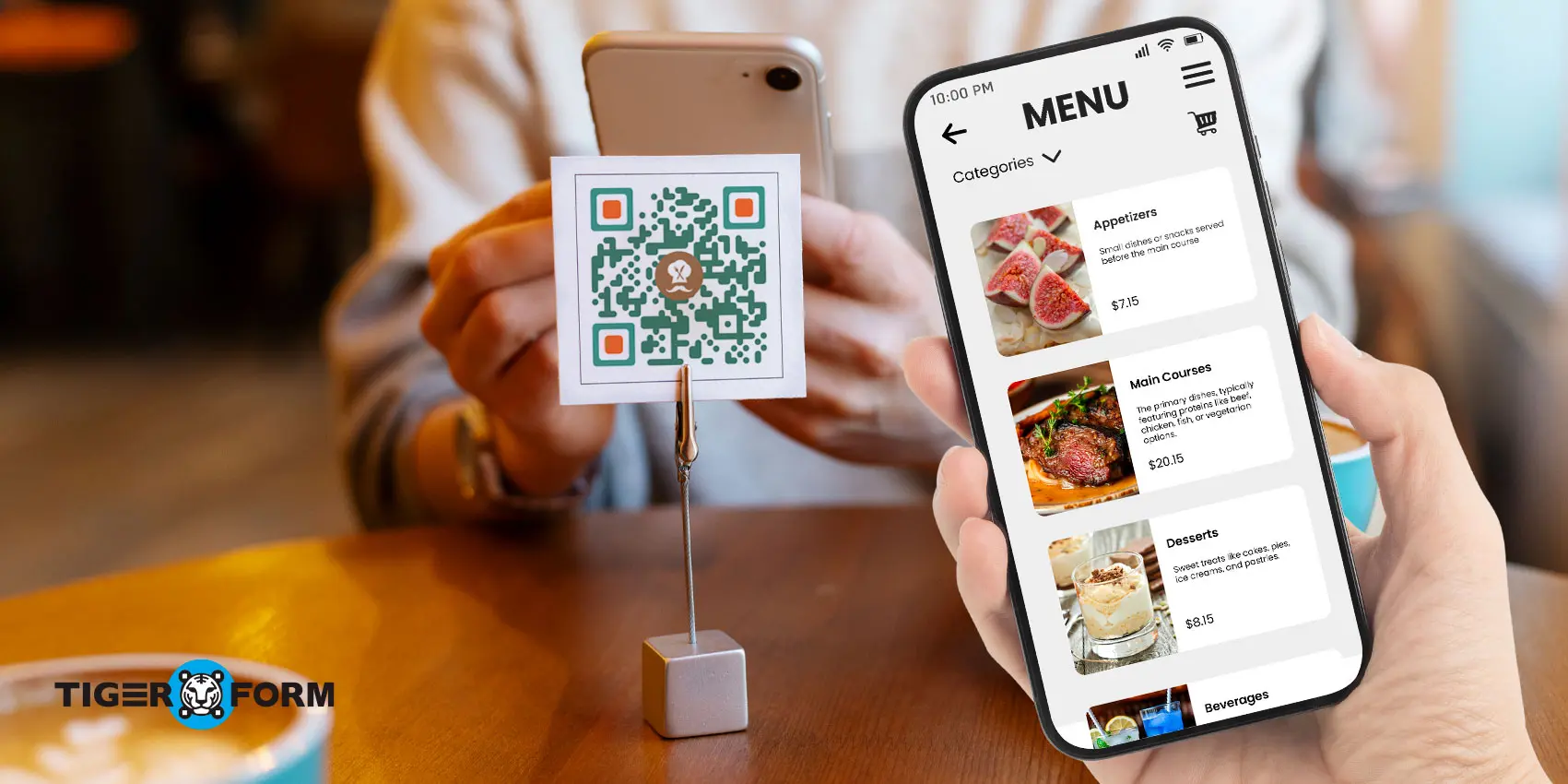
Is your business still relying on handwritten tickets or printed restaurant order forms and menus? Traditional methods may feel familiar, but they’re also painfully inefficient. They slow down service, make menu updates a hassle, and lead to costly mistakes, especially during busy hours.
Maybe you’ve already considered switching to digital solutions like online forms. But even that attempt to “go digital” might have stalled without guidance. Creating effective forms can be time-consuming, confusing, and inconsistent without proper tools or templates, ultimately defeating the purpose of streamlining your operations.
That’s precisely why we’ve compiled a set of ready-to-use templates to help you get started. These pre-built digital forms are tailored specifically for food service workflows. You can quickly customize them to match your food order form, integrate payment options, and begin collecting orders with ease.
To take things further, we’ll show you how to create QR forms for even greater speed and customer convenience.
Read on to discover the seven essential types of food order forms, complete with use cases, templates, and a simple guide on creating your forms using a QR-powered form maker.
How Does the Ordering System Work in Restaurants?
Restaurant ordering systems have evolved significantly, offering customers a smoother and more convenient experience. Here’s a breakdown of their functions, from traditional methods to modern digital solutions.
Traditional Menu Ordering Process
The restaurant food order process typically begins with customers reviewing the menu, which can be either a physical paper menu or an interactive digital version designed to engage customers more effectively.
- Printed Menus: Restaurants usually print menus and place them on tables for customers.
- Interactive Menus: Some restaurants enhance their menus with colorful designs, making them more engaging.
Printed menus are familiar. However, they pose challenges for growing restaurants.
- Cost of Printing: Printing menus for each table is expensive, especially as the restaurant grows.
- Menu Updates: Updating the menu, such as changing prices or adding items, means reprinting it entirely, increasing long-term costs.
Transition to online order menus
Many restaurants are modernizing operations by moving away from paper-based menus and opting for online order forms. Online forms offer a more flexible and efficient way to present menus, manage orders, and reduce manual errors. This digital shift eliminates the need for frequent reprinting and allows restaurant staff to update menu items, prices, or promotions instantly through an online dashboard.
One effective way to deliver these online forms to customers is through QR codes. Rather than replacing the menu entirely, QR codes act as a gateway to the digital experience. They make it easy for customers to access the most up-to-date version of the menu using their smartphones’ scanners.
7 Types of restaurant order forms and their templates
1. Dine-in order
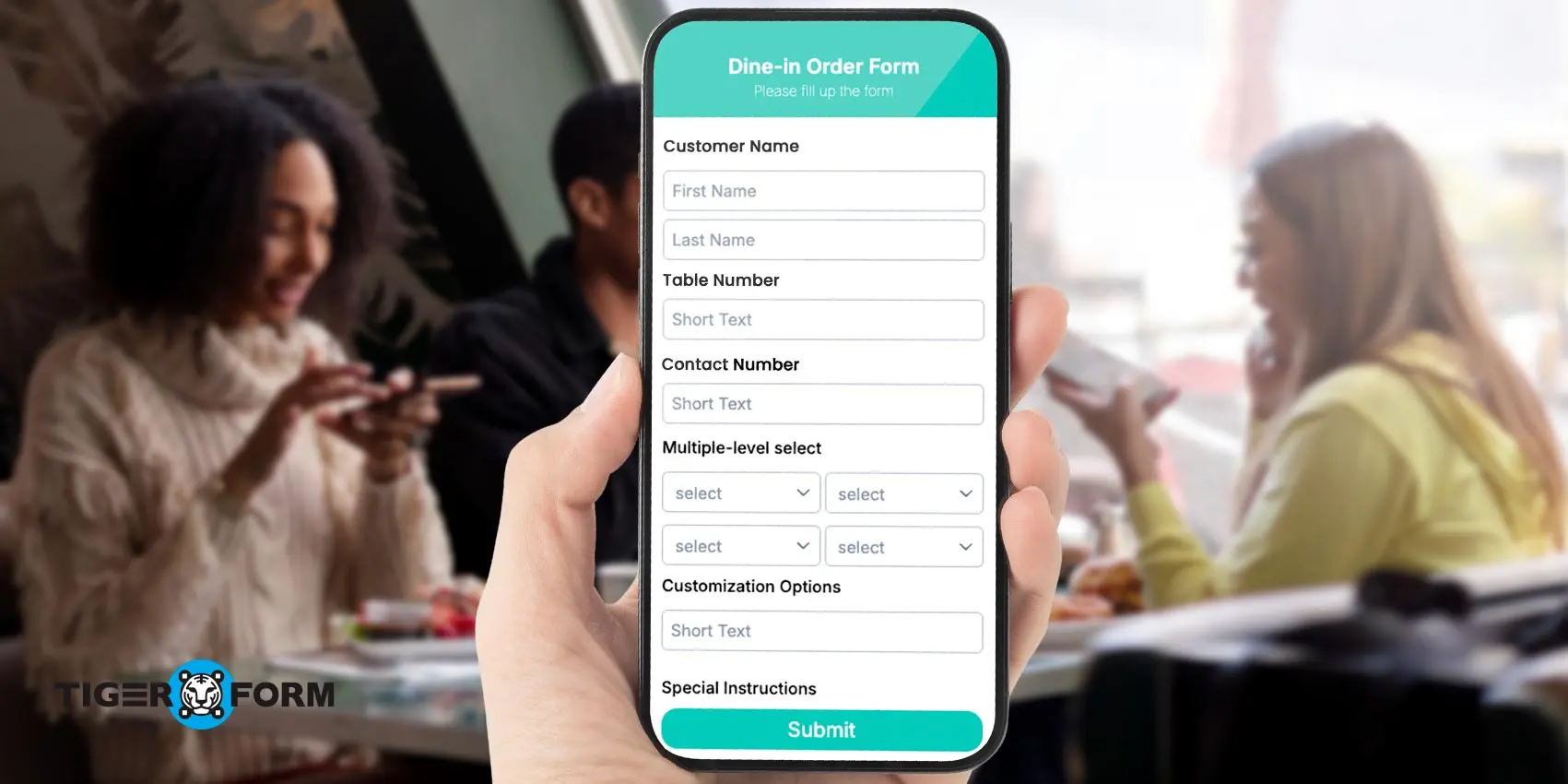
A dine-in order form supports a smooth and efficient table-service experience. Customers can use an online form to view the menu and place their order directly. This speeds up service, reduces errors, and frees up staff to focus on customer interaction rather than order-taking.
2. Takeout order
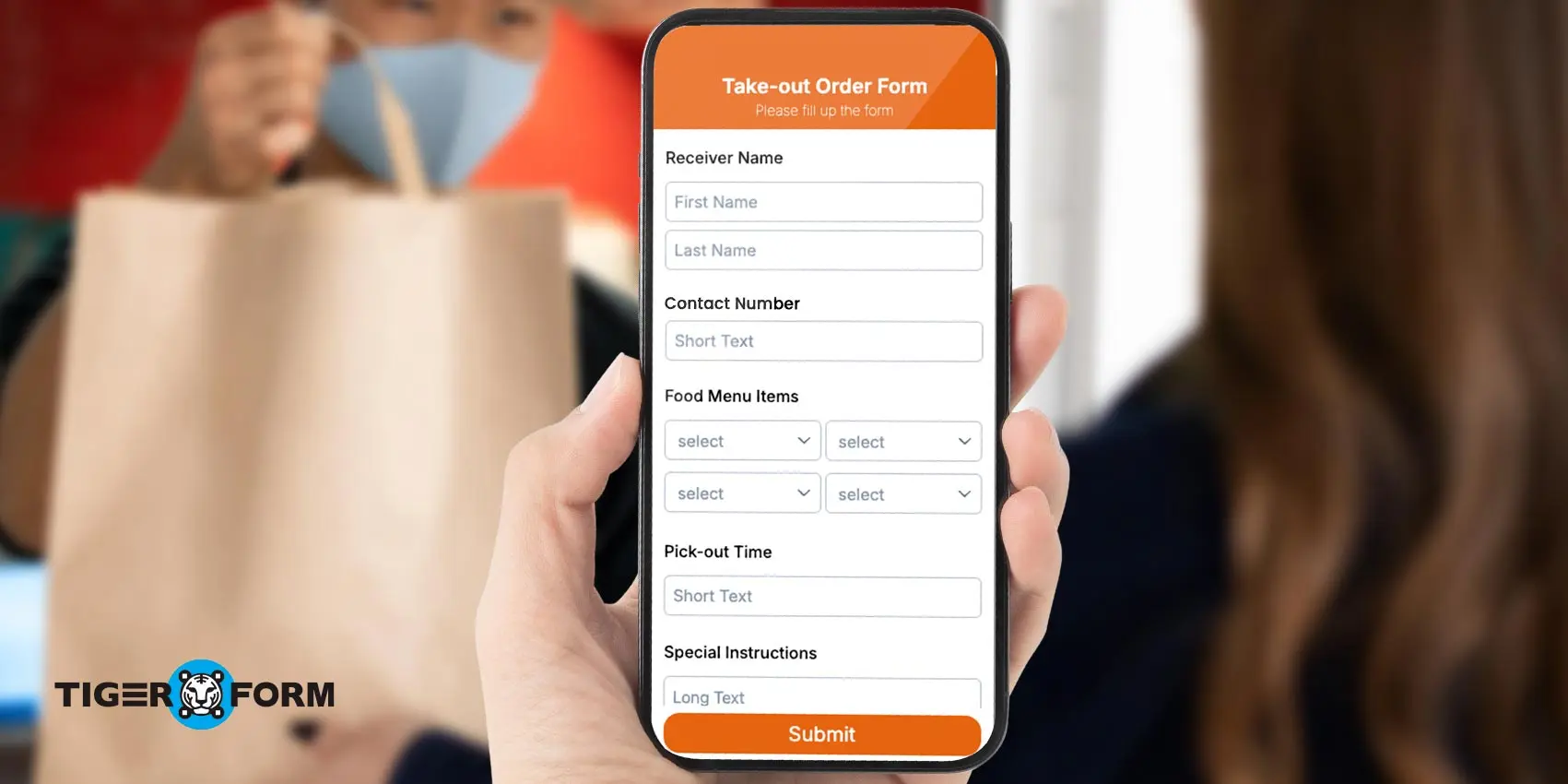
Takeout order forms are commonly found on a restaurant’s website or app. Customers can select items, customize their food, and choose a preferred pickup time. These forms help restaurants plan their kitchen workload more efficiently, allowing customers to skip lines and avoid order delays.
3. Delivery food order
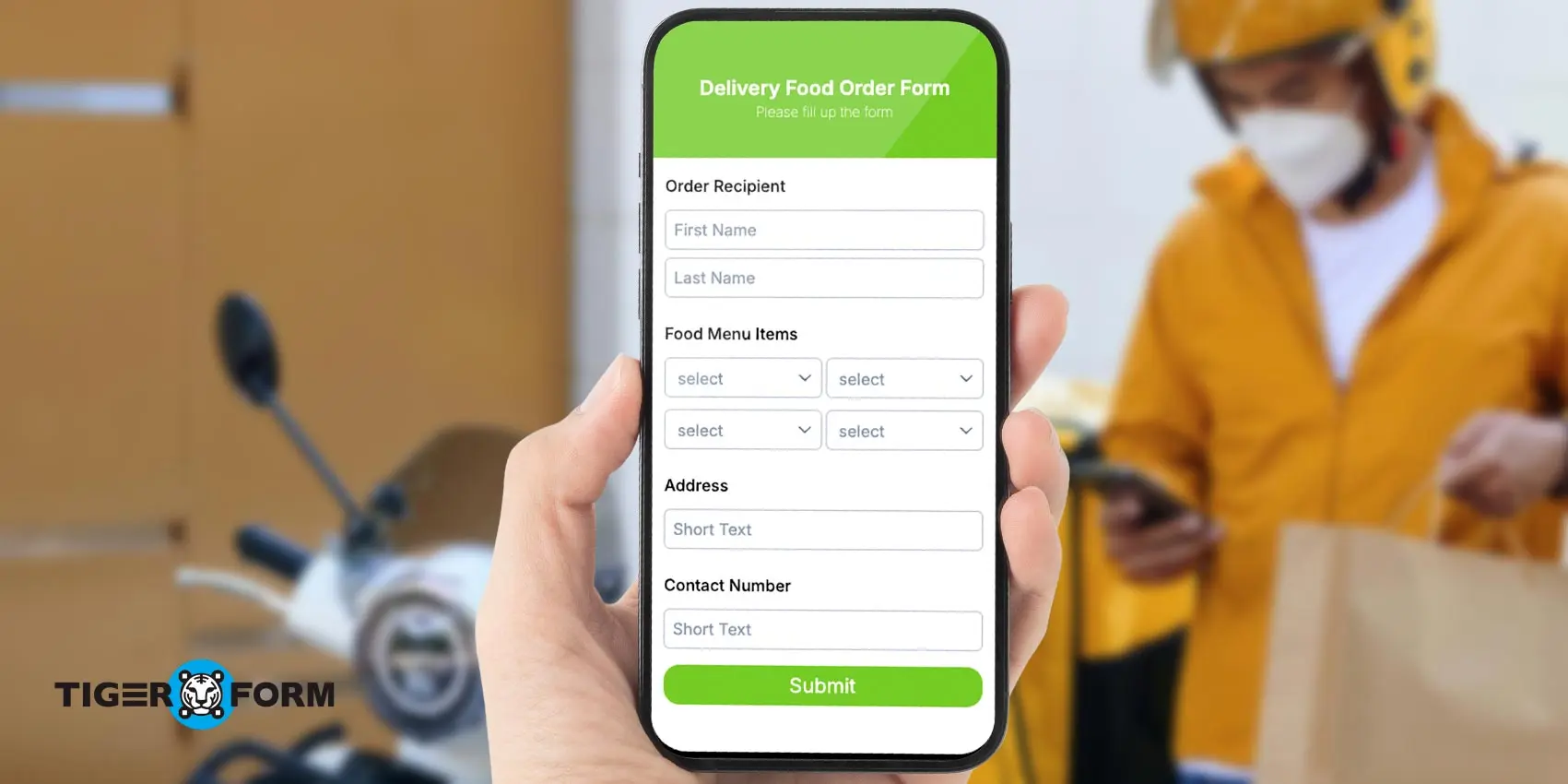
Delivery order forms ensure the food reaches the right place at the right time while keeping the process seamless for both the business and the customer. By structuring the process digitally, restaurants reduce order errors, simplify delivery coordination, and avoid miscommunication.
4. Bakery order
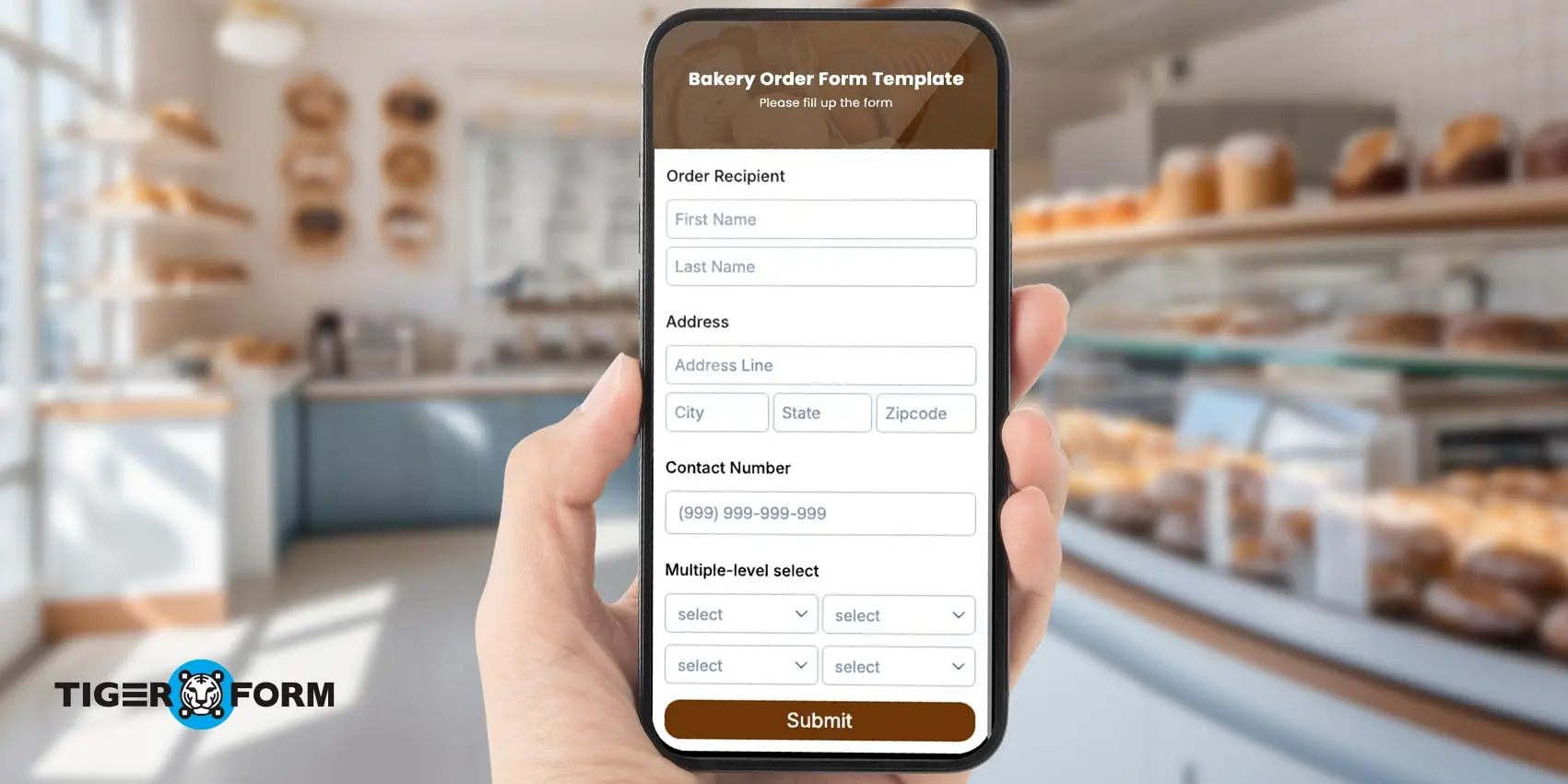
Bakery order forms allow users to choose flavors, sizes, quantities, and include special messages or design instructions. These forms also let customers select pickup or delivery times and may include the option to upload reference images. They’re especially helpful for advanced planning and avoiding last-minute rushes, allowing bakeries to schedule production efficiently and fulfill detailed, personalized requests.
5. Group order
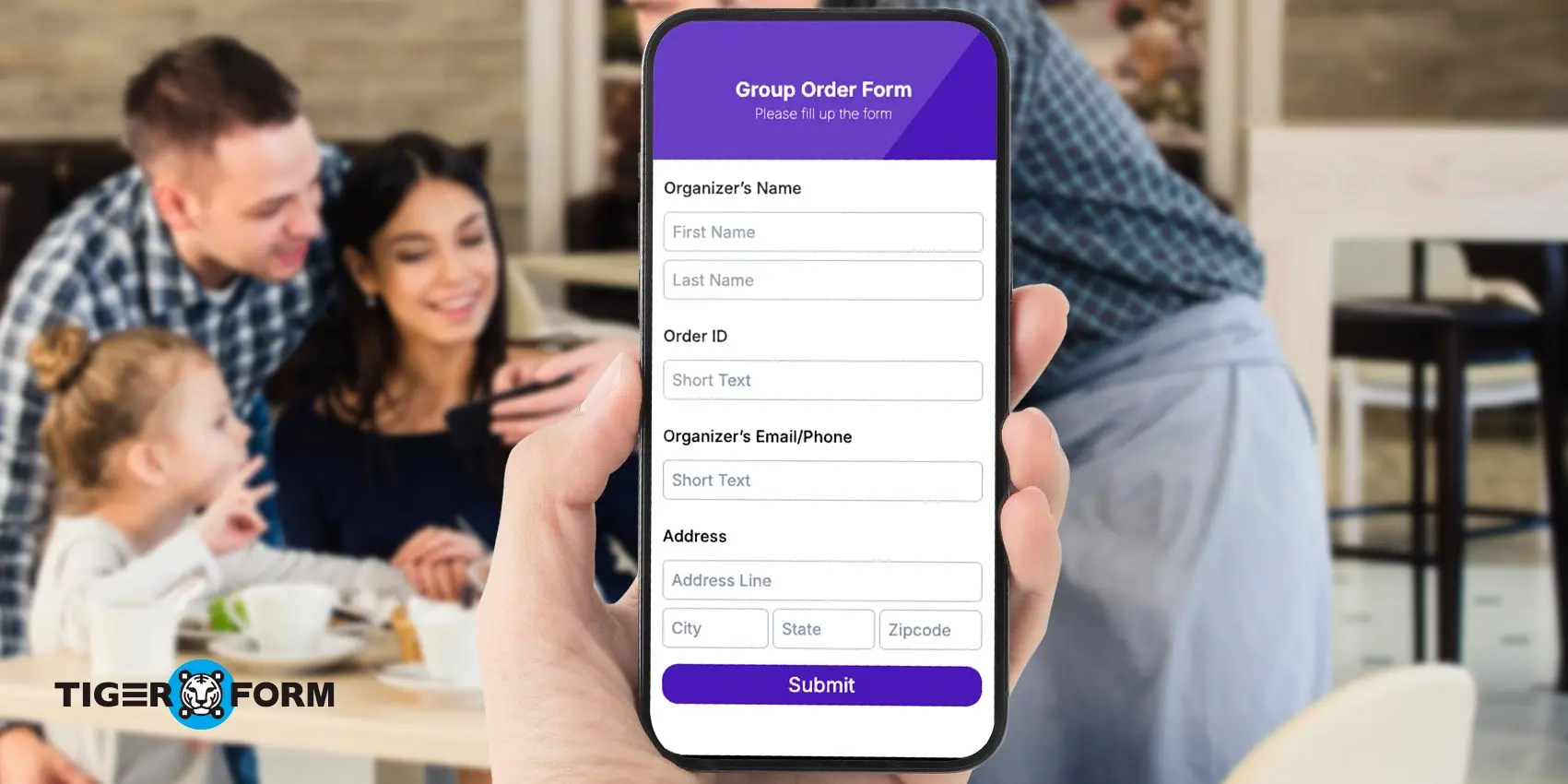
Group order forms allow multiple participants to submit individual selections under one shared order. Typically distributed via a link, these forms enable each person to choose their items while compiling everything into one organized request for the restaurant. This minimizes confusion, speeds up fulfillment, and allows easy packaging and distribution of group meals.
6. Pre-order
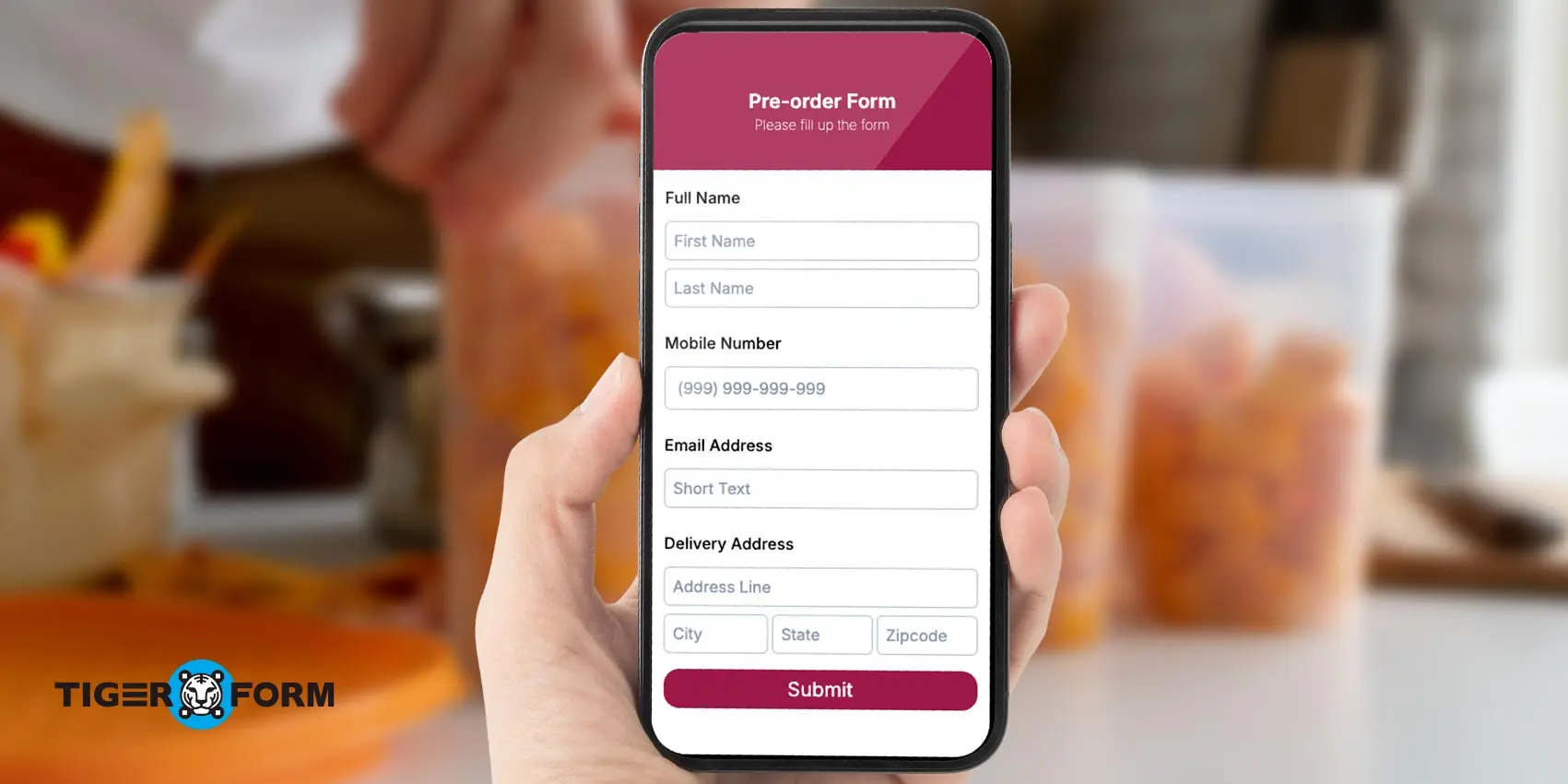
Pre-order forms are typically used for planning around busy times, tight schedules, or events. These forms allow customers to submit their choices ahead of time and specify when they want the order fulfilled. Restaurants can prepare meals during slower hours, manage inventory more effectively, and reduce peak-time stress. For the customer, it ensures punctual service and food availability.
7. Catering order
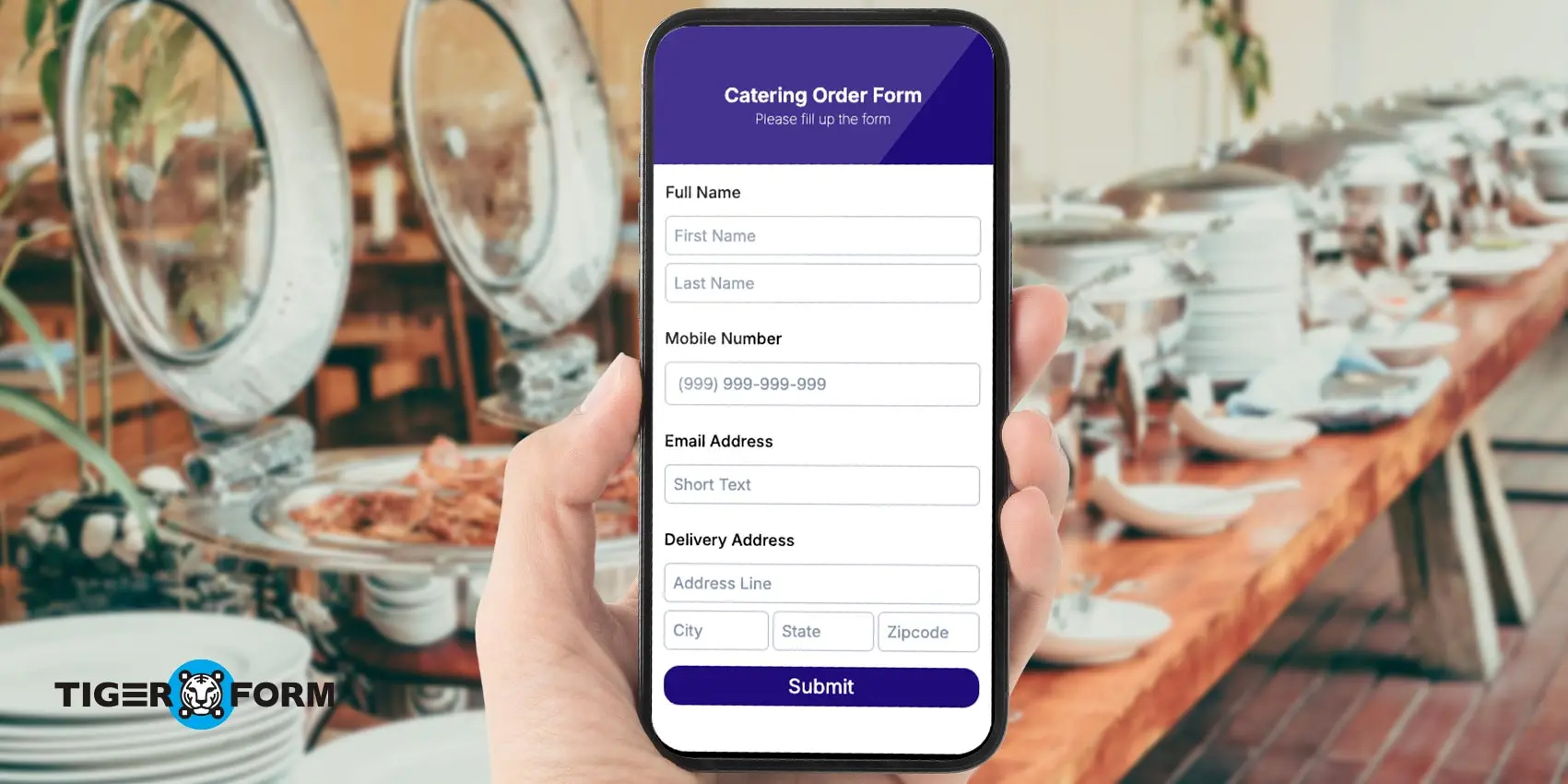
Catering order forms capture a broad range of details: headcount, menu packages, dietary preferences, delivery or setup logistics, and sometimes staffing requests. This thorough planning tool ensures that customer expectations and operational demands are met. It helps the restaurant organize labor and supplies well in advance, leading to a professional and timely catering experience.
Benefits of a simple restaurant food order process with QR codes
For the restaurant people (owners, staff, kitchen crew)
- Operational efficiency
With customers placing orders directly through their smartphones, QR code systems eliminate the need for staff to take orders manually and input them into a POS system. This reduces the risk of bottlenecks, especially during peak hours, when multiple tables might be ready to order simultaneously.
With fewer interruptions, the kitchen can receive a steady, well-paced stream of orders, and servers can prioritize food delivery and guest service rather than taking repetitive orders. - Fewer errors
When customers input their selections, the chances of order mistakes caused by human error, such as mishearing, language barriers, or handwriting issues, are greatly reduced. For example, if they have dietary restrictions, they can just indicate it in the digital order form. This leads to higher order accuracy, fewer remakes, and a better dining experience. - Reduced labor pressure
In high-volume or short-staffed restaurants, traditional table service can strain employees. QR codes reduce the burden by shifting the initial interaction of taking the order onto a self-service model. Staff can then focus on food delivery, customer engagement, and problem-solving. - Faster table turnover
Since customers don’t have to wait for a server to bring menus, take orders, or process checks, the entire dining cycle becomes faster. For instance, the time saved per table in a fast-casual or high-traffic urban restaurant could range from 10 to 20 minutes.
Upon sitting down, customers can browse the menu immediately, place their order within minutes, and even pay without asking for the bill. This means the restaurant can seat more guests per shift, increasing daily revenue potential without sacrificing service quality. - Better feedback and data collection
Each digital order is automatically logged and stored, offering valuable insights into customer behavior. Restaurants can track top-selling items, monitor peak ordering times, and identify patterns. By including a simple food survey question at the end of the ordering process, businesses can also gather direct customer feedback on menu items, service quality, or overall satisfaction.
This data can be used for inventory planning, dynamic pricing, or targeted marketing campaigns. - Cost savings
Restaurants save on recurring printing costs without printed menus and paper order pads. They no longer need to print new inserts or update chalkboards. Additionally, digital menus help reduce errors and food waste caused by out-of-date printed menus displaying unavailable items. - Enhanced hygiene compliance
QR code systems promote contactless interaction, reducing the physical touchpoints involved in the dining process—no more passing around menus, pens, or receipts. This is especially relevant in a post-COVID world where customers are more aware of cleanliness and health precautions.
For customers
- Time-saving convenience
Customers can sit down, scan the QR code, and start browsing the menu immediately; no need to flag down a waiter or wait in line. This is particularly useful in fast-paced settings like mall food courts or busy lunch spots, where time is limited.
For solo diners, introverts, or those in a rush, this self-directed approach creates a smoother and more comfortable experience. It empowers them to order independently without relying on staff availability. - Real-time menu access
QR-powered menu order forms can reflect real-time updates (e.g., sold-out items, new specials, or price changes). This prevents the frustration of ordering something that’s no longer available. It also allows restaurants to promote high-margin or overstock items with visual highlights.
The menu becomes more dynamic and informative for customers, helping them make faster and more confident decisions based on accurate, up-to-date information. - More control over the order
When placing orders through a digital form, customers can see a clear summary of what they’ve selected, along with pricing, notes, and special requests. They can review and edit before submitting, which reduces confusion and ordering anxiety.
This also appeals to customers with dietary needs, as they can ensure modifications are correctly included. It gives them peace of mind that their preferences have been captured exactly as intended—something that’s often a concern when placing verbal orders in noisy or busy settings. - Improved hygiene and safety
Customers no longer need to handle shared menus, pens, or credit card terminals. This is especially comforting in environments where hygiene is a top concern, such as during flu season or in the wake of a public health crisis.
For families with children, elderly guests, or health-conscious individuals, QR-based ordering shows that the restaurant takes cleanliness seriously, improving their overall perception and trust in the brand. - Transparent pricing and offers
Customers can see prices, taxes, and discounts as they build their order, reducing surprise charges at the end of the meal. Like a purchase order form used in business transactions, this structured approach ensures that every item and cost is clearly outlined before finalizing the order.
Promotions, add-ons, and bundle deals can be presented visually, helping customers make informed decisions and feel in control of their spending. This transparency builds trust and minimizes billing disputes. - Better accessibility
Digital menus can support multiple languages, text resizing, and visual aids like photos of each dish, which benefit non-native speakers, visually impaired guests, or those with learning difficulties.
For example, an international traveler may not speak the local language but can understand dish names and ingredients thanks to visuals and translations. This makes the restaurant more inclusive and welcoming to diverse customers. - Faster service = better experience
Customers enjoy a seamless dining experience without the friction of waiting for menu delivery, verbal ordering, and bill processing.
Everything flows faster, from browsing and ordering to payment, resulting in shorter wait times and more satisfaction. A smooth experience makes guests more likely to return and recommend the restaurant to others.
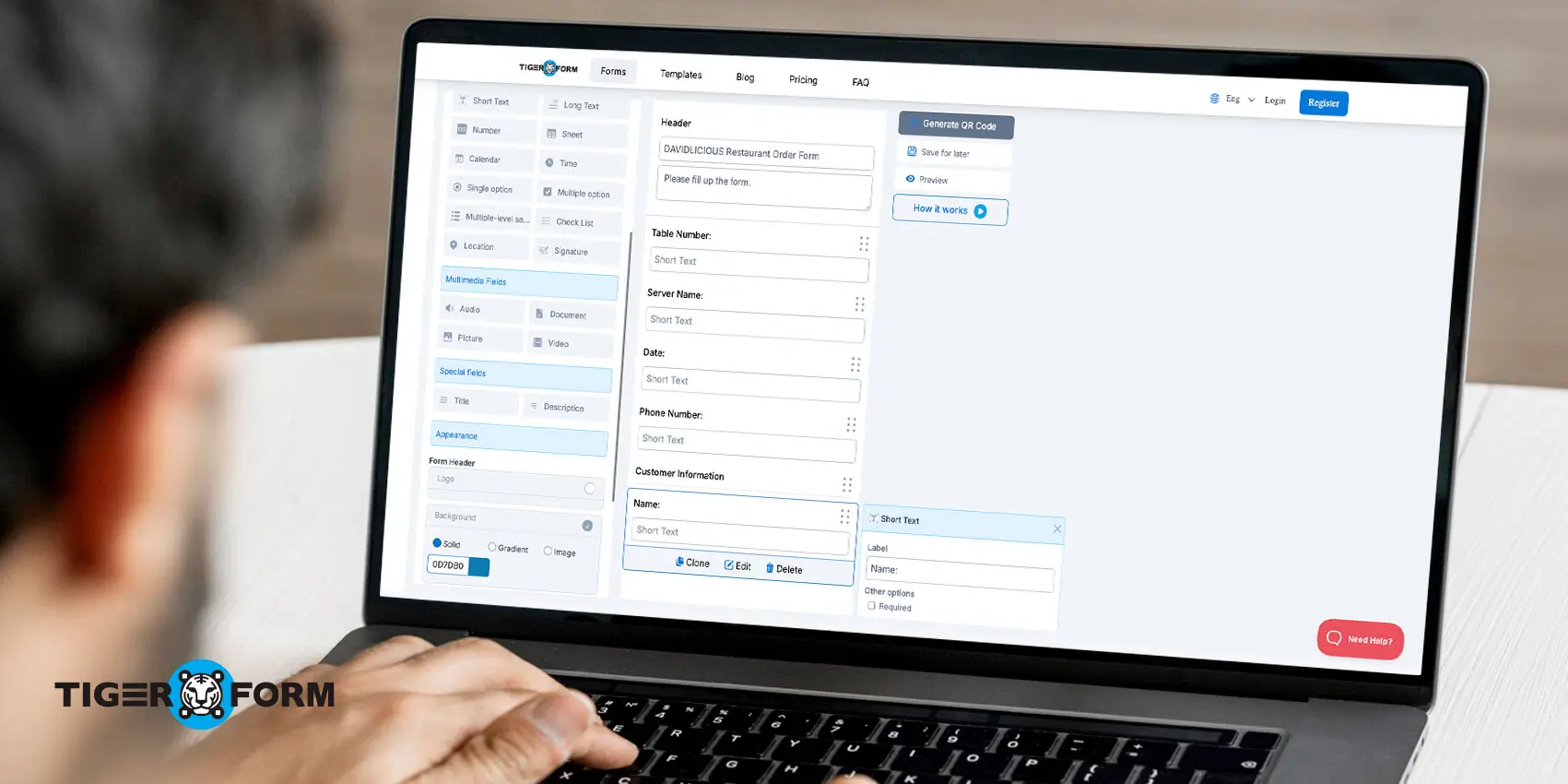
How do you make a restaurant order form with QR codes?
Restaurants need simple order forms to manage customer orders well. They can create forms that meet their needs using an online form tool and maker. Here’s a quick guide to making an order form for your restaurant with a form creator or tools.
1. Choose an online form builder
First, pick and sign up for the right form tool to create an order form. Choose something with drag-and-drop features and customizable fields. Also, ensure it supports various inputs like text fields, checkboxes, and dropdowns for customer ease.
2. Start from scratch or use a template
To speed up, start with a pre-made form. You can customize them to fit your menu and services. This saves time on setup. If you do want full control, you can start from scratch.
3. Customize the form fields
After picking a restaurant order form template or opting for a base form, customize the fields according to the order type you need:
– Add fields for customer details (name, contact) and payment.
– Create drop-downs for menu items to simplify ordering.
– Add a field for special instructions, like dietary needs or order changes.
4. Integrate payment options
Add a secure payment gateway to your order forms. Offer various payment methods, like credit cards, digital wallets, and cash on delivery.
Embed the payment processor’s code into your website or app. Many processors offer easy-to-use integration options. Use SSL encryption for secure payments. Consider tokenization and multi-factor authentication for extra protection.
5. Generate QR code
Once the form is completed, preview it and make any necessary revisions. You can save the form for later or instantly generate a QR code. The QR code can be customized to match your preferences. Download it for easy digital or physical sharing.
6. Track scans and submissions
Use the builder’s analytics features to track orders by scanning and submitting data. Tip: Integrate your form with an order management system for greater control and efficiency.

Enhance your menu order form with QR codes
So, there’s a better way now than using laggy physical forms. Moving from traditional paper-based systems to online order forms isn’t just an upgrade; it’s a transformation. It creates a more efficient, accurate, and responsive restaurant environment for your staff and customers.
By exploring the seven types of restaurant order forms covered in this post, you’ve seen how each one serves a specific function, from dine-in to delivery, group meals to large-scale catering. With the option to use these forms to QR code forms, you’re not just streamlining the process; you’re creating a more modern and memorable dining experience.
It’s time to stop reacting to inefficiencies and start designing a system that works smarter, faster, and better for everyone involved. Build your first restaurant from today with TIGER FORM.
