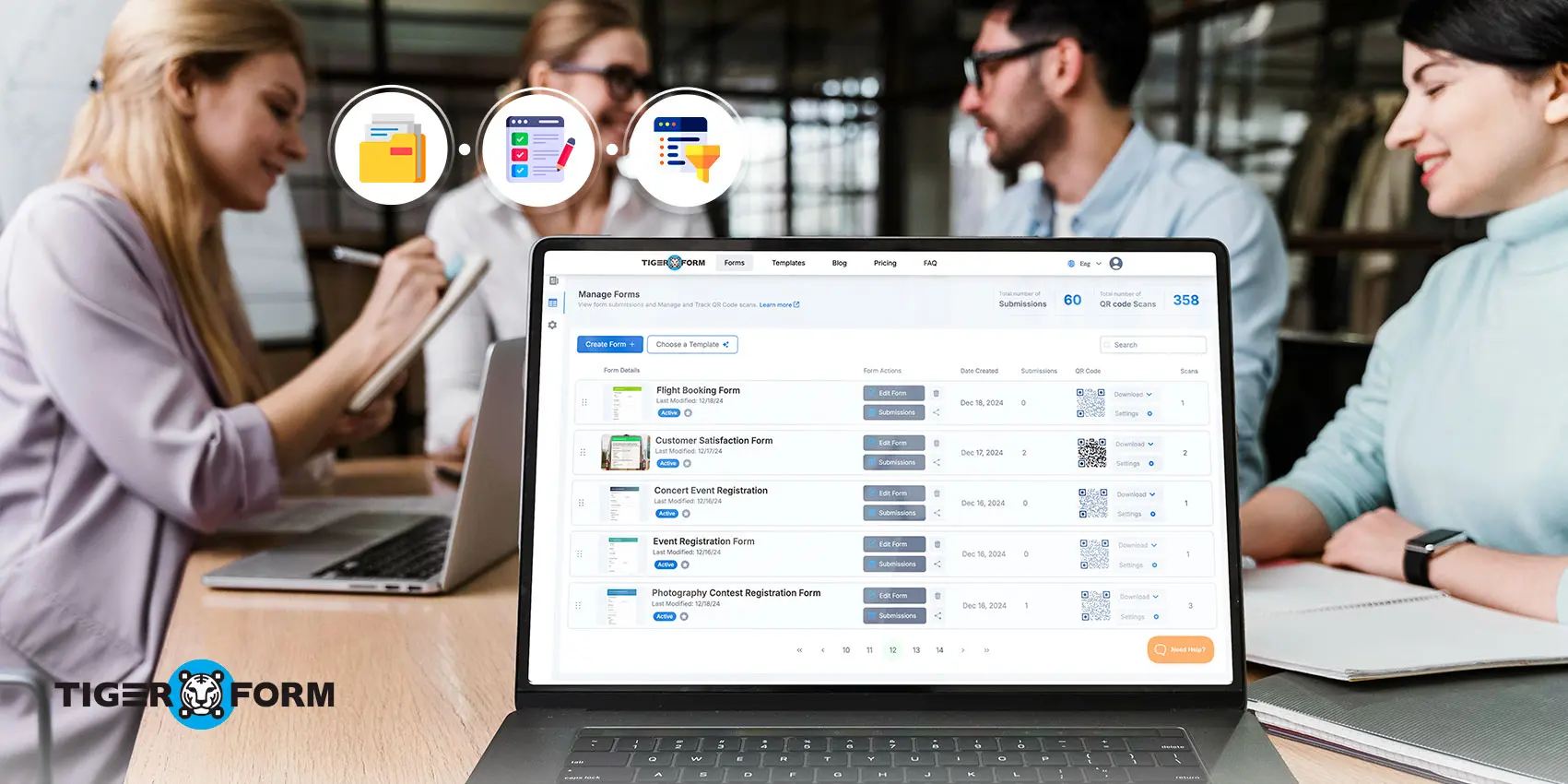
Building forms is easy, but managing hundreds of them is a different story. This is where the proper business form creator really matters. Nowadays, with countless options available in the market, finding the one that truly fits your business’s and team’s needs can feel like a tough task. Many struggle with forms scattered across folders, wasting hours trying to track down the one they need, and dealing with messy, unorganized data. As more forms pile up, things get harder to manage, leading to missed information and frustration.
A smart online form building tool makes this so much easier. It helps you quickly find any form template you need, filter them by department, category, or date, and keep everything neat and organized, no matter how big your form collection gets.
In this article, we’ll help you discover the leading platforms and how the right tool can save you time, improve workflow, and keep your data organized as your business grows.
Key features to evaluate in a form creator
With so many platforms in the market, selecting the right one can feel tiresome. But the real key lies in knowing what features matter most for your business. The right tool should streamline collaboration, automate tasks, integrate with your tools, and scale as your business grows.
Here is a break down the essential features to look for in an online form maker, helping you make a confident, future-proof choice:
1. Form management
Efficient form management is crucial for businesses handling multiple forms across various departments. An online form maker should offer centralized dashboards, allowing users to organize, categorize, and access forms seamlessly.
This will reduce time spent searching for specific forms and enhance overall productivity. A McKinsey report indicates that employees spend an average of 1.8 hours daily, equating to 9.3 hours per week, searching and gathering information.
2. Collaboration tools
In a collaborative work environment, it’s essential that multiple users can access and manage forms with customized permissions. This ensures that team members have appropriate access levels, facilitating efficient teamwork and maintaining data security.
3. Integration with business application
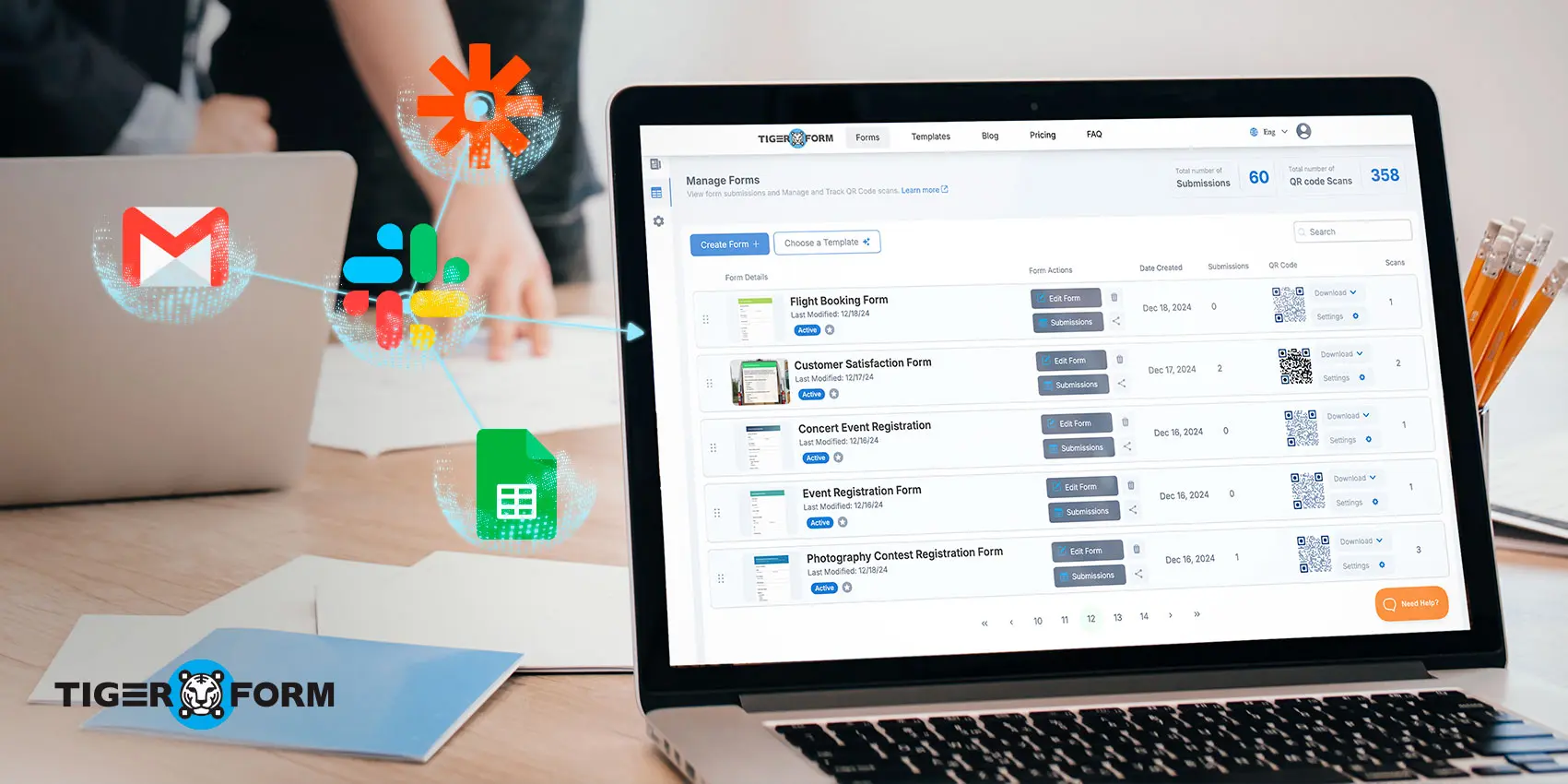
Integrating form building tool with existing business tools like Google Workspace, CRMs, or Slack streamlines workflows. Such integrations enable real-time notifications of form submissions directly within these platforms, enhancing responsiveness and reducing the need to switch between applications.
Popular platforms like TIGER FORM make this even easier with the Zapier integration feature, a platform that connects with over 8,000+ popular apps. You connect your software with popular email, messaging, and data management tools, such as Gmail, Slack, Google Sheets, and more, thus increasing usability and adoption.
4. Workflow automation
Automating workflows saves time and reduces errors. Features like automated approvals, data collection, and notifications free up time for more critical tasks, ensuring that processes are efficient and consistent.
5. AI-powered form generation
AI form generation saves time and reduces the risks of manual error. Instead of manually creating each field, describe the form you need. The AI creates the form with suggested fields and layouts. This cuts work hours, ensures nothing is missed, and lets teams focus on other tasks. Over time, it also speeds up the process of making new forms or updates. If you worry about control, that is fine. You can still adjust the form after the AI generates it.
6. Data analytics and reporting
Understanding form performance is key to making informed decisions. Built-in analytics tools that show submission rates, response times, and completion rates allow businesses to gain insights into user behavior and optimize their forms accordingly.
7. Custom branding and templates
Maintaining brand consistency across all forms is vital. The ability to fully customize forms by adding logos, color schemes, and custom form templates ensures that all forms align with the organization’s branding, presenting a professional image to clients and stakeholders.
8. Scalability and pricing
As organizations grow, their form-building needs evolve. It’s important to choose a solution that can scale with the business, offering flexible plans and advanced features to accommodate increasing demands.
9. Security and compliance
Protecting sensitive data is paramount. The platform should offer encryption, secure data storage, and compliance with regulations like the General Data Protection Regulation (GDPR) or the Health Insurance Portability and Accountability Act (HIPAA), depending on the industry, to ensure that data is handled responsibly and securely.
Top 5 form creators for your business

Finding the right form tool can change the way your business collects and manages information. Reliable and flexible form maker can save hours of manual work, boost engagement, and even help drive more revenue.To help you make the best decision, here are the top 5 form makers for businesses of all sizes.
1. TIGER FORM
Best for: Businesses and individuals who need robust branding on their forms and scannable QR codes for easy distribution across both digital and physical channels. Ideal for marketing, events, and in-store data collection.
Key features:
- Automatic QR code generation for every form.
- Comprehensive brand customization for forms and QR codes (logos, colors).
- Dynamic QR codes for instant updates without needing to redistribute.
- Wide range of form types: surveys, feedback, order forms, etc.
- Mobile-responsive design ensuring accessibility on all devices.
- Data export options in CSV and Excel formats.
- Tracking and analytics on QR code scans (location, time, device).
- Up to 10,000 API integrations per month for connecting with other tools.
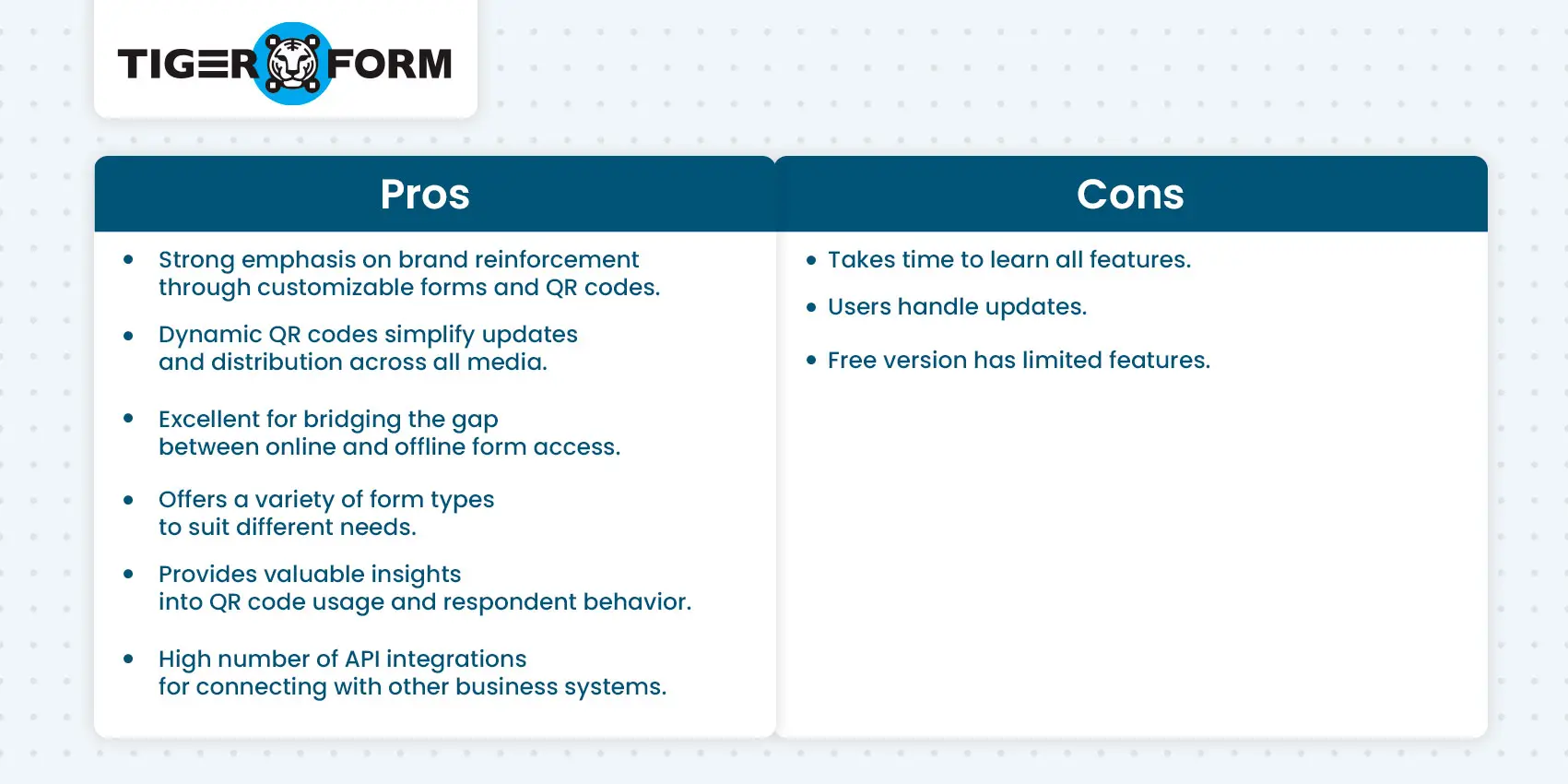
2. Google Forms
Best for: Individuals, small teams, educators needing simple surveys, polls, and basic data collection. Ideal for existing Google Workspace users.
Key features:
- Unlimited forms and responses (with manual closure).
- 11 basic question types.
- 17 basic pre-designed templates.
- Simple conditional logic (for dropdowns and multiple-choice).
- Basic reporting with charts.
- Seamless integration with Google services (Sheets, Drive).
- Clean and intuitive interface.
- Easy sharing via link, email, or embedding.
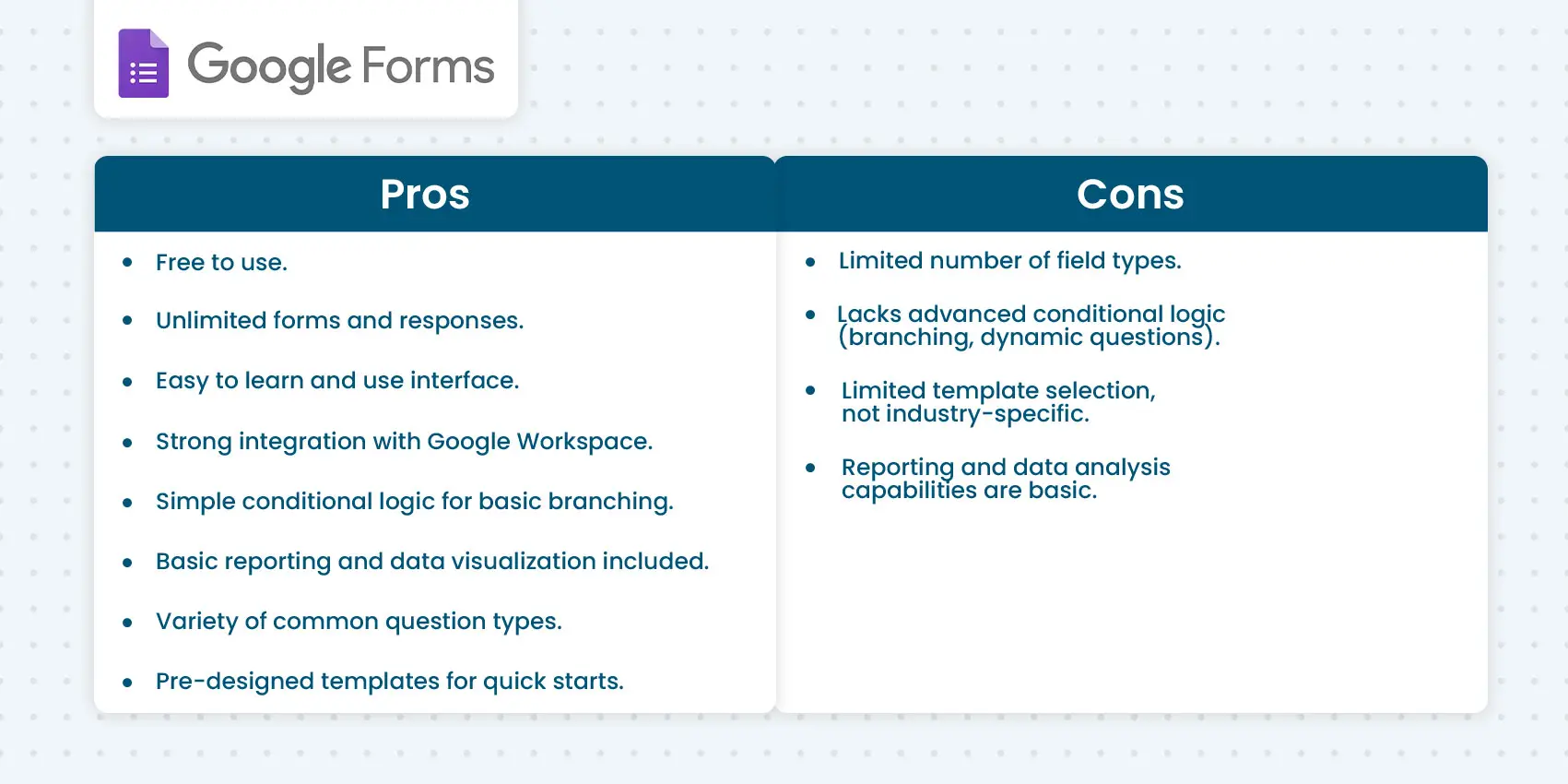
3. Microsoft Forms
Best for: Simple surveys, quizzes, and polls, particularly for Microsoft 365 users who need an easy-to-use tool integrated within their existing ecosystem.
Key features:
- Intuitive drag-and-drop interface.
- Seamless integration with Microsoft 365 (Teams, SharePoint, Excel).
- Real-time feedback and results.
- Mobile-friendly design and accessibility features.
- Multilingual support for form creation.
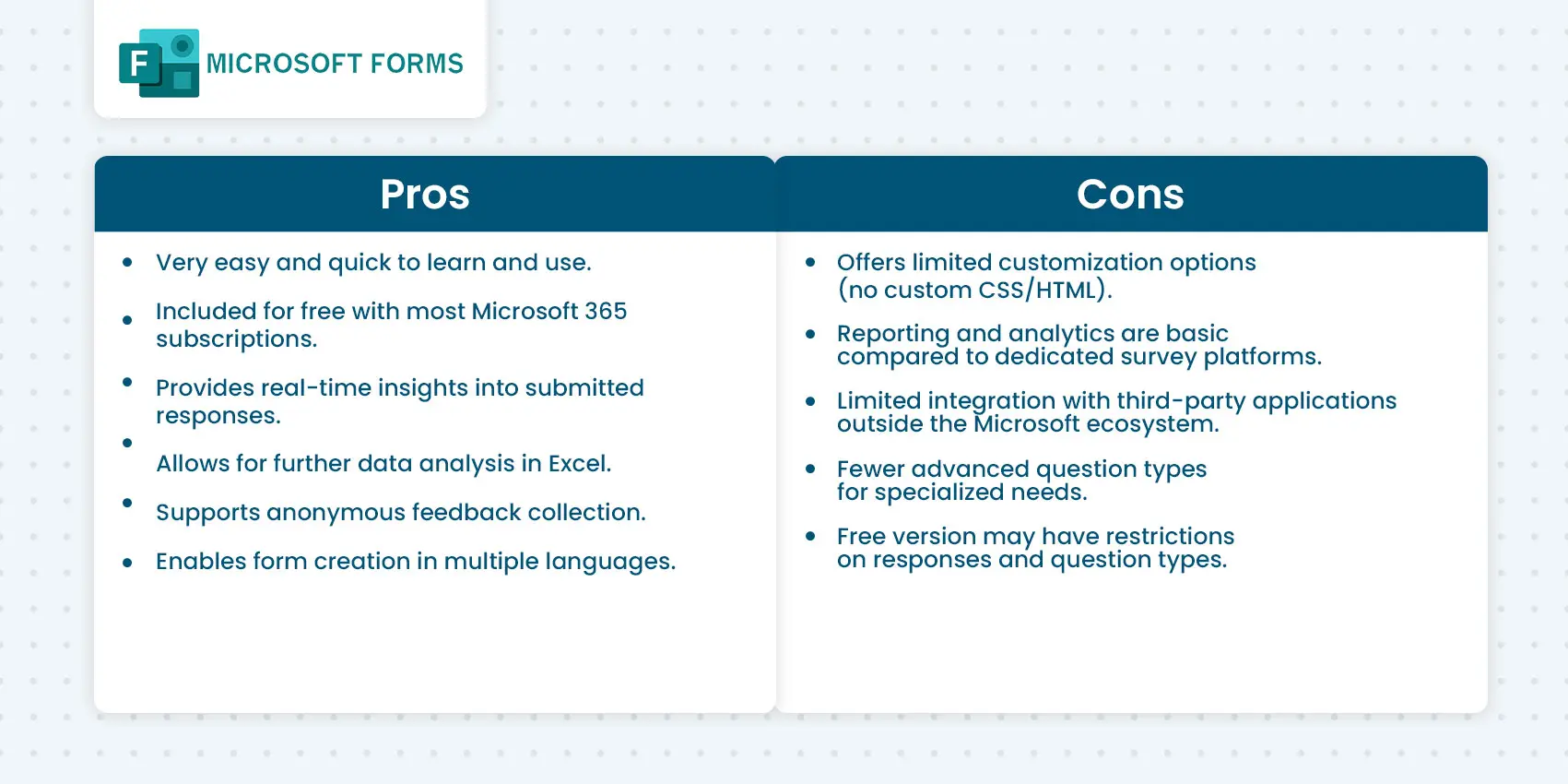
4. Tally
Best for: Users who need a simple, intuitive interface to build forms quickly without coding.
Key Features:
- No-code form creation (type like a document, insert blocks like Notion)
- Unlimited forms and submissions
- Wide range of input types (contact info, payments, signatures, etc.)
- Advanced features (conditional logic, calculations, hidden fields)
- Integrations (Notion, Airtable, Google Sheets)
- Privacy-friendly (GDPR compliant, no cookie tracking, secure data storage)
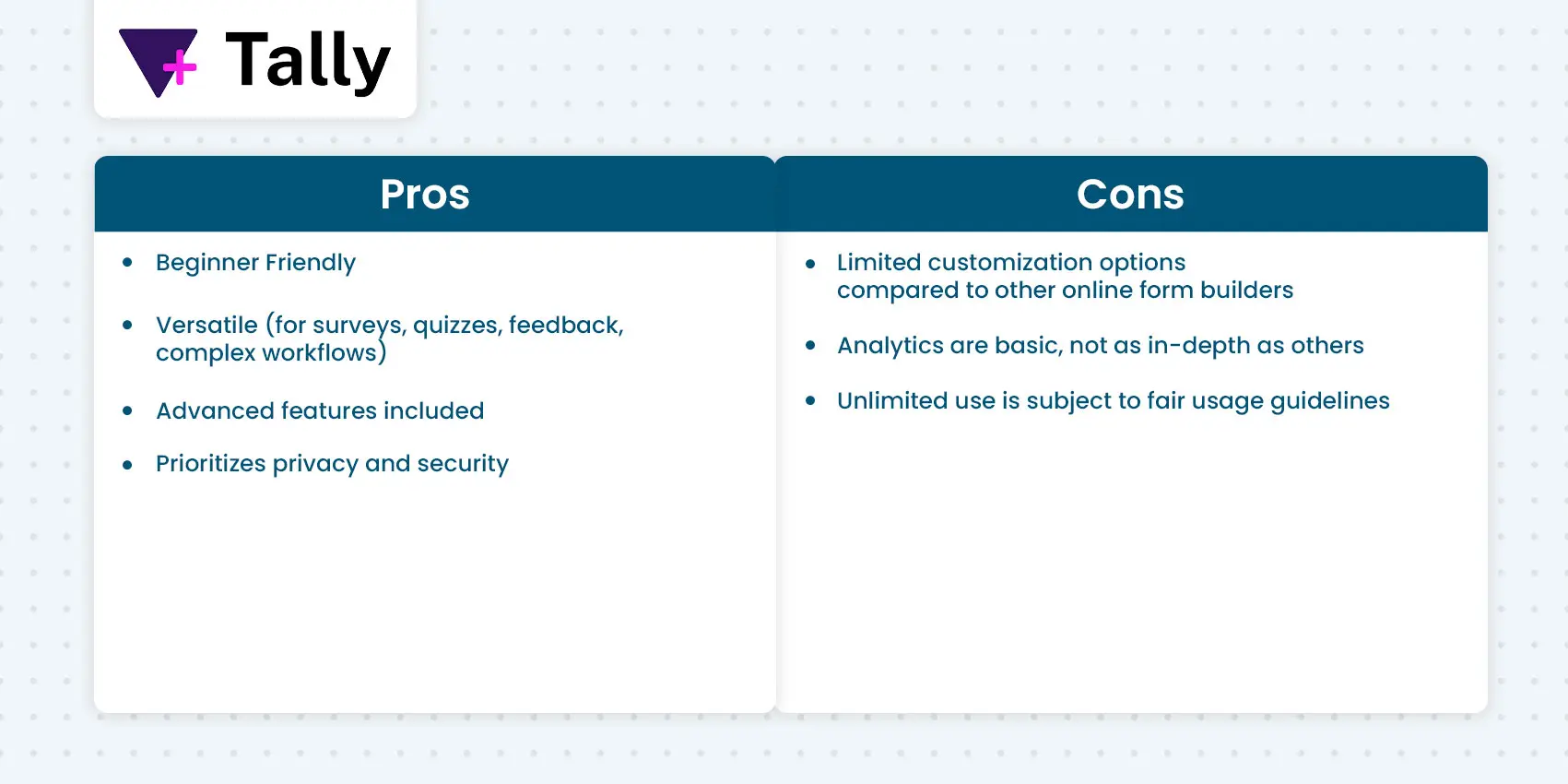
5. Fillout
Best For: Individuals and businesses seeking easy, AI-enhanced data capture and management across various devices.
Key Features:
- Automated form filling
- Secure data storage
- Multi-platform support
- Custom form rules
- Real-time data syncing
- Easy setup process (quick and no technical skills needed)
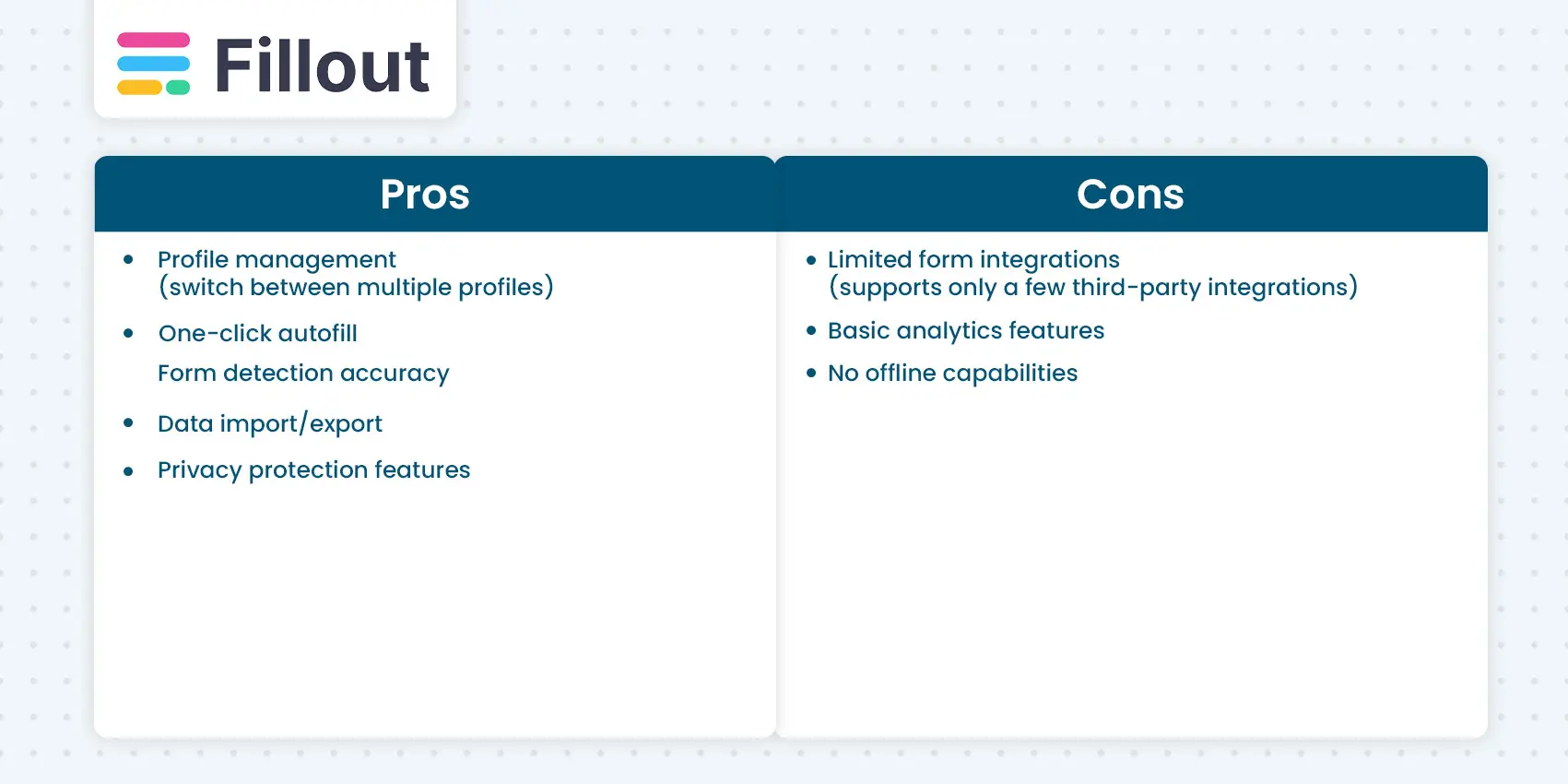
How to choose the right tool for your team
Not every form maker suits every business. The right choice depends on what you’re trying to achieve, how your team works, and what tools you already rely on.
Here’s a simple guide to help you pick the perfect one for your needs:
1. Define your goal
Start by being clear about why you need forms in the first place. Are you collecting leads from your website? Managing internal requests like time-off applications or IT support tickets? Or maybe running customer feedback surveys?
Example:
- For lead generation, you’ll want customizable forms that integrate with your CRM and email marketing tools.
- For internal operations, choose a builder that allows workflow automation and multi-user permissions.
2. Consider your team size and budget
The form builder you pick should match your team’s size and financial plan. If you’re a small business, a basic plan with essential features might work. But if you’re scaling up with multiple departments handling dozens of forms, you’ll need advanced features like multi-user access, approval workflows, and detailed analytics. According to a 2023 report by Blissfully, mid-sized companies now use an average of 185 SaaS applications, highlighting the growing need for tools that play well within complex ecosystems.
Whether you’re collecting leads, processing customer feedback, or managing internal requests, the right tool should scale with your operations, keeping things streamlined, secure, and user-friendly as your organization grows.
3. Prioritize integrations and automation needs
The best form creator doesn’t work alone. They should connect easily with the tools you already rely on — like Slack, Google Sheets, CRMs, or email platforms.
Example:
If you’re using Google Sheets to track customer queries, choose a form tool that can instantly send form responses to your spreadsheet without manual copy-pasting.
4. Think about data security requirements
Data privacy is non-negotiable, especially when dealing with customer information or sensitive internal requests. Ensure your tool provides secure data storage, encryption, and compliance with regulations like GDPR or HIPAA if necessary.
If you’re collecting medical details for a healthcare service or employee records for HR, look for a tool to securely manage personal data and access permissions.
Emerging trends in online form creation you should not ignore
Conversational and multi-step
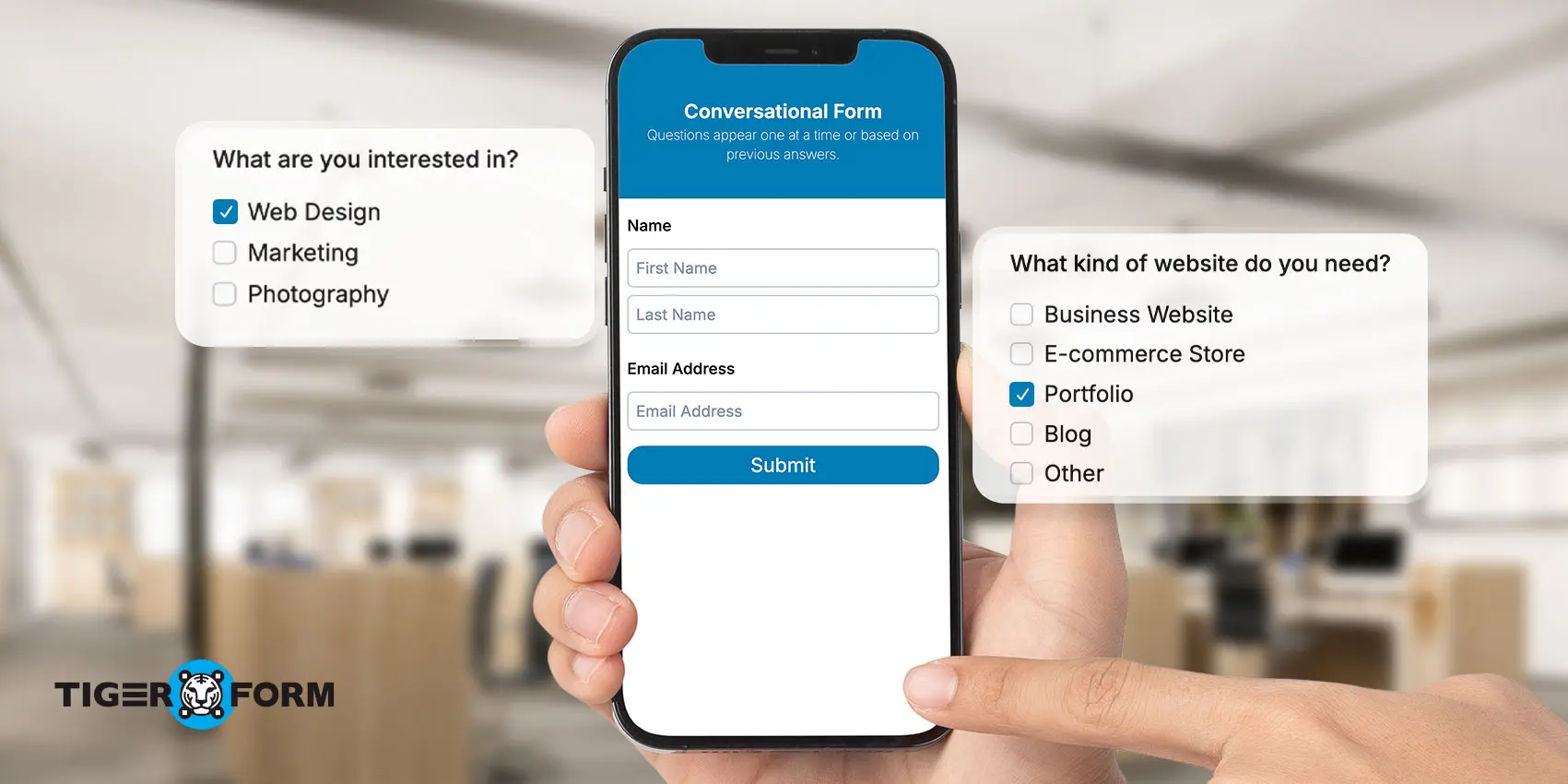
In the past, forms were just long, static lists of fields to fill out and let’s be honest, nobody loves scrolling through 20 questions on a plain page. That’s why businesses today are shifting towards conversational forms and multi-step forms. These formats feel more like a casual chat or a guided flow rather than a boring, one-sided questionnaire.
Why it matters:
- Conversational forms make people feel like they’re having a real, two-way conversation. Questions appear one at a time or based on previous answers, making the form feel personal and natural.
- Multi-step forms split a long or complicated form into smaller, easy-to-handle sections. Instead of overwhelming users with a huge form, it guides them step-by-step, making them more likely to finish.
Where this works best:
- Lead generation forms: Ask for the user’s name and email first, then reveal follow-up questions based on interest.
- Event registrations: Collect basic details upfront, and then move on to preferences, payment, or attendance options.
- Customer feedback forms: Keep it casual. Start by asking how their experience was, and then open relevant follow-ups based on their rating.
Form analytics and optimization
Creating a form is only half the job, understanding how people interact with it is what helps you improve. That’s where form analytics and optimization come in. It’s like having a behind-the-scenes look at what’s working, what isn’t, and where users drop off.
Why it matters:
- You get insights like how many people started your form, how many finished it, and where most people drop off.
- This helps you tweak your forms for better performance, maybe a question’s too long, maybe a field isn’t mobile-friendly, or perhaps the form’s too intimidating at first glance.
Where this works best:
- Lead generation forms: See which step people abandon most and simplify it.
- Surveys and feedback forms: Know which questions respondents tend to skip.
- Payment or registration forms: Track drop-offs before checkout or confirmation.
QR code forms

QR codes are no longer just for restaurant operations or event tickets. Now, businesses are using them to create easy, instant access to forms with the help of QR code generators. Just scan a QR code with your phone, and you’re instantly redirected to a survey, registration, or feedback form.
Why it matters:
- Instant access: No typing URLs or searching for forms. Just scan, and you’re there.
- Increased engagement: Form QR codes make it easier for users to interact with forms, especially in physical locations like stores or events.
- Contactless experience: Perfect for times when users need to avoid touching devices or sharing personal information.
Use case scenarios:
- Events and conferences: Attendees scan a QR code to sign up for a session or give feedback.
- Retail stores: Customers scan QR codes on receipts to fill out surveys or claim rewards.
- Public spaces: Scan QR codes on billboards, flyers, or kiosks to fill out forms instantly.
Voice-activated forms
With the rise of voice assistants like Siri, Alexa, and Google Assistant, it’s no surprise that voice-activated forms are gaining traction. Instead of typing, users can simply speak their responses to a form, making it faster, more accessible, and more hands-free.
Why it matters:
- Hands-free convenience: Users can fill out forms while driving, cooking, or on the go, offering a whole new level of convenience.
- Accessibility: Ideal for people with disabilities or those who struggle with typing.
- Improved user experience: Voice-based input feels like a natural, efficient way to communicate, especially for repetitive forms.
Use case scenarios:
- Customer service forms: Users report issues or feedback using their voice.
- Healthcare forms: Patients answer intake forms or medical questionnaires through voice commands.
- Home automation: Voice-activated surveys or forms used in smart homes for service requests.

Build fast, secure, and effective form creation with TIGER FORM
The right platform makes your workflows easier, not harder. By clarifying your goals, evaluating your team’s size and tools, automating what you can, and protecting your data, you can choose a platform that grows with your business. It’s time to switch to a smarter, feature-rich online form creator that simplifies your workflow and increases your brand’s digital presence.
Want to create one for your business? Contact our customer support team to get started!
FAQs
How do I create my own form?
Creating your own online form is simple and doesn’t require coding skills. Here’s how:
- Choose a form creator platform like TIGER FORM, Google Forms, etc.
- Select a template or start from scratch.
- Add your form fields — like name, email, dropdowns, and checkboxes.
- Customize the design to match your brand.
- Set up integrations for payments, CRMs, or email notifications if needed.
- Publish your form via a link, website embed, or QR code.
Most modern tools offer free plans with all the essential features to get started.
What is the best form creator?
The best platform depends on your business needs, but leading options in 2025 include:
Gravity Forms – Advanced WordPress integration.
TIGER FORM – QR code enabled with customization and powerful analytics
Google Forms – Free, simple, and easy for basic data collection.
Typeform – Good for conversational, multi-step forms.
Jotform – Feature-rich with a variety of templates.
Can I integrate QR codes into my forms?
Absolutely. Modern platforms like TIGER FORM let you generate QR codes for your online forms, which are ideal for events, offline promotions, packaging, or printed materials, bridging offline-to-online interactions.
What is the online feedback form creator?
An online feedback form creator is a tool to build digital forms for collecting opinions and responses online.
