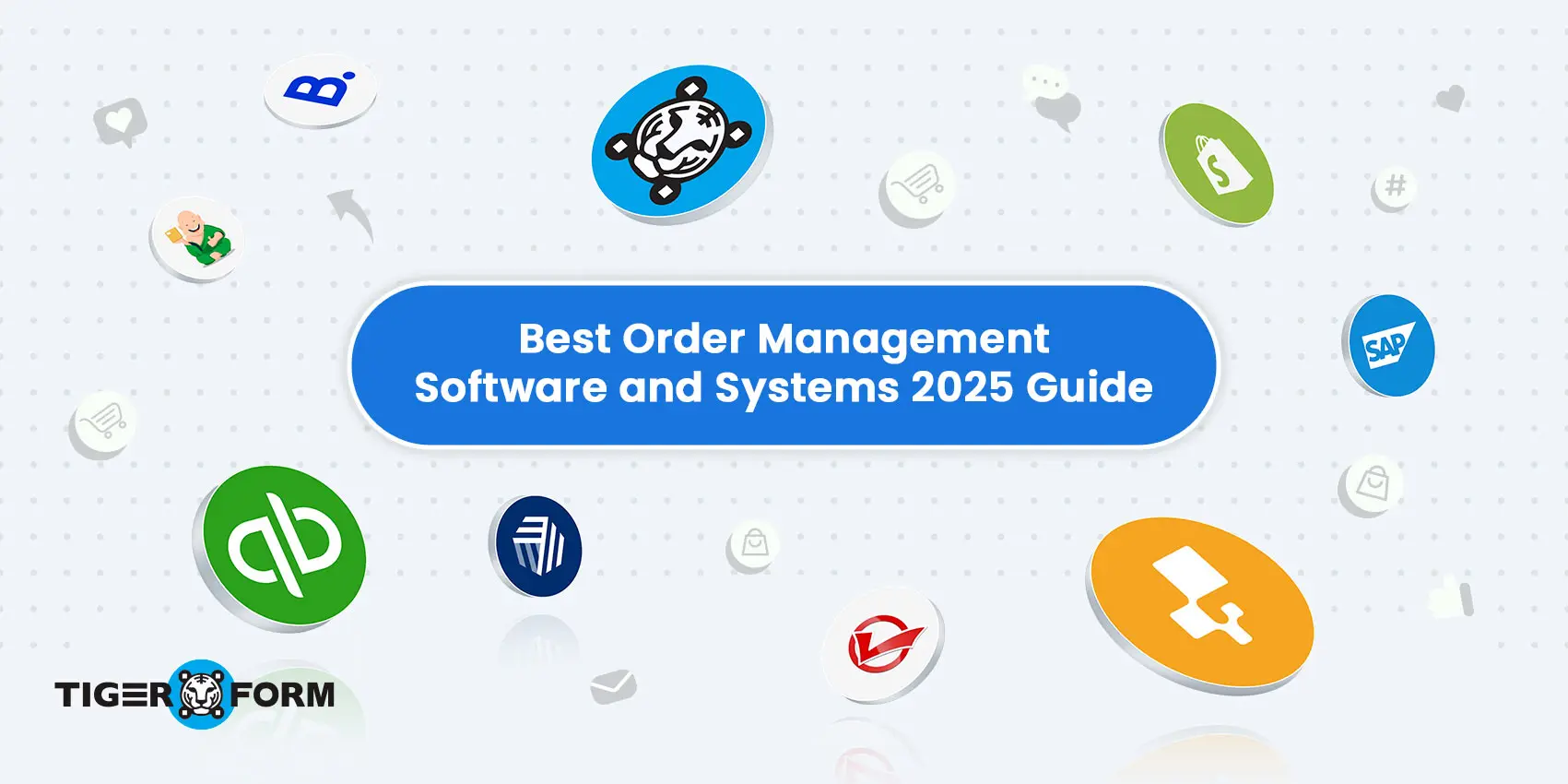
Managing orders in today’s fast-paced commerce environment without reliable order management software isn’t just complicated—it’s a matter of survival. One small delay, a miscounted inventory item, or a missed customer update can quickly snowball into unhappy clients, lost revenue, and a damaged brand reputation that’s hard to rebuild.
These issues aren’t just likely in this economy; they’re inevitable. They’re more than just an inconvenience; they seriously threaten your business growth.
However, an order management system (OMS) can be a huge aid. The right OMS simplifies everything from product collection and storage to order fulfillment and shipping. Automating and centralizing your processes helps eliminate costly errors, boost efficiency, and satisfy customers.
We’ve rounded up the nine most powerful order management systems of 2025, explaining how they solve the most common challenges in commerce and how to create a form QR code to make your order workflows even smoother.
What is an order management software?
Order management software is a digital tool for streamlining and overseeing the entire order lifecycle, from the moment a customer places an order to its final delivery. It centralizes and automates various processes like inventory tracking, order processing, shipping coordination, and customer communication.
An OMS helps businesses easily handle orders, regardless of where they come from. Integrating it with other systems like shipping carriers, payment gateways, and tools such as an inventory management form that keeps stock levels organized provides a unified platform for order management without hassle.
For example, when an order is placed, the OMS checks stock availability, notifies the warehouse to package it, and automatically updates the customers about the delivery timelines. This eliminates manual errors, reduces delays, and enhances customer satisfaction.
9 order management tools and software for every transaction need
1. QuickBooks Online – for integrated accounting
Pricing:
- $9.50/month – start plan
- $14/month – essential plan
- $20/month – plus plan
- $38/month – advanced plan
| Strengths | Potential drawback |
| User-friendly, comprehensive reporting | Limited advanced inventory features |
QuickBooks Online is not just an accounting software but also a powerful tool for managing orders alongside financials.
With features like automated invoicing, real-time expense tracking, and built-in payment processing, QuickBooks helps businesses seamlessly connect order data with financial reporting. This makes it ideal for small to medium-sized businesses looking to keep operations and accounting in sync.
2. inFlow Inventory – for inventory workflows
Pricing:
- All are billed annually
– $149/month – entrepreneur plan
– $349/month – small business plan
– $799/month – mid-size business plan
| Strengths | Potential drawback |
| Affordable, barcode scanning | Limited integrations |
InFlow Inventory is explicitly built for managing inventory-driven businesses, offering a clear path from order creation to fulfillment.
It provides tools for stock tracking, barcode scanning, and reordering, all within a user-friendly interface. If your business handles physical goods and needs strong control over inventory flow, inFlow is a reliable, affordable choice.
3. Cin7 Omni – for multi-channel retail
Pricing:
- Free trial available
– $349/month – standard plan
– $599/month – pro plan
– $999/month – advanced plan
– customized pricing available
| Strengths | Potential drawback |
| Robust multi-channel support | Steeper learning curve |
Cin7 Omni connects your online and offline sales channels under one system, making it easier to manage complex retail operations and support true omnichannel sales.
From point of sales (POS) to e-commerce and warehouse integration, Cin7 gives retailers complete control over orders, inventory, and customer data across every touchpoint. It’s ideal for growing brands that sell across marketplaces, physical stores, and direct-to-consumer (DTC) channels.
4. Orders In Seconds – for B2B mobile sales
Pricing:
- Order fulfillment package: $199/monthly
- eCommerce package: $249/monthly
| Strengths | Potential drawback |
| Enhances field sales efficiency | Limited to B2B scenarios |
Designed with B2B field teams in mind, Orders in Seconds enables mobile order entry and real-time product visibility on the go.
Perfect for wholesale reps and distributors, it supports features like offline access, barcode scanning, and route optimization. It empowers sales teams to place and manage orders efficiently from their mobile devices.
5. Shopify – for e-commerce
Pricing:
- All are billed annually
– $19/month – basic plan
– $49/month – grow plan
– $299/month – advance plan
– $2300/month – plus plan
| Strengths | Potential drawback |
| Easy setup, extensive app marketplace | Transaction fees, customization requires coding |
Shopify is a go-to platform for e-commerce businesses, offering a complete ecosystem for selling, shipping, and tracking orders.
Its built-in OMS tools allow you to manage product listings, customer communication, fulfillment, and returns from one intuitive dashboard. For direct-to-consumer brands, Shopify balances simplicity and power like few others.
6. SAP Commerce Cloud – for large enterprises
Pricing: Custom pricing
| Strengths | Potential drawback |
| Highly customizable, robust scalability | High implementation costs |
SAP Commerce Cloud delivers enterprise-level flexibility, making it ideal for global brands with complex needs and large-scale operations.
It supports custom workflows, multi-language/multi-currency environments, and deep ERP integrations. While it’s a heavy investment, SAP is built to scale and highly configurable for unique order flows and customer journeys.
7. ShipMonk – for fulfillment services
Pricing:
- Storage & warehouse fees | storage fees
– $1/month – small bin
– $2/month – medium bin
– $3/month – large bin
– $25/month – pallet
- Note: Each Stock Keeping Unit (SKU) requires at least one bin.
- Order fulfillment | pick & pack fees
– 0–500 orders/month: $2.50 for the first item, $0.50 for each additional item.
– 501–1,000 orders/month: $2.25 for the first item, $0.50 for each additional item.
– 1,001–2,500 orders/month: $2.00 for the first item, $0.40 for each additional item.
– 2,501–5,000 orders/month: $1.80 for the first item, $0.35 for each additional item.
– 5,001–10,000 orders/month: $1.50 for the first item, $0.30 for each additional item.
– 10,001+ orders/month: Custom pricing
| Strengths | Potential drawback |
| Reduces overhead, scalable services | Less control over fulfillment processes |
ShipMonk is a 3PL-focused platform that combines order management with fulfillment and logistics. It helps brands scale without warehousing their own products.
It integrates with all major e-commerce platforms and marketplaces, automatically syncing inventory and pushing orders to fulfillment centers. It is ideal for fast-growing brands looking to outsource logistics without losing visibility.
8. Brightpearl – for retail operations
Pricing: Custom pricing
| Strengths | Potential drawback |
| Retail-focused, streamlines operations | May be complex for small retailers |
Brightpearl is built to handle the back-office operations of modern retail—orders, inventory, fulfillment, and even accounting.
With automation at its core, Brightpearl removes manual steps from order processing and helps you operate more efficiently across online and physical stores. It’s especially well-suited for brands scaling across multiple retail channels.
9. TIGER FORM – for contactless transactions
Pricing:
- Offers a free basic plan
- Billed annually
– $24/month – starter plan
– $32/month – business plan
– $113/month – professional plan
– Custom pricing for the enterprise plan
| Strengths | Potential drawback |
| Contactless and easy to deploy | Limited backend functionality |
QR TIGER’s online form creator is an easy-to-use tool that lets you create custom forms with QR codes. This feature lets respondents access forms quickly by scanning the QR code, enhancing user engagement and response rates.
Why is TIGER FORM valuable for order management?
Because it offers a simple yet highly effective way to collect orders digitally without the need for complex software or an app, businesses can generate scannable order forms for use in restaurants, pop-up shops, retail counters, or customer service environments.
How do you create your QR code-powered order forms with TIGER FORM?
Step 1
Start by choosing a form creator that supports an e-commerce process.
Step 2
Add key order fields such as customer name, contact details, product selection, quantity, delivery address, and customization options. You can also include a payment field, if needed, using your preferred gateway (like Stripe, PayPal, or Square).
Step 3
Customize your form design by adding your company logo and adjusting colors to match your brand identity.
Step 4
Generate a QR code that links directly to your live order form. You can also customize the QR code according to your branding.
Step 5
Download the QR code in your preferred file format (PNG, SVG, etc.) for printing or digital sharing. You can also customize its look to align with your branding.
Step 6
Track QR scans, form submissions, and payment status through your builder’s dashboard or analytics panel to monitor performance in real time.
How do QR code forms enhance OMS functionality?
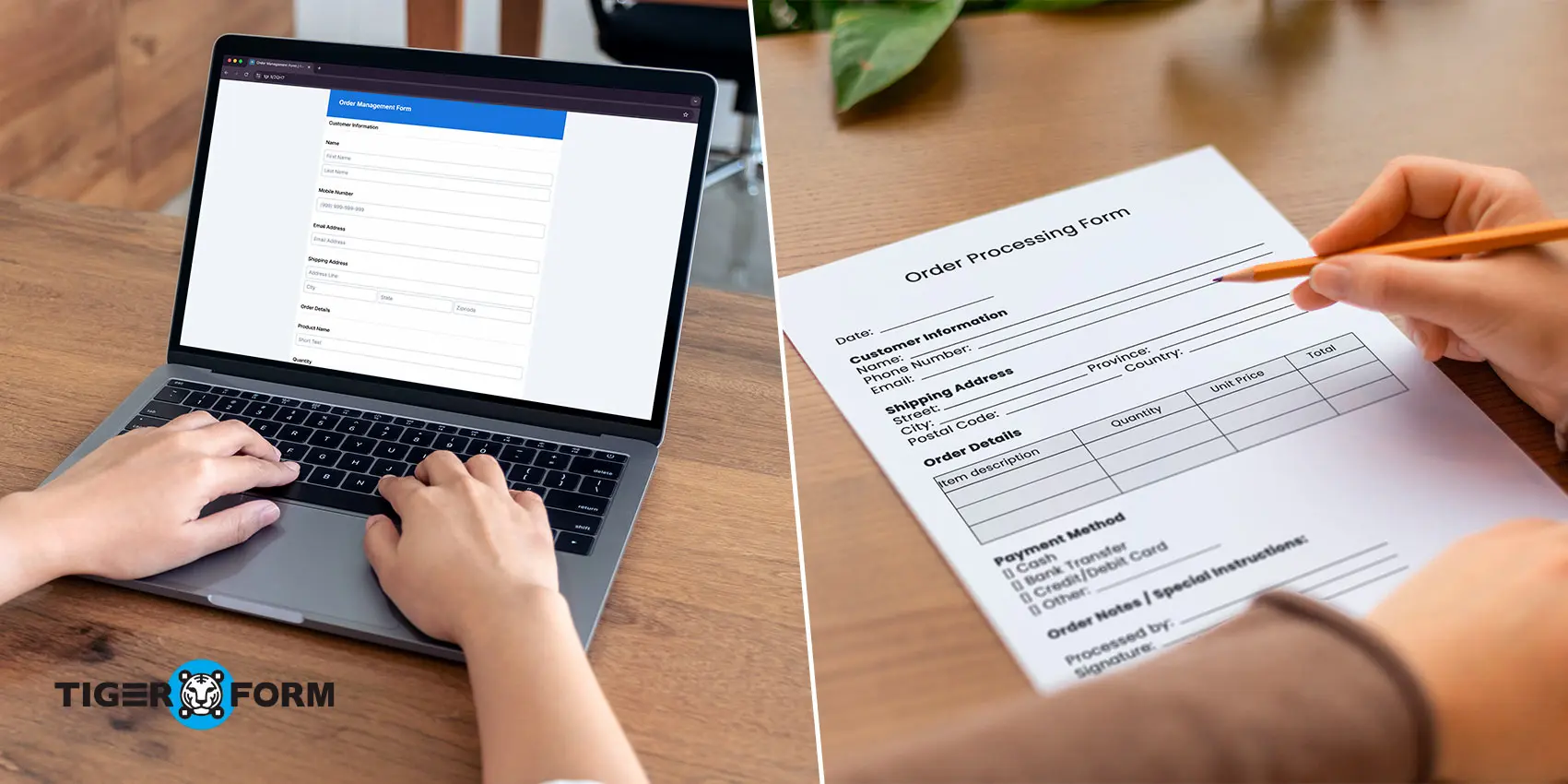
A paid or free OMS alone isn’t always enough for businesses. Why? Because this software is designed only to handle orders that come in. So, what about bringing in the orders? That’s still on manual, right? However, you don’t need to worry about that anymore.
Integrating a QR form can enhance OMS functionality and increase orders quickly. Here are the benefits of combining both these technologies:
1. Simplifying order capturing
QR forms offer an intuitive way for customers to place orders. By scanning a QR code, customers can instantly access an ordering form to fill out their address and other necessary details. The OMS then processes the input from these forms in real-time to ensure the order is added to the system without delays.
Example: Imagine a café placing QR codes on its tables. Customers can scan the QR code and place their order using a supply chain management form for restaurants and the OMS instantly routes the order to the kitchen.
2. Simplify data entry and accuracy
Manual data entry is time-consuming and prone to human error. QR forms eliminate this problem by directly incorporating the scanned information into the OMS.
Example: A logistics company can use QR codes for package tracking. When a package is scanned, the OMS updates its status and location immediately.
3. Enabling real-time tracking
With QR forms feeding data into the OMS, businesses can track orders and inventory in real time. This integration ensures that customers are automatically updated on order status, shipment, and delivery.
Example: E-commerce platforms can include QR codes in order confirmation emails. Customers scan the QR code to view real-time updates on their shipment status.
4. Supporting event-based transactions
QR forms are invaluable for businesses that rely on event-based registrations and orders. When paired with an OMS, they ensure smooth registration and order tracking for participants.
Example: A school organizing a fundraiser can use QR codes on event posters. Parents can then easily scan the code, fill out the participation form, and order merchandise.
Why does every business need simple OMS?

Managing orders manually is always a headache, especially when a business grows. This is why it’s important to use simple order management software to handle orders for you and save business costs in the long run. So, let’s examine why an OMS is essential for businesses and how it can transform your operations.
Reduce order errors
Manual entry and scattered spreadsheets increase the likelihood of mistaken items shipped, incorrect addresses, duplicate orders, and missed deliveries. These errors cost time and customer trust.
A simple OMS automates order capture and routing, ensuring that every order is accurately recorded, tracked, and fulfilled. With built-in checks and real-time syncing, the chances of human error drop dramatically, helping businesses maintain consistency and professionalism.
Speed up order processing
Slow order fulfillment frustrates customers and clogs your operations. When teams rely on manual workflows or disconnected systems, processing even a small volume of orders becomes inefficient and error-prone.
An OMS speeds things up by automating order entry, syncing inventory in real time, and integrating with shipping carriers. It reduces delays, eliminates redundant steps, and gets products out the door faster with less effort.
Gain better inventory control
Without visibility into your inventory, you risk overstocking unpopular items or running out of high-demand products. Both situations hurt your bottom line and frustrate customers. With a simple OMS, you gain complete visibility over inventory across all channels and locations.
You can track stock levels in real time, set automatic reorder points, and forecast demand more accurately, helping you make smarter purchasing decisions and avoid unnecessary losses. Generating a purchase order form directly from the system further streamlines your restocking process and reduces manual work.
Simplify the entire order workflow
Juggling emails, spreadsheets, sales channels, inventory tools, and even a maintenance log is chaotic and unsustainable. The more manual touchpoints you have, the harder it becomes to maintain control as your order volume grows.
An OMS centralizes your entire order lifecycle in one dashboard. From order placement to fulfillment and post-sale tracking, everything runs through a streamlined, automated workflow. That simplicity frees up time, reduces stress, and simplifies scaling.
Unify omnichannel sales
Selling across multiple platforms, such as your website, marketplaces, in-store, and social media, can quickly become messy without a system to tie everything together. Orders might slip through the cracks or get processed twice.
A good OMS unifies all sales channels into a single system. No matter where an order comes from, it’s managed centrally and consistently. This ensures accurate tracking, real-time inventory updates, and a smooth team and customer experience.
Cut costs and save time
Manual labor, order errors, lost inventory, and inefficient workflows drain resources—often quietly. These hidden costs accumulate, eating into your profit margins.
An OMS eliminates many of these inefficiencies. With automation and centralized data, you can reduce labor hours, avoid mistakes, and fulfill more orders with fewer resources. Over time, this leads to significant savings and a stronger operational ROI.
Boost customer satisfaction
Customers expect fast, accurate, and seamless experiences. Delayed shipping, wrong orders, or poor communication can lead to bad reviews and lost loyalty.
An OMS helps deliver what customers expect—every time. With timely updates, accurate inventory, and smooth order tracking, your business becomes more reliable. That reliability builds trust, drives repeat business, and strengthens your brand.
Streamline your order management with a powerful form
Managing orders can be a constant hassle, but with the proper set of tools, it should be a breeze. This is why it’s important to use an order management software to help you reduce errors and ensure that every step of the supply chain runs smoothly.
But you don’t need to stop there. Take it a step further with QR codes. These innovative tools capture customer details and send them directly to the OMS for quick and easy order processing. This shows how far the technology has come from manually entering details to fully automating the process.
So, will you settle for the same old-fashioned methods or want to try something new and quick? Try TIGER FORM today and see how much easier life can be!

FAQs
What industries benefit the most from an order management system?
OMS significantly benefits the retail, e-commerce, manufacturing, healthcare, and logistics industries. These tools simplify complex order workflows and improve accuracy. OMS has now become essential for businesses with high-volume or multichannel operations.
Is an order management system suitable for small businesses?
Absolutely. OMS is scalable and can be customized to fit the needs of small businesses. It helps improve order accuracy, saves time on manual tasks, and ensures better customer satisfaction, making it a smart investment for long-term growth.
Can OMS integrate with other business tools?
Yes, OMS integrates with tools like accounting software, CRM systems, and shipping platforms. This integration ensures a smooth workflow by centralizing all operations in one platform, which reduces the need for manual data transfers.
