
An online form creator is a must-have in today’s digitality, where efficiency matters and first impressions count. Traditional paper forms just don’t cut it anymore—they’re often difficult to track, time-consuming to manage, and cost more than they should. On top of that, they’re too prone to human error. Isn’t it time we stopped adding unnecessary stress to our workday?
So, instead, why not create a well-designed and mobile-friendly form in minutes? Share it via a QR code, and receive real-time responses with your data neatly organized—all through a modern form platform. That’s the perk of today’s form maker.
To help you find the right fit, we’ve gathered and tested ten of the best online form tools for 2025. In this guide, you’ll discover what makes each one unique and how they can transform the way you collect and manage information. Read further for more insights.
In-depth reviews of top online form platforms
1. TIGER FORM
TIGER FORM is one of the most unique online form platforms in the market right now, and here’s why: it doesn’t just include QR code integration—it fully embraces it. While other platforms may offer basic QR code generation as a side feature, TIGER FORM goes all in.
You can customize your QR codes directly within the digital form creator interface, making it incredibly easy to align them with your brand’s look and feel. This isn’t your typical black-and-white square. You can tweak colors, shapes, logos, and more so your QR codes aren’t just functional but on-brand.
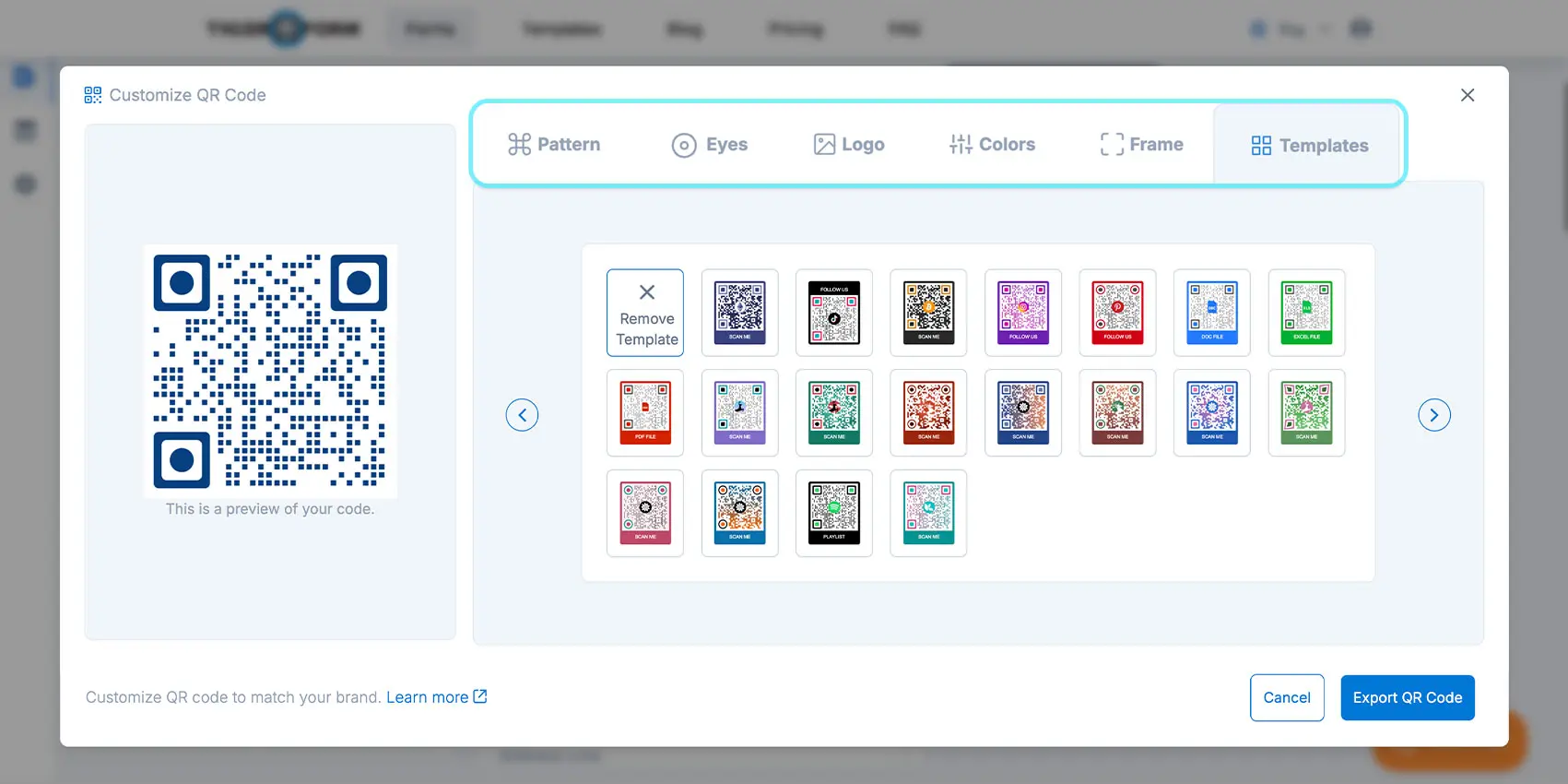
Aside from its visual customization, TIGER FORM also has an AI Form Builder feature that lets you instantly generate a form draft just by describing what you need. For example, you could type: “Create a tenant inspection checklist for a two-bedroom apartment with sections for damages and maintenance notes.” This feature dramatically cuts down the time spent manually setting up your form, offering a new level of efficiency in form-building. However, even with AI assistance, human input is still essential to review the suggested fields, fine-tune the tone, and ensure the form meets compliance requirements.
One of its outstanding practical feature is its tri-mode sharing. You can distribute your forms via direct link, email, and—of course—QR codes. This is a huge perk for anyone wanting to capture audiences across both digital and physical touchpoints, whether that’s on flyers, product packaging, or posters at an event.
TIGER FORM also comes loaded with features that lean into both security and scalability. This means password protection, form expiration dates, and even bulk QR code generation—a lifesaver for large-scale campaigns or events with multiple form variations.
There are also built-in ad-targeting capabilities, which are something you rarely see in form makers. And yes, the tool gives you insight into how your forms perform with response tracking for both form submissions and QR code scans, so you can see what’s clicking (or scanning) in real time.
If you’re looking for a form platform that bridges physical and digital workflows, this one’s a no-brainer. TIGER FORM is built for marketers, event pros, and campaign managers who want to hit the ground running and make an impact, both online and offline.
How do you create a simple form with TIGER FORM?
Step 1
Sign up with TIGER FORM’s online form builder to start creating your web form.
Step 2
You can create a form from scratch, use a pre-made template, or generate one instantly with the AI Form Builder based on your needs. This flexibility makes it easy to start however you prefer—whether you want full creative control or need a quick, ready-to-edit draft. Once you’ve chosen your method, upload a relevant image or banner to give your form a visual touch that aligns with your purpose.
Step 3
For AI-suggested forms, review the automatically added fields and ensure they’re accurate and relevant to your purpose. Make any adjustments needed to fit your tone or requirements. Then, add any remaining mandatory fields such as names, emails, terms, or signatures. You can also upload your logo and fine-tune colors to match your branding, creating a professional and cohesive look for your form.
Step 4
Preview the form to check and make final adjustments.
Step 5
Create a QR code that links directly to your form. Customize the QR code’s design if needed.
Step 6
Download the QR code in your preferred format and place it where your audience can easily scan it.
Step 7
Monitor responses and scans through your form analytics.
Pros:
- Deep QR code customization
- Password protection and expiration dates
- Bulk QR code generation
- Built-in ad targeting and scan analytics
Cons:
- UI can feel slightly niche-focused
- Limited third-party integrations
2. Google Forms
Google Forms has remained one of the go-to tools for building forms, and honestly, it’s easy to understand why. It’s simple, reliable, and completely free, making it an excellent option for everything from internal surveys to classroom quizzes and quick feedback requests.
What users highly appreciate most is how straightforward it is to use. Creating a form, adding fields, and adjusting settings takes just a few minutes, even for those who may not be especially tech-savvy. As long as you have a Google account, you’re ready to go—no complicated setup required.
Another major advantage is how seamlessly it integrates with other Google Workspace tools. You can link responses directly to Google Sheets, which makes it easier to organize and analyze data. The ability to share forms and collaborate in real time also makes it a great choice for group projects or team workflows.
Of course, there are some trade-offs. Because Google Forms is built for simplicity, it doesn’t support more advanced features like complex conditional logic, payment processing, or third-party app integrations.
You get basic logic branching, which covers straightforward conditional question Google Form use cases but not more sophisticated workflows. Still, for most everyday needs, Google Forms strikes a great balance between ease of use and functionality. It’s user-friendly, cost-effective, and dependable.
Pros
- Completely free
- Excellent for Google sheet experts
- Great for collaboration with others in Google Workspace
Cons
- Limited design and branding options
- No built-in payment or advanced conditional logic
3. Microsoft Forms
If your team already uses Microsoft 365, then Microsoft Forms is a natural extension. It integrates seamlessly with Excel, Teams, and SharePoint, making it ideal for internal collaboration, HR tasks, and quick surveys.
What makes it stand out is its smart suggestions when building questions—auto-filled answer choices save time and simplify form creation. It also offers branching logic, allowing you to personalize the respondent’s journey based on their input. While not as advanced as some competitors, it’s perfect for feedback forms, training quizzes, or onboarding workflows.
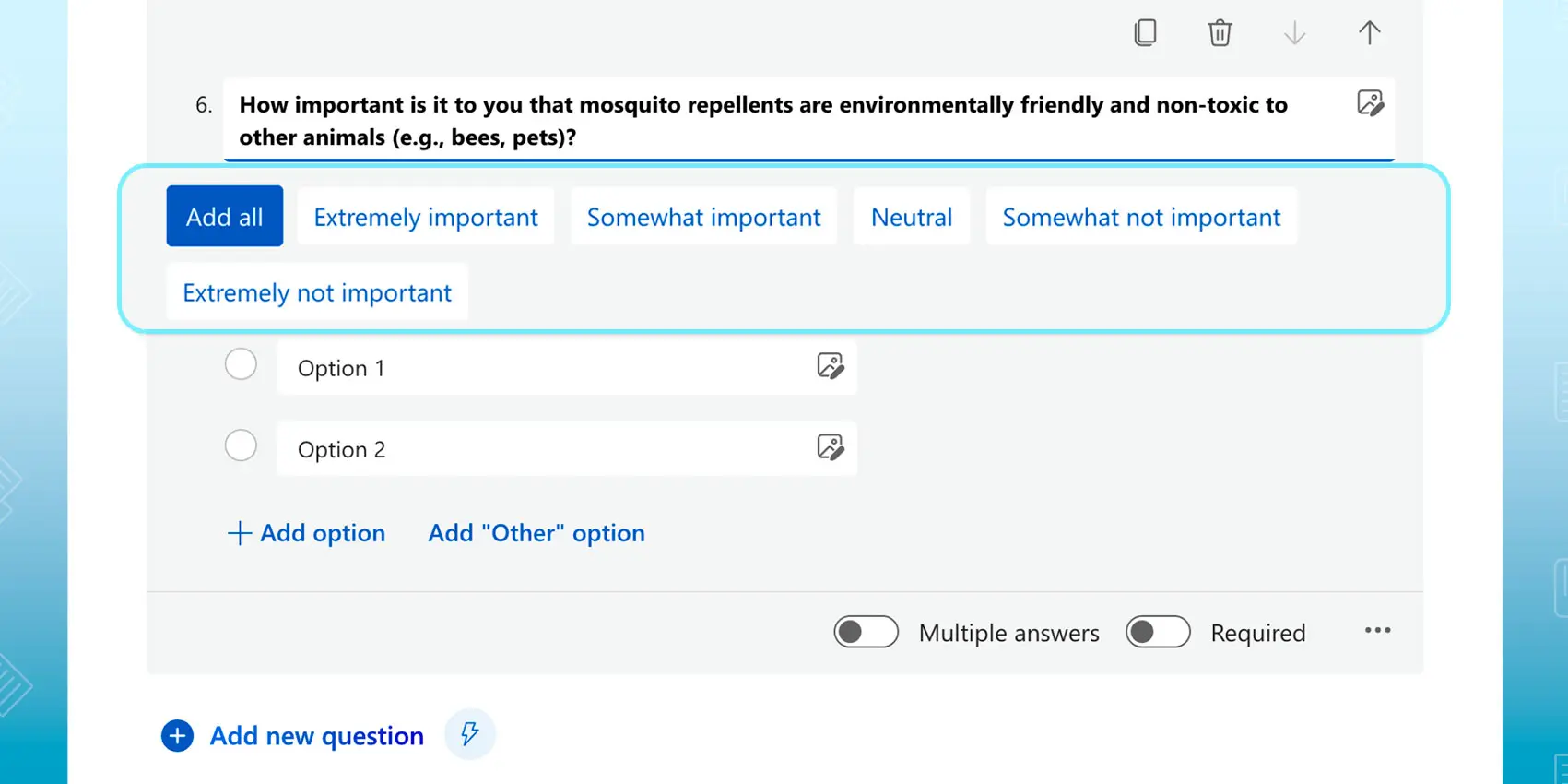
There’s basic QR code integration, too—good for simple distribution, though it lacks advanced customization or tracking. Also, it offers one small but handy touch: respondents can edit or erase answers before submitting, improving usability in form-based learning or assessments.
While Microsoft Forms isn’t big on visual flair or third-party integrations, its real strength lies in its simplicity and familiarity for Microsoft users. But if you’re looking for something with more design freedom, analytics, or workflow power, it’s worth checking out the best Microsoft Forms alternatives we have also compiled.
Pros
- Tight integration with Microsoft 365 apps
- Branching and response validation
- Clean interface
Cons
- Limited visual customization
- Less extensible outside Microsoft’s ecosystem
4. Canva
Best known as the go-to design tool for non-designers and pros alike, Canva has recently brought its A-game in form creation. As a form design tool, it may not be a hardcore data collection method or platform, but it shines exactly where you’d expect: aesthetics and branding.
For visual priorities like branded events, collecting signups, or gathering feedback with a little extra flair, Canva can aid. Their forms don’t just look good; they look intentional. With Canva’s vast template library, you’re not starting from scratch. You’re starting with templates that already look polished, modern, and customizable.
One of their standout features is full brand control. With Canva’s branding kit options, you can instantly apply your logos, fonts, and color palettes across all your forms. Whether you’re designing a form for Instagram, embedding one into a microsite, or creating a pop-up for your newsletter, your visuals stay consistent and professional.
Even though Canva doesn’t include complex conditional logic or deep analytics tools, it’s more than enough for many everyday use cases—think RSVP forms, sign-up sheets, feedback forms, and quick customer polls.
Another bonus? App integrations. Canva allows you to connect to a wide range of apps directly from within the platform. From AI writing assistants to media libraries and productivity tools, you can enhance your form creation process in ways most traditional forms don’t offer. If it’s in Canva’s app ecosystem (and it’s a big ecosystem), you can probably use it with your forms.
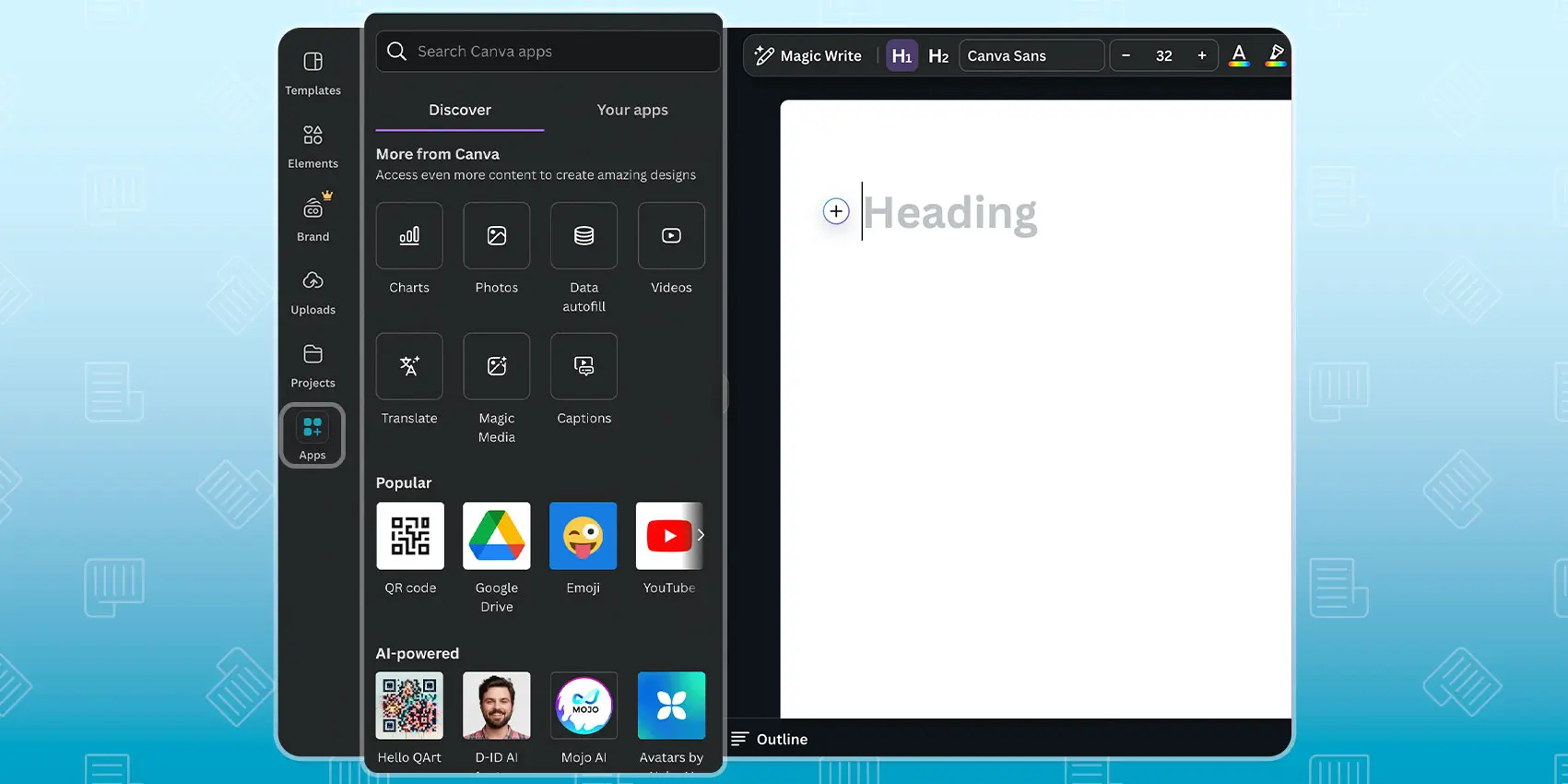
Pros
- Gorgeous design templates
- Easy drag-and-drop experience
- Perfect for branded, visual forms
Cons
- Limited functionality beyond looks
- No conditional logic or data analytics
5. Visme
Visme Forms is like Canva’s design-savvy cousin—with a sharper focus on lead generation, marketing, and engagement-driven forms. It’s especially handy for marketers, educators, and businesses looking to collect signups, feedback, or survey data, while keeping everything visually compelling and on-brand.
What sets Visme apart is its ability to blend form functionality with rich visuals. Think of sleek, on-brand forms integrated directly into presentations, reports, infographics, and interactive content. If your goal is to embed forms as part of a larger narrative or visual experience, this is where Visme really shines.
The template library is broad and well-designed, offering everything from basic contact forms to newsletter signups and multi-step surveys. One unique feature? You can add interactive elements, like character gestures and subtle animations, which can boost engagement and make forms feel more alive on the page.
For brands that treat design as a core part of communication, Visme offers powerful tools to maintain consistency, apply brand kits, and create forms that don’t feel like an afterthought. It’s especially useful in content marketing campaigns, digital reports, and any place where you want to collect data and make a strong visual impression.
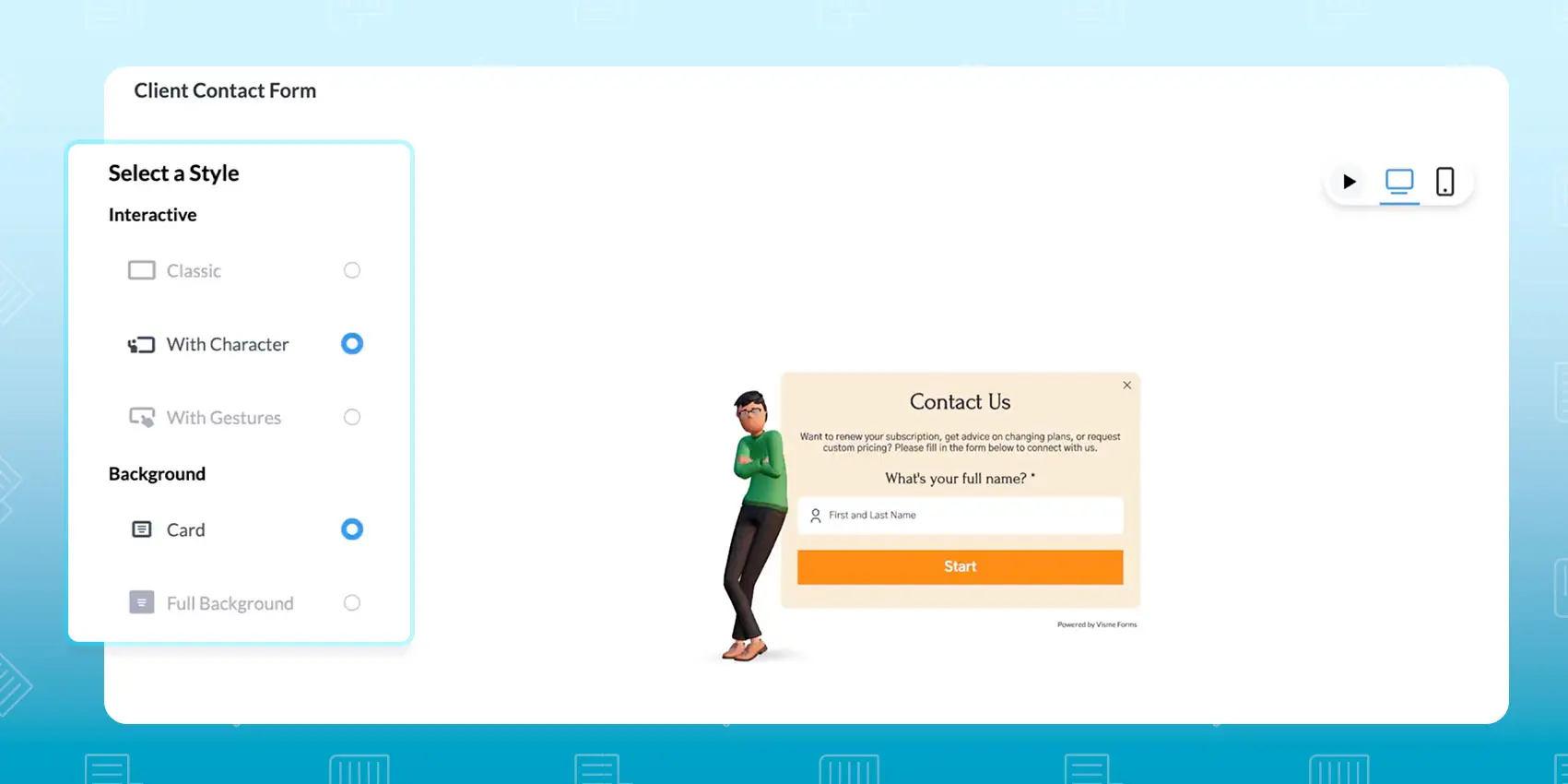
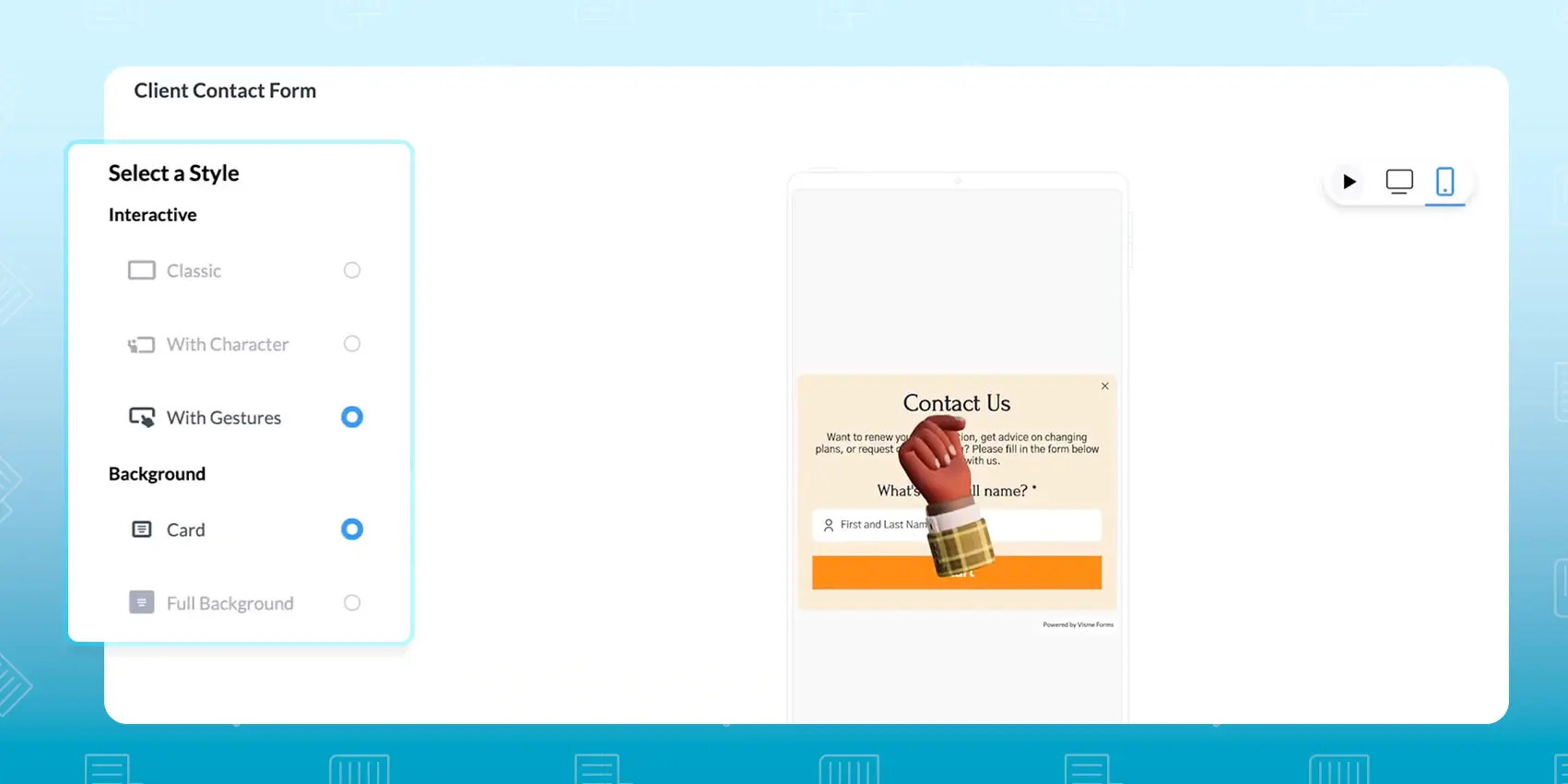
Pros
- Highly customizable and visually stunning forms
- Built-in analytics and data visualizations
- Integrates with visual content like presentations
Cons
- Not as focused on complex conditional logic
- Learning curve if you’re used to simpler tools
6. Formester
Formester blends simplicity with functionality, so it’s often recommended to teams that want to launch forms fast without the fuss. It’s a great option for startups, small teams, or solo founders who don’t have the time (or budget) to deal with a complicated setup.
What’s great about Formester is it balances ease of use with smart features: conditional logic, email notifications, spam protection, and even form automation solutions. It’s designed to scale with your needs, whether you’re gathering leads, taking bookings, or onboarding new clients.
It’s also mobile-friendly and accessibility-conscious, which is becoming increasingly important when reaching users across devices. If you want a builder that keeps the learning curve low but still delivers where it counts, Formester is a solid pick.
Pros
- Beginner-friendly interface
- Smart logic and workflow tools
- Mobile and accessibility optimized
- Clean data handling and integrations
- Great value for small teams
Cons
- Smaller selection of templates
- Not ideal for complex UI styling
7. Cognito Forms
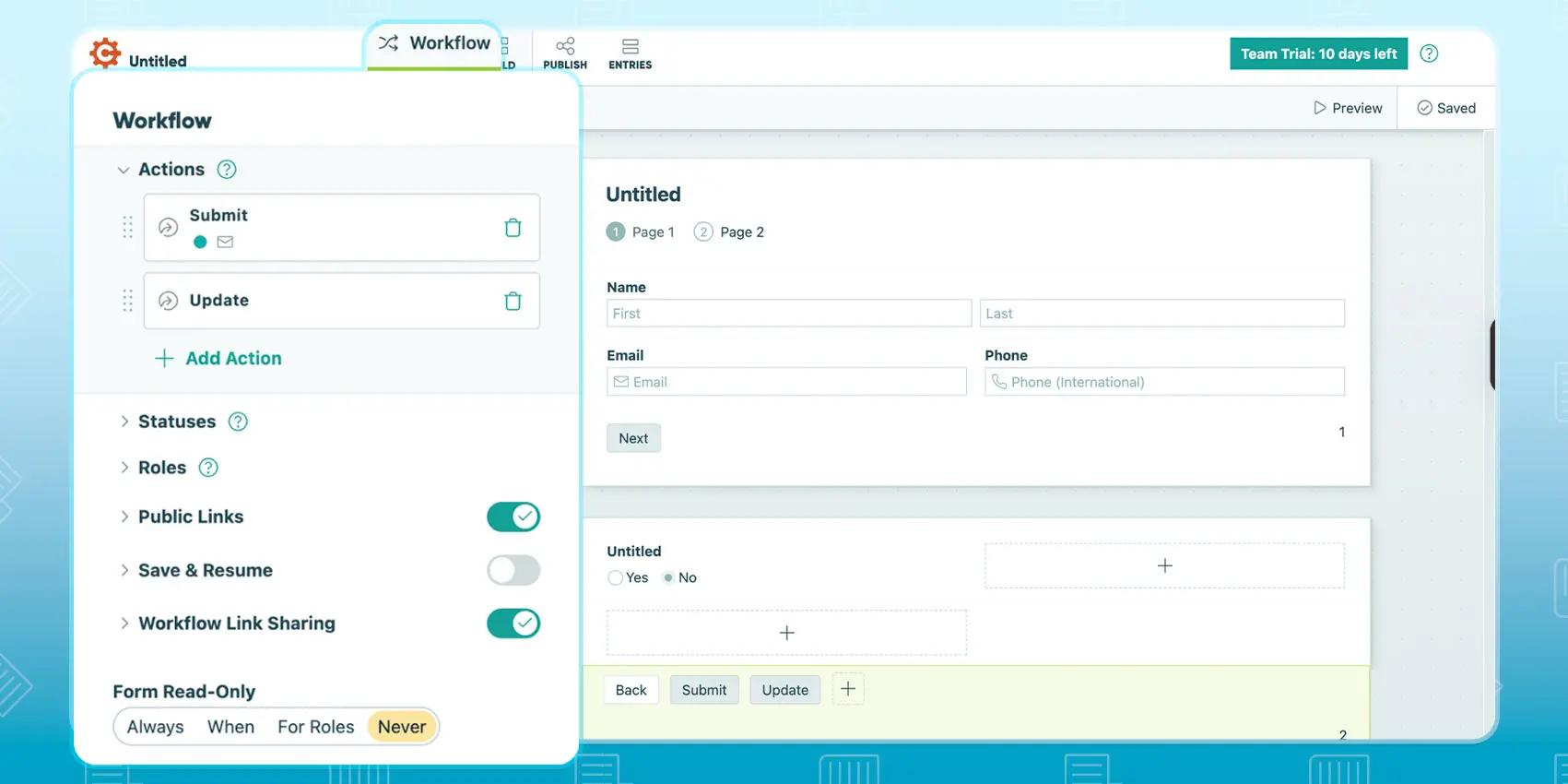
Cognito Forms brings serious muscle for teams that need more than just checkboxes and dropdowns. If your forms deal with complex data, logic-heavy flows, or require calculations and file uploads, Cognito is your jam.
With support for multi-page forms, repeating sections, conditional fields, and real-time calculations, it’s well-suited for sectors like finance, healthcare, HR, and education. Its HIPAA-compliant plans also make it a go-to for sensitive data collection.
You can use it to build quote calculators, detailed application forms, or anything else that demands structured inputs. While the interface isn’t flashy, it’s solid and functional, built for users who care more about power and precision than aesthetics.
Pros
- Advanced calculations and logic
- HIPAA-compliant (paid tiers)
- Handles file uploads, repeating fields
- Powerful backend data handling
Cons
- UI feels dated compared to newer tools
- Some features locked behind paid plans
- Requires some learning curve
8. Tally
Tally is form-building with zero friction. Inspired by Notion’s clean, minimal vibe, it’s perfect for anyone who wants to build fast, beautiful forms without a cluttered interface or signup barriers.
You can start building a form without an account and still access solid features like conditional logic, hidden fields, calculations, and integrations—most of them for free. It also supports embeds, light branding, and webhooks, making it great for internal workflows or startup operations.
Ideal for indie creators, freelancers, and remote teams, Tally makes the whole form process feel lightweight and elegant—no bells, no bloats, just what you need to get responses.
Pros
- Minimalist interface, very intuitive
- Great features available on the free tier
- Logic, formulas, and embeds included
- Great for internal tools and startups
- Fast to deploy, no account needed
Cons
- Light branding options only
- Not ideal for visual-heavy web-based form
- Limited analytics
9. Fillout
Fillout is developer-friendly but also approachable for non-technical users. It’s especially powerful if you work with Airtable, allowing you to create smart forms that read and write data dynamically. No clunky workarounds—just smooth, real-time data sync.
It’s excellent for building workflow-specific forms for job applications, internal feedback loops, client onboarding, or even gated content. It offers conditional logic, prefilled fields, advanced styling, and multi-step layouts, all with a modern, responsive design.
If you work in ops, product, or marketing and need your forms to do more than collect data—like actually drive workflows—Fillout brings that power minus the complexity of custom development.
Pros
- Excellent Airtable integration
- Dynamic logic and data-sync options
- Clean design, responsive layout
- Ideal for devs and advanced workflows
Cons
- Best features tied to specific use cases
- Some learning curve for beginners
- Smaller template pool
10. Formidable Forms
If you’re using WordPress and want total control over how forms live on your site, Formidable Forms is the powerhouse you’re looking for. It’s more than a form platform—it’s a low-code application builder.
You can build calculators, quizzes, directories, listings, and even dynamic web apps powered by form data. Developers and power users will appreciate the ability to create custom views and conditional display logic and even integrate with CRMs, payment gateways, and marketing tools.
This is the go-to tool for building data-driven web experiences without touching much backend code. Although it can be overwhelming for casual users, Formidable Forms is a goldmine for serious WordPress builders focused on enhancing the customer experience.
Pros
- Deep WordPress integration WordPress-only
- Great for calculators, quizzes, directories
- Dynamic content and custom post support
- Strong CRM and payment integrations
- Excellent for developers and marketers
Cons
- Steeper learning curve
- Can feel overwhelming for simple forms
- Paid plan needed for advanced features
Best online form creators [Comparison table]
Ratings

| Best For | Pricing | Integrations | |
| TIGER FORM | QR-code campaigns, offline-to-online forms | • Freemium model available • Annual plans range from $14 to $113 (tiered) • Custom enterprise pricing | ★★★★(Zapier, native, QR-focused) |
| Google Forms | Simple surveys, internal team use | • Completely free | ★★★(Basic integrations via add-ons) |
| Microsoft Forms | Enterprise feedback, internal surveys | • Included with Microsoft Teams • $9.99/month for personal use • $12.99/month for a family plan (up to 6 users) | ★★★★(Strong within MS ecosystem) |
| Canva | Visually stunning branded forms | • Free basic plan • Canva Pro: $120/year • Canva for Teams: $100/year per user • Custom enterprise pricing | ★★★(Growing app ecosystem) |
| Visme | Interactive lead-gen forms with animation | • Free basic plan • Starter: $12.25/month • Pro: $24.75/month • Custom enterprise pricing | ★★★★(Email, CRM, embeds) |
| Formester | User-friendly, all-in-one team forms | • Free plan available • Personal plan: $12/month • Business plan: $45/month (up to 10 users) • Custom enterprise pricing | ★★★★(Zapier, webhooks, SMTP) |
| Cognito Forms | Advanced logic and secure data handling | • Free plan available • Pro: $19/month (2 users) • Team: $39/month (5 users) • Enterprise: $129/month (20 users) | ★★★★(CRM, payments, logic-based) |
| Tally | Minimalist forms, creators, indie projects | • Free basic plan • Pro: $24/month • Business: $74/month | ★★★★(Zapier, Notion-style embed) |
| Fillout | Airtable-based forms, developer-friendly UX | • Free plan available • Starter: $19/month • Pro: $49/month • Business: $89/month • Enterprise: $250/month | ★★★★★(Airtable, Stripe, Sheets, and more) |
| Formidable Forms | Complex WordPress apps, calculators, directories | • Basic: $39.50/year • Plus: $99.50/year • Business: $199.50/year • Elite: $299.50/year | ★★★★★(WP plugins, CRM, payments) |
What to look for in a web-based form maker
Choosing the right form maker isn’t just about picking a tool with a sleek interface. It’s about finding a platform that aligns with your needs, whether you’re handling simple surveys, lead generation forms, or complex data collection projects.
Here’s a breakdown of the key features you should prioritize when selecting an online form maker:
Mobile responsiveness
With growing mobile usage, ensure the form tool adapts to all screen sizes for a smooth user experience. Test mobile compatibility to avoid form abandonment, as poor responsiveness can hurt conversion rates.
CRM and marketing integrations
Choose a form maker that integrates with CRM and marketing tools like Salesforce, HubSpot, and Mailchimp. This automates data syncing, streamlines workflows, and optimizes performance tracking with tools like Google Analytics.
AI-powered form generation
Modern form makers now offer AI-powered form generation, letting you create a complete draft just by describing what you need. It saves time and simplifies setup, especially for non-designers. However, human review is still essential to ensure the AI-generated fields and wording meet accuracy and compliance standards.
Conditional logic and field customization
Conditional logic allows forms to adapt based on user responses, enhancing personalization. Customize fields to capture the most relevant data, and offer options like mandatory fields and file uploads for accuracy.
Templates and user experience (UX)
Access to customizable templates speeds up form creation. Ensure the builder offers a user-friendly interface, like drag-and-drop tools, to reduce complexity and focus on content rather than design.
Security and compliance
Prioritize security features like SSL encryption, two-factor authentication, and compliance with regulations like GDPR or HIPAA. This will protect sensitive data and ensure legal compliance in industries like healthcare or finance.

Final thoughts: Maximize conversions with the right tool
Choosing the right form platform can make a world of difference in streamlining your data collection and boosting user engagement. By evaluating tools based on the criteria above, you’ll be well-equipped to pick a platform that meets your specific needs.
Pick the tool that fits your needs, integrate it with your marketing stack, and start collecting data that drives real action. Whether you’re running a business, managing an event, or simply gathering feedback, these features will ensure you have the right tools to create effective and professional forms.
Try out these online forms now!
FAQs
Can online forms work without internet access?
Most online form creators require an active internet connection to submit data. However, some advanced tools or integrations (e.g., offline-capable apps or kiosk modes) allow data to be stored locally and synced once online.
How secure is data submitted through online forms?
Security depends on the platform. Look for SSL encryption, GDPR/HIPAA compliance, data at rest encryption, and access controls. Enterprise-level platforms may also support audit logs and advanced permissions.
Can I create forms that evolve based on answers (progressive disclosure)?
Yes—this is called conditional logic. Fields or sections appear dynamically based on previous responses, helping reduce clutter and improve the user experience.
