
When you think of an online form maker, you probably picture simple tools for collecting email addresses or customer feedback. But the truth is, these versatile tools do so much more. Many users struggle with tools that lack customization, mobile optimization, or integrations. Others waste hours building forms from scratch that don’t deliver results, but not all form creators are built the same.
The right one helps you create efficient, branded, and interactive forms that save time and reduce manual work. This ultimate guide will walk you through everything you need to know about choosing the best platform in 2025. We’ll break down key features, popular tools, integration options, and expert tips for getting started.
What is an online form maker?
An online form maker is a digital tool that allows users to design, customize, and share forms over the internet to collect structured data. These forms can serve a wide range of purposes, such as gathering customer feedback, processing event registrations, collecting payments, survey responses, and so on.
Not too long ago, forms were static: you’d fill out a fixed set of questions and submit them, often with no feedback or automation in return. They were rigid, lacked interactivity, and mostly ended up as email submissions or spreadsheet rows.
Fast-forward to today, online forms have become dynamic and intelligent. That means they can change in real-time based on how someone answers, connect with tools like CRMs or Google Sheets, trigger email notifications, and even process payments instantly.
Here’s how different users and industries put them to work:
- Marketers use forms to generate leads, run surveys, gather testimonials, and manage newsletter signups. According to Ruler Analytics, 84% of marketers use forms to boost conversions
- Educators rely on them to collect assignments, conduct quizzes, and gather student feedback.
- Human Resources (HR) Around 68% of professionals use online forms to streamline recruitment, collect employee feedback, and manage leave requests.
- Small and Medium Businesses (SMBs) create online appointment bookings, purchase order forms and client onboarding processes.
- Event Planners build registration forms, ticketing forms, and post-event feedback forms to manage their audience efficiently.
Key form builder features to look for this 2025

Today’s best form makers are sleek, smart, and packed with powerful tools that work for you, not the other way around. A 2024 report by Statista found that over 57% of businesses now rely on no-code form tools as their daily data collection methods up from just 34% in 2021.
This shows how companies are prioritizing agility and user-friendly tools to ease their operations. As customer expectations for speed and personalization rise, outdated, rigid forms simply can’t keep up. Modern platforms help teams move faster, reduce errors, and turn raw data into real-time decisions without needing IT support.
Here are the non-negotiable features to look for this year:
Drag-and-drop interface
A drag-and-drop interface is a must. It lets you build forms visually, just pick the elements (like name fields, buttons, or checkboxes) and drop them into place. This feature has become standard for top tools.
In fact, a 2023 survey by Capterra showed that teams using drag-and-drop features completed projects 70% faster than those using traditional editors. It’s intuitive, beginner-friendly, and perfect for cross-functional teams who want to build without relying on developers.
Ready-to-use templates
The best form-building platforms offer a wide library of pre-designed templates for your forms. These templates are often customizable, so you can tweak colors, questions, and logic to fit your brand and purpose. Instead of building a form from scratch, you start with a strong foundation that’s already optimized for usability and conversion.
AI Form Generation
Manual form building is starting to feel outdated. AI form generation has quickly become one of the most exciting and essential features to look for in modern form builders. Instead of manually adding every field, you can now describe what you need in plain language, and the AI builds it for you instantly.
Logic and branching options
Not every user needs to answer every question, and that’s where logic and branching come in. Also known as conditional logic, this feature lets your form respond dynamically based on the user’s input.
For example, if someone selects “Yes” to attending an event, the form can instantly reveal follow-up fields like session choices or meal preferences. If they choose “No,” those fields remain hidden. This keeps your forms shorter, cleaner, and more relevant, improving the user experience.
Multi-device optimization
Your audience is everywhere on phones, tablets, and desktops. Your forms need to work perfectly across all of them. That’s where multi-device optimization comes in. According to Think with Google, over 60% of all form submissions now happen on mobile devices. You’re losing responses if your form isn’t optimized for smaller screens. Great form makers ensure fast load times, mobile-friendly layouts, and smooth interactions no matter what device the user is on.
Secure data handling
In 2025, data privacy is non-negotiable. You’re likely collecting sensitive information like emails, phone numbers, maybe even payment or health data. A secure platform will encrypt submissions (SSL), offer CAPTCHA protection, and be compliant with regulations like GDPR, HIPAA, or CCPA.
A 2023 report by IBM Security revealed that the average cost of a data breach is $4.45 million. Using a form tool that takes security seriously is critical.
QR code generation
Modern platforms often include built-in QR code generators, so you don’t need extra tools or steps to create them. Just generate, print, or share your QR code wherever your audience is.
This flexibility makes QR codes an incredibly versatile tool to connect your offline audience to your digital forms, providing higher participation and making data collection effortless, no matter where your customers or attendees are. QR code forms are perfect for event signage, packaging, receipts, or printed flyers.
Top form makers head-to-head comparison table
| Platform | Best for | Free plan | Starting plan price | Top features |
| TIGER FORM | QR code integration, branded templates, and real-time analytics | 5 forms, 100 submissions, 100 MB storage space | $24/month | Built-in QR generator, AI Form Builder (Instant Form Suggestion) customizable templates, performance tracking analytics, and integrations with business applications |
| Google Forms | Quick, simple, and collaborative forms | Unlimited forms (with Google account) | $7.80/month (Google Workspace) | Real-time charts, Google Sheets integration, logic branching, unlimited collaborators |
| Formsite | Secure forms and sensitive data | 14-day trial | $21/month | Encrypted data, QR sharing, password protection, save-and-resume, 40+ field types |
| Formstack | Payment security and workflow automation | 14-day trial | $83/month | Conditional logic, form prefill, and accessibility support |
| POWR | Notifications and autoresponders | Basic forms | $4.94/month | Autoresponders, popups, emoji feedback, multi-page forms, cart abandonment alerts |
| Wix | All-in-one WYSIWYG with CRM & email marketing | 4 forms, unlimited submissions | $17/month (part of Wix plan) | CRM, marketing automation, multilingual support, file uploads, payment forms |
| Wufoo | Graphs and advanced reporting | 5 forms, 100 responses/month | $16.25/month | 400+ templates, custom report builder, file upload, logic rules, visualizations |
Top advantages of using a smart platform
As there are so many form-generating tools out there, you might feel very confused about choosing the right one according to your business needs. All you need to do is simple research on the platform that can offer you the best advantages.
Here are the top advantages you should expect when you choose a smart platform:
1. Speed and convenience
Time is money, especially when running a business, launching a campaign, or onboarding clients. Intuitive drag-and-drop interfaces, pre-built templates, and modern platforms let you create custom forms in minutes. No design hassles, no tech roadblocks. You can:
- Launch surveys or lead capture forms instantly.
- Instantly draft your form with AI by simply describing what you need and turn idea to a form in seconds.
- Share links via email, SMS, or social media.
- Embed them directly on websites, blogs, or landing pages.
2. No coding needed
You no longer need to rely on developers or know HTML to build high-functioning forms. Today’s form makers are 100% no-code, designed for marketers, HR professionals, educators, and anyone needing fast data. This reduces internal dependency and speeds up turnaround time for everything from customer intake forms to event registrations.
You can:
- Add conditional logic without scripting.
- Customize colors, fonts, and layouts to match your brand.
- Automate notifications and thank-you emails without touching a line of code.
3. Centralized data collection
A smart form generator organizes your submissions into one secure dashboard, eliminating data silos. Here’s what centralized data gives you:
- One-click exports to Excel, CSV, or integrated platforms like Google Sheets.
- Easy segmentation of responses by tags, time, or custom fields.
- Unified records for clients, leads, employees, or survey participants.
4. Mobile-first forms
People fill out forms from their phones while commuting, waiting in line, or even mid-conversation; therefore, having mobile-optimized forms is essential, not optional. Make sure your forms load quickly, display correctly, and function smoothly on all screen sizes. You should ensure,
- Forms adjust beautifully to any screen size.
- Input fields are designed for thumb-friendly typing.
- Buttons, progress bars, and validation messages are all mobile-responsive.
5. Integration with your tools
Integrations help your form instantly send data to tools like Google Sheets, CRMs, and email platforms, so you don’t have to do it manually. This saves time, reduces errors, and keeps your workflow running smoothly. Connect your workflow. The best platforms integrate directly with:
- Google Sheets for live data logging.
- Notion for internal team visibility.
- CRMs like HubSpot, Zoho, and Salesforce for lead tracking.
- Email marketing tools like Mailchimp and ActiveCampaign for nurturing automation.
Build smarter online forms today with TIGER FORMS
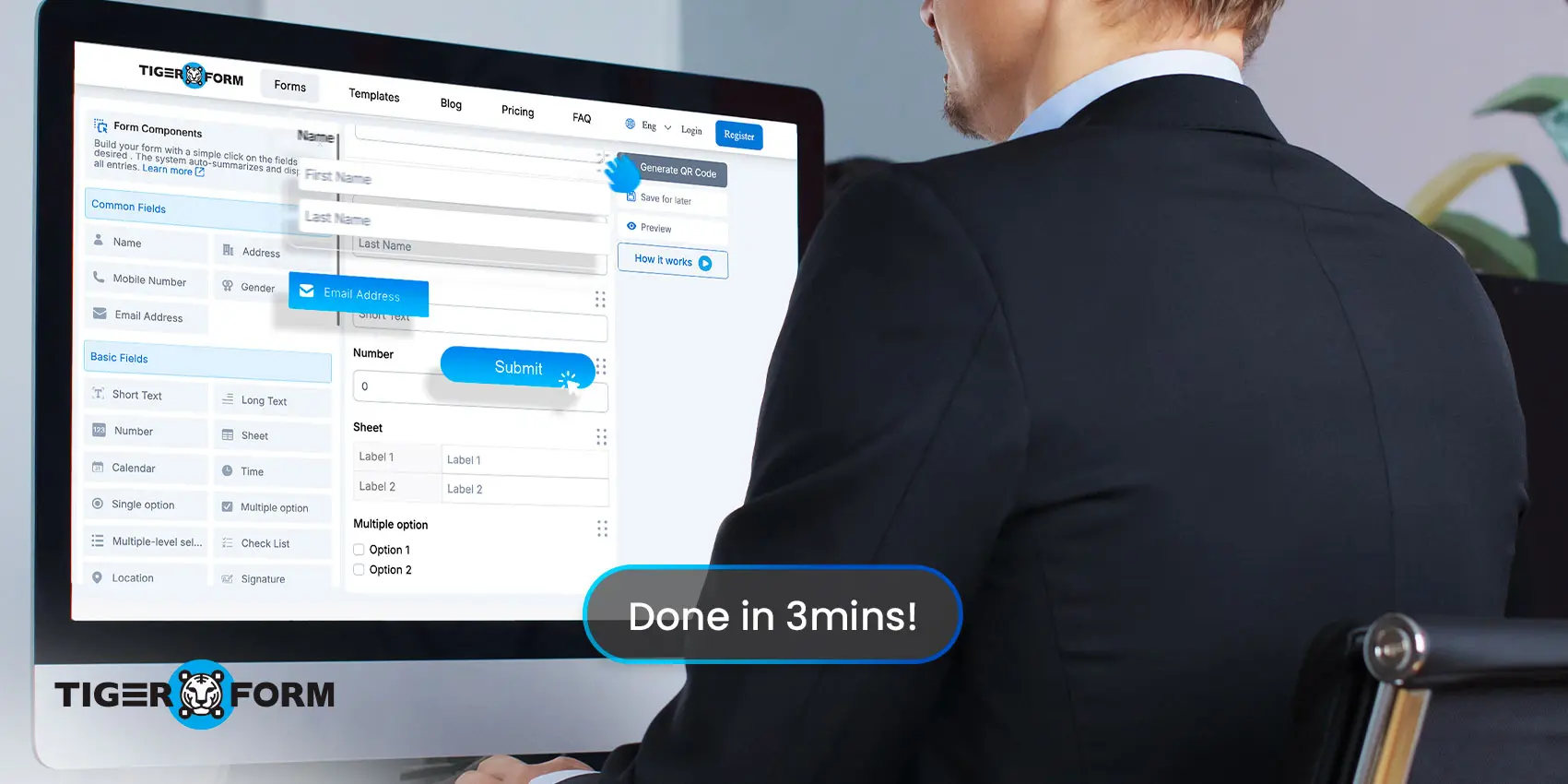
Finding the best form builder really comes down to your unique needs and goals. Take some time to think about which features will help you the most, whether it’s customization, integrations, or how user-friendly the tool is. Pricing is also important. You want something that fits your budget but still offers the value you need.
When you choose the right online form maker, you make your whole data collection process smoother, faster, and more reliable. Modern platforms like TIGER FORM can save you time, reduce errors, and help you focus on what really matters, growing your business or project. Want to create your form today? Visit our website to get started!
FAQs
Are form makers free?
Yes, many tools like Google Forms and TIGER FORM offer free plans. However, advanced features may require a paid upgrade.
Can I integrate online forms with other tools?
Absolutely. Most modern form makers integrate with tools like Google Sheets, CRMs, Slack, and Notion.
Is coding knowledge required?
No. Most online platforms use a drag-and-drop interface designed for non-technical users.
What are some of the best form maker?
TIGER FORM, Typeform, JotForm, Paperform, and Google Forms are some of the top choices in 2025.
Can I use forms offline or via mobile?
Many form makers support offline access or mobile apps. QR code features in tools like TIGER FORM also enhance accessibility.
