
Likert scale questions make feedback easy and intuitive. Your respondents can simply choose from a predefined set of options rather than writing lengthy responses. When embedded into form builders, they drastically improve completion rates and feedback accuracy.
In this guide, you’ll learn what rating scale questions are, how to write them effectively, and how to incorporate them into digital forms.
What are Likert scale questions?

Likert scale questions measure opinions, attitudes, or perceptions using a fixed scale of responses. Instead of open-ended answers, respondents select an option that best reflects their level of agreement or satisfaction.
Here’s an example:
How satisfied are you with our customer support?
- Very satisfied
- Satisfied
- Neutral
- Dissatisfied
- Very dissatisfied
This is a 5-point Likert scale. Depending on the depth of response needed, you can opt for 4, 5, or 7-point scales.
Why use scale questions in forms?
Likert scale forms offer distinct advantages for both users and organizations by capturing more than just surface-level feedback. Here are some of the most compelling reasons to use Likert questions in your form builder to make feedback measurable and insights actionable.
1. Turn opinions into measurable data
Rather than relying on vague responses, scale questions quantify how people feel. For instance, instead of saying “I liked it,” a respondent might rate their satisfaction as 4 out of 5, giving you a clear, quantifiable insight.
This kind of structured feedback allows businesses to understand not just what people think, but how strongly they feel it. Companies like Airbnb and Amazon often use 5-point scales to evaluate customer satisfaction, allowing for easy scoring and prioritization of issues.
2. Simplify analysis and trend tracking
One of the biggest challenges with qualitative feedback is making sense of it at scale. Scale questions solve this by producing structured data that can be easily visualized, compared, and segmented.
For example, if 75% of your users rate their onboarding experience as 4 or higher, you have a measurable indicator of success and a clear baseline for improvement. Dashboards powered by tools like Google Forms or TIGER FORM can instantly convert these ratings into graphs and heatmaps.
3. Allow for nuance and depth
Not all feedback is black and white. Scale questions give users a spectrum to express their views, allowing you to see variations in opinion. A customer who “somewhat agrees” with a statement about product quality might feel differently than one who “strongly agrees,” and that difference matters. This nuance helps you refine messaging, improve features, or target different user segments with greater precision.
4. Improve the respondent’s experience
Answering a series of scale questions takes less time and cognitive effort than writing open-ended responses. People often prefer selecting from a scale rather than typing out thoughts, especially on mobile devices.
In usability testing conducted by Nielsen Norman Group, participants completed Likert-based forms significantly faster than forms with free-text fields, without sacrificing response quality. This ease contributes to better user experience and higher completion rates.
5. Increase participation and reduce drop-offs
Because scale questions are quicker and easier to answer, users are more likely to complete your form from start to finish. This is particularly important in environments like retail stores, events, or mobile surveys, where attention spans are short.
A well-designed Likert form with five-point or seven-point scales typically sees completion rates 15–25% higher than open-text-heavy forms, according to industry benchmarks.
6. Support benchmarking and comparison
Using standardized scale formats makes it easy to compare results over time or against other datasets. If your employee engagement score was 4.1 last quarter and drops to 3.7 this quarter, you have a clear signal that something changed—and a metric you can report on. This also makes internal benchmarking (e.g., across departments or regions) more consistent, especially in larger organizations or longitudinal studies.
7. Reduce ambiguity and bias
Structured scale questions minimize the variability and misinterpretation that can occur with open-ended responses. By offering a consistent scale—such as “Strongly Disagree” to “Strongly Agree”, respondents can clearly convey their stance without being led toward a particular answer.
As explained by Simply Psychology, Likert scales questionniare provide a balanced and symmetrical design that helps reduce response bias and improve reliability in psychological and social research. This is why they are a trusted format in both academic studies and commercial surveys.
8. Smarter decision-making
Aggregated scale responses can be easily scored, ranked, and visualized to guide actions. A company tracking a product’s usability might find that most users rate it 2 out of 5 in terms of ease-of-use, an immediate red flag that demands UX improvements. Because the data is already quantitative, it’s easier to plug into KPIs or feed into tools like Net Promoter Score (NPS) or customer satisfaction models.
9. Versatile across industries and use cases
Scale questions aren’t just for customer feedback—they’re used in education (student evaluations), healthcare (pain scale ratings), HR (employee engagement), and market research. Their adaptability means you can fine-tune the question and the scale to match your audience, whether you’re testing brand perception or evaluating training effectiveness.
10. Make reporting and storytelling easier
Numbers from scale questions translate effortlessly into visuals bar charts, pie graphs, trend lines which help stakeholders quickly grasp key insights. For example, if 82% of respondents rate your service a 4 or 5, that stat becomes a strong testimonial in a pitch deck or marketing report. Visual data from Likert forms enhances storytelling and backs up your narrative with clear, reliable evidence.
Sample scaled response questions for forms
Here are ready-to-use likert scale survey question formats across different point scales:
1. 4-Point Likert scale examples
No neutral option, forces a lean towards agreement or disagreement.
- The service I received was timely.
- Strongly agree
- Agree
- Disagree
- Strongly disagree
- Are you satisfied with the packaging quality?
- Very satisfied
- Satisfied
- Partially satisfied
- Not satisfied at all
2. 5-Point Likert scale examples
Standard format with a neutral midpoint.
- How likely are you to recommend our product?
- Very likely
- Likely
- Neutral
- Unlikely
- Very unlikely
- How easy was it to complete your online order?
- Very easy
- Easy
- Neutral
- Difficult
- Very difficult
3. 7-Point Likert scale examples
Provides more nuanced feedback.
- How often do you visit our store?
- Always
- Very frequently
- Frequently
- Occasionally
- Rarely
- Very rarely
- Never
- The user interface of our app is intuitive.
- Strongly agree
- Agree
- Somewhat agree
- Neutral
- Somewhat disagree
- Disagree
- Strongly disagree
Digitizing your Likert scale survey with a QR code-based form creator
We’re living in a mobile-first world, and your forms should keep up. People don’t want to dig through emails or fill out paper surveys, they want quick, easy, and on-the-go. A QR code based form creator ensures every response is automatically saved, sorted, and ready for charts, insights, and decision-making. You spend less time chasing data, and more time acting on it. Modern platforms like TIGER FORM lets you build modern, user-friendly forms and share them instantly using a simple QR code. Perfect for feedback, ratings,
Here’s why you should use QR code based form:
1. Optimized for mobile and on-the-go use
QR code forms are built for how people use devices today—mainly smartphones. They load quickly, look great on any screen, and are easy to complete, especially when using scale questions. This smooth experience encourages faster, more accurate responses.
2. Real-time data collection and insights
As soon as someone submits a response, it’s captured and stored automatically. You don’t have to wait for forms to come in or spend time entering data manually. You get instant access to results, allowing for quicker analysis, faster decision-making, and even live feedback tracking if needed.
3. Instant, hassle-free access
With a single scan, users can open your form in seconds, no waiting. This ease of access significantly reduces friction, helping you capture attention and increase participation on the spot, whether it’s at an event, store, or public space.
4. Error-free and paperless process
Traditional paper forms come with issueslike lost sheets, unreadable handwriting, and time-consuming data entry. QR code-based forms remove all that. Data is neatly organized and ready for export or reporting, improving both speed and accuracy while eliminating waste.
5. Reach audiences anywhere, effortlessly
QR codes can be printed or displayed almost anywhere like flyers, brochures, receipts, product packaging, table tents, digital screens, and more. This gives you the power to collect feedback or run surveys in physical locations without needing direct communication or online links.
6. Higher engagement and response rates
When something is easy to access and quick to complete, people are far more likely to do it. QR code forms streamline the entire process, reducing dropout rates and increasing the number of quality responses you receive. The simplicity leads to better engagement overall.
7. Polished, modern, and brand-forward
Using QR codes in your feedback or data collection efforts shows that your brand is current, thoughtful, and tech-savvy. It leaves a strong impression of professionalism and innovation, helping you stand out in any setting from retail counters to conference booths.
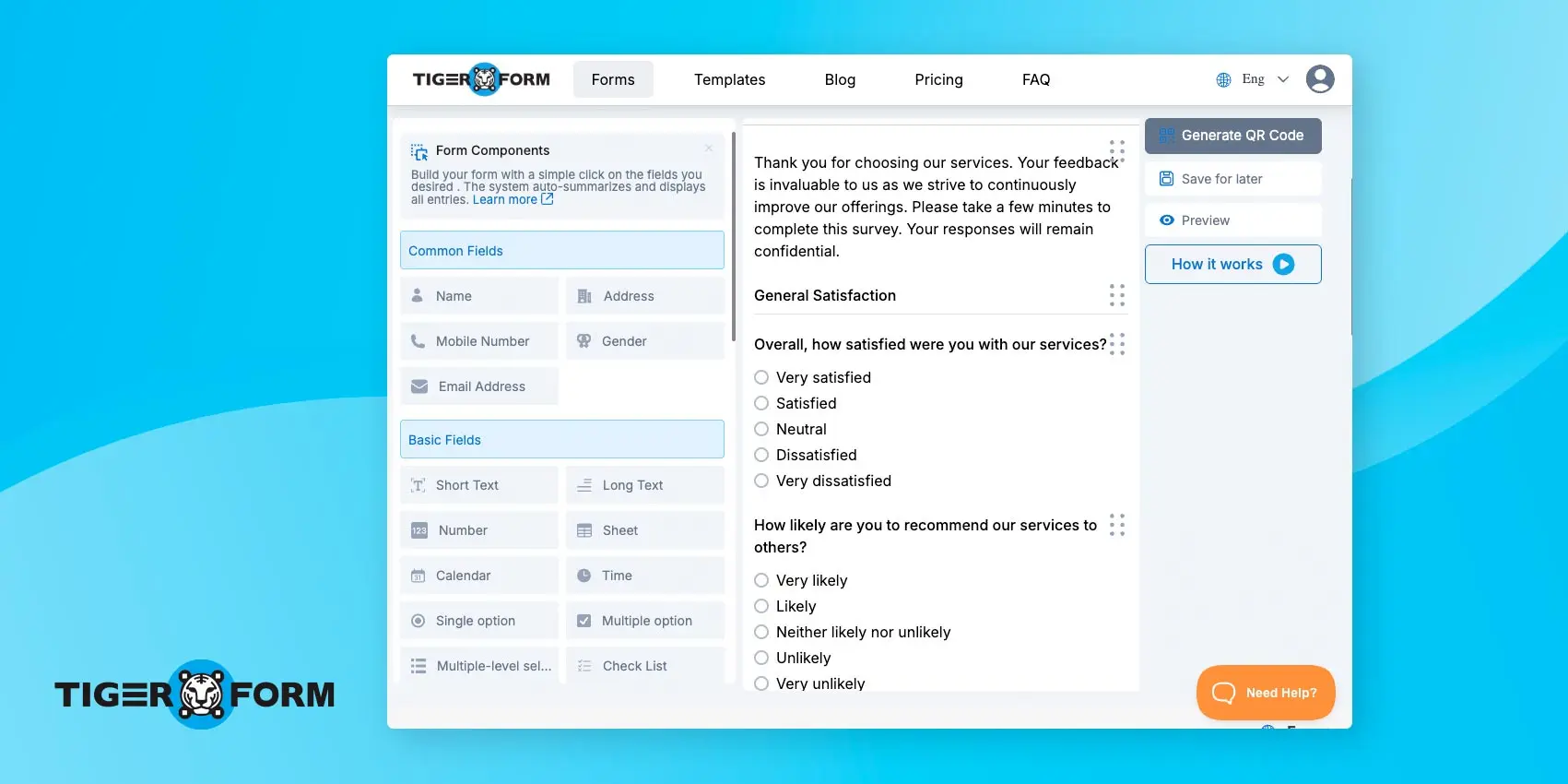
Create Likert scale questions using TIGER FORM
Writing rating scale questions may seem like a small part of form creation, but it’s where clarity, structure, and user engagement truly begin. Unlike open-ended questions, these scale-based formats require precision in wording and response options to guide participants toward meaningful feedback. Here’s how to effectively write your Likert scale form:
Step 1: Choose a specific topic
Decide what kind of feedback you want. Think of product quality, service experience, delivery process, and the like. This keeps the form focused and relevant.
Step 2: Draft 7–10 clear questions or statements
You can frame these as questions (Example: “Did you find our checkout process easy?”) or statements (Example: “The checkout process was easy to follow”) with scalable response options.
Step 3: Generate your digital form
Using a platform like TIGER FORM, here’s how to proceed:
– Start from a form template or build a form from scratch.
– Insert your questions.
– Generate a QR code for the form.
– Customize the QR code with your brand colors, logo, and CTA.
– Test and deploy the form across your channels (print, social media, website, etc.).
Tips for writing practical survey scale questions
Creating scale questions might seem straightforward at first, but if you want your forms to generate meaningful and reliable feedback, the wording, structure, and consistency of your questions play a crucial role. There are different types of questions, poorly written questions can confuse respondents, introduce bias, or lead to vague answers that are hard to interpret. To ensure your Likert scale forms are clear, concise, and capable of delivering actionable insights, it’s important to follow a few best practices. Here are some tips to follow:
- Keep it simple: Avoid jargon or complex phrases that could confuse your audience.
- Be consistent: Use the same point scale (e.g., 5-point or 7-point) throughout your form to ensure consistency.
- Stay relevant: Ensure each question relates directly to the objective or topic of your survey.
- Avoid double-barreled questions: Don’t combine two topics in one question, such as “How was the product and customer service?”
- Use balanced options: Provide an equal number of positive and negative options, with a clear neutral choice if needed.
- Label all points: Rather than labeling only the ends (e.g., “Strongly Disagree” and “Strongly Agree”), label each point to avoid ambiguity.
- Avoid leading language: Keep your phrasing neutral to prevent influencing the respondent’s answer.
- Limit the number of questions: Too many Likert items can fatigue users and reduce response quality. Stick to what’s essential.
- Test your scale: Run a pilot test to see if users interpret your questions and scales as intended.
- Use clear question stems: Frame statements that respondents can agree or disagree with, not vague or open-ended phrases.
- Place similar items together: Group related questions to maintain logical flow and minimize cognitive switching.
Launch your digital survey today with TIGER FORM
When you take the time to craft clear, consistent, and relevant Likert scale questions, you transform a simple questionnaire into a powerful tool for uncovering genuine opinions and attitudes. A thoughtfully designed survey form not only reduces respondent fatigue but also delivers data you can trust—data that reveals the subtle shades of feeling behind each response. As you refine your wording, balance your response options with the form generator and align every item with your core objectives, you’ll gather feedback beyond numbers on a page to uncover actionable insights.
Ready to see these benefits in action? Start building your next Likert scale survey with TIGER FORM now.
FAQs
What is a 5-point Likert scale question?
It’s a question that offers five options to indicate varying degrees of agreement, frequency, or satisfaction.
Example:
How satisfied are you with our delivery speed?
- Very dissatisfied
- Very satisfied
- Satisfied
- Neutral
- Dissatisfied
What are common examples of 5-point scale questions?
Common examples include:
- Agreement: Strongly Disagree to Strongly Agree
- Frequency: Never to Always
- Importance: Not Important at All to Extremely Important
- Satisfaction: Very Dissatisfied to Very Satisfied
- Likelihood: Very Unlikely to Very Likely
Is a 5-point or 7-point Likert scale better?
It depends on your goals. A 5-point scale is simpler and quicker to answer, ideal for general audiences. A 7-point scale offers more nuance and sensitivity, useful for detailed feedback or statistical analysis. Choose based on the level of precision and ease you need.
Why use rating scale questions in digital forms?
They reduce response time, simplify data collection, and allow easy sharing via QR codes or links.
How many questions should I include in a Likert scale form?
Aim for 7–10 targeted questions. Add more only if necessary, but ensure each one is focused and concise.
