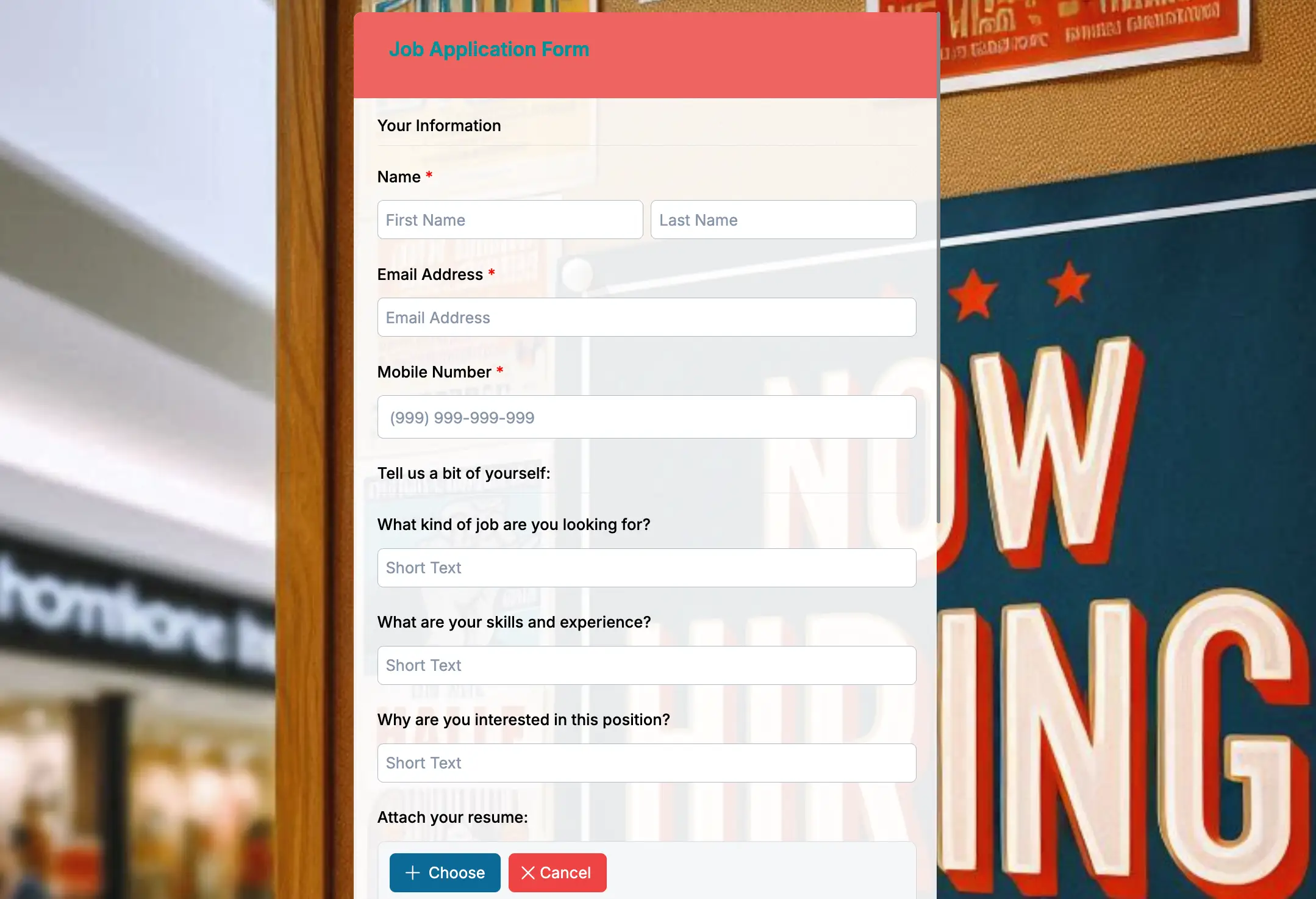Let’s face it—creating job application forms can sometimes feel challenging. Whether you’re new to making job applications or have done it a few times, some parts may feel unclear.
But here’s the good news—your application form for employment doesn’t have to be complicated. With the right approach and tools, it can be a smooth process.
This guide is for HR professionals, business owners, or just anyone looking to upgrade or create job applications.
We’ll break down the different types of employment application templates, the key parts to include in your form, and the benefits of upgrading to digital forms.
Elements you should include in a job application form
A job application form is an important tool for gathering consistent information from every candidate — in other words, what is a job application form if not a structured way to build a clear profile of each applicant? Think of it as a set of sections that, when combined, provide a complete view of the candidate’s qualifications and suitability.
Below, we’ll break down these key sections, explain why each one matters, and offer tips on how to structure them effectively.
Personal Details
This section is all about getting to know the applicant on a basic level. Think of it as the “Hello, nice to meet you” part of the form.
- Full Name (First, Middle, Last)
- Date of Birth
- Gender (Optional)
- Nationality/Citizenship
- Marital Status (Optional)
Contact Details
Once you know who the applicant is, you need to know how to reach them. This section ensures you can get in touch easily.
- Contact Number
- Email Address
- Home Address (Street, City, State, ZIP Code)
- Social Security Number (if required)
Employment History
This is where the applicant’s professional journey comes into view. You’ll want to know where they’ve worked, what they’ve done, and how long they’ve been doing it.
- Previous Employers: List the companies they’ve worked for, along with job titles and dates of employment.
- Responsibilities: A brief description of their roles and achievements.
Education and Certifications
Education isn’t everything, but it’s still a key puzzle piece. This section helps you understand the applicant’s academic background and any additional qualifications they might have.
- Degrees Earned
- Institutions Attended
- Certifications (any additional training or qualifications relevant to the role)
Skills and Qualifications
This is where the applicant gets to shine. They can highlight the skills and experiences that make them the perfect fit for the job.
- Technical Skills: Software proficiency, tools, or equipment they’re familiar with.
- Soft Skills: Communication, teamwork, problem-solving, etc.
- Languages Spoken: Especially important for roles requiring multilingual abilities.
References
Finally, references allow you to verify the applicant’s credentials and assess their professional reputation through contacting references.
- Name and Contact Information: For at least two references.
- Relationship to Applicant: How they know the applicant (e.g., former manager, colleague).
Types of work application forms you can create with an online form platform
Thanks to digital form makers, the possibilities are virtually endless. For instance, you can use the pre-designed job application form template for convenience—simply tweak it slightly to suit your specific needs.
And with what we’ve learned about the essential elements, let’s talk about the different types of employment application forms you can create.
Standard Application Form for Employment
A standard employment application form is a structured document that collects essential information from candidates. It serves as a foundational tool for consistently and organized evaluation of applicants.
This is your bread-and-butter application form for a job. It’s straightforward, professional, and covers all the basics.
Components:
- Personal Details
- Contact Information
- Employment History
- Education and Certifications
- Skills and Qualifications
- References
On-Website Application Forms
On-website employment forms are digital forms presented directly into a company’s career or job portal. They allow candidates to apply for positions without leaving the website, streamlining the application process and improving user experience.
Components:
- Simplified Personal Details
- Resume Upload Option
- Cover Letter Field
- Custom Questions (e.g., “Why do you want to work here?”)
Creative Portfolio Application Form
A creative portfolio application form is designed for roles in creative industries, such as design, writing, or marketing. Candidates can showcase their work through uploaded design portfolios, project descriptions, or links to external platforms.
Components:
- Portfolio Upload or Link
- Project Descriptions
- Creative Process Explanation
- Optional Video Introduction
OJT or Internship Application Forms
This employment application form for students or recent graduates is needed if you need or are seeking practical experience. These forms typically focus on academic background, availability, and learning objectives, making them essential tools for students looking to gain hands-on experience in their field.
Components:
- Academic Information
- Availability (e.g., start date, hours per week)
- Learning Objectives
- Supervisor Preferences
Structured Response Work Application Forms
Structured response application forms are designed to gather specific, standardized answers from candidates.
They often include scenario-based questions, multiple-choice sections, or short essay prompts to assess skills and thought processes. These forms are often for roles requiring detailed answers.
Components:
- Scenario-Based Questions
- Multiple-Choice Sections
- Short Essay Prompts
- Skill Assessments
Helpful tools to make application forms
Google Drive (Docs & Sheets)
You’ll probably want to store submitted applications and organize them for review. Google Drive is perfect for this; it’s simple, cloud-based, and accessible from anywhere. Use Google Sheets to automatically log applicant details and Google Docs to create offer letters or interview notes.
Best features:
- Free storage and collaboration tools
- Easy sharing with the hiring team
- Version control for documents and forms
Gmail
Gmail is perfect for handling follow-up communication with applicants. Create filters and labels to sort applications, set up auto-replies to confirm receipt, and schedule emails for interviews or updates. Plus, it keeps your communication clear and centralized.
Best features:
- Free and easy to use
- Filters and labels for sorting applicants
- Email templates to speed up replies
- Works well with Google Drive
Grammarly
A polished form makes a good first impression on applicants. For typos or awkward phrasing, Grammarly helps you check your questions, instructions, and auto-responder emails. The free version is usually enough for spelling and grammar checks.
Best features:
- Free grammar and spell check
- Tone suggestions for precise wording
- Works inside your browser
Trello
Once applications start rolling in, you’ll want to stay organized. Trello is a visual project management tool that works great for tracking candidates through each hiring stage; from “Received” to “Interviewed” to “Hired”. It’s free for basic boards and integrates with Google Drive to attach resumes or feedback files.
Best features:
- Drag-and-drop boards for easy tracking
- Free for individuals and small teams
- Great for collaboration with HR teammates
TIGER FORM
TIGER FORM is a job application maker for easily building your job application form online. It’s clean, simple to set up, and doesn’t bury you in confusing menus. You can add text fields, multiple-choice questions, file uploads for cover letters, and even a signature block for digital signatures. Plus, TIGER FORM lets you create a QR code or share a link, so you can post it on your careers page or social media without needing to code anything. Another efficient feature of TIGER FORM is its AI form builder, which simplifies your form-making process by leaps and bounds.
How does it work? Instead of manually adding fields individually, you can use a prompt and let the AI build the form for you. For example, you can type in the prompt box, “Create a job application form for the position of associate editor,” or specify the exact fields you want the AI to include. The form will be generated within minutes.
With the AI Form Builder, HR teams and hiring managers can quickly launch tailored job application forms, spend less time building forms, and focus more on reviewing qualified candidates.
Best features:
- Drag-and-drop job application builder for quick setup
- Custom branding options
- QR code generation for contactless
- Real-time submission tracking
How to make a simple job application template with TIGER FORM
After getting into the core details of what to include, let’s talk about the basics of creating an application form for applicants. The goal here is to keep it simple, clear, and easy to navigate. You don’t want to overwhelm applicants with a 10-page form that feels like a tax return.
Instead, focus on gathering the essential information you need to make an informed decision. Here are the steps for making an application form for a work:
Step 1: Visit TIGER FORM’s website.
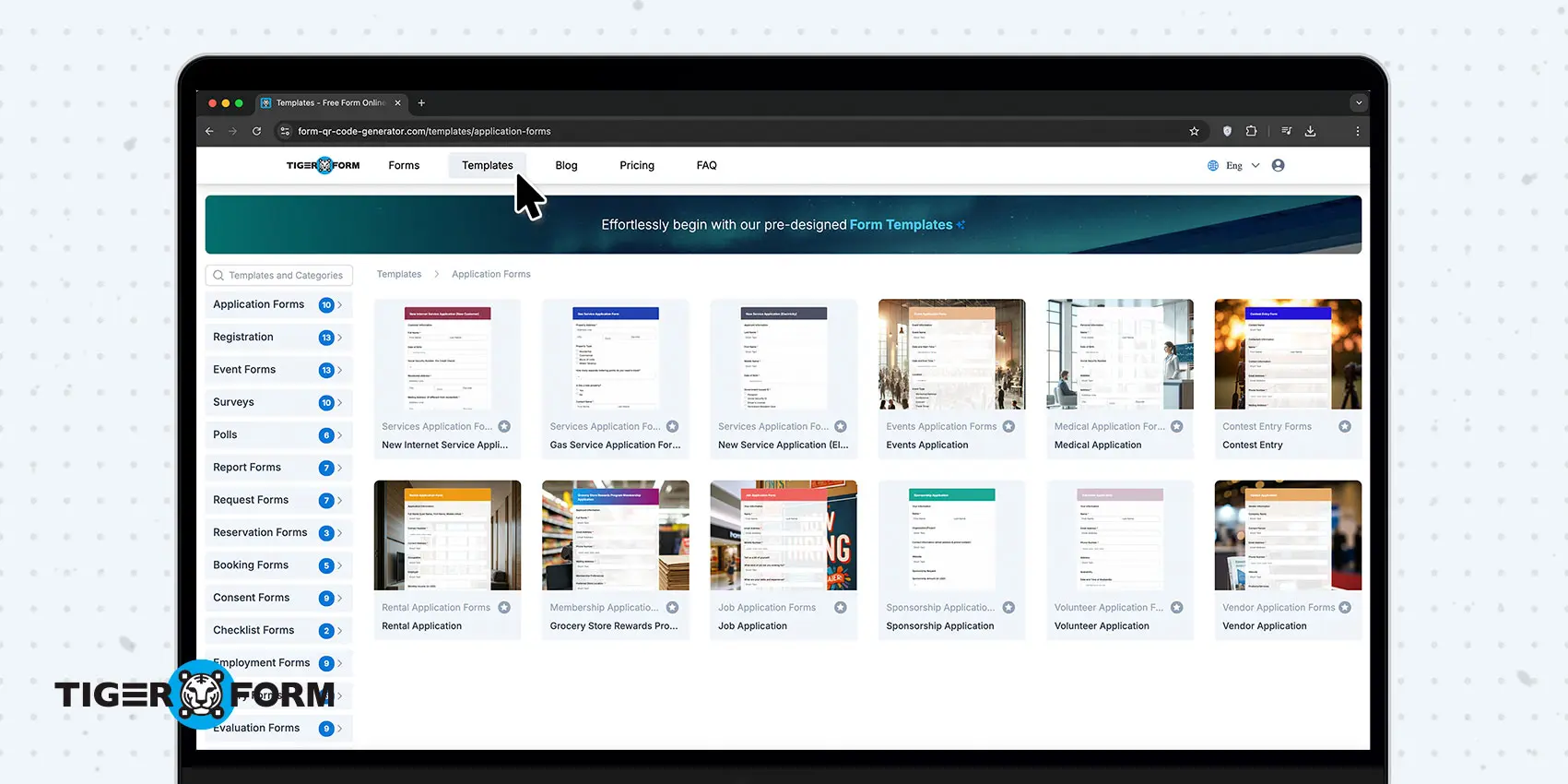
• Launch TIGER FORM’s online form builder to create an application form.
• You may start from scratch or customize pre-made templates to suit your needs.
Step 2: Design your form
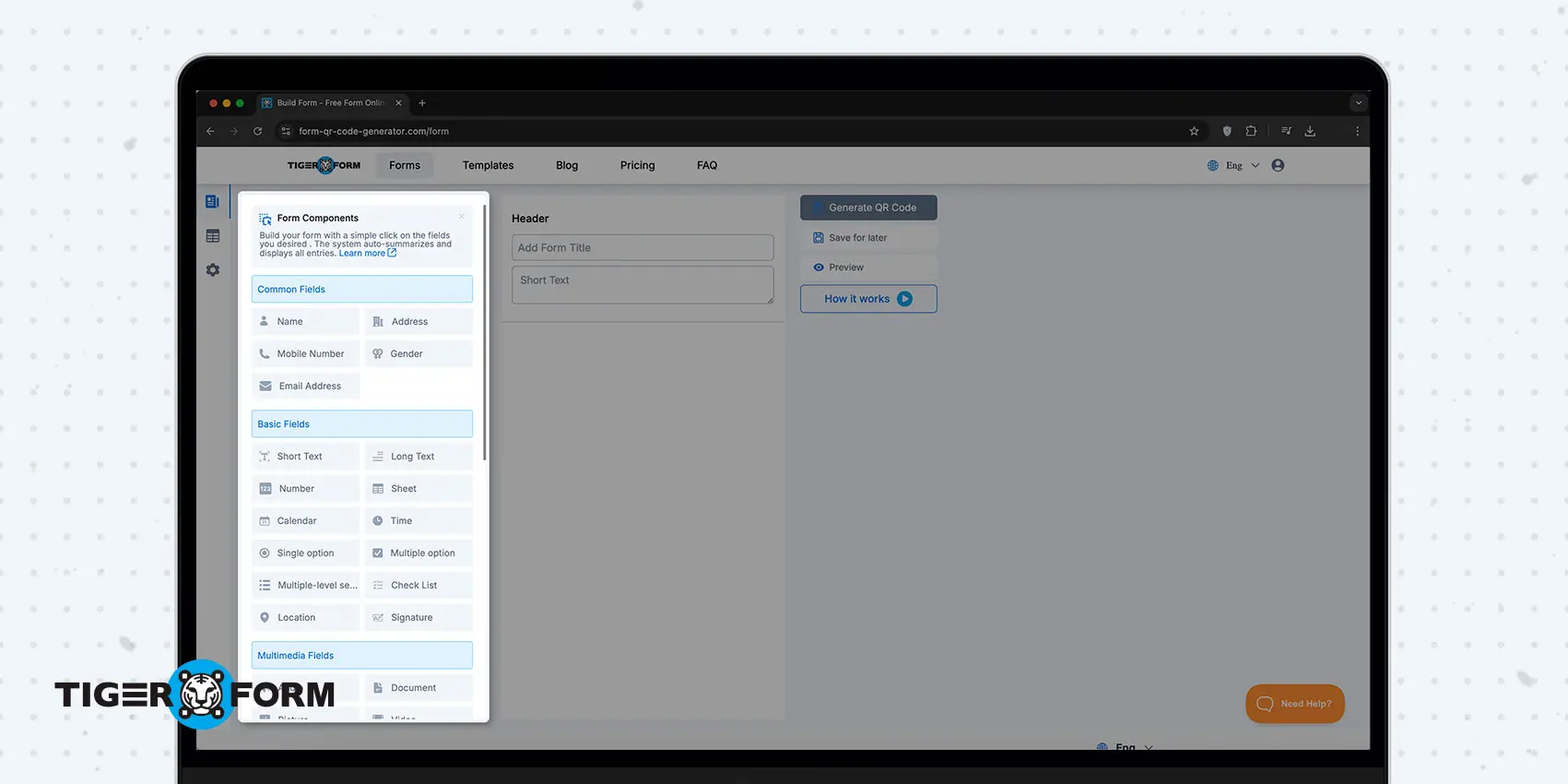
• Build a clear, mobile-friendly form that applicants can easily fill out.
• Add the necessary fields like contact info, work experience, and skills using the builder’s features.
• Use the builder’s appearance category to customize your form’s look, aligning it perfectly with your branding.
• Keep it concise and organized to avoid overwhelming candidates.
Step 3: Review and finalize your form.
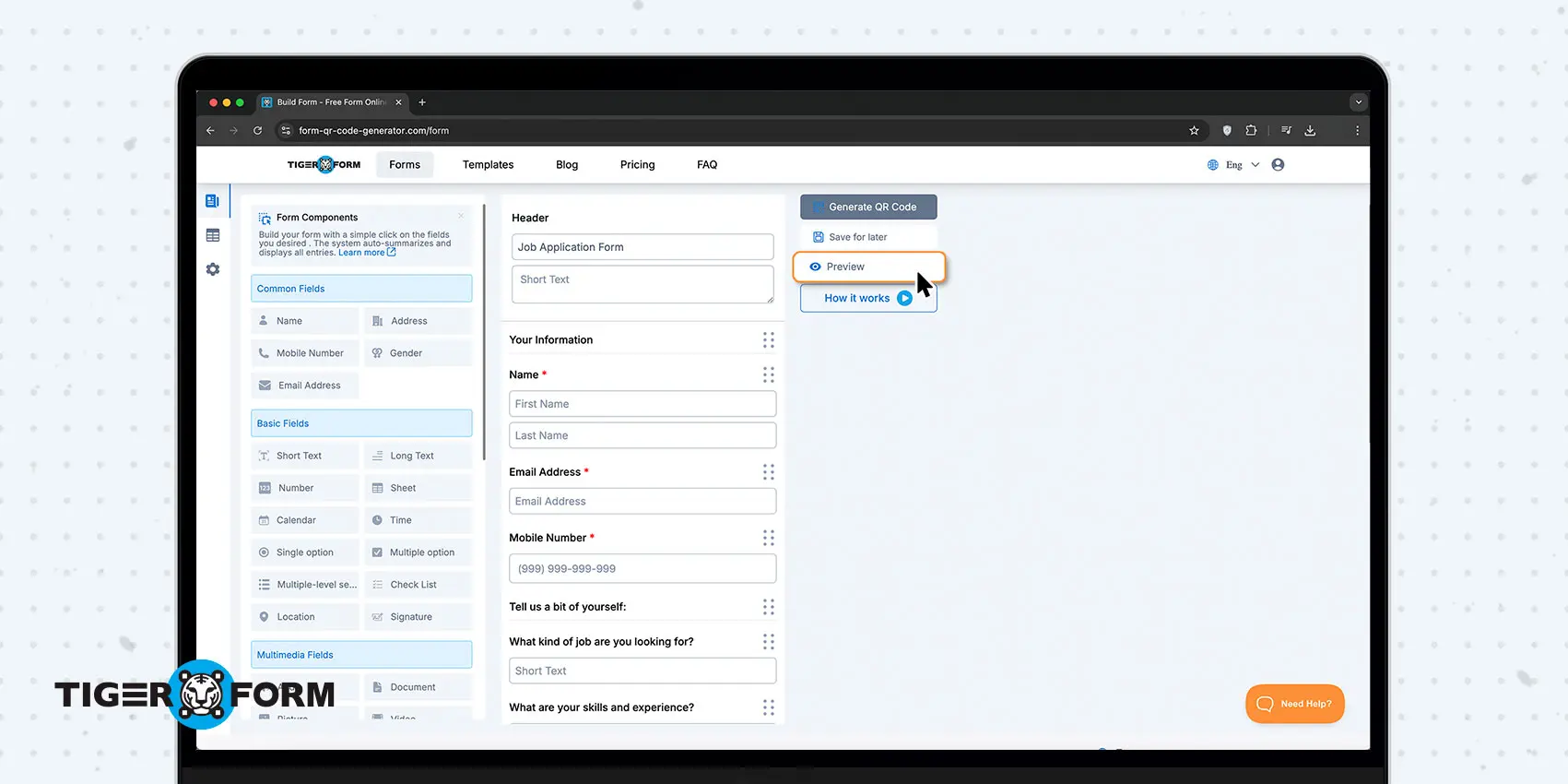
• Once all sections of your application form are complete, preview it in both mobile and desktop views to ensure it looks great on any device.
• Double-check for errors and make any final tweaks.
Step 4: Generate and customize your QR code.
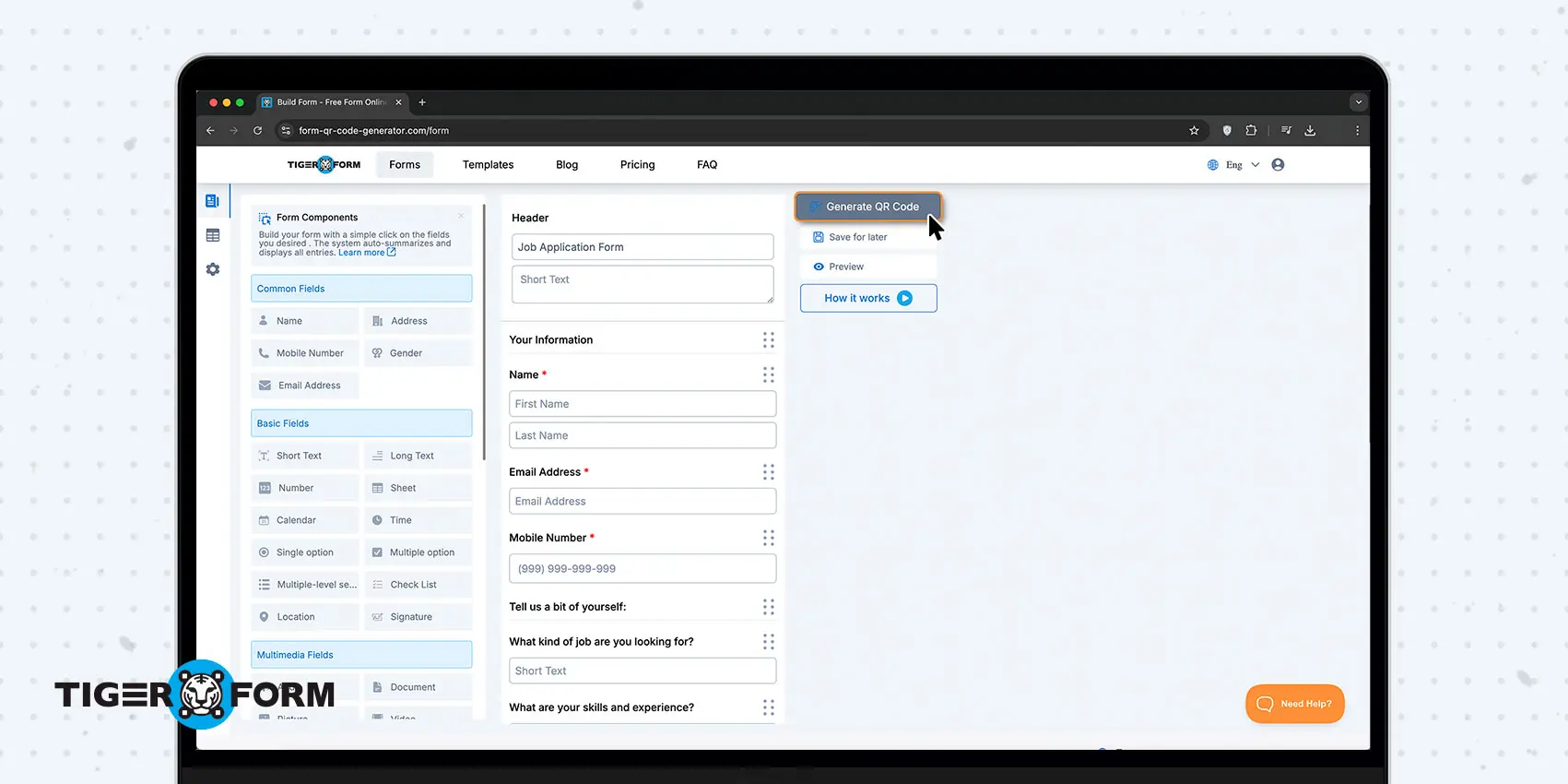
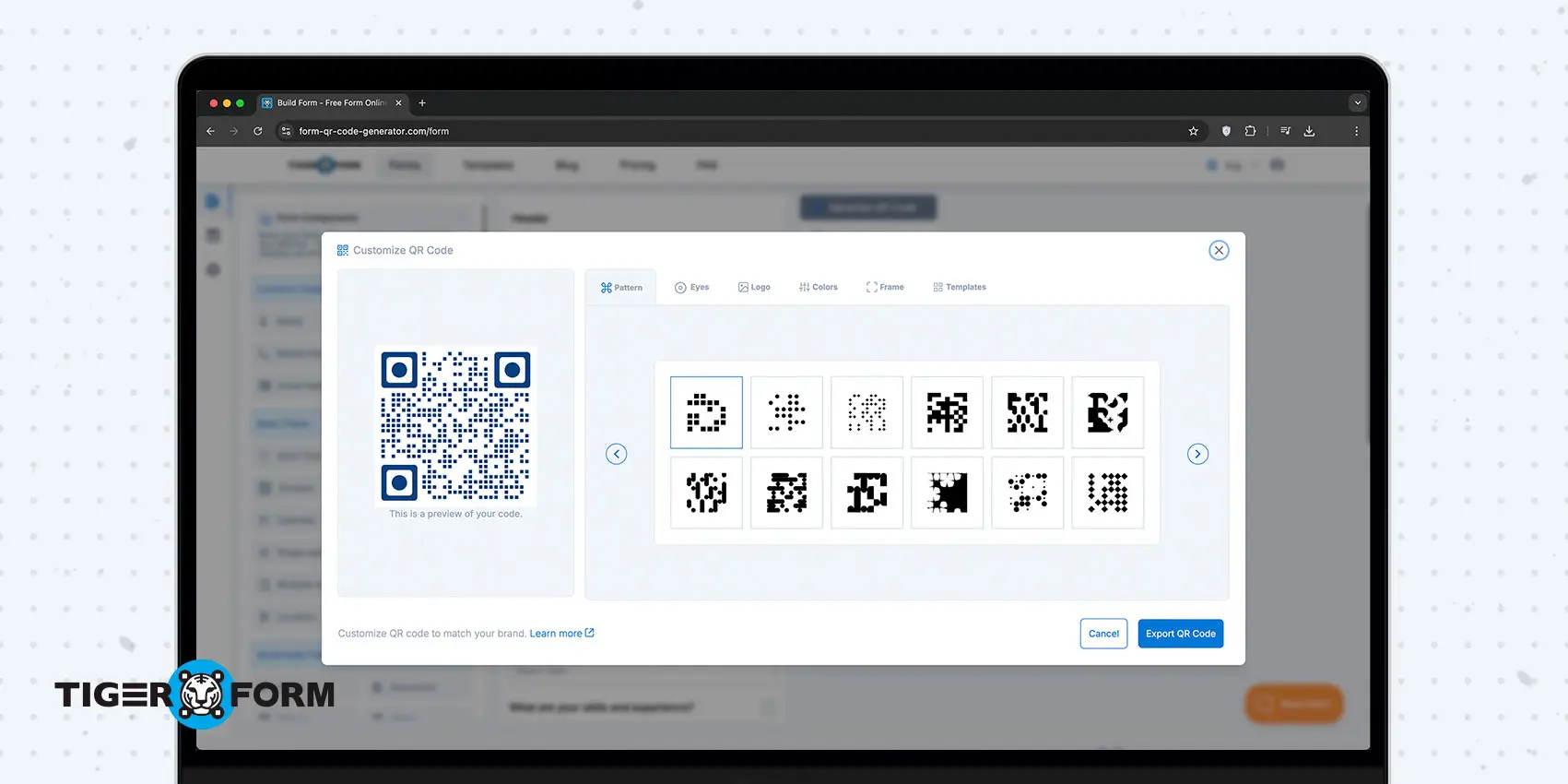
• Create a QR code that links directly to your application form.
• Customize the QR code’s design to match your company’s branding—add colors, logos, or a unique frame to make it stand out.
Step 5: Share your QR code strategically.
Download your QR code and start printing it on job postings, business cards, or posters, or share it digitally via email, social media, or your website. This way, applicants can scan and apply in seconds.
How digital forms by TIGER FORM upgrade the job application process

The shift in work application forms has connected digital and printable job applications. Digital forms have transformed the job application process, offering a faster, more efficient, and environmentally friendly alternative. Here’s how:
Automated data collection and organization
Digital forms eliminate the need for manual data entry by automatically collecting and organizing applicant information into a centralized database.
For example, an HR manager at a mid-sized company no longer has to sift through stacks of paper resumes or sort through disorganized email attachments.
Instead, every application is organized and easy to find, saving time on admin work and reducing mistakes. This efficient system makes sure no candidate is missed, even with hundreds of applications.
Similarly, using an employee feedback form for construction or manufacturing provides a more organized method for collecting insights, making it easier for employers to analyze feedback efficiently.
Real-time updates and progress tracking
One key advantage of digital forms is the ability to track applications in real-time. For employers, this means access to useful analytics that can simplify the hiring process.
With online form and job application creators, features to monitor scans, form submissions, and other details like submission times, devices used, and applicant locations are available.
These insights can serve as the voice of customer data, helping you understand how candidates interact with your job postings, identify trends (such as mobile usage), and even follow up with applicants who haven’t completed their forms.
Enhanced accessibility and mobile-friendliness
Digital forms are designed to be accessible from any device, making it easy for candidates to apply on the go. For instance, a graphic designer commuting on the train can start an application using their smartphone without waiting to get home to a computer.
This mobile-friendly approach not only broadens the pool of applicants but also ensures that the process is convenient and user-friendly, which reflects positively on the employer’s brand.
Improved candidate experience
A well-designed digital form can significantly enhance the candidate experience by being intuitive and easy to navigate. For example, a recent graduate applying for their first job might feel overwhelmed by lengthy, confusing forms.
But with a digital form that includes clear instructions, progress indicators, and auto-fill options, the process becomes much less daunting. This positive experience leaves candidates with a favorable impression of the company, even if they don’t ultimately get the job.
Eco-friendly and cost-effective
Switching to digital forms is good for the environment and the bottom line. Consider a company that previously printed hundreds of paper forms each year, only to have most of them discarded or recycled.
By going digital, they eliminate printing and storage costs while reducing their environmental footprint. For example, a company using a digital employee feedback form for manufacturing can cut paper waste, streamline the process, and make it more eco-friendly.
Additionally, digital forms are less likely to get lost or damaged, ensuring that every application is accounted for.
Make the job application process easy with form builder
Creating a job application form doesn’t have to be a headache. With the right job application maker tool, you can design a functional and visually appealing form.
QR form platforms offer features, customizable job application templates, drag-and-drop functionality, and seamless integration with other tools. Whether you’re hiring for a small team or a large corporation, these platforms make the process a breeze.
With the right approach and tools, you can turn the often-dreaded job application process into a smooth and efficient experience for both you and your applicants. Give QR forms a try today and make your hiring process easier.
FAQs
What should I do if an applicant leaves parts of the form blank?
It’s a good idea to follow up with the applicant to request the missing information, as incomplete forms can make it challenging to evaluate their qualifications.
Can I adjust the form to match my company’s needs?
Yes, many electronic job application form creators, such as TIGER FORM, offer customizable job application templates that can be tailored to your company’s requirements.
Do I really need to ask for Social Security numbers?
It is unnecessary to ask for social security numbers on a job application form, as this information can be collected later in the hiring process.
Is it okay to ask about criminal history on the form?
Some states have laws prohibiting employers from asking about an applicant’s criminal history on a job application form, so it’s best to check the laws in your area before including this question.
Can I add pre-employment tests to the form?
It’s best to use separate evaluation methods for pre-employment assessment tests, as including them on the job application form can deter some applicants from applying.
Should I ask about salary expectations on the form?
Including a section for salary expectations on the job application form can help you weed out applicants seeking a salary outside of your budget.