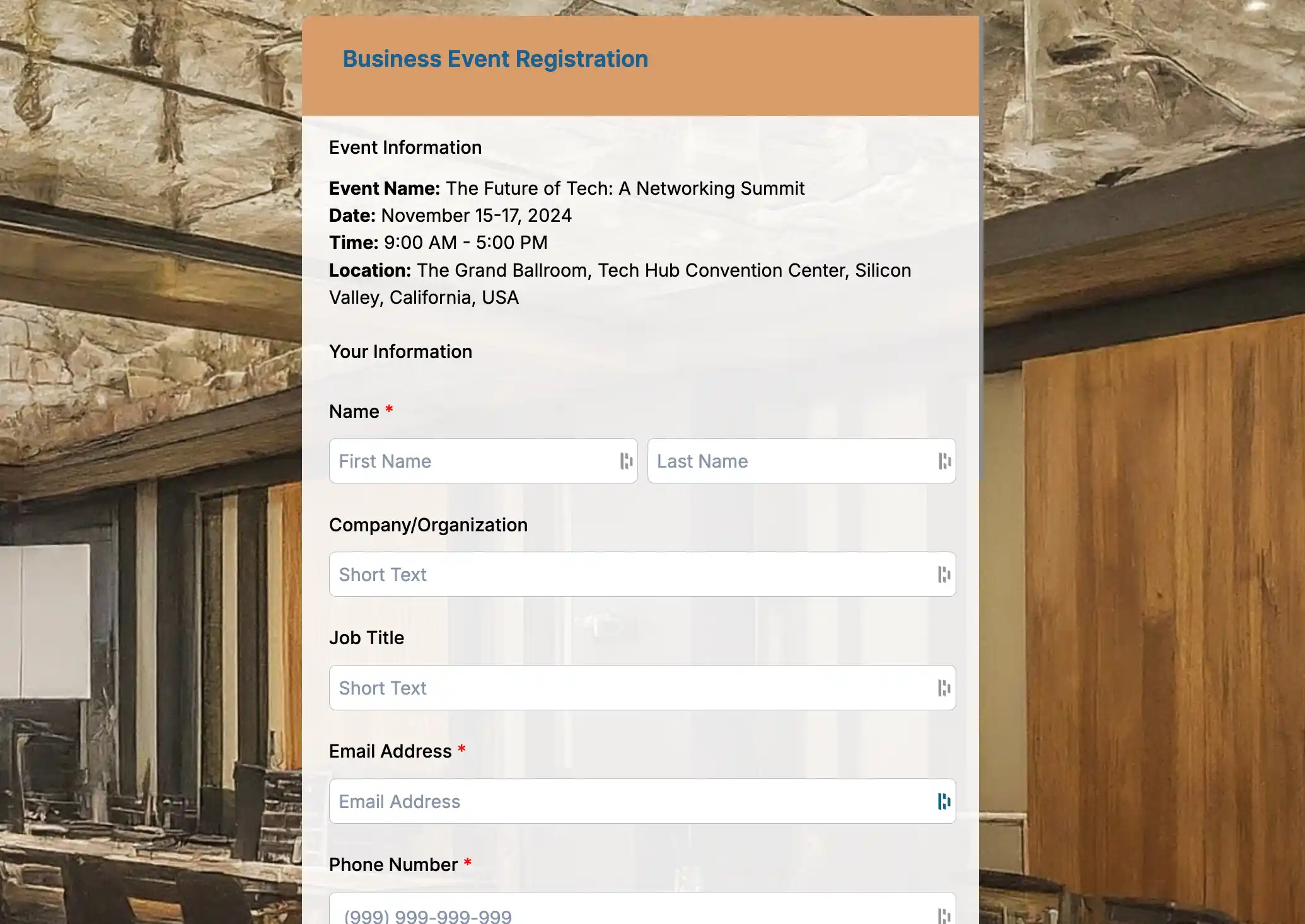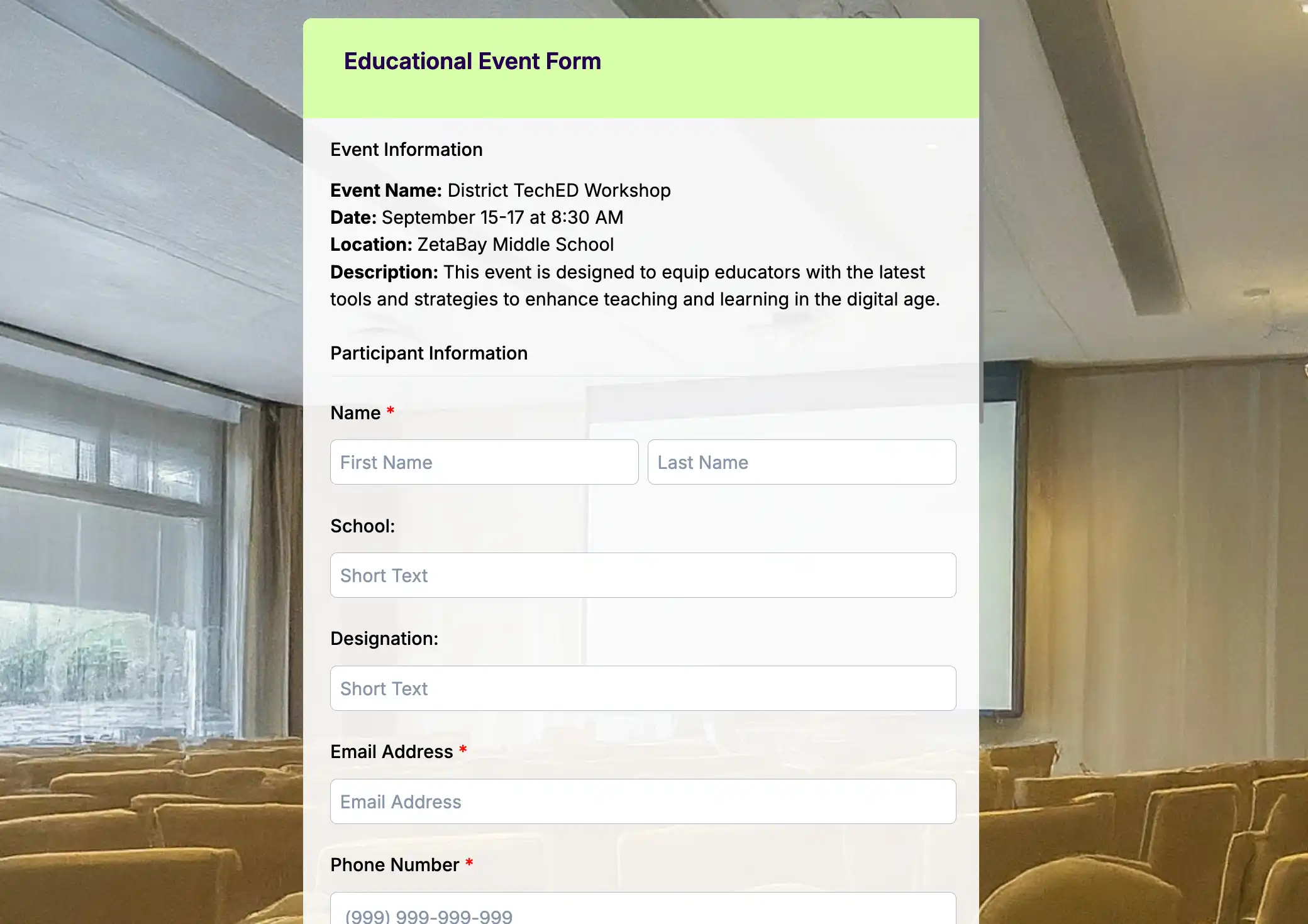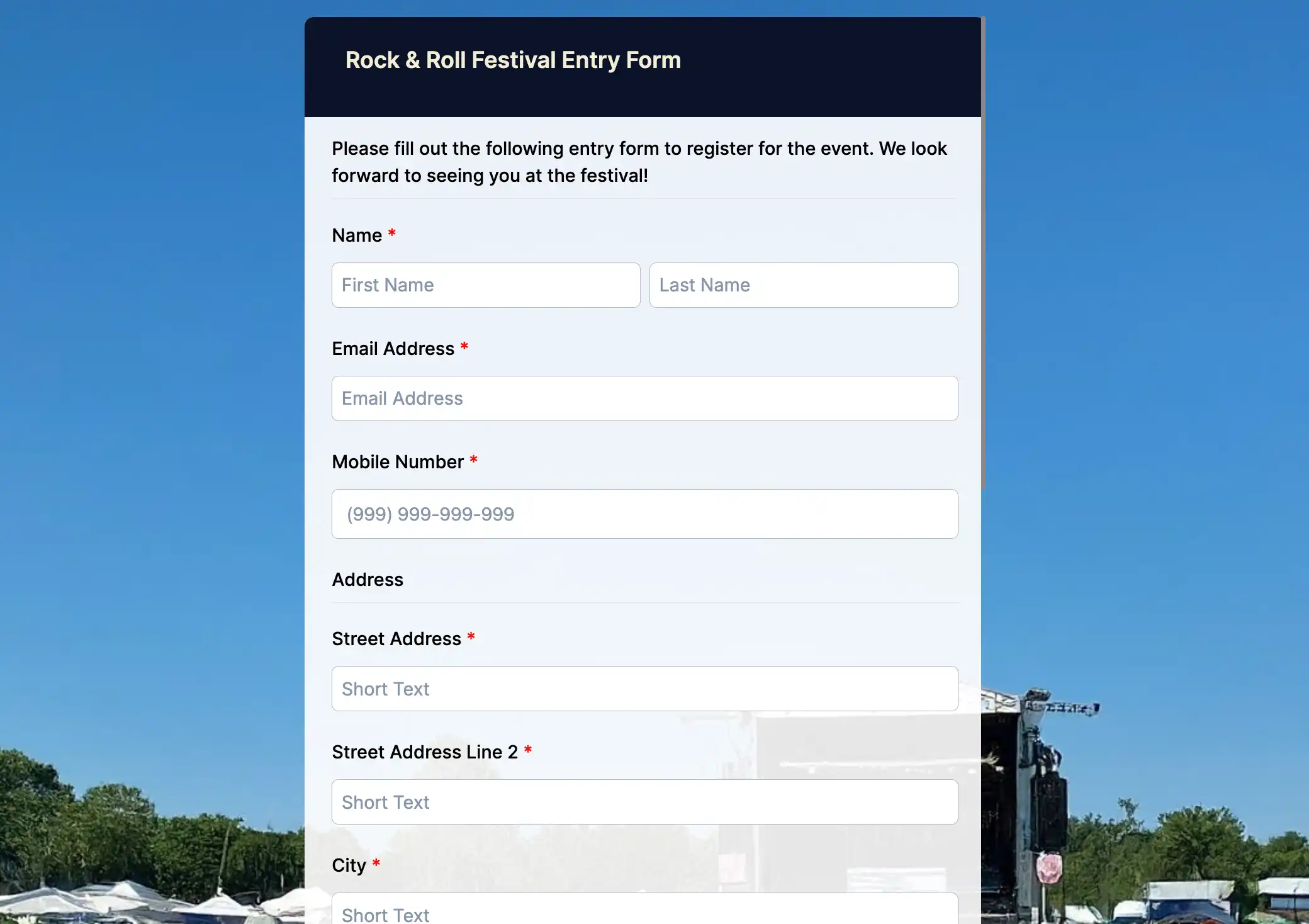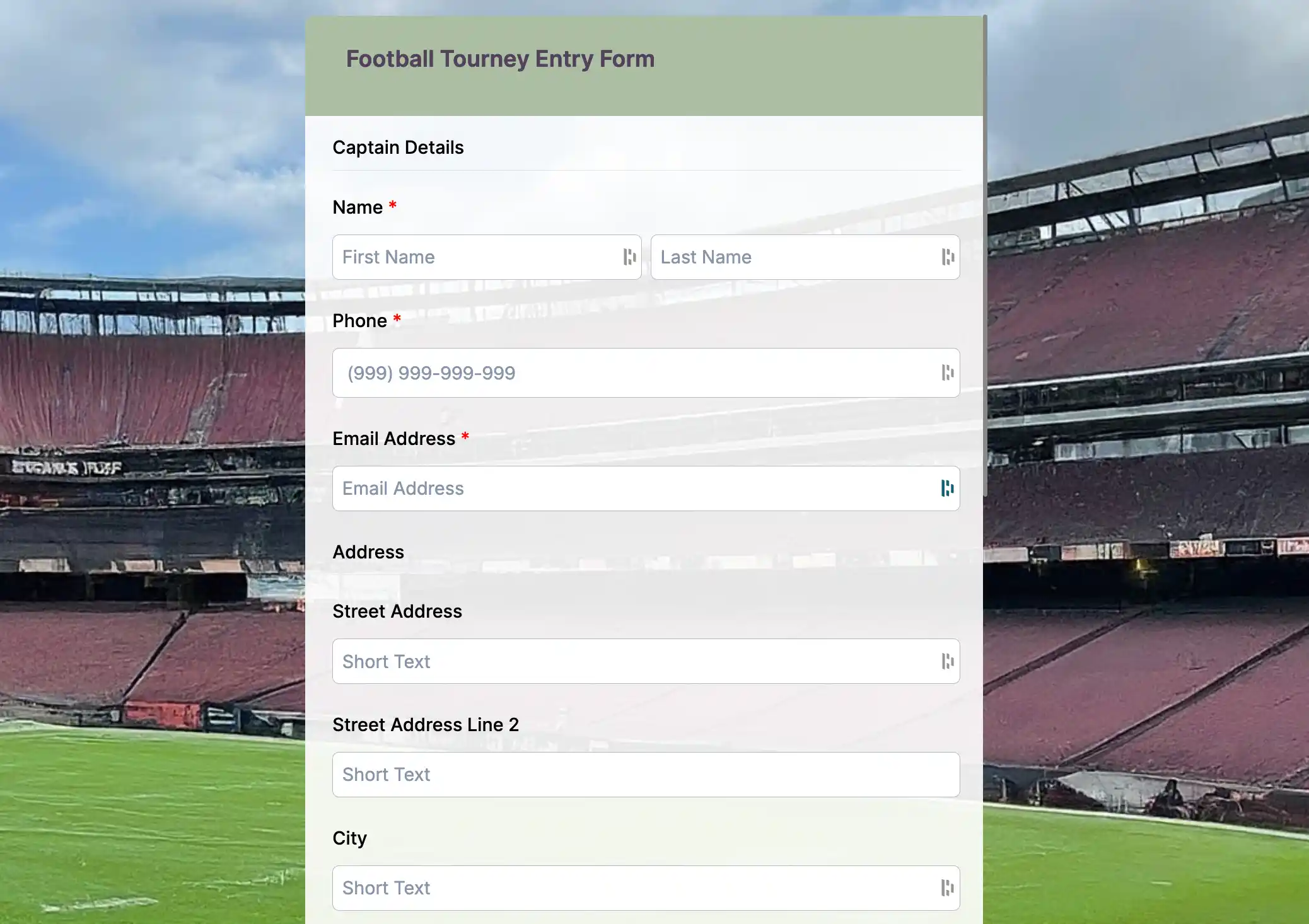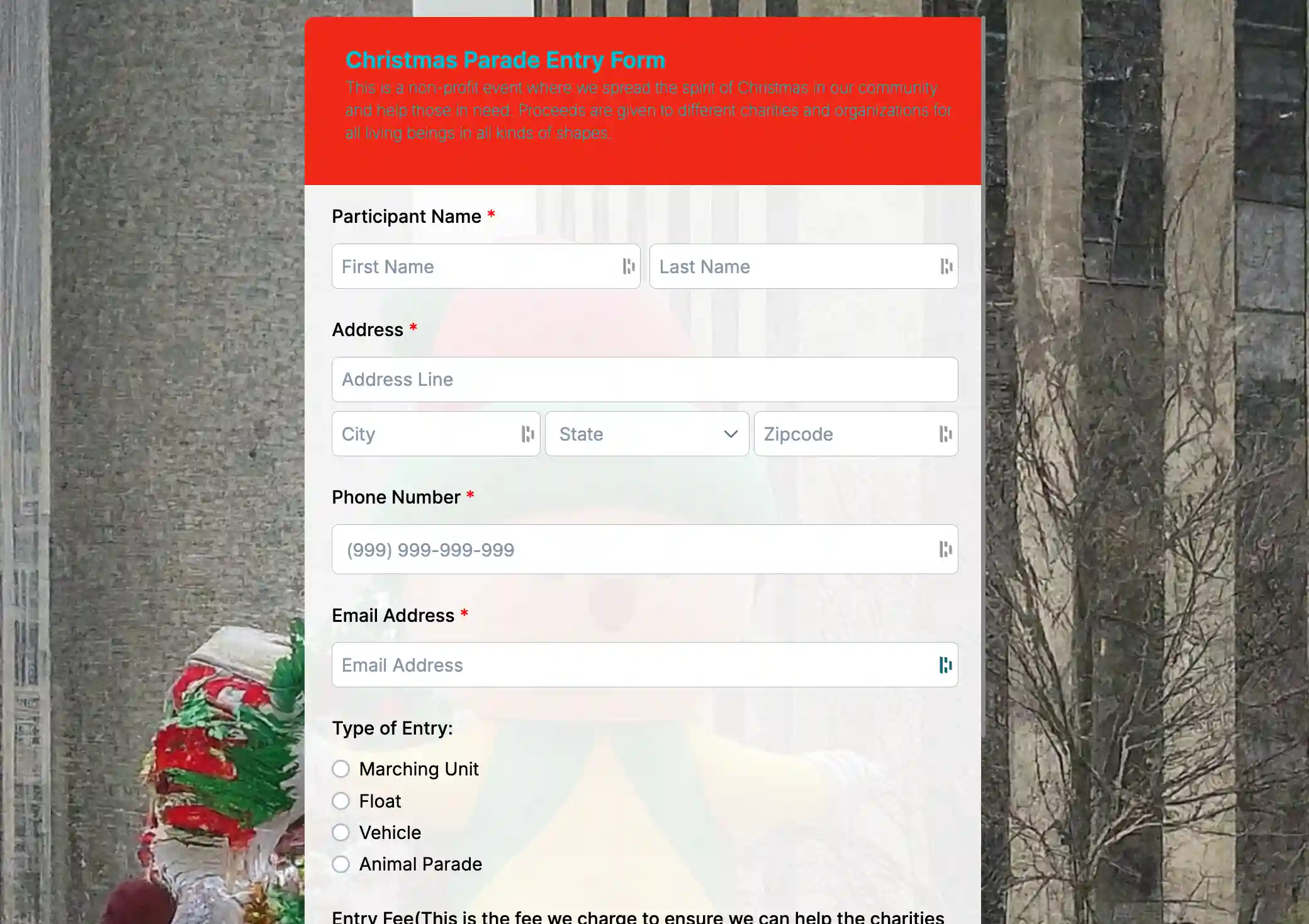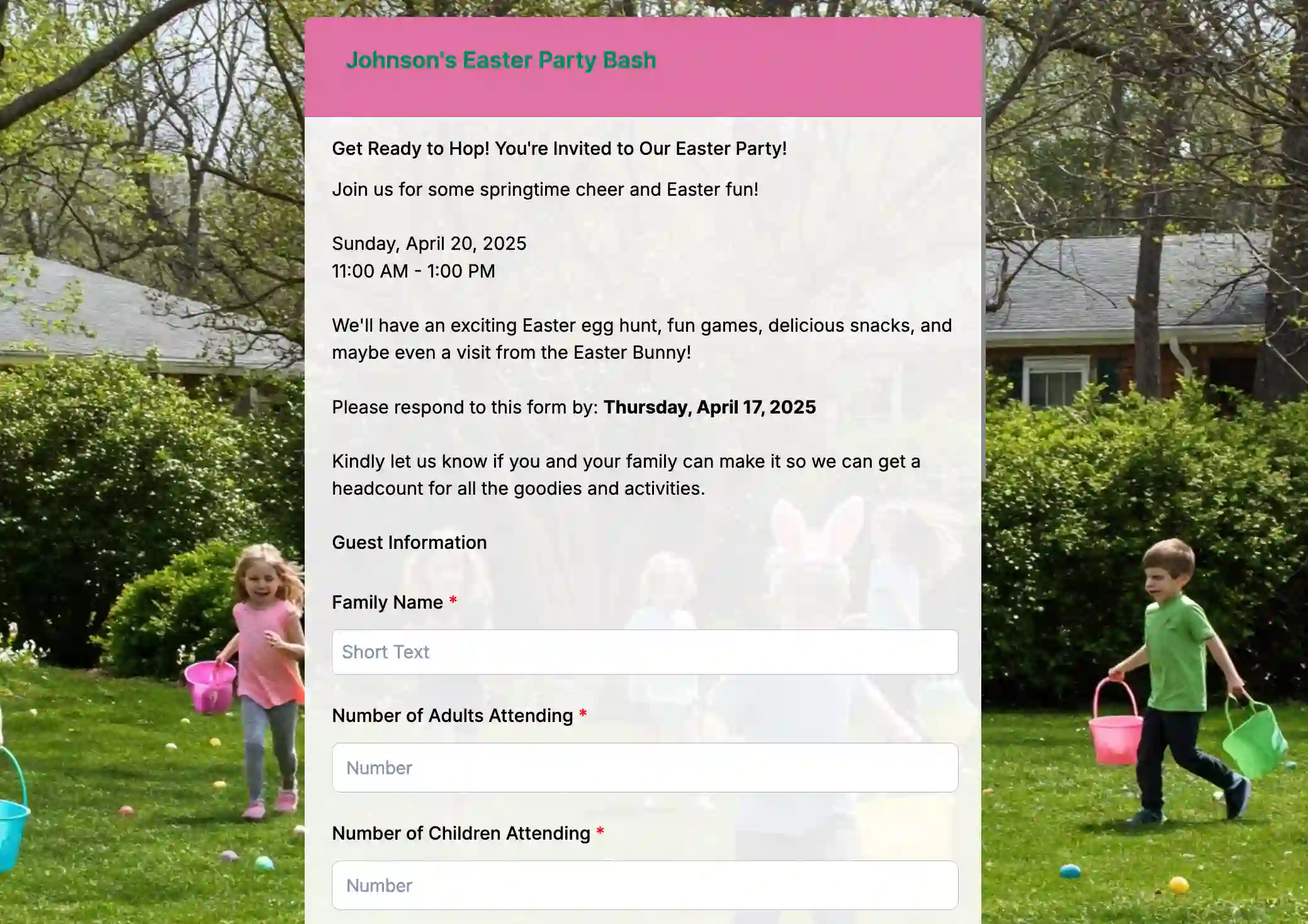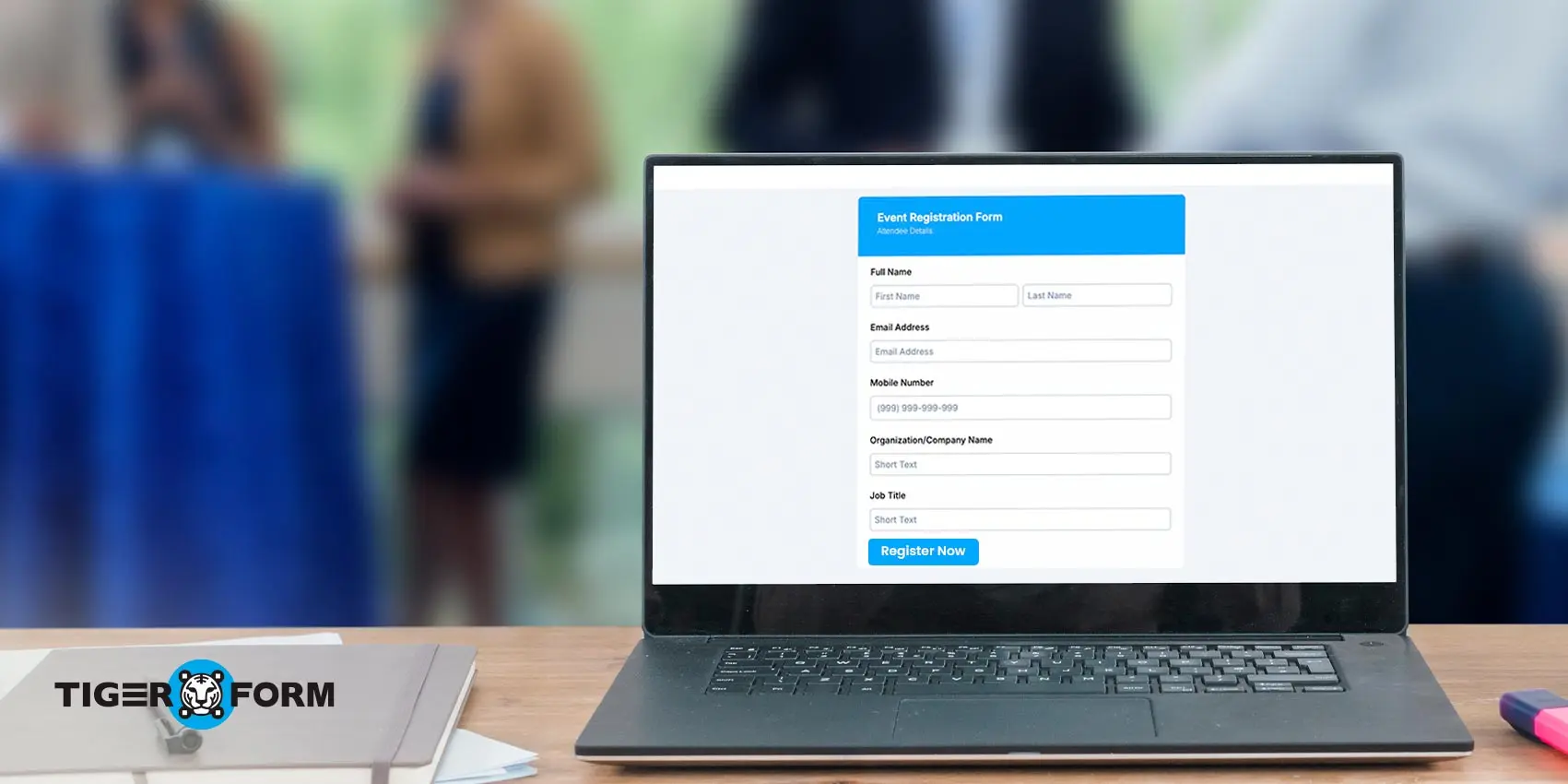
A free event registration platform is making event organizing easier and more efficient, allowing many tasks to be automated with just a few clicks. It can handle small-scale or large-scale events smoothly behind the scenes, giving you the freedom to focus on creating an unforgettable experience for your attendees. Forget about sending manual invites, managing RSVPs, tracking attendance, and sending reminders.
However, with numerous options online, choosing the right form creator can get overwhelming. This guide will help you find and compare the best platforms. Read on to discover how to save time, simplify the process, and ensure your event runs smoothly.
What is a free event registration platform, and why should you choose one?
A free event registration platform is an online tool that allows organizers to create, promote, and manage events without paying any upfront fees. These platforms streamline the process of collecting attendee information, sending confirmations, tracking RSVPs, and sometimes even managing check-ins or virtual event access, all in one place.
A free event online form generator offers smart solutions for organizers who want to keep things professional without spending a fortune.
Some free event registration software offers completely free plans with essential features. In contrast, others operate on a freemium model, providing basic tools for free and charging for premium features like advanced analytics, custom branding, or ticket sales. You should choose the perfect one for your needs because time, budget, and simplicity matter.
Here’s why they’re worth considering:
- Cost-effective – Perfect for individuals, small businesses, or nonprofits working with limited budgets.
- Time-saving – Automate tasks like sending invites, collecting RSVPs, and sending reminders.
- Simple to use – No technical skills required; most platforms offer user-friendly dashboards.
- Organized data – Keep all attendee details, status updates, and communications in one place.
- Flexible use cases – Ideal for webinars, meetups, workshops, fundraisers, or private events.
- Professional communication – Send branded confirmation emails and event details automatically.
Paid vs free form builders for events: A brief comparison
One of the first decisions you’ll face is whether to go with a free platform or invest in a paid one. While free tools are appealing for their no-cost setup and simplicity, paid options often offer advanced features like QR code integration, deeper customization, software integrations, and robust support.
Understanding the strengths and limitations of both can help you pick the best solution based on your event’s size, needs, and budget. Let’s find a detailed comparison of free vs paid platforms for events!
| Aspect | Free Platform | Paid Platform |
| Cost | No upfront cost; ideal for small budgets | Subscription or one-time fee required |
| Features | Basic features (limited fields, templates) | Advanced features (conditional logic, analytics, integrations) |
| Customization | Limited design and branding options | Full customization, white-labeling possible |
| Integrations | Few or no integrations | Wide range of integrations (CRMs, email tools, payment gateways) |
| Support | Community support or limited help | Priority customer support and dedicated help |
| Scalability | Suitable for small/simple events | Designed for large, complex, or recurring events |
| Data Management | Basic data collection and export options | Advanced reporting, segmentation, and analytics |
| Reliability | May have limits on submissions/storage | High reliability with increased limits |
7 best free platforms for event
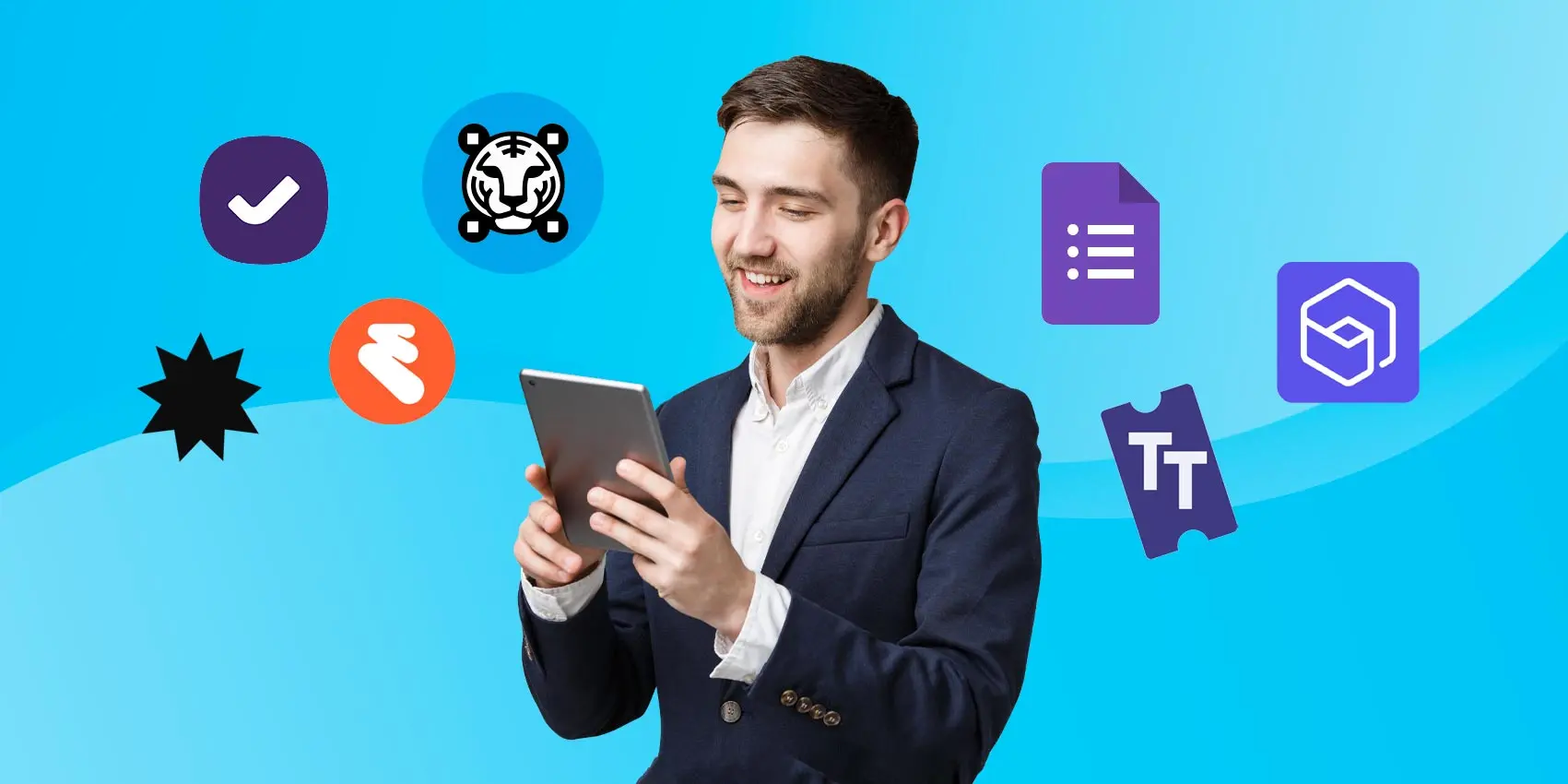
No need to spend a fortune on expensive tools when a free online form creator offers powerful features that can help you plan, organize, and execute your event like a pro. If you’re organizing a small workshop or a large public event, these free tools provide flexibility and essential features to suit various needs.
Here’s a look at the seven best platforms for events, each designed to help you create user-friendly registration forms, manage attendee data, and track event progress with ease:
1. TIGER FORM
Best for: Custom form creation with QR code integration
TIGER FORM is an excellent tool for those who want complete control over their registration forms while ensuring easy access via QR codes. With its QR code integration and full customization, you can create contactless event registration for your participants.
The platform offers extensive branding options; everything from form fields to logos on the QR code can be personalized to match your event’s identity. With its QR code integration and flexibility, TIGER FORM is well-suited for organizers looking to enhance both functionality and user experience.
You can also design reusable form templates with this tool, including RSVP forms, registration pages, and digital guest check-in forms, helping streamline the entire event entry process. Watch this tutorial to learn how to create forms using this tool:
| Pros | Cons |
| • Seamless QR code generation • Supports multiple event types • User-friendly UI with drag-and-drop builder • Mobile-responsive and fast loading | • Limited third-party integration |
2. Eventbrite
Best for: Public events with ticketing needs
Eventbrite is a popular free registration software in the event industry, especially if you run events without admission or ticket fees. If your event is free to attend, Eventbrite allows you to use its tools at no cost, making it ideal for community gatherings, meetups, or free workshops.
One appealing feature of Eventbrite is its user-friendly interface. The event creation process is straightforward, even for first-time users. It offers a reliable and scalable platform with rich features, even in its free version. Great for handling large-scale public events or meetups.
| Pros | Cons |
| • Professional-looking event page • Inbuilt ticketing and payment collection • Wide discoverability through the Eventbrite marketplace • Useful mobile app | • Eventbrite branding on free pages • High service fees on paid events • Limited form customization |
3. Google Forms
Best for: Simple RSVP or free sign-up forms
Google Forms isn’t a dedicated event management tool, but it works well for basic needs such as collecting RSVPs or sign-ups through an event registration form for community gatherings. It’s one of the most accessible tools for creating event sign-up forms, making it a practical option for anyone planning an event.
When used alongside Google Sheets and calendar add-ons, Google Forms becomes a surprisingly capable solution for event coordination. Its strong integration with the broader Google ecosystem, which many users already know, adds to its convenience and effectiveness.
| Pros | Cons |
| • 100% free and easy to use • Works well for internal or small events • Customizable questions | • No built-in event reminders or ticketing • Requires manual data sorting for large events • No automation or branding features |
4. SplashThat
Best for: Branded corporate events
SplashThat is designed for marketers and brands looking to create visually compelling event pages. This free event registration site emphasizes design and branding while offering solid event management tools.
Like Eventbrite, this tool also offers free features for handling a free event. However, its model mostly focuses on paid plans for advanced and robust features. For planners aiming for a design-centric event, this tool is for you.
| Pros | Cons |
| • Highly customizable and design-rich pages • Suitable for lead capture and analytics • Branding capabilities | • Learning curve for first-time users • Limited automation on the free plan • Not ideal for casual or informal events |
5. Zoho Backstage
Best for: Corporate and internal events
Part of the Zoho suite of business applications, Zoho Backstage is a solid choice for businesses already using Zoho apps. The tool is created for full-package event management, from planning to promotion to execution.
It offers CRM integration, attendee segmentation, and detailed analytics. The best feature is that it doesn’t charge for ticket sales, so you can keep 100% of your revenue.
| Pros | Cons |
| • Integration with Zoho CRM, campaigns, etc. • Multi-session support for complex events • Data-rich dashboards | • UI may feel overwhelming • Free tier has user restrictions • Requires Zoho account setup |
6. RSVPify
Best for: Private parties, galas, wedding RSVPs, and events
RSVPify stands out for its elegant design and control over guest lists. It started by focusing on personal events, but has expanded significantly into business and nonprofit events. RSVP offers a free tier for smaller and free events. This tool is a go-to for weddings, galas, or any event where privacy and guest management matter.
| Pros | Cons |
| • Custom RSVP questions • Guest list privacy controls • No ads in the free version | • Limits on guest numbers in the free plan • Fewer integrations than others • Focused more on social than business events |
7. Ticket Tailor
Best for: Nonprofits, community events
Ticket Tailor lets users create a fully customized ticketing experience with no fees if the event is free, making it ideal for free event registration online, especially for charity runs or local gatherings.
The platform offers full data ownership, meaning all attendee information belongs to the organizer. As a carbon-neutral B Corp, Ticket Tailor also donates a portion of its ticket sales to climate initiatives, supporting social and environmental responsibility.
| Pros | Cons |
| • No hidden fees for free events • User-friendly ticket setup • Offers donation options | • Few marketing tools • Less suitable for hybrid or virtual events • Limited analytics |
How to choose the right free event registration platform
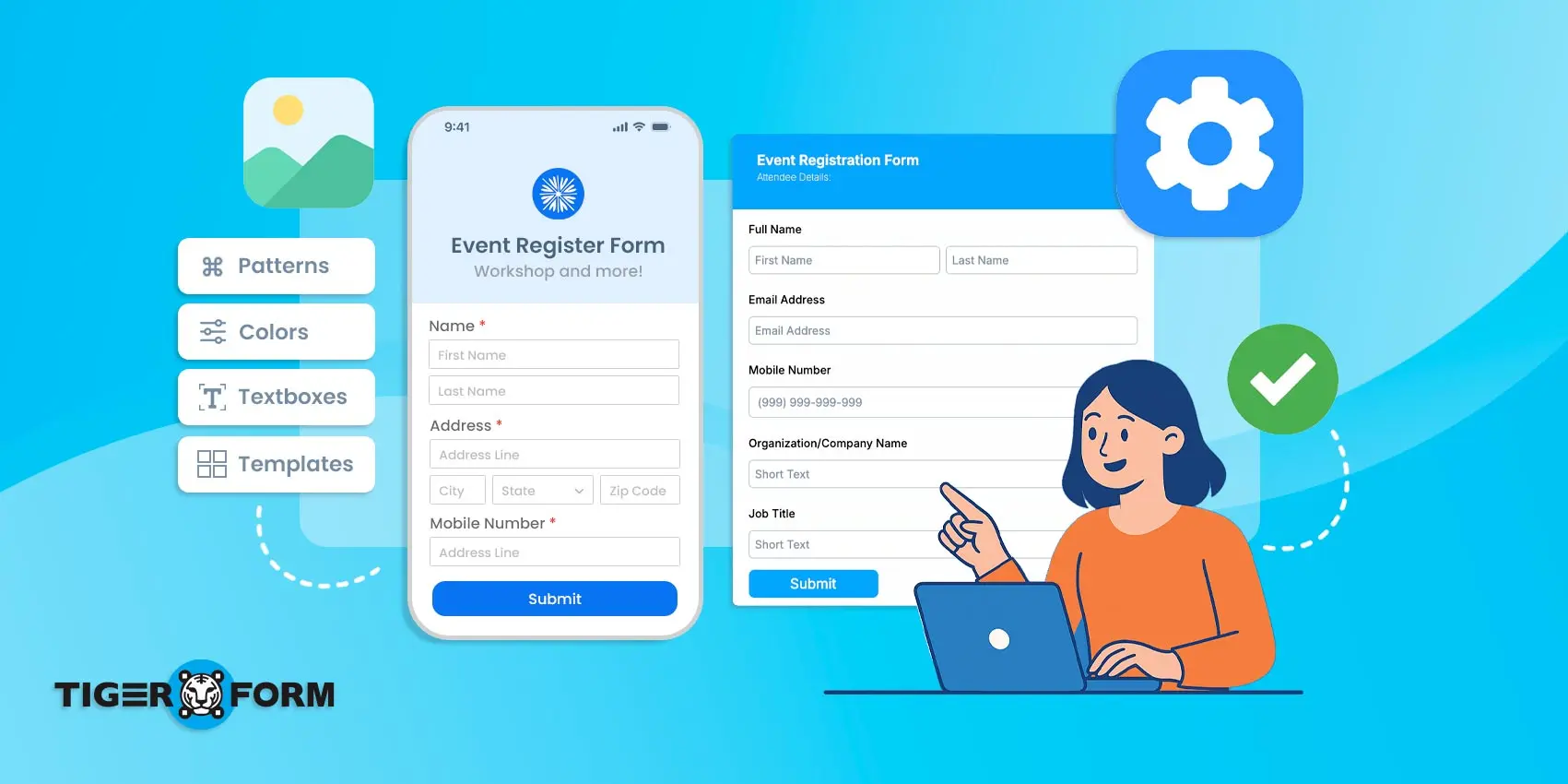
Planning a successful event starts long before the first attendee walks through the door. It begins with choosing event registration platforms that is free to power your event. Selecting the platform is one of the most important steps in planning a successful event. According to Eventmarketer, 71% of attendees consider ease of check-in crucial to their event experience.
The right event registration form can streamline operations, enhance attendee experience, and set the tone for a successful event.
Here are the factors you need to consider to choose the perfect one:
Focus on essential features
Start by identifying the features your event absolutely needs. A good online platform should offer flexible ticketing options (like early bird discounts or VIP passes), efficient attendee management tools, a public event registration form with QR codes, secure and versatile payment processing, and marketing integrations to boost your event’s visibility. Customization options that allow you to create brand forms and event pages are also key to a professional look.
Think about user experience
Both you and your attendees should find the platform easy to use. A clean, intuitive interface and mobile-friendly design are crucial. Smooth check-in processes, instant updates, and user-friendly dashboards can significantly impact the event experience. For instance, having a mobile-friendly check-in tied to an event participant tracking form streamlines attendee entry and records valuable engagement data without manual effort.”
Prioritize security
Protecting attendee data is a top priority. Make sure the platform follows strict security standards, offers secure payment gateways, and complies with regulations like GDPR. Reliable data protection builds trust with your participants.
Thorough research
Before settling on any platform, invest time in thorough research. Explore independent review sites like Capterra, G2, and TrustRadius to get honest feedback from real users. Take note of recurring positives and red flags.
Test it yourself
Whenever possible, sign up for free trials or request demos. Simulate real scenarios, like setting up registrations, sending out communications, sharing an event evaluation form, and processing mock payments.
Compare side-by-side
Create a simple comparison chart listing the features you need alongside each platform you’re considering. Include pricing, support options, and special tools in your chart. Visual comparisons make it easier to spot which free event registration website truly aligns with your goals.
Ask around
Finally, tap into your network. Recommendations from trusted peers or industry connections can often lead you to hidden gems or help you avoid platforms that didn’t meet expectations.
Free event registration templates you can use
Business event forms
This online business event registration form template can help you keep track of who registers for your organization’s events. It can enhance your process, collect data, and provide a great attendee experience.
Festival event form
Used for organizing music, cultural, food, or community festivals. Helps manage attendee or participant registration, collect important details, and support a smooth event experience.
Holiday event forms
Trim the steps in prepping for your festive season and simplify the process using this online Holiday event registration form template.
Find the best online event registration platform for your needs
Organizing an event, whether a small workshop, a large conference, or a charity fundraiser, can be overwhelming without the right free registration website and tools. However, with the rise of free online event registration platforms, the process has become more manageable and accessible for everyone, from solo entrepreneurs to large businesses.
These platforms are designed to streamline everything from creating and managing registrations to tracking RSVPs and automating communication, allowing organizers to focus on what truly matters: delivering an exceptional event experience.
Want to test out a free form generator for your events? Check out TIGER FORM’s features today!
FAQs
What is the best event registration platform for free events?
The best free event registration platforms include TIGER FORM, Eventbrite, RSVPify, and Google Forms. Each offers essential features like RSVP tracking, attendee management, and customizable forms without upfront costs.
Are free platforms suitable for large-scale events?
Free platforms can handle small to medium-sized events very well, but for large-scale events, you might encounter limitations in features or support. Paid platforms generally offer more scalability and customization options for larger events.
How secure are event registration platforms?
Reputable platforms prioritize data security. Always choose a platform that offers encryption, GDPR compliance, and secure payment gateways if you are collecting sensitive information.
How can I promote my event after setting up free registration?
Once your form is ready, you can promote it via email, social media, or embed the registration form on your website. Some platforms even offer built-in marketing tools or integrations.
Can I customize the form to collect specific info?
Yes, most platforms offer the ability to customize registration forms to collect the information you need from attendees.
Can I integrate with other event tools?
Yes, many platforms offer integrations with other event management tools to streamline processes and improve efficiency.
Are there limits on how many events I can host?
Most platforms do not restrict the number of events you can host, making them ideal for organizing multiple events.
Can I sell tickets or merchandise through these platforms?
Yes, some platforms offer the ability to sell tickets or merchandise through integrated ticketing and payment processing features.
Can I create a waitlist for events that reach maximum capacity?
Many platforms offer waitlist functionalities to manage events that reach maximum capacity.