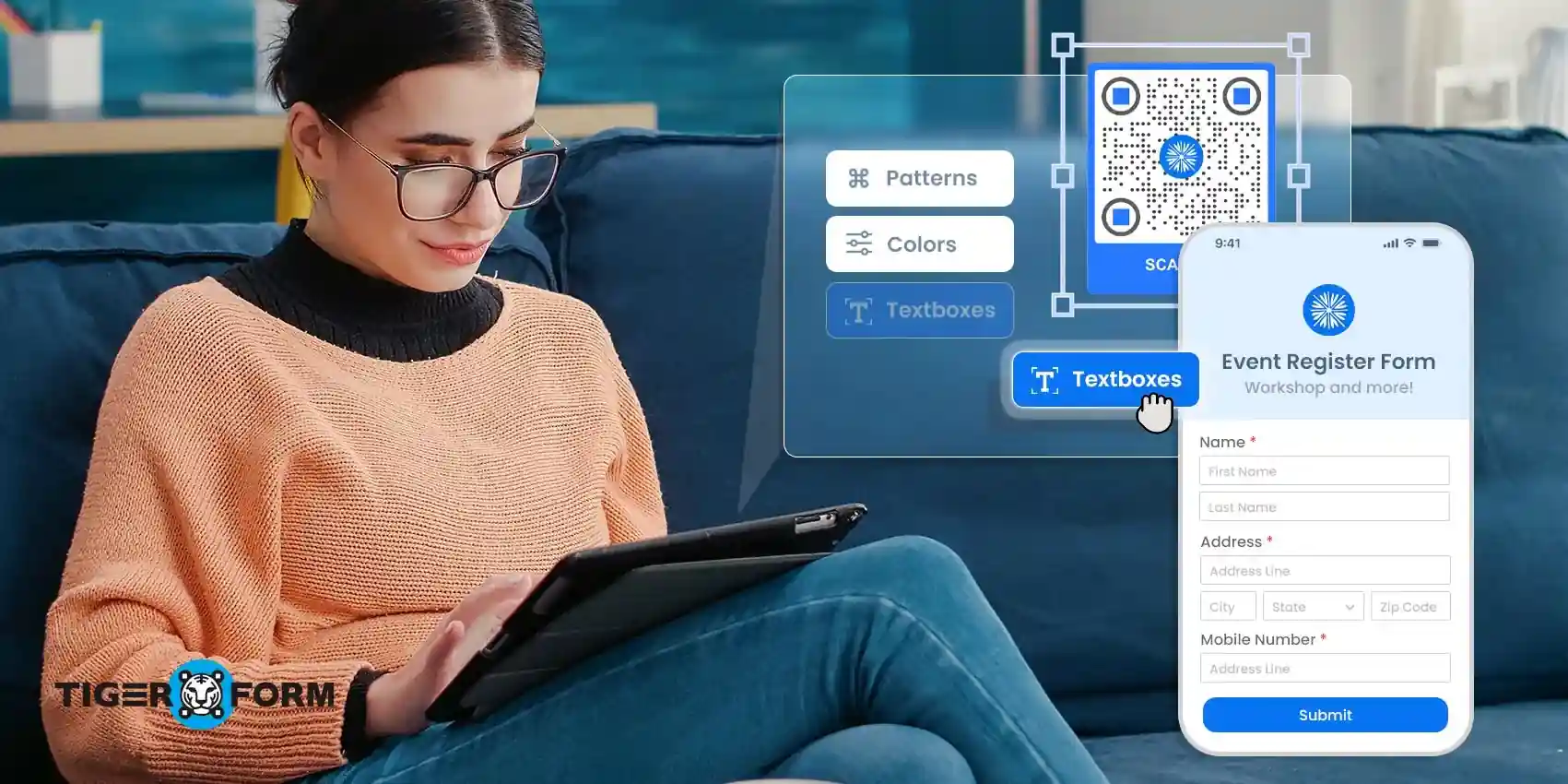
An inefficient form builder acts like a clogged filter, blocking growth and slowing down your business, yet many companies are stuck with those tools that do the bare minimum. Many businesses unknowingly settle for tools that only scratch the surface: they collect data, yes, but offer little in terms of optimization, automation, or engagement.
So what sets top-tier platforms apart from the competition? What should you be looking for your businesses? This article shows the must-have features every business should look for in a form.
10 best form builder features every business should prioritize
Not all form software is created equal. When building a form feels as easy as filling one out, you get faster deployment, fewer errors, and a smoother user experience. Before exploring further, understanding the form definition is important, a form is a structured way of collecting and organizing user input. To truly reap the benefits of forms, you need a tool that meets your unique business needs.
A truly user-friendly form builder should make customization simple, privacy settings clear, and navigation smoother for both you and your audience. Let’s explore the top 10 features that make your tool perfect for any business.
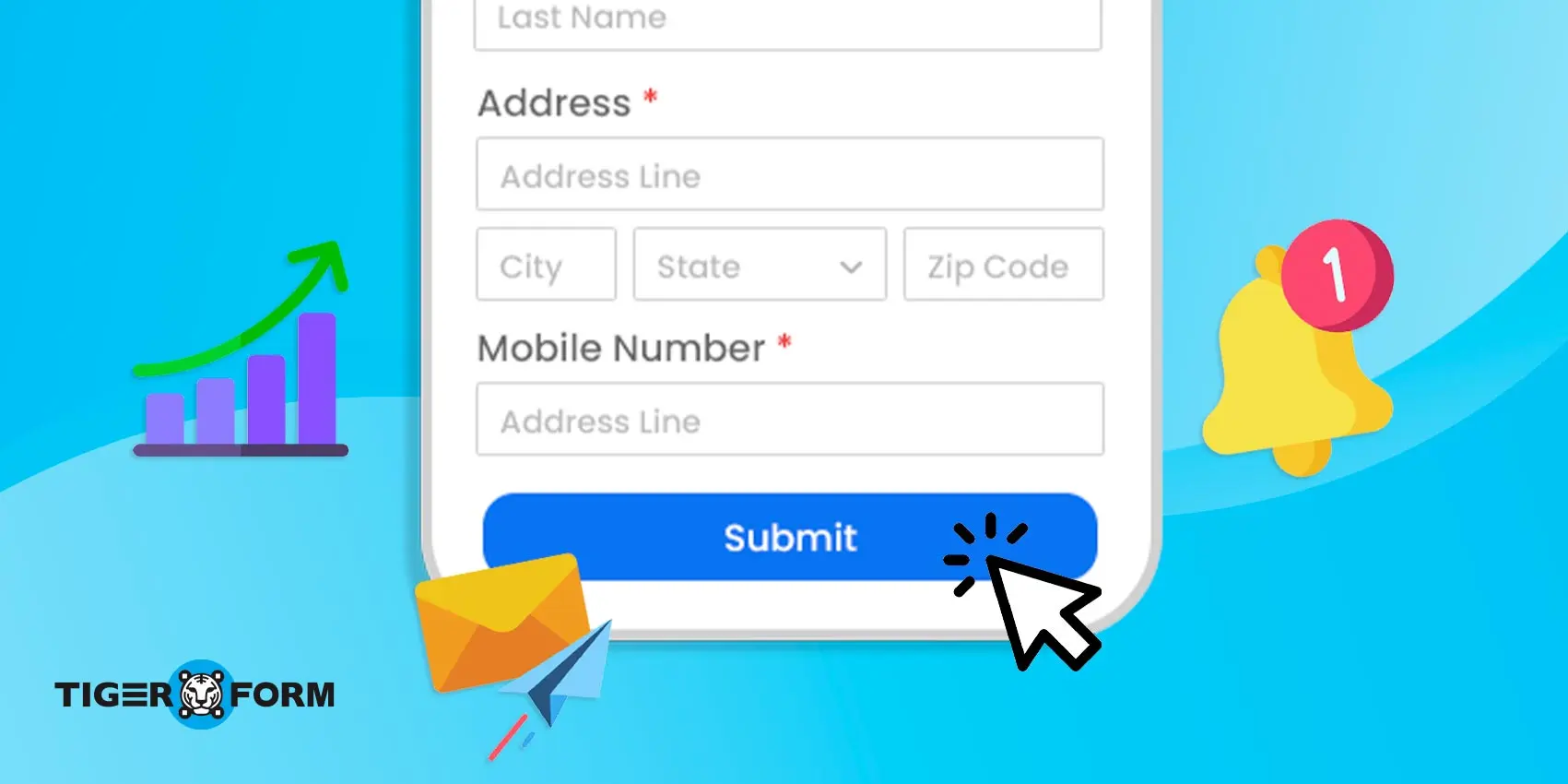
1. User-friendly interface
A complex platform could lead to frustration and slow down your team’s ability to implement forms quickly. A smooth, user-friendly form feels effortless, encouraging users to engage, submit, and connect. Investing in easy-to-build, customizable, and privacy-friendly forms is essential. A truly user-friendly platform should offer:
- Drag-and-drop functionality
Simplify form creation by allowing your team to build complex forms without touching a single line of code. Drag, drop, arrange—done. This dramatically cuts design time and empowers non-technical users to create high-converting forms. - Live previews
See exactly what the user will see as you build. Real-time previews ensure your forms look polished on all devices and help you catch design flaws, broken fields, or awkward layouts before they go live. - Simple navigation with clear, organized menus
No one wants to dig through a maze of confusing settings just to add a simple dropdown menu. Clear, logical navigation and well-organized options ensure your team works faster and makes fewer mistakes.
Why it matters:
A user-friendly interface helps businesses launch forms faster, improves team adoption across departments like Marketing and Sales, and reduces errors that can hurt data quality and conversion rates. According to Forrester Research, a well-designed user interface can increase conversion rates by up to 200%. Additionally, businesses that invest in user experience design see a return of $100 for every $1 spent. In short, it saves time, boosts engagement, and ensures your forms actually deliver results.
2. Customizable templates
If your forms look generic or out of place, it chips away at your brand’s credibility. Customers and partners expect every touchpoint, including your forms, to feel like an extension of your brand. Customizable templates strengthen your team to create stunning, on-brand forms without having to reinvent the wheel every time. Here are some features you should consider:
- A variety of professionally designed templates
Start with high-quality templates tailored for different use cases like lead generation, event registrations, feedback forms and customer onboarding, and save your team from starting from scratch. - Brand customization options
Easily modify fonts, colors, logos, and styles to align with your company’s visual identity. A form that mirrors your brand boosts trust and gives users a familiar, professional experience from start to submit. - Flexible layout and field customization
Not every business needs the same cookie-cutter form. Look for the ability to add, remove, rearrange, and tweak fields so you can tailor forms exactly to your workflows and audience expectations.
Why it matters:
Customizable templates help your business maintain brand consistency across every customer touchpoint, save valuable design time, and increase trust and professionalism in the eyes of users, all while enabling faster form deployment that keeps your marketing and sales engines running smoothly. According to Lucidpress, businesses that maintain consistent branding see an average revenue increase of 23%.
3. Mobile responsiveness
According to HubSpot, more than half of all web traffic is coming from mobile devices, so it’s no longer optional to have forms that look great on any screen. If your forms don’t perform flawlessly on smartphones or tablets, you’re essentially closing the door on a huge segment of potential users. If your forms aren’t optimized for mobile, you’re missing a massive opportunity. A good form-building tool should offer:
- Automatic mobile optimization
Forms should automatically adjust to any screen size, whether smartphone, tablet, or anything in between, without manual tweaking. A mobile-friendly form ensures a smooth experience no matter how users find you. - Touch-friendly design elements
Tiny checkboxes and microscopic dropdowns are a thing of the past. Look for a business form creator that offers large, easy-to-tap fields and buttons, reducing user errors and making form completion a breeze. - Fast loading speeds
Mobile users won’t wait around for slow-loading forms. Choose a builder that keeps forms lightweight and optimized for fast performance, even on spotty mobile networks.
Why it matters:
Mobile responsiveness ensures you capture leads from everywhere, not just desktop users. According to Hostinger, websites with responsive design achieve 11% higher conversion rates than those without. It improves the user experience, boosts conversion rates, reduces form abandonment, and helps your business appear more professional and modern in a mobile-first world.
4. Security and compliance
Data breaches and compliance failures are costly both in terms of reputation and fines. A secure, compliant platform is essential, especially as privacy regulations like GDPR and CCPA tighten. According to IBM’s report, a data breach can cost a business an average of $3.86 million. If your form doesn’t prioritize security, you could be exposing your business to significant risk. Here are the key security and compliance features you should ensure:
- Encryption and SSL support
Ensure all form submissions are encrypted, with SSL certificates protecting data from the moment it’s entered to when it’s stored. This prevents unauthorized access to personal or financial information. - GDPR, CCPA, and other compliance standards
Whether you’re collecting data from European customers, California residents, or other regulated regions, compliance with data protection laws is a must. Look for tools that include features to help you stay compliant, such as consent checkboxes and the ability to delete or anonymize data as required. - Secure payment integrations
If you’re collecting payment information through forms, make sure your builder integrates with secure payment processors and adheres to Payment Card Industry Data Security Standard (PCI DSS) standards. This adds an extra layer of protection for both you and your customers.
Why it matters:
Strong security and compliance are critical not only to protect your business from costly breaches but also to build customer trust. A secure form reduces risk, meets legal requirements, and safeguards your reputation, ensuring that your customers feel safe when submitting their information.
5. Advanced logic and conditional workflows
Advanced logic and conditional workflows take your forms beyond the basics, allowing you to create personalized experiences for different users. This means you can show or hide specific fields based on previous answers, automate follow-ups, and ensure a more dynamic, relevant user experience. A powerful tool should offer:
- Conditional logic
Create forms that change in real-time based on the user’s responses. Whether you need to display specific fields, change the form’s layout, or hide irrelevant questions, conditional logic allows you to customize the flow for each user, making the experience feel tailored and intuitive. - Dynamic email triggers
Trigger automated emails based on form submissions or specific responses. For instance, if a user selects a “Yes” option for a special offer, an automatic email can send a personalized thank-you note or a discount code. - Custom workflows
Design workflows that can automate the next steps in your sales or customer service pipeline. This can include sending form data to a CRM, creating tasks for follow-up, or tagging users for targeted email campaigns, all based on how they interacted with the form.
Why it matters:
Advanced logic and conditional workflows improve data collection methods and streamline your business operations. By personalizing the user experience, you can capture more qualified leads, reduce abandonment rates, and create a smoother process for your team to follow up, all while saving time and resources.
6. Seamless integrations
You already use a variety of tools—CRM systems, email marketing platforms, spreadsheets, and more. Your platform should integrate with these tools, allowing for a smooth flow of data and a unified user experience. A platform with comprehensive integrations saves you time, eliminates data entry errors, and helps automate your workflows. The right platform should offer:
- Native integrations with popular tools
Whether it’s Salesforce, Mailchimp, HubSpot, or Google Sheets, your platform should easily connect with the tools you already use. This means no manual imports, no complicated third-party plugins, just a smooth transfer of data wherever it needs to go. - Webhooks and API support
For businesses with more advanced needs, the ability to send data to custom applications or trigger workflows in other software through APIs or webhooks is crucial. This level of flexibility ensures you can automate your entire process from form submission to follow-up, keeping everything in sync. - Third-party app marketplace
If your tools aren’t natively integrated, the platform should offer an app marketplace where you can connect with other services like Zapier, Pipedrive, and more. This ensures that no matter your tech stack, you can make the most out of your form data.
Why it matters:
Smooth integrations make your workflows more efficient, save time by eliminating manual data entry, and ensure that your form submissions are instantly available to the right team or system. The fewer steps it takes to turn a form submission into actionable data, the faster you can follow up and close the deal.
7. Analytics and reporting
You wouldn’t drive a car without a dashboard, right? Well, don’t run your business without a form performance dashboard! Analytics are your GPS, guiding you to form success. It’s all about understanding how they’re performing, where they’re failing, and how to make them better. Here is what you need to look for:
- Submission rates and drop-off points
You want to know exactly where users lose interest. Think of it as finding the ‘cliff’ in your user journey. If people are bailing halfway through, it’s time to tweak those troublesome spots. - Field-level insights
Sometimes it’s that one annoying field (hello, address field) that sends users running—track which fields cause abandonment and optimize for a smoother experience. - Conversion tracking
Track which forms are bringing in the gold and which ones are duds. It’s like seeing which flavor sells best in your ice cream shop and making more of that!
Why it matters:
According to Matomo, businesses that use analytics improve form efficiency and conversion rates. When you know exactly how your forms perform, you can stop guessing and start optimizing and boosting engagement without the trial and error.
8. Multi-user collaboration and permissions
If you’re running a team, you know collaboration is essential—but without the right tools, it can feel tiresome. Whether it’s your marketing team creating a lead-gen form or the sales team handling contracts, you need smooth communication and organization. A form tool and creator that supports multi-user collaboration can make the process a breeze, letting each team member do their part while staying in sync. Below are the factors you need to consider:
- Role-based permissions
Not every person in your team needs full access to every form. With role-based permissions, you can assign access levels, so team members can only view, edit, or approve forms that are relevant to their role. It keeps things organized and secure! - Collaborative tools
No more emailing forms back and forth with feedback. Look for features like comment sections, live edit history, and team communication tools, which allow everyone to work on the same form at the same time (virtually, of course). This reduces confusion and increases productivity. - Approval workflows
Before a form hits the public, give your managers or key stakeholders the ability to approve it. Whether it’s reviewing a lead form or a contract for accuracy, approval workflows ensure everything’s double-checked and on point before going live.
Why it matters:
A smooth collaboration process ensures forms are completed accurately, on time, and without hiccups. Empowering your team with collaboration tools increases efficiency, reduces errors, and creates a more organized workflow. A study shows that teams using collaborative tools see faster response times and improved internal communication. With multi-user collaboration, you can streamline your processes and keep the gears turning smoothly.
9. Payment collection and e-signature support
A platform that supports payment collection and e-signatures allows you to close deals faster and streamline transactions. No more chasing down payments or waiting for contracts to be signed. Everything happens directly within the form—fast, secure, and efficient. Look for these features in the platform you choose:
- Integrated payment gateways
Look for a platform that allows you to easily collect payments directly through the form. Whether it’s a deposit, subscription, or one-time fee, having a built-in payment option streamlines the process and keeps everything in one place. - E-signature fields
Skip the hassle of printing, signing, and scanning contracts. E-signatures are legally binding and secure, making them perfect for contracts, agreements, and other documents that require a signature. Collect signatures quickly and efficiently, all within the form. - Instant PDF generation
After a form is submitted, having an automatic PDF generation option for contracts, receipts, and invoices means you’ll never have to manually create or send these documents. Everything is ready instantly—neat, clean, and error-free.
Why it matters:
Integrating e-signatures and payment collection directly into your forms eliminate delays in closing deals and collecting payments. According to McKinsey & Company automation can reduce operational costs by up to 30%. This speeds up your entire sales process, ensuring faster revenue recognition and fewer bottlenecks. It’s clear that streamlining these tasks boosts efficiency, reduces manual work, and keeps your team focused on what matters: growing your business
10. Scalability and automation
Growing businesses can’t afford tools that buckle under pressure. Your tool needs to scale with you, whether you’re handling 100 submissions a month or 10,000. Scalability ensures that as your operations expand, your systems stay fast, reliable, and frustration-free. Pair that with automation, and you’re not just growing—you’re growing smarter—no more drowning in manual tasks like data entry, follow-up emails, or lead routing. The right tool will handle it automatically, so your team can stay focused on strategy, not busywork. Consider the following factors to choose the right one:
- Automation features
Auto-responses, conditional workflows, and lead assignments—set it and forget it. Your platform should take repetitive tasks off your plate. - API access for custom integrations
As your tech stack evolves, API access lets you connect your forms with CRMs, payment systems, marketing platforms, and beyond. - Easy form duplication and scaling tools
Need to launch ten variations of the same form? You shouldn’t have to rebuild from scratch. Look for duplication, template management, and bulk editing options.
Why it matters
Seventy-two percent of companies that automate manual processes report better efficiency and significant cost savings. Without scalability and automation, your forms become bottlenecks instead of growth engines. With them, you move faster, work smarter, and expand without breaking a sweat.
Why choosing the right online form generator matters

A form generating tool is a key asset for gathering data, automating workflows, and connecting with prospects and customers. A wrong tool doesn’t just waste time; it creates inefficiencies and disconnects. The platforms can capture leads, process orders, gather customer feedback, onboard new clients, handle event registrations, streamline internal requests, and even manage support inquiries—all without constant IT intervention. Every interaction, from a prospect downloading a whitepaper to a customer submitting a support ticket, often starts with an online form.
Choosing the right platform means choosing scalability, security, integration, and a frictionless experience for users and teams alike.
A modern form generation platform should let you:
- Capture leads via QR codes at events
- Build mobile-responsive order forms that sync with your CRM
- Automate approvals for internal operations
- Collect e-signatures for contracts
- Trigger marketing workflows or Slack alerts
- Handle thousands of submissions without breaking
Boost your business with the perfect form solution
A well-designed, user-friendly, and secure form boosts conversions and positions your company as a professional and reliable partner. A smooth, intuitive form experience reassures customers, making them more likely to complete their submissions and take the next step in their journey with you. It’s the first impression that speaks volumes about your business’s efficiency and reliability.
Get it wrong, and you risk confusing users, missing valuable data, or slowing down your sales cycle. Get it right, and you’ll get faster deal closures, richer customer insights, automated follow-ups, and a dramatically better user experience.
Plus, the best form generators integrate directly into CRMs, email marketing platforms, payment gateways, and analytics tools, ensuring that the information flows instantly where it’s needed. In short, the right platform acts like a silent business engine: collecting, organizing, and moving critical information, so your teams can focus on growing, serving, and innovating.
If you’re ready to modernize your form strategy, ensure your business form creator has the right features to support your growing business needs.
Tired of looking for form software? Check out TIGER FORM instead! Set up an account, test the features, and see how well it fits your business.
FAQs
How do I choose the best form tool for my business?
To choose the best tool, consider factors like ease of use, customization options, integration capabilities with other tools, security features, scalability, and cost. Ensure it aligns with your business’s specific needs, such as the types of forms you need to create and the volume of submissions you expect.
Are free form tool good enough for my business?
It is a great option for small businesses with simple form-building needs. However, for larger businesses or those needing advanced features (like integrations, analytics, and custom branding), a paid platform might be necessary for better functionality and scalability.
Does Microsoft have a form tool?
Yes, Microsoft offers Microsoft Forms. It allows users to create surveys, quizzes, and polls, and automatically collects responses in real time. It’s included with Microsoft 365 and integrates seamlessly with tools like Excel and Teams, making it ideal for business and education users.
What is the best tool to choose?
The best one depends on your needs. For simple surveys, Google Forms is popular and free. For businesses, TIGER FORM, Typeform, and Jotform offer advanced features like conditional logic, payment integration, and analytics. TIGER FORM stands out for its ease of use, mobile optimization, and powerful QR code-based form sharing, making it a top choice for modern businesses.
