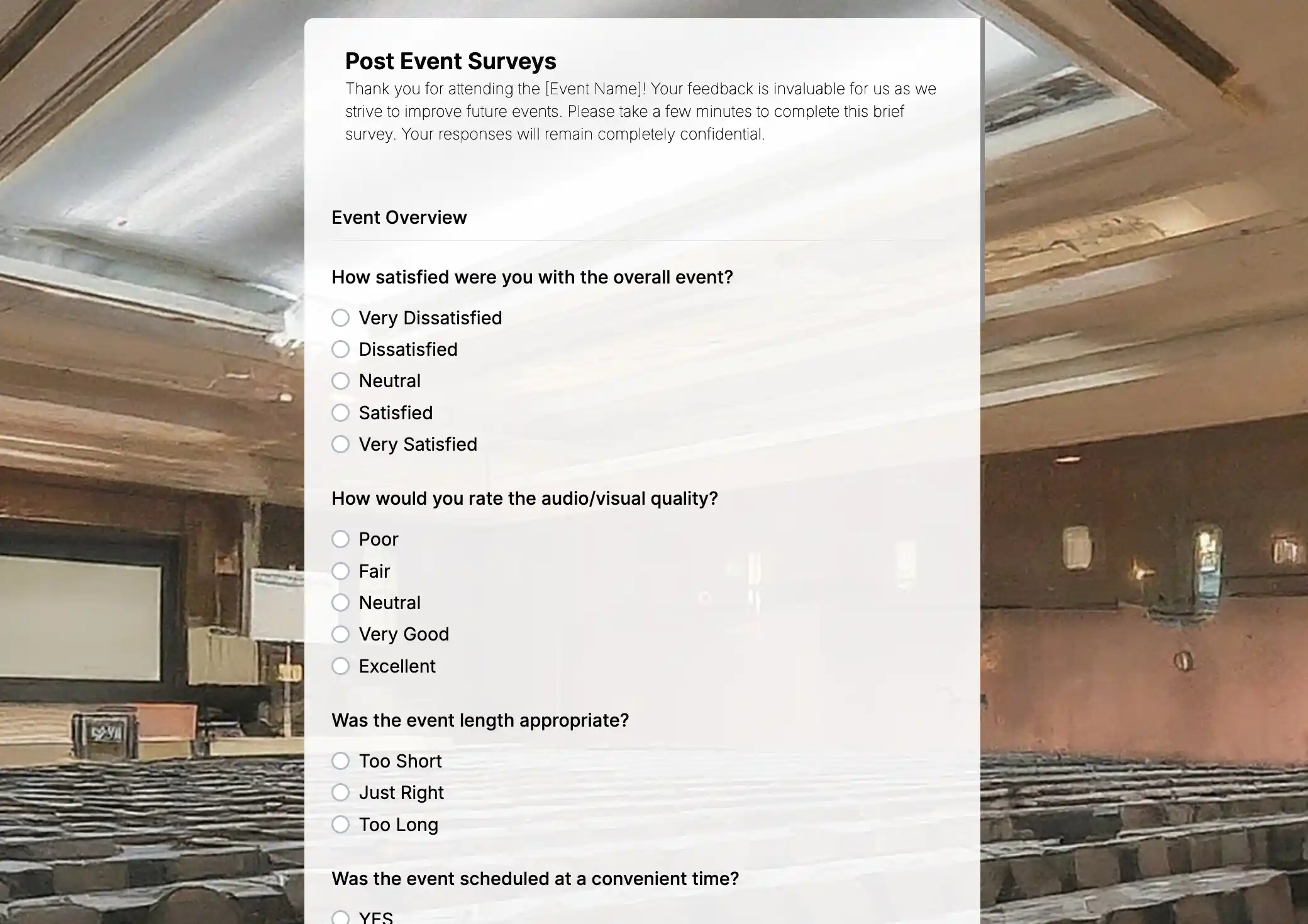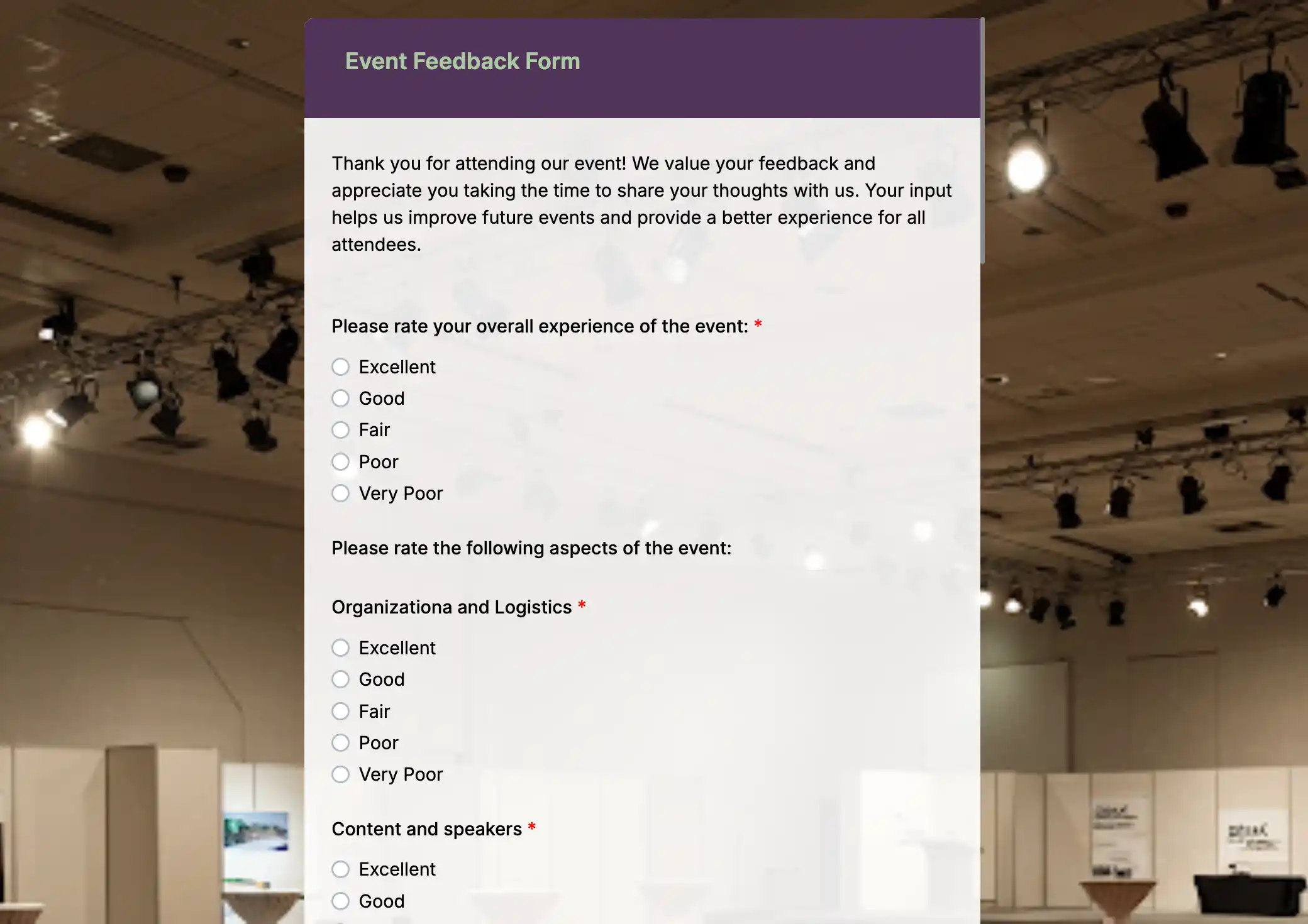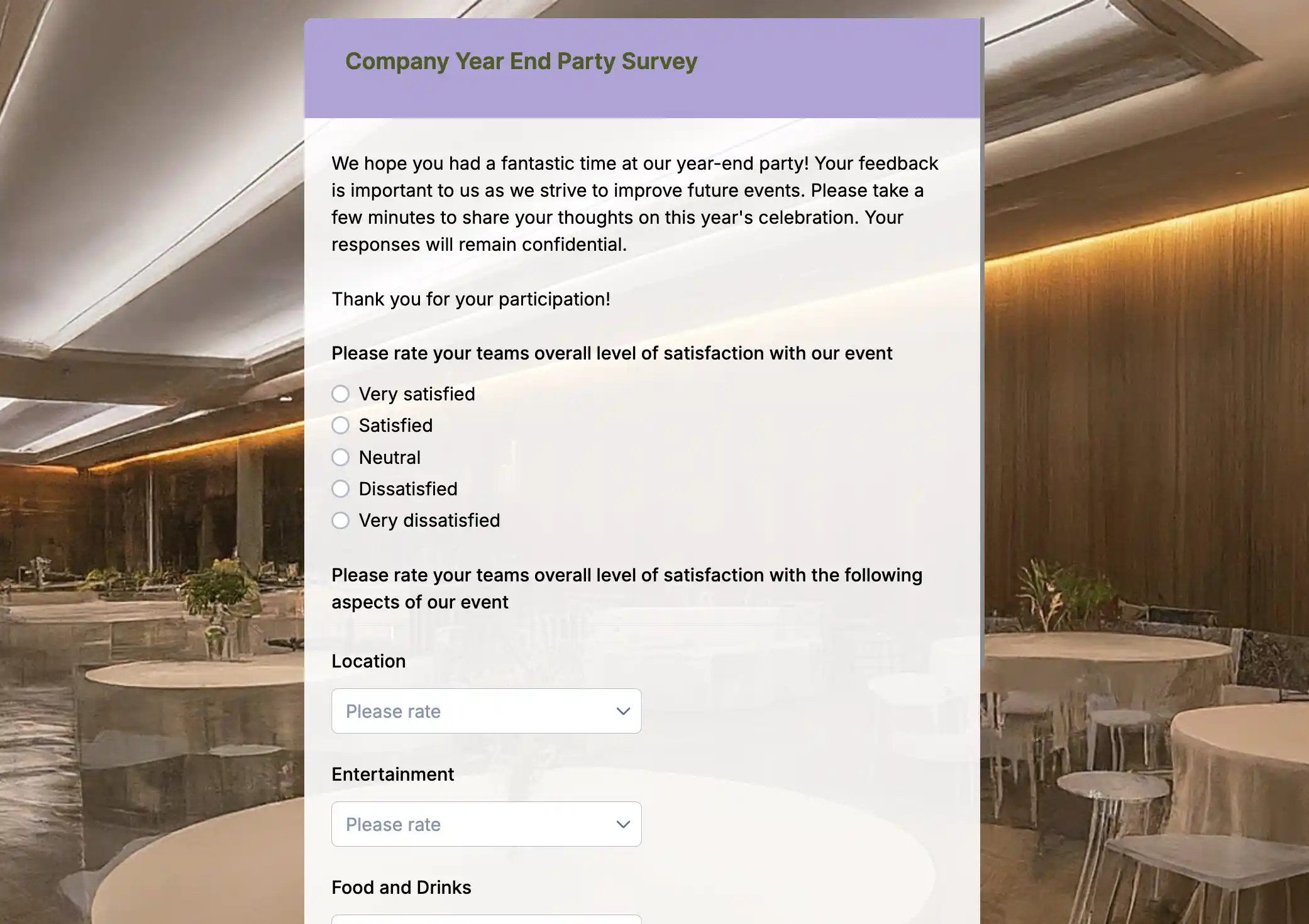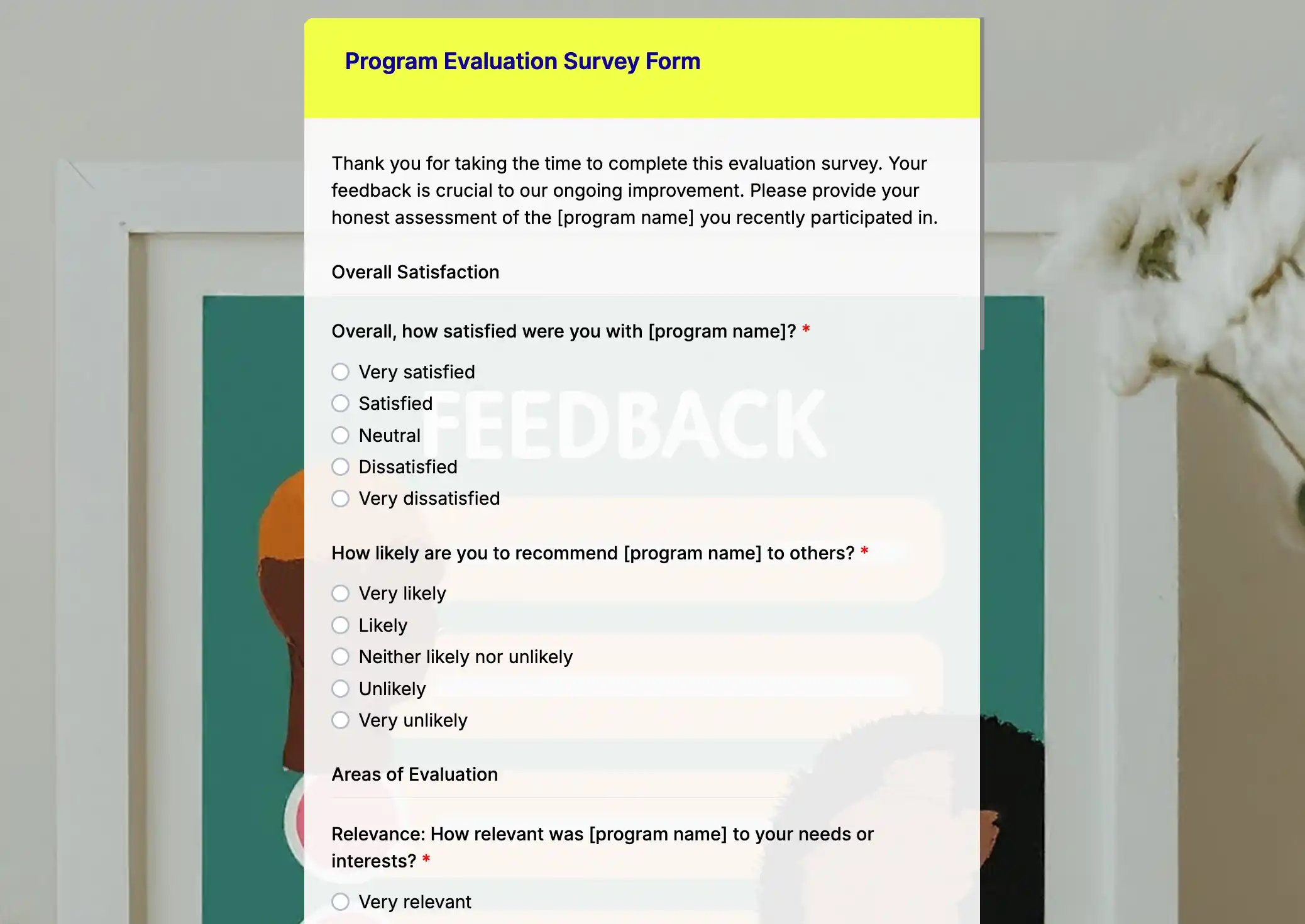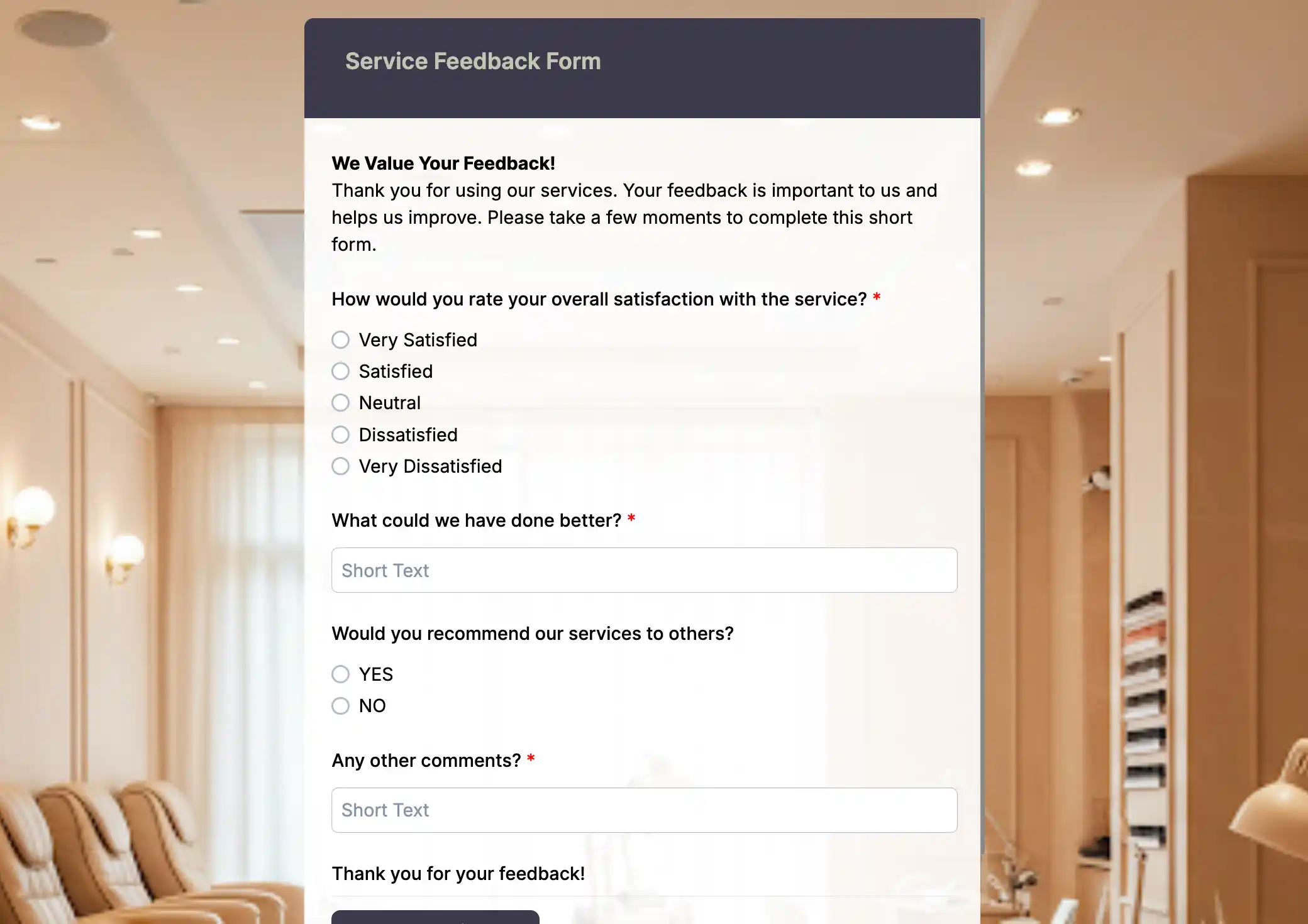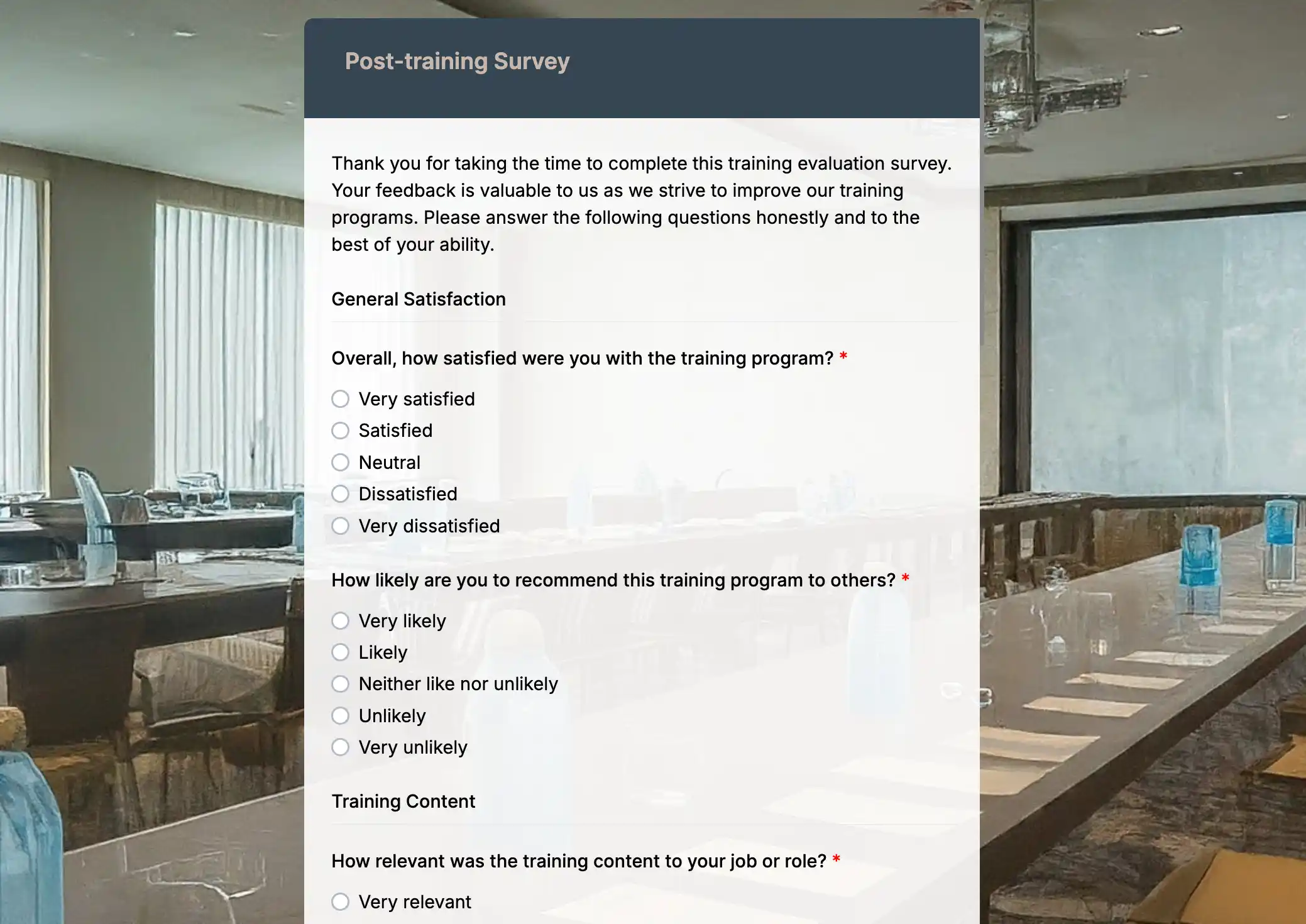Traditional event evaluation forms, whether through cumbersome papers or online surveys, can make it difficult for event planners to gather post-event reviews. This frustrates attendees and leaves organizers struggling to make informed decisions for future events.
The tedious nature of these methods often results in low response rates and incomplete data, leaving planners without the feedback they need to improve. It’s a problem that can seriously impact the success of your future events.
But there’s this solution: QR forms for event evaluation. These simple, user-friendly forms eliminate the hassle and improve response rates.
Have a deeper look at how QR forms simplify post-event evaluations below. We’ll explore their benefits, real-world use cases, and successful applications. Plus, we’ll show you how to create QR-linked evaluation forms easily.
TL;DR: What is an event evaluation form?
An event evaluation form is a simple way to collect feedback from attendees after an event. It helps organizers understand what went well and what can be improved.
The form uses a set of questions that extract audience insights from the program and speakers to the venue and overall experience. However, manual forms are time-consuming and can lead to inconveniences, like human errors or misplacements.
So, QR code-integrated evaluation forms make it easier for people to respond quickly and contactlessly. Coupled with premade templates and the contactless forms using QR codes, the building and gathering of evaluation forms for events will be streamlined. When events switch to a digital approach, they increase response rates and give organizers clear insights to plan better events in the future.
How important are event evaluation forms?
Planning an event is no joke. It requires a lot of planning and consideration to ensure every aspect of the event is perfectly organized. Amidst the chaos of event organization, evaluation forms for events become a significant two-way communication link between attendees and organizers.
Evaluation forms for an event allow attendees to express their opinions on different aspects of the event. The best part is that these evaluation forms can be made easily with efficient form creators for event feedback.
Using a QR-powered post-event evaluation form, participants can easily air their thoughts on the following:
- Session content and delivery: Was the information impressive? Did the presenter make it interactive and engaging?
- Logistics and venue: Are there comfortable seats and refreshments available upon arrival?
- Overall experience: Will the attendees recommend others attend this event? Did the event meet their expectations?
Through analyzing this feedback, event organizers can learn essential things such as:
- Identifying strengths and weaknesses: What did attendees like best? What areas need fixing?
- Tailoring future events: Use attendee feedback to plan the upcoming sessions, topics, and speakers, or choose venues that appeal more to your target market.
- Measuring ROI: Evaluate your event’s effectiveness in attaining its objectives according to what attendees have said.
40+ Sample event evaluation questions you can use
Content and program
- How relevant was the content to your interests or professional goals?
- Did the sessions align with the advertised agenda?
- Was the program well-structured and easy to follow?
- Was the content innovative or insightful?
- Did the program address current trends or issues in the field?
- Did the event provide practical takeaways you can apply?
- How satisfied were you with the overall content of the event?
Event organization
- How clear and timely was the communication before the event?
- Was the event registration or check-in process efficient?
- Did the event start and end on time?
- Was the flow of activities well-coordinated?
- Were staff or volunteers available and helpful?
- Did you receive all necessary materials (e.g., program, name tags, handouts)?
- Were any technical or logistical issues encountered during the event?
- How easy was it to navigate the event location or platform?
- How would you rate the overall event management?
Speakers, presenters, or performers
- How engaging were the speakers/presenters/performers?
- Did they demonstrate subject-matter expertise?
- Were the presentations clear and easy to understand?
- Did the speakers stay on topic?
- Was the content delivery appropriate for the audience level?
- Did they use visuals, examples, or stories effectively?
- How well did they manage time during their sessions?
- Were they receptive to questions or interaction?
- Which speaker stood out the most, and why? (Open-ended)
- Would you like to hear from these presenters again?
Venue and environment
- How accessible was the event location?
- How would you rate the seating comfort?
- Were lighting and sound conditions adequate?
- Was the temperature of the venue comfortable?
- Were restrooms clean and accessible?
- How clean and well-maintained was the venue overall?
- Were there enough signs or directions around the venue?
- Was the venue appropriate for the type and size of the event?
- How satisfied were you with the physical environment of the event?
Engagement opportunity
- Were there enough opportunities to ask questions?
- Did the event encourage audience participation?
- How effective were the networking opportunities?
- Did breakout sessions or group activities add value?
- Was there time allocated for informal interaction?
- Were the engagement tools (e.g., polls, Q&A) useful?
- How likely are you to follow up with someone you met at the event?
Food and beverages
- How would you rate the quality of the food served?
- Was the variety of food and drink options sufficient?
- Were dietary needs or restrictions accommodated?
- Was the food service area clean and organized?
- How was the presentation of the food and beverages?
- Were drink options (e.g., coffee, water, juice) readily available?
- Do you have any suggestions regarding future food/beverage service?
Event evaluation form templates and more
Event feedback shapes how future gatherings improve. Here are event evaluation form samples you can use for your own events and campaigns:
Post-event survey
A post-event survey template helps you understand what went well and what could be improved. It is a feedback form that collects your audience’s impressions of your event. Try it now!
After-party survey form
To make your next party even better, the after-party survey form template helps you gather insights from participants about what worked, what didn’t, and how to improve. Use it after the event to collect valuable feedback. Try it now!
Service feedback form
The service feedback form template is a specialized part of a general event evaluation form. It complements your existing forms by focusing specifically on gathering feedback about the service aspects of your event. Try it now!
How QR forms work for post-event surveys
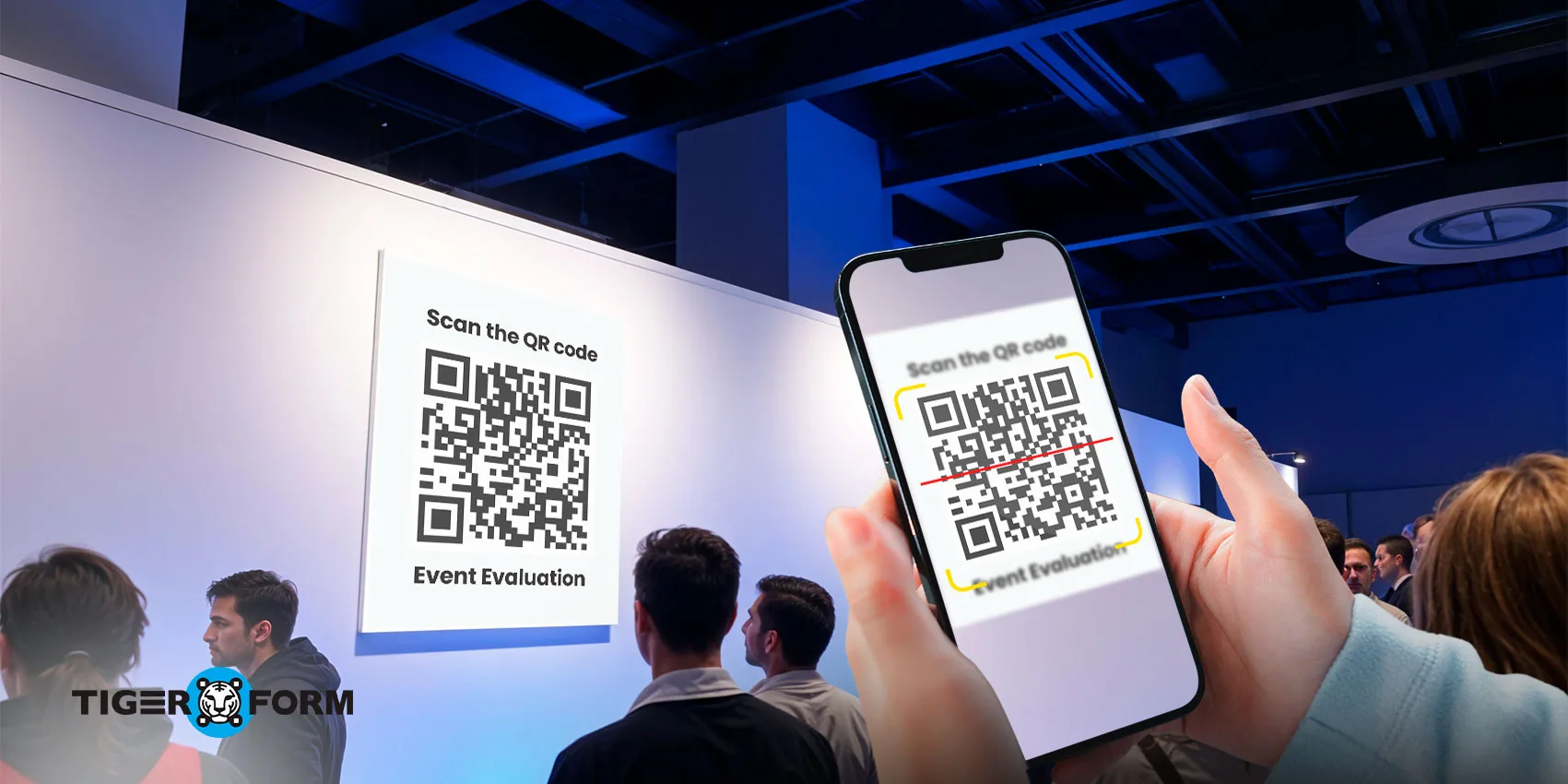
Attendees can use their smartphones to scan the QR code and access the event session evaluation form. There’s no need to worry about paper forms or remembering complex URLs. QR forms successfully eliminate these barriers and boost attendee participation. This data collection method allows organizers to gather informative data with ease.
Our form creator is optimized for mobile devices to provide a smooth user experience. Participants can easily fill out surveys anytime and anywhere, even post-event. There’s no more hassle of manual data entry and concern over errors because all answers are recorded correctly when given.
With QR code-powered forms, you can easily ensure event feedback collection that gives you actionable insights. You can make informed choices based on real-time data to enhance future events, identify patterns quickly, and understand participant opinions.
How to create a QR-powered evaluation form
With our comprehensive form maker, you can easily streamline your event feedback process. Event planners can design event feedback forms with our user-friendly platform, which is suited for obtaining event feedback or overall event views. Here’s how you can create a QR code:
Step 1: Choose a QR code generator
Before anything, you will need to choose a online form creator that will also enable you to design a form. In that case, there is no option better than TIGER FORM.
Step 2: Create an event feedback form
Once you’ve selected a generator, you’ll need to create the content for your event form. Make sure the form is concise yet engaging to hook the attendees.
Step 3: Customize the QR code
Customize the color, shape, and size of the code according to your brand. You can also add the logo and QR code to the form header.
Step 4: Preview and test the code

Once everything is ready, preview the QR code and test it to ensure it works properly and that it takes you to the right link.
Step 5: Download and print
Click on “Generate QR Code,” download it, and print the QR codes.
Using QR codes to create attractive visual hints
Get creative with QR codes to boost participation in your post-event forms and make them more visually appealing. Here are some expert tips:
Themed QR codes
Design QR codes that match the theme of your sessions. This adds a touch of creativity and makes them visually appealing.
Strategic placement
Place QR codes in prominent spots throughout the event venue. Think session slides, handouts, lanyards, or posters strategically positioned in high-traffic areas.
Call to action
Alongside the QR codes, include clear calls to action encouraging attendees to “Scan & Share Your Feedback” immediately. This simplifies the feedback process and actively engages participants, allowing them to provide valuable insights for future event improvements.
By combining creative design and strategic placement, you can optimize the use of QR codes and make the event evaluation process more engaging and effective. So go ahead and make those QR codes shine!
Why use QR codes for pre- and post-event forms?
QR codes (Quick Response codes) have exploded in popularity, becoming an everyday thing in this era. For example, to access a restaurant’s menu or open up a wealth of product information, these black-and-white patterns provide us with ways to interactively merge the physical and virtual worlds. Isn’t it great?
The use of QR codes can be attributed to audience feedback forms, and it has been possible because of these QR benefits:
- Universal access: Anyone with a smartphone can access QR codes anytime. They are user-friendly, as there’s no need for extra application downloads.
- Quickness and ease: QR codes are incredibly convenient for scanning a quick response code. Just point your mobile device’s camera at the code, and you’ll be directed to another page displaying more information on your screen.
- No Wi-Fi? No problem: These designs work even without an internet connection, so they are suitable for limited Wi-Fi.
- Qualitative diversity: QR codes can encode various information, such as web links, text messages, contact addresses on vCards, and location data.
Use cases for event QR codes

In addition to evaluation forms, QR codes have many applications within the events industry. Here are some more examples:
Product exhibitions
Place QR codes containing information about products in displays or booths. On mobile devices, attendees can scan the code for detailed specifications and product brochures. This helps participants explore products at their own pace without needing direct assistance from staff.
Its major benefit is that it reduces the need for printed materials and makes the exhibition more eco-friendly. The attendees also get more in-depth product details, which allows them to make informed purchasing decisions.
Networking opportunities
You can easily develop digital business cards activated by QR codes that enable attendees to scan and share contact information effortlessly. This completely eliminates the need for paper business cards. The best part is that event QR codes encourage a networking experience so well that they encourage participant interaction.
Ticket verification
One remarkable benefit of QR codes is their ability to streamline ticketing verification and feedback collection. Attendees can receive their tickets digitally and present them on their smartphones.
Event staff can scan these QR codes to validate tickets quickly, reducing the risk of counterfeit entries. This process speeds up entry, lowers printing costs, and offers a seamless transition to gathering feedback.
After ticket verification, the same QR code can direct attendees to an event attendee feedback form, where they can collect valuable insights right after they enter the event.
Social media engagement
It’s also possible to link QR codes directly to your event’s social media pages. This way, you can ask attendees to share their experiences on social media during your event. This way, you can ask attendees to share their experiences on social media during your event. Participants must scan the code to access and follow their event’s social media profiles. This can bring better engagement as they can share their experiences, post photos, and use
Surveys and feedback
Collecting feedback from the participants and implementing reasonable suggestions is essential to improving any event. This can positively impact upcoming events and thus attract a larger audience. This input helps organizers understand what worked well and what needs improvement.
Successful usage of QR-based event feedback collection
Mobile-friendly solutions, like QR-powered forms, have proven to simplify event planning and improve efficiency. A great example comes from a case study by MarketingSherpa, showcasing Juniper Networks’ successful use of QR codes throughout their event—from participant registration to evaluation.
During the evaluation phase, Juniper offered a paperless, efficient way for attendees to provide feedback through a QR code-linked evaluation form. Luanne Tierney, Vice President of Worldwide Partner Marketing at Juniper Networks, shared that their partners appreciated the efficient mobile experience, which boosted engagement and feedback collection.
In a similar vein, a feasibility study published in Nurse Education Today (Volume 111) also demonstrated the effectiveness of QR code-powered evaluation forms. The study revealed that 416 out of 436 respondents found using QR codes for course registration and evaluations efficient and straightforward.
These examples emphasized how QR codes make feedback collection more convenient and accessible, resulting in higher participation and more actionable insights for future events.
Simplify event evaluation with a QR feedback system
You can take full advantage of QR codes and get an increase in response rate, which translates to better data collection and audience involvement. Using form event QR codes is a simple yet effective way of gathering attendees’ feedback and evaluating an event’s success.
Now, people have built-in QR code scanners on their phones, so evaluating sessions is easier than ever. Sign up now to create an evaluation form for an event and future data collection.
Watch how gathering information from your audience can drastically change how you conduct your events. Visit TIGER FORM to get ahead in your business today!

FAQs
How to evaluate event performance?
Event performance is evaluated by collecting attendee feedback, analyzing engagement metrics, assessing ROI (Return on Investment), and reviewing event goals. QR code-powered surveys help gather real-time feedback efficiently.
What are the three key phases in event evaluation?
- Pre-Event Evaluation – Setting objectives, identifying target audiences, and planning success metrics.
- During-Event Monitoring – Tracking attendance, engagement, and real-time feedback.
- Post-Event Analysis – Collecting survey responses, analyzing data, and making improvements for future events.
What are the four pillars of evaluation?
The four core aspects of evaluation are: (1) Relevance, (2) Effectiveness, (3) Efficiency, and (4) Impact. In event evaluations, these key assessment questions align with each core:
- Impact: What lasting outcomes did the event create?
- Relevance: Does the event align with the audience’s needs and objectives?
- Effectiveness: How well did the event meet its goals?
- Efficiency: Were resources used optimally to achieve success?
Can I access the evaluation form without scanning the QR code?
Yes, through tri-mode sharing options such as direct links, email, and QR codes. You can share your form via email and direct links, and QR code form generators like TIGER FORM support all three sharing methods.
How long does it take to complete the QR evaluation form?
Typically, the average time to complete a form without dropping it off should be under ten minutes with about 10-20 questions.
Is my personal information collected using the QR form?
Depending on the event administrator, as long as the form is created as an anonymous evaluation form, it should not ask for your personal information. You can also choose not to fill in your personal information if the form field doesn’t require it.
How can I save my form creation progress and return to it later?
You can save your form as a draft and return to it later through the form maker’s manager dashboard. Your progress will be saved; you can continue editing whenever you’re ready.
Can I use the QR code form for multiple sessions or events?
Yes, you can. All forms created with TIGER FORM are dynamic forms, which means you can recycle, restructure, and reuse them without needing to re-generate or re-print the QR code and links.