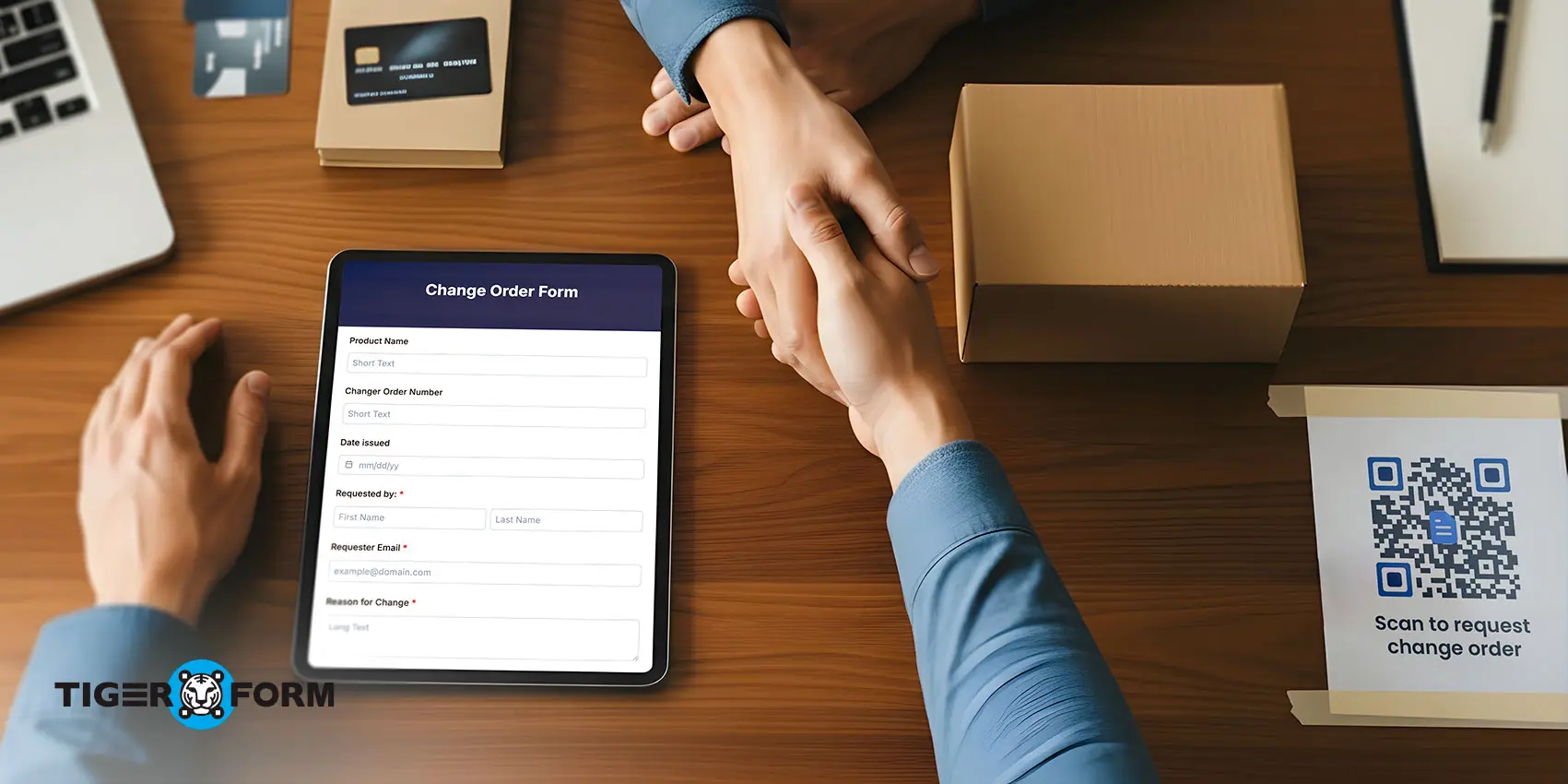
A change order form aids unexpected modifications in projects. These changes affect cost, workload, and schedule. When they are not documented, they result in bigger problems.
But with a work change form, you manage project updates effectively. It records the changes made, the reasons for making them, the costs incurred, and the individuals who approved them. It protects the contractor from unpaid extra work and provides the client with complete visibility before any changes occur. It keeps projects fair and controlled.
Now, let’s understand further what a change order document is, when to use it, and what to include. We will also break down the change order process from request to approval.
You will also learn how to use a form QR code for change orders to speed up approvals, prevent missing documents, and keep everything organized in one place.
What are change order forms, and why do you need them?
A change order form (COF) is a written document to approve changes to an existing project. It is not a casual note but an official agreement between parties that confirms what is being changed, why it is needed, and how it affects the project’s cost and timeline.
Any alteration that affects the original scope of work should go through a change order document.
Types of change orders
There are two distinctions of change orders that need specific, separate forms. Both types need formal documentation so the project stays fair and transparent.
- An additive change order adds work to the contract, usually increasing cost and time.
- A deductive change order removes work from the contract, often reducing cost.
Purposes of the COF
Changes are a regular occurrence in every operation, and if they are not properly documented, they can lead to contract issues and conflict between teams and clients. So, a COF exists to prevent these issues, giving structure to every change.
Here are the two general purposes of change of form:
- Control: The main purpose of a COF is control. It keeps the project organized when changes happen by documenting new work in a clear and official way.
- Protection: COF protects a wide scope of project operations:
- The budget: Does the change increase or reduce project cost?
- The schedule: Do the adjustments need extra time?
- Both parties: Do parties approve of the written agreement so no one questions them later?
Instances that require a change order document
Unforeseen conditions
One of the most common reasons is unexpected problems discovered only after work begins (e.g., hidden utility lines or unstable soil). These situations were typically not expected by the initial plans. Since these sudden issues require extra labor, materials, or time, they must be approved and documented through a change order.
Client request
Clients sometimes change their minds or think of improvements during the project. They may decide to add a new feature, upgrade materials, modify layouts, or request extra work outside the original scope. Verbal agreements often cause disputes if not recorded, so changes should always be handled with proper documentation, similar to standard business forms used for accountability.
Design orders
Sometimes, midway through the ongoing work, the original plans contain mistakes or missing information. When this happens, the work must stop to fix the plans. A change order is then here to formally approve the extra time and cost for these refinements.
Regulatory-related changes
Uncontrollable changes can also happen—regulatory-related changes. Some of these compliance changes are updated building codes, new safety requirements, or city permit revisions issued while a project is underway. A change order is also needed to comply with these laws.
Material availability issues
Finally, a change order is necessary if you cannot obtain the original materials. Whether they’re discontinued, delayed, or over budget, a change order makes the replacement official and prevents surprises about the price or quality of the replacement.
8 core components of a complete change order form
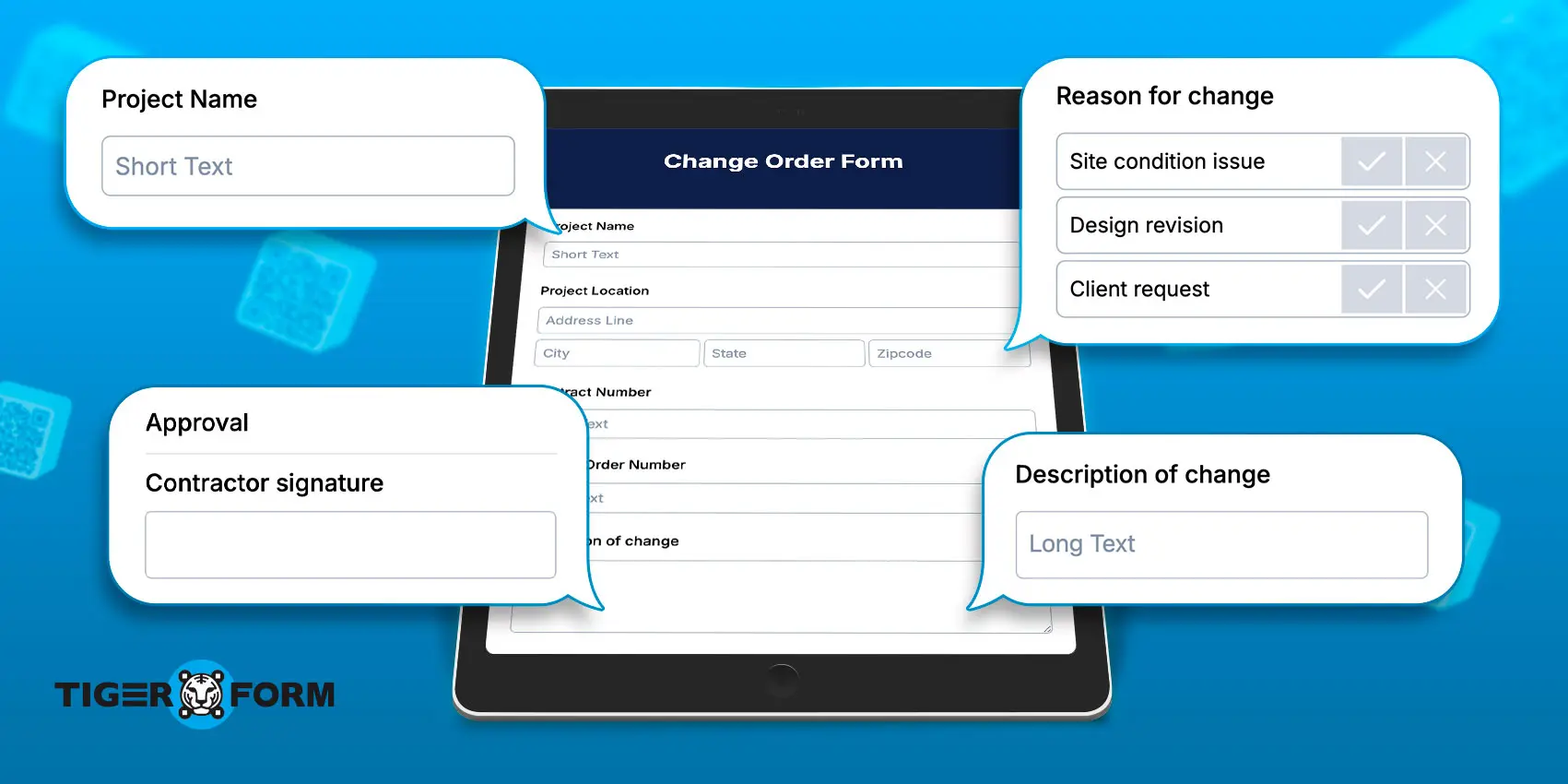
A change agreement order form must be complete and easy to understand. It must record all the necessary adjustment details to avoid delays, payment issues, or contract disputes. Here are the parts that must be present in your change of order form:
1. Project identification
This field presents which project the change belongs to and describes the project’s identity, including the project name, location, and original contract number. This form section prevents confusion across multiple ongoing projects.
2. Change order number
Each standard change order should have a unique reference number so it can be tracked easily if a specific document is needed later. Projects often go through many changes, so a numbering system helps organize and review all adjustments made over time.
3. Description of change
This is a clear explanation of what is being changed. It should describe what work is added, removed, or modified. Vague descriptions lead to arguments, so it must be specific and easy to understand.
4. Reason for change
This part of the form is where the explanation of why the change is described. Common reasons include client requests, unforeseen site conditions, or other reasons mentioned above. Stating the reason creates transparency and builds a fair record.
5. Cost impact
This section shows how the change affects the project cost. It should list labor, materials, and other charges so the client understands how the total was calculated. Whether the cost increases or decreases, it must be stated clearly.
6. Schedule impact
Many changes affect project timelines. This field states whether the change adds days to the schedule or keeps the completion date. Keeping this updated helps prevent deadline disputes.
7. Revised contract amount
Once cost changes are calculated, the form shows the new total contract value. This confirms how much the client will now pay after all approved changes.
8. Approval signatures
A change order is not valid until it is signed; this field will seal the officiality of a COF. So your form should include a field for signatures from the contractor, client, and sometimes the project manager or architect, making the change legally binding.
The step-by-step process of change orders
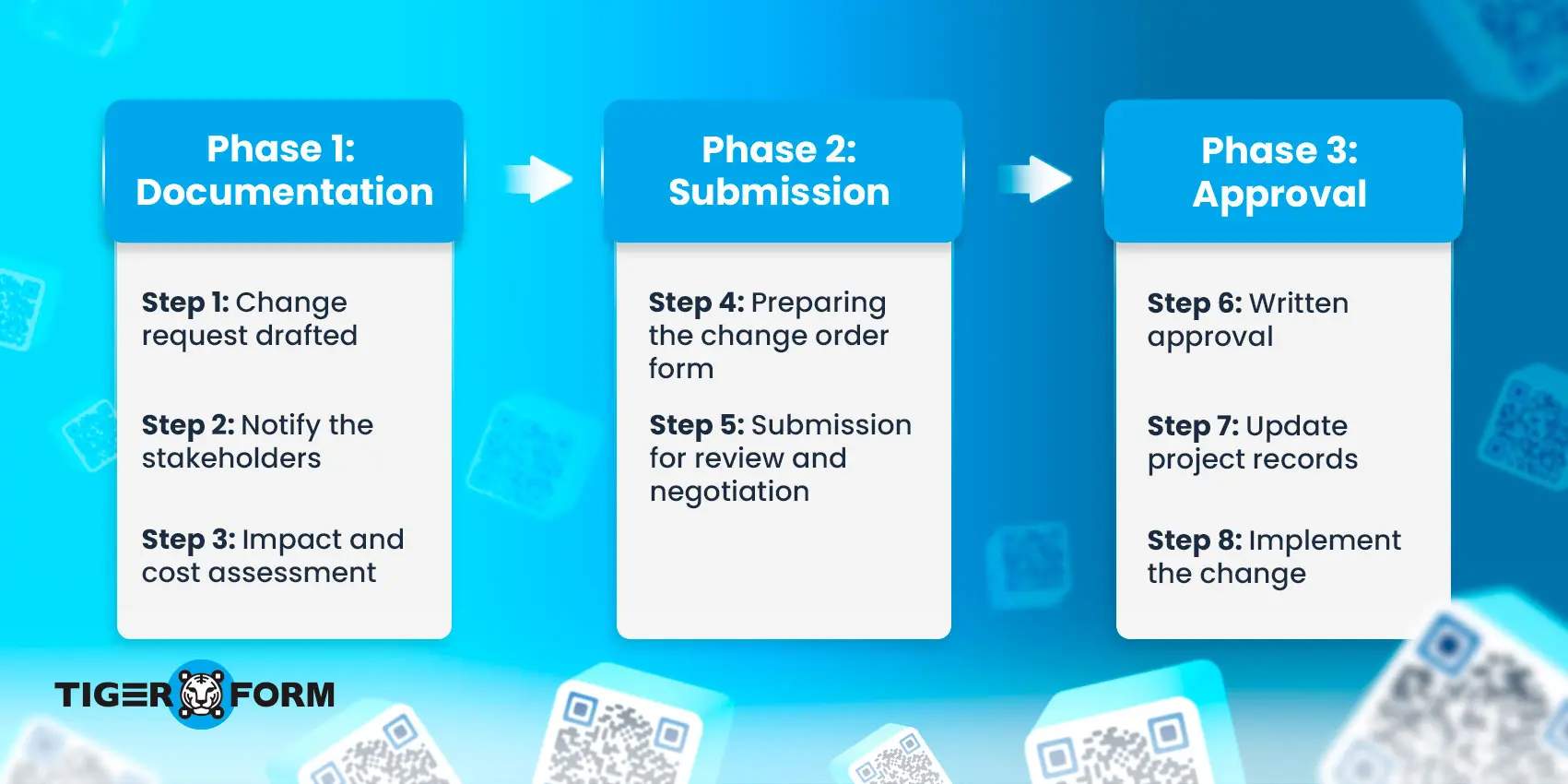
Phase 1: Documentation for initiation
Step 1: Change request drafted
The party that identifies the change writes it up as a formal proposal. This is often done through a Change Order Request (COR) or a Contemplated Change Notice (CCN). This step is only a proposal and has not yet been approved.
Step 2: Notify the stakeholders
The proposed change is shared with all team members or key people, such as the project owner and subcontractors. This phase is a clear communication plan that guarantees everyone is on the same page from the start.
Step 3: Impact and cost assessment
The contractor evaluates how the change affects cost, scope, and schedule. Subcontractors or suppliers may be consulted to get accurate pricing or material availability. This prepares the change for formal review.
Phase 2: Form submission
Step 4: Preparing the form
The contractor completes the official work change order form using a standard template. It includes a description of the change, the reason, the cost impact, and the schedule impact. Any supporting documents are attached to explain the request clearly.
Step 5: Submission for review and negotiation
The change order is submitted to the client or project owner for review. Both parties may negotiate costs or timeline adjustments to reach a fair agreement. No work starts until both sides are aligned.
Phase 3: Approval and implementation
Step 6: Written approval
The change order becomes valid only after the contractor and client secure signatures. Verbal approval is not legally binding, so written authorization is required before proceeding.
Step 7: Update project records
Once signed, the change order officially amends the original contract. The revised contract amount and new schedule are recorded, and the change is logged for tracking and documentation.
Step 8: Implement the change
With approval complete, the contractor starts the work covered by the change order.
How do you create COFs with QR codes?
QR codes organize change order management by keeping everything in one system instead of scattered across paper, email, and messages. This improves accountability and eliminates confusion, especially on large or fast-moving projects.
Here is how to create update order forms that are also QR code-powered:
Step 1: Use a form tool
Choose and sign up for a form builder that supports smart form-building with QR code generation.
Step 2: Picking the form setup
You can start with a blank form and build it using drag-and-drop fields. If you want something faster, choose a COF template based on your industry so you do not have to build everything from scratch.
You can also use the AI form-building feature. Enter a short prompt about the form you need; it will build it in minutes. If you worry about control, say less; you can still edit the generated form and create the QR code.
Step 3: Add or customize required fields
Review the form and make sure it covers the needed COF sections that we have mentioned above. You can rename fields to match your workflow, rearrange sections, or add instructions for site teams. Add your company name or logo for branding goals.
Step 4: Finalize your form
Preview the form to view its actual view on desktop, phone, or tablet, check for anything that still needs editing, and finalize.
Step 5: Generate the QR code
Once your form is ready, generate a QR code linked to it. You can customize the QR code to align with your form’s branding. The QR code allows field workers, subcontractors, or clients to access the form instantly on their phone or tablet.
Step 6: Share or display the QR code
Download and place the QR code in visible locations, such as:
– Site office walls
– Construction plans
– Project folders
You can also send it by email or include it in digital project files.
Step 7: Track and manage submissions
All submitted change orders are stored in your dashboard. You can view each entry and track submission data, such as total forms submitted, device used, and scan location.
COF templates for every industry
Change of order forms is not only used in construction. Any industry that works with contracts, project scopes, or client requests can benefit from using COFs to manage changes properly. Below are sample change of order form templates for specific industries:
Construction change order
Projects in this field often change due to missing plan details, revised specifications, or issues discovered once work begins. A construction change order keeps cost and scope organized, like a construction project evaluation form keeps progress and performance in check. It makes sure every change is documented and approved, so teams do not get stuck doing unpaid extra work or dealing with unclear instructions.
| Construction Change Order Form Project Name: ___________________________________________ Contract Number: ________________________________________ Project Location: _________________________________________ Change Order Number: ___________________________________ Description of change: ________________________________________________________ ________________________________________________________ ________________________________________________________ Reason for change: ☐ Site condition issue ☐ Design revision ☐ Client request ☐ Safety requirement ☐ Material unavailability ☐ Other: ______________________________ Cost impact: Labor: ________________________________________________________ Materials: _______________________________________________ Equipment: ______________________________________________ Total change amount: _____________________________________ Schedule impact: Added days: _________________________________________________________ New completion date: ______________________________________ Approval: Contractor signature: ___________________ Date: _________ Client/owner signature: __________________ Date: ________ |
Architecture change order
Architectural projects change when clients rethink layouts, upgrade finishes, or when coordination with engineers requires adjustments. These design revisions must be documented to keep drawings aligned and prevent rework.
| Architectural Change Order Form Project Title: ____________________________________________ Architect Firm: __________________________________________ Client Name: ____________________________________________ Change Order ID:_________________________________________ Description of design change: ________________________________________________________ ________________________________________________________ ________________________________________________________ Reason for change: ☐ Client design request ☐ Material upgrade ☐ Coordination change ☐ Drawing correction ☐ Other: ____________________________ Impact: Design Revision Fee: ______________________________________ Material Cost Change: _____________________________________ Revised Project Total: ______________________________________ Timeline Impact: ☐ Yes ☐ No If yes, added days: _________________________ Approval: Architect: _______________________Date: ________________ Client: _________________________ Date: ________________ |
Energy sector change of order
In this industry, strict regulations and safety standards can trigger change orders. Field conditions also affect project requirements, and all adjustments must be formally approved for compliance and budget tracking.
| Energy Sector Change Order Form Project Name: ___________________________________________ Location/Site ID: _________________________________________ Permit/Contract No.: _____________________________________ Change Order Ref: _______________________________________ Scope change summary: ________________________________________________________ ________________________________________________________ ________________________________________________________ Reason: ☐ Regulatory compliance ☐ Safety requirement ☐ Equipment update ☐ Environmental issue ☐ Other: ____________________________ Cost Adjustment: Added Cost: ____________________________________________ Reduced Cost: __________________________________________ Revised Contract Value: __________________________________ Schedule Adjustment: Time Impact: ☐ Yes ☐ No If yes, Added Days: __________________ Approval: Contractor: ___________________________ Date: _____________ Project Owner: ________________________ Date: ____________ Safety Officer: ________________________ Date: ____________ |
Manufacturing change of order
Manufacturing teams issue change orders when product specifications change during production. This often involves replacing materials, redesigning parts, or adjusting unit quantities based on customer demand. COFs help document why the change was made to avoid quality issues or delays.
| Manufacturing Change Order Form Order/Batch No.: ________________________________________ Product Name/Code: _____________________________________ Client: __________________________________________________ CO Reference: ___________________________________________ Change description: ________________________________________________________ ________________________________________________________ ________________________________________________________ Type of change: ☐ Material substitution ☐ Design update ☐ Quantity adjustment ☐ Production method change ☐ Other: ____________________________ Reason for change: Cost and production impact: _______________________________ Unit Cost Change: ________________________________________ Total Cost Change: _______________________________________ Production Delay: ☐ Yes ☐ No If yes, new delivery date: __________________ Approval: Production Manager: _________________ Date: ____________ Client/Account Manager: ______________ Date: ____________ |
IT and software development change of order
In software projects, clients often request new features after development begins. Since these add time and manpower, change orders are used to adjust project scope and ensure billing stays accurate.
| IT Development Change Order Form Project Name: __________________________________________ Client/Company: _________________________________________________ Sprint/Release: __________________________________________ Change Order ID: ________________________________________________ Requested change: ________________________________________________________ ________________________________________________________ ________________________________________________________ Type: ☐ New feature ☐ UI/UX change ☐ Security update ☐ Integration request ☐ Bug fix outside scope Reason for change: ________________________________________________________ ________________________________________________________ ________________________________________________________ Impact analysis: Extra development hours: __________________________________ Additional cost: _____________________________________________________ Delivery impact: ☐ Yes ☐ No If yes, new delivery date: __________________ Approval: Project Manager: _____________________ Date: _____________ Client/Product Owner: _________________ Date: _____________ |
Consulting change of order
Consulting work also changes when clients expand project scope or request additional research. A COF protects consultants from doing unpaid work by clarifying deliverables and new deadlines.
| Consulting Change Order Form Project Title: ____________________________________________ Consultant/Agency: ______________________________________ Client Organization: ______________________________________ CO Number: ____________________________________________ Scope change request: ________________________________________________________ ________________________________________________________ ________________________________________________________ Reason for change: ☐ Added deliverables ☐ Expanded research ☐ Extra meetings/workshops ☐ Strategy adjustment ☐ Other: ________________ Impact: Added hours: ____________________________________________ Service fee change: ______________________________________ New project total: _________________________________________ Timeline adjustment: ☐ Yes ☐ No If yes, new deadline: __________________ Approval: Consultant Signature: ________________ Date: _______________ Client Signature: _____________________ Date: _______________ |

Modernize your change order process with QR code forms
Changes are part of every project. The difference between a well-managed project and a stressful one is how those changes are handled. Modify the order form’s structure to alter the workflow and prevent issues resulting from unclear approvals.
With proper documentation, people involved in a project stay on the same page, unconfused, and guided by the change order documents. We hope this guide we have built will help you develop and manage your project changes.
If you want a simple way to organize your change of order process, QR forms offer a modern and practical setup you can apply across any industry. Start simplifying your change orders with QR forms today!
FAQs
Are change orders legally binding?
Yes. A change order becomes legally binding once both the contractor and the client sign it.
When should you reject a change order request?
Reject a request if its scope, pricing, or approval authority are unclear or if it creates safety, legal, or contract issues.
How do you handle emergency or urgent change orders?
Document the request immediately, agree on cost and time impacts, and get written approval as soon as possible to avoid disputes.
What happens if a client refuses to sign a change order?
No extra work should begin. The contractor should pause related work and resolve the issue through discussion or contract review.
Can multiple changes be combined into one change order form?
Yes, but only if the changes are related. Unrelated changes should be submitted separately for clarity and tracking.
