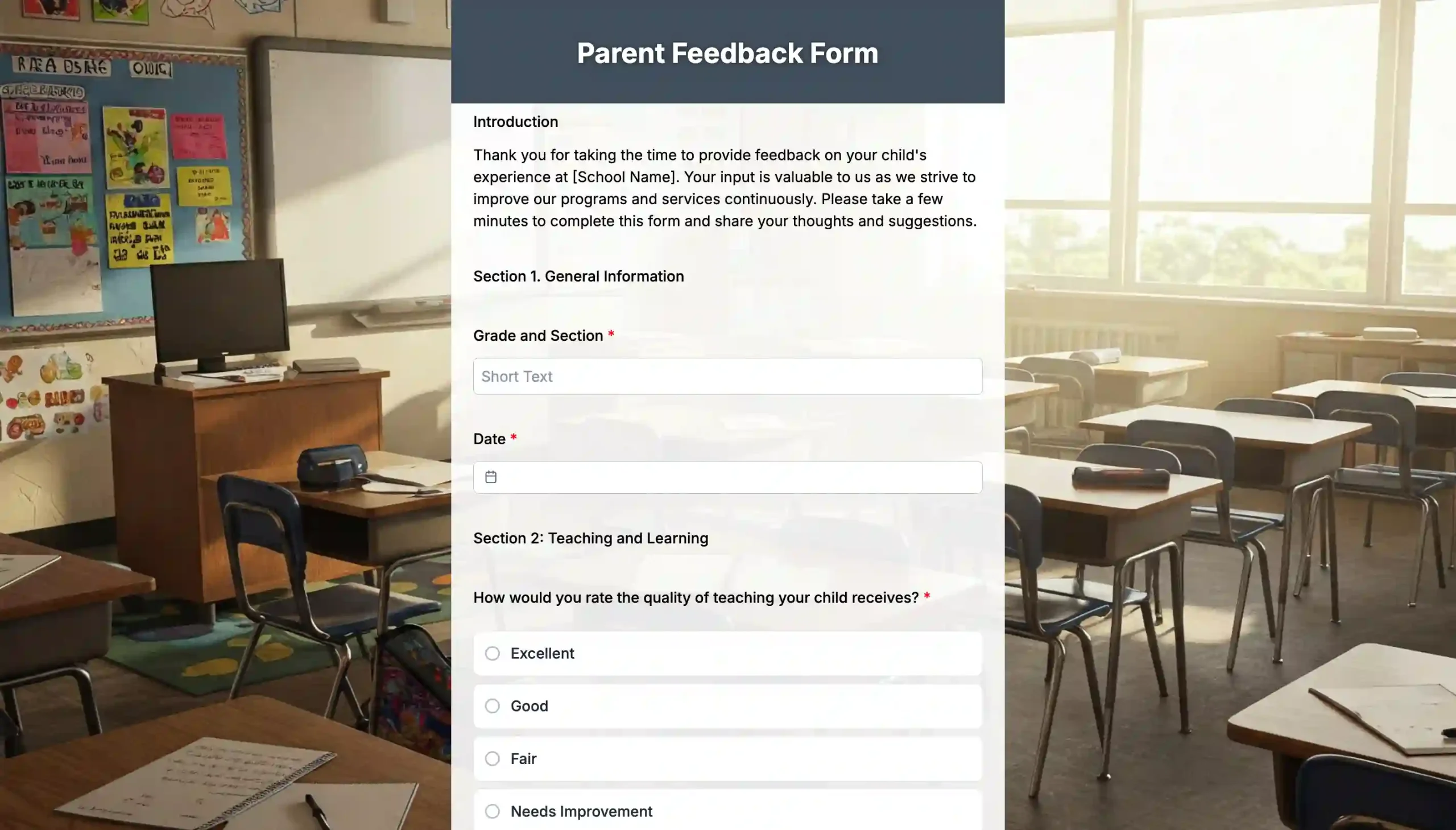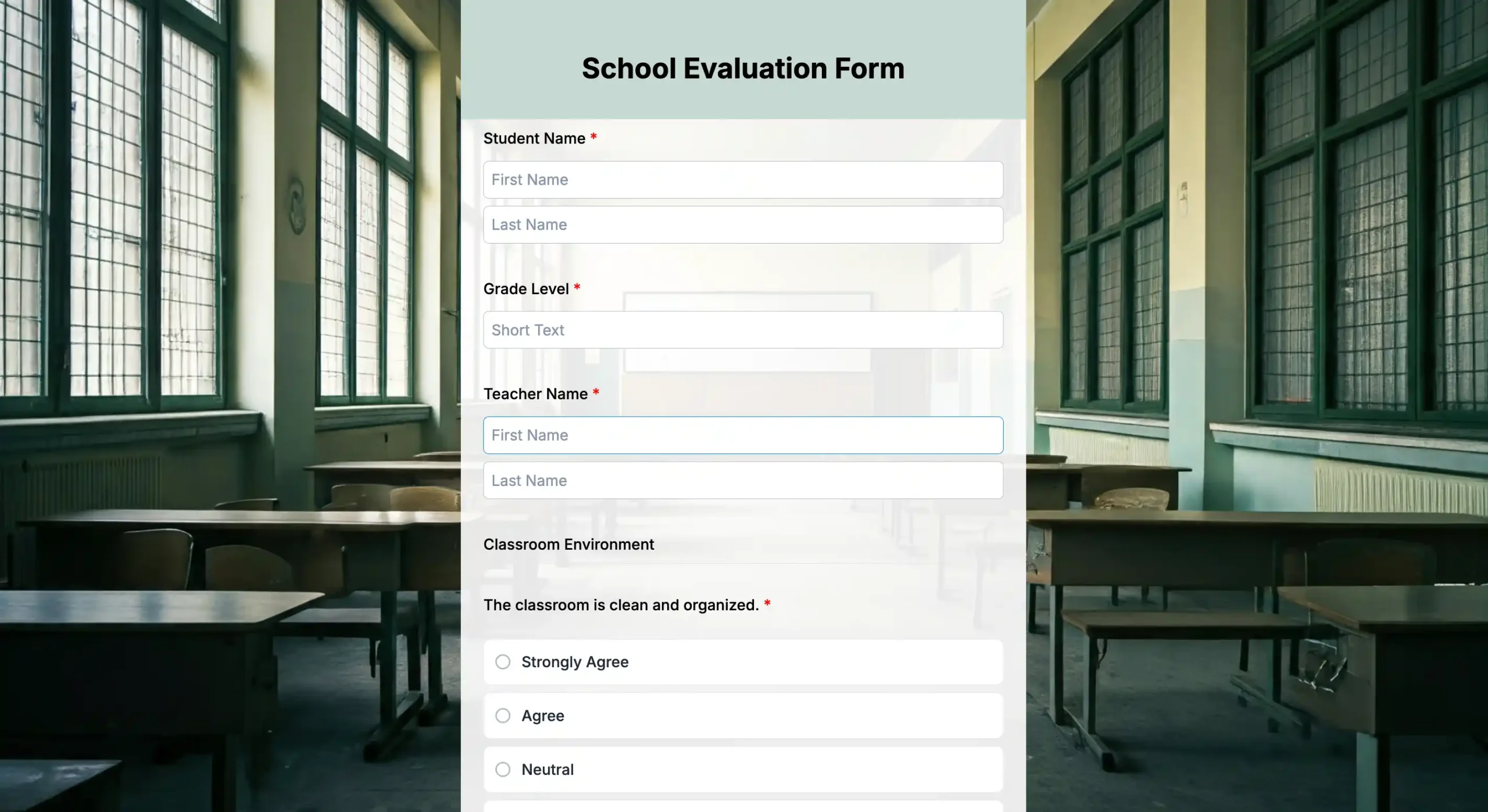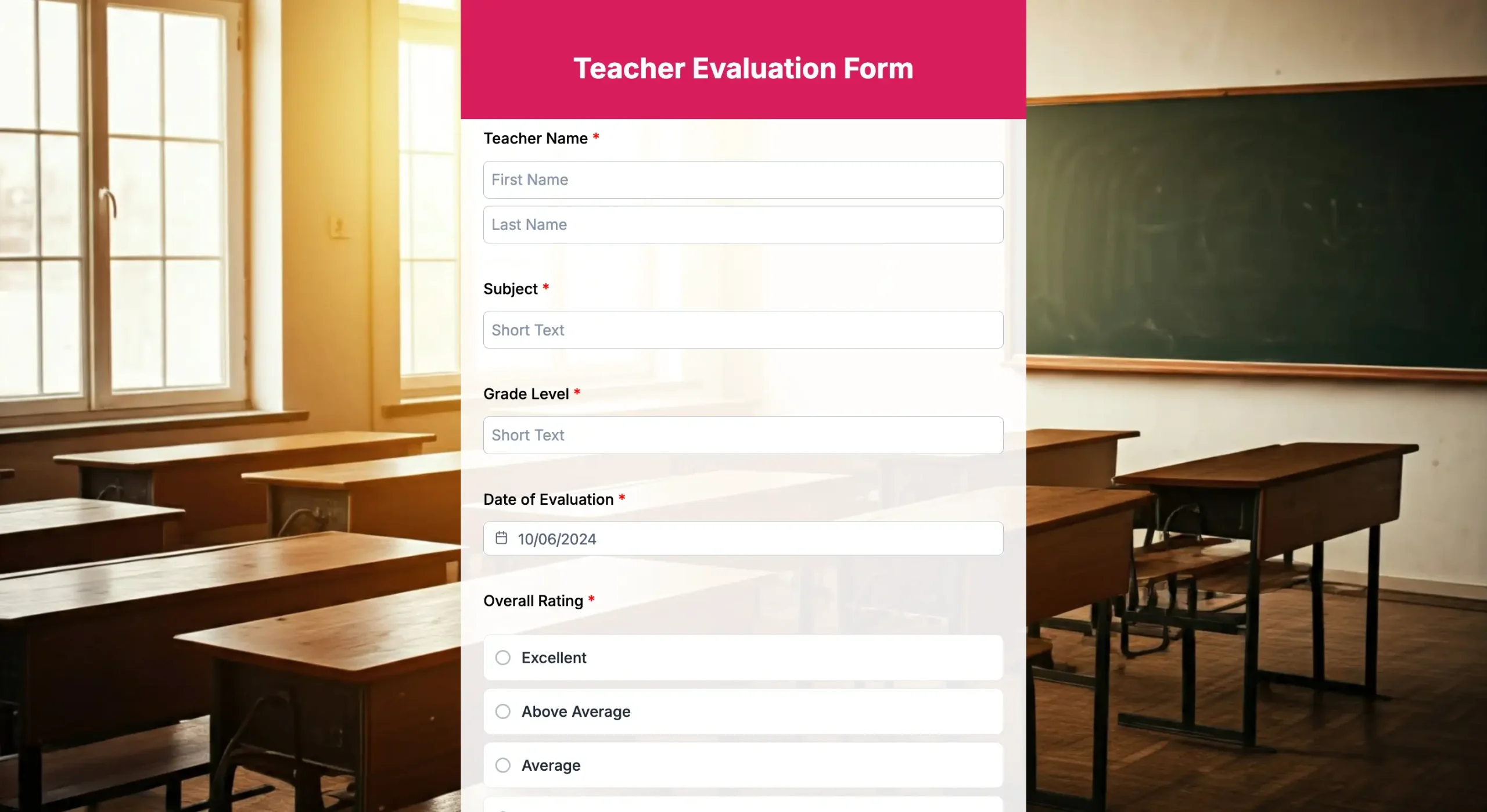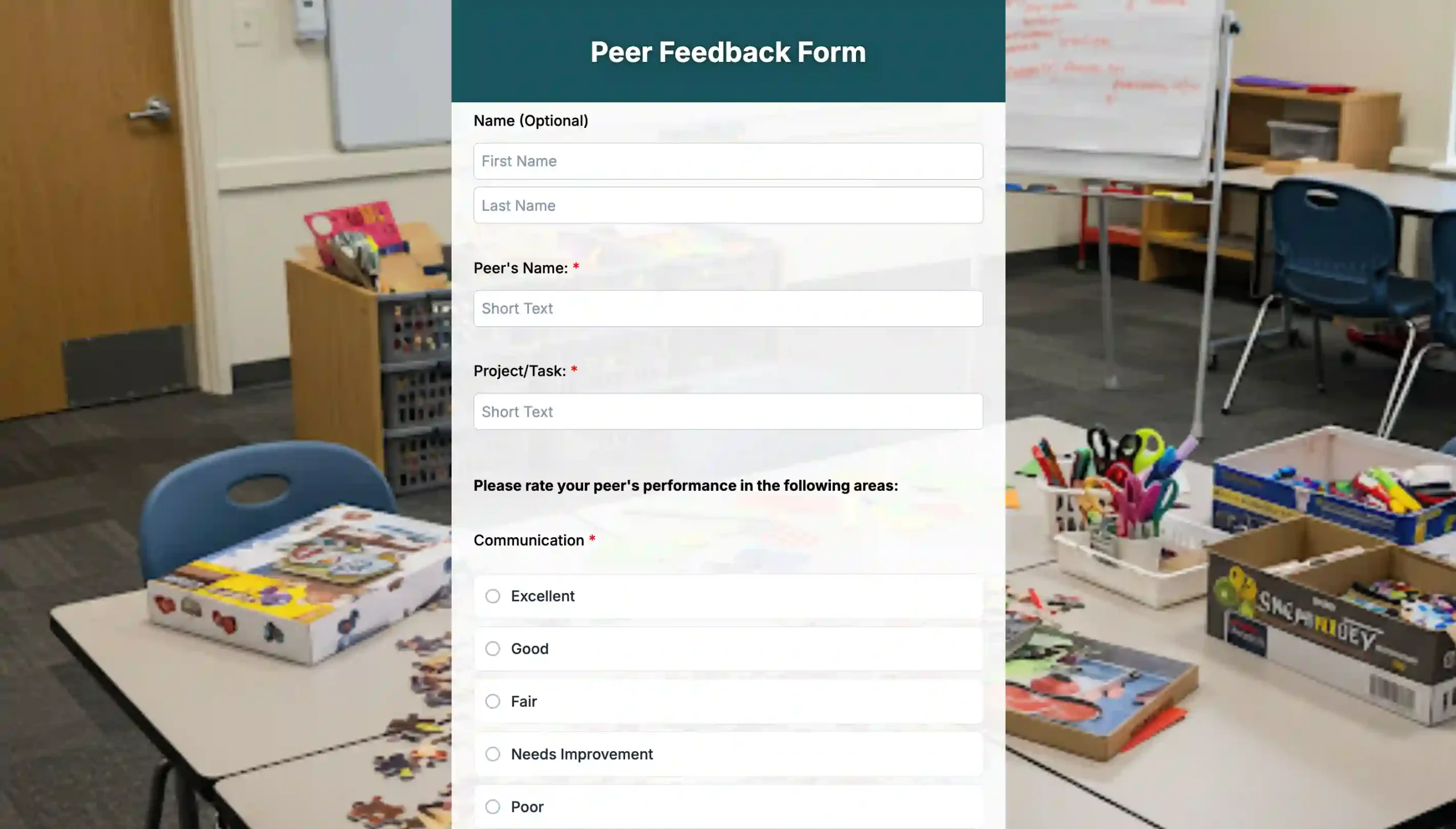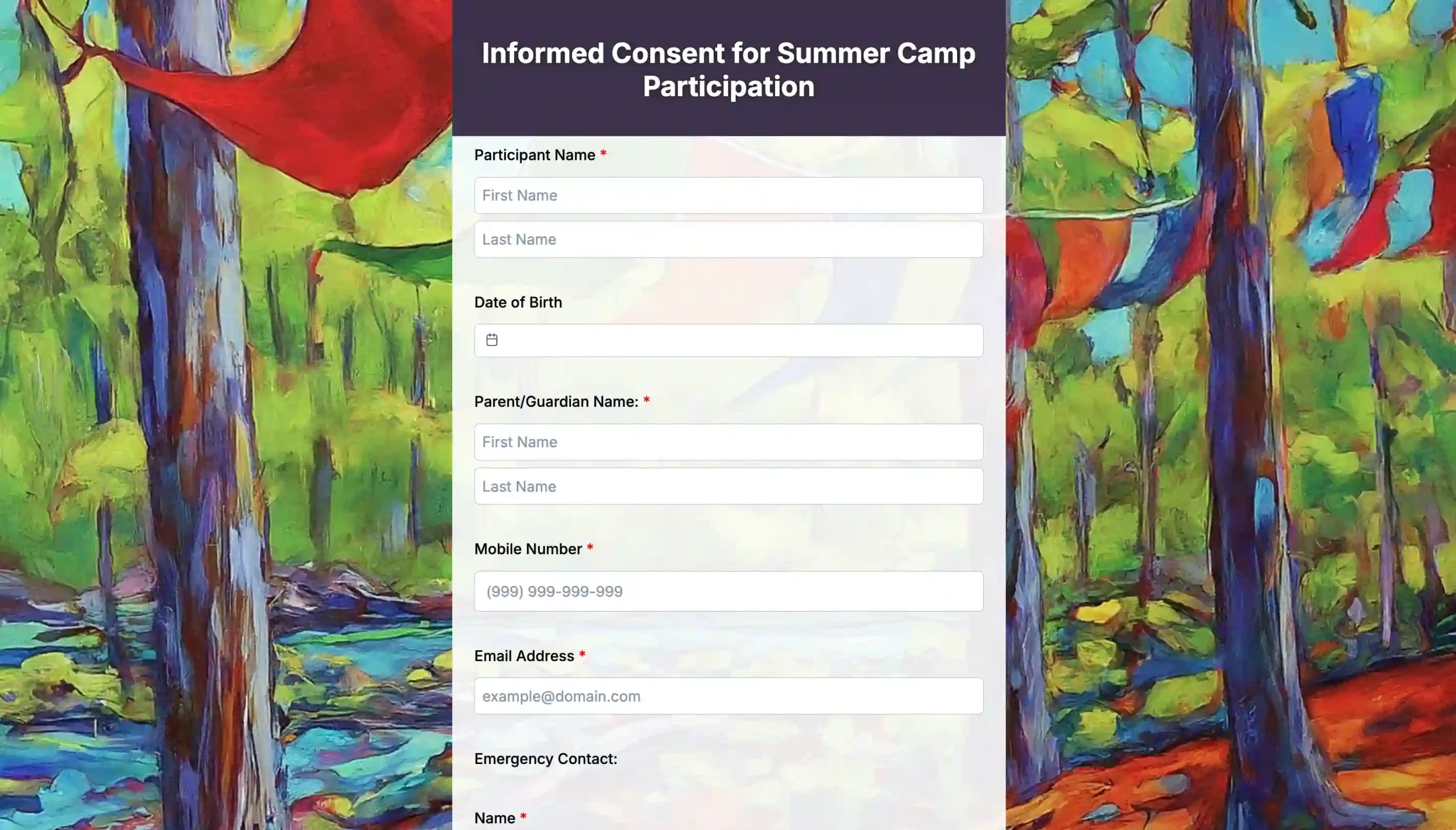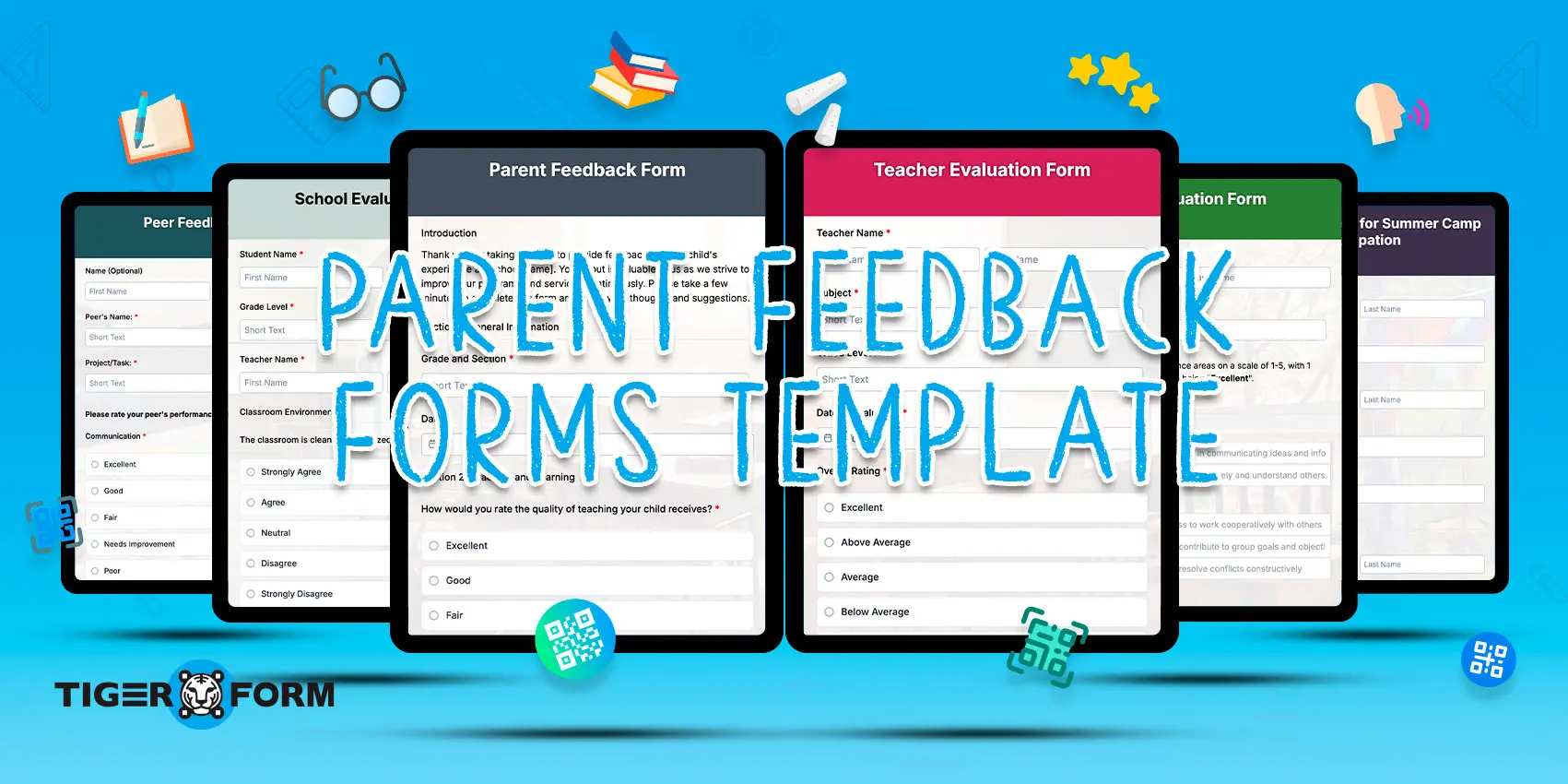
“How do you create parent feedback forms online the easier way?” is probably one of the questions you had when handling parent feedback.
In a school’s ecosystem, parents play a huge role in nurturing a healthy learning environment for children. With this in mind, a parent feedback form helps schools collect insights directly from parents so their perspectives can shape teaching, communication, and student support.
But starting from nothing can be confusing and tiring for school admins who are new to form creation or who need to build multiple forms for different grade levels. Templates solve this problem fast.
Below are ready-to-use parent feedback form templates that can simplify your data collection workflow. You will also learn how to use them and how tools like a QR form creator can make the process easier. Form creation becomes easier when you know the ins and outs of it, and we will help you with that.
What are parent feedback forms?
A parent feedback form is essentially a questionnaire form that teachers or school administrators use to collect feedback from parents about their own and their child’s experience in different areas of the learning hub.
The following areas are to be evaluated using this feedback form: teaching methods, communication, classroom environment, and school management.
The gathered parents’ feedback will give the school clear, actionable insights—a way for them to see things from the parents’ perspective. Then, eventually, figure out where to improve and build a stronger connection between the school and families.
Why are parent feedback questionnaires essential for learning hubs

For a nurturing learning environment for children, the school and parents should work hand in hand, actively taking a role in every part of their learning milestones.
- Educators guide the child’s intellectual, social, and skill development.
- While parents, who share a special kind of bond with their child, support their emotional and behavioral growth.
A parent feedback form helps keep this communication clear and purposeful in supporting a child’s growth. Beyond being a tool for connection, it also serves several other functions:
- Understand how parents feel about their child’s learning experience.
- Reveals setbacks, such as learning and behavioral gaps.
- Give measurable data that schools can use to improve programs or manage funding.
- Build openness and unity by giving parents the chance to share their views and see their input valued.
The loop of feedback sharing and improvements helps create a responsive learning environment that supports both students and families. Now that we know the core of parent feedback, let’s understand what makes an effective form.
6 Templates to easily create parent feedback form online
Building forms from nothing is time-consuming, but these six templates, including the TIGER FORM parent feedback template, will simplify things for you. They’re ready to use, editable, and shareable through QR codes or links. You can update the sections, rebrand the form, and have them published in minutes.
1. Parent feedback form
This form template is best suited for general parent evaluation surveys, simplifying the collection of school-wide feedback. It includes sections that ask parents about their opinions on the quality of teaching, communication, and student support.
2. School evaluation form
For schools’ general evaluation, this school feedback form is best suited for that purpose. The template’s format is easy to navigate, even for users new to forms. Using this form saves time in gathering consistent input for policy updates or long-term planning.
3. Teacher evaluation form
This template can support parent-teacher meetings so parents can share their thoughts on how teachers explain lessons, how they handle their students, and their responsiveness to students’ concerns. It makes it easier for schools to collect feedback that they can use to improve teaching.
4. Peer feedback form
The peer feedback form allows students to rate their classmates’ performance during group activities. Teachers can also ask parents to share what they notice about their child’s teamwork and effort. It promotes fairness and helps teachers understand how students work together.
5. Peer evaluation form
This form is similar to peer feedback but with more scoring choices. It fits both class projects and extracurricular activities. You can edit it to measure teamwork, creativity, or leadership. Parents can also review the results or share their own views about their child’s participation. It helps balance what students think of themselves with what parents observe.
6. Camp consent form
Consent and health details are important for camps or trips, and parents are also included to decide for their child, so this form will help. Parents can fill in their child’s emergency contacts, medical information, and permissions online. Schools can process the forms faster and avoid piles of paper.
A step-by-step guide to using these templates
We created these templates with simplicity in mind, making them as straightforward as possible for users new to form creation. But to guide you even further, here’s how you can make the most of these templates:
1. Choose a template
Visit the form templates above and select the one that best suits your goal.
2. Customize your questions if needed
Revise the questions to align with your parent feedback survey’s plans or goals. You can edit text, add conditional questions, rearrange sections, or add visual materials. You can even include your logo and use your color themes. This helps parents identify your form easily and adds credibility.
3. Preview and test
Finalize your form before publishing and preview it on both desktop and mobile devices to ensure it displays correctly. Verify that all fields function properly, especially conditional fields. Ask a few of your staff and send them the link for quick review.
4. Generate the QR code for your form
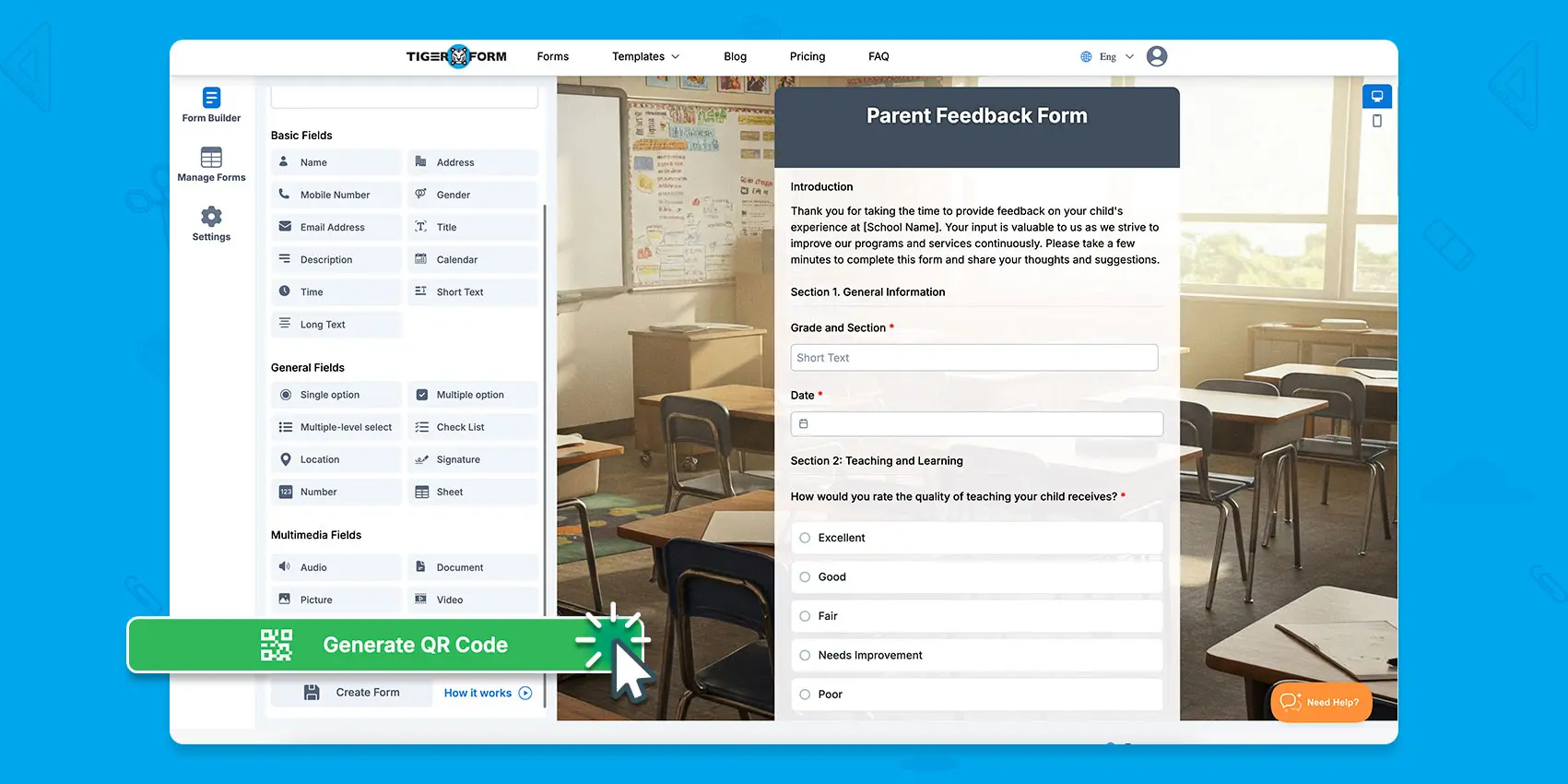
These templates are QR code forms made to be shared and easily accessible. Generate the QR code by clicking on the green button as seen in the image above. After generating the parent feedback form with QR code, the builder allows you to customize it. You can adjust the colors, shapes, and frame so it matches your branding.
5. Collect and analyze responses
Once published and responses pour in, you can track submissions and the scan. View the answer charts on the builder’s dashboard for analysis.
6. Share insights
Share the survey results with parents to show them how their feedback led to real changes. Being open about the process builds trust and makes parents more likely to take part in future surveys.
What makes a good parent feedback survey form?
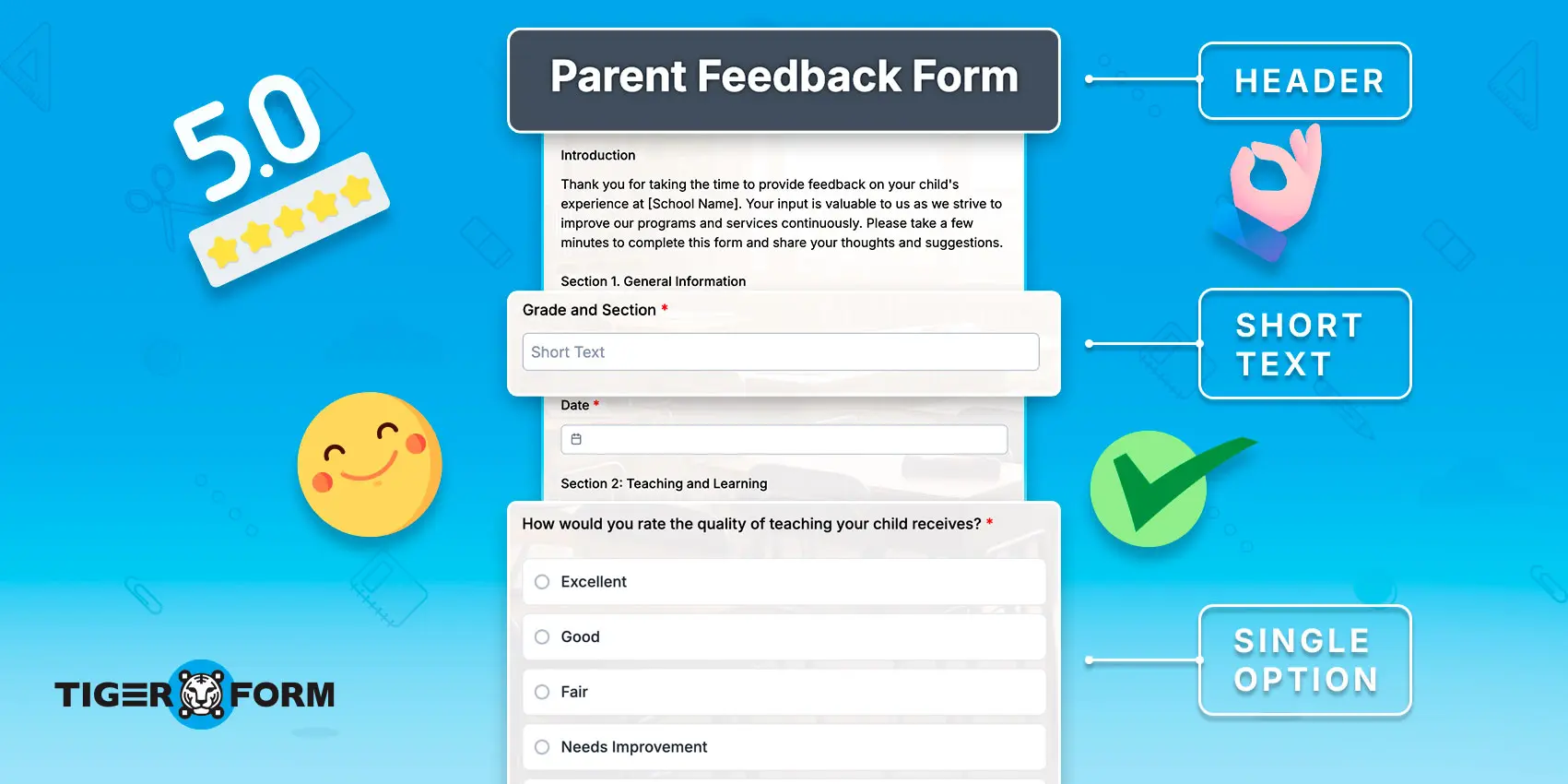
A feedback form is meant to collect opinions and comments from the audience. Now, if your forms are returned with honest, detailed, and helpful responses, then your form serves its purpose. To make your forms gather valuable parent insights, here are the ways you should consider:
Organized sections and layout
Questions stacked together can be overwhelming. Group them under clear headings, such as “Teacher Performance” or “Communication.”
Add separators so the form doesn’t feel compressed even when it’s all in one place. Include short notes or explanations for each section to guide parents. Better yet, use a multi-page format—Formstack’s findings show that these layouts tend to have higher completion rates.
A refined structure helps parents answer efficiently, reduces the likelihood of skipped questions, and guarantees all evaluation areas are covered.
Balanced and unbiased questions
Having only one question type is a limit to the quality of insights you get, and it may also cause survey fatigue. Use combinations of question-answer types. You need to capture a deeper view of parents’ experiences, and having variations in your questions will surely help.
Avoid leading questions or wording that hints at what you want parents to say. Feedback forms do not have correct answers because every parent has a different experience. A neutral tone helps them share honest responses that schools can use for real improvements.
Simple language
With the diverse backgrounds we all have, some parents may be confused by complex words or educational jargon; avoid using them. Keep questions short, direct, and easy to understand.
Use plain terms that anyone can relate to, such as “teacher feedback” instead of “instructional evaluation.” Clarity helps parents focus on their thoughts rather than interpreting the question. This approach improves both response quality and participation.
Allow anonymity
Some parents hesitate to give genuine and valuable feedback when their identity is shared. Adding an option to answer through an anonymous survey helps them feel safe to speak honestly.
Make fields for personal information optional, letting them skip these fields. Offer parents the option to give anonymous responses, as when parents feel assured of privacy, they tend to provide more honest comments.
Accessible format
Parents are often between tasks or during breaks, so forms need to be accessible. Use QR code-integrated forms, whether printed or shared online, so that whenever parents have time, they can simply scan and be directed to your feedback forms. The easier it is to access, the higher the conversion rates.
Validation rules
Incomplete answers can reduce the usefulness of collected data. Apply required fields only for the most critical questions, like overall satisfaction or key concerns. Allow other sections to stay optional to avoid survey fatigue. This way, your form remains practical without making it tedious.
Conditional questions
Another feature to avoid survey fatigue in your parent feedback questionnaire is the use of conditional questions. Not every question fits every parent’s situation, and unnecessary ones can cause frustration.
Conditional logic helps make the form more targeted by displaying follow-up questions only when necessary. With this feature, schools will get concentrated feedback for more effective actions.
Why create parent feedback forms online with QR codes
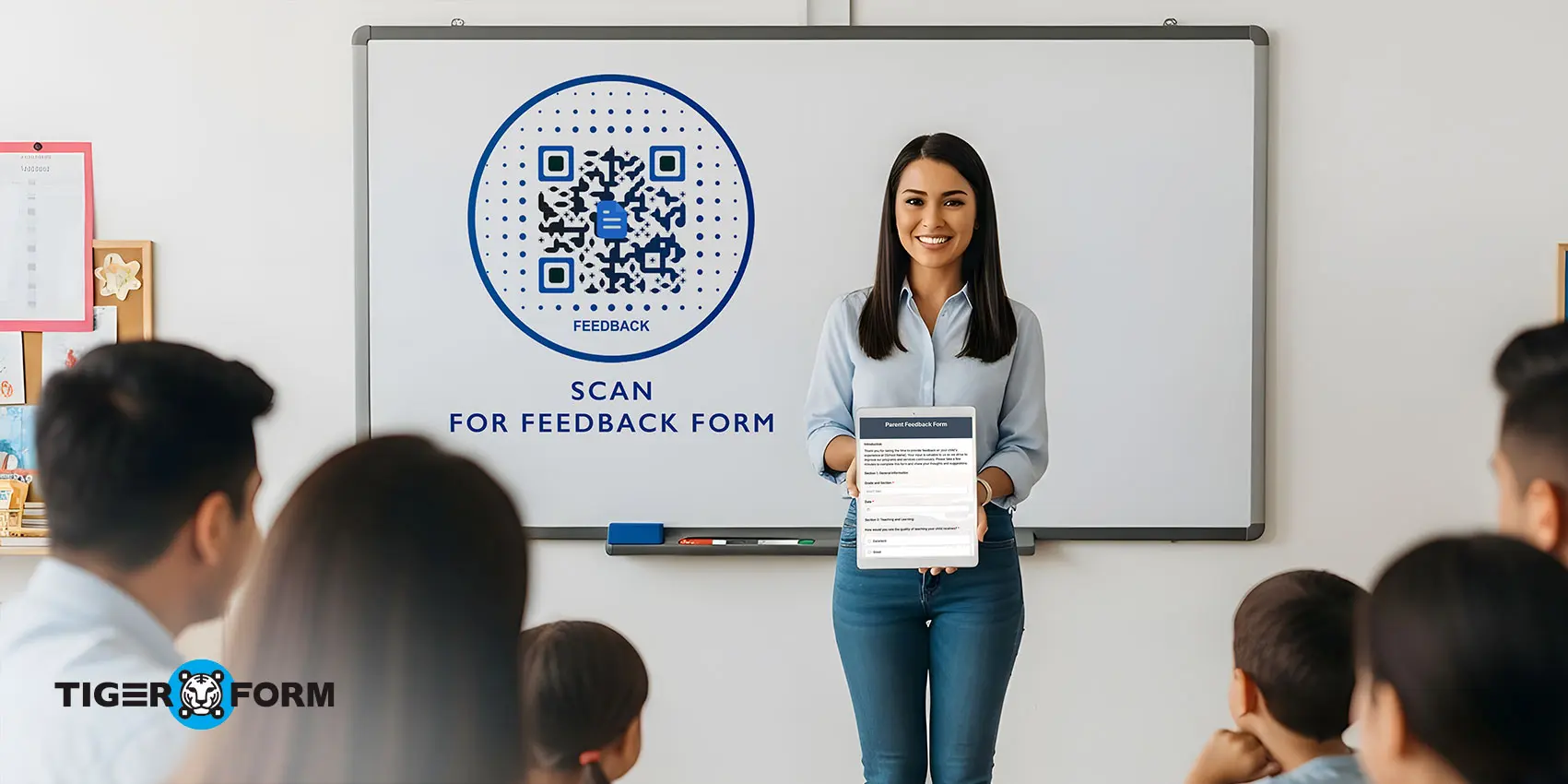
1. Less friction, higher response rates
QR codes for forms remove the usual frictions like manual sharing or typing long links, as your forms can be accessed simply by scanning. Using a QR code for a survey will allow parents to open and complete your feedback form instantly. With everyone carrying their smartphones or devices with QR scanners, accessing your forms is as easy as glancing at them.
Studies from Insiteful reveal 67% of visitors will permanently drop a form if they experience any issues. This suggests that eliminating all forms of friction can increase response rates.
2. Gets real-time feedback
Data from DemandSage shows that in the United States alone, 70% of digital media time is spent on smartphones. With people on their phones this much, you can gather fresh feedback right away, and QR forms help you collect that feedback live. This makes it easier to run a parent school experience survey and get timely insights.
For instance, adding QR codes to school event posters will allow parents to share their feedback while the event is still fresh in their minds. If they are busy, the link stays in their phone’s history. Finding that link later is simpler than trying to search for a lost email.
3. A bridge to physical and digitality
Although we use digital tools for almost everything, many school tasks still involve paper. Often, information must flow in both worlds, moving from physical forms into digital systems.
Some schools still use paper-based touchpoints, such as newsletters, flyers, and school IDs. QR code is one tool that will bridge manual forms to the school’s digital system. The physical and digital worlds can work together with QR forms.
4. Offers flexibility and trackability with dynamic codes
Dynamic codes are flexible QR codes. This means you can change the link or content behind the code at any time, even after you have printed or shared it. You don’t need to reprint the code whenever you update the information.
The benefits of this:
- Saves time and resources. You can fix typos, update links, change promotions, or replace an entire landing page without needing to reprint any physical materials.
- Tracks other data. QR form builder tracks how the QR code is used, counting scans and recording details such as location, device type, and time.
Among builders strong in dynamic QR codes, TIGER FORM provides tools to customize forms to fit your school or organization’s style. With just one tool, feedback gathering becomes simple yet efficient.
Simplify your form setup with QR form templates
Parent feedback forms are essential, but creating them manually takes time. Using ready-made online templates shortens that process from hours to minutes.
With editable fields, mobile compatibility, and QR sharing options, you can collect organized data without the hassle of manual forms.
QR templates help schools stay connected with parents in a modern, efficient way. They make feedback collection simpler, faster, and more meaningful. By selecting the right template and customizing it to meet your needs, you can focus less on setup and more on analysis.
Try the templates we have to simplify your data collection!
FAQs
How often should schools send out parent feedback forms?
Once every quarter works well for most schools. It gives enough time for new experiences to form and prevents survey fatigue. Schools can also send shorter feedback forms after major events or programs.
Should parent feedback forms be the same for all grade levels?
No, different grade levels face different challenges. Early childhood forms can focus on communication and behavioral progress. Higher grade levels can focus on subject load, teaching clarity, and student motivation.
What is the ideal number of questions for a parent feedback form?
Ten to fifteen questions keep forms focused without feeling too long. Anything longer makes parents feel pressured and reduces completion rates.
Can schools link the feedback form to student performance reports?
Only when necessary. Feedback forms should focus on the parents’ experience and observations, not on evaluating individual students. Keeping them separate avoids confusion.
How soon should schools act on parent feedback?
Within the same academic period. Parents respond more when they see changes quickly. Sharing follow-up actions builds trust and encourages future participation.