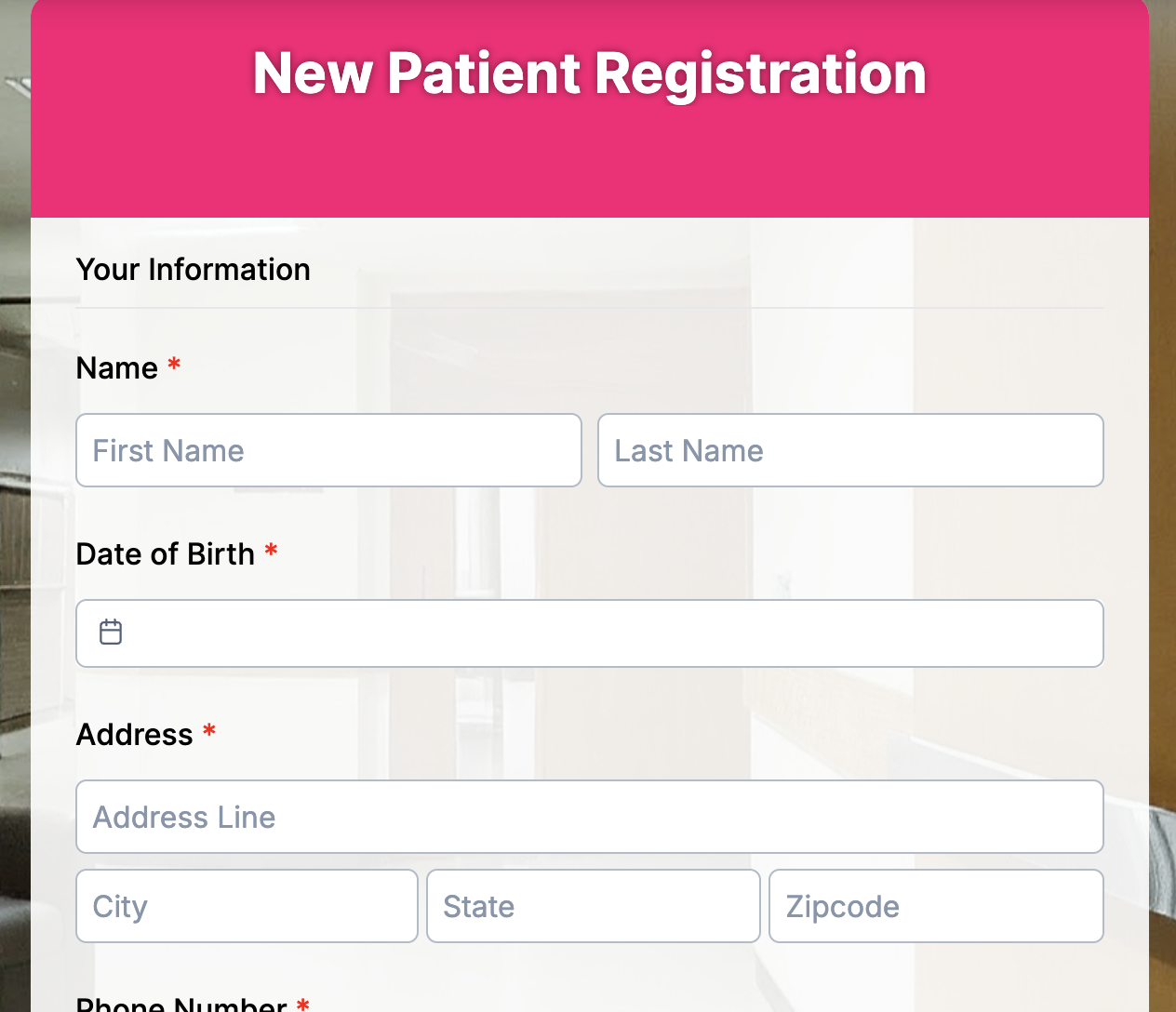Hospitals still handle a lot of paperwork during patient admissions. Clipboards, handwritten forms, and manual data entry remain common, even though they slow down the process and increase the chance of errors.
A digital hospital admission form replaces this paperwork with an online system that collects patient details securely and sends them directly to the right department. This makes it easier to access information, reduces duplication, and helps staff focus on patient care instead of paperwork.
This article explains how digital hospital admission forms work, their role in patient onboarding, and how hospitals can create and manage them using an online form builder.
What is a digital hospital admission form, and how does it help today
A digital hospital admission form (also known as an online hospital admission form) is the modern version of the traditional paper intake form used during patient onboarding. Instead of filling out multiple sheets by hand, patients can now complete the entire process online, either from home before arriving or on a tablet or kiosk at the hospital’s reception.
These digital forms collect essential details such as personal information, medical history, allergies, and insurance data in a structured, easy-to-process format. Once submitted, the data is securely stored and automatically linked to the hospital’s internal systems, including electronic health records (EHR) and other patient data management platforms.
This integration eliminates manual entry errors, speeds up verification, and ensures that every department has access to accurate, real-time patient information.
Key components of a digital hospital admission form
A digital hospital admission form works best when it’s structured thoughtfully, collecting every critical detail without overwhelming the patient. Here’s what an ideal form should include:
1. Patient identification details
Every form begins with the basics. This section verifies the patient’s identity and ensures accurate record matching across departments.
Include fields for:
- Full Name
- Gender
- Date of Birth
- National ID or Hospital Registration Number
- Address and Contact Number
2. Emergency contact information
Hospitals require a reliable point of contact in the event of an emergency.
Include fields for:
- Emergency Contact Name
- Relationship to Patient
- Contact Number
3. Medical history and current health status
This section helps doctors and nurses understand the patient’s background before treatment begins.
Include fields for:
- Past Medical Conditions
- Current Medications
- Known Allergies
- Previous Surgeries or Procedures
- Ongoing Treatments or Specialist Care
4. Insurance and payment details
A vital part of onboarding is billing clarity. Digital forms help avoid manual errors in insurance data.
Include fields for:
- Insurance Provider
- Policy Number
- Policyholder Name
- Payment Preference or Billing Notes
5. Admission and department details
To streamline scheduling and room allocation, include a section where patients or staff can specify their department or the name of their primary care physician.
Include fields for:
- Admitting Department or Doctor
- Preferred Admission Date
- Reason for Admission or Referral
6. Consent and declaration
This section ensures legal compliance and patient understanding.
Include:
- Consent for Treatment
- Data Privacy and Usage Agreement
- Signature or Digital Acknowledgment
7. Administrative and internal use fields
For staff-only access, include hidden or restricted fields that help track admission workflow.
Examples:
- Assigned Room or Ward
- Admission Status (Pending/Approved)
- Notes for Nursing or Billing Teams
How to create a digital hospital admission form
Step 1: Choose a secure healthcare form generator
Start by selecting a reliable online form creator designed for healthcare use. Look for platforms that support data encryption, role-based access controls, and seamless integrations with hospital systems. Online form creators like TIGER FORM are excellent options because they’re compliant, user-friendly, and secure, all of which are crucial when handling sensitive patient data.
Step 2: Pick a template or use AI form generation
Once your platform is set up, it’s time to design the form. You can either choose a pre-built hospital admission form template or use AI form generation to create one automatically. For instance, TIGER FORM’s AI builder can turn a simple text prompt into a fully functional admission form, complete with all the standard patient fields, in just seconds. This saves time and ensures no critical detail is missed.
Step 3: Add custom fields and branding
Next, personalize your form. You can do your own form designs, like adding your hospital’s logo, color scheme, and any department-specific fields.
Step 4: Enable data storage and notifications
Once your form is ready, configure it to store responses securely and sync with your hospital’s database or EHR system. This step ensures instant access to updated patient records. You can also set up email or dashboard notifications to alert your admissions team whenever a new form is submitted.
Step 5: Share and collect responses
Once your form is complete, the next step is to make it easy to reach. Share it through QR codes, secure links, or embed it directly on your hospital website or patient portal. With TIGER FORM, hospitals can set up a smooth and reliable data collection method that keeps information secure and instantly accessible to staff. Patients can scan a QR code, fill out their admission details from their own devices, and have their data automatically synced to hospital records.
7 reasons to choose to use a digital hospital admission form

1. Faster and more accurate admissions
Digital forms cut admission time drastically by letting patients fill out details online before arrival. This means shorter queues, fewer bottlenecks at the reception desk, and accurate records from the very first entry.
2. Reduced human error
Illegible handwriting, missing signatures, and incomplete forms are common in paper-based systems. Digital hospital admission forms use built-in validation checks, ensuring that required fields are filled and data is accurate before submission.
3. Better data security and compliance
With sensitive medical information involved, security isn’t optional. Digital forms keep data encrypted and compliant with healthcare privacy laws.
4. Smooth integration with hospital systems
A digital hospital admission form can integrate directly with your Electronic Health Record (EHR) and patient data management systems, allowing automatic updates across billing, diagnostics, and clinical records. This eliminates duplicate work and improves coordination between departments.
5. Enhanced patient experience
Patients appreciate convenience. Online admission forms make the process less stressful and more transparent. They can complete details at their own pace, on their own device, a small change that creates a big impact on patient satisfaction.
6. Real-time data access for staff
Once a digital form is submitted, authorized staff can instantly view, update, or process information without having to shuffle through files. This quick access improves response times during emergencies and keeps the entire care team aligned.
7. Cost and resource savings
Paper forms don’t just waste time; they waste money. Printing, storing, and manually handling admission documents all add up. Going digital significantly reduces stationery costs and frees up storage space, making the system more eco-friendly and sustainable.

Smarter forms, stronger systems, better care
A digital hospital admission form may seem like a minor upgrade, but in practice, it makes a significant difference. It replaces confusion with clarity and long waits with immediate action. With the help of a reliable form builder, hospitals can design secure, customizable, and fully integrated admission forms that streamline every step of the onboarding process. Thus, we can experience smarter workflows, stronger hospital systems, and better care for every patient who walks through your doors.
Going digital is about building trust, saving time, and setting a new standard for hospital efficiency. More importantly, they create a foundation for patient-centered care that’s fast, accurate, and dependable. When forms become smarter, systems become stronger and when systems are stronger, everyone gets better care.
FAQs
1. What is a hospital registration form?
It’s a form that collects patient details like personal info, medical history, and insurance before treatment. A digital hospital admission form does this online for faster, error-free processing.
2. Can patients submit forms from their phones?
Yes. Most online hospital admission forms work on any device. Patients can fill them out from home or scan a QR code at the hospital to submit details instantly.
3. Are online hospital admission forms legally valid?
Yes. When they include digital consent and e-signatures and follow data privacy laws like HIPAA or GDPR, they’re fully valid.
4. How secure is a digital admission form?
Very secure. Trusted form builders use encryption and restricted access to keep all patient data safe and compliant.