
Managing an event in the traditional way using printed cards or paper tickets is often difficult and ineffective. Cases of attendees losing their tickets or venues full of thrown-away tickets can make an event seem inefficiently managed and put people off.
Such situations significantly impact your future events. However, there’s one solution that can make event management more efficient: QR code event ticketing form.
QR codes are now widely used in event ticketing form to register people digitally at events and other locations where tracking attendance is necessary. So, let’s get in and see how it works.
What is an Event QR Code?
A QR Code stands for Quick Response Code. The two-dimensional or matrix barcode comprises multiple black-and-white boxes that contain some information. TIGER FORM can help you create a form that can be embedded into a QR code.
The use of QR codes in event ticketing form offers more value than the traditional barcodes that store data in a one-dimensional format. With QR codes, you can store up to 1700+ times more data in a traditional format.
An event QR code offers a reliable solution for easy event planning and marketing. The solution is ideal for both digital and print marketing material. It allows users to scan the QR code and view all the details about the event.
With Google Form QR code, you can do much more, including gathering feedback and views from the guests. Scanning such a QR code would reveal information, such as the time and location of the event.
Clients can also find a link to your preferred ticketing services, allowing them to purchase tickets with ease. Other benefits of event QR codes include allowing attendees to add events directly to their digital calendars and provide feedback about the event.
Why Use QR Codes in Event Management?

An event turns out to be successful when it has good audience engagement, seamless logistics, and a nice follow-up post-event. Event organizers also need to consider prevention measures for unauthorized people, such as stopping them from entering the venue or duplicating the tickets.
Not only that, managers also want to save as much time as possible when manually checking every attendee’s ticket. Fortunately, the event ticketing form provides solutions to all these problems. QR codes in event management enhance the experience because they can be easily scanned by a smartphone and instantly verify the ticket’s authenticity.
Since they are also accessible to a wider audience, QR codes offer a wide range of benefits in event management:
Tracking attendee count
Adding an event QR code to the event ticketing form makes it easier for attendees to check in. Scanning the ticket at the venue gate lets you easily track the attendees’ count. The process is swift and prevents long queues, saving time and effort for event managers and attendees alike.
Quick and smooth verification process
When a QR code is embedded in a form builder for event ticketing, it includes all the necessary information about the event. This information is already provided in the events database, allowing for a smooth verification process.
When you scan the event QR code at the venue gate, the information on the QR code instantly matches that in the database. This allows the attendees to get in without wasting time or worrying about fake tickets.
Cost-effective event management forms
Creating a digital event QR code ticket is more cost-effective than printing out tickets and flyers. Attendees will only have to scan the digital copy of the event QR code ticket from their mobile phone and be granted access instantly.
Real-time information update
A form builder allows you to embed the event link into a QR code with all the information about the event. You can post any update or change any information about the event, and the attendees will know about the changes by scanning the QR code and visiting the link.
Offer more control over event attendance
A QR event ticketing form helps to keep the number of attendees in check. Once the ticket has been scanned and checked, the person can’t re-enter the event. This saves the cost and hassle related to traditional wristbands or stamps.
Environmentally friendly
Physical tickets can be messy, especially when thrown all around the event venue. You’ll likely need to have rules reminding attendees to throw away tickets in the trash, but this may not always work.
Integrating something simple like a Google Form QR code saves you all this hassle. The digital code only needs to be scanned on the attendees’ phones, reducing the use of paper. Event forms are also easy to complete without any additional resources needed.
How You Can Use QR Code Forms for Events
A form builder can help you generate event management forms that can be embedded in QR codes. The form QR code provides a versatile solution for quick and easy access to digital forms. With a quick scan, attendees can access your event’s information directly.
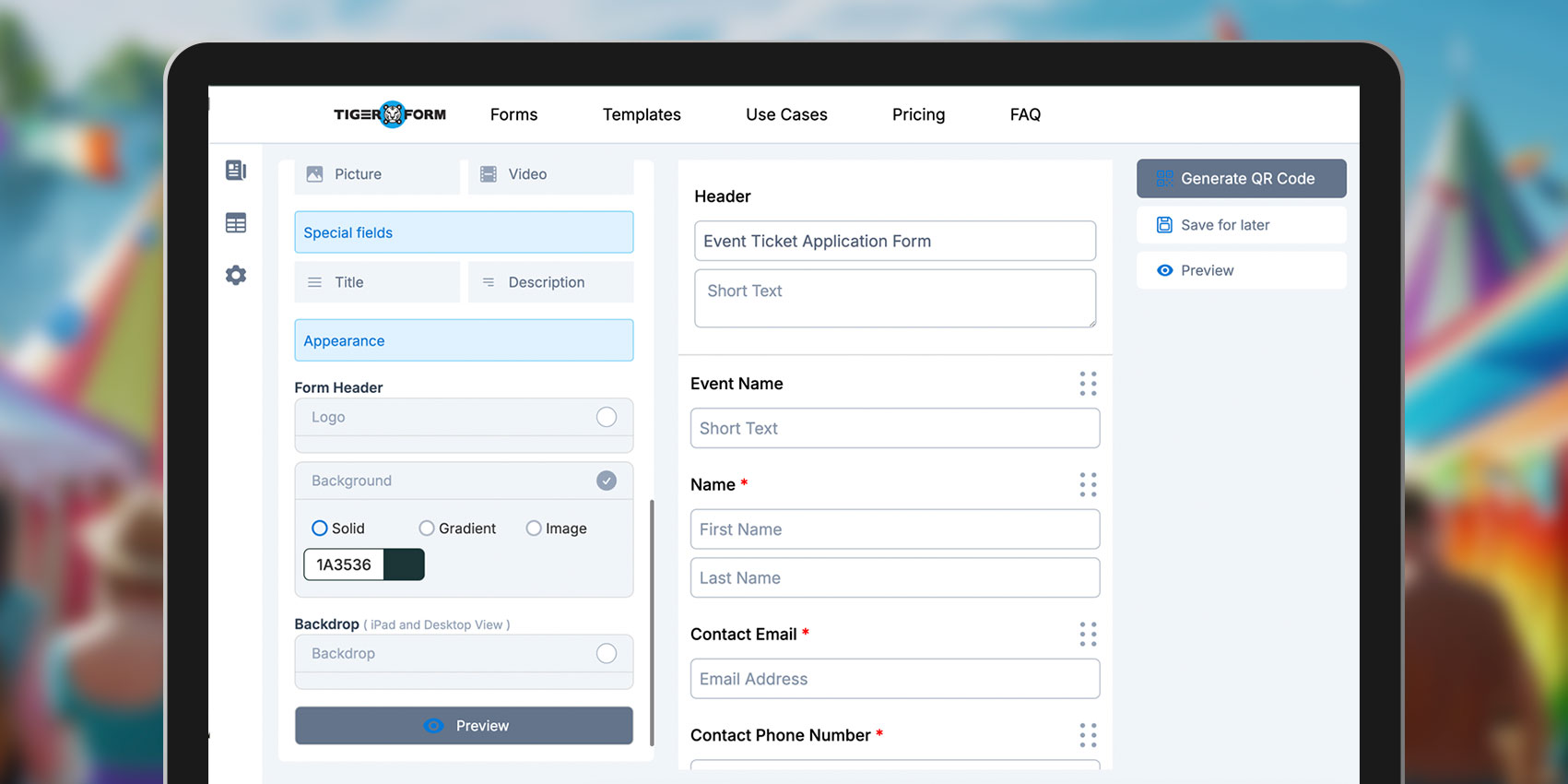
A form creator allows you to expand your offerings beyond sharing event details on paper. You can market your event, update attendees, and provide a whole new contactless approach to event management.
It allows you to fully customize the QR code, track data through a comprehensive analytics overview, and integrate other tools such as Zapier, Canva, and HubSpot.
Modern platforms like TIGER FORM now include AI form generator, making it easier than ever to create ticketing forms. All you need to do is describe the type of event, such as a concert, a sports match, or a business conference and the AI instantly creates a ticketing form with the right fields like attendee name, email, ticket type, seat preference, and payment details. Once the form is linked with a QR code, people can scan to purchase or claim tickets directly. For example, a concert organizer can create VIP and general admission ticket categories in seconds, while a charity gala can generate forms that include donation add-ons during ticket purchase.
Here’s how QR code forms can help:
Promote the event
Printed tickets can create an impression for a limited amount of time, but the inclusion of QR codes in event ticketing form leaves a lasting impression.
When advertising through billboards or posters, you can have a call to action and a form QR code, encouraging the audience to scan it. The seamless delivery of information through the QR code will compel them to take action and buy tickets.
Create e-invites
The form builder for event ticketing allows you to embed a QR code in an e-invitation or a printed one. You can use the Google form QR code that offers the audience various options:
- Lead to a website with more information about the event
- Link a Google map location to the event
- Create a calendar that saves the event date upon scanning
- Create an RSVP for audiences to confirm their attendance
- Allow attendees to enter content or receive special offers
Making such an e-invite with a QR code is more appealing to the audience. Sharing it online can also help reach more people.
Optimize event handling
QR codes can be used to manage different kinds of events. In a professional board meeting, you can use QR codes to share materials with the attendees. The approach might differ during a food fair where QR codes can be used to share websites with more information about a product.
If you’re organizing a huge event, you can use a form creator with QR code options for the ticketing form to have more control over your audience. You can invite people to come to the event and get accurate analytics with every scan.
When on-spot registration is needed, a Google form QR code can be more efficient. Participants can provide their details and additional information, such as comments and reviews, which are collected post-event.
What Information to Include in Your QR Event Ticketing Form
QR check-in is preferred because it’s contactless and hassle-free. Event organizers can easily manage the check-in process without long queues, and attendees and guests appreciate the speed.
To ensure a smooth process, you must include all the important information in the QR code. With the QR code form creator, you can specify the kind of information to be revealed to the attendees and easily display it on a mobile-friendly screen:
- Feature image with customizable brand colors
- Details of the event, including the name of the company or organizer, description, call to action buttons, and link to purchase a ticket.
- Details of the contact person for the event, including their name, email, phone number, and website
- List of amenities available at the event, which can be shown as an icon with a brief description
- An optional sharing button
The process of creating event QR code tickets is also easy. Here are the steps you need to follow.
- Use the form builder for event ticketing to add a QR Code with details about the event
- Embed the event QR code in your digital ticketing form
- Generate the ticket and share it online or via SMS to your audience
- Attendees display the event QR code on the ticket using their mobile phones at the venue
- The QR code is verified, and attendees are granted access

Improve Your Event Management with Ticketing Form
While planning for your next event, make the most out of the event QR code by adding it to the event ticketing form. This will certainly improve efficiency and attendees’ experience.
Check out Form QR Code Generator for event form solutions to improve your overall event management. Our form builder is easy to use and has clear guidelines for adding a QR code to your next event tickets.
