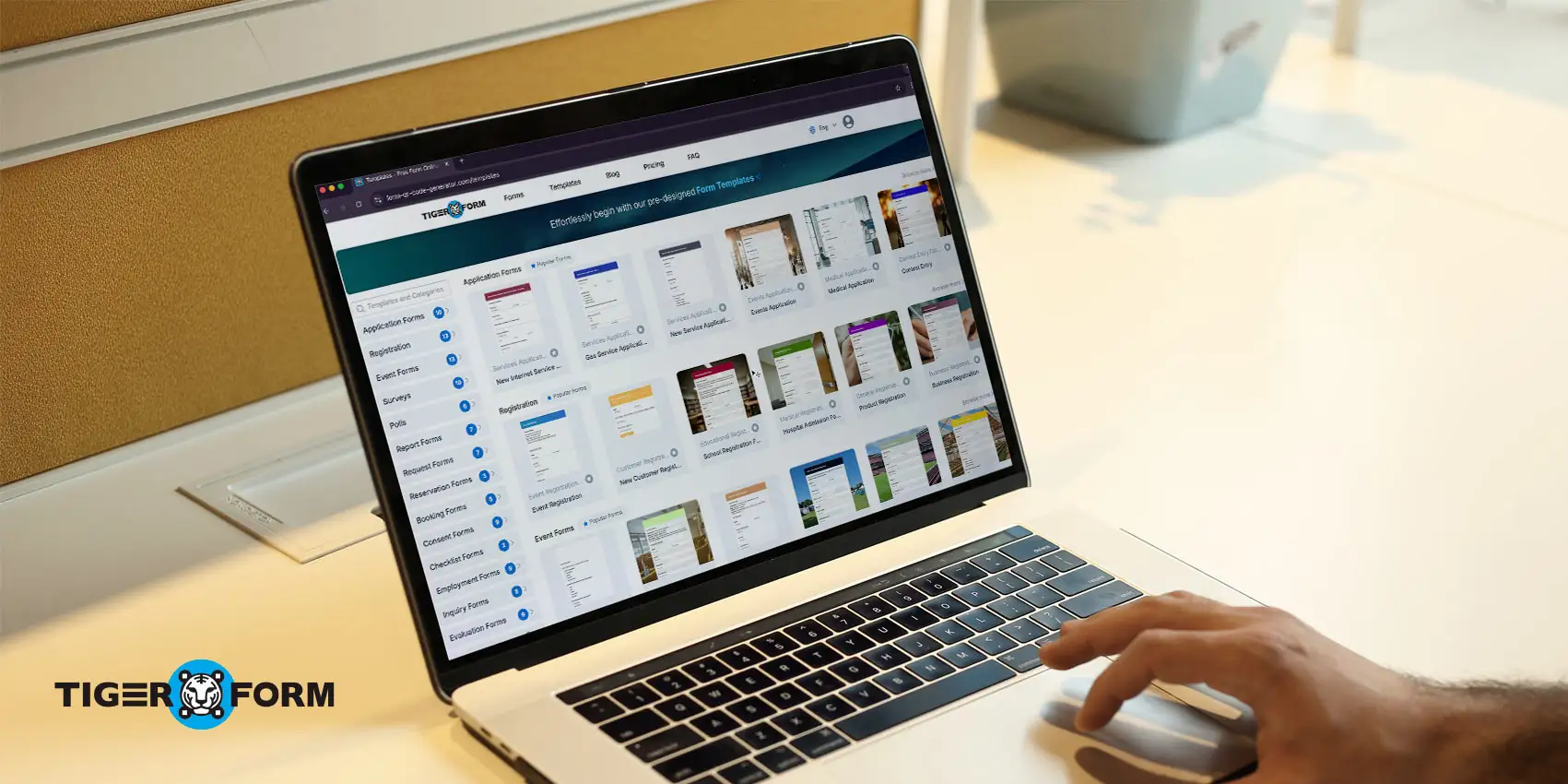
Form templates are the fastest way to eliminate the headache of building forms from scratch. A well-designed template allows you to customize and reuse, saving you time, and keeping everything aligned with your brand. Many form builders now offer pre-built templates to make the process even easier. It speeds up form launch, guarantees structured and consistent data collection, lowers the possibility of human error, and maintains the visual identity of your brand across all internal or customer touchpoints. They also help standardize the way your team collects information, no more inconsistent layouts, missed fields, or cluttered responses. This means better collaboration across departments and more reliable data you can actually use to make decisions.
In this blog, you’ll learn more on templates are, how to use them effectively, which platforms offer the best options, and which templates you can start using right away.
What are form templates?
A form template is a pre-designed, reusable layout within a form creator that helps you quickly create forms without starting from scratch. It includes essential fields, structure, and formatting for specific use cases, so you can simply plug in your content, customize it as needed, and publish.
Templates are designed to save time, reduce manual work, and ensure consistency across forms, especially in business workflows where similar forms are used repeatedly.
Common types of templates
Form builder templates come in many formats depending on the goal. Some of the most commonly used types include:
- Event registration forms for managing attendee sign-ups for webinars, conferences, or workshops.
- Contact forms are used to collect basic user information like name, email, and message.
- Purchase order forms are used by businesses to process product or service purchases.
- Audience feedback forms are used to collect user opinions, suggestions, or satisfaction ratings.
- Survey forms for gathering structured data through questions, polls, or evaluations
- Job application forms are designed to gather employment details from applicants.
Why you should start using a template
Templates make things easier by giving you a ready-made starting point that you can quickly adjust to your needs. Instead of designing layouts or figuring out what fields to include, you can focus on the information you need to collect. This saves time and helps ensure your forms are consistent, well-structured, and easy for others to fill out. With templates, you reduce the chances of missing important details and can confidently create forms that look professional and work smoothly every time.
Here are some key reasons to use templates:
1. Save time and increase productivity
Templates help you skip the repetitive setup work. Instead of starting from zero, you pick a template, make a few changes, and are ready to go. That means less time building and more time doing.
2. Maintain brand consistency
Templates make it easy to keep your brand’s look and feel the same across all your forms. You can add your logo, use your colors, and ensure everything feels professional and familiar to your audience. According to a 2023 Lucidpress report, businesses that maintain brand consistency see an average 33% increase in revenue. Even small inconsistencies, like mismatched colors or an outdated logo on a form, can make users question your professionalism or authenticity. Templates remove that risk by giving your team a consistent base to work from, so every form, whether it’s a survey or a registration form, aligns with your visual identity.
3. Reduce errors and improve data quality
Using a tested template makes you less likely to forget important fields or make formatting mistakes.When you build a form from scratch, it’s easy to overlook key elements. You might forget to include important fields (like contact numbers or consent checkboxes), fail to label fields clearly, or allow open-ended answers where dropdowns would have worked better. These mistakes can lead to confusing responses, incomplete submissions, and even compliance issues in regulated industries.Templates help solve these problems by embedding logic and structure into the form design. Features like dropdowns, radio buttons, auto-formatting (for dates, emails, phone numbers), and required fields ensure users provide data in a standardized and accurate way. Many templates also include smart defaults and validation settings to catch errors before submission
4. Easily customize for any purpose
Templates aren’t one-size-fits-all. You can change them however you like, add or remove fields, adjust the layout, or add rules like “show this field only if…” This makes templates useful for any task.
5. Scale with your business
As your business grows, you’ll need more forms for hiring, customer feedback, orders, and more. Templates make it easy to create and manage lots of forms without starting over each time.
6. Supercharge your form creation with AI
Templates are great for getting a quick start — they save time and give you a ready-made structure. But with the latest AI innovation, you can go far beyond that. Instead of just choosing a preset layout, you can describe exactly what you need, and the AI will build a custom template tailored to your purpose. All it takes is a short prompt, and you’ll have a complete, personalized form ready to use in seconds.
Popular use cases for various sectors
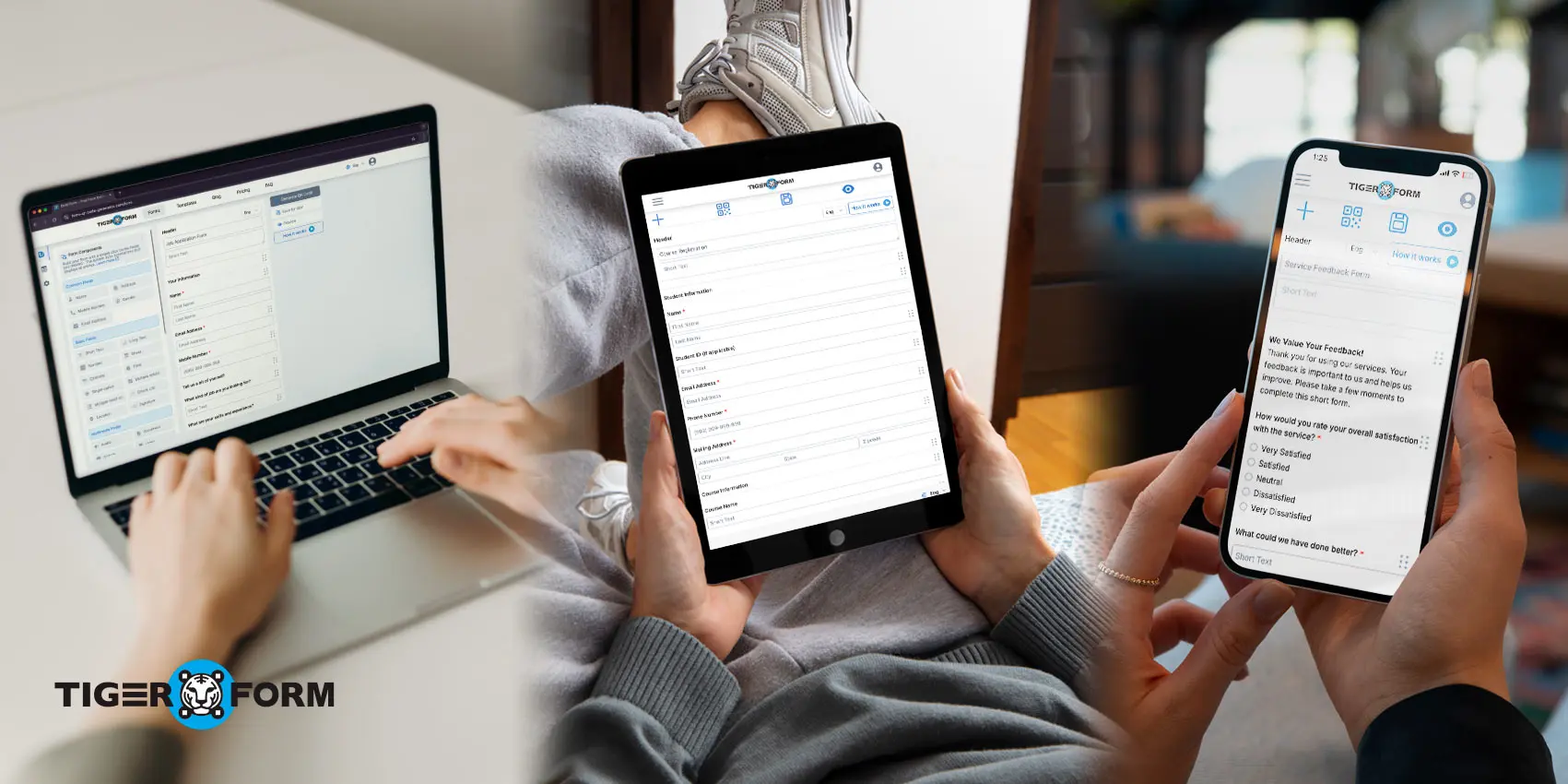
Business and HR
Templates are incredibly useful in business and HR departments because they take the repetition and guesswork out of daily operations. It ensures that all necessary information is collected consistently and professionally every time.
| Benefits of using templates | Common templates | Tips |
| Automates repetitive HR tasks like leave approvals and performance reviews | Job application form, Employee exit interview form, Promotion request form | Use conditional logic to screen applicants automatically |
| Ensures consistency across departments for compliance and policy forms | Employee onboarding checklist, Non-disclosure agreement (NDA) form, Employee handbook acknowledgment form | Connect to HR software (e.g., BambooHR, Zoho People) |
| Speeds up recruitment workflows and internal approvals | Leave request form, Internal job transfer form, Recruitment requisition form | Make forms mobile-friendly for on-the-go staff |
| Reduces manual data entry and document handling | Performance review form,Timesheet submission form, Travel reimbursement form | Keep versioned templates for quarterly/annual use |
Education
Educational institutions often manage large volumes of data from students, parents, and teachers. Creating and managing all these forms, like registration, permissions, and evaluation, can be time-consuming. Templates make it easy to collect the right information every time, without starting from scratch for each new academic term or batch.
| Benefits of using templates | Common templates | Tips |
| Saves time on recurring tasks like student intake and evaluations | Student registration formStudent transfer request formClassroom supply request form | Add file upload fields for documents like ID and transcripts |
| Reduces errors in parent consent and academic records | Parent consent formMedical emergency info formField trip permission form | Use pre-filled fields for school-specific data |
| Improves coordination between teachers, students, and parents | Course evaluation formParent-teacher meeting schedulerHomework submission form | Add auto-notifications for due dates |
| Centralizes data for easy analysis and reporting | Scholarship application formAlumni feedback formLibrary book request form | Export form responses for use in grade tracking or reporting tools |
Healthcare
Collecting accurate and complete patient information in healthcare settings is essential and often time-sensitive. Templates also help healthcare staff save time on repetitive tasks like appointment booking with an appointment form or collecting insurance information. Templates allow patients to fill out forms online in advance, and staff can manage submissions in one organized place, reducing wait times and improving the overall care experience.
| Benefits of using templates | Common templates | Tips |
| Standardizes patient data collection across visits | Patient intake form, Insurance details form, Primary care provider switch request | Ensure forms are HIPAA/GDPR compliant |
| Reduces manual errors in health records and insurance claims | Medical history form,Medication reconciliation form, Insurance claim form | Use conditional questions for pre-existing conditions |
| Speeds up appointment requests and scheduling | Appointment booking form, Telehealth consent form, Referral request form | Sync with practice management or calendar apps |
| Simplifies documentation of consent and disclosures | Consent and release form, Vaccination acknowledgment form, Lab test consent form | Use e-signatures and timestamping for legal validation |
Marketing and events
Campaigns, webinars, events, contests all need forms for registrations, lead capture, or feedback. Instead of designing new forms for every event, templates allow teams to launch branded forms in minutes. You can simply pick a relevant form, tweak it to match the campaign, and start collecting responses. It helps maintain a consistent brand look and feel, ensures you’re collecting the right data from your audience, and helps analyze performance quickly.
| Benefits of using templates | Common templates | Tips |
| Launches branded campaigns faster | Event registration form, Marketing campaign opt-in form, Influencer collaboration form | Customize branding and auto-confirmation messages |
| Improves lead data quality and segmentation | Newsletter signup form, Survey form with lead capture, Free trial request form | Use tagging to organize lead source and campaign |
| Collects feedback efficiently for post-event analysis | Post-event feedback form, Product launch survey, Customer journey feedback form | Keep forms short to encourage high completion rates |
| Manages contests and user submissions with ease | Contest/giveaway entry form, User-generated content submission form, Referral program form | Add CAPTCHA and limit entries per user |
E-commerce
Customers expect fast service, easy order processes, and quick responses to questions or problems. Templates help e-commerce businesses meet these expectations by simplifying how they collect customer information, manage orders, and handle returns with the help of data collection forms and other templates. This not only saves time for the support team but also creates a smoother experience for the customer.
| Benefits of using templates | Common templates | Tips |
| Streamlines order and return management | Product order form, Bulk order inquiry form, Return/refund request form | Auto-calculate totals and connect to inventory systems |
| Speeds up customer service and resolution | Customer service request form, Live chat fallback contact form, Order issue report form | Set up auto-responders and priority flags |
| Encourages product feedback and testimonials | Product review form, Customer satisfaction survey, Loyalty program enrollment form | Allow image uploads and integrate with email follow-ups |
| Simplifies communication for FAQs or issues | General inquiry form, Shipping delay complaint form, Warranty claim form | Categorize inquiries for faster routing to teams |
Online form generators offering templates
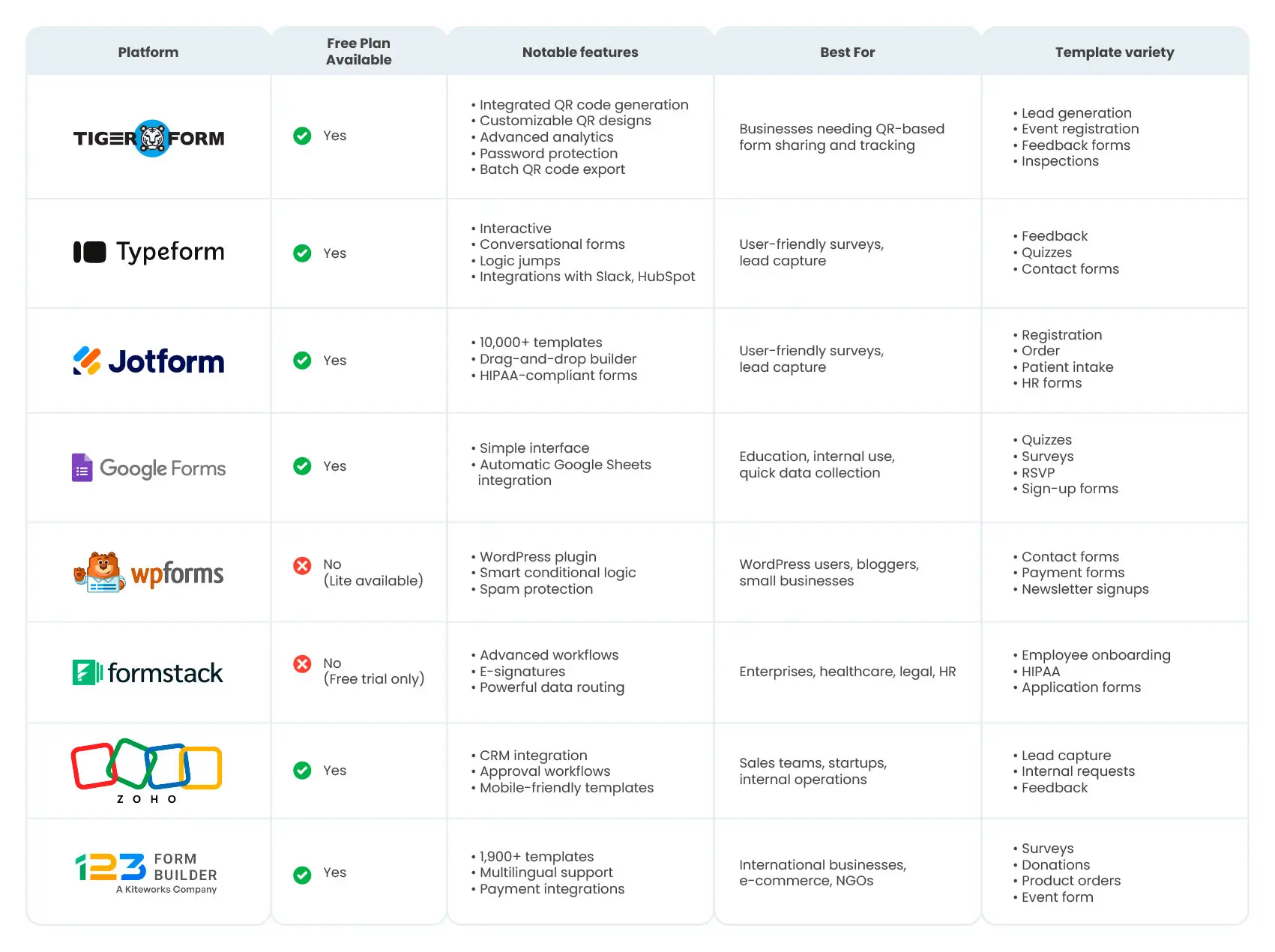
Featured templates you can start using today
1. Application form
An application form template is a pre-designed form you can quickly customize to collect structured applications for a wide range of needs, such as job openings, event participation, service requests, membership signups, or contest entries.
Instead of creating a new form from scratch each time, using a flexible, ready-made template allows you to gather all essential information consistently and efficiently. You simply tweak the fields based on your purpose, and you’re ready to go.
Benefits of using an application form :
- Saves time by offering a pre-built structure you can reuse
- Ensures all important questions are included up front
- Standardizes the way submissions are received and reviewed
- Reduces manual errors and back-and-forth communication
- Can be easily adapted for multiple purposes
Common use cases:
- Job applications – Collect resumes, experience, and qualifications
- Event sign-ups – Accept speaker, vendor, or participant applications
- Service requests – Let customers apply for consultations or bookings
- Contest entries – Standardize creative or promotional entry submissions
- Membership forms – Gather info for clubs, subscriptions, or communities
Common fields in the template:
- Applicant Name
- Email and Phone
- Type of Application (job, event, service, etc.)
- Resume or Portfolio Upload (if relevant)
- Personal Statement or Description
- Preferred Date/Time (for events or services)
- Consent and Terms Checkbox
2. Event form
An event template manages various aspects of events like workshops, webinars, conferences, or internal company meetings. This template can be customized to collect speaker details, vendor information, or general attendee submissions.
Starting with a reusable template saves time setting up forms for every new event while ensuring consistent branding and required fields.
Benefits of using an event template:
- Speeds up form creation for recurring or multi-part events
- Ensures all necessary event details are captured
- Helps categorize participants (e.g., speakers, volunteers, guests)
- Supports integrations with calendars, CRMs, and email platforms
- Provides a professional and uniform experience across events
Common use cases:
- Speaker proposal submissions
- Vendor/stall registrations
- Event sponsorship applications
- Media pass or press entry requests
Common fields in the template:
- Name and contact information
- Role in the event (e.g., attendee, speaker, volunteer)
- Organization name
- Session interests or topics
- Availability or time preferences
- Special requirements or notes
3. Registration form
A registration form is designed to collect sign-ups for events, courses, programs, or memberships. It’s one of the most frequently used forms across industries and can be adapted for both in-person and virtual activities.
Using a template ensures that every registration form follows a standard structure, saving you from repetitive setup.
Benefits of using a registration template:
- Allows fast setup for multiple sessions or recurring programs
- Captures critical participant details accurately
- Can auto-send confirmations, reminders, or tickets
- Reduces manual entry errors
- Easily integrated with payment systems (if needed)
Common use cases:
- Course or workshop sign-ups
- Online webinar or training session registration
- Gym, club, or subscription membership
- Software onboarding or demo access
Common fields in the template:
- Full name and email
- Registration type (e.g., early bird, VIP)
- Event date/session
- Payment information (if applicable)
- Dietary or accessibility preferences
- Consent to terms or event policies
4. Feedback form
A feedback template helps you gather input from customers, employees, students, or event participants. These templates can be embedded into websites, emails, or product experiences to collect real-time reviews or suggestions.
Instead of building a new form every time you need opinions, a feedback template gives you a flexible base to reuse across products or touchpoints.
Benefits of using a feedback template:
- Makes it easy to collect structured and open-ended feedback
- Improves customer experience by acting on real input
- Saves time when collecting feedback at scale
- Encourages transparency and continuous improvement
- Can be customized for anonymous submissions
Common use cases:
- Customer support or service experience review
- Post-event attendee feedback
- Employee satisfaction or internal process input
- Product usage or onboarding experience
Common fields in the template:
- Rating scale (1 to 5, stars, etc.)
- Open text comments
- Selectable feedback categories
- Option to provide contact info (or stay anonymous)
- Suggestions for improvement
5. Survey form
A survey template is designed to help you collect data for research, customer insights, market analysis, or internal assessments. Best survey platforms offer survey templates which often involve more in-depth questions and branching logic, which templates can simplify dramatically.
Using a pre-built survey template lets you focus on the questions that matter, without reinventing the structure every time.
Benefits of using a survey template:
- Saves hours in layout and logic setup
- Supports multiple question types (MCQs, ratings, open-ended)
- Enables conditional logic and branching
- Easily exportable for analysis and reporting
- Encourages structured, actionable data collection methods
Common use cases:
- Market research surveys
- Employee engagement surveys
- Product satisfaction or feature preference polls
- Post-purchase or post-service evaluations
Common fields in the template:
- Multiple-choice questions
- Likert scale (Strongly agree → Strongly disagree)
- Demographic information (age, role, location)
- Open text boxes for comments
- Email (optional for follow-up)
What makes a great template?
Not all templates are created equal. A great template works efficiently, improves user experience, and helps you get accurate, actionable data. Whether you’re collecting signups, feedback, or applications, certain features can significantly affect how well your form performs.
Here are some key elements that make a template truly effective:
1. Keep it simple
Avoid overwhelming users with too many fields. A clean, minimal layout encourages more people to complete the form and reduces drop-offs.
2. Use clear labels
Labels should be straightforward and easy to understand. Ambiguous wording leads to confusion and inaccurate responses.
3. Include conditional logic
Smart templates show or hide fields based on previous answers. This keeps your form shorter and more relevant for each user.
4. Make it mobile-friendly
A large number of users will access your form on a smartphone or tablet. A responsive design ensures it’s easy to fill out on any device.
5. Add integrations
Connect your form with tools like CRMs, email platforms, or spreadsheets to automatically organize and act on the data you collect.
Start using powerful, customizable templates today
Form templates help you go from zero to launch faster than ever. Most form creators offer fully customizable templates, so you get the perfect balance of speed and flexibility.
Instead of spending hours designing a form from scratch, you can begin with a ready-made template that already includes key fields, formatting, and logic — or take it a step further by using an AI form builder. Just type a short prompt describing what you need, and the AI will instantly generate a complete, customized form for you.
This not only speeds form creation but also ensures you’re collecting the right information from the very beginning.Top features like conditional logic, mobile responsiveness, and integration with your favorite tools help you work smarter. Find the perfect template for your needs today. Visit our template library to get started.
FAQs
How do I create a template for forms?
You can start with an online form builder like Jotform, Typeform, or Google Forms. Choose a template, customize the fields, and save it for future use.
What are some template examples?
Contact forms, job applications, event registrations, order forms, surveys, and customer feedback forms are some widely used examples.
Are templates secure?
Most reputable platforms offer encryption and compliance with data regulations like GDPR or HIPAA. Always verify a platform’s security features before use.
What are template examples?
Examples include job application forms, feedback surveys, and order forms each for specific data collection needs.
