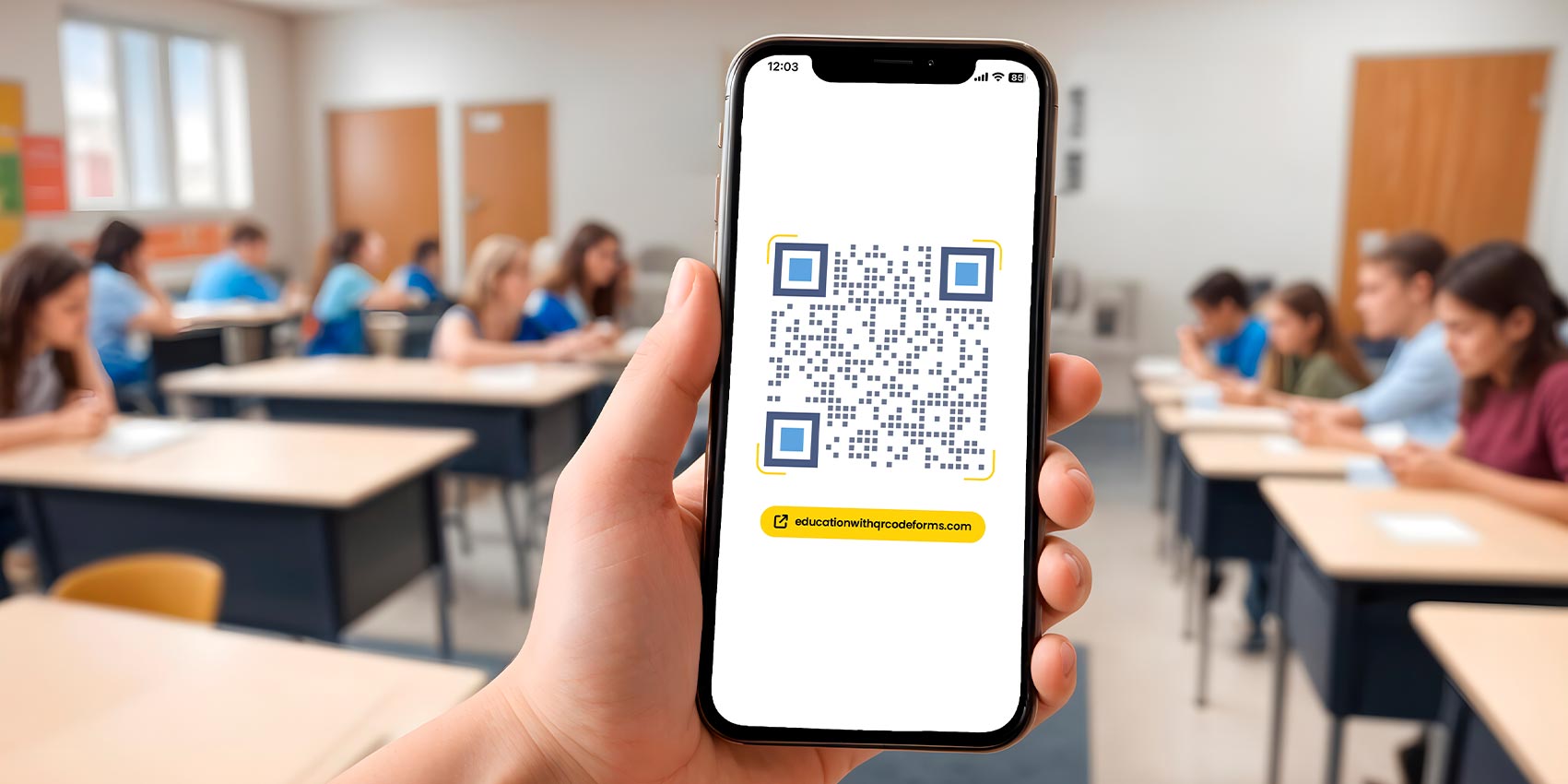
In this era, combining technology with education is a smart move. This is because technology makes learning easier and faster. A great example of this is using QR codes to provide feedback forms for schools. Instructors can create a custom QR code form and share it with students to get feedback. This process saves time and makes surveys more interactive and engaging.
Traditionally, teachers share physical forms with all students, which can be quite cumbersome. With a QR Code, the process becomes much more efficient. Students can use their own devices to scan the code and fill out the form.
In this article, we will walk you through how using a feedback QR code can make the entire process smoother and much more efficient.
What are QR codes?
QR codes are actually tiny little squares filled with patterns that you can scan through possibly any smartphone and tablet. The device’s camera can be used to scan the code, which directs the users to the attached link.
Anyone can also easily create a customized feedback form for school and link it to QR Codes using a form tools like the Form QR Code Generator, and these codes can be shared with people for easy scanning.
Currently, QR codes are widely used across various industries. These codes are extremely useful in museums since QR codes allow visitors to get information about artifacts without human intervention. For instance, you may get details about an object by merely scanning the code.
With the countless use cases of QR Codes, people can easily receive benefits that are applicable in their daily lives. QR codes are valuable for sharing information and making the process more seamless. For instance, merchants use QR codes to make it easier for buyers to make payments. This seamless integration makes QR codes relevant in all kinds of industries.
QR codes in education: feedback forms for schools
One of the most popular trends in the field of technology is the use of QR Codes in Education. This digital breakthrough opens up new ways to expand learning and explore more educational possibilities.
Easy feedback collection
Feedback has always been an important part of evaluation of both the amenities offered in an educational setting and the professors’ capabilities. Using the form tool for feedback, educators can have a more straightforward way to obtain feedback from students.
Better communication
Educators can use QR codes to share information on bulletin boards. One great example of this practice is during an Open House. Parents can easily see their children’s digital creations by scanning the codes.
Easy access to assignments and test results
QR codes can also simplify how assignments and test results are handled. Students can scan a QR code to check their scores.

How to create and scan QR codes with a form builder for teachers
Creating a QR code from scratch is actually quite easy. To create a QR code, you need to use websites that are specifically built to generate the codes. These websites are accessible through any of the top search engines, including Google Chrome or Microsoft Edge.
Creating a QR code
– Start by selecting a reliable form builder for teachers, like the Form QR Code Generator, to create a feedback form for school.
– Design your feedback form by either choosing a template or customizing the one yourself.
– Add different features and media to your form, and add your school logo in the form header.
– Select the background and backdrop, and finally click “Generate QR code.”
– Download the QR code, and you will be good to go.
Scanning a QR code
– To scan the code, open a smartphone camera or a QR code scanner app.
– Point the device’s camera right at the QR code.
– The scanner will direct you straight to the linked form.
Creating a feedback form for school using the Form QR Code Generator is extremely hassle-free. Using the easy-to-navigate UI, even beginners can make a working QR Code.
The potential of QR codes in education
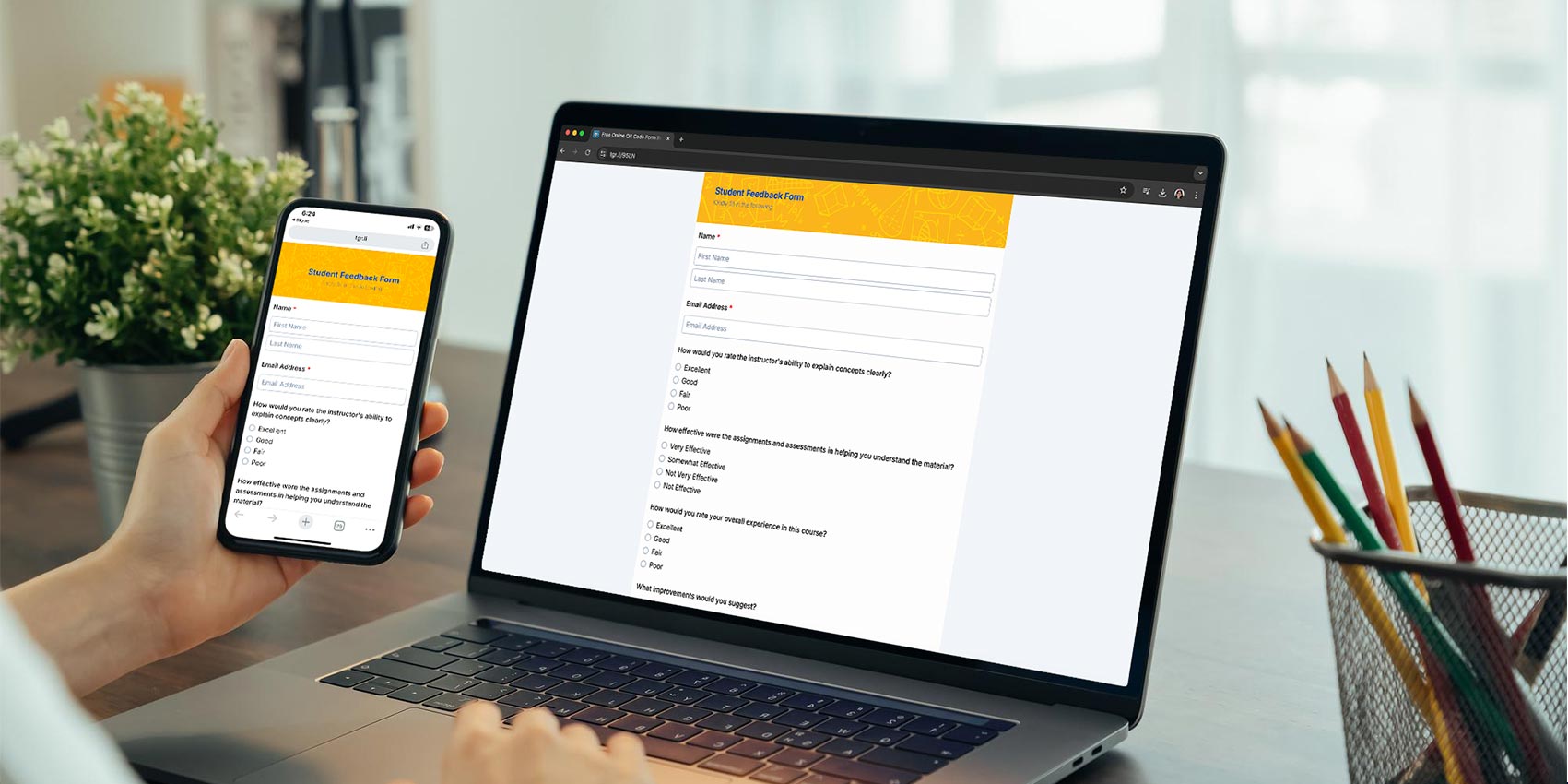
After you create a form QR code, you can start leveraging its benefits immediately. QR Code holds significant potential in all educational settings. These codes can be useful in the following ways:
Collecting feedback
QR codes make it easy for educational institutes to collect feedback. They can be placed on posters, course materials, or at events. So, when a student scans the code, it takes them straight to an online feedback form for school. Just ensure you keep surveys short because respondents take less time to answer each question when the survey is long and the answers mostly come out inaccurate.
Interactive teaching
Using QR Codes, teachers can share not only documents but also other types of media, including videos, pictures, audio, and online resources. Thus, when relevant materials for studying are distributed via this technology, students benefit immensely. For easy access, teachers can place the QR code on study materials. Students may later scan them and gain additional information that supports their curiosity.
Digital assessment
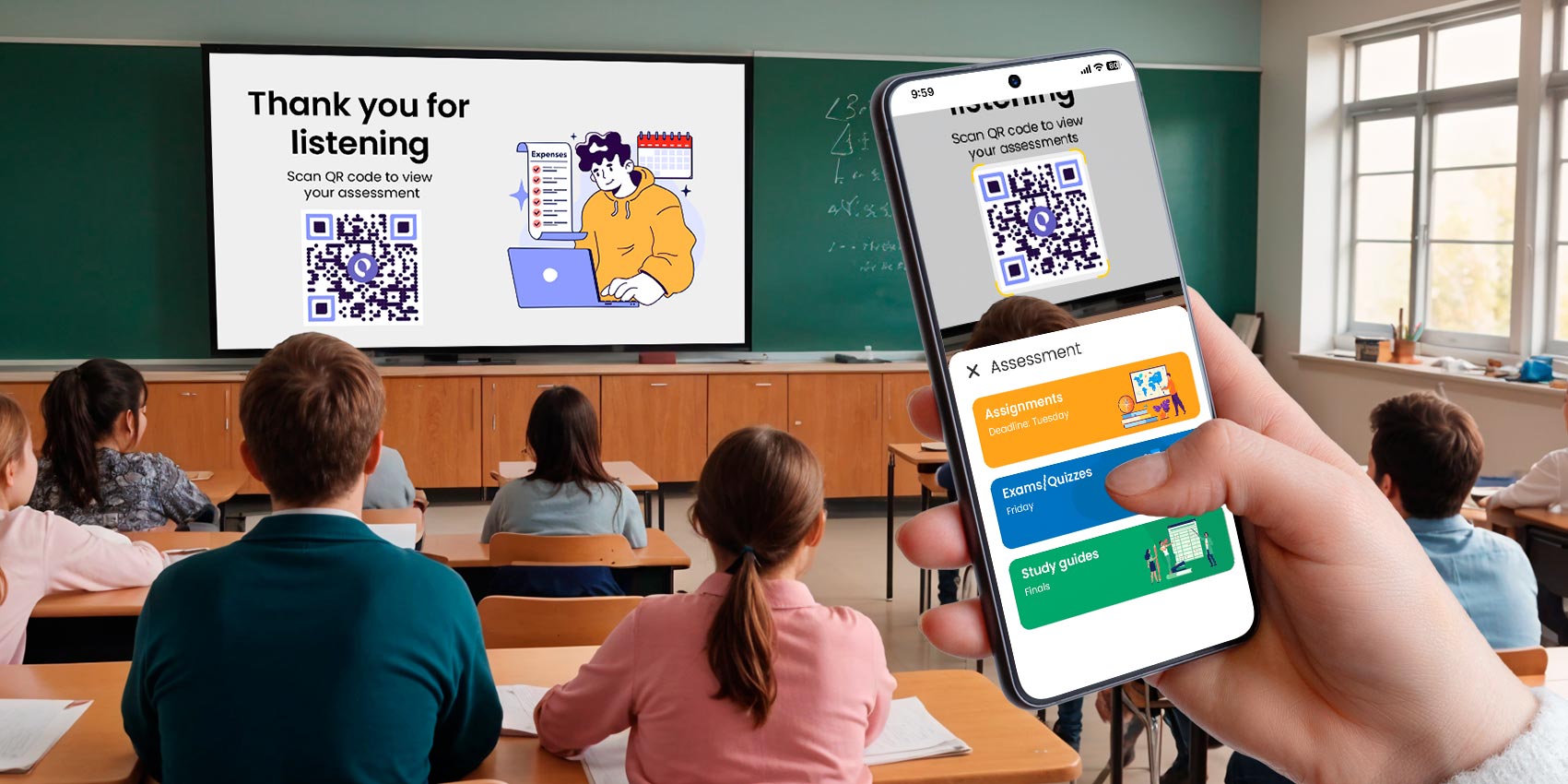
Apart from using feedback QR codes, educators may also make use of this technology to share quizzes or assignments. Students can scan the code and complete the assignment as instructed. This paperless environment is extremely convenient for both parties.
Learning new languages
Teachers can also share audio files using QR codes. These QR codes for language can be particularly useful for language learners, as they ease pronunciation during the learning stage. By actively practicing the language through hearing and speaking, they will be able to learn new languages more easily.
Bookmarks
Students can also create QR Codes to make bookmarks for digital articles, books, and papers. Doing so will make it easier for them to revisit the source in the future.
Easier data collection and distribution
Besides their utility in sharing a feedback form for school, QR codes are also useful for optimizing the attendance system. Usually, they call each student’s name out loudly to check if they are present in the classroom.
But when QR codes are integrated into the classrooms for tracking attendance, the student can confirm their own presence by simply scanning the code through their phone cameras. This online attendance system saves a lot of time, which can be dedicated to learning.
Memos and announcements sharing
QR codes are useful for sharing memos and announcements with the class. Rather than individually sharing physical notices or posters, teachers can create a code and place it on the board. Students can scan them to access any kind of information quickly. With a reliable website and an easy-to-scan code, the process of sharing information will be seamless.
The usefulness of feedback QR code

One of the many uses of QR codes for educational purposes is for collecting feedback. In schools, teachers usually provide feedback to both students and parents. The whole process of feedback collection involves sharing physical forms and collecting them from the respondents.
This may be time-consuming, especially in big classrooms. QR codes will eliminate this issue by providing quick access to the document. Teachers can create a Google form QR code beforehand and link it to a digital feedback form to make the process seamless.
Now, educators no longer have to spend their energy sharing the form with students one by one. Instead, they can share one code that everyone can scan. This way, the students will receive the forms more quickly, and teachers may retrieve them without any hassles.

QR codes for feedback form for school: A great tool to connect educators and students
As technology continues to evolve, the use of QR codes has immense potential for users. In the education sector, QR codes can be useful for many things, including obtaining feedback from students and parents, practicing interactive teaching, and engaging in digital assessment.
As an educator, you can make the most out of this technology and ease the learning process for your students. A feedback form for school goes a long way in optimizing education. So, what’s holding you back? Try out our reliable form builder for teachers and enjoy all the exclusive features!
