
Microsoft Forms is a trusted platform for collecting data. But, like all tools, it’s not quite solid. While it offers ease of use and basic customization, it has some limitations that might make you consider other online form builders.
If you’re looking for more flexibility, advanced features, or something that better suits your needs, this post will introduce you to some of the best alternatives available.
We’ll explain what makes each one special, their standout features, and who they’re perfect for. We’ll also answer a few common questions you might have.
What is Microsoft Forms used for?
MS Forms is a web-based tool that allows users to easily create surveys, quizzes, polls, and feedback forms. It is part of the Microsoft 365 Suite, designed for businesses, educators, and individuals to collect and analyze real-time responses.
MS Forms can:
- Create surveys and polls
- Make quizzes with auto-grading
- Gather feedback
- Run registrations
- Embed forms into Teams and SharePoint
People choose MS Forms because it’s easy. No design work or coding needed. It’s beginner-friendly but still lets you track responses at the same time. Answers are automatically sorted into charts or sent to Excel for deeper analysis.
Since it’s part of the Microsoft suite, you can connect it with Excel, Power Automate, and Teams to streamline workflows, automate tasks, and improve collaboration. It’s a simple yet efficient way to collect and manage data without the hassle.
Limitations of MS Forms
Though MS Forms is a great tool for basic data collection, it has limitations for some concentrated needs. It’s easy to use, works well with Microsoft Suite platforms, and helps create surveys, quizzes, and feedback forms quickly. But if you need more advanced features, you might run into some limitations:
- Limited customization: It’s easy to create a form, but you have little control over advanced design or layout.
- No conditional or trigger logic: It lacks the ability to show if/then questions based on previous answers, which can be crucial for more dynamic forms.
- No third-party integrations: Unlike other builders, you can’t integrate with external apps like CRMs or marketing tools.
- Non-customizable QR codes and links: The Microsoft Forms QR codes and links are pretty basic and not customizable.
- Needs an internet connection: You can’t fill out forms offline, so it’s not ideal for field data gathering.
- No payment collection: MS Forms doesn’t support payment gateways, so it’s not great for transactions.
Best Microsoft Forms alternatives with more features

1. TIGER FORM for QR code forms
TIGER FORM stands out as an alternative to Microsoft Forms compared to other form makers with its full-scale QR code integration within the form-making process. QR code merging with form tools is a feature that makes sharing and accessing forms streamlined and contactless.
And full-scale means you can completely customize your QR codes from the code patterns to adding your brand logo, all while making your digital form. Microsoft Forms may also offer QR codes, but they usually only provide basic design and don’t offer full personalization as TIGER FORM does.
With QR forms, you can frictionlessly create and share an online form without copying lengthy links or the hassles of email sharing. This makes it a perfect tool for events and off-site tasks.
Best features:
- Integrated, customizable QR Codes
- AI-powered form generation, which instantly creates forms from a text prompt.
- Scans and form submissions tracking
- Advanced password protection and expiration dates function
- Ad targeting features
- Tri-mode sharing via email, link, or QR code
- Bulk and batch form QR code download
- Printable codes, perfect for event registration forms
- Allows API requests
| Pros | Cons |
| • Simple and easy to use • QR code generation for quick access | • Limited advanced features • Fewer integrations |
2. Google Forms for students
Google Forms is a tool from Google Workspace, one of the most accessible form-making tools in the market. With its free access and Workspace inclusions, Google Forms allows you to create simple basics for quizzes, surveys, opinion polls, and feedback events.
Since the tool is under Google Workspace, you can conveniently integrate it with other apps in Google Workspace, such as compiling the answer in a Google sheet or sharing it with people in your Google Classroom. It is a go-to tool for students, teachers, and anyone who wants a free and user-friendly interface.
Best features:
- Google Workspace integration
- Real-time collaboration
- Basic customization
- Free to use
| Pros | Cons |
| • Free with unlimited responses • Seamless integration with Google Workspace (Sheets, Drive) • Real‑time collaboration | • Basic design customization • Limited if/then logic and analytics • Some features require a Google account |
3. Formstack for workflow automation
Formstack takes form-building to the next level with robust form automation and workflow integrations. Specifically, it integrates form creation, document generation, and eSignature in one workflow. So, with Formstack, the data flow starts with:
1. Data collection using forms
2. Organizing with document generation
3. And legally binding with eSign
How important is a structured workflow? There is a 30% decrease in manual routine tasks with businesses having a structured workflow, a Harvard Business Review Study claims. So, if you’re managing processes like registrations, payments, or approvals, Formstack’s process automation makes these tasks much easier. If your workflow includes volunteer registration forms or sign-ups, it’s a perfect fit.
Best features:
- Process automation
- HIPAA compliance & security
- CRM & email integrations
- Form analytics & reporting
| Pros | Cons |
| • Advanced task automation and detailed analytics • Enterprise‑grade security and secure payment processing • Strong multi‑user collaboration tools | • Higher costs may be prohibitive for small businesses • A more complex interface with a steeper learning curve • Customization options can be less flexible |
4. Cognito forms for advanced conditional logic
Cognito Forms excels at advanced logic-based form building. What we like about Cognito is that it balances robustness with user-friendliness.
It offers advanced features like calculations, flexible layout, and repeating sections or tables that let users add more entries as needed without cluttering the form with unnecessary preset fields.
It also has powerful conditional branching that is simultaneous with its calculations. These features, combined with a beginner-friendly interface, make the tool a complete package. Cognito forms are perfect for payment, order, and calculation forms. The platform allows you to create complex forms, automatically generate documents, and automate tasks.
Best features:
- Trigger logic & real-time calculations
- Secure payment collection
- Data encryption
- Customizable form designs
| Pros | Cons |
| • Affordable with a generous free plan • Strong calculation and trigger logic support • Robust security (HIPAA‑compliant) and user-friendly | • Smaller template library • Occasional minor technical glitches • Limited visual design customization |
5. Ninja Forms for WordPress integrations
Ninja Forms is an excellent choice for WordPress users seeking a versatile and user-friendly form builder. It boasts segmentation and wide add-on variations, allowing users to scale their forms within the WordPress system.
The free version covers the basics, and while advanced features require add-ons, they provide valuable customization and functionality. Its flexibility and ease of use make it a favorite among users. Whether you’re running a blog, an e-commerce store, or a business site, this tool offers flexibility to create custom forms with ease.
Best features:
- Drag-and-drop interface
- Unlimited forms and submissions
- Spam protection
- Add-on integrations
| Pros | Cons |
| • Intuitive interface suitable for all user skill levels. • A wide range of add-ons allows functionality. • The base plugin is free, offering essential features without cost. | • Advancements require purchasing individual add-ons. • Support for free users may take up to three working days. |
6. Tally for simple, basic forms
Tally.so is a no‑code form builder with a Notion‑style, text‑doc‑like editor. Its free plan offers unlimited forms and responses. The tool is gaining traction because its “type-and-build” interface makes building forms feel natural and fast. Most forms offer drag-and-drop options with preset fields, but Tally does it differently with its document editor UI.
99% of its features are also included in a free plan with unlimited form creation and submission. The free version supports conditional logic, calculations, and payment collection via Stripe. GDPR‑compliant and ideal for teams and startups that value ease of use and flexibility.
Best features:
- Notion-like editor
- Strip payment and e-signature
- No login required for respondents
- Wide free plan coverage
- Customer ‘thank you’ redirect
| Pros | Cons |
| • Clean, Modern, and Minimalist Design • Strong Core Features for Dynamic Forms • Privacy focused | • Without custom CSS • Less developed analytics and reporting • Not ideal for highly complex enterprise workflows |
7. Visme for visually interactive forms
Visme is mainly a visual design tool for content creation like infographics and social media graphics; its form-building capabilities are an extension of its core. Since the tool is for visuals, it stands out with its animated 3D characters, brand-consistent design, and interactive elements that significantly boost engagement and conversion rates.
Ideal for marketers, designers, or teams that want to attract users and achieve high conversions through forms or want high-quality branding customizations, Visme is a good tool.
Best features:
- Interactive form elements
- Animated and 3D characters
- multimedia Integrations
- Brand kit management
| Pros | Cons |
| • Visually attractive and engaging form • Under the visual ecosystem of core Visme • Ideal for design-focused users | • Less deep form functionality • Pricing tied to a broader platform • Not ideal for high data-intensive applications |
8. Formsite for complex form functions
Formsite is a pioneer and well-established form builder. This tool is perfect for developers or experts who need deep customizations and control over their forms. The tool is mainly used for deep functions and high data security. Since Formsite offers deep functionality, it is less user-friendly and has a complex UI.
However, it still offers responsive design and integrations and works well for HR, marketing, surveys, and client data collection. It is more suited to experienced users or organizations needing structured form workflows.
Best features:
- Data encryption and secure storage
- Advanced logic and rule-based workflows
- Reusable form block
| Pros | Cons |
| • High data management and reporting • Robust integrations • Strong security and compliance | • Dated User Interface • Needs a learning curve for advanced features • Limited customization |
9. Formstack for form security and compliance
Formstack has been part of Intellistack since June 25, 2025. One of its best features is its full-suite approach to data collection and automation, which allows it to create end-to-end digital workflows that integrate forms.
The digital workflow platform includes forms, document automation, e‑signatures, and process automation. Formstack is for compliance-heavy industries like healthcare or finance since the tool is also HIPAA, PCI, GDPR, and WCAG-compliant.
Best features:
- Document generation
- HIPAA compliance and enterprise-grade security
- Form A/B testing
- Approval workflows and user permissions
| Pros | Cons |
| • Advanced features for complex needs • Extensive integrations• Scability | • High price point • Mixed reviews on customer support • Sligh bugs and glitches |
10. Fillout for flexibility
Fillout is a new player in the form-building market. It offers the same powerful functionality as older form tools, striking an elegant balance between powerful functionality and ease of use.
With drag‑and‑drop design, multi‑column layouts, conditional logic, calculations, payments, answer piping, webhooks, and strong style customization, it integrates well with platforms like Notion, Airtable, Google Sheets, and Salesforce.
Best features:
- Multi-column layout designs
- Answer piping, webhooks, and API
- Custom domains, themes, and animations
- Autosave and “resume later” features
| Pros | Cons |
| • Powerful dynamic features • Integrations with Notion and Airtable • User-friendly interface | • Branding and watermarks for free plans • Less mature ecosystem • Complex Analytics |
Online form maker features you should look out for
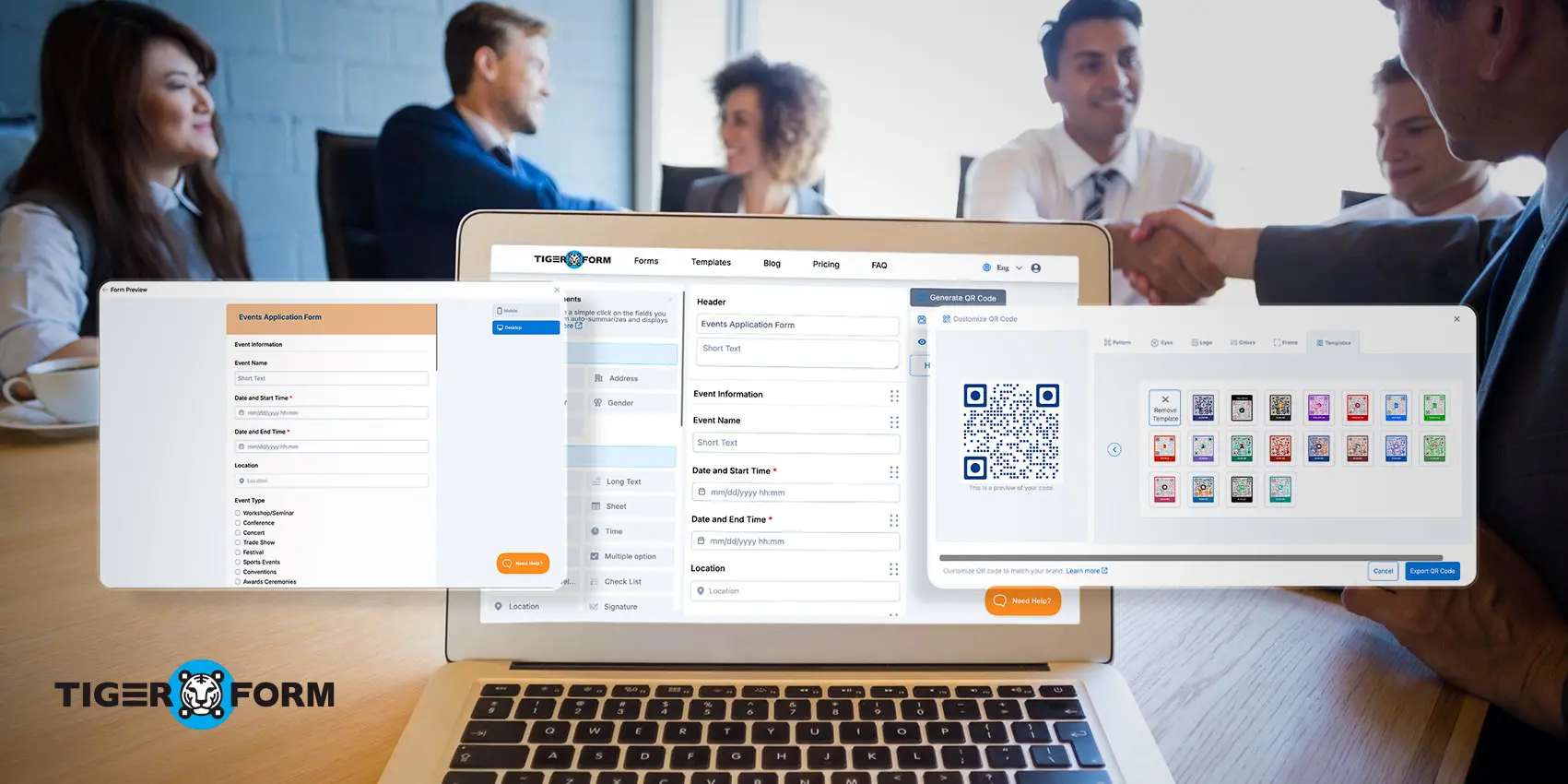
Advanced customization options
Can you customize your forms to reflect your brand?
The builders must offer enough design flexibility and not limit your customization. If branding matters to you, pick a builder that lets you tweak your forms how you want.
Smart if/then logic
Will your form adapt based on user answers?
Make sure the platform supports conditional logic. It makes forms more efficient and user-friendly by showing only relevant fields.
Integration options
Does the builder integrate well with other tools you use?
Slack claims that the lack of integration is indeed a barrier to user adoption and usage, often leading to dissatisfaction or, worse, app abandonment. You’ll likely need your form data to sync with email platforms, CRM integrations, or storage tools to avoid this. To avoid manual data transfers, check if it works with Mailchimp or Salesforce to avoid manual data transfers.
Mobile-optimized design
How do your forms look and work on mobile?
Today, mobile devices total about 7.2 billion, and ExplodingTopic predicts that the smartphone market will still expand about 3.09% this year from 2024. To adapt to this shift, make sure the form maker offers responsive mobile designs so your forms work well on all screen sizes.
Built-in payment collection
Do you need to accept payments through your form?
If collecting payments for events, registrations, or sales, look for a builder that integrates secure payment options like PayPal or Stripe.
The verdict: Which form maker works best for you
So, which one’s the best? It really depends on your needs.
If you’re looking for something easy to access and use, TIGER FORM is a solid pick. TIGER FORM even lets you create customizable QR codes, which is pretty handy. The platform stands out even more. Aside from allowing users to create customizable QR codes within the tool, its AI Form Builder makes form creation faster and smarter — you can generate a complete form just by typing a prompt.
On the other hand, Google Forms is a solid option if you’re on a tight budget and just need basic functionality with smooth integration into Google’s ecosystem.
For those who want more advanced features and automation, Formstack is for you. It is better suited for enterprise users needing powerful workflow automation.
Cognito Forms sits right in the middle; it’s affordable yet still offers advanced logic features, making it a great pick for businesses that need more than the basics without going over budget.
If you need a tool with WordPress integration and features a user-friendly interface, Ninja Forms is a great option. It lets you create professional-looking forms with drag-and-drop simplicity.
Each tool has its strengths. Consider what matters most to you: customization, ease of use, or advanced features, and choose the best that suits you. Beyond these quick takes, all mentioned platforms have amazing features and a range of templates worth exploring.
FAQs
Which platform works best on mobile?
TIGER FORM works well on mobile and is especially handy because its forms can be scanned easily with phones and devices with scanning features.
Which tool is easiest for beginners?
Google Forms and TIGER FORM are both super easy to use, even if you’re new to making forms.
What’s the best free option with good features?
Google Forms and MS Forms are free and work well, but if you want more features and add-ons, try Ninja Forms.
Which platform is best for people filling out forms?
TIGER FORM is best for filling out forms; it is quick and easy since you can scan and access forms right away.
Which tool is most like Microsoft Forms?
Google Forms is MS Forms’ closest competitor. Both are easy to use, customizable and work well with their suite apps.
Which alternative offers the most advanced analytics and reporting features?
Formsite is a good tool for advanced analytics and reporting features. It offers advanced features like deep form control and features for high data analysis.
Are any of these alternatives better for collecting responses from mobile devices?
For mobile optimization, TIGER FORM and Tally are the best options. QR forms offer contactless access for devices with scanning features, primarily mobile phones. Tally, with its user-friendly, simple UI, is also the most compatible with mobile forms.
Can I easily collaborate with team members on surveys using these alternatives?
Yes, most of the available MS Forms alternatives, like Google Forms and Formstack, allow collaborative efforts from editing to sharing. But for more inquiries, contact support.
Which alternative is best for creating complex, multi-page surveys?
Cognito Forms and Formsite are good choices for complex multi-page forms. Both tools have functions for end-to-end workflow with form integrations.
