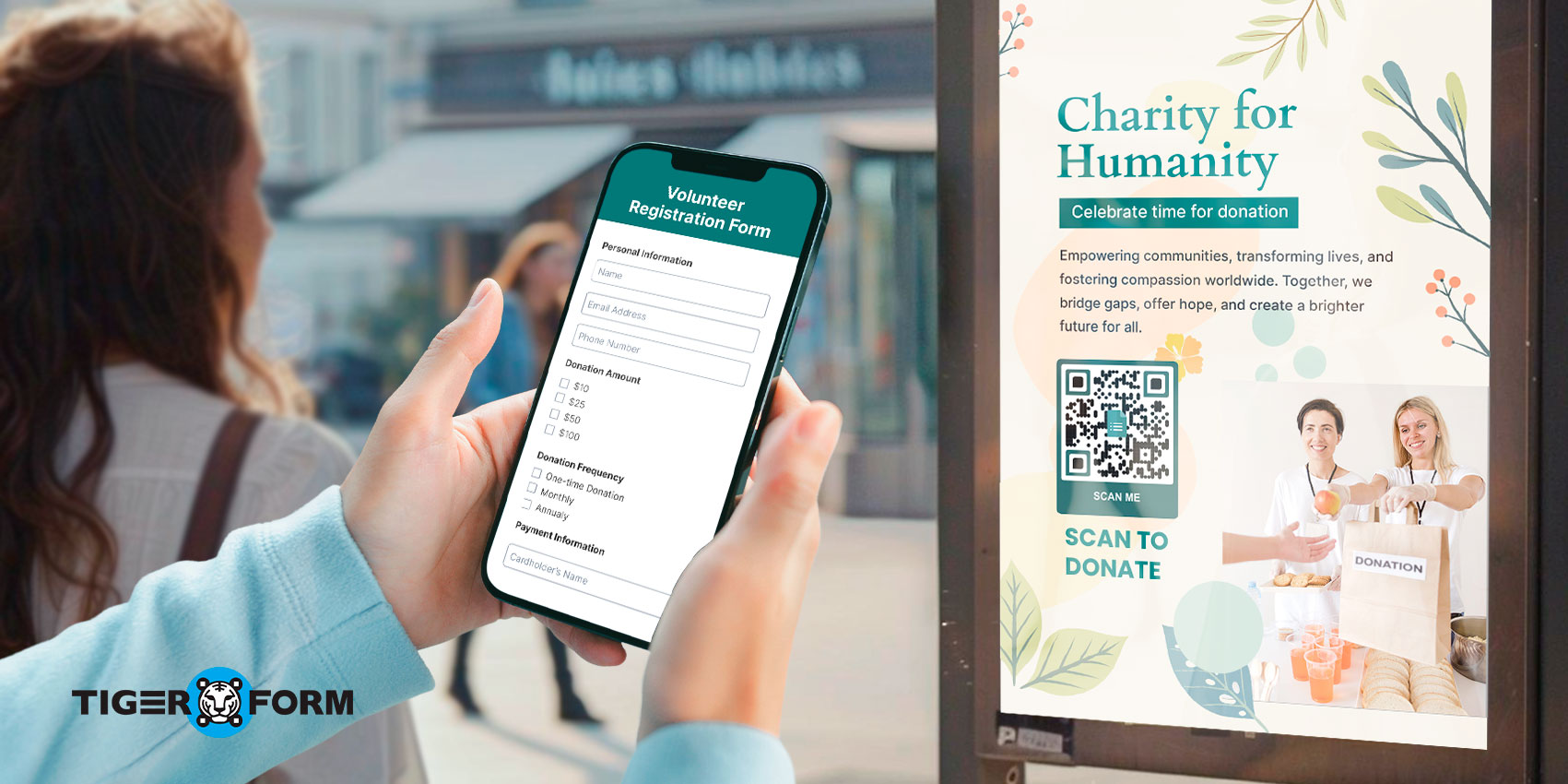
Nonprofit and nongovernmental organizations strive for a better future through voluntary efforts. In recent years, they have expanded. Using better transportation and technology, they aim to reach more people, places, and animals. However, they all need one key element: enough volunteers.
Volunteering involves donating time and skills to support a cause. Effective recruitment strategies are essential for attracting dedicated individuals. Organizations can streamline this process by utilizing online forms to gather applicant information smoothly.
Creating a compelling volunteer registration form requires careful consideration. It should capture key details while inspiring potential volunteers. A well-designed TIGER FORM can significantly boost recruitment efforts, helping organizations fulfill their missions and create a lasting impact. Let’s find out how!
The need for easy volunteer sign-up
Non-profits depend on manpower. A smooth volunteer sign-up process is crucial. It ensures that no one overlooks anyone and that onboarding is quick. Simple registration allows focus on the mission, not paperwork.
Why are paper forms old-fashioned?
Some groups still use paper forms, but they have many drawbacks. These include errors, wasted time, and the need for manual entry. Switching to digital methods, like a volunteer application form with QR codes, is better. It makes the process faster, more organized, and appealing to tech-savvy volunteers.
Key features of an impactful volunteer application form
Designing a volunteer application for nonprofit will boost engagement and capture essential data.
User-Friendly Design: A simple, intuitive design prevents volunteer frustration. Avoid complex questions and limit pages.
Mobile Responsiveness: Many volunteers use mobile devices. A form not optimized for mobile can turn them away. Ensure your form is mobile-friendly, with clear text and easy buttons.
Why does your non-profit need a form QR Code?
Nonprofits should consider a form QR code. It simplifies volunteer sign-ups and eliminates paper use.
Are you struggling to boost volunteer sign-ups? A form QR code could be the solution. It offers many benefits.
Grow your reach on a budget
Creating a QR code form is affordable. Thus, adding a QR code for sign-ups is an intelligent way to attract new volunteers. The costs are simple: paying for a form builder and generating the QR code.
However, Google Forms offers a free option. Just add a QR code to your Google Form, and you’re set. You can seamlessly add the Google form QR code to your marketing or outreach materials for free.
Attract younger volunteers using volunteer forms for students

Gen Z and millennials are the least active volunteers yet are the most tech-savvy. They expect processes to be easy and digital. Their inactivity isn’t a lack of interest. It’s due to outdated onboarding processes.
Traditional registration forms fall short of their expectations online or on paper. This is especially true for nonprofits and volunteer groups. Adding a QR code to your volunteer forms for students can boost your appeal to younger volunteers, making the registration process faster and more convenient.
- 1. It’s Easy: A QR code simplifies your onboarding process.
- .2. It’s Modern: QR codes are trendy and adopted by leading brands.
If you’re organizing specific events aimed at youth involvement, a student registration form can be an excellent addition, making it easy for students to engage and feel part of the mission.
Encouraging volunteers to commit
To get volunteers for your non-profit, make it easy to start. Many see ads for volunteers and want to help but forget the details. Few will visit a website if you ask them to visit a website or share information. People lose interest quickly, so act fast once you have their attention. Use a call to action and a QR code to engage them.
Additionally, utilizing a QR form template can simplify the process even further, making it quick and convenient for potential volunteers to sign up with minimal effort.
Your call to action doesn’t have to be long. You don’t need to ask for sign-ups or donations right away. Just asking people to scan a QR code for non-profits is enough. After scanning, they’re more likely to follow through.
- • Quick Commitment: Get people to decide quickly.
- • Easy Sign-up: Just one step is needed.
- • Instant Onboarding: No waiting for a call or email. They can start right away.
Improve your efforts with helpful data
With TIGER FORM, you can see who, when, and where people sign up to volunteer. This data is crucial. It helps you spend your marketing budget wisely and attract volunteers effectively.
By analyzing this data, you can spot where to focus your efforts and budget to get more volunteers.
Your QR code reveals:
- • Sign-Up Locations: Discover which spots or marketing materials work best by checking where volunteers signed up.
- • Most Responsive Demographic: Find out which group interacts the most with your QR form. Then, tailor your marketing to them.
For organizations hosting large-scale events, using an event participant tracking form alongside your volunteer registration can help you efficiently manage both volunteers and attendees.
How to use QR codes to enhance a volunteer registration form
QR codes are now part of our daily lives, making them easy to use, even for those who aren’t tech-savvy. Scanning a QR code has become second nature in today’s fast-paced digital world, making its use in your QR form a great idea.
A QR code is a way to connect information to a smartphone. It’s a square-shaped grid that stores information in a series of pixels. When a smart device reads these pixels, it decrypts the data, revealing what is stored. You can quickly generate these QR codes using a free-form online builder, allowing you to quickly create and link them to your registration form for seamless signups.
To make it effective, you must know how to use the form and the QR code together.
Step 1: Design an appealing QR form and code
Design a QR form to get potential volunteers to interact with your registration form.
When creating your form outline, focus on the following:
Prioritize gathering the necessary information
Start by including the essential fields to create a profile for your volunteer. Using a form creator, these should consist of name fields, phone numbers, and email addresses. Unless necessary, avoid asking for their entire address. Instead, focus on getting the city or neighborhood in which they reside.
Ask for relevant information
Next, gather relevant information to help your nonprofit organization. Since volunteers will give their time, ask about their availability. Keep your questions simple, such as:
- • Are they available on weekdays?
- • Will they be around on Saturday or Sunday?
- • Are they available in the afternoon (before 5 p.m.)?
- • Do they have transportation (if required by your organization)?
- • What are their qualifications (if your organization needs specific skills)?
Get marketing insights
Use the last section of your volunteer registration form to gain marketing insights about the participants. Ask them about their preferred contact method, whether they want incentives for their work, and if they like working with friends. Limit your marketing questions to three to avoid overwhelming participants.
Once you have questions, use TIGER FORM to develop the registration form. Form templates are available to help you get started quickly.
Pro-Tip: When creating your volunteer registration, keep it to one page, use simple questions and answers, and opt for drop-down menus to simplify the process.
Step 2: Design standout marketing materials
Now that your registration form is good, create eye-catching marketing materials.
Highlight unique selling points
Ask yourself, “What’s in it for me?” and answer. As a nonprofit, you’re marketing volunteering to potential volunteers, so your copy needs to grab their attention.
Answering this question will help you highlight why potential volunteers should scan the QR code.
Use eye-catching colors
Choose appealing, on-brand, and attention-grabbing colors and images. This will ensure your marketing materials stand out wherever you promote the QR code. A well-designed form template will also help create a consistent and professional look, making the registration process even more streamlined and visually appealing.
Place the QR Code prominently
The placement of the QR code is as important as the colors and copy. To facilitate scanning, place it in the center of your marketing materials.
Best practices for designing QR Codes for non-profit organizations
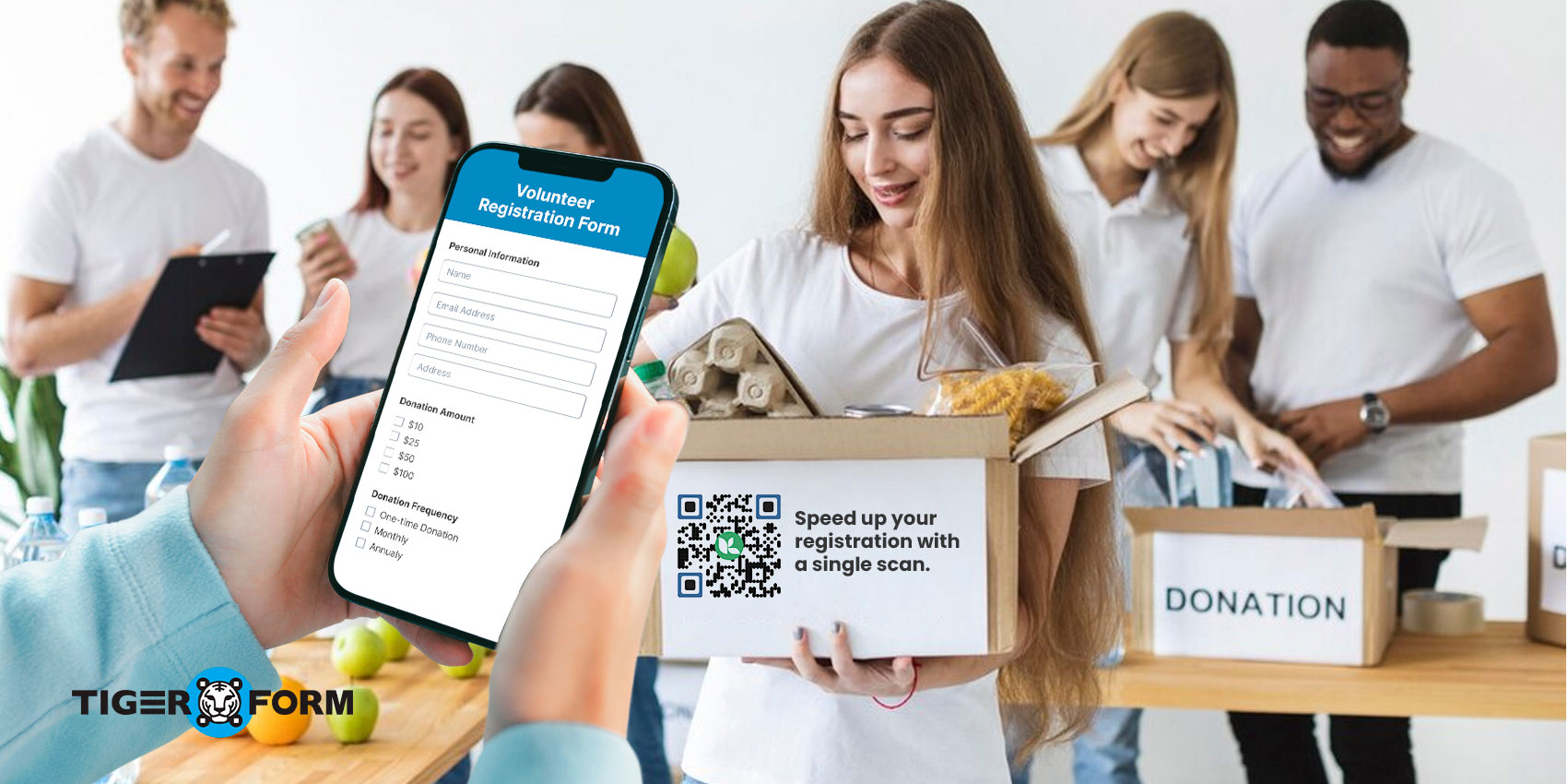
Creating a QR code is the start. It’s crucial to ensure it stands out and works well.
Make it scannable
A QR code that’s too small or poorly placed will not be scanned. Aim for at least 2 x 2 inches. Print it clearly and use high-contrast colors.
Test before use
Always test your QR form on various devices before sharing. This ensures it scans correctly and links to the right page.
Track and analyze data
Use analytics tools to monitor your QR code. See how often it’s scanned, where, and who is scanning it. This data helps improve your recruitment efforts.
A volunteer tracking form can be useful in capturing ongoing participation and helping you identify active, dedicated volunteers for future outreach or specialized roles.”
This addition emphasizes tracking volunteers over time to enhance volunteer retention and involvement.
Offer discounts or freebies
Use incentives to thank volunteers for their time. Offer discounts at local businesses or branded merchandise. Upon scanning the QR code, volunteers can receive a discount voucher or information about how to claim their gift.
Gamify the experience
Turn the volunteer registration process into a game. For example, for each QR code scan, volunteers could win a raffle or earn points for a rewards system.
Case studies: non-profits successfully using QR codes
Let’s look at real-world examples of non-profits that used QR codes to boost their volunteer numbers.
Local animal shelters
Many local animal shelters have succeeded by using QR codes in their outreach materials. Posters in public places with QR codes have boosted volunteer sign-ups by over 20%. The codes link to a registration form.
Environmental cleanup campaigns
In environmental cleanup efforts, QR codes were placed on all marketing materials. Volunteers could quickly sign up on the spot. The organization saw a rise in younger participants, likely due to the convenience of the QR code.

Simplify sign-up processes for non-profits via TIGER FORM
Today, nonprofits need to simplify volunteer sign-ups to grow. They can discard paper methods (using QR codes and simple online forms), making signing up more accessible for volunteers. This also draws in younger, tech-savvy people and ensures data accuracy.
Moreover, it speeds up the onboarding process. Using these tools boosts recruitment and offers valuable insights for better marketing. So, a well-made TIGER FORM is key to increasing volunteer numbers and advancing a nonprofit’s mission. Use a QR code for the volunteer registration form for your non-profit. It will streamline the sign-up process.
