
Collecting survey responses isn’t always easy, especially when people hesitate to share their thoughts openly, so an anonymous survey is the way to go. This survey method creates a space for more honest, unfiltered responses, free from the fear of judgment.
But creating a confidential survey isn’t just about hiding names; it’s about designing a survey that feels truly private, easily accessible, and simple to complete.
In this guide, we’ll explain why and how to create unnamed surveys. From real anonymity to using digital forms for a smoother experience, we’ll walk you through the key steps to making your survey trustworthy and engaging.
What is an anonymous survey?
An anonymous or blind survey is designed to protect the identity of respondents, which means their answers cannot be traced back to them. This approach is commonly used to encourage honesty and openness, particularly when discussing sensitive topics like workplace satisfaction, customer complaints, or personal opinions.
Unlike regular surveys, anonymous ones do not collect identifying information such as names, email addresses, or IP addresses. Such anonymity increases trust, as participants feel more comfortable sharing their true thoughts and experiences without fear of judgment or repercussions.
This makes it especially important to know how to properly make an anonymous survey that ensures privacy and encourages candid responses.
How to make survey forms with a QR code-based anonymous survey creator
Here’s how to create an anonymous survey with a QR-based survey creator:
Step 1
Visit a form QR code generator to create a new form.
Step 2
Create from scratch or use a pre-designed template, then add your survey questions and answer formats.
Step 3
To keep respondents untracked specifically, avoid including fields that ask for personal details and contact information.
Step 4
Preview and test the form on different devices to ensure it displays correctly.
Step 5
Generate a unique QR code linked to the unnamed survey form.
Step 6
Customize the QR code’s design according to your branding.
Step 7
Share the QR code digitally through emails or print it for physical distribution.
Benefits of an unnamed survey
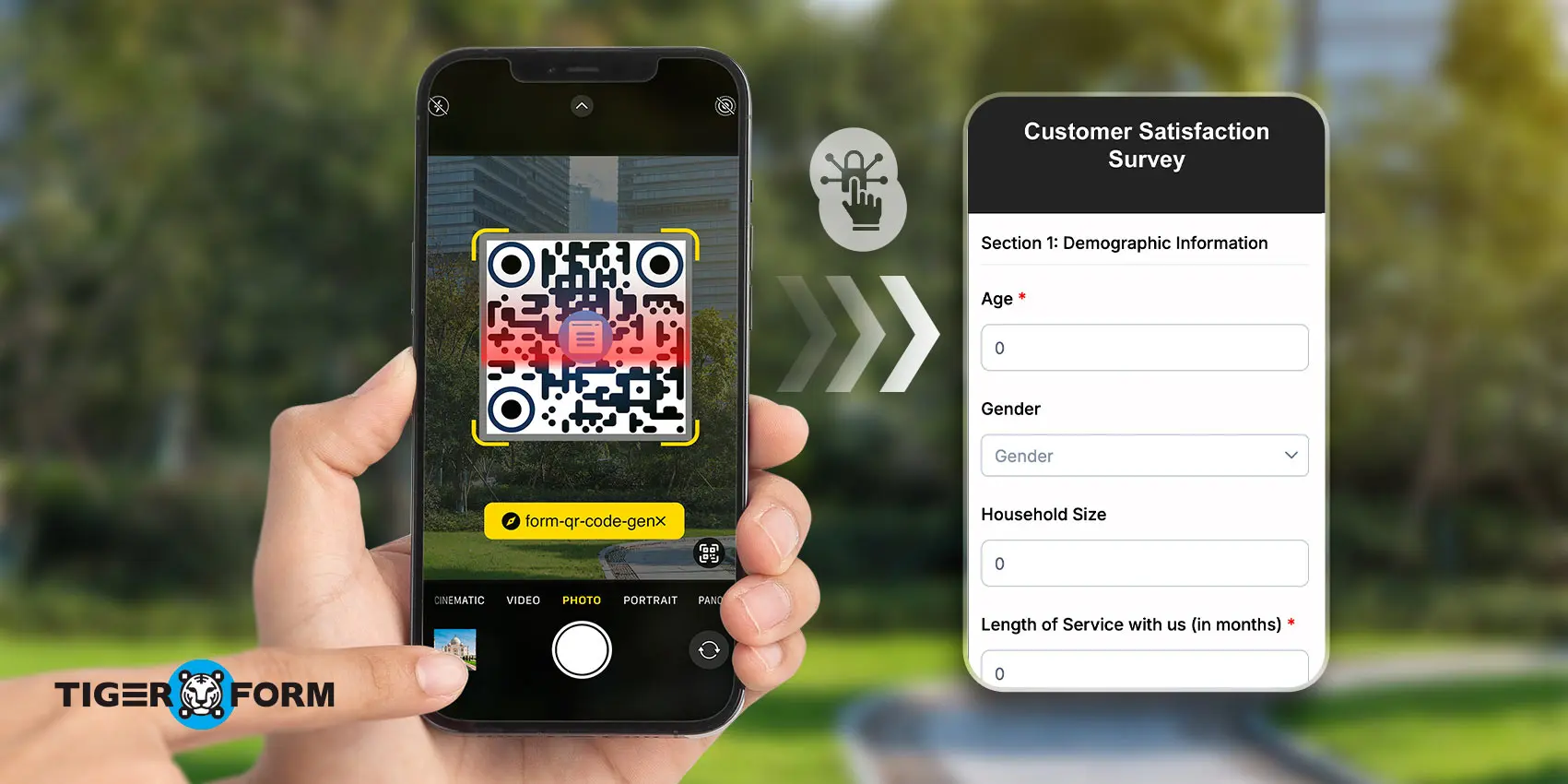
1. Encourages honest and unbiased feedback
When no name is attached, people feel safer sharing what they think. Without anonymity, people often hold back or sugarcoat their responses, limiting the value of the feedback.
For instance, employees can voice workplace concerns without fear of consequences, customers can give raw product feedback, and students can express opinions about a course without hesitation.
2. Reduces inner self-conflicts
People sometimes struggle to share their true thoughts and give answers that feel more socially acceptable or aligned with what the survey form creator wants to hear.
This inner conflict can lead to hesitant responses, especially in customer feedback, employee evaluations, or market research. Using an unnamed audience feedback form allows respondents to share their honest thoughts more freely without overthinking or holding back.
3. Improves participation rates
When people trust that their responses won’t be traced back to them, they’re more likely to complete the survey. This is especially important for sensitive topics, such as workplace culture, customer complaints, or student well-being.
4. Encourages openness in workplace & educational settings
In many cases, employees may hold back from reporting issues due to fear of retaliation, and students might avoid critiquing a course if their name is attached.
Carefully crafted employee survey questions in an anonymous format break down barriers, encouraging people to speak up freely. The result? Honest, actionable feedback that makes meaningful improvements.
5. Builds trust between organizations and respondents
Reassuring respondents that an anonymous feedback survey is 100% anonymous helps build confidence that their input is valued and protected.
For instance, a company gathering insights through an anonymous employee survey during a restructuring phase or a brand collecting customer feedback—people are more likely to share openly when they feel safe and included.
6. Leads to better decision-making
If people hold back or give misleading answers, businesses and organizations end up making decisions based on filtered or incomplete feedback. By removing identity concerns, unnamed surveys deliver clearer insights, helping leaders make smarter decisions that truly address real needs.
Pro tips when making an anonymous survey
1. Upgrade and simplify your survey with digital forms
Switching to anonymous online survey makes participation easy and anonymous. One effective option is QR-powered forms, allowing respondents to scan and answer instantly without logins or apps. This convenience boosts response rates while keeping privacy intact.
2. Ensure complete anonymity in your survey setup
Use platforms that don’t track names, emails, or IP addresses. Avoid questions that could reveal identities and state upfront that responses are fully anonymous. This is especially important when conducting an anonymous employee satisfaction survey, as this reassurance builds trust and encourages honest feedback.
3. Keep questions clear, neutral, and straight to the point
Avoid leading or biased questions that might influence responses. Keep wording neutral and easy to understand to prevent confusion. For example, instead of “How satisfied are you with our excellent service?” ask, “How would you rate your experience with our service?”
4. Make it short and focused—less is more
Long surveys lead to drop-offs. Keep it within 5–10 essential questions and remove unnecessary ones. The more focused the survey, the better the response quality.
5. Design a simple, clean, and easy-to-read layout
A cluttered layout discourages participation. Use clear fonts, proper spacing, and a mobile-friendly format to ensure smooth navigation. Consider using survey form templates for a simple, intuitive design that engages respondents.
6. Test everything before launching
Before sending out the survey, test it for clarity, technical issues, and mobile compatibility. A quick pilot run can help identify areas for improvement, ensuring a seamless experience for respondents.
Strategies to boost participation rates in surveys
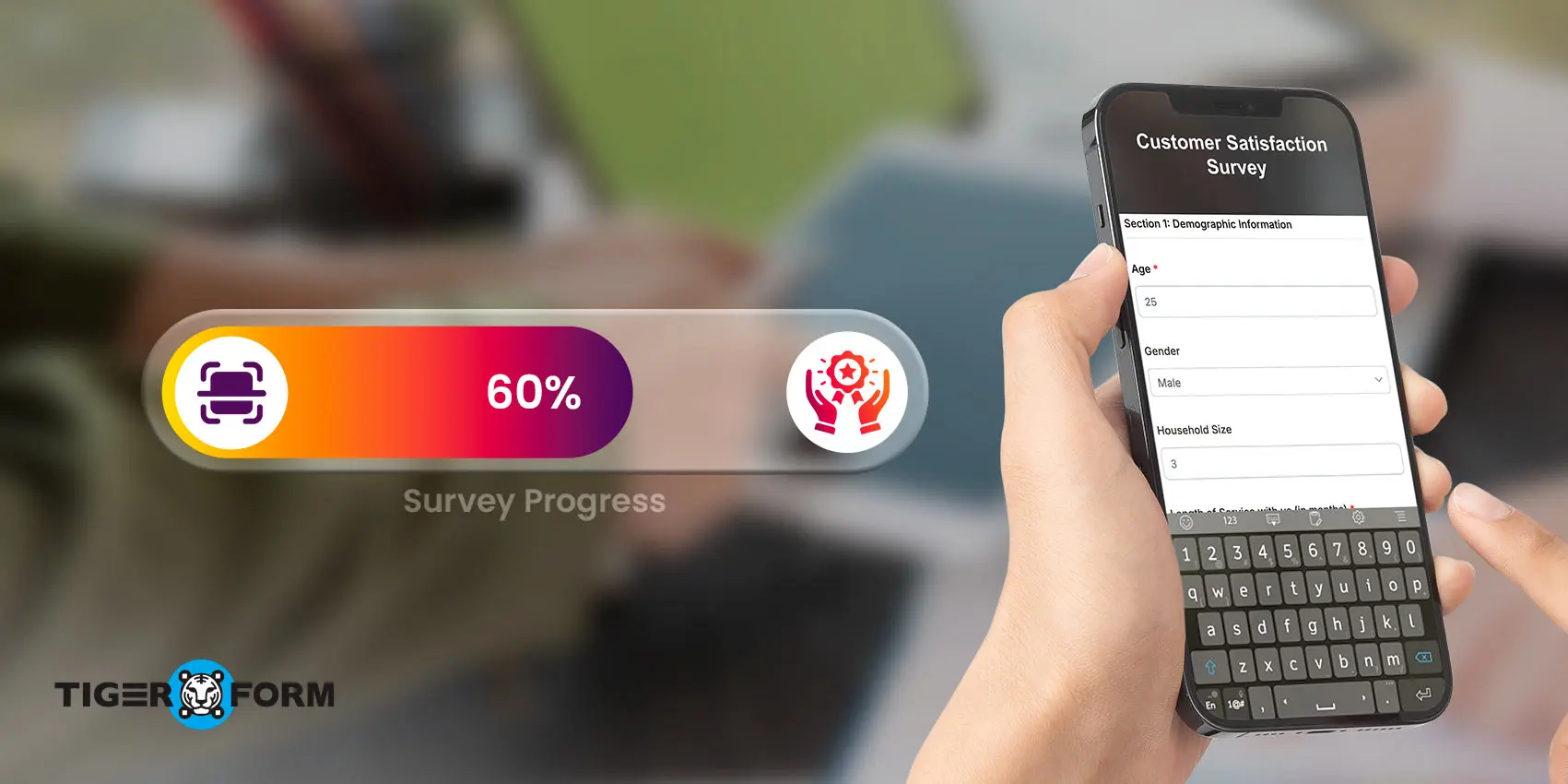
1. Communicate the purpose clearly
People respond more when they know why a survey matters. If it seems pointless, they’ll likely ignore it.
Be clear about how their feedback will be used—whether for workplace policies, customer service, or future decisions. A simple, jargon-free explanation makes them feel valued, not just another data point.
2. Ensure anonymity is guaranteed
People often skip or filter their survey responses for fear of being identified. Guaranteeing full anonymity removes this concern and encourages honest feedback.
To build trust, use anonymous forms survey tools like QR surveys that don’t track personal data. A clear privacy disclaimer stating that no names, emails, or IP addresses are collected can make a big difference.
3. Keep it short and simple
Long surveys can lead to drop-offs, so keeping them brief increases the chances of completion.
Limiting the survey to five to ten essential questions and making them clear and direct encourages participation.
Additionally, grouping related questions together creates a natural flow, making it easier for respondents to complete the anonymous questionnaire.
4. Use engaging invitations
The survey invitation is your first chance to capture attention, and a personalized, friendly message can boost response rates. Highlighting the benefits—like making an impact or having their voices heard—encourages engagement.
Adding a direct survey link makes responding easier. In fact, an Investopedia article notes that personalized emails can increase click-through rates by up to 41%.
Personalize email sample:
“We value your feedback! Please take 2 minutes to share your thoughts in this unnamed survey. Your input will help us improve [specific area]. Scan the QR code to participate: [Attach the QR code].”
5. Offer incentives for participation
People are more likely to complete a survey when they feel their time is valued. While monetary rewards like gift cards or discounts can be effective, incentives don’t always have to be financial.
Providing access to survey results, entering respondents into a raffle, or simply acknowledging their contribution can encourage participation.
6. Optimize the survey for mobile devices
According to Statista, over 70% of the world’s population uses smartphones, and 50% of online surveys are completed on mobile devices.
To ensure accessibility, use a platform that adapts to smaller screens, such as QR code-powered form surveys, allowing quick access without needing links or logins.
7. Share your survey at the right time
The timing of your survey plays a big role in response rates. Sending it when respondents are less busy increases the chances of participation.
The best timing depends on the type of survey—for example, anonymous work surveys often get better responses mid-morning or mid-week, while retail customer feedback surveys tend to perform better on weekends or evenings.
8. Follow up with reminders
HubSpot data shows that sending a follow-up email can increase response rates by 65.8%. Reminders help reach those who missed the initial invitation, but timing matters—space them a few days apart to avoid overwhelming recipients.
Keep the tone polite and include a brief reminder of why the survey matters and what’s in it for them.

Start collecting honest feedback today!
An unnamed survey is a straightforward yet powerful way to collect honest feedback. By designing clear questions, ensuring anonymity, and making your survey accessible with the right anonymous survey creator and tools, you can boost participation and gather meaningful insights.
Remember to focus on your audience’s experience. Keep the survey short, engaging, and easy to navigate. Testing your survey and reviewing the results will also help you improve future efforts and make the most of the feedback you receive.
Start small, stay consistent, and use a reliable QR form builder for unnamed surveys.
FAQs
1. How do I make sure my survey is truly anonymous?
To ensure anonymity, use platforms that don’t collect identifying information like names, emails, or IP addresses. Clearly communicate this to respondents, and double-check the platform’s settings to disable tracking or identification features before sharing the survey.
2. Can I use unnamed surveys for sensitive topics?
Yes, anonymous surveys are ideal for sensitive topics, as they provide a safe space for respondents to share honest feedback. However, remember to clearly state that respondents’ identities will remain confidential to build trust and encourage participation.
3. What’s the best length for an unnamed survey?
Keep the survey short, ideally 5–10 questions. Surveys that take less than 5 minutes to complete have higher response rates. Also, short surveys reduce the chance of drop-offs and ensure more reliable results.
