
Contact tracing forms are often overlooked until a health emergency strikes. Without a quick way to collect and trace contact details, managing the spread of illness becomes nearly impossible. If someone tests positive, having no record of who they were near means delays and greater risk to others.
They play a critical role in protecting public health by providing a fast response and isolation when needed. Today, they’re commonly used in offices, schools, travel hubs, and events to monitor interactions and reduce the risk of outbreaks.
As paper forms proved slow and hard to manage, digital forms have become the standard. They offer faster data collection, easier storage, and real-time tracking. This article looks closely at contact tracing forms, their role in health and safety, the types available, and how to create one with a form generator.
Are contact tracing forms still important?
Contact tracing forms play a key role in protecting public health. Even though they became widely known during the COVID-19 pandemic, their value goes far beyond that.
These forms help health officials identify and notify people who may have been exposed to an infectious disease. Doing this early helps break the chain of infection before it spreads further. This reduces transmission in the community and allows faster, more focused responses like testing, isolation, or treatment.
While COVID-19 brought them into the spotlight, these forms are still helpful in managing other health risks, such as flu outbreaks, foodborne illnesses, and workplace infections.
Online form builders speed up this process with digital forms that are more accurate and easier to manage than old paper systems. That’s why contact tracing remains a smart and essential tool even beyond the pandemic.
Types of Contact Tracing Forms: Paper vs Digital
Here’s a head-to-head comparison of paper and digital tracing forms:
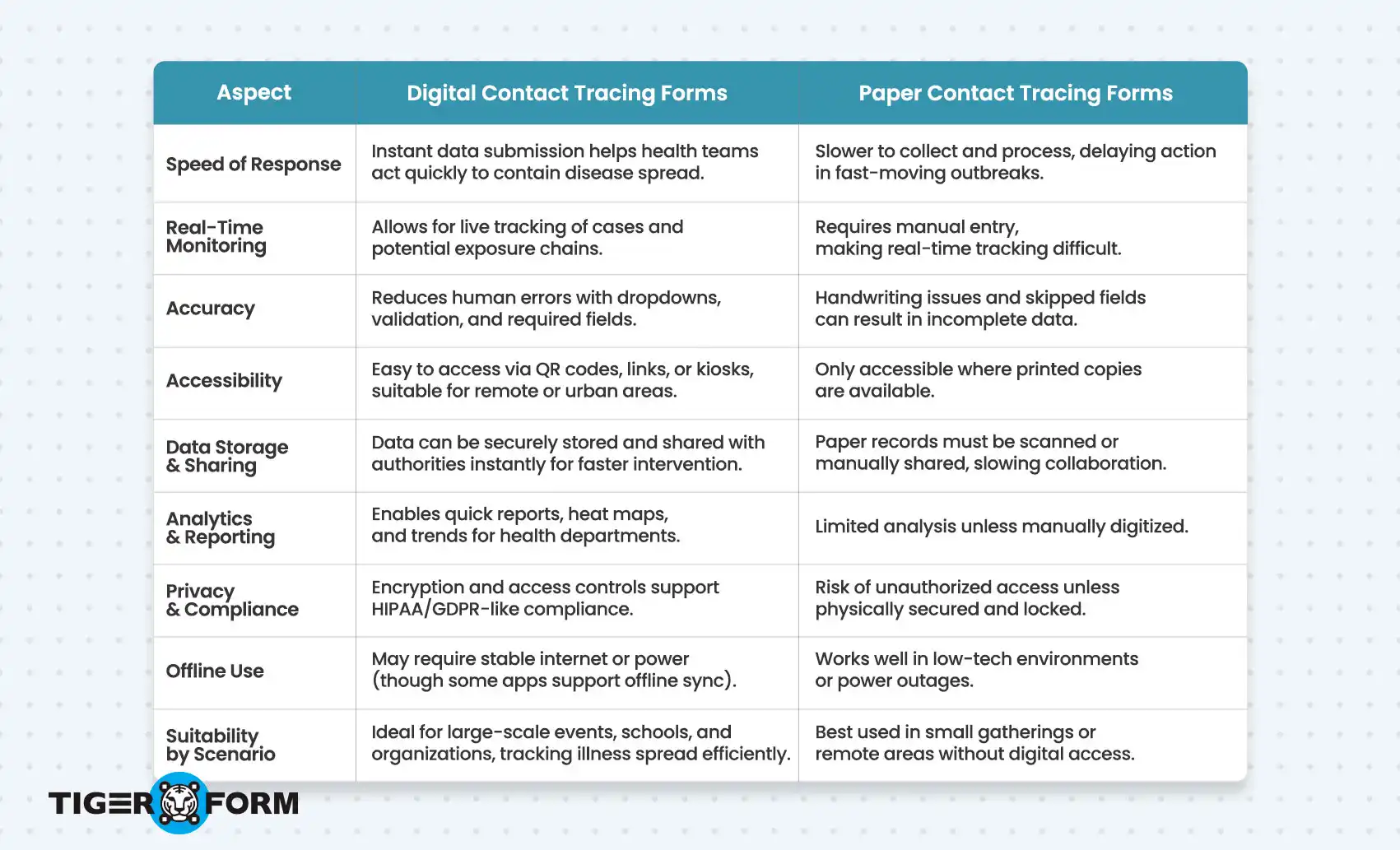
Use Cases of Contact Tracing Forms in Workplaces, Events, and More
Many U.S. states faced challenges in staffing enough contact tracers to keep up with rising cases, with some relying on volunteers, reassigned staff, or even the National Guard. This highlighted the urgent need for scalable, easy-to-use digital tools as a reliable data collection method.
Below are some real-world applications of contact tracing forms:

Workplaces and corporate offices
They help monitor employee and visitor interactions in offices and workplaces daily. These forms are crucial in identifying potential exposure chains if a positive case is reported. By maintaining an accurate log, companies can quickly isolate affected individuals, sanitize shared areas, and maintain business continuity. It also ensures transparency and preparedness while keeping business operations running smoothly, with minimal disruption.
Events and public gatherings
These forms allow organizers to log attendees’ names, time of arrival, and seating zones for events like conferences, concerts, or religious gatherings. This information enables targeted follow-ups rather than mass alerts in case of exposure. QR code forms at entrances make this process quick and contactless.
Hospitals and clinics
Healthcare facilities face a higher risk of infection spread. Contact tracing forms help record entry times, patient interactions, and staff rotations. They also help health administrators quickly identify exposure links in case of contagious disease outbreaks. In high-turnover areas like emergency rooms and outpatient units, digital forms reduce paperwork and allow instant alerts if someone tests positive.
This proactive data collection protects patients and healthcare workers, ensuring better containment of viruses like COVID-19, seasonal flu, and even antibiotic-resistant infections.
Restaurants, malls, and retail
They help operators quickly log customer visits in busy commercial venues without slowing the shopping or dining experience. By integrating forms at entry points via QR codes or kiosks, establishments can capture arrival times, table or zone assignments, and party sizes, which is critical if an exposure is later reported.
Travel industry (hotels, airports)
Guests can pre-fill health and travel history via hotel apps or airline portals, so at check-in, their details automatically sync with local health authorities if needed. This flow of information across borders speeds up quarantine notifications and helps airports and hotels adjust cleaning schedules, seating layouts, and room availability in real time.
Universities, schools, and dormitories
Educational institutions use contact tracing forms to monitor student and staff health. If a case is confirmed, these forms help identify classmates, teachers, or bus routes involved. This allows for quick quarantining, parent notifications, and targeted sanitization efforts, keeping the broader school community safe.
Key components of a contact tracing form
1. Personal identification details
Collect basic information, such as full name, phone number, address, and email, so you can reliably contact someone if they or their contacts need notification.
2. Date and time of visit or interaction
Recording when someone was on-site or in contact helps narrow exposure windows and pinpoint exactly which periods require follow-up.
3. Health status questions
Ask about current symptoms, confirmed diagnoses, and vaccination status to assess risk levels and prioritize who needs immediate attention or testing.
4. Close contact history
Have respondents list anyone they were near (with names or roles), their approximate distance, and how long they spent together, which is critical for mapping transmission chains.
5. Location/area information
Specify the location, such as room number, floor, or event zone, where the interaction occurred to guide targeted cleaning and notifications.
6. Consent and privacy notice
Include a brief statement explaining how personal data will be used and stored, and an optional checkbox for the user to acknowledge and agree to, ensuring legal compliance and transparency.
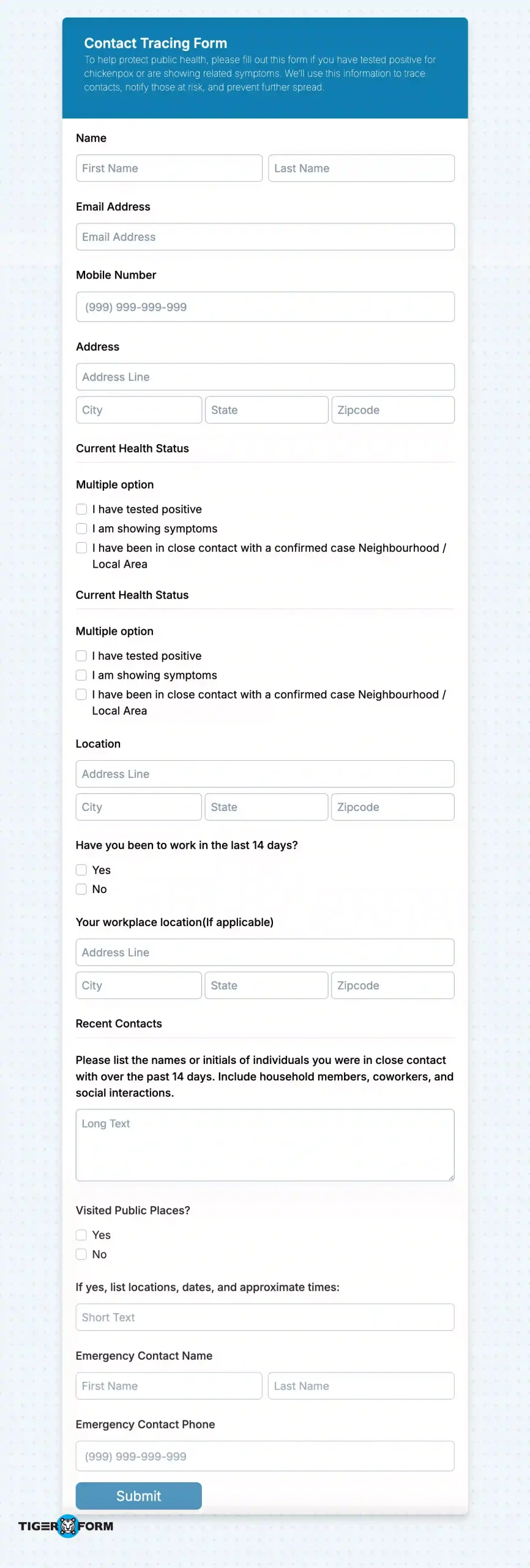
How to create a form with a form builder
Choosing a reliable platform to build your contact tracing forms is essential to streamline data collection and ensure safety during health-related events or workplace interactions. TIGER FORM is an excellent option because it allows easy form creation and includes QR code integration. This feature makes it simple to place forms at physical checkpoints like entrances, helping users scan and submit their details instantly without contact.
Here’s how to set up your form step by step:
1. Choose a pre-built template or build your own
Log in to TIGER FORM, choose a form template, or start with a blank form. Templates help save time while ensuring you don’t miss essential fields.
2. Add core fields for tracing
Include the most important questions/fields to gather accurate and relevant data.
3. Enable timestamps and unique submission IDs
TIGER FORM automatically records submission time, crucial for tracking the exposure timeline. You can also set up a unique ID for each form response for better organization.
4. Add privacy and consent information
Use the text and checkbox fields to inform users about data usage and collect their consent. Ensure that their information is confidential and only used for health safety purposes.
5. Apply conditional logic for smarter flow
Tiger Forms allows you to use conditional logic so the form adapts based on the user’s input. For example, if someone reports symptoms, the form can automatically show additional instructions or ask follow-up questions.
6. Publish and distribute the form
After finalizing the form:
- Generate a QR code for posters or entry gates
- Share the link via email or SMS
Best practices for using a contact tracing form
To keep people safe and make smart decisions, you need to ensure the form is easy to fill out, the information is accurate, and everything runs smoothly. These best practices will help you get it right, without making things more complicated for your team or visitors.
1. Train staff properly
Ensure your team understands how to access, fill out, and manage the form. A short training session or quick-reference information sheet can prevent mistakes and save time in busy environments.
2. Keep the form accessible and multilingual
Ensure the form works well on mobile devices and is available in your audience’s common languages. This helps increase completion rates.
3. Update forms based on the latest health guidelines
Review and revise the form regularly to reflect any changes in symptoms, contact protocols, or vaccination requirements.
4. Monitor responses regularly
Check form submissions to ensure all fields are filled in correctly. This helps maintain accurate records and early identification of risks.
5. Set up automatic alerts
Use your form tool’s automation to get notified when someone reports symptoms or exposure. This enables a quick response and reduces the risk of spread.
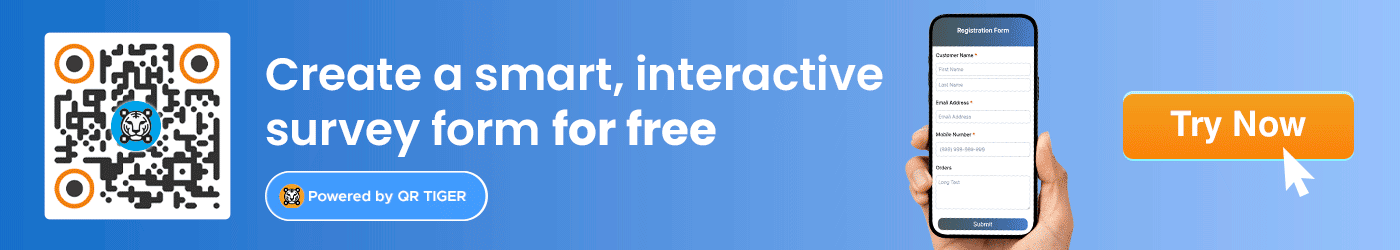
Bottom line: Trust a reliable form creator for contact tracing
Creating a contact tracing form is one of the simplest yet most effective ways to support health and safety in your space. They’re instrumental in busy environments like offices, schools, events, airports, hotels, and hospitals.
Without a proper system, knowing who might have been exposed when someone tests positive is difficult. These forms solve this problem by collecting key information like names, contact details, visit times, symptoms, and recent interactions. This data can then be used to notify others who may be at risk, helping break the infection chain early.
With a form generator like TIGER FORM, you can easily create digital forms that are mobile-friendly, secure, and fast to deploy. Start today by creating a form that fits your needs and stay one step ahead of potential risks.
FAQs
1. What does contact tracing do?
Contact tracing helps identify and notify people who may have been exposed to someone with an infectious disease, like COVID-19 or the flu. The goal is to break the chain of transmission by encouraging those contacts to monitor symptoms, get tested, or self-isolate if needed. This process helps prevent further spread within communities.
2. What are the steps of contact tracing?
The contact tracing process usually involves:
1. Identifying someone who has tested positive or shown symptoms.
2. Interviewing them to find out who they’ve been in close contact with recently.
3. Reaching out to those contacts to inform them of possible exposure.
4. Advising contacts on next steps like testing, isolation, or symptom monitoring.
5. Following up if needed and documenting outcomes securely.
3. What is a contact tracing form?
It is a structured tool used to collect key health and interaction details from individuals who are sick or may have been exposed. It typically includes personal information, visit history, symptoms, and contact lists. Digital forms help speed up the process and ensure information is securely stored and easily accessed by health teams.
