
An attendance form is often overlooked until it causes problems. Teachers lose time checking paper rolls, managers struggle with messy spreadsheets, and event organizers chase incomplete sign-in sheets.
These are small tasks that turn into big problems, all because of outdated methods.
That’s why more people are switching to online forms. They’re faster, cleaner, and far more reliable than traditional methods.
You can collect accurate attendance records instantly on any device with a QR code form or a shareable link. Entries are time-stamped, safely stored in the cloud, and accessible anytime needed.
You can even automate reports, send confirmations, and connect your form to tools like Google Sheets or HR software, saving hours every week. This article helps you understand why attendance forms matter and how you can make them work for you.
6 common types of attendance forms
There are many types of attendance forms, each designed for a specific purpose. Some are built for daily use, others for one-time events. Some track time is in and out, and others just require a quick check-in. Understanding these types helps you choose the right form for your context.
Here are the most common types:
1. Student attendance log
A student attendance sheet is one of the most commonly used tools in educational settings. It’s designed to help teachers, administrators, and school staff keep a clear, organized record of when students are present, absent, late, or excused.
These forms can be used in various formats daily, subject-wise, or monthly. For example, a homeroom teacher might use it each morning to record daily attendance, while a subject teacher might use it every class period to track lesson-wise presence. Some schools also use weekly or monthly versions to review patterns and identify students with frequent absences.
The form usually includes fields like:
- Student name or ID
- Date
- Present/Absent/Late status
- Reason for absence (if known)
- Remarks section for teachers
2. Employee attendance log
An employee attendance log is a tool businesses and organizations use to record when employees start and end their workday. It helps employers track who works, when, and for how long. This information is essential for calculating salaries, managing shifts, and ensuring company policies are followed.
A typical log includes fields like:
- Employee name or ID
- Date
- Check-in and check-out times
- Total hours worked
- Absence reason or leave type (if applicable)
- Supervisor’s remarks or approval
3. Event attendance sheet
An event attendance log is a simple but essential tool for recording who attends a meeting, workshop, conference, training session, or community event. It helps organizers keep a clear record of participants, track turnout, and follow up after the event if needed. Depending on the event, organizers might also ask for job titles, session preferences, meal choices, or topics of interest.
A basic event form usually includes:
- Full name
- Email or contact number
- Organization (if relevant)
- Time of arrival
- Signature (for in-person forms)
- Feedback or notes (optional)
4. Meeting attendance sheet
A meeting attendance sheet records who attends a meeting, whether in-person, virtual, or hybrid. It might seem like a small step, but it plays a significant role in maintaining transparency, accountability, and team communication.
This form is handy for recurring meetings, official discussions, or decision-making sessions. It helps teams track participation, share accurate meeting records, and follow up with absent members.
A typical meeting attendance sheet includes:
- Name of the participant
- Department or team
- Date and time of the meeting
- Role in the meeting (e.g., presenter, note-taker, attendee)
- Signature (for physical meetings)
- Remarks (e.g., late arrival, excused absence)
5. Volunteer or workshop form
A volunteer or workshop attendance log tracks participation during skill sessions, training programs, charity drives, or community projects. It helps organizers know who showed up, for how long, and what role or activity each person contributed to.
This form is essential when service hours need to be documented, for certifications, grants, or internal records.
A typical volunteer or workshop form includes:
- Full name
- Date(s) of attendance
- Time in and out
- Role or task assigned
- Total hours completed
- Supervisor’s signature or approval
6. Daily check-in form
A daily check-in form is a quick and simple tool for tracking attendance, availability, or status at the start of each day. It’s commonly used in schools, offices, healthcare settings, and hotel guest check-ins. This form often includes practical details like how someone feels, what they plan to work on, or whether they work from home or on-site.
Typical fields in a daily check-in form include:
- Name
- Date
- Time of check-in
- Current location (optional)
- Work status (in office, remote, on leave)
- Health or mood check (optional for well-being tracking)
- Remarks or to-do focus for the day
Top benefits of using online attendance forms
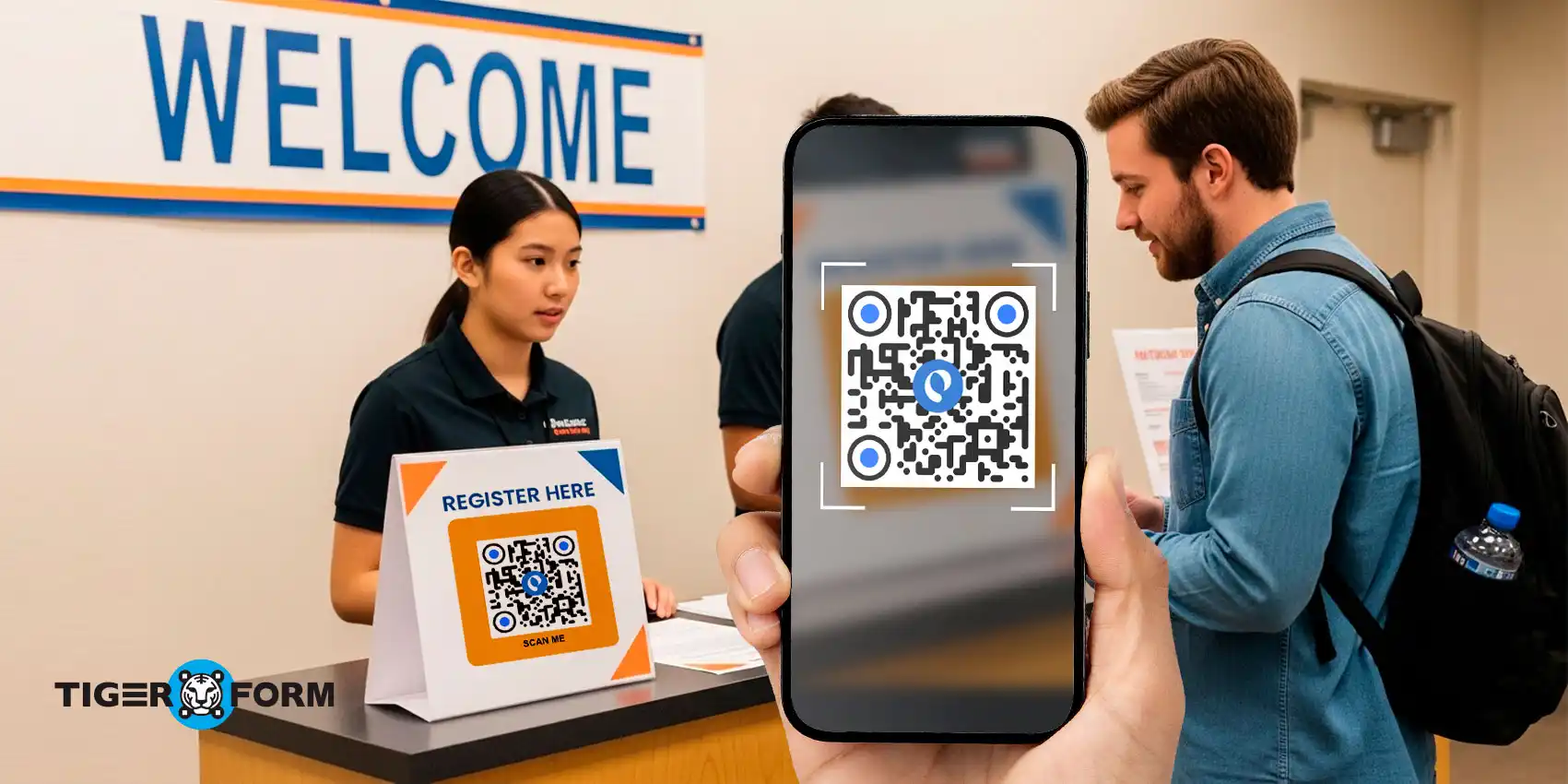
1. Time-saving
Marking attendance manually takes up valuable minutes each day. With an online form, attendees fill out their details, and the data is instantly recorded. For teachers, HR teams, and event organizers, this means more time spent on what truly matters teaching, managing, or hosting, rather than chasing lists or updating sheets by hand.
2. Real-time data access
Online forms store responses instantly in a central dashboard or spreadsheet. If you need to check today’s sign-ins or pull up last month’s records, everything is accessible with just a few clicks. This is especially helpful in emergencies, audits, or follow-ups.
3. Improved accuracy
Manual methods often lead to errors, such as illegible handwriting, duplicate entries, or missing names. Online forms reduce these issues with required fields, auto-formatting, and time stamps. This ensures every record is complete and accurate without extra effort.
4. Centralized and secure storage
All attendance entries are stored in one place, whether it’s a connected Google Sheet, HR database, or your form tool’s dashboard. This reduces the chances of lost data, accidental deletions, or mismatched versions. Plus, you can control who has access, improving data security.
5. Paperless and eco-friendly
Going digital replaces the need for printed forms, clipboards, and filing cabinets. It also supports sustainability. A school or office can save hundreds of sheets annually by switching to online forms.
6. Instant form setup with AI
With advanced form tools nowadays that integrate AI as their user support, form setups are simplified. AI form builders let you create an online attendance form in seconds. Just type a prompt like, “Create an attendance form with fields for name, department, date, and time in-out,” and the form is ready. This saves setup time and keeps the focus on tracking attendance, not on backend matters.
Steps to create an online form
Before you create an online form, it’s essential to pick a reliable, flexible, and easy-to-use tool. The right form builder helps you collect responses, save time, reduce errors, and make tracking attendance effortless.
Many tools out there are either too complicated, too limited, or too outdated. Modern form creators like TIGER FORM help with QR codes to track attendance attendance tracking with QR codes. They help you create smart forms that allow you to collect accurate data, share it instantly, and view everything in one place.
Below are the steps to create a powerful form with TIGER FORM:
Step 1: Log in to TIGER FORM
Go to the TIGER FORM dashboard and sign in to your account. If you’re new, create a free account; it only takes a minute.
Step 2: Create a new form
Click on “create new form.” Choose a blank form or pick a pre-built form template to save time.
Step 3: Add your form fields
Add the questions or fields you need, such as:
- Full name
- Date
- Time in/out
- Student or Employee ID
- Attendance status (Present, Absent, Late)
- Reason for absence (optional)
Step 4: Adjust your settings
Make the form work your way:
- Mark the necessary fields as “Required.”
- Enable one response per person
- Set up auto-replies or confirmation messages
- Turn on email notifications if needed
Step 5: Share the form
You can:
- Copy the form link and send it by email or message
- Generate a QR code for people to scan
Step 6: Track responses instantly
Once people start filling the form, you’ll see all responses live on your dashboard. You can:
- Export data to Google Sheets or Excel
- Filter responses by date or name
Download reports anytime
Tips for better attendance management
Using attendance forms is one of the simplest and most effective ways to keep track of who shows up. But creating a form is just the first step. How you manage and use that form day-to-day makes all the difference.
And if you’re handling large groups or regular check-ins, some teams choose to integrate their forms into attendance management software to streamline reports and automate tracking. Here are some useful tips you can follow for better attendance management:
Keep forms short and intuitive
No one wants to fill out a long form every day. People are busy students, employees, and even volunteers. If your form takes more than a minute to complete, chances are it’ll be skipped or filled incorrectly.
Stick to the basics:
- Name
- Date
- Status (Present, Absent, Late)
- ID or Role (if needed)
That’s usually enough for most situations. Fewer questions = fewer mistakes.
Automate email alerts or confirmations
When someone submits their attendance, let them know it was received. This will give them peace of mind and show that the system works.
You can also set up email alerts for your team or yourself. For example, if someone marks “Absent” or “Late,” you get a quick notification and can follow up if needed, without manually checking each response.
Add dropdowns or multiple choice for faster responses
Instead of letting people type in answers like “yes,” “present,” or “I’m here,” give them easy tap-and-select options.
Dropdowns or multiple-choice fields are faster to fill out and make your data cleaner. Everyone selects from the same set of answers, which means less confusion later.
Regularly back up or export data
If your form builder stores responses, don’t rely on it forever. Export your attendance data once a week or monthly, just to be safe.
Save it to a Google Sheet, Excel file, or cloud drive. This gives you a backup if your form generator goes down, someone deletes a form, or you need older data for reports, audits, or attendance certificates.
Respect privacy, avoid collecting more than necessary
Only ask for what you need. You probably don’t need phone numbers if you’re taking school attendance. For employee check-ins, asking for detailed location info might feel invasive.
Stick to relevant questions, and mention how the data will be used. This builds trust and keeps you compliant with privacy standards like GDPR or school data policies.
Build a perfect form online today
A good attendance form builds trust, accountability, and structure. If you have to manage attendance often (like every day or every week), you don’t want to use a method that is slow, frustrating, or makes your job harder. It wastes time, and when it’s something you do often, that waste adds up quickly.
It’s about making things easier for everyone who fills out the form. If your system feels fast, reliable, and respectful, people will use it. That’s the whole point.
A versatile form generator like TIGER FORM helps create and manage forms smoothly and efficiently. Forms can be shared through links or QR codes, responses are stored securely, and instant access to real-time data is available.
Ready to simplify your attendance tracking? Start building your custom form today with TIGER FORM. Visit our website to get started.
FAQs
1. What are the details of the attendance sheet?
An attendance sheet usually includes name, date, attendance status (present, absent, late), ID number, and time in/out. Some forms also have fields for the reason of absence and supervisor approval.
2. What is the undertaking form for attendance?
It’s a form where students or employees agree to follow attendance rules. It includes their name, course or job, required attendance percentage, and a signed commitment to maintain it.
