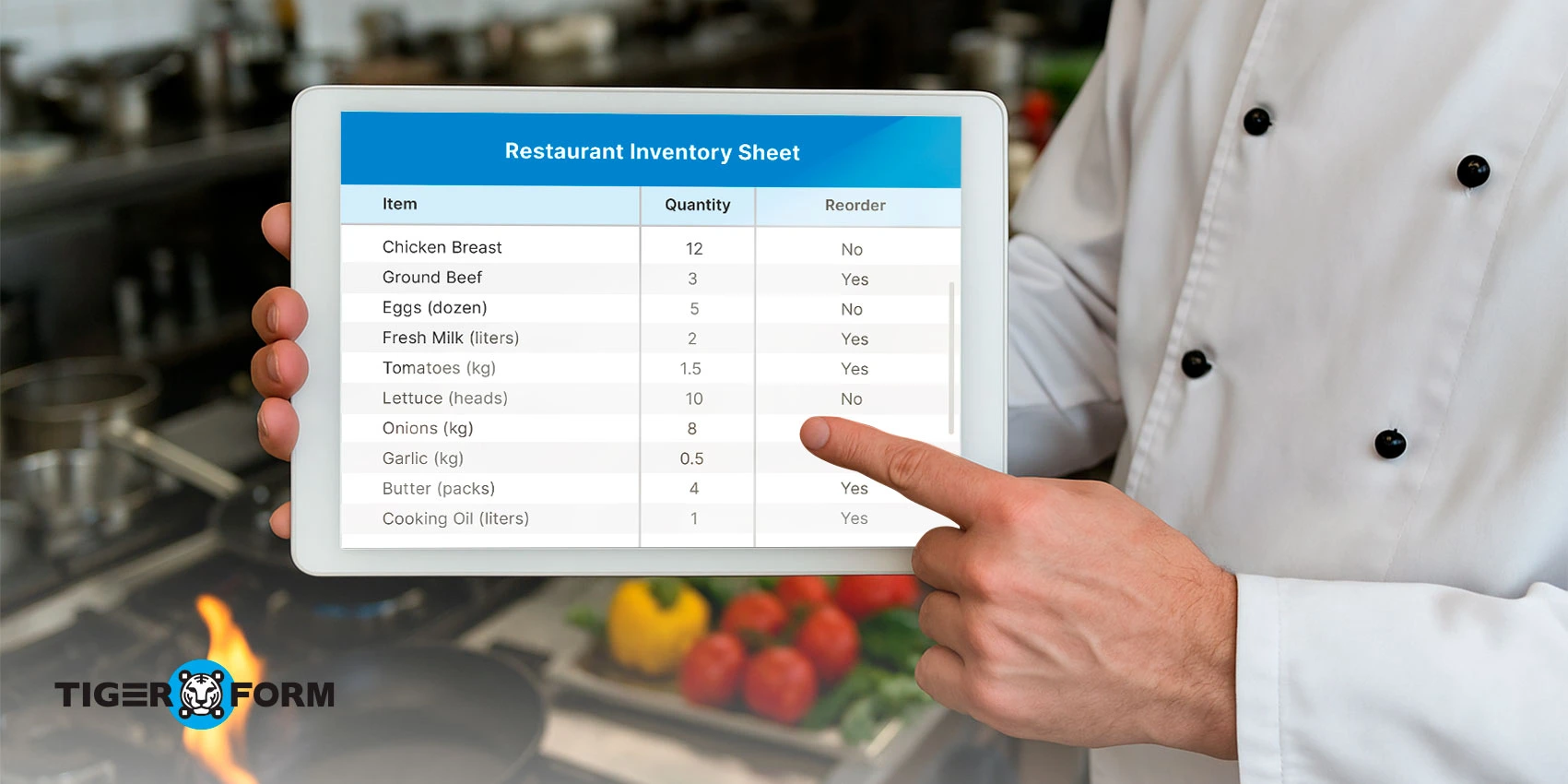
Managing your restaurant’s inventory doesn’t have to be a hassle. A well-structured restaurant inventory sheet helps you track ingredients, control food costs, and maintain smooth kitchen operations. It tells you what to order, how much, and when minimizing spoilage and preventing stockouts.
A great inventory sheet also improves communication between the kitchen, management, and suppliers. Everyone stays aligned on stock levels, delivery expectations, and usage patterns. Instead of relying on paper-based tracking, you can use a smart, customizable online form generator. Staff can log counts directly from their phones or tablets, even from the storage room or walk-in fridge. These digital forms can be tailored to your menu, ingredient categories, and vendor details, giving you a crystal-clear view of your inventory. You can also set up automated reminders for stock checks, generate reports for trend analysis, and even link your forms with accounting or ordering systems for procurement.
In this guide, we’ll cover the different types of inventory sheets and how you can create one using a form builder.
Why you need a restaurant inventory sheet?
A restaurant inventory sheet tracks ingredients, beverages, and supplies in real-time, helping you avoid risking profit leaks, stock mismanagement, and customer dissatisfaction.
Prevent shortages and overorders
An accurate inventory sheet shows what’s in stock and what’s running low. This allows for timely reordering especially when integrated with a digital restaurant ordering form and prevents the all-too-common problem of running out of key ingredients during busy hours. It also curbs overordering, reducing waste and freeing up storage space.
Improve cost forecasting
Regularly updated inventory data gives you insight into ingredient usage and pricing trends. This helps with budgeting, strategic menu pricing, and understanding your cost of goods sold (COGS), which is vital for protecting margins.
Reduce food waste
Improper inventory control often leads to excessive food waste, either because ingredients are forgotten, miscounted, or expire before being used. A well-maintained inventory sheet helps staff rotate stock efficiently using FIFO (First-In, First-Out), reduces spoilage, and flags slow-moving items so you can optimize menu planning.
Strengthen vendor negotiation
With a record of purchase history, frequency, and volume, restaurant owners can approach vendors with data-backed requests for discounts, better deals, or improved delivery schedules. It strengthens your negotiating power and fosters long-term, cost-effective supplier relationships.
Types of inventory sheets for restaurants
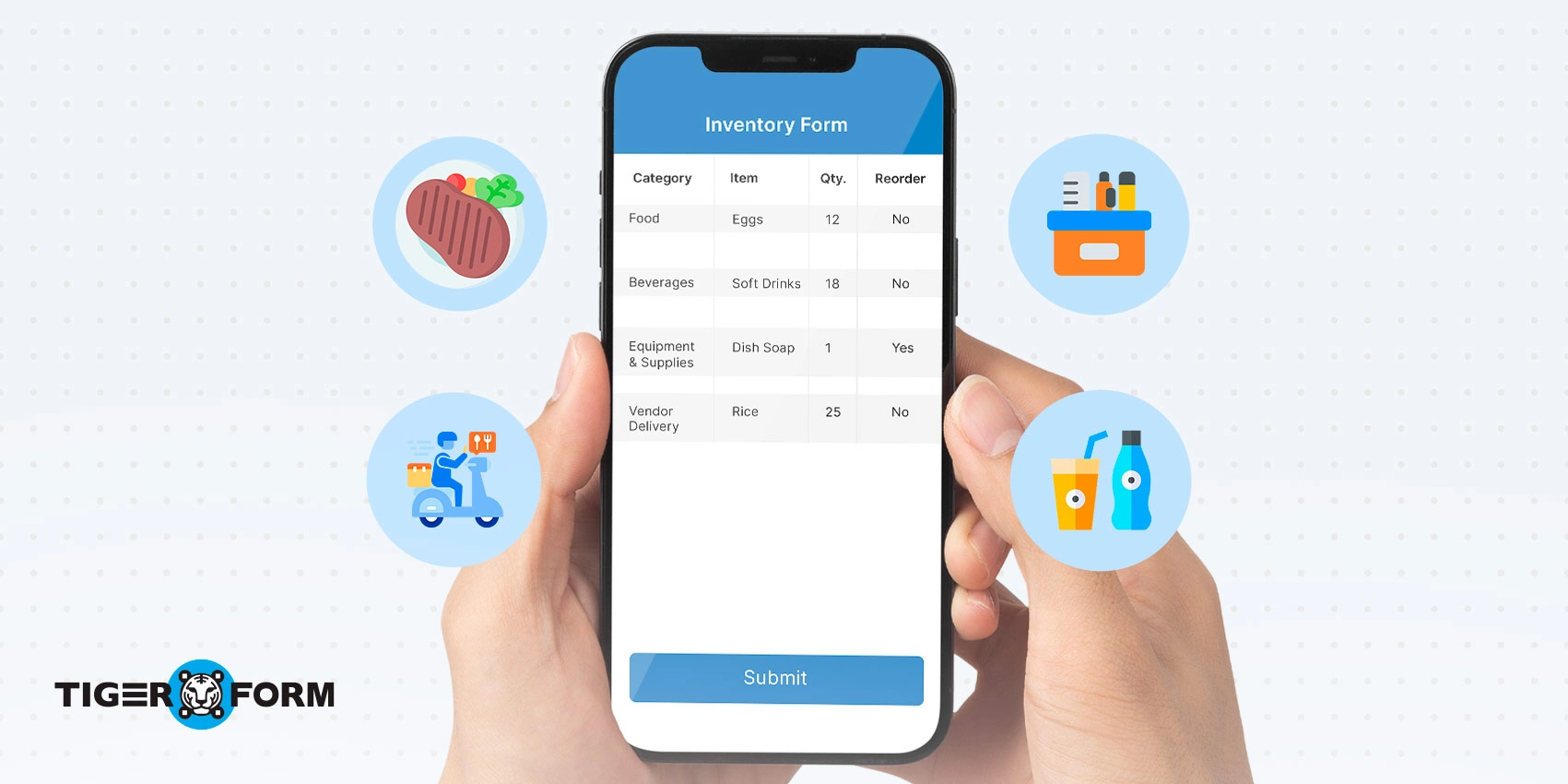
A smart restaurant inventory system streamlines operations, prevents overordering, reduces waste, and improves vendor management. By digitizing the process, restaurants gain instant access to real-time data on usage patterns, stock levels, and supplier performance. This allows teams to forecast demand more accurately, schedule reorders proactively, and even negotiate better deals with vendors based on reliable consumption insights. With fewer surprises and less guesswork, digital forms turn a traditionally manual process into a streamlined, strategic tool for running a more efficient kitchen.
Here’s a breakdown of essential inventory sheets, each designed for different areas of restaurant operations, with suggested features that make them more effective when built digitally using form creators to make smarter purchasing decisions:
Food inventory sheet
This sheet is designed to track perishable items like produce, meat, dairy, and dry goods. Regular updates, daily or weekly, are crucial for maintaining freshness and avoiding waste. Digitizing this form simplifies tracking and reduces the risk of human error
Key features:
- Category-based item listings (produce, meat, grains, etc.)
- Quantity and unit fields (e.g., lbs, cartons)
- Expiry date and reorder threshold inputs
- Auto-calculated stock variance fields
- Mobile-friendly access for kitchen staff
Beverage inventory sheet
This sheet is ideal for bars and restaurants with a beverage program. It helps you monitor liquor, wine, beer, mixers, and soft drinks. It’s essential for ensuring stock accuracy, preventing shrinkage, and maximizing profitability.
Key features:
- Itemized listing by brand, bottle size, and type
- Beginning and ending inventory fields
- Usage and variance calculation (vs. sales)
- Par levels and reorder suggestions
- Daily/weekly update schedule
Equipment and supply inventory sheet
This form helps monitor non-perishable items like cooking equipment, utensils, cleaning agents, and disposable supplies. It supports long-term planning and maintenance tracking and avoids last-minute shortages of critical tools.
Key features:
- Asset tags or serial number fields
- Last maintenance date and next due maintenance
- Condition/status dropdowns (new, fair, repair needed)
- Upload options for receipts or warranty docs
- Auto-reminders for service or replacements
Vendor delivery form
Used to log incoming deliveries, a vendor delivery sheet ensures your suppliers deliver the right quantity and quality of products. It serves as a quality control tool and minimizes disputes with vendors.
Key features:
- Vendor name, delivery date, and PO number
- Received vs. ordered quantity comparison
- Checkboxes for damages, expiry dates, or substitutions
- Signature field for staff receiving items
- Upload options for photos or receipts
How to create a restaurant inventory form with a form creator
A well-designed restaurant inventory system stock tracking, helps cut down waste, and ensures smooth day-to-day operations. If you’re managing food, beverages, or kitchen equipment, having an organized and accessible tracking process ensures you always know what’s in stock, what’s running low, and what needs reordering.
Top online form creators like TIGER FORM help you build a powerful, customized inventory form in minutes. You can also choose from various form templates according to your needs.
Here are the steps to create a restaurant inventory form:
Step 1: Define your inventory categories
Start by identifying the categories relevant to your restaurant. Group items logically so they’re easy for your staff to understand and update during inventory checks. These often include:
– Dry goods (rice, flour, spices)
– Refrigerated items (dairy, meat, produce)
– Frozen items
– Beverages
– Packaging & disposables
– Cleaning supplies
Step 2: Add key fields to the form
Each item on your form should have fields that allow for accurate tracking. Common fields include:
– Item name
– Category
– Unit of measurement (e.g., lbs, kg, gallons, packets)
– Par level (the minimum quantity you want to maintain)
– Current quantity in stock
– Reorder needed? (Yes/No checkbox)
– Comments or notes
Step 3: Enable conditional logic (Optional)
Conditional logic helps customize the form further. For example:
– If the quantity in stock is below the par level, trigger a field asking for a reorder request.
– If a perishable item expires soon, reveal a waste log section to record details.
Step 4: Integrate with inventory software
Use TIGER FORM’s integration features to auto-sync responses with Google Sheets or your preferred inventory management tool. This removes manual copying and allows you to track trends over time.
Example: As soon as a kitchen staff member updates the quantity of chicken breasts in the form, the data is updated in a central sheet visible to the purchasing manager.
Step 5: Make it accessible
Turn your inventory tracking form into a QR code that kitchen staff can scan and update using their mobile phones. You can also set user permissions so that only designated staff can access or edit certain sections.
Step 6: Set notifications and reminders
Configure automatic notifications when certain conditions are met, like when stock levels fall below the par value. This keeps your procurement team in the loop without requiring constant manual checks.
Features to look for in a digital inventory form tool
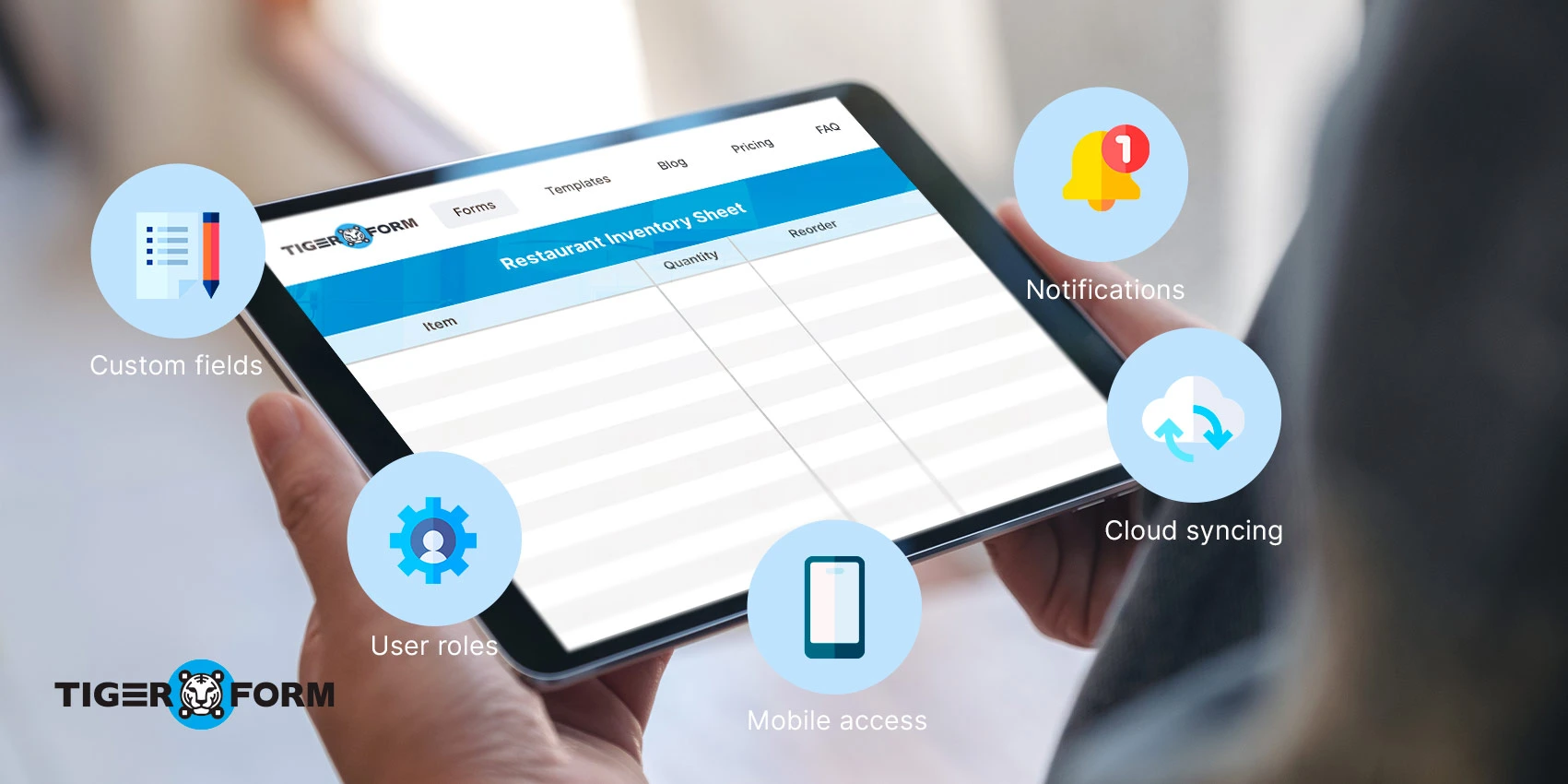
When switching from paper or basic spreadsheets to a digital restaurant inventory system, choosing a solution that improves efficiency without adding complexity is essential. The right features can save hours of manual work, reduce waste, and keep your team aligned in real-time.
- Custom field options
Tailor your inventory management forms with custom inputs like item categories, units (lbs, kgs, pieces), supplier names, batch codes, or “last updated” fields for complete control and flexibility. - Mobile-friendliness
Staff should be able to access and update inventory forms right from the kitchen or storeroom using tablets or smartphones. No need for desktop reliance. - Cloud syncing
Seamless integration with tools like Google Sheets or Excel ensures that all data is automatically backed up and easily shareable across departments. - Notifications and reminders
Set automated alerts for stock depletion, upcoming deliveries, or equipment servicing so you never miss critical updates. - User access roles
Assign different levels of access to team members, managers can view and approve, while staff can input or update specific sections, ensuring security and accountability.
Boost your restaurant efficiency with TIGER FORM
Running a restaurant is a juggling act, and the last thing you need is the headache of manual inventory tracking. When restaurant inventory sheets are digitized using form builder the entire process becomes faster, easier, and more reliable.You can update stock levels in real time, minimize waste, and ensure your team always knows what’s available. TIGER FORM offers a sleek, customizable digital solution to keep your food, beverage, and equipment inventories in check.
The platform offers a smooth experience from start to finish, allowing you to create forms tailored to your specific needs. Start building your custom inventory form with TIGER FORM today. Visit our website to know more.
FAQs
How do I make a restaurant stock list?
Group your ingredients and supplies by category in a form or spreadsheet, then add columns for unit, par level, current quantity, and vendor. Update counts on a regular schedule so you know when to reorder.
How do I manage inventory in Excel?
Set up a sheet with columns for category, item name, unit, current stock, and reorder level—then use simple formulas or conditional formatting to flag low-stock items. Update quantities each time stock moves to keep your data accurate.
How do you arrange inventory?
Group items by category and assign each a clear, labeled location or bin number. Maintain a matching digital record with item name, location, quantity, and reorder level, updating it regularly.
