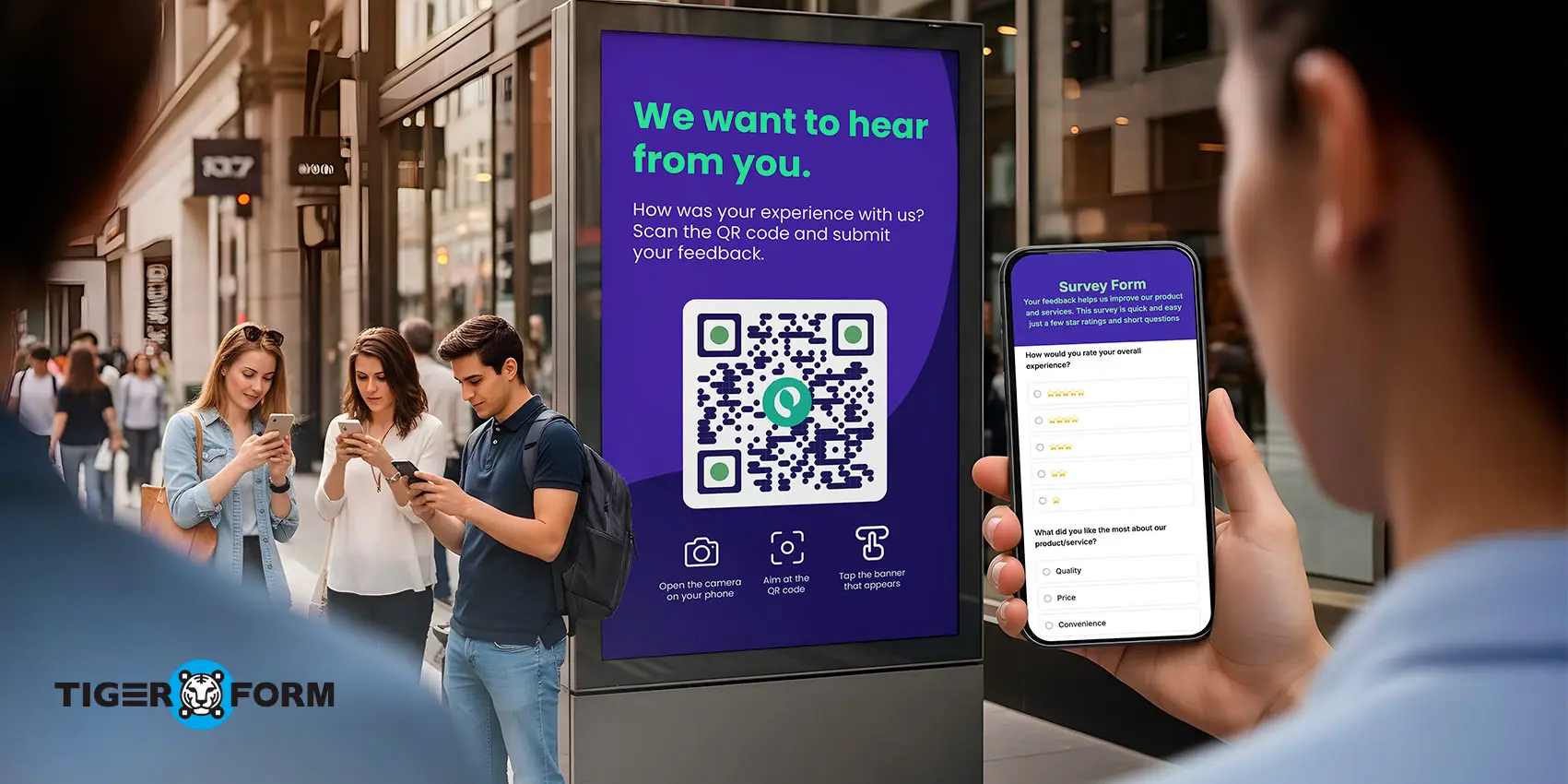
We order food with a scan, pay bills with a scan, and even unlock Wi-Fi with a scan, so why not share feedback the same way?
A QR code for a survey form is one of the easiest ways to collect feedback, yet many people still overlook it. They fit right into how people live today. It’s quick, mobile, and one-tap easy.
People can respond in seconds while the moment is still fresh, which makes the feedback far more accurate and useful. That means you spend less time chasing responses and more time acting on real insights.
Read this guide to learn why switching to QR code-based forms is a great choice and why it’s worth using. Also, learn how to create one with a form creator.
What is a QR code survey form?
A QR code survey is simply a form link embedded into a scannable QR code. Instead of sharing long links or sending out email chains, you generate a QR code that opens your survey instantly. All someone has to do is scan, answer, and submit.
So, your customer scans the code with their phone, the survey form pops up right away, they tap through a few questions, and hit submit. These barcode-powered surveys have become popular across use cases like restaurant customer feedback, quick employee surveys, event registrations, and even classroom quizzes, where speed and simplicity matter.
Why should you use it?
For convenience and accessibility. People today are used to scanning QR codes everywhere, it feels natural to engage with a survey the same way.
Here are the most significant benefits of using QR codes for surveys:
- Convenience – Easy to set up, easy to scan, easy to respond.
- Accessibility – Works on any smartphone, no extra steps needed.
- Higher response rates – The quicker and simpler it is, the more people actually complete it.
- Cost savings – No need for printed forms or expensive software distribution.
- Real-time insights – Responses flow in instantly, so you can immediately take action.
- Trackability – Monitor scans and submissions to measure engagement effectively.
Steps to create a QR code survey form with TIGER FORM
TIGER FORM helps you create a survey form easily, saving you time and effort. You can choose from a ready-made form template from the online form builder, which simplifies the process of creating surveys by generating forms based on your descriptions.
Here’s how you can:
1. Access TIGER FORM
Navigate to TIGER FORM’s website. You can sign up for free to use the tools and features completely.
2. Use the AI form-building feature.
– In the form editor, locate the AI form builder tab.
– Enter a prompt describing the survey you need, such as “Create a customer satisfaction survey with fields for name, email, rating from 1–5, multiple-choice questions about service quality, and an optional text box for additional feedback.”
– The AI will generate a complete form layout tailored to your description.
3. Customize your form
– You can customize your brand survey by adding branding elements like logos and colors to align with your organization’s identity.
– Ensure the form is mobile-friendly, as most respondents will access it via smartphones.
4. Generate the QR code
– Once your form is ready, TIGER FORM allows you to generate a dynamic QR code directly linked to your survey.
– This QR code can be customized with your logo and colors to enhance brand recognition.
5. Deploy the QR for your form
– Print the QR code on materials like posters, flyers, or receipts.
– Share the QR code form digitally via email or social media platforms.
– Ensure the placement is strategic to encourage maximum engagement.
6. Monitor responses
TIGER FORM provides analytics to track responses in real-time.
10 best practices for placing a QR code for a survey form
There are plenty of uses for QR codes, but where and how you place your QR code can make or break your survey response rate. Even the best-designed QR code survey won’t work if people can’t see it or don’t understand why to scan it. Follow these best practices to maximize engagement:
- Visible placement – Put the QR code where people naturally pause or pay attention, such as on tables, posters, receipts, product packaging, or event badges. Avoid hiding it in corners or among cluttered visuals.
- Include a clear Call-to-Action – A simple instruction motivates action. Examples include: “Scan to share your feedback”, “Tell us how we did in 30 seconds”, or “Scan to participate and win a reward”. A strong CTA tells the user exactly what to expect.
- Optimal size and contrast – Ensure the QR code is large enough to scan easily (at least 2 x 2 inches for print). Maintain good contrast between the code and the background. Avoid intricate designs that could interfere with scanning.
- Test across devices – Scan the QR code on multiple devices before sharing. Check both iOS and Android, and test under different lighting conditions if it will be printed physically.
- Strategic timing – Place QR codes at the moment when people are most likely to engage. Examples: after finishing a meal at a restaurant, at the end of an event session, or on product packaging during unboxing. Timing influences whether people act immediately or ignore it.
- Multiple channels – Don’t limit your QR code to one location. Display it both physically (flyers, posters, receipts) and digitally (emails, social media posts, websites) to reach the widest possible audience.
- Offer incentives – Encourage participation by pairing the QR code with a small reward, like a discount, freebie, or entry into a raffle. Incentives can significantly increase scan and response rates.
- Provide context – Include a short description or title above the QR code so people understand its purpose. For example: “Help us improve your experience by answering a quick survey.”
- Keep it short and relevant – The linked survey should be brief and mobile-friendly. Even with a perfect QR code, people won’t respond if the survey is long or confusing.
- Monitor and adjust placement – Track which locations or channels generate the most scans. Move or replicate codes in high-traffic areas to maximize responses.
Smart uses for QR code surveys across industries
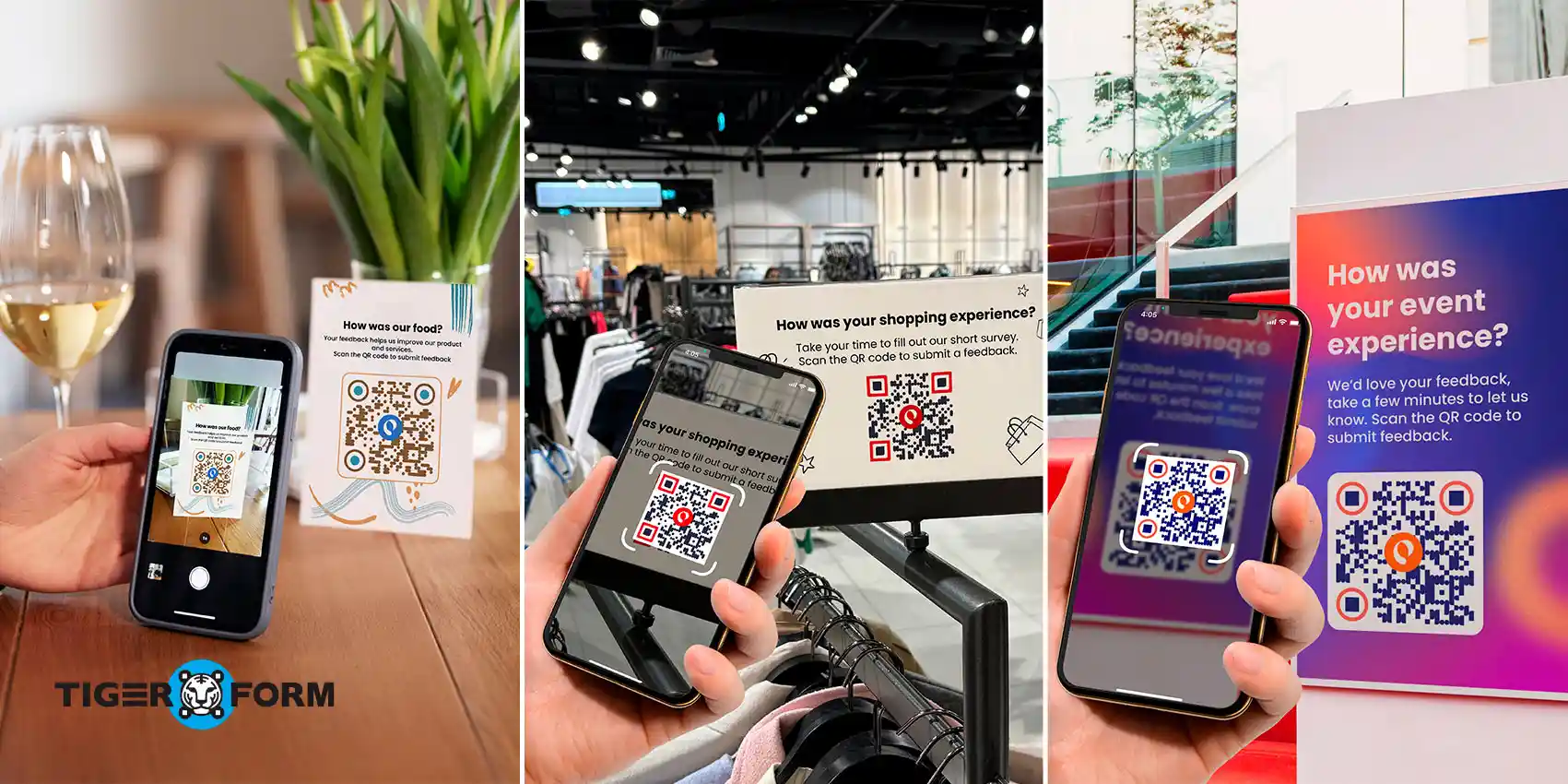
QR code for survey forms are practical and versatile, helping businesses, organizations, and institutions collect feedback quickly and efficiently. Here’s how form sharing with QR code helps different industries use them smartly:
- Restaurants and cafes
By placing QR codes on tables, menus, or receipts, restaurants make it effortless for diners to provide feedback immediately after their meal. This real-time input helps managers address issues quickly and improve the dining experience.
- Retail
Retail stores use QR codes on shelves, product packaging, or checkout counters to gather customer opinions on products, store layout, and overall shopping experience. Quick scans encourage more honest and timely feedback than long emails or paper forms.
- Events and conferences
Organizers add QR codes to badges, programs, or posters to collect attendee feedback, run live polls, or manage event registration. Scanning a code during the event ensures immediate and relevant responses.
- Education
Schools, colleges, and training centers integrate QR code surveys for course evaluations, student quizzes, and classroom feedback. Students can respond instantly using their smartphones, saving time and simplifying data collection for educators.
- Workplace and HR
Companies use form QR codes to check employee satisfaction, gather feedback on meetings, or run quick polls. This reduces email clutter and increases participation by offering an easy, on-the-go solution.
- Healthcare
Clinics, hospitals, and wellness centers place QR codes in waiting areas, patient rooms, or discharge papers to capture patient feedback on services, appointments, or overall experience. Immediate feedback helps improve patient care.
- Hospitality and tourism
Hotels, resorts, and attractions use QR codes in rooms, lobbies, brochures, and tickets for guest experience surveys. Guests can scan codes at their convenience, providing actionable insights for staff.
- Marketing and product launches
Businesses embed QR codes in flyers, posters, social media posts, and product packaging to collect opinions, measure campaign effectiveness, or gather leads. QR code surveys provide instant, trackable results.
Upgrade your surveys with QR codes today!
Surveys don’t have to feel like a chore for the people answering them or for you when trying to collect responses. QR code for survey forms strip away all the barriers. It’s faster, cleaner, and far more likely to get engagement.
A form generator like TIGER FORM helps build a QR code survey that takes minutes to build, powered by AI, customizable templates, and QR code integration.
If you’re serious about higher response rates and smarter insights, now’s the time to upgrade your surveys with QR codes. Every scan is an opportunity to hear directly from your audience.
FAQs
1. Can I create a QR code for a Google survey?
Yes! Google Forms generates a shareable link for your survey, and you can turn that link into a QR code using any QR code generator. Once scanned, respondents can open and fill out your survey directly on their devices.
2. What is the best free QR code generator?
There are many free options available, but TIGER FORM’s QR code feature is a great choice because it combines QR code creation with form building. Other popular free generators include QR Code Monkey and QRStuff.
3. How do I generate a QR code for an evaluation form?
First, create your evaluation form using a form builder like Google Forms, Microsoft Forms, or TIGER FORM. Then copy the form’s shareable link and use a QR code generator to convert it into a QR code. You can print or share it digitally.
4. Can I track responses from a QR code survey?
Yes. The QR code itself is just a link, so any form created through platforms like TIGER FORM or Google Forms will track responses automatically. You can view submissions in real time and analyze data as it comes in.
5. Is it possible to customize the design of a QR code for my form?
Absolutely. Many QR code generators, including TIGER FORM, let you change colors, add logos, and adjust shapes to match your branding, making your QR codes look professional while staying functional.
