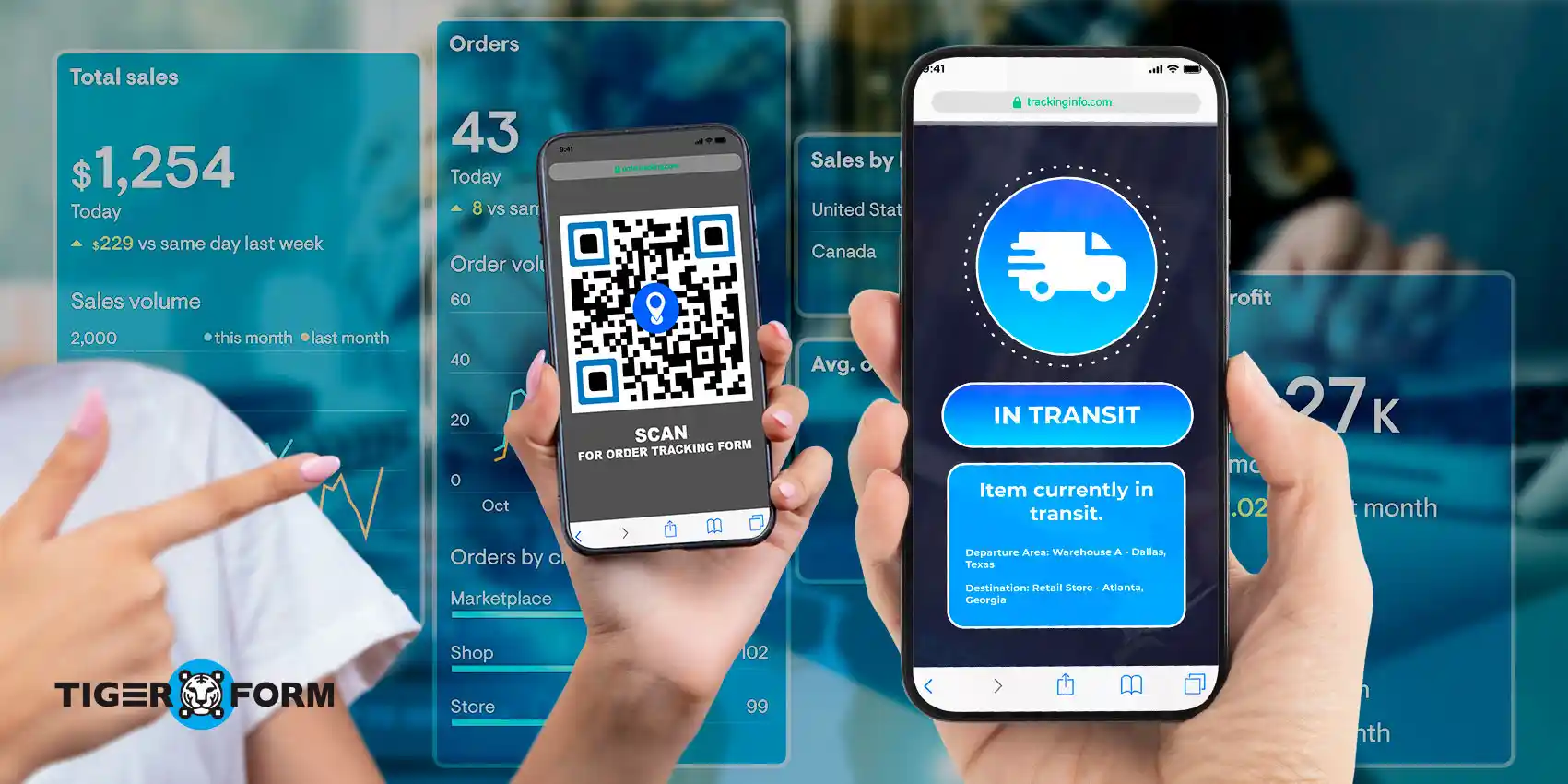
Your online order tracking forms are one of your main business tools—and how well they perform can directly affect your transactions. The business world, especially the fast-paced niche of eCommerce, is growing rapidly. But with that growth comes pressure. And when your order tracking falls short? Customers notice.
That’s why outdated tracking methods should be replaced. They’re clunky, slow, and anything but customer-friendly. But there’s a smarter way to keep your buyers informed and satisfied: modernizing the forms with QR code forms. With just one scan, your customers can instantly check their order status.
So, we’ll show you 10 order tracking templates built for modern eCommerce, plus how to create QR code-enabled forms to fully modernize your tracking system. You’ll discover how to make tracking easier on your end—and far smoother for your customers.
10 Order tracking form templates for every order type
1. Purchase order / B2C order
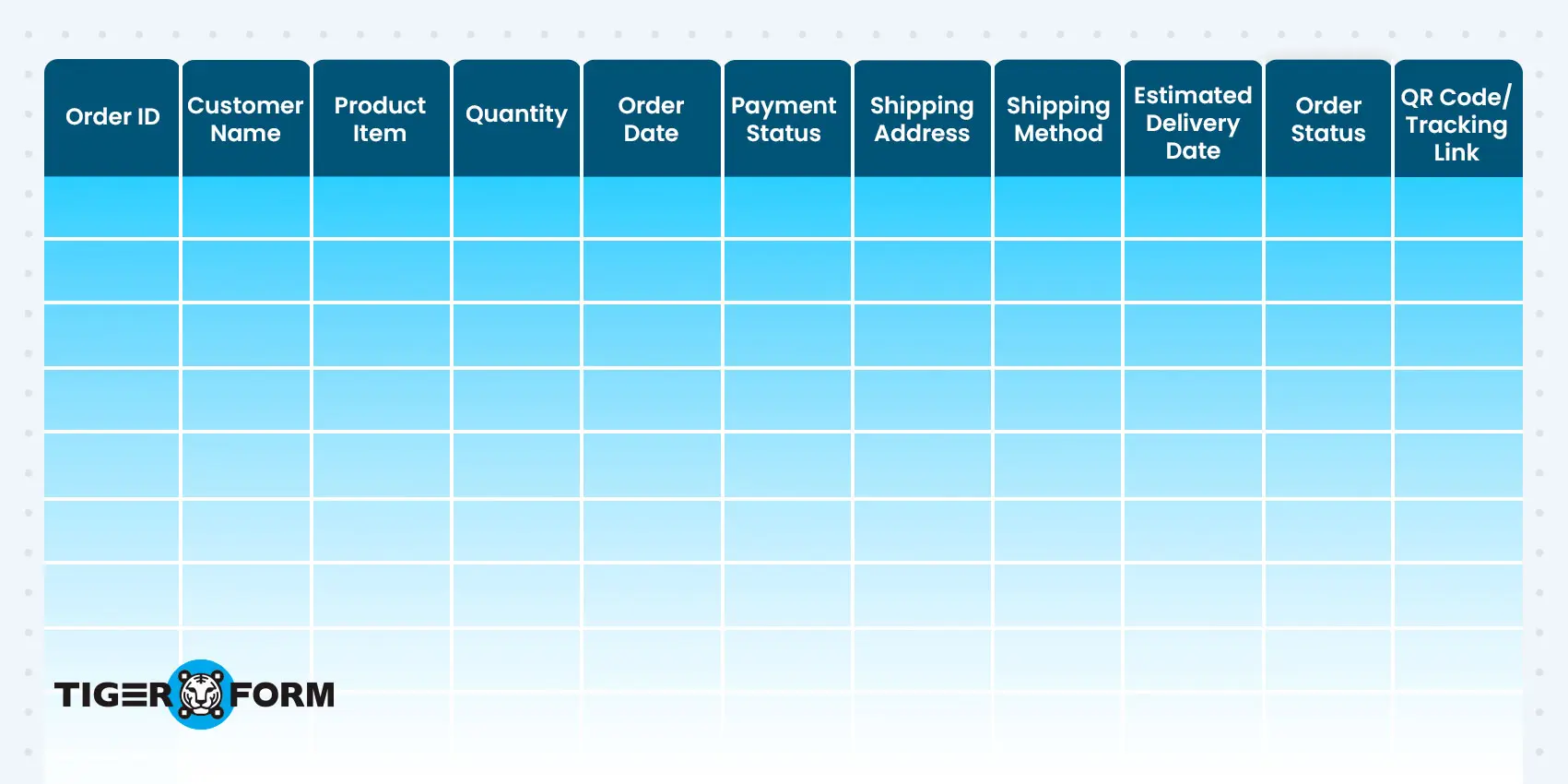
This is the typical online order that customers place when buying something from your store. A purchase order form paired with a order tracker template helps you keep everything in check—from the moment they click “buy” to when it lands at their door. Clear updates like “confirmed,” “packed,” “shipped,” and “delivered” keep everyone on the same page.
2. Sales order / B2B orders
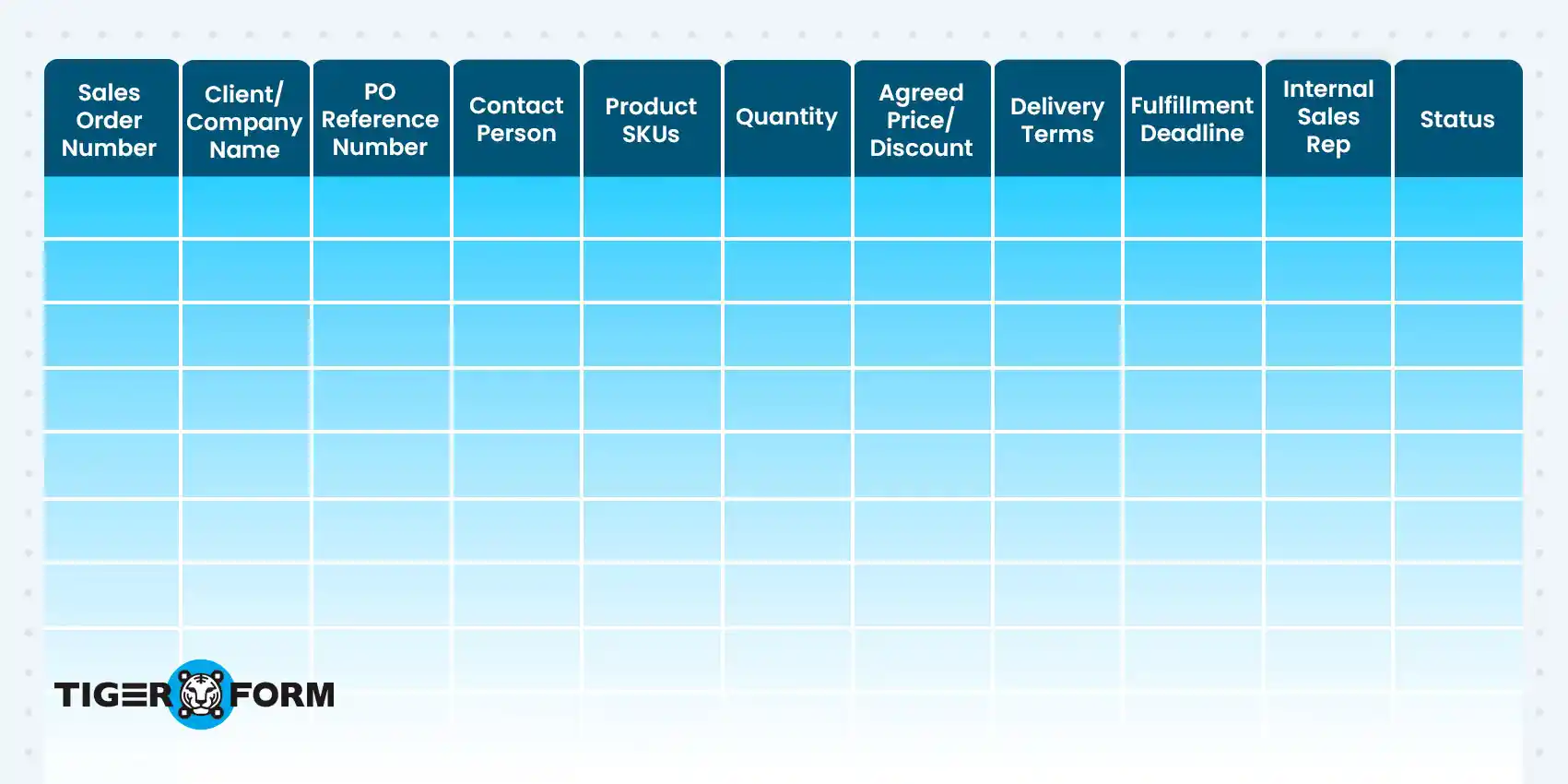
Sales orders are more common in business-to-business deals. Once a buyer sends in a purchase order, the seller creates a sales order to confirm things. This tracker is a bit more detailed because B2B deals can involve larger quantities or custom terms; tracking each step, from approval to shipping, is key to making sure everything runs smoothly.
3. Work order
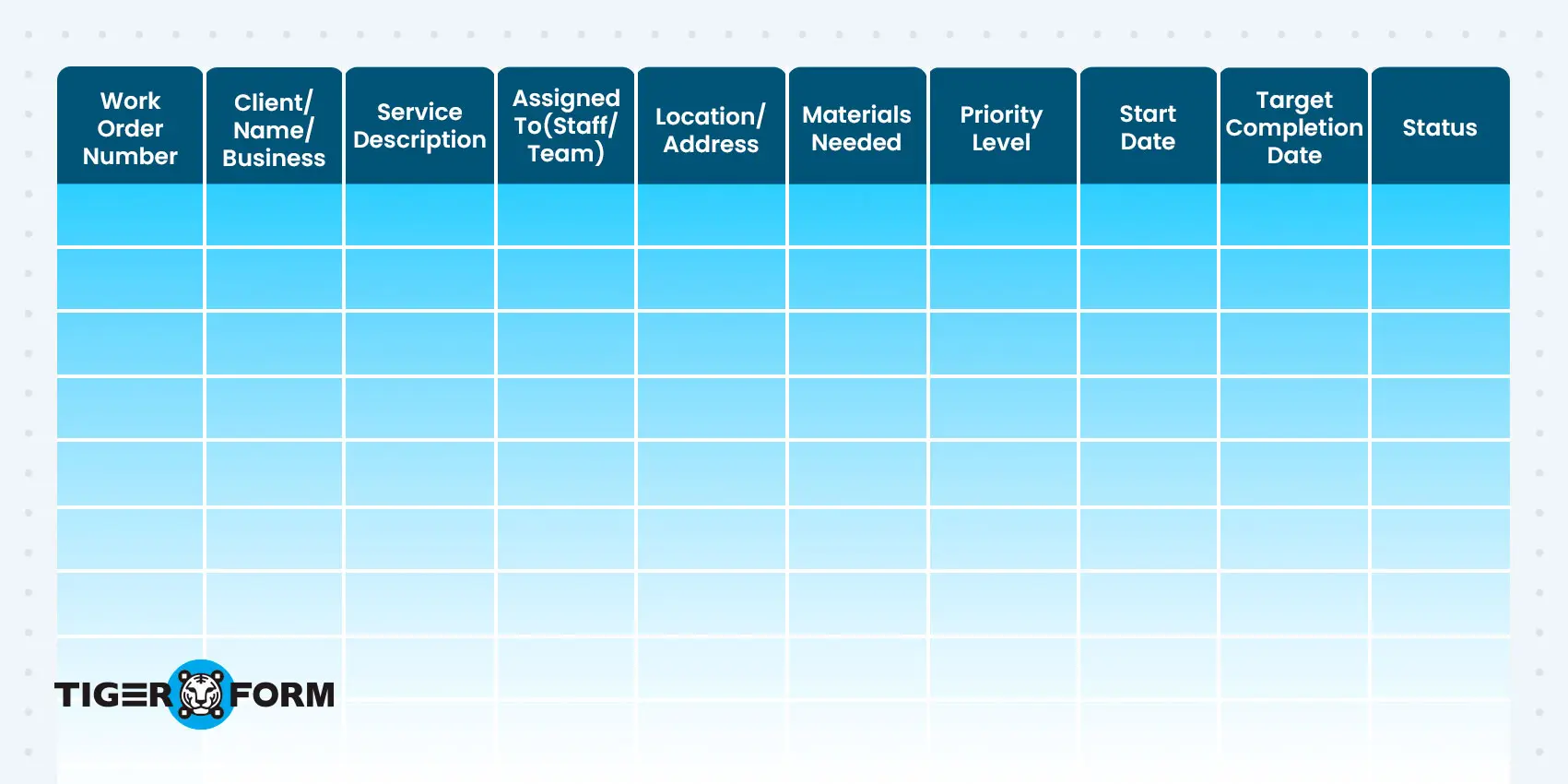
Work orders are used when a task or service needs to be done, like fixing something, installing equipment, or doing a custom job. A work order tracker should outline what needs to be done, who’s doing it, when it’s happening, and any materials required. It helps teams stay organized, hit deadlines, and track progress without digging through emails or texts. Pairing it with a performance review template also gives managers a better view of task efficiency and team accountability over time.
4. Transfer order
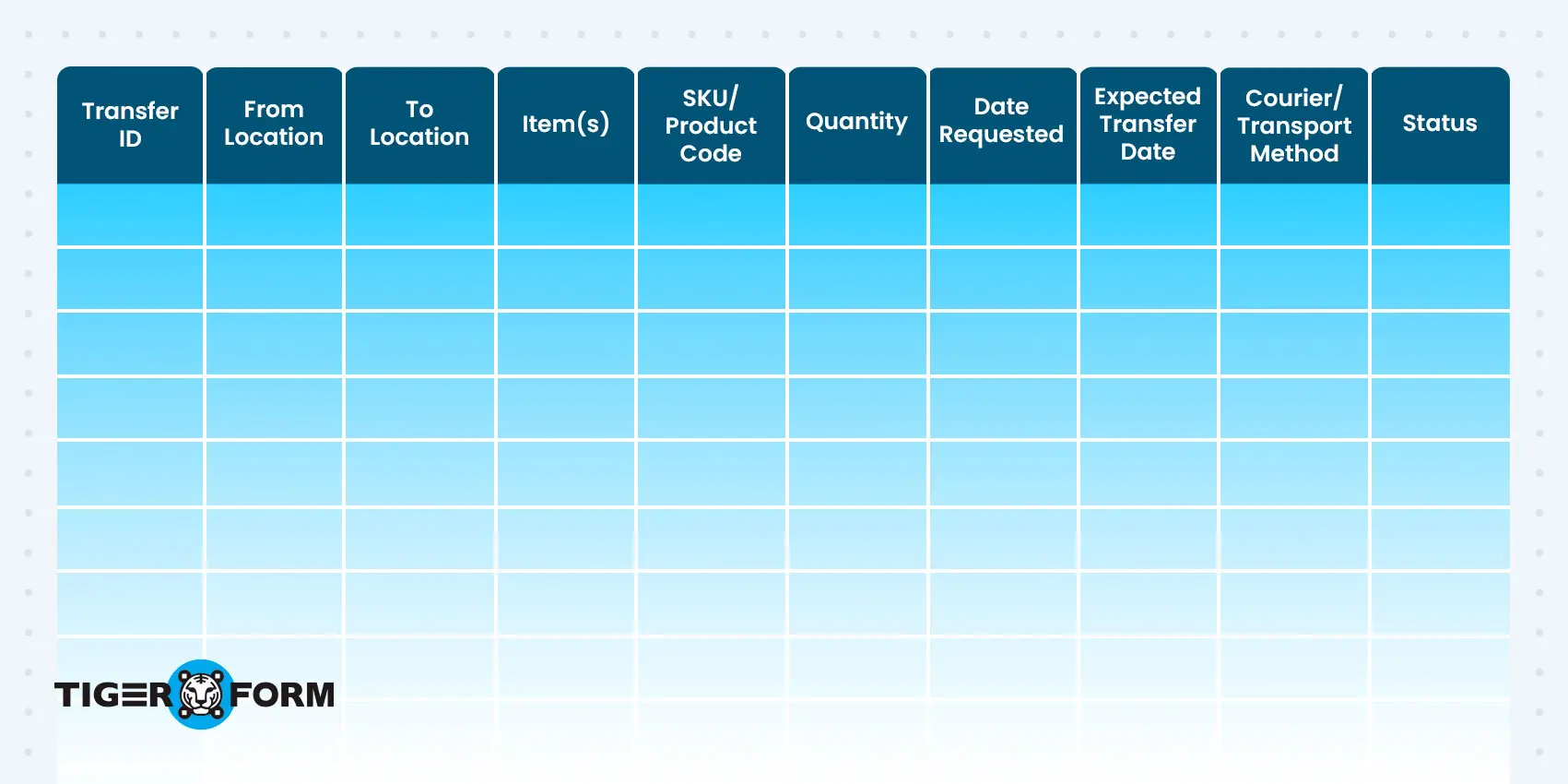
A transfer order tracks when you move stock from one location to another. It helps avoid stock mix-ups and keeps inventory levels accurate across locations. Scanning QR codes on products can make the whole process even smoother.
5. Standing order
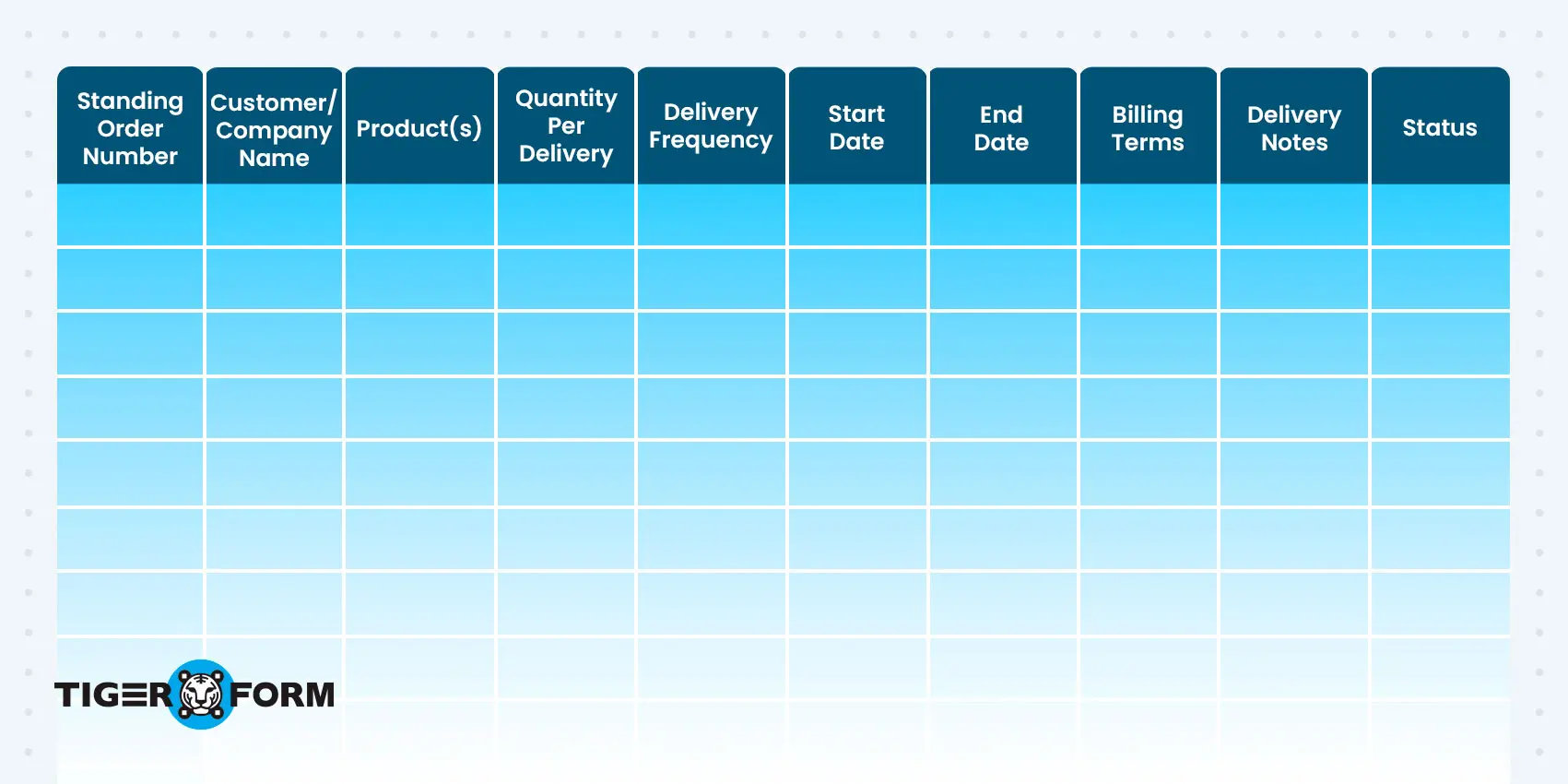
A standing order is for recurring deliveries. Instead of creating a new order each time, a standing order tracker keeps everything scheduled and automated. Having a log showing when past orders went out and what’s coming up next is also helpful.
6. Back order
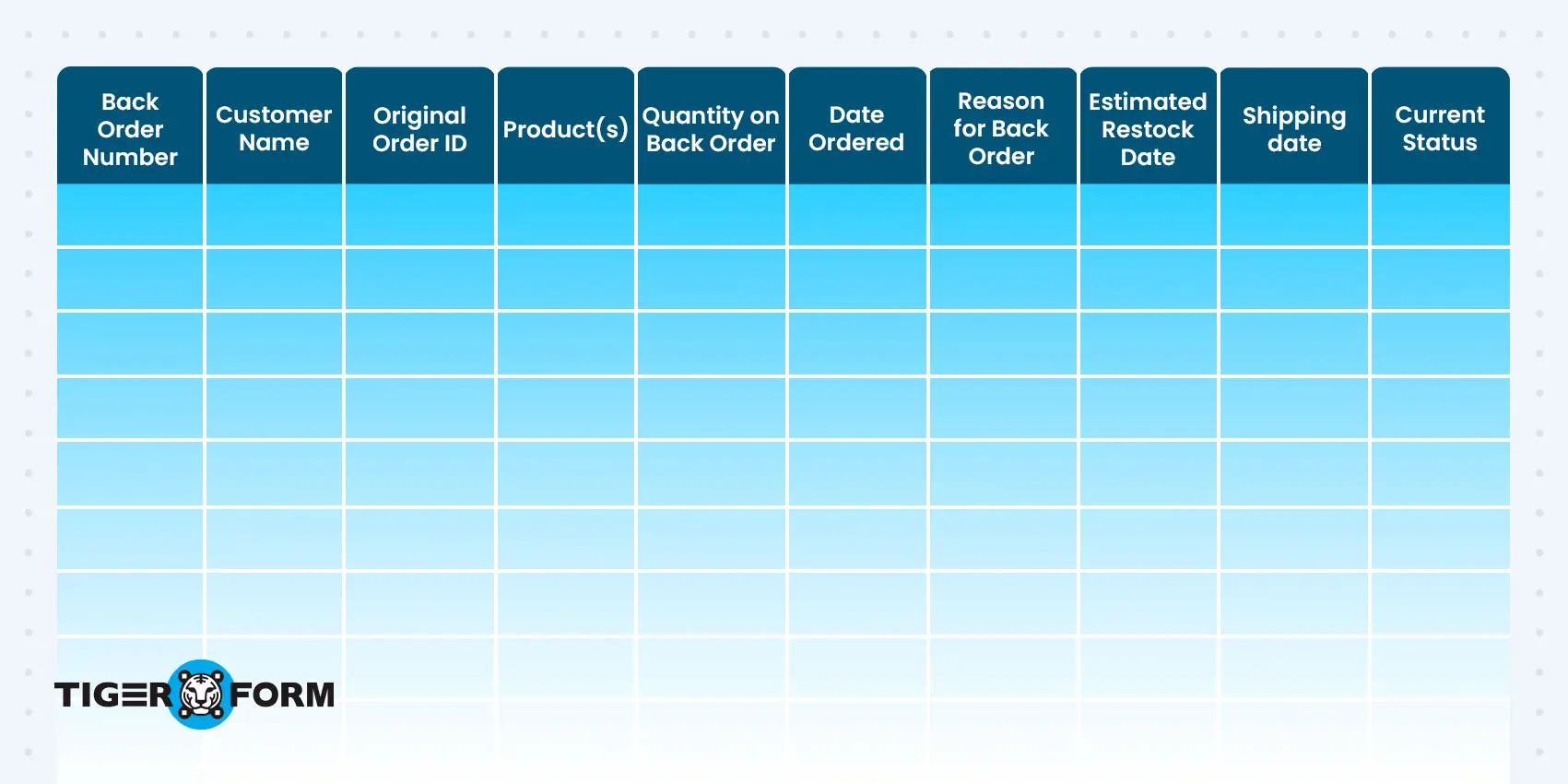
When something’s out of stock but still in demand, that’s where a back order comes in. This tracker paired with a production tracking form will help you stay on top of order processing by showing which items are delayed, how many customers are waiting, and when stock is expected. It should include order details, status updates, and notes on why it’s backordered. Once the item’s back, the tracker ensures it ships out to the right people without anyone falling through the cracks.
7. Return order
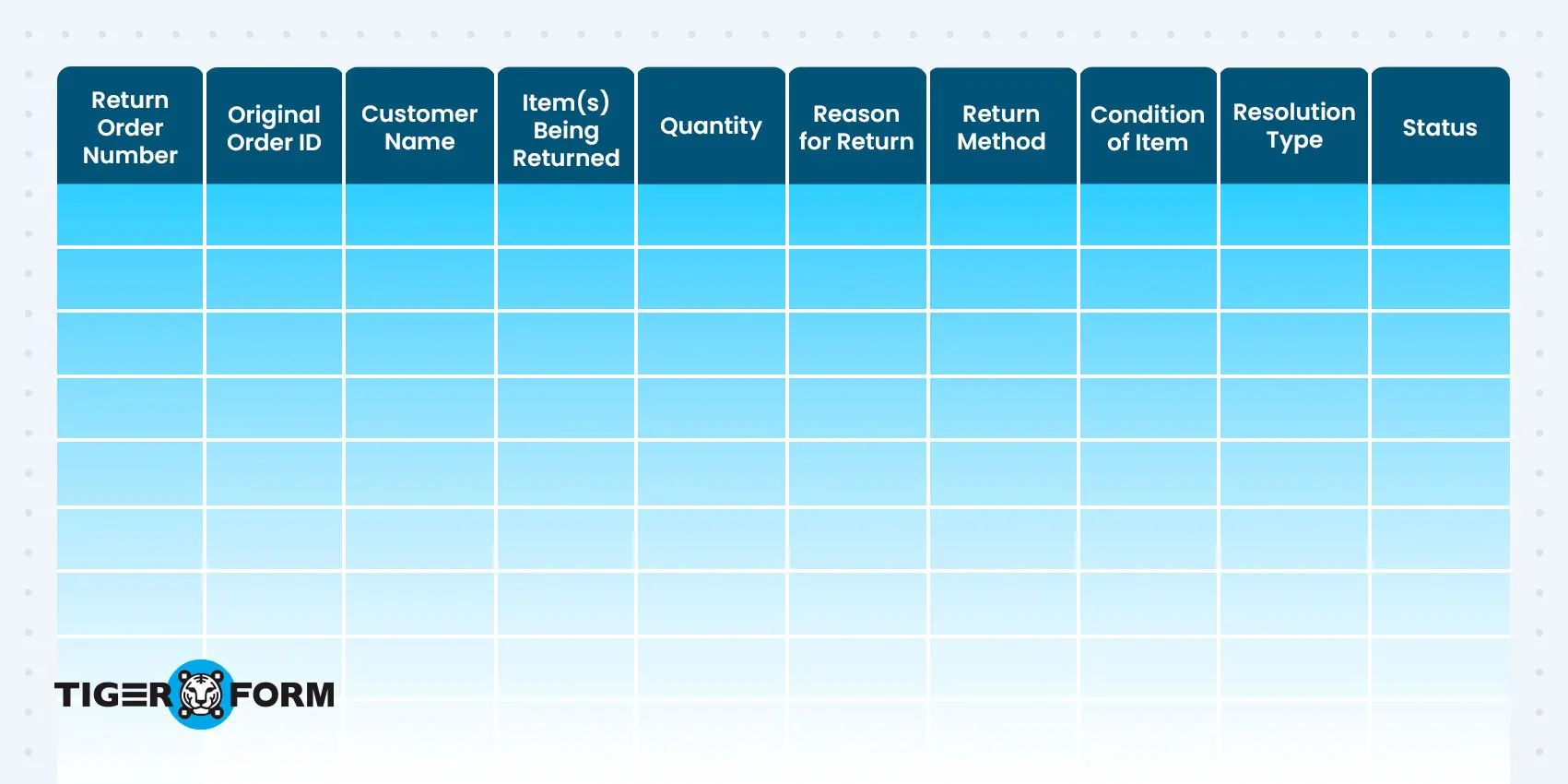
Returns happen, and that’s okay, but how you handle them matters. An order management software with a return order tracker helps manage the process when a customer says, “Hey, I need to send this back.” It should include the reason for return, item condition, return method, and how the issue will be resolved (refund, exchange, credit). Updates like “return received” or “refund issued” help close the loop fast.
8. Dropshipping order
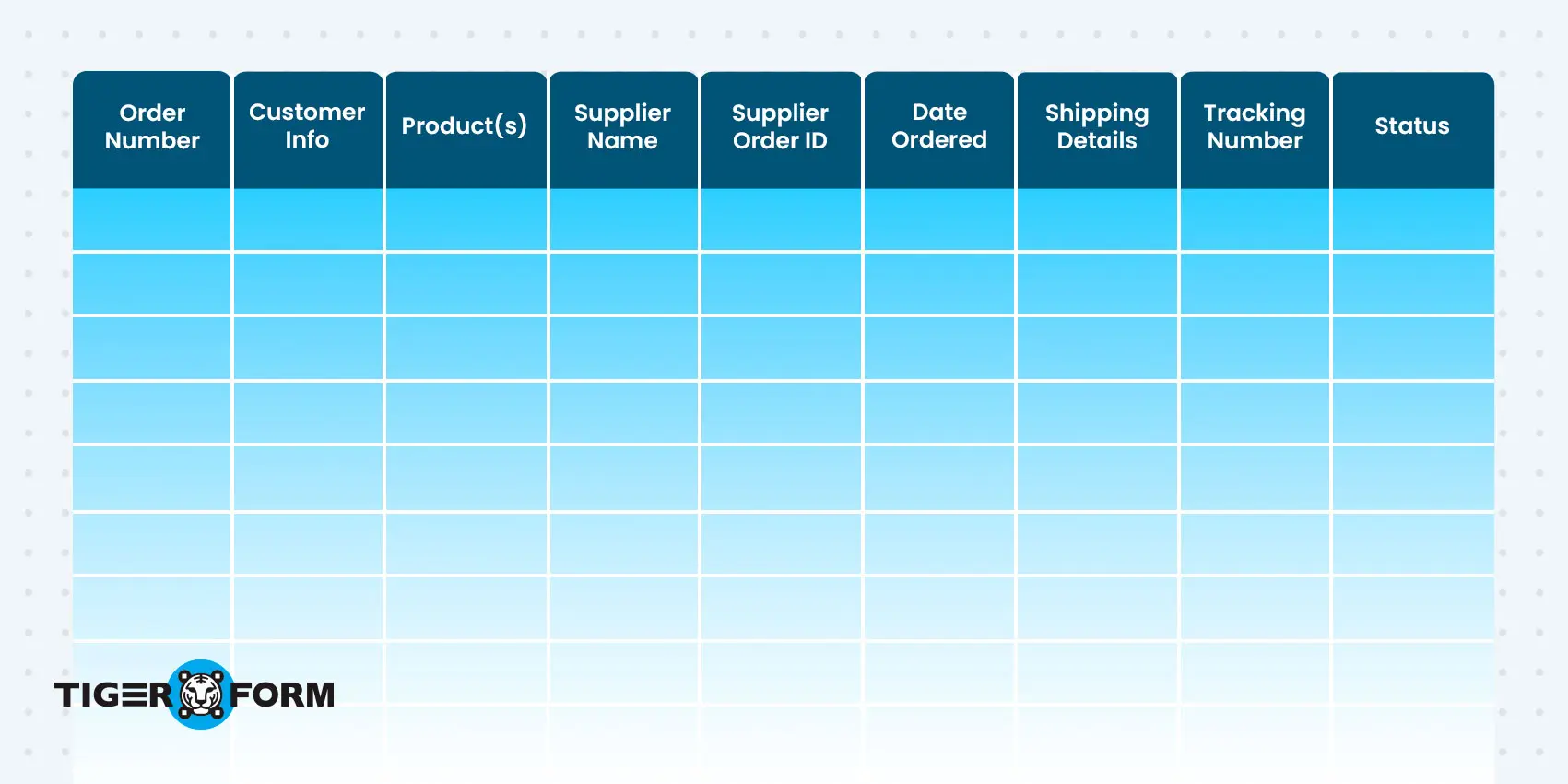
You sell the product in dropshipping, but your supplier ships it directly to the customer. That means your tracker must connect both ends: your customer and supplier. This way, even though you don’t touch the product, you still have complete visibility and can keep your customer in the loop.
9. Custom order
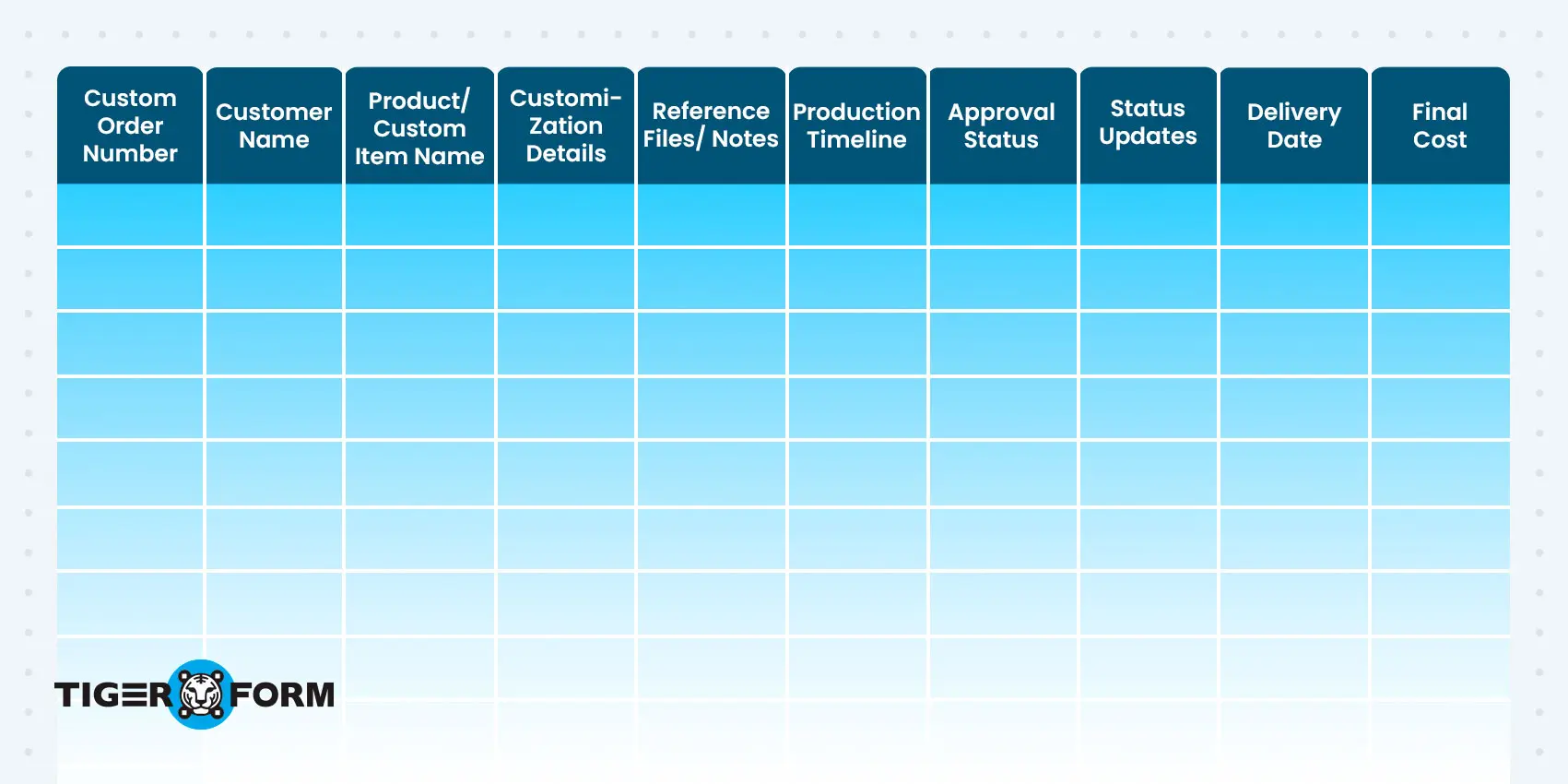
Custom orders need more care; they’re not just pulled off a shelf. A good tracker should cover the customer’s specs, design, or product notes. Since these orders often involve back-and-forth, it’s helpful to log updates and changes in one place. And if it’s a longer process, sharing regular updates (even pictures) goes a long way toward keeping customers happy.
10. Service order
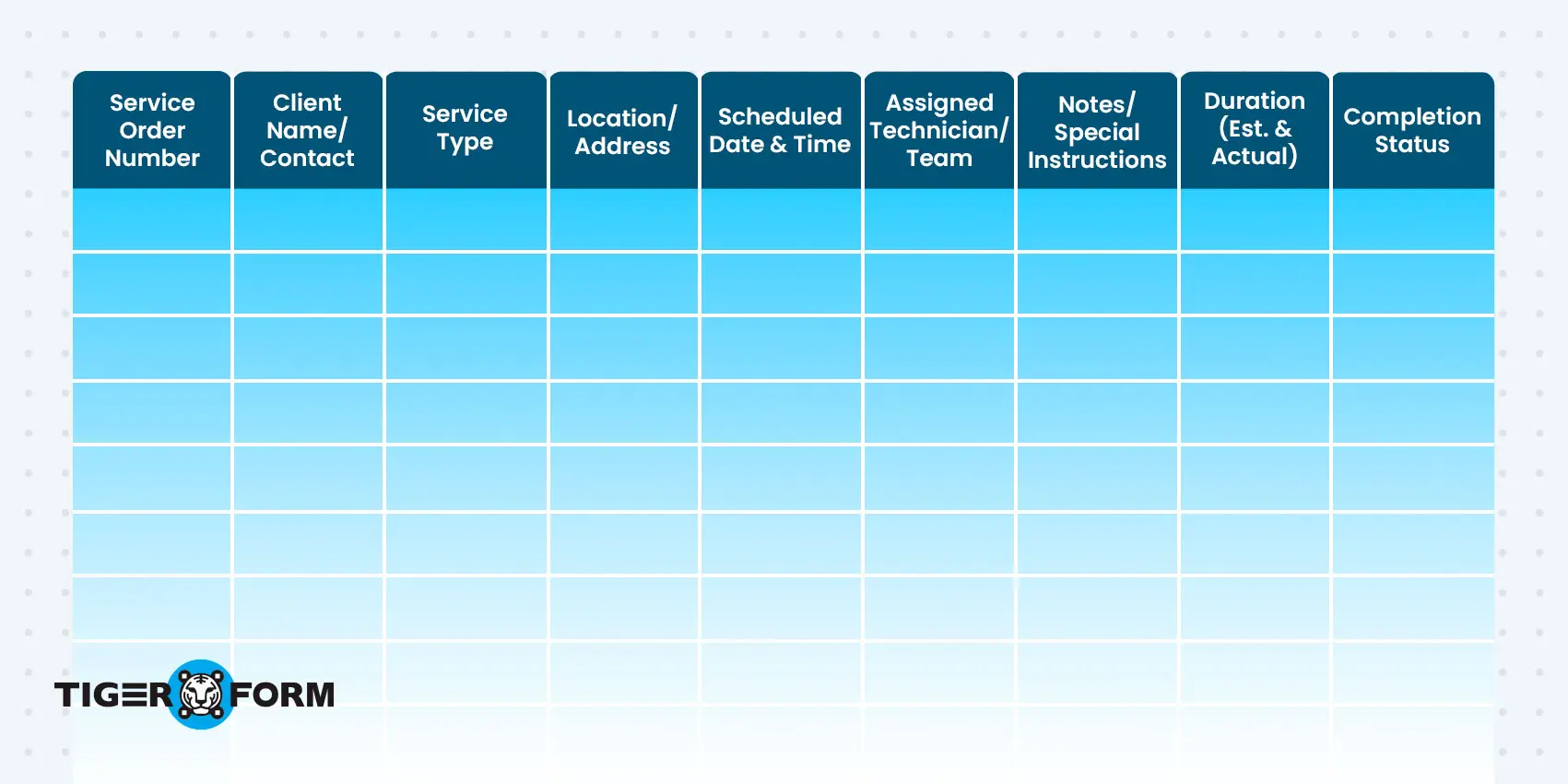
Lastly, service orders cover cleaning, repairs, delivery setups, and anything involving a person showing up to do something. This tracker should list the client, what service is being done, where and when, and who’s assigned to it. You’ll also want space for service notes and status updates, especially if follow-up work is needed later.
Need for Modernization of the Online Order Tracking Systems
Traditional order tracking methods have several built-in limitations. They’re often slow, error-prone, and not very user-friendly. Manual tracking can take too long, especially for businesses handling large volumes. It also leaves room for mistakes—simple input errors can cause major shipment issues.
Access is also usually limited. Customers often wait for business hours or contact customer service to check their orders. These challenges slow things down and create unnecessary frustration for both customers and the teams managing the process.
This is why a growing need exists to modernize online order tracking systems. Here’s what needs improvement:
- Unorganized interfaces: Many systems are cluttered and hard to navigate. Confusing layouts frustrate users and make tasks difficult.
- Limited information: Basic tracking tools only show simple updates. Customers get little detail on order location or progress.
- Lack of synchronization: Order status updates are often delayed. Customers see outdated info, leading to mistrust in the system.

How to modernize your tracking forms with QR codes
To solve the inefficiencies in tracking forms, the order tracking systems must be enhanced to be more effective and productive for customers.
One of the smartest ways to modernize your order tracking system is to connect your online tracking forms with QR codes. Why? Customers want updates instantly, without digging through emails or logging into accounts.
Traditional tracking methods are slow, scattered, and often confusing. By adding QR codes to your forms, you give customers one-scan access to their order status anytime, from any device. It cuts down on support tickets, reduces friction, and builds a smoother experience overall.
Here’s how to create your tracking form with QR codes:
Step 1
Sign up for a form builder that offers ready-to-use order tracking templates.
Step 2
Choose a template that fits your needs and start customizing your tracking form.
Step 3
Add tables and relevant tracking fields, then tweak the layout and design to match your brand.
Step 4
Create a QR code that links directly to your form, and personalize its look to suit your brand.
Step 5
Download the QR code in a printable format for packaging or a digital version for emails and social media.
Step 6
Use the platform’s dashboard to monitor form activity, review submissions, and fine-tune performance.
Benefits of Using QR Codes for E-Commerce

1. Ease of use with smartphones
With the emergence of many people having smartphones, it has become easier for customers to have information wherever they are by incorporating QR codes for eCommerce in the order tracking processes on mobile devices.
2. Live updates on the status of the order change
The form QR codes make tracking orders easy as they offer a simplified user interface. Instead of using several links to locate the order status, the customer can simply use the code, which will lead to the domestic branch shipping web pages that are updated in real-time. This eliminates the delay and unnecessary complication in getting the right tracking information.
3. Better customer satisfaction
By incorporating an order tracking form for eCommerce that is easy to use and highly effective for eCommerce platforms, businesses are likely to improve customer experiences and, hence, increase the level of trust amongst customers.
4. Better implementation
Excluding manual labor and utilizing a digital system like a tracking QR code for eCommerce order tracking is more economical than conventional methods. By integrating a form template, businesses can further streamline the process, reducing the burden on customer service teams and enhancing overall operational performance.
5. Improved security
Adding QR codes for order tracking increases security. Each QR code is distinct to one order, which helps mitigate fraudulent activity and unauthorized access to order information.
By using a free tracking form for eCommerce orders, businesses can ensure that customers’ order details remain secure and accessible only to them, providing peace of mind and enhanced protection.
6. Better engagement with the eCommerce order tracking
QR codes can also serve to boost communication between customers and businesses. With the help of an online form maker, customers can easily scan the code to access options. These options include instant customer service, contacting a specific representative, filing complaints, or arranging returns or exchanges without navigating to another page.
7. Enhanced post-purchase engagement
When the order has been delivered, businesses can use eCommerce tracking QR codes to provide customers with forms for feedback, loyalty programs, or future promotions. This enhances the post-purchase experience and fosters ongoing customer relationships and brand loyalty, keeping your business in mind for future transactions.
Use cases of tracking with QR codes
In-store pickup for retail stores
QR codes streamline the pickup process as digital IDs that confirm orders, log customers in, and sync up with inventory systems. The result? Faster checkouts, fewer errors, and happier customers.
Take Amazon Go, for instance. These cashier-less convenience stores use QR codes to log customers in at the entrance. Once inside, sensors track what shoppers grab, and they’re automatically charged when they leave—no need to stop at a register. [Ailatech.com]
Inventory tracking
Managing warehouse inventory can be chaotic, especially at scale. QR codes bring visual clarity and location accuracy by tagging every item or pallet with a unique code that can be scanned and tracked. A great example comes from Ware, a San Francisco-based startup using drones with cameras to scan QR codes on pallets in massive warehouses.
These drones autonomously fly through storage facilities, collecting real-time data and helping warehouse teams instantly locate specific products, racks, and zones. QR codes act as smart labels, helping transform traditional warehouses into responsive, tech-enabled environments. [Uniqode.com]
Shipping and courier tracking
QR codes act as a digital passport for parcels. They carry all essential shipment details and allow for real-time tracking, from dispatch to doorstep. Hermes, one of Europe’s biggest logistics players, builds QR code generation right into its shipping software.
When a package is created, a QR code is assigned to it. That code contains the shipment’s history and live status, which customers and businesses can access on their smartphones. For a company managing 17,000+ drop-off points in Germany alone, QR codes bring order and transparency to an otherwise complex network. [QR Tiger]
Returns and exchanges
Returning a product used to be a hassle. Now, with QR codes, it’s as simple as scanning, packing, and shipping. FedEx rolled out a QR-powered returns system back in 2018. Customers who want to return an item receive a QR code via email.
They can either print the label themselves or head to a FedEx store where the staff scans the code and prints it on the spot. The QR code removes friction from the return process—no printer? No problem. [QR Tiger]
Live order location updates
Tracking your delivery in real time is no longer just for pizza night. With QR codes, customers can know exactly where their parcel is and what to do next. Universal Parcel Service (UPS) uses QR codes on its InfoNotice slips, which are the papers they leave when you miss a delivery.
Customers can scan the QR code to check the current location of their package and get updated instructions for pickup or redelivery. It’s a simple way to keep people in the loop without logging into an account or making a phone call. [QR Tiger]
Personalized order updates
QR codes don’t just show location; they can carry environmental data too. For sensitive goods, that makes all the difference. Logmore, a Finnish startup, developed QR-based sensors that monitor conditions like temperature and humidity in real time.
These dynamic QR codes are scanned at various checkpoints during transit, ensuring products like vaccines or fresh food are stored correctly. During the COVID-19 vaccine rollout, Logmore’s tech helped keep shipments within required temperature ranges, giving health officials the assurance they needed, all thanks to a scannable code. [QR Tiger]

Improve your tracking system with digital order tracking
Poor tracking systems don’t have to hurt your business or your customer experience. The right tracking form can strengthen your entire order process. Use these templates we’ve compiled to cover every type of transaction you handle.
With dynamic order tracking forms powered by QR codes, you’re not just fixing a logistics issue—you’re enhancing the entire customer journey. From real-time updates to smoother communication, this setup brings clarity and convenience to every order, whether it’s a standard purchase, a custom request, or a back order.
It’s time to modernize how you track. No more guesswork. No more frustrated buyers.
Start using QR code-powered tracking forms today.
FAQs
What are the steps in order tracking?
- Step 1: An order is placed and confirmed.
- Step 2: It’s processed (picked, packed, or prepared).
- Step 3: It’s shipped or scheduled for service.
- Step 4: Updates are logged along the way.
- Step 5: It’s delivered or completed, and the order is closed.
Can I combine tracking templates of different order types?
Yes. You can mix templates to match how your business works. For example, a custom product that ships regularly might use both the Custom Order and Standing Order templates. Keep only the necessary fields; making it more complicated than necessary is unnecessary.
Do customers need a special app to scan QR codes?
No. Most phones can scan QR codes using the camera app. Just point and tap. If not, free QR scanner apps are available in any app store.
