
Why switch to online application forms for your business? A survey by The Manifest found that 84% of people prefer filling out forms online using their phones or laptops.
With digital applications becoming the norm, businesses are shifting away from paper-based forms to meet customer expectations.
Beyond just keeping up with trends, online forms help cut costs, reduce manual errors, and speed up workflows.
In this guide, we’ll break down what online registration forms are, how they’re used, and how to create a simple one using a form creator—plus tips to make the process even more efficient.
What is an online application form?
This online form is a web-based form to collect needed details for applications, registrations, subscriptions, or sign-ups. These forms are an essential part of digital workflows, making application processes faster and more efficient.
According to DataReportal’s 2025 overview, over half of the global population uses the internet, with 96.3% accessing it via phones and 61.5% on laptops.
As digital adoption grows, the demand for shifting to digital also grows. With online forms, businesses can simplify operations and reduce errors and delays common in printable application forms.
Let’s see how application forms are used across different industries in the next sections.
What are online applications used for
1. Job & career applications
Employers now rely on online forms to collect job applications efficiently. These forms capture personal details, educational background, work experience, and references—all in one place. Adding job-specific questions or resume uploads ensures a structured, uniform hiring process while saving time for both employers and applicants.
Examples of job forms that can be made digital:
- Job Application Form
- Internship Application Form
- Freelance Work Application
- Job Referral Form
2. Education & training
Schools, universities, and training centers use application forms to simplify admissions, course enrollments, and scholarship applications. Digital forms reduce paperwork, speed up processing, and help institutions track enrollments effortlessly. You can go digital with these forms:
- College/University Application Form
- Scholarship Application Form
- Course Enrollment Form
3. Business & financial services
Banks, lenders, and financial institutions use online forms to simplify applications for loans, credit cards, and business registrations.
These forms collect financial history, employment details, and personal information while ensuring faster processing and better financial data accuracy. Here are some forms you can digitize:
- Loan application forms for banks
- Credit card application
- Vendor registration form
- Business License Application
4. Government & Legal
Government agencies digitize permit requests, license applications, and social service enrollments to provide faster, more accessible public services. Online forms reduce in-person visits and allow agencies to process applications efficiently.
Government and legal forms that can go digital include:
- Passport Application
- Visa Application
- Social Security/Tax ID Application
- Permit Application
5. Healthcare & insurance
Hospitals, clinics, and insurance providers use online forms to handle patient intake, medical history collection, and claims processing before appointments. This reduces waiting times and ensures accurate, easily accessible records. Switch to online forms for these applications:
- Health Insurance Application
- Disability Benefits Application
- Patient Registration Form
6. Event & membership
Event organizers, clubs, and organizations use online forms to register attendees, manage memberships, and process sponsorship applications—all without the hassle of paper forms. Online registration ensures faster sign-ups and better data management. Go paperless with these forms:
- Event Registration Form
- Club/Organization Membership Form
- Volunteer Application Form
- Sponsorship Application
7. Real estate & housing
Landlords and real estate companies use housing application forms to screen tenants, approve mortgages, and manage property sales. These forms collect rental history, employment details, and financial records, making the selection process more transparent and efficient.
For instance, an online tenant application form for real estate provides a simple way to select tenants.
Here are some other housing forms you can digitize:
- Rental Application Form
- Mortgage Application Form
- Homeowner’s Association (HOA) Membership
- Property Sale Application
8. Technology & digital service
Tech companies use online forms for user registrations, service subscriptions, and beta testing applications. These forms help businesses manage users, collect customer feedback, and track service requests without back-and-forth emails. Below are some sample sign-up forms:
- Website Signup Form
- Subscription Form
- Bug Report Form
- Beta Tester Application
9. Travel & Hospitality
The travel industry has moved to online booking forms for hotel stays, transportation, and tour reservations. Travelers can submit details beforehand, reducing paperwork and making check-ins faster and smoother.
Examples of travel & hospitality forms that you can digitize:
- Hotel Booking Form
- Tour Package Application
- Flight Booking Form
- Cruise/Train Ticket Application
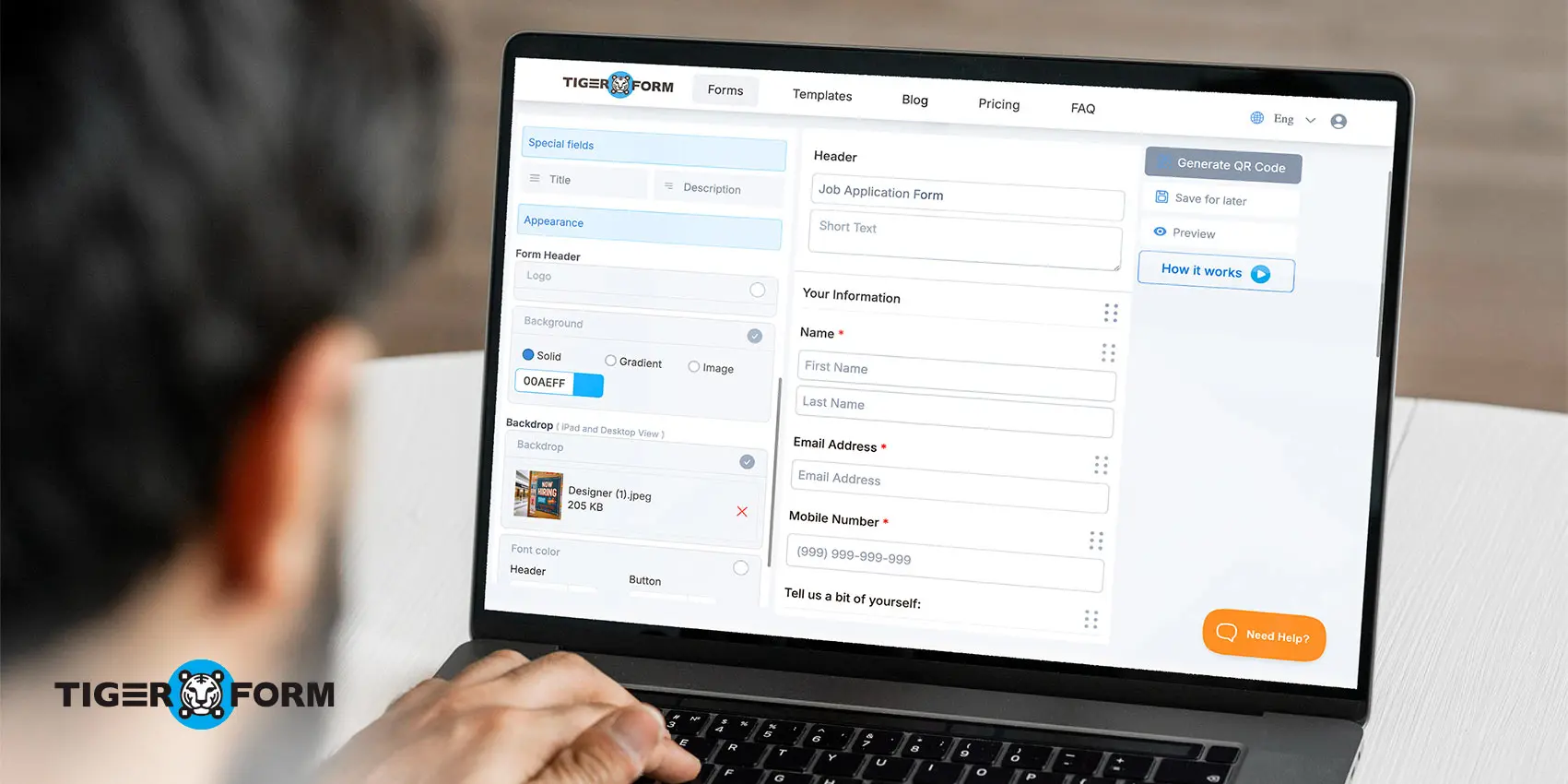
How to make an application form with a high response rate
By integrating QR codes, you make it easy for people to access and complete your form anytime, anywhere. Here’s how to create an online application form for a high response rate:
Step 1
Sign up for a Form QR code generator to create your online form.
Step 2
Go to “Forms” to build from scratch or “Templates” to explore ready-made options. You can also use the AI form generator to create forms instantly within seconds.
Step 3
Select and add the necessary fields based on your form type. Click “Preview” to check for errors.
Step 4
Once finalized, generate a QR code for your form. Customize it with your branding, like adding a logo.
Step 5
Download your QR code for both digital and print use.
Step 6
Collect responses by sharing them via email, website, or QR code distribution. You can also integrate it into your CRM automation and workflows.
Step 7
Track scans and submissions using the analytic features of the form builder.
Benefits of using online forms for your business
1. Cost saving
One of the biggest benefits of free online forms is cost savings. Printing, sorting, and distributing paper forms can add up quickly, especially for large organizations.
Online forms eliminate these costs and reduce the need for physical storage space. Forbes claims that US businesses can save an average of $20 per document by going paperless.
2. Eco-friendly solution
Switching to online forms helps reduce paper waste, which is better for the environment. Paper production and printing contribute to deforestation and pollution. However, by using digital forms, you can do your part in reducing your carbon footprint while also saving money.
3. Efficiency and speed
Web application forms simplify the entire process of data collection. Respondents can fill out forms from anywhere, and the information is instantly available to the organization. This speeds up workflows, reduces manual entries, and eliminates delays caused by mailing or hand-delivering forms.
4. Ease of access
Online forms are accessible from any device with an internet connection. This means applicants can complete forms on their smartphones, tablets, or computers. Filling out forms instantly, right from their hands, offers more convenience.
5. Scalability
Whether you’re collecting 10 responses or 10,000, online form makers can handle it all. There’s no limit to the number of submissions you can receive, which makes them ideal for both small-scale and large-scale businesses.
Best practices for creating an effective online form

1. Provide clear forehand instructions
Clear, concise instructions eliminate confusion, guiding users to provide the right information without frustration. This is especially important for complex fields where the expected input may not be immediately obvious.
2. Simplify everything
Overloading users with too many fields can be overwhelming and may deter them from completing the form. Start by identifying the essential information you need to collect and eliminate any non-essential fields. If you’re unsure what to include in your form, you can always get help from AI to make suggestions on the form fields that you will need. Our form builder comes with an integrated AI form generator — simply describe the type of form you need, and it will instantly suggest the most relevant questions and fields to include. It’s a quick, smart way to build complete, well-structured forms without starting from scratch.
How to simplify your online forms?
- Only ask for the information you truly need—extra fields can overwhelm users and lead to form abandonment.
- Use simple and clear labels so users know exactly what to enter, reducing confusion and mistakes.
- Group related fields under clear headers to make the form easier to follow and complete.
- To make forms easy to access, remove unnecessary steps, and make them instantly accessible with QR codes. Users can just scan and fill them out on their phones.
3. Avoid ads and upselling in your forms
Users expect a smooth experience when filling out forms. Pop-ups and upselling can be distracting and may lead to abandonment.
If they’re already filling out your form, they’re interested—pushing another sale can backfire. Customers tend to lose interest when something is shoved in their faces. If additional services or upgrades are relevant, mention them after submission rather than within the form.
4. Align with branding and design
Aesthetically pleasing forms that match your website’s branding and design can help build trust and drive higher conversions. Customization options like color schemes, logo placement, and consistent typography create a cohesive user experience.
5. Test and iterate
Regularly testing your forms with real users can uncover pain points and areas for improvement. Iterative design—making small, continuous improvements based on feedback—ensures your forms remain user-centric and effective.
Make online applications easy with the right form builder
Online application forms are revolutionizing the way businesses and organizations manage data collection. It simplifies workflows, reduces errors, and enhances accessibility, which makes it an invaluable tool.
With features like customization, real-time tracking, and seamless integration, these forms help save time and cut costs while improving efficiency.
If you want to create a professional and effective application form, a QR code form is one of the best solutions. It offers form customization options and a user-friendly interface to simplify your sign-up processes.
Don’t let outdated methods hold you back! Start using online forms now to streamline your application process.
