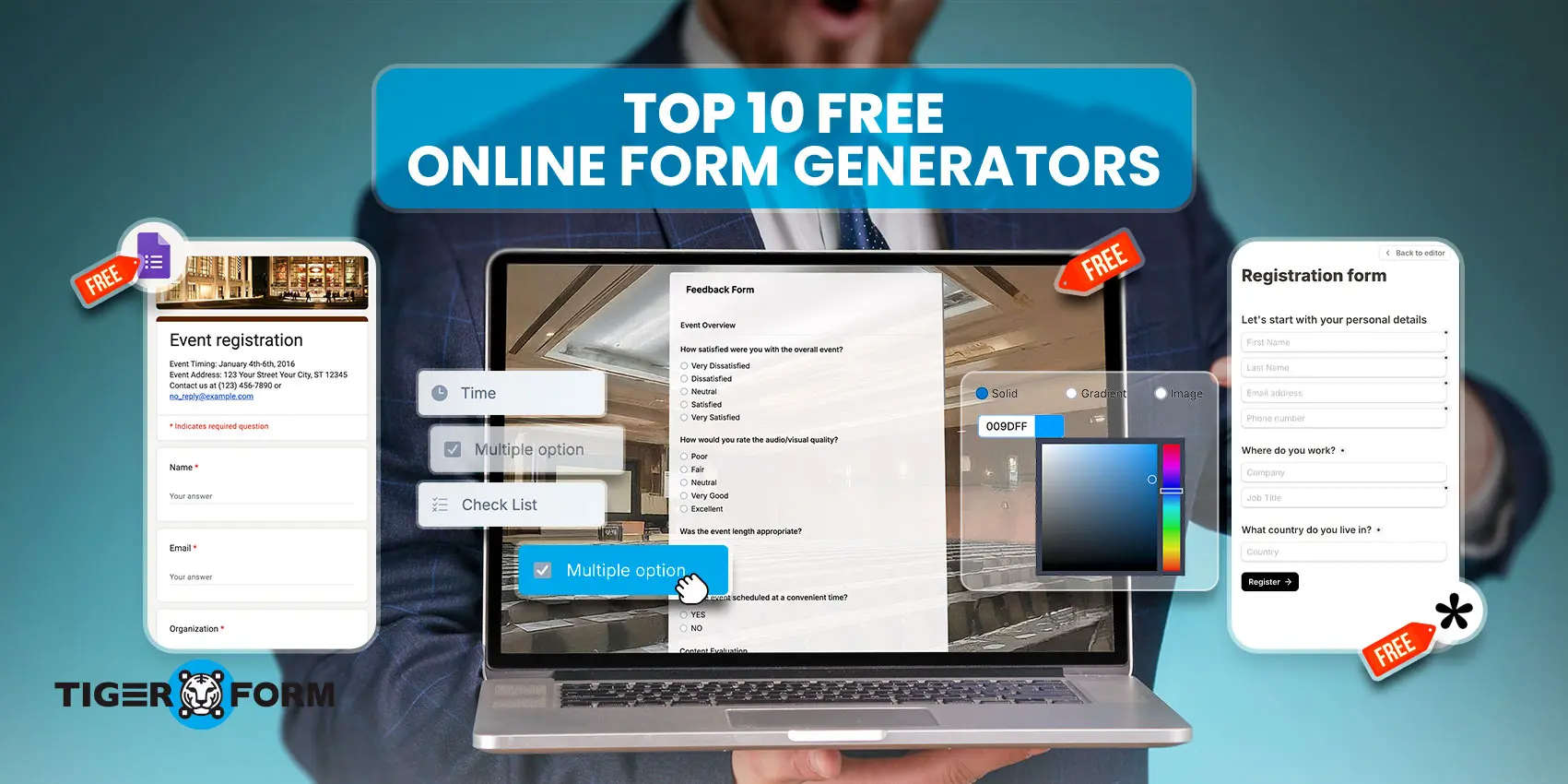
Free online form creators allow users to generate on-the-go, basic forms without the hassle of sign-ups, installations, or payments. If your data collection methods are disorganized or outdated, these tools help streamline the process, allowing businesses to gather accurate, relevant information quickly and efficiently. These free tools are especially valuable for small teams, startups, or individuals who want to stay organized without stretching their budget.
In this article, you’ll discover the benefits of free form builders, the features you should look for, and our curated list of the top 10 tools to try in 2025.
What to look for in a free form builder
Choosing the right platform isn’t just about price. It’s about finding the right features that balance ease of use, flexibility, and scalability. If you’re collecting leads, running surveys, or processing orders, these key features will ensure your platform delivers maximum value from day one.
1. Drag-and-drop interface
Look for a platform that lets you create forms visually—no coding required. Drag-and-drop interfaces speed up form creation, reduce learning curves, and help non-technical users get up and running quickly.
2. Pre-designed templates
A rich template library can save you hours. Choose a builder that offers form templates for different use cases like job applications, feedback surveys, or event RSVPs.
3. AI-automated form creation
Choose a builder that uses AI to build forms from short prompts or uploaded files. It speeds up setup, detects question types, auto-labels fields, and suggests layouts in seconds. You don’t need to build from scratch, reducing the risk of human error.
4. Conditional logic
Also known as logic jumps or branching, this feature allows your form to adapt based on user input, showing or hiding questions based on prior answers.
5. Third-party integrations
Your tool should connect with your tech stack—Mailchimp, Slack, HubSpot, or Zapier. These integrations automate workflows and reduce manual work.
6. Analytics and reporting
Access to form submission stats helps you track performance, optimize questions, and make data-driven decisions.
7. Mobile responsiveness
A mobile-optimized form ensures users can easily submit data from phones and tablets without pinching or scrolling awkwardly.
8. Data export options
You should be able to download submissions in formats like CSV or Excel for reporting, backups, or further analysis.
9. Security and privacy
Especially when collecting sensitive or personal data, security is non-negotiable. Ensure the tool supports encryption and complies with data protection regulations like GDPR.
Top 10 free online form creators in 2025
Many top form generators are entirely free, making them an ideal choice for small businesses, startups, and individuals who need reliable tools without spending much. In this list, we’ve curated the top 10 free online form creators in 2025, each offering a variety of features to suit different needs.
TIGER FORM
TIGER FORM is a powerful platform designed for businesses that need functional, customizable, and efficient forms to collect data. With features such as dynamic QR codes and full API access, TIGER FORM enables smooth integrations, making data collection more innovative and more effective.
Additionally, TIGER FORM also includes an AI form builder feature that creates a form draft from a short prompt, helping you build forms faster. The tool provides an intuitive interface that enables businesses to create professional, branded forms while efficiently capturing accurate and relevant data.
Key features:
- Create up to 5 forms
- Collect 100 submissions per month
- Get 100 MB of storage space
- Allow up to 1,000 form viewers per month
- Add up to 100 fields per form
This platform is perfect for businesses seeking customization and integration. Whether you’re creating a customer feedback form, survey, or sign-up sheet, TIGER FORM helps boost your data collection process, offering both simplicity and advanced functionality.
Google Forms
Google Forms is a straightforward, easy-to-use tool ideal for data collection. With seamless integration into Google Workspace, it’s a perfect solution for businesses or teams needing quick, collaborative forms without any hassle.
Key features:
- Unlimited forms and responses
- Add images, videos, and basic logic (like go-to-section)
- Basic themes and layout customization
- Works seamlessly within the Google Workspace ecosystem
- No advanced analytics or branding control
Google Forms is great for small businesses or teams looking for a simple and free solution for collecting feedback, RSVPs, or conducting basic surveys. It’s also ideal for internal use where collaboration and integration with Google apps are essential.
Jotform
Jotform is a versatile platform offering highly customizable features and templates. It includes advanced conditional logic and integrations with payment gateways, making it a go-to for users who need more control and flexibility in form creation.
Key features:
- 5 active forms allowed at a time
- 100 monthly submissions
- 1 user per team, suitable for individual use
- 100 MB of available storage for file uploads
- 10 monthly payment submissions to collect basic payments
- 100 fields per form, offering great flexibility for form design
This is perfect for businesses that need highly customizable forms with advanced features like payment integration or conditional logic. It’s ideal for industries such as healthcare, education, and finance, where compliance and flexibility are critical.
Typeform
Typeform is known for its engaging, conversational form design that encourages user interaction. Its sleek, one-question-at-a-time interface is designed for a higher response rate, making it popular for surveys, lead generation, and quizzes.
Key features:
- 10 questions per form
- 10 responses per month
- Logic jumps
- Embedding and export
- Basic integrations
Typeform is great for businesses that prioritize user experience and need interactive forms for lead generation, customer surveys, or any application where engagement is key.
Wufoo
Wufoo offers an intuitive drag-and-drop interface for building data-heavy forms. It’s designed for users who need to create forms with detailed logic rules and data export options.
Key features:
- Create up to five live forms at a time.
- Each form can include up to 100 fields.
- 10 entries per form
- 1 user per account.
- 100 API requests
This platform is ideal for businesses that need to manage large amounts of data and require advanced reporting features. It’s great for research, marketing, and any other use case where data analysis is a priority.
Formstack
Formstack is an enterprise-grade platform offering workflow automation, digital signatures, and high-level security. It’s designed for businesses that need scalable, secure, and compliant form solutions.
Key features:
- Free trial for 14 days to try the platform.
- Access to premium features during the free trial
- Integration capabilities
Formstack is perfect for large organizations or enterprises that must automate processes, manage workflows, and ensure form security and compliance, especially in regulated industries like healthcare or finance.
Paperform
Paperform focuses on providing design flexibility with its powerful form-building tools. It’s especially ideal for businesses that want to integrate forms with e-commerce platforms or need advanced scheduling and booking options.
Key features:
- Full access during the 7-day free trial
- Drag-and-drop elements to create various types of forms.
- All Question types
- Access and customize their extensive library templates.
This works best for service-based businesses, e-commerce platforms, or businesses requiring highly customizable, aesthetically appealing forms with payment and scheduling capabilities.
Tally
Tally offers an intuitive, minimalist interface for creating forms quickly and efficiently. It’s ideal for users who need a free, simple tool with no submission limitations.
Key features:
- Unlimited forms and submissions
- Collect documents and signatures directly through your forms.
- Conditional logic and calculations
- Custom thank you pages and redirects
- Self-notifications and duplicate prevention
Tally is great for individuals, startups, or non-profits that need a no-fuss form solution. It’s ideal for basic surveys, feedback forms, and other simple data collection tasks where cost-effectiveness is key.
Microsoft Forms
Microsoft Forms is a simple yet effective platform that integrates well with the Microsoft 365 ecosystem. It’s designed for users looking for a seamless experience within the Microsoft environment.
Key features:
- Unlimited forms and response submissions
- Real-time results with visual charts
- Basic branching for conditional logic
- Excel export for instant analysis
- Secure sharing within Microsoft 365
For businesses already using Microsoft 365, this is the best option. It’s ideal for creating simple forms for feedback, registrations, and other internal business processes that need integration with Microsoft tools.
Zoho Forms
Zoho Forms offers powerful form-building features, including workflow automation and mobile app access. It’s best suited for businesses that are already within the Zoho ecosystem.
Key features:
- Access for 1 user
- Create up to 3 forms
- Unlimited form views
- 500 submissions per month
- 200 MB file storage
- 10 payment submissions
- Use of pre-built themes
- Basic integrations
Zoho Forms is perfect for businesses using Zoho apps. It’s ideal for those who want to integrate their forms with CRM, automate workflows, and manage form submissions through mobile devices.
Feature comparison table: Which free tool is right for you?

Why you need a free form builder
Efficient data collection is vital for any business. That’s where a form-generating tool steps in, enabling users to design and share professional, functional forms without the need for coding expertise or expensive software.
Here are some detailed use cases where an online form creator, free and easy to use, proves to be an invaluable asset:
1. Lead capture
One of the most common uses of online forms is capturing leads from websites, landing pages, or social media campaigns. Businesses can create sleek, mobile-friendly forms asking for essential contact details like names, emails, phone numbers, or company information. These forms can be embedded into web pages or shared as standalone links.
With online forms, you can automate the lead generation process and help build segmented email lists, qualify prospects, or trigger follow-up workflows using CRM or email integrations.
What you can collect:
- Full name
- Email address
- Phone number
- Company name or industry
- Job title or role
- Interests or inquiry topics
2. Event registration
Planning an event? Create an event registration form for event management with free platforms, simplifying RSVP collection and attendee management with organized, real-time registration forms. Whether it’s a webinar, workshop, or physical event, these tools help streamline every aspect of the planning.
You’ll get centralized attendee information, which limits overbooking and enables automated responses like confirmation emails or reminders.
What you can collect:
- Attendee name and contact details
- Number of guests
- Event sessions or time slot preferences
- Dietary restrictions or accessibility needs
- RSVP confirmation
- Consent checkboxes (e.g., photo/video permissions)
3. Customer feedback survey
Understanding your customers is key to improving your services, support, or product quality. Form tool allow businesses to build feedback loops through surveys embedded in emails, receipts, or websites.
It provides real-time, actionable data to refine your offerings, boost customer satisfaction, and enhance loyalty. It also helps surface negative experiences early.
What you can collect:
- Overall satisfaction ratings
- Open-text reviews or testimonials
- Net Promoter Score (NPS)
- Suggestions for improvement
- Product-specific or service-specific feedback
4. Surveys and polls
For internal insight or external market research, surveys and polls gather structured feedback and opinions from a targeted audience. Free form builders support advanced logic and branching for a more personalized experience.
You can turn subjective opinions into measurable data, which helps departments like HR, product development, or customer experience teams make informed decisions.
What you can collect:
- Employee satisfaction metrics
- Market research data
- Product feedback and usage habits
- Preferences or feature requests
- Quick pulse checks or votes
5. Order forms
For small businesses, creators, or solopreneurs, online order forms can replace complex e-commerce systems. They allow easy collection of orders, customer preferences, and even payments, all through a form QR code or a single link.
It offers a lightweight, customizable solution to manage product/service sales, especially for small teams without tech support. Orders can be tracked, exported, or connected to fulfillment tools.
What you can collect:
- Customer contact information
- Product selections with quantity fields
- Customization options (e.g., colors, size, notes)
- Payment details (via Stripe, Razorpay, PayPal, etc.)
- Shipping address and method
- Preferred delivery date or pickup time
Tips to maximize efficiency with free online forms
Online forms are powerful, but their true result will be obtained when used strategically. Here are practical tips to help you streamline workflows, improve response rates, and get better results:

Make use of the AI form generator
AI form generation helps you skip manual setup. With a short prompt like “create a job application form” or a detailed one such as “create a customer feedback form with Likert scale question options,” the tool drafts a full layout with suggested questions and field types in seconds. Free users can use this to get quick, structured form ideas without starting from scratch.
Start with ready-made templates
Most free platforms offer a library of templates tailored for different use cases, such as feedback, registration, event RSVP, or contact forms. Starting with a relevant template not only saves time but also ensures your form includes tried-and-tested fields for better response rates. Customize it to match your objectives and audience.
Keep your forms focused and minimal
Attention spans are short. Limit your forms to 5–10 questions that gather only essential information. Use conditional logic (if available) to show or hide questions based on user responses, creating a more personalized and relevant experience. Shorter forms reduce drop-off and improve completion rates.
Use strategic placement for higher visibility
Maximize form engagement by embedding it where your users are most active—like landing pages, blog posts, email newsletters, thank-you pages, and even product packaging via QR codes. The easier it is to access the form, the more responses you’ll collect.
Automate workflows with integrations
Many free tools allow basic integrations with spreadsheet apps, email platforms, or project management tools. Linking your form responses to a centralized location reduces manual data entry, minimizes errors, and saves time. Use automation to trigger follow-up emails or notifications when a form is submitted.
Leverage built-in analytics
Track key performance indicators such as submission rate, drop-off points, and completion time. Even basic form analytics can help you identify which questions users abandon, allowing you to optimize structure and content for better results.
Optimize for mobile users
A significant percentage of users fill out forms on mobile devices. Always test your form on different screen sizes to ensure mobile responsiveness, readability, and tappable input fields. A mobile-friendly design directly impacts your response rates.
Use clear CTAs and question phrasing
Avoid vague buttons like “Click Here” or “Submit.” Instead, use actionable CTAs like “Send My Feedback,” “Register Now,” or “Get My Quote.” Similarly, keep your questions simple and direct. Replace jargon with clear, conversational language that resonates with your target audience.
Respect submission limits and data caps
Free plans often have submission limits, storage caps, or form quantity restrictions. Stay efficient by archiving old forms, exporting responses regularly, and rotating your active forms. This helps you avoid hitting caps mid-campaign.
Add branding where possible
Even on a free plan, many tools allow basic customization, like adding your logo, using brand colors, or tweaking the font style. Branding builds trust, adds credibility, and creates a seamless user experience that aligns with your business identity.
Ensure privacy compliance
If you’re collecting personal data, compliance with privacy laws like GDPR and CCPA or local regulations is crucial, even with free tools. Add consent checkboxes, include privacy disclaimers, and be transparent about how data will be used.
Choosing the right tool for your every need
Choosing the right free online form creator depends on what you need most—be it ease of use, design flexibility, or advanced automation. Each of the top tools listed here offers a reliable free plan, making it easy to explore and find the right fit without upfront investment. Start with what aligns with your current needs, and upgrade only when you’re ready to scale. Want to know more, visit our website to get started!
FAQs
How can I create an online order form for free?
You can use free tools like TIGER FORM, Google Forms, or Tally to create an order form by adding fields for product selection, customer details, and delivery information. Once you’ve completed the form, share it via a link or embed it on your website to start collecting orders.
How can I create an online order form for free?
You can use free tools like TIGER FORM, Google Forms, or Tally to create an order form by adding fields for product selection, customer details, and delivery information. Once you’ve completed the form, share it via a link or embed it on your website to start collecting orders.
Are free platforms secure?
Yes, most reputable platforms like Google Forms, TIGER FORM, and Typeform use encryption and follow privacy standards like GDPR to keep your data safe. However, advanced security features like HIPAA compliance may require a paid plan.
How do I create my own form?
You can create your own form by choosing a free platform like Google Forms or TIGER FORM, selecting a blank form or template, and adding fields such as name, email, and questions. Once customized, you can share the form via link or embed it on your website.
