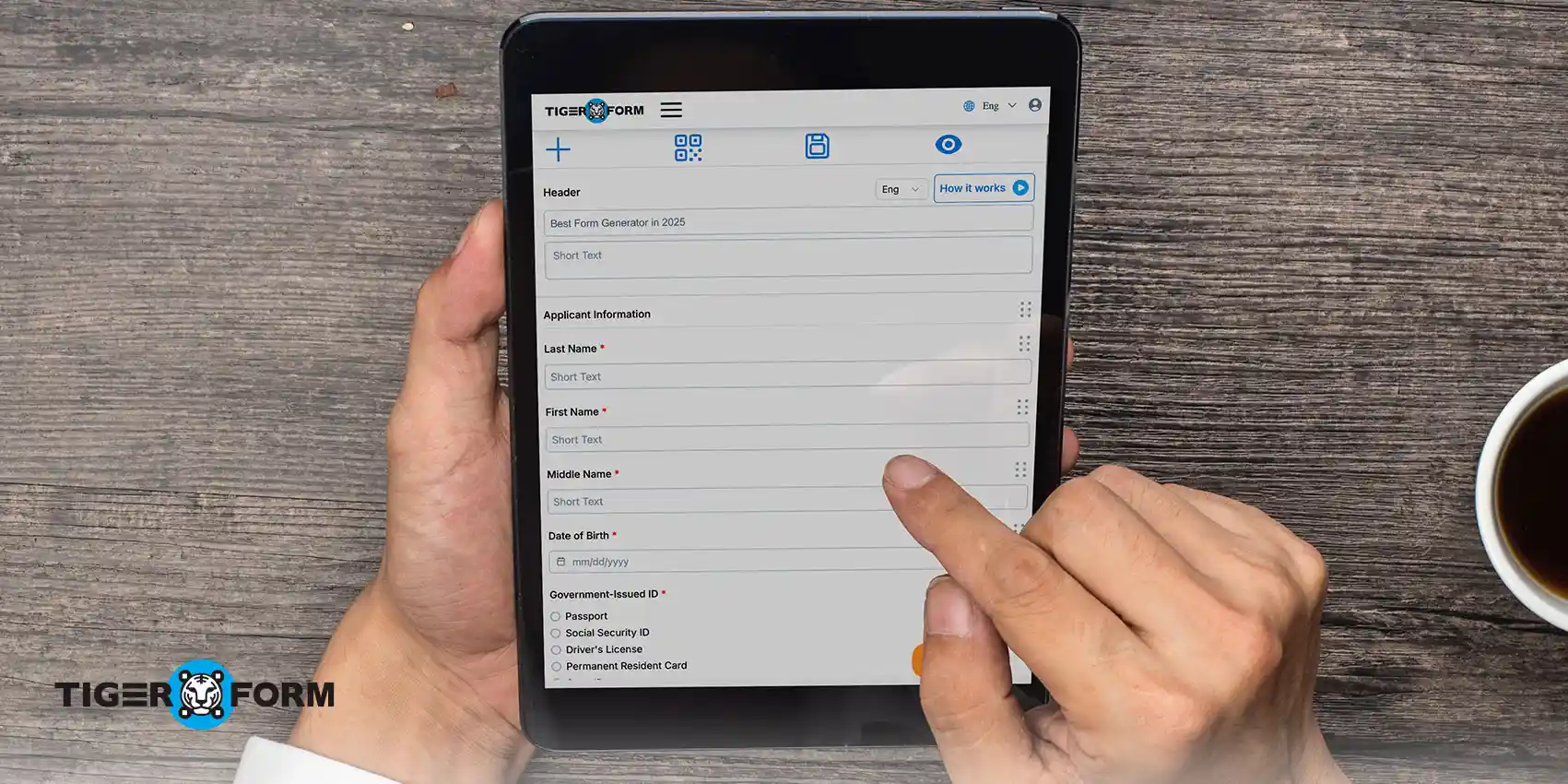
Every interaction is a chance to connect with customers, but outdated forms can get in the way. That’s where a smart form generator steps in. The right platform simplifies the process of capturing leads, gathering feedback, and collecting important information.
With a smart form builder, you can easily create, customize, and embed forms on websites, landing pages, emails, and even offline materials using QR codes.
Why are these tools so popular today? Because nearly every business interaction begins with a form — a newsletter signup, a job application, a product review, or an event RSVP. And in a competitive, fast-moving market, businesses and individuals turn to form building platforms to save time, improve data accuracy, boost conversions, and automate follow-ups.
If you’re a marketer, small business owner, HR team member, or developer, this guide is for you. With this guide, we will help you discover, compare, and evaluate the best options for 2025 so you can choose the right one for your business goals.
What to look for in a form generator: A buyer’s guide
Choosing the right form generator is a key decision. Not all platforms come with the same set of tools, so it’s important to find one that fits your workflow. Here are some features to consider:
Drag-and-drop builder
When choosing, nothing beats the ease and speed of a good drag-and-drop feature. It is like arranging building blocks on a screen. You simply click on the elements you want—a text field for names, a drop-down for choices, a button to submit—and then drag them exactly where you want them on your form canvas.
This intuitive approach eliminates the need for any coding knowledge. You can effortlessly arrange and rearrange form fields, resize them, and see the layout take shape in real time. It’s a direct, hands-on way to design exactly what you need, making the form creation process accessible to everyone.
Conditional logic
Conditional logic is like making your forms “smart” or “responsive.”
It’s like asking someone, “Do you have a car?”.
- Without conditional logic: You’d have to show them a whole section about car details (make, model, year) even if they said ” No.“ That’s a long and unnecessary form!
- With conditional logic: You can tell the form: “If the answer to ‘Do you have a car?’ is ‘Yes’, then show the car details section. If the answer is ‘No’, skip that section.”
It lets you show or hide questions and sections based on how someone answers previous questions. This makes your forms:
- Shorter and less overwhelming: People only see what’s relevant to them.
- More personalized: The form adapts to each user’s input.
- More efficient: You collect only the information you need.
It makes filling out forms much smoother and more targeted.
AI-Powered Draft Generation
AI form generation is transforming how people build forms from scratch. Instead of manually adding every question or field, this feature lets you create a ready-to-use form simply by describing what you need in a prompt.
For example, you could type:
“Create a customer feedback form for a coffee shop with name, email, rating, and a short comments field.”
In seconds, the AI will generate a complete form layout, saving you the hassle of starting from zero.
This feature is a game-changer for busy professionals who want to move fast without compromising quality. Whether you’re a marketer building lead forms, a teacher creating quizzes, or an HR manager designing employee surveys — AI can handle the groundwork so you can focus on fine-tuning.
Mobile responsiveness
Mobile responsiveness simply means that the forms you create will look and work perfectly on any device, especially smartphones and tablets. Think about how annoying it is to visit a website on your phone and zoom in and out, or scroll sideways a lot, just to read and click things. A mobile-responsive form avoids all that frustration.
Here’s what it means in simple terms:
- Forms automatically adjust: The layout, text size, and buttons will automatically resize and rearrange themselves to fit the screen.
- Easy to see and interact with: Users won’t have to squint or struggle to tap on fields or buttons. Everything will be clear and easy to use with their fingers.
- Good user experience: This makes your forms much more user-friendly for the majority of people who access the internet on their phones. People are more likely to complete a form if it’s easy to use on their mobile device.
Example: A Multiple Choice Question
Smartphone (without responsiveness): The options might be very small and close together, making it easy to accidentally select the wrong one.
Smartphone (with responsiveness): The options will likely be stacked vertically, with larger radio buttons or checkboxes that are easy to tap accurately on a touchscreen. The text for each option will also be a readable size.
Integrations (CRM, email, automation tools)
Software integrations (think of Zapier integration, CRM tools, etc.) are like connecting your form to other helpful tools you already use, making your workflow much smoother and more efficient.
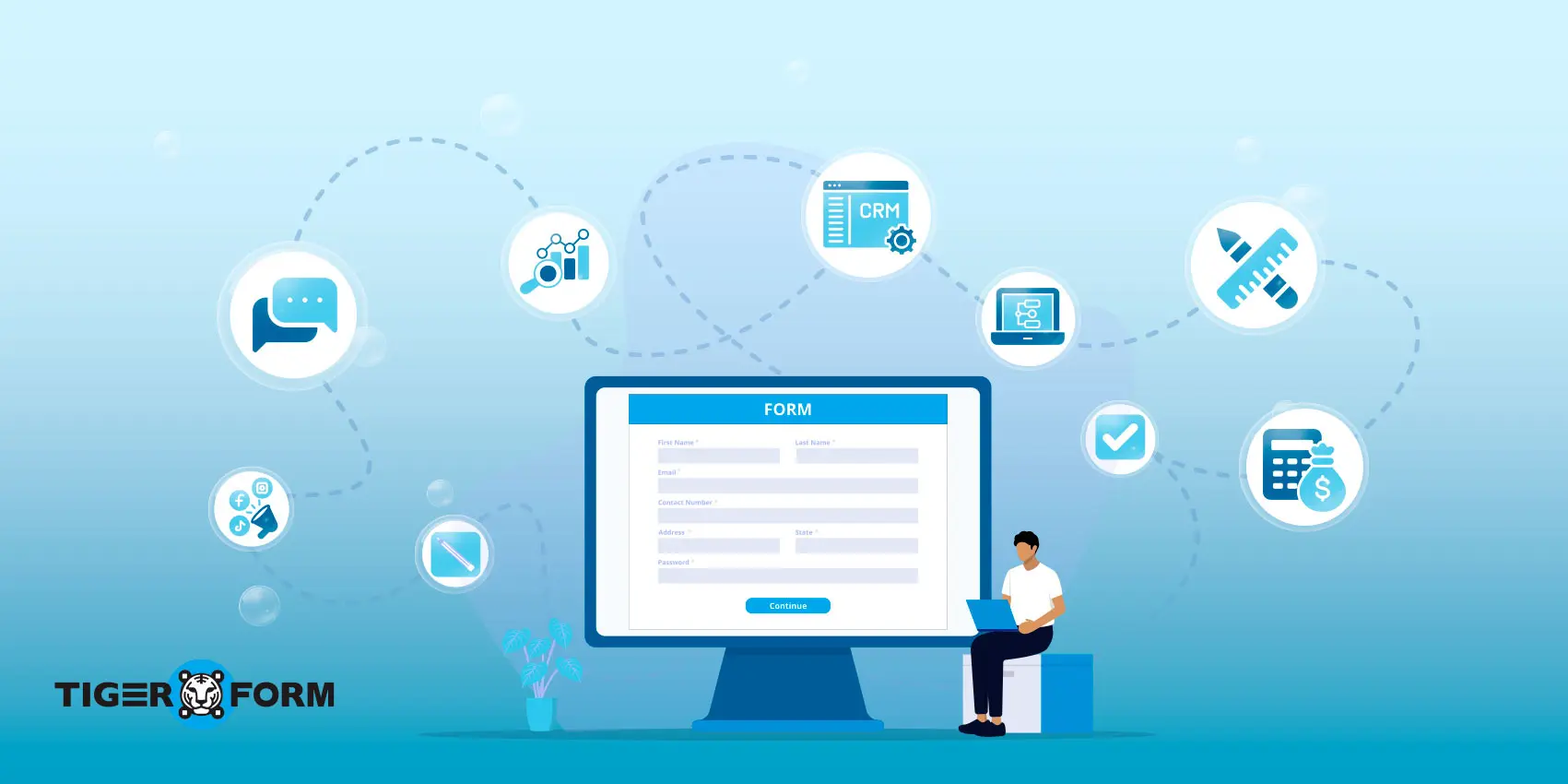
Think of your form as a data collector. Once someone fills it out, what happens to that information? Without integrations, you might have to manually download the data and then upload it to your other systems. That’s time-consuming and prone to errors. Integrations solve this by creating direct connections between your form and other platforms, automating tasks, and streamlining your processes.
Analytics and reporting
After you’ve collected data through your forms, understanding that data is key. Look for forms generators that offer robust analytics and reporting features. This could include:
- Tracking the number of form views and submissions: To understand how often your forms are being seen and completed.
- Identifying drop-off points: To see where users might be abandoning your forms before completion, allowing you to optimize those sections.
- Analyzing submission trends over time: To identify patterns and gain insights from your data.
- Visualizations like charts and graphs: To make it easier to understand your data at a glance.
- Options to export data in various formats (e.g., CSV, Excel): For further analysis in other tools.
Security and compliance
Depending on the type of data you’re collecting, security and compliance are paramount. Consider the following:
- Data encryption (SSL): To ensure that data transmitted through your forms is secure and protected from interception.
- Compliance with regulations like GDPR (for users in the European Union) and HIPAA (if you’re collecting healthcare information): The platform should offer features and adhere to practices that help you meet these legal requirements. This might include data processing agreements, options for user consent, and secure data storage.
- Data residency: Understanding where the platform stores your data and if it aligns with your compliance needs.
- Regular security updates and measures: To protect against vulnerabilities and data breaches.
Choosing an online form creator with strong security measures and compliance features is crucial for protecting your users’ data and avoiding legal issues.
Pricing model types
There are various pricing models, and understanding these will help you choose one that fits your budget and needs:
- Free plans: Often offer limited features, a certain number of forms or submissions, and may include the platform’s branding. These are good for basic use or trying out the platform.
- Freemium plans: Offer a free tier with basic features, but more advanced features, higher submission limits, and removal of branding usually require upgrading to a paid plan.
- Premium (paid) plans: Offer a range of features and capabilities at different price points, often based on the number of forms, submissions, features, or users. Consider your current and future needs to choose a plan that offers the right value.
Carefully evaluate the features offered at each price point to determine the most cost-effective solution for your specific requirements.
Scalability and Customization
As your needs evolve, the scalability and customization options are important:
- Scalability: Can the platform handle a growing number of forms and submissions as your business expands? Are there higher-tier plans that can accommodate increased usage?
- Customization: Beyond the drag-and-drop interface, does the platform offer more advanced customization options? This could include the ability to add custom CSS for styling, use webhooks to integrate with more complex workflows, or access an API for deeper integrations with your own applications.
How to choose the right online form generator
With dozens of online options out there, picking the right one can feel overwhelming. But it doesn’t have to be. The key is understanding what your business actually needs and matching those needs with the right tool. Here’s a comprehensive breakdown to help you make a confident, well-informed decision.
Step 1: Define your primary use case
Start by identifying why you need a form building platform. Different tools excel in different areas:
– Lead generation: Capture potential customers through contact forms, newsletter signups, or gated content downloads.
– Customer feedback: Collect reviews, testimonials, or satisfaction surveys.
– Event management: Handle RSVPs, ticket registrations, or attendee check-ins.
– eCommerce transactions: Process orders, return requests, or product customizations.
– Internal workflows: Streamline job applications, onboarding, employee surveys, or IT requests.
TIGER FORMS, for example, is ideal for businesses that need lead forms, event signups, or feedback forms — especially when paired with its built-in form QR code generator for offline-to-online lead capture.
Step 2: Set your budget
Prices for may vary — some are free, others charge monthly subscriptions. Be honest about what you’re willing to spend.
Consider:
– Are free plans enough for now?
– Will you need premium features later (like payment integration or custom branding)?
– How does pricing scale as your usage grows?
Step 3: Think about scalability
A tool that fits your needs today might hold you back tomorrow. Look for one that scales with your business by offering:
– Unlimited submissions
– Customizable workflows
– Advanced integrations
– User permissions and multi-admin control
– API access for custom developments
Step 4: Evaluate ease of use
Unless you have a developer team on standby, your platform should be intuitive enough for marketers, HR managers, and small business owners to use comfortably.
Look for:
– Clean, drag-and-drop interface
– Pre-built templates
– Simple embedding options (WordPress, landing pages, QR codes)
– Easy-to-read analytics dashboards
Step 5: Check security and compliance
With data privacy regulations tightening worldwide, the platform must comply with standards like:
– GDPR (Europe)
– CCPA (California)
– HIPAA (for healthcare data)
Also, check for SSL encryption, data ownership policies, and spam protection features.
TIGER FORM includes GDPR-friendly options and SSL-protected forms.
Step 6: Test support and resources
Good support makes a huge difference when you hit a snag. Look for:
– Live chat or email support
– Help docs and video tutorials
– Active user communities or forums
– Onboarding resources for new users
Which form builder is right for you?
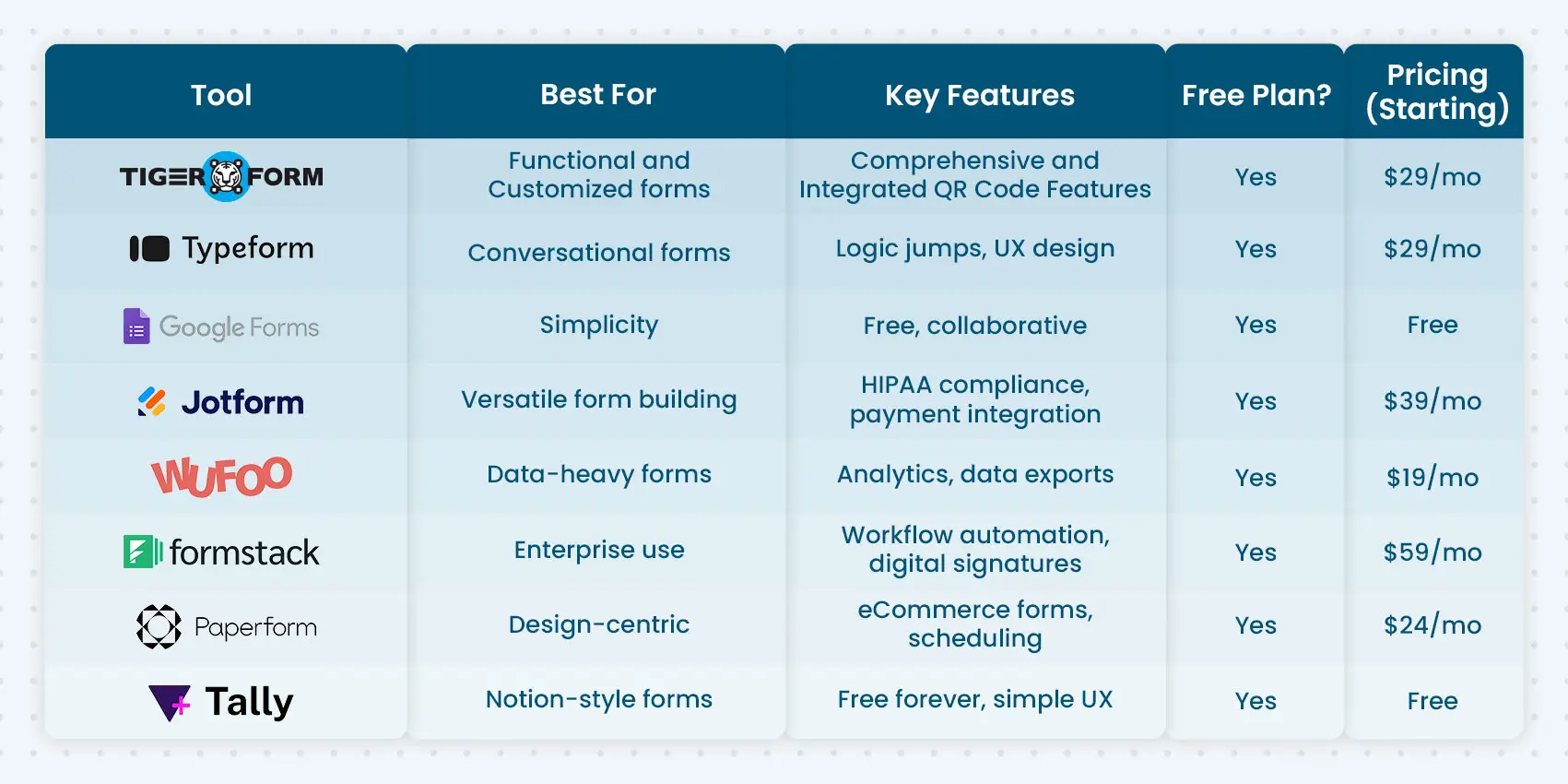
1. TIGER FORM
Ideal for: Businesses, marketers, and individuals needing comprehensive branding on their forms and scannable QR codes for easy distribution across digital and physical channels. Ideal for events, marketing, surveys, and in-store data collection.
Who can use TIGER FORM:
- Marketing teams – Surveys, polls, and feedback with QR codes.
- Customer support teams – Service requests and inquiries.
- Hospitals & clinics – Patient registration and appointment forms.
- Schools & colleges – Admissions, feedback, and tests.
- Event organizers – Event registrations and feedback.
- Real estate agents – Property inquiries and lead forms.
- HR departments – Onboarding and employee feedback.
- Logistics companies – Shipment tracking and order forms.
- Banks & finance companies – Applications and customer data.
- Hotels & resorts – Guest check-ins, feedback, and service requests.
- Retail stores & online shops – Orders, inquiries, and reviews.
Strengths:
- Strong brand visibility through fully customizable forms and QR codes.
- Dynamic QR codes simplify real-time updates and multi-channel distribution.
- AI Form Builder provides instant suggestions and drafts complete forms from a simple text description, making form creation faster and smarter.
- Bridges online and offline experiences effortlessly.
- Supports a versatile range of form types for different use cases.
- Offers valuable analytics on QR code engagement and respondent behavior.
- Generous API integration capacity for connecting business systems.
Weaknesses:
- Limited third-party integration
- Slight learning curve to master all features
- Users are responsible for managing updates.
- Free plan offers limited functionality.
2. Typeform
Ideal for: Businesses, startups and individuals who want to collect data through interactive, and visually appealing forms, surveys, and quizzes. Perfect for lead generation, customer feedback, online quizzes, job applications, and audience engagement campaigns.
Who can benefit from Typeform:
- Businesses & Startups – Customer data collection.
- Marketing teams – Use interactive forms and automate campaigns.
- Sales teams – Qualify leads and manage outreach with CRM integrations.
- Educators & Course creators – Quizzes, feedback forms, and assessments.
- HR teams & Recruiters – Streamline applications, employee surveys, and onboarding.
- E-commerce & Retail – Gather customer preferences and feedback for better shopping experiences.
- Nonprofits & Community groups – Donor forms, volunteer signups, and event feedback.
Strengths:
- Easy to create and fill out forms.
- Visually appealing design
- Highly customizable
- Good integration support
- Hidden field support
Weaknesses:
- Expensive paid plans
- Limited built-in analytics
- Restricted form layout
- No advanced conditional logic
- Mixed customer support reviews
3. Google Forms
Ideal for: Individuals, educators, nonprofits, small businesses, and teams who need a free, easy-to-use, no-frills online form tool for simple surveys, quizzes, feedback forms, registrations, and polls.
Who can use:
- Students & Teachers – Quizzes, polls, class feedback, and attendance forms.
- Small Businesses & Startups – Collecting customer feedback, order forms, or RSVPs.
- Event Planners – Handling simple event registrations and feedback.
- Nonprofits & Communities – Gather volunteer signups or feedback easily.
- HR Teams – Employee satisfaction surveys or internal forms.
- General Public – Casual, quick polls or basic forms without needing extra features.
Strengths:
- Free Forever
- Easy & Fast Setup
- Google Ecosystem Integration
- Collaborative Editing
- Mobile-Friendly
- No Sign-Up Required for Respondents
Weaknesses:
- Limited Customization Option
- No Advanced Conditional Logic
- Basic Analytics Only
- Security and Privacy Concerns
- No Password Protection
4. Jotform
Ideal for: Small businesses, educational institutions, and nonprofits that need a user-friendly, customizable solution for creating and collecting data through forms. Ideal for organizations that require e-signatures, payment processing, and quick form creation.
Who can use Jotform:
- Small businesses – Customer surveys, feedback, and registrations
- Educational institutions – Admissions, quizzes, and feedback
- Nonprofits – Donations, surveys, and event registrations
- E-commerce businesses – Order forms, product inquiries, and customer reviews
- HR departments – Job applications, employee feedback, and onboarding
- Event organizers – Event registrations and feedback
- Healthcare organizations – Appointment bookings, patient registrations, and feedback
- Real estate agents – Lead generation, property inquiries, and client feedback
Strengths:
- Easy-to-use drag-and-drop interface for quick form creation
- Customization options to match branding needs
- Supports integrations with numerous third-party applications
- Payment processing and e-signature capabilities available
- Free plan available to test out the features
- Suitable for a variety of forms, from simple surveys to complex data collection
Weaknesses:
- Limited design freedom compared to other platforms
- Free plan has restrictions on form submissions and views
- Payment processing can be complex for some users
- Customer support can be slow in responding to inquiries
- Complex workflows may require advanced configurations
- The interface can become cluttered with advanced features
5. Woohoo
Ideal for: Individuals seeking for a convenient and personalized gifting solution, especially for last-minute occasions. Ideal for those who want to send digital gift cards across a wide range of brands quickly and easily.
Who can use Woohoo:
- Last-minute gift givers
- Busy professionals
- People seeking personalized gifting options
- Budget-conscious shoppers
- Corporate teams
Strengths:
- Instant delivery of digital gift cards
- Wide selection of over 100 top brands
- Personalization options for recipients to choose their desired products
- Cost-effective with frequent discounts
- User-friendly platform with a seamless purchasing process
Weaknesses:
- App performance and payment processing issues
- Limited customer support availability
- Potential for misuse of gift cards
- Limited gift card redemption options in some cases
6. Formstack
Ideal for: Businesses looking to create and manage digital forms, automate workflows, and customize data collection processes without requiring technical expertise. It’s ideal for organizations of all sizes, especially those needing a streamlined, customizable form solution with integrations.
Who can use Formstack:
- Businesses of all sizes
- Organizations needing workflow automation
- Teams requiring form customization
- Developers and integrators
- HR departments, finance teams, and marketing teams
Strengths:
- User-friendly drag-and-drop builder
- Extensive customization and field options
- Integration capabilities for automating workflows
- Quick iteration and optimization of forms
- Strong focus on data security
Weaknesses:
- Relatively expensive compared to competitors
- Limited phone support (email-only support)
- Outdated user interface for some users
- Occasional errors with integrations
- Lacks advanced reporting features
7. Paperform
Ideal for: Beginners, freelancers, and small businesses needing clean, professional-looking, easy-to-use online forms with strong integrations and simple payment options.
Who Can Use Paperform:
- Beginners- Effortless, no-code form creation
- Small businesses – Payment, CRM, and marketing forms
- Freelancers – Client onboarding and lead capture
- Event organizers – Registrations and RSVPs
- Creatives and bloggers – Clean, embedded forms on websites
- Coaches and consultants – Appointment and feedback forms
- E-commerce brands – Product orders and inquiries
Strengths:
- Simple, user-friendly interface
- Beautiful, modern design options
- Good range of third-party integrations
- Supports payment gateways directly
- Partial submission saving option
Weaknesses:
- No free plan available
- Limited control over field-level settings
- Can get pricey for advanced needs
8. Tally
Ideal for: Small to medium-sized businesses in India needing a reliable, desktop-based accounting solution that’s cost-effective and fully compliant with Indian financial regulations.
Who Can Use Tally:
- Small businesses – Day-to-day bookkeeping
- Medium-sized businesses – Inventory and tax management
- Accountants – Multi-client financial reporting
- Retailers – Inventory tracking and GST billing
- Service providers – Billing and expense tracking
- Educational institutions – Managing fees and accounts
Strengths:
- User-friendly and easy to learn
- Comprehensive accounting and inventory features
- Cost-effective for small businesses
- Strong compliance with Indian tax laws
- Reliable desktop-based stability
- Extensive support and training network
Weaknesses:
- No cloud or mobile app
- Dated, old-school user interface
- Limited report customization options
- No built-in modern analytics tools
- Security risks without proper safeguards
- Only desktop-based, lacks remote access
Choosing the right one for your business

Picking the right free form builder is a big deal for your company. It really changes how you get important info. Even though there are so many form templates to choose from, each offers its own set of features, from simple surveys to interactive, branded forms.
The key is to pick one that aligns with your needs for customization, ease of use, integrations, and security. If you’re looking for a tool that blends modern QR-powered forms with effortless form creation you need to know exactly what your business needs before you pick one.
If you can make things much easier, make sure your info is correct, get more people to fill out your forms, and help you reach your business goals. Its important to really understand what each can do, how it connects with other tools, how safe it is, and if it can grow with you.
This way, you’ll choose a tool that truly fits what your company needs now and in the future, making things work better and helping you get real results. Want to learn more? Contact our customer support team to get started!
FAQs
What kind of forms can I create with a free form generator?
Generally, you can create a range of basic forms, such as contact forms, simple surveys, newsletter sign-ups, feedback forms, and basic event registration forms. The complexity and features available might be limited compared to paid options.
Can I integrate with my CRM or email tools?
Yes, absolutely! This is a crucial feature offered by most modern platforms, especially paid options like TIGER FORM. Integration capabilities allow you to seamlessly connect your form submissions with your Customer Relationship Management (CRM) systems (e.g., Salesforce, HubSpot, Zoho CRM) and email marketing platforms (e.g., Mailchimp, ActiveCampaign, SendGrid).
Do online forms work on different devices (smartphones, tablets)?
Reputable platforms prioritize mobile responsiveness, ensuring your forms adapt and display correctly on various screen sizes. This is crucial for reaching a wider audience in 2025.
Can I receive email notifications when someone submits a form?
Yes, almost all platforms offer email notification features, allowing you to stay informed whenever a new submission is received. You can often customize who receives these notifications.
What is the best form creator?
A: It truly depends on your specific needs and what you prioritize. Think about what kind of forms you need (surveys, contact, payments, etc.), what features are essential (like advanced logic or integrations), your technical comfort level, your budget, and how much you might need to scale in the future.
For example:
- If you’re looking for modern features like customization and integrated QR codes, TIGER FORM might be the best fit.
- If you need something simple and free, Google Forms is often a great starting point.
