
Managing event registrations for non-profit organizations always comes with challenges. Manual data entry, paper forms, and tracking attendees can cause errors and headaches. These issues waste time and lead to missed management.
Think about all the time spent chasing down RSVPs, fixing incomplete registrations, or handling long queues at the event. It’s exhausting, right? Nonprofit organizations need a smoother, more efficient way to handle event registrations without additional work.
Here’s where QR code form generators step in. They simplify the registration process, saving organizers time and creating a hassle-free experience for attendees.
In this guide, we’ll elaborate on why an event registration form for non-profit organizations is important and how TIGER FORM makes managing the entire event easier.
What is event registration for non-profit and why does it matter?
Registration lets people sign up for an organization’s event. It often collects attendee information, aiding in planning and logistics.
Event registration is important for several reasons:
- Starting Engagement: It marks the beginning of involvement. Attendees join a community with shared values and goals.
- Managing the Event: It provides attendee counts and guides decisions on planning and logistics.
- Boosting Funds: Good registration systems offer donation options before or after signing up. Nonprofit organizations can integrate a donor form for non-profit organizations into the registration process, allowing attendees to easily contribute to the cause.
Nonprofit and commercial registrations are similar but differ in goals and methods. They aim to advance their mission; businesses seek profit. Marketing strategies also vary. Nonprofits highlight mission benefits, while companies focus on attendee benefits.
What are event registration forms for non-profit organizations?
A QR code for non-profits is a type of barcode made up of small black-and-white squares that store much more information than traditional barcodes. You can use TIGER FORM to create these codes, helping simplify event management for non-profit organizations.
Traditional barcodes offer limited data storage, but a QR code can store up to 1700 times more information and make event management easier for non-profit organizations.
Planning and marketing your upcoming non-profit event also becomes easier when you have a QR code. You can showcase it on your printed and digital flyers so individuals can scan the code and get all event details.
Additionally, the form QR code is useful for gathering feedback efficiently. Attendees can quickly provide their input by completing the guest feedback form linked to the QR code, without the need for follow-up emails. This helps streamline both planning and post-event tasks.
Why use an event registration form for a non-profit?
You can make your non-profit organization’s event successful by promoting it well and engaging your audience the whole time. Your target audience can easily access the event registration form online and get all the details, such as date, time, and location.
Here are some other reasons why you must use them:
1. Tracking attendee count
Accurate tracking of attendees enables organizations to plan strategically and arrange resources in the best way possible.
When your organization uses a registration form using a form builder, you will learn how many people have signed up for your event. As a result, you can make informed decisions regarding arrangements such as a seating area, lunch, or small gifts such as your brand’s pen, diary, and likes.
2. Form builder is cost-effective
Some non-profit organizations operate on a tight budget but really want to contribute to the betterment of society. Here’s when online registration forms can be a lifesaver.
Online event registration forms are more cost-effective than printed flyers or brochures. Therefore, you can make a new QR code for events and fulfill your goals with a minimal budget.
3. Provides regular updates
Event registration forms include a section where attendees must enter their email addresses. These addresses can be used to send confirmations and reminders.
For example, you can email about who will be the special guest at the event.
Thus, using a form QR code, your employees don’t need to manually follow up with every attendee or tell them about any changes or important details regarding the event.
5. Environment-friendly
As a responsible citizen, switching to environmentally friendly options to promote sustainability must be your priority. When you use an event registration form for a non-profit, you can reduce the use of paper forms and minimize their harmful environmental impact. A free event registration for non-profits also allows you to embrace digital transformation.

How can you use a QR code form for free event registration for non-profit organizations?
Using TIGER FORM to design an event registration form and streamline the invitation process. Once the form is ready, it can be integrated into a QR code, allowing your target audience to access event details and register with a simple scan quickly.
Here’s how best to use it:
1. Put the event registration form on your website
Non-profit organizations can provide the links of free event registration forms to their website using the form URL as a hyperlink. The best way to do this is to feature relevant content about the event on the homepage, along with a clear call-to-action (CTA) like “Register Here” or “Sign Up Now.” Ensure that the CTA buttons are linked directly to the registration form, allowing interested visitors to click and land on the free event registration page easily.
2. Promote your event
Share your event registration form across social media, email newsletters, and your website. Add a triggering call to action to your Google form QR code to make your promotional efforts more impactful.
Your QR code will lead them to the registration form so they can sign up for your event without reading a lengthy email.
3. Send digital invites
Nonprofits can boost event guest invites using digital invites and registration forms. This makes sign-ups easier and improves the event.
Nonprofits can craft an e-invite with event details: date, time, place, and a brief description. They can send it via email, social media, or messaging apps. For easy sign-up, include a link to the registration form.
The form collects names, contact details, and event preferences. Interested people can register in a few minutes. Ensure the form asks for the following:
- Full name
- Email and phone number
- RSVP (Yes/No)
- Preferences (like meal or session choices)
Add a QR code to your invites. Scanning it allows recipients to:
- Access the registration form
- Find the event location on Google Maps
- Add the event to their calendar
- See extra details, like the schedule
4. Gather donations
If your event involves fundraising, you can include a donation option in the form. Attendees can make contributions directly through the form, streamlining the donation process.
However, ensure that your donation form uses a secure payment method to protect sensitive financial information. Organizations can use such techniques to encourage donors to contribute regularly without hesitation.
5. Collect details of the attendees
Collecting details of attendees helps you build a valuable database for future events. For example, you can use email addresses collected during registration to send follow-up information, surveys, or invitations to future events.
Attendees can also use the QR code to access the event ticketing form, making it even easier to manage their registration and secure their spot at the event.
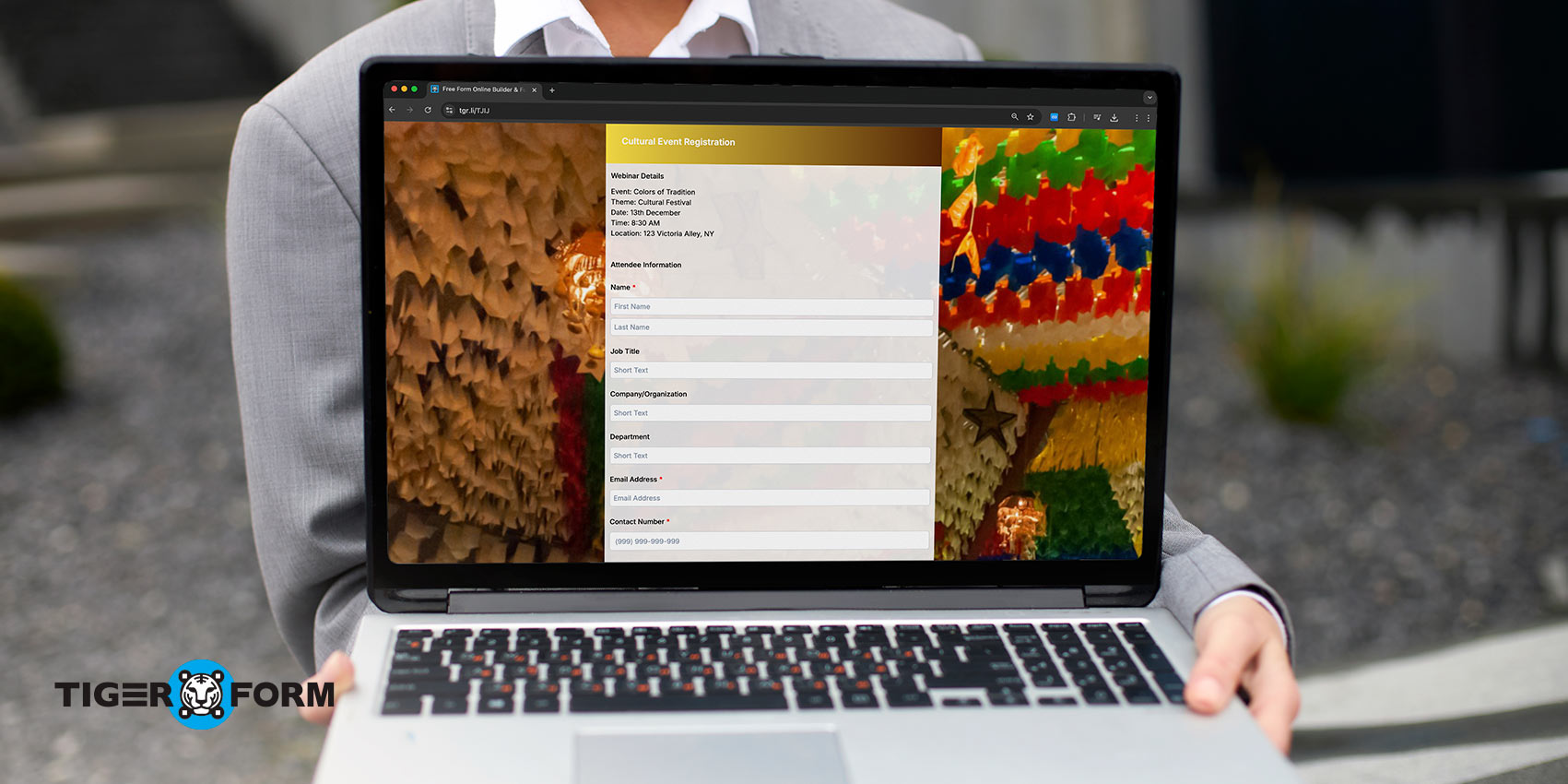
Essential information for your event registration form
Today, attendees seek easy registration for non-profit events. QR codes streamline this process, benefiting both organizers and guests. Including key information in your form is vital, especially with QR codes.
Here’s some information you can include:
- Brand Colors: Your event registration for nonprofits should include specific brand colors for images.
- Add Details: Details of your upcoming event, such as the sponsors, event purpose, call-to-action buttons, and bank details to deposit the amount if the event isn’t free.
- Essential Information: Provide details of the person you can contact for support, including their name, phone number, email ID, and website, if applicable.
- List Services: List the services available at the event, such as refreshments, lunch, or more, along with a brief description of the sponsor providing them.
- Add Share Button: A share button so they can send it to their friends and family, which will help you get more attendees.
- Special Instructions: Any special instructions, such as specifying who it is for, especially mentioning the age group.
Create QR codes for non-profit organizations’ event forms
Creating QR codes for your non-profit organization’s events is simple using the free-form online builder. Anyone without knowledge of codes can create them by following the instructions. Here are the steps:
Step 1
Use the QR Tiger’s online form builder to create event registration forms.
Step 2
Add all the common details in the form, such as name, address, mobile number, and email address.
Step 3
Then, fill in the basic field section and add the Form title and short text.
Step 4
After that, integrate the event registration QR code into your registration form.
Step 5
Preview your form, generate it, and share it on your website and social media pages.
Step 6
Attendees can show the event QR code on their mobile tickets when they arrive at the venue.
Step 7
This is how your managers can verify the QR code and grant access to the attendees.

Integrate QR code into event registration forms
Incorporating a QR code into your event registration form for non-profit organizations can transform how you manage and promote your events. You can streamline the registration process with QR codes, making it easier for attendees to sign up and stay informed. This technology enhances event planning by simplifying data collection, improving communication, and reducing paper waste.
Make your next event registration form for a non-profit with our TIGER FORM QR code generator, and watch how your event planning becomes organized.
Try now—it’s free to get started!
