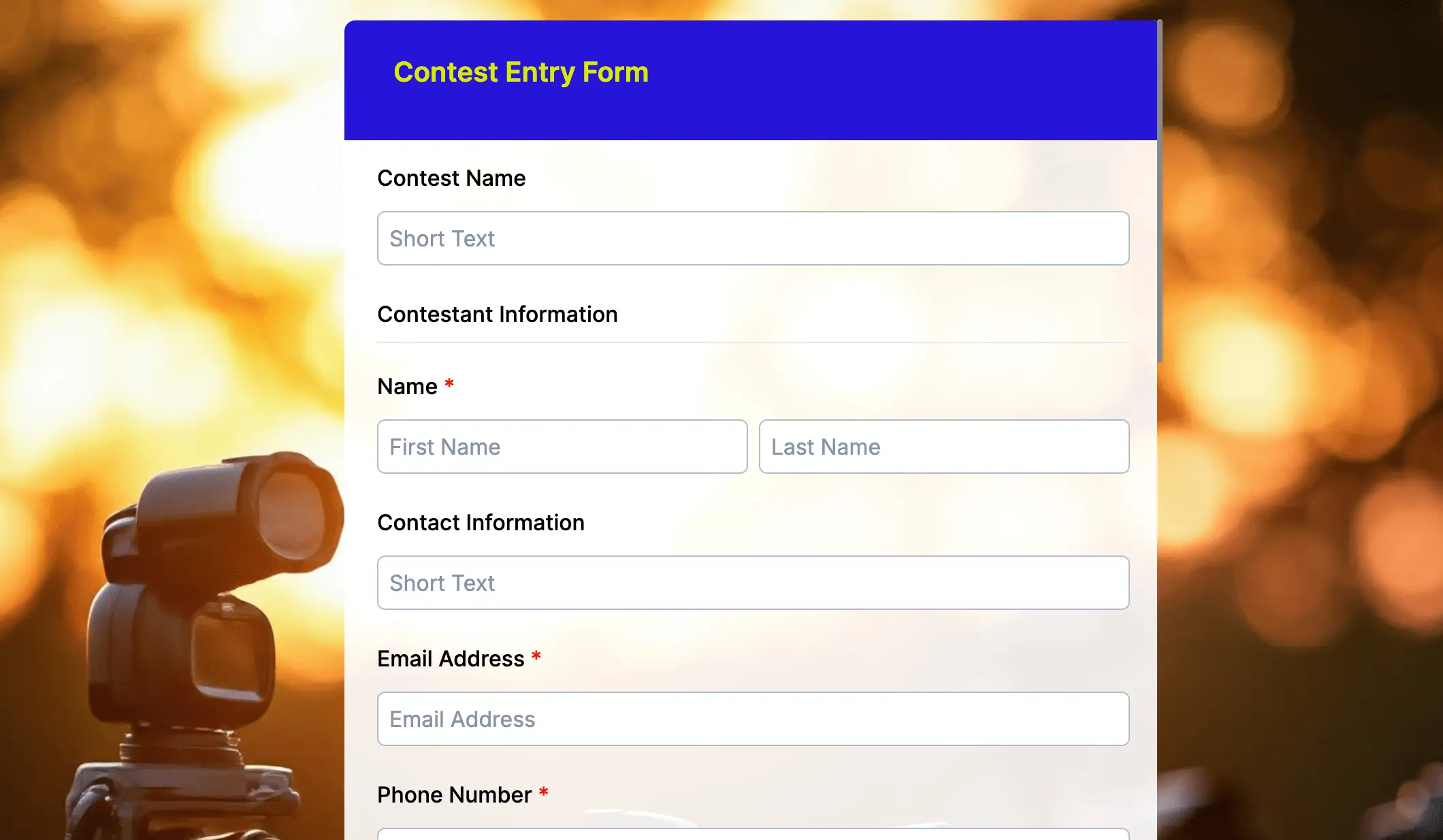Do you know how many leads and conversions you could bring to your brand just by using a well-designed contest entry form today?
According to Google data, over 132,200 people search for “giveaways” every month, signaling massive public interest in contests and a significant opportunity for brands to attract potential customers. But simply throwing an overlooked form out there won’t do. A contest form isn’t just a tool to collect lead information; it drives participation and shapes the whole user experience.
So, to help you, we will break down the basics of creating competition forms. We will cover what form tool to use and the fields to include, and aside from the emphasis we place on contest forms, we will also expound on some of their benefits for your brand.
What is a contest entry form?
A contest entry form is a digital or physical form that gathers participants’ information for a competition. Contest forms are vital since they are the gateway for people to join contests.
Entertainment companies often rely on these forms to manage large-scale competitions and ensure smooth participant registration. These forms collect key details such as names, contact info, and, depending on the contest, media submissions like photos or videos.
And not only in entertainment, but competition registration forms can also be super useful for academics, especially since competitions are often held in schools. A competition entry form is convenient, simplifying the registration process for academic competitions and making it easier for students to submit their details and participate.
Here’s a sample contest entry form template you can use as your reference or be used directly:
How to create a simple entry form for contests
Follow this easy guide to create a simple entry form:
Step 1
Go to a form builder online.
Step 2
Go to Templates or create your own from scratch.
Step 3
Add the necessary fields for your contest. Many modern form builders now come with AI form generation. With this feature, you can simply type a short instruction like “Create a contest entry form with name, email, and social media handle fields” and the AI will instantly build the form for you. You can then tweak the design, add extra fields, or set rules. This is a huge time-saver if you want your contest to be live in just a few minutes.
Step 4
Customize the form’s appearance by adding a logo and adjusting the colors to match your branding. Then, preview the form and finalize everything.
Step 5
Generate a QR code for your form, and customize the QR according to your preferences.
Step 6
Export the QR code in the format that best suits your needs, whether it’s a single code or multiple on one page for printing.
Step 7
Share the QR code in your promotional materials or online.
Step 8
Monitor the form’s performance through the dashboard, track submissions, and make detailed analyses or any updates as needed.
Components to add to your competition entry form template
When you’re putting together a competition entry form, it’s not just about asking for a name and email—there’s a whole structure behind it!
The fields you choose to include shape how easy or challenging it is for participants to enter and can make a big difference in how smoothly your contest runs. Whether you’re looking to gather just the basics or dive deeper with optional fields, knowing what to include is key.
Let’s break down the basic and optional components you can add to your form to make it clear, simple, and engaging for your participants.
Basic fields
Basic fields are must-haves that every form should include. They ensure that you gather all the key details you need while also setting up the right context for your contest. Here’s a breakdown of the core fields you’ll need:
1. Contest details answering the 5Ws and H questions
Before participants even think about filling out their info, they need to know what they’re entering. Include details that answer your contest’s Who, What, When, Where, Why, and How.
Also, if your contest has different categories or themes, make sure to specify them so participants know where they fit. For a large-scale contest, a public event registration form simplifies sign-ups and organizes participant data efficiently.
2. Participant’s personal information
This is where you collect the basic info about the person entering your contest—like their full name, age (if relevant), and any other personal data needed to confirm eligibility.
3. Participant’s contact details
Include fields for the participant’s email address, phone number, or physical address. This is to contact them about contest updates or to send out prizes.
4. Terms and conditions
Be sure to include the contest rules and regulations in your terms and conditions. Let your participants know what’s expected of them and what they agree to. Make it easy to access and clearly state, ideally with a checkbox confirming they’ve read and accepted the terms.
5. Checkbox of consent
Always ask for consent to contact participants. This is especially important for contest promotions, newsletters, or follow-up communications.
6. Submission button
The final step! Once all fields are completed, include a simple button for participants to submit their entries. Make it visible and clear, so they know how to finish the process.
Optional fields
While the basic fields are the essential building blocks, you might want to add a few extra details that aren’t strictly necessary but can enhance the participant’s experience or help you gather more valuable data.
Optional fields are things that add a bit of extra flair or provide helpful insights without overwhelming the form. Here’s what you could include:
1. Gender
An optional field to gather demographic information, which can be useful for your analysis or prize distribution, if applicable.
2. Section to add sample submission/sample entry
If your contest involves submitting content (like a photo, video, or essay), consider adding a section where participants can upload or share their sample entry directly within the form.
3. Social media handles
Want to see how participants engage with your contest on social platforms? Include a field in your form where they can share their social media handles. This not only helps you track participation but also boosts your social media management efforts by encouraging more sharing and interaction.
4. Referral section
How did you hear about the contest?
Understanding how your participants learned about your contest can give you valuable insights into your marketing efforts. Whether they heard about it through a friend, social media, or your website, this field can help track which channels work best.
5. Feedback and question section
Give participants a space to ask questions or provide feedback about the contest. It can help improve future events and show that you value their input.
Additionally, you can link an attendee feedback form for events if the contest is held at a physical location.
Best practices for creating contest forms
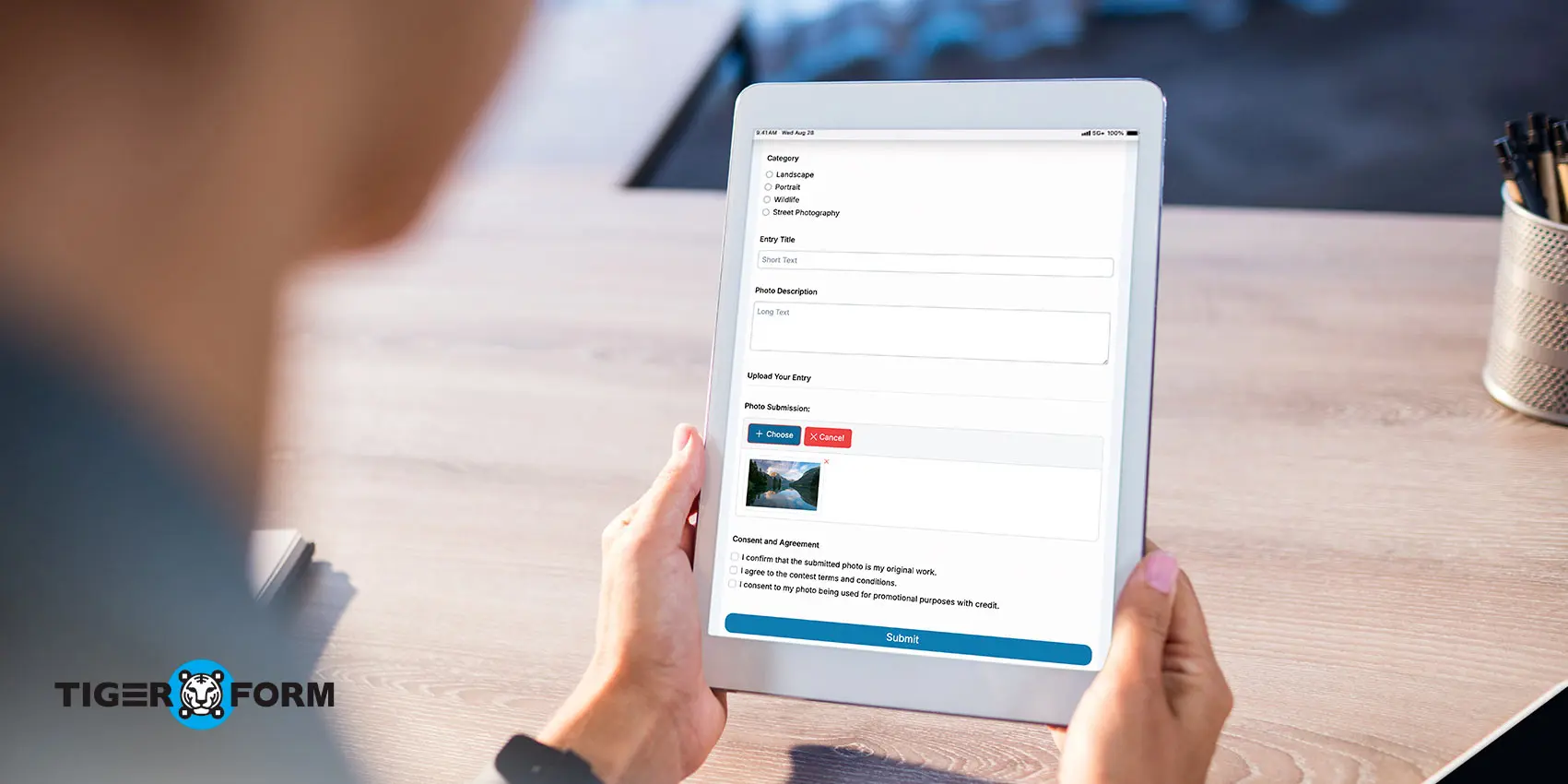
1. Have a visual impact
Looks and visuals are the first factor in attracting participants. In fact, Adobe reports that 38% of users will stop engaging with a website if the layout or design is unattractive.
But an aesthetically pleasing layout isn’t just a bunch of overwhelming, messy designs. A clean layout, thoughtful use of color, readable fonts, and overall sound design are more likely to work to attract users.
But beyond just “looking nice,” your form should also match your brand’s visual identity. That means using your logo, colors, tone, and style consistently throughout. If your audience lands on a form that looks nothing like your website or social pages, it could create skepticism about whether the contest is real.
2. Optimize for mobile
Over 60% of all online traffic now comes from mobile devices (Statistica, 2024), including people entering contests. If your entry form isn’t mobile-friendly, you’re basically turning away more than half your potential participants.
Make sure the form adjusts to screen size, uses large tap areas, and doesn’t require pinch-zooming or awkward scrolling. Test your form on multiple devices to ensure it works smoothly on iOS and Android. As also stated above, a QR code form creates a mobile-friendly and contactless way to access online forms; consider this for your convenience.
3. Keep your form concise
Every extra field in your form adds time to respondents. According to Zuko Analytics, reducing even one field in your form will increase conversion rate by a staggering 50%. That’s a strong case for trimming the less critical parts of your forms. So, minimizing your form fields reduces frustration.
Focus on adding just what you need; a name and email are usually enough to enter someone into a draw or giveaway. You can ask for more information in the follow-up emails, especially once trust is established. Value your audience’s time, and they’ll surely participate.
4. Use friendly, clear language
No one wants to feel like they’re reading ancient inscriptions just to enter a contest. Use everyday language that’s polite, positive, and easy to follow.
Instead of “Submit your contact details for consideration,” say, “Enter your name and email to join the giveaway!” Clear labels and short explanations make your form feel approachable. Clarity builds trust, and trust increases participation.
5. Have a catchy CTA
A study by Unbounce found that tweaking CTA copy alone can improve conversions by up to 90%; it’s a small detail that makes a significant difference. Also, place your CTA where it’s easy to see and click; making it unidetifiable is a no for respondents.
Your CTA button is more than just a “Submit” switch; remember, your CTA is the conversion button. Make it active and benefit-driven. What if you use a stronger CTA than a generic “Submit”:
- “Enter to Win,”
- “Join the Giveaway,” or
- “Get My Chance to Win”
Benefits of using online contest registration forms
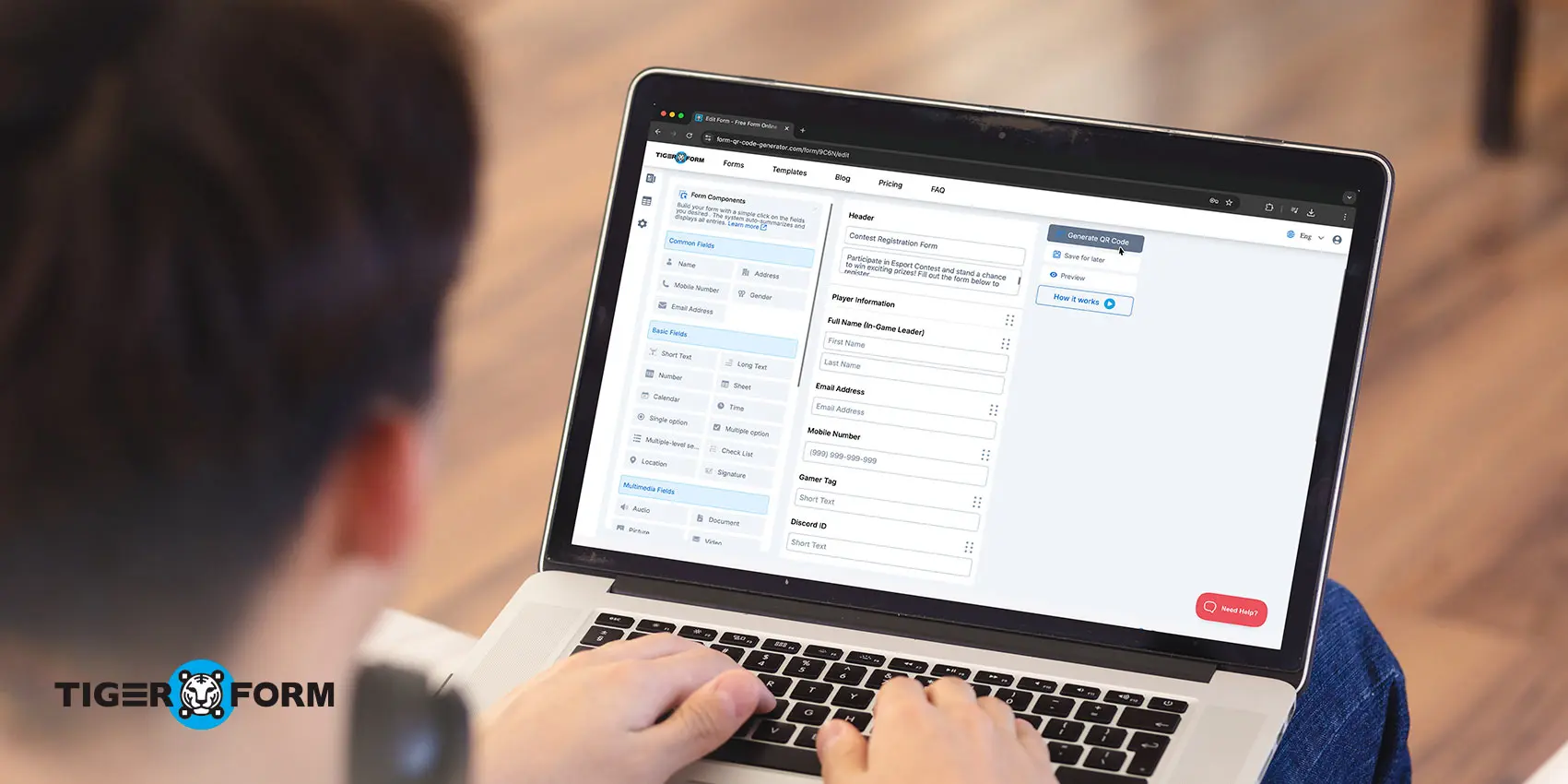
Easy entry submission
Participants can quickly access the contest form by scanning a QR code, making entry faster and hassle-free. This is ideal for entertainment companies looking to streamline audience engagement at events.
Real-time tracking
A smooth entry process encourages more participation. With online form builders, you can conveniently monitor scans and submissions in real-time, tracking them by time, device, and location.
Customization
Using a free online competition form creator lets you customize your entry forms. You can add custom fields, match them to your branding, and adjust the design to your needs.
Increased participation
QR code contest application forms make entering contests faster and easier, encouraging more people to join without the hassle of long URLs or complicated steps.
Accurate data collection
QR code competition registration forms reduce mistakes like mistyped details, ensuring accurate information for contacting winners and managing the contest. This is really important for contest entry forms for promotions, as it improves the process and efficiency of handling participant data.
Cost-effective solution
QR forms cut out printing costs and the need for paper entries. They’re easy to update and fully digital, saving time and money.
Real-world examples of online contest entry with Form QR code
Red Bull’s QR code competition campaign
Red Bull used QR codes to make their “Red Bull Racing Challenge” more engaging. They placed QR codes on merchandise, social media, and event banners, directing participants to an online entry form for a chance to win exclusive racing experiences.
This simplified entry boosted participation, especially at live events, while helping Red Bull collect valuable user data for future campaigns.
Pepsi’s Super Bowl QR code contest
Pepsi ran a Super Bowl QR code sweepstakes to promote its halftime show. Fans could scan QR codes from ads, Pepsi cans, and in-store displays to enter for prizes like VIP concert tickets.
The campaign saw a surge in entries compared to previous years, thanks to the easy, fast process and the excitement of the Super Bowl audience.
Get more entries with smart contest forms
Simplifying the contest entry process is key to keeping participants engaged. A well-designed smart contest form helps contest managers collect accurate data, track submissions efficiently, and improve participation rates.
With tools like QR forms, you can create mobile-friendly forms that streamline entry collection, reduce manual work, and provide real-time tracking by time, device, and location. This enhances the participant experience and makes content management smoother and more organized.
Digitize your contest registration workflow with QR forms!
FAQs
What is the best platform to create online contest application forms?
Many great options include Google Forms for simple forms, TIGER FORM for contactless form access, and Formsite for complex, heavy forms.
Do I need coding skills to create an online contest application form?
No, most online form builders are user-friendly and require no coding skills.
Can I embed my contest application form on my website or social media?
Yes, most form builders allow you to embed the form directly on your website or share it on social media.
Can I limit the number of entries per person in my contest registration form?
Yes, most form builders offer options to limit entries per person using features such as IP restrictions or email verification.
How can I guarantee the data security of my contest application form?
Choose a reputable form builder that offers secure data storage and compliance with data protection regulations.
Can I integrate my form with email marketing platforms or CRM systems?
Yes, many form builders offer integrations with popular tools to streamline your workflow.
Are there any legal considerations when creating an online contest registration form?
Complying with laws and regulations regarding contests, such as disclosing rules and ensuring fairness in the selection process, is essential.