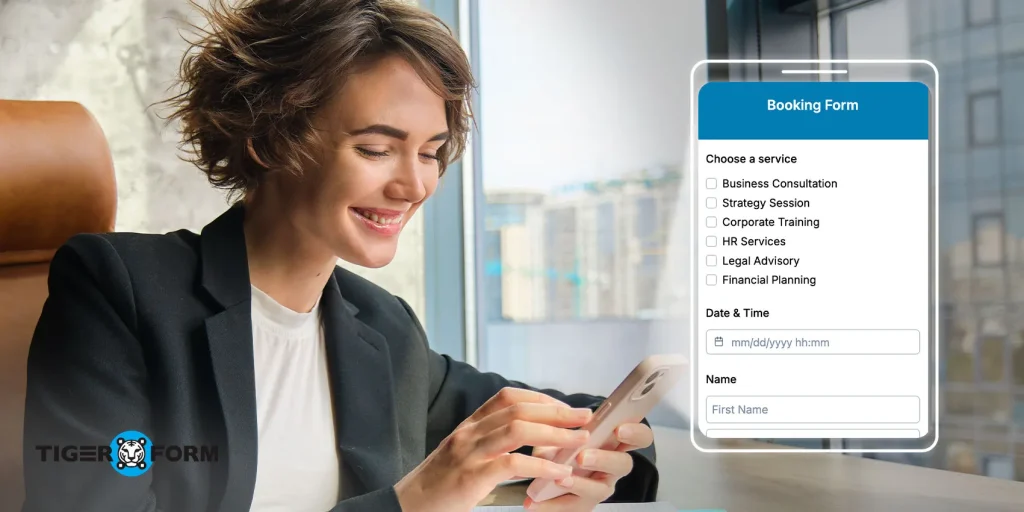
A booking form is one of the easiest ways to take control of your scheduling process and offer your customers a fast, convenient way to reserve your services online. Many business owners and service providers face the same challenge: keeping schedules organized while making booking easy for clients.
Instead of relying on phone calls or back-and-forth emails, customers can quickly select a time, provide necessary details, and confirm their spot anytime, from any device. It replaces chaotic handwritten appointment logs with a smooth, digital experience that works 24/7.
In this article, we’ll examine what makes a great form, including the most popular types. We’ll also explain how to create your own form step-by-step using a form builder and share expert tips on optimizing your form for better performance.
What is a booking form?
A booking form is an online form that allows customers to schedule appointments, reserve services, or sign up for events without needing to call, email, or message you directly. It helps automate the booking process, making it faster and more convenient for businesses and their clients.
Unlike a basic contact form, which simply collects user information like name, email, and a message, a booking form is action-driven. It’s built specifically to handle reservations. That means it often includes interactive elements like calendar pickers, service options, time slots, and even payment fields.
Common elements to include:
- Name and contact details (email or phone number)
- Service or appointment type selection
- Date and time picker for availability
- Special request or message box
- Payment option (if required)
- Automatic confirmation or email response
Types of booking forms
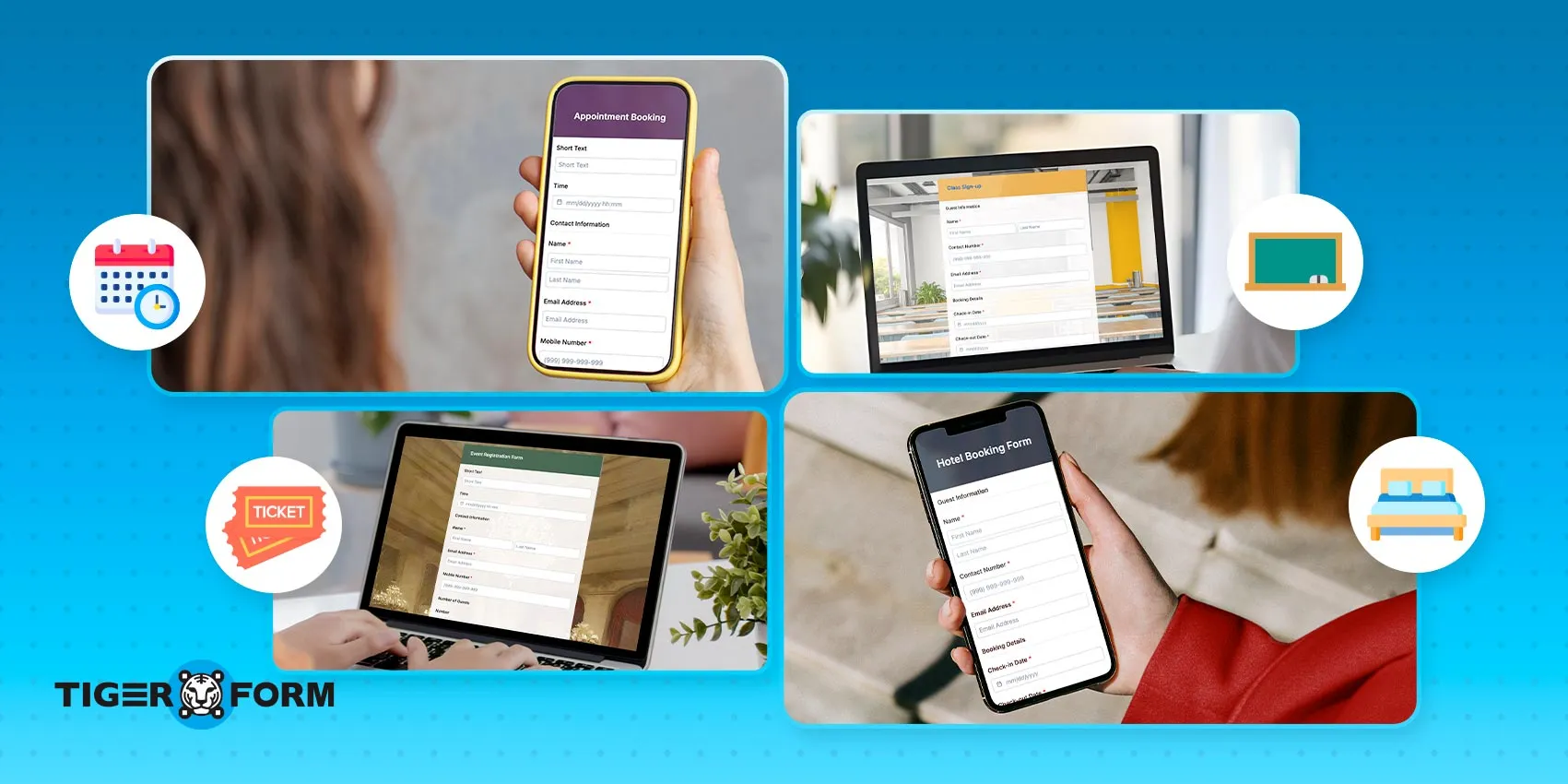
1. Appointment form
An appointment form is designed to facilitate the scheduling of one-on-one meetings or service sessions. It helps businesses manage their availability by allowing clients to select specific dates and times for appointments. This form often includes options to specify the type of service or consultation, ensuring that both the client and service provider are aligned on the nature of the appointment.
Many appointment forms also include options for reminders via email or SMS, helping reduce no-show rates and improving service efficiency. When integrated with CRM or calendar systems, they become powerful tools for managing customer relationships and operational workflows.
This form is commonly used in sectors like healthcare, consulting, beauty, and wellness. Clients can choose the purpose of the appointment, preferred time slots, and even the professional they wish to meet. It streamlines the booking process and reduces manual scheduling errors.
Key features:
Service or appointment type selection, calendar with available time slots, client contact information fields, space for special requests or notes, automatic confirmation, and reminder notifications.
Benefits:
Improves operational efficiency by automating bookings, reduces double booking and scheduling conflicts, enhances customer experience through ease of use, and minimizes administrative overhead.
2. Event form
Event forms manage registrations and ticketing for events such as conferences, workshops, performances, or webinars. These forms collect detailed attendee information, allow the selection of ticket types or packages, and can handle group bookings. Integration with payment gateways is common, facilitating upfront payment or deposits. The event registration forms support event organizers in planning and managing attendance efficiently.
Key features:
Multiple ticket or pass options, attendee details capture, session or workshop selection (if applicable), group registration capabilities, integrated payment processing, and confirmation emails with event details.
Benefits:
Simplifies event management, improves attendee tracking and communication, increases ticket sales through easy online access, and reduces administrative effort.
3. Holiday form
Holiday forms enable travelers to reserve vacation packages, accommodations, or tours. They collect essential information such as preferred destinations, travel dates, the number of travelers, and room or package options. Additional selections like excursions, travel insurance, or meal plans can be included. These forms often require payment or deposits to confirm the booking, helping travel providers manage availability and customer preferences efficiently.
Key features:
Destination and package selection, traveler details and quantity, check-in and check-out dates, optional addons (excursions, insurance), deposit or full payment collection, and confirmation details.
Benefits:
Streamlines the vacation planning process for customers, reduces booking errors, enhances provider capacity management, and facilitates clear communication of travel arrangements.
4. Service form
Service forms are used by businesses offering personalized or on-demand services that require scheduling. These forms allow clients to specify the service needed, select preferred dates and times, and provide location details if the service is delivered onsite. This type of form, like the service request forms, helps service providers optimize their schedules and gather necessary information upfront, improving service delivery and customer satisfaction.
Key features:
Service catalog or options, date and time selection, location/address input, space for special instructions, and integrated payment or deposit options.
Benefits:
Increases booking accuracy, reduces scheduling conflicts, enhances operational planning, and provides a seamless booking experience for customers.
5. Class or course form
Class or course forms allow organizations to manage educational, fitness, or training session registrations. These forms collect participant information, allow selection of course dates and times, and often support package deals or multiple session bookings. Payment options may be integrated to secure enrollments and streamline administration. This form type is essential for managing class capacity and participant data effectively.
Key features:
Course or class selection, session scheduling, participant details collection, package or subscription options, and payment gateway integration.
Benefits:
Simplifies participant registration, improves attendance management, enables easy payment collection, and supports class capacity planning.
6. Hotel or room form
Hotel or room forms are designed to facilitate the reservation of accommodations. These forms allow guests to choose their check-in and check-out dates, select room types, and specify the number of guests. Additional fields may capture special requests such as accessibility needs or late check-in. Payment processing is usually included to secure the booking and reduce cancellations.
Key features:
Date pickers for check-in and check-out, room type selection, guest information fields, special requests, and integrated payment processing.
Benefits:
Boosts direct bookings, minimizes booking errors and overbooking, enhances customer convenience, and helps hotels manage inventory efficiently.
7. Table reservation form
Table reservation forms enable customers to book restaurant, cafe, or bar dining spaces. Users can specify the desired date and time, number of guests, and any seating preferences (indoor or outdoor). These forms also allow diners to communicate special occasions or dietary restrictions. This booking type supports efficient restaurant management and improves the overall customer experience.
Key features:
Date and time selectors, guest count, seating preference options, special requests section, and confirmation notifications.
Benefits:
Reduces wait times and walk-ins, helps restaurants manage seating capacity, improves customer satisfaction, and streamlines reservation handling.
8. Transport form
Transport forms are used to schedule transportation services such as taxis, shuttles, or private car hires. Customers input pick-up and drop-off locations, preferred dates and times, passenger details, and sometimes vehicle preferences. Payment options can be integrated to allow upfront booking confirmation. This form type assists transport providers in organizing efficient routes and schedules.
Key features:
Location fields (pick-up and drop-off), date and time selectors, passenger and luggage details, vehicle type options, and payment integration.
Benefits:
Improves scheduling and route planning, reduces no-shows, enhances customer convenience, and allows for secure payment processing.
9. Rental form
Rental forms allow customers to reserve items such as vehicles, equipment, or party supplies. Users select the items needed, rental duration, and quantity. The form may include options for pickup or delivery, and typically integrates payment collection to confirm the booking. This form type helps rental businesses manage inventory and availability effectively.
Key features:
Item or equipment selection, rental start and end dates, quantity, pickup/delivery options, payment, or deposit collection.
Benefits:
Optimizes rental scheduling, reduces double bookings, streamlines customer interactions, and secures payments in advance.
10. Venue or facility form
Venue or facility forms facilitate the reservation of spaces such as event halls, sports facilities, or meeting rooms. These forms capture the required date and time, purpose of the booking, estimated number of attendees, and any additional services like catering or technical equipment. This ensures smooth venue management and clear communication between the venue and clients.
Key features:
Venue or room selection, date and time scheduling, event details, attendee numbers, and additional service requests.
Benefits:
Improves venue utilization, supports event planning, enhances customer communication, and helps manage logistics effectively.
11. Tour or activity form
Tour or activity forms are designed to let customers sign up for excursions, guided tours, or group activities. These forms collect details such as tour options, preferred dates, participant numbers, and special requirements. They often include add-on services and integrated payment systems to secure bookings. This form type helps operators manage capacity and deliver personalized experiences.
Key features:
Tour or activity selection, date picker, participant details, addons, payment processing.
Benefits:
Maximizes booking efficiency, enhances customer convenience, ensures accurate participant data, and automates payment collection.
Key features of a good form
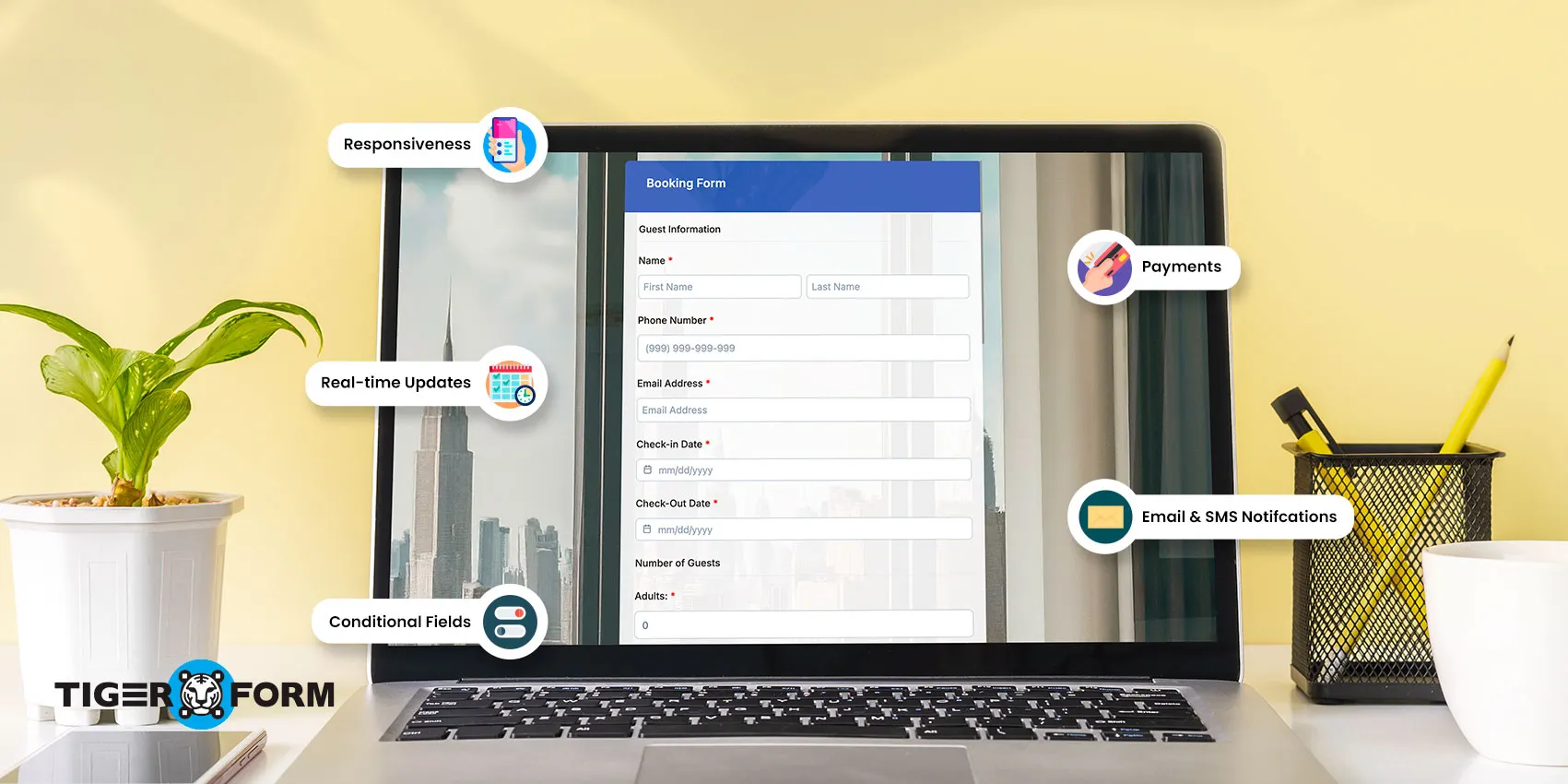
Before you start building or choosing a form, it’s important to understand what separates a basic form from an effective one. When it comes to delivering a smooth and reliable booking experience, the features of your form matter just as much as its design. A good form should enhance the user experience, streamline operations, and support your business goals.
Here are some essential features to look for in a good form:
Mobile responsiveness
A good form must be fully optimized for mobile devices, ensuring that users can easily complete bookings on smartphones and tablets. Mobile responsiveness guarantees a smooth and intuitive experience regardless of screen size, reducing drop-offs and increasing conversion rates.
Real-time availability and calendar sync
The forms should display up-to-date availability to prevent double bookings and scheduling conflicts. Integration with calendar systems (such as Google Calendar, Outlook, or proprietary calendars) allows for automatic synchronization of bookings, keeping both the service provider and client informed.
Customizable fields and conditional logic
The ability to customize fields lets businesses collect only the information relevant to their specific services. Conditional logic allows the form to adapt dynamically based on user input, for example, showing additional questions only when needed. This creates a streamlined, user-friendly booking experience.
Payment integration options
Incorporating payment gateways within the form enables customers to pay or place deposits instantly. Supporting multiple payment methods (credit cards, PayPal, digital wallets) increases convenience and helps secure bookings by reducing no-shows and cancellations.
Automated email/SMS confirmations and reminders
Automatic notifications sent via email or SMS confirm the booking immediately and remind users closer to their appointment or event date. These communications reduce no-shows, build customer trust, and improve overall management efficiency.
Data security and compliance
The forms must ensure that personal and payment data are securely handled and stored according to relevant regulations like GDPR or HIPAA. Compliance builds customer confidence and protects businesses from legal risks related to data breaches or misuse.
How to create a form with a form builder
You don’t need to know how to code to build a professional form. With a user-friendly form creator, like TIGER FORM, you can create, customize, and launch your form in minutes. Follow these steps to get started:
Step 1: Choose the right platform
Start by selecting a form builder that’s made for simplicity and flexibility. TIGER FORM is a powerful option that offers pre-built booking templates, easy drag-and-drop editing, and integration with tools like calendars and payment gateways.
Step 2: Select a booking template based on your needs
Browse through a collection of form templates and choose one that matches your business type, such as appointments, events, or services. Templates come with all the core fields you need and are easy to modify.
Step 3: Customize fields and set up conditional logic
Adjust your form to fit your services. Add custom fields like dates, times, names, or special instructions. Use conditional logic to show or hide fields based on user selections, which keeps the form clean and relevant.
Step 4: Add payment gateways if needed
If you want to accept payments or deposits, connect your form to payment platforms like Stripe, PayPal, or others. TIGER FORM makes it easy to set fixed prices, optional add-ons, or total cost calculations.
Step 5: Embed the form on your website or share via link
After completing your form, publish it by embedding it on your site using the provided code snippet. You can also share a direct link via email, social media, or messaging apps. It’s fully mobile responsive.
Step 6: Test the form to ensure it works smoothly
Before going live, fill out the form yourself. Check whether confirmation emails are sent, calendar entries are created, and payments are processed correctly. Fix any issues so users have a smooth booking experience.
Tips for optimizing your form
Optimizing your form is one of the most effective ways to increase conversions and reduce user drop-offs. According to a study by HubSpot, forms with fewer fields see the highest conversion rates, which means users abandon the forms that are too long or complicated.
To create a seamless and high-performing booking experience, follow these proven strategies:
Keep the form simple and user-friendly
Simplicity is key to usability. A Stanford University study noted that 75% of users judge a business’s credibility based on the quality of its web design, and that includes your booking form. Use a clean layout with clear headings, avoid overwhelming users with too many options, and design the flow so each step feels intuitive. A short, focused form builds trust and encourages users to complete their booking.
Avoid asking for unnecessary info
Only request information that’s essential for the booking. Asking for irrelevant details like full addresses or secondary phone numbers can lead to form fatigue and abandonment. Keep the initial form lean and collect additional details later via email or during the appointment itself.
Use dropdowns and date pickers for faster completion
Improve speed and accuracy by using dropdown menus for services, time slots, and locations. Incorporating date and time pickers prevents input errors and streamlines the process, especially on mobile. Google emphasizes that streamlining form fields, minimizing user input, and optimizing for touch interactions are crucial to reducing friction and boosting mobile form completion rates.
Provide clear confirmation messages and follow-up emails
Once a user submits the form, display an immediate, on-page confirmation with a friendly thank-you message and next steps. Then, send an automated confirmation email or SMS that includes booking details, support contacts, and rescheduling policies. A study by GetResponse shows that emails with confirmation messages have an average open rate of over 83.63%, making them one of the most effective forms of customer communication.
Regularly test and update the form
Don’t assume your form is perfect once it’s live. Monitor user behavior through analytics tools like Google Tag Manager or Hotjar to identify drop-off points. A/B test different field labels or layouts. Regular testing ensures all form functions, especially time selectors, payment integrations, and notifications, work correctly across all devices and browsers. Businesses that routinely optimize their forms see up to 20% more completed bookings, according to CRO research from VWO.
Start creating your form today
Customers expect speed, convenience, and clarity when booking services or appointments. A well-designed booking form meets those expectations while helping businesses stay organized, reduce no-shows, and deliver a smoother client experience. It helps you save time and create a more professional impression. It also helps you stay competitive by offering a user-friendly, mobile-ready experience that modern customers prefer.
Choose a reliable form generator like TIGER FORM, explore the templates that best fit your business needs, and start building your own form today.
The sooner you make booking easier for your clients, the sooner you’ll see results in customer satisfaction, time savings, and operational efficiency. Make the switch to smarter scheduling and start creating your forms today. Visit our website to explore more.
What is a booking form?
A booking form is an online form that lets users reserve a service, event, or appointment by providing key details like name, date, and contact info.
How to make a simple booking form?
Use a form builder like TIGER FORM, Google Forms, or Microsoft Form. Add fields like name, date/time, service type, and contact info, then share or embed the form.
What should I include in a booking form?
Include name, contact details, booking date/time, service or event type, and any special requests or notes.
