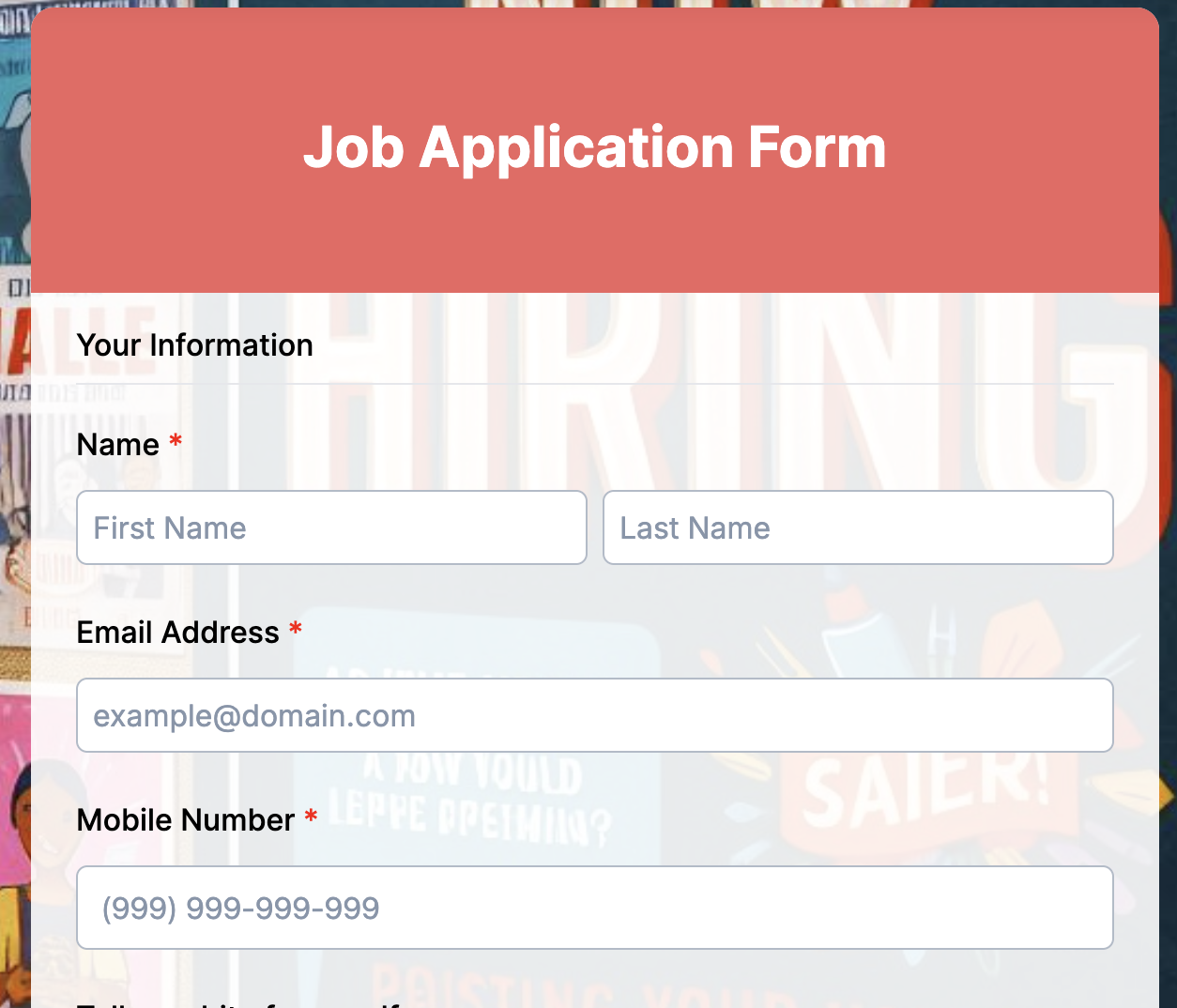HR forms are the backbone of workplace tasks, yet many teams still struggle without them. When proper HR forms aren’t in place, small issues quickly spiral out of control, records get lost, compliance slips through the cracks, and HR staff waste hours chasing down missing details.
This confuses employees, delays processes, and causes unnecessary stress for managers. That’s why having the right HR forms is essential for keeping operations clear, consistent, and legally sound. These forms simplify everyday HR work and make your entire workplace run more smoothly.
In this guide, we’ll walk through 10 must-have HR forms and how to build them online using a form creator.
Digital vs. paper forms
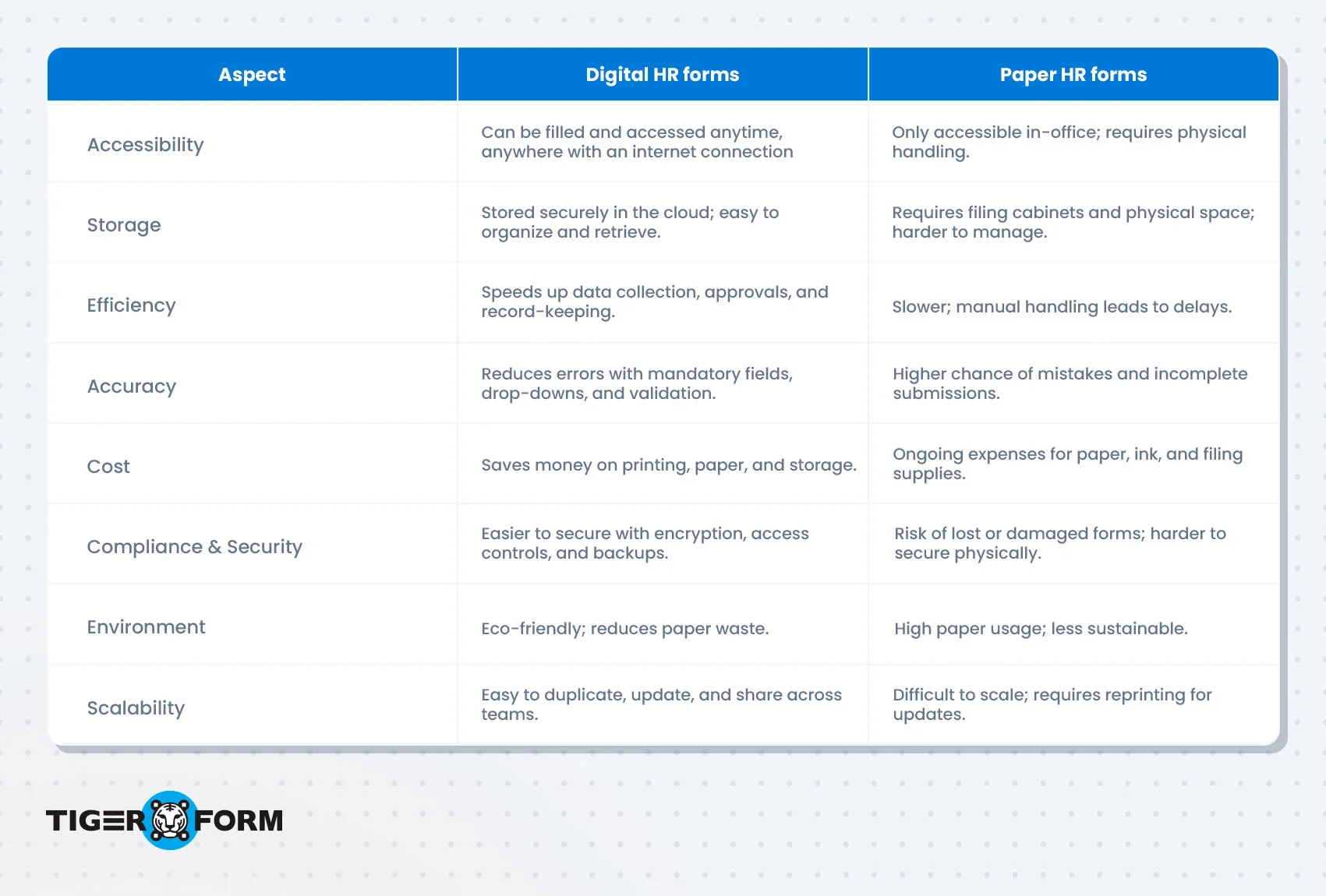
Key forms every HR team should use
1. Employee information form
Purpose:
The employee information form is the foundation of every HR record system. It ensures all personal and professional details of an employee are collected in one standardized document. Without it, HR teams end up digging through scattered emails or incomplete records whenever they need basic information, which slows down tasks like payroll setup, emergency response, or compliance reporting.
Key fields to include:
- Full Name
- Date of Birth
- Contact Number
- Email Address
- Residential Address
- Emergency Contact Name
- Emergency Contact Number
- Job Title / Position
- Department
- Employee ID
- Bank Account Details
- Tax Identification Number
Benefit:
By collecting everything upfront, HR avoids repeated back-and-forth with employees for missing details. For example, if payroll needs bank details or if a manager needs an emergency contact, the HR team already has accurate records ready. This form also ensures compliance by keeping all critical employee data updated in one place.
2. Job application form
Purpose:
A job application form standardizes how candidates apply, making recruitment easier and more structured. Instead of receiving resumes in different formats, HR can evaluate applicants using consistent information. This helps avoid bias, speeds up shortlisting, and ensures fair comparisons between candidates.
Key fields to include:
- Full Name
- Email Address
- Phone Number
- Position Applied For
- Work Experience
- Education History
- Key Skills
- References
- Cover Letter / Additional Notes
Benefit:
Recruiters can quickly compare candidates side by side since all applicants provide information in the same structure. For instance, if multiple people apply for a marketing role, HR can instantly check education and relevant experience without sorting through different resume styles. It saves hours in shortlisting.
3. Employment contract form
Purpose:
This form legally defines the working relationship between employer and employee. It outlines job responsibilities, salary, benefits, and workplace rules. Without it, disputes may arise about pay, hours, or duties. Having a formal employment contract form protects both sides and ensures compliance with labor laws.
Key fields to include:
- Employee Full Name
- Job Title
- Start Date
- Work Hours / Schedule
- Salary / Compensation
- Benefits & Allowances
- Contract Duration
- Confidentiality Agreement
- Employee Signature
- Employer Signature
Benefit:
Instead of HR answering repeated questions about job terms, the contract provides a single reference document. If disputes arise, managers can rely on the signed agreement. It also ensures compliance with legal requirements and prevents costly misunderstandings.
4. Onboarding checklist form
Purpose:
An onboarding form ensures nothing is missed when a new employee joins. It provides a step-by-step guide for HR, IT, and managers to follow. Without it, tasks like creating email accounts or assigning training often slip through, leading to poor first impressions and delays in productivity.
Key fields to include:
- Employee Name
- Start Date
- Documents Submitted (ID, Certificates)
- Workstation Setup Completed
- Email/Software Access Granted
- Orientation Session Completed
- Initial Training Completed
- Manager’s Notes
- HR Sign-Off
Benefit:
HR Software allows teams to track onboarding progress easily and ensure consistency. For example, every new hire gets the same orientation, the same IT setup, and the same training. This prevents situations where employees feel neglected or unable to start work effectively.
5. Leave application form
Purpose:
A leave application form standardizes how employees request time off. Without it, HR teams get flooded with informal emails or verbal requests that are easy to forget or misinterpret. This form keeps leave management fair and traceable.
Key fields to include:
- Employee Full Name
- Employee ID
- Department
- Type of Leave (Sick, Casual, Paid, Unpaid)
- Leave Start Date
- Leave End Date
- Reason for Leave
- Manager Approval
- HR Approval
Benefit:
By using this form, HR can track leave balances, prevent overlapping absences, and ensure managers are properly informed. For example, if multiple employees from the same department apply for leave, HR can quickly see conflicts and address them before approving.
6. Performance review form
Purpose:
This form structures performance evaluations. Without it, reviews become subjective, inconsistent, and difficult to compare across employees. A performance review form ensures everyone is evaluated fairly based on set criteria.
Key fields to include:
- Employee Name
- Employee ID
- Review Period
- Key Performance Goals
- Manager’s Ratings
- Employee’s Self-Assessment
- Strengths & Achievements
- Areas for Improvement
- Manager Comments
- Signatures (Employee & Manager)
Benefit:
Instead of managers giving vague feedback, this form ensures structured evaluations. HR can also track long-term performance trends, which helps in promotions, appraisals, and career development plans.
7. Training evaluation form
Purpose:
After training sessions or workshops, HR needs feedback to measure effectiveness. Without structured feedback, training investments might go unnoticed or wasted. This form captures participant experiences and suggestions.
Key fields to include:
- Employee Name
- Training Program Title
- Date of Training
- Trainer Effectiveness Rating
- Training Content Rating
- Key Learnings
- Suggestions for Improvement
- Employee Signature
Benefit:
The evaluation form helps HR identify which programs work and which need changes. For instance, if multiple employees report poor trainer effectiveness, HR can take corrective steps before arranging the next session.
8. Payroll/salary change form
Purpose:
Salary changes, bonuses, and promotions must be officially documented. Without this form, payroll errors or disputes are almost guaranteed. This form keeps financial updates transparent and traceable.
Key fields to include:
- Employee Name
- Employee ID
- Department
- Current Salary
- Revised Salary
- Effective Date
- Reason for Change
- Manager Approval
- HR Approval
Benefit:
Payroll departments can process updates without confusion, ensuring employees get the right pay on time. It also serves as proof of salary negotiations, reducing disputes later.
9. Expense reimbursement form
Purpose:
Employees often spend money for work-related tasks like travel or supplies. This form ensures they get reimbursed fairly and transparently. Without it, expenses may go undocumented, leading to delays or conflicts.
Key fields to include:
- Employee Name
- Employee ID
- Expense Category (Travel, Meals, Supplies)
- Expense Date
- Amount
- Reason for Expense
- Receipts Attached
- Manager Approval
- HR Approval
Benefit:
It creates a consistent process for reimbursements, helping finance teams approve claims faster. Employees don’t need to chase managers or HR—everything is documented and trackable.
10. Feedback form
Purpose:
An employee feedback form allows employees to share their thoughts, suggestions, and concerns in a structured way. Whether it’s about workplace policies, team dynamics, training sessions, or management practices, collecting feedback helps HR identify areas for improvement, boost employee engagement, and maintain a positive work culture. Without such a form, valuable insights can be lost or overlooked, and employees may feel their opinions don’t matter.
Key fields to include:
- Employee Name
- Department
- Email Address
- Date of Submission
- Feedback Type (General, Training, Management, Facilities, Other)
- Feedback Title / Subject
- Detailed Feedback
- Suggestions for Improvement
- Anonymous Submission Option (checkbox)
- Manager/HR Follow-up Required? (Yes/No)
Benefit:
A structured feedback form simplifies workplace communication. Employees can voice concerns or ideas without awkward face-to-face meetings, while HR receives organized input to make informed decisions. For example, if multiple employees highlight issues with remote work tools, HR can address it proactively, improving productivity and satisfaction. Additionally, tracking employee feedback over time helps identify recurring patterns and measure the impact of implemented changes.
11. Exit interview form
Purpose:
When employees leave, an exit interview form collects valuable feedback. Without it, organizations miss opportunities to understand why employees resign and what improvements are needed.
Key fields to include:
- Employee Name
- Department
- Last Working Day
- Reason for Leaving
- Overall Work Experience
- Feedback on Management
- Suggestions for Improvement
- Employee Signature
- HR Signature
Benefit:
By documenting feedback, HR can spot trends like poor management practices, pay dissatisfaction, or lack of growth opportunities. This helps reduce turnover in the long run.
Create your HR form with an online form builder
Today form builders have changed the way HR teams handle paperwork. Instead of chasing signatures or digging through files, you can build digital forms employees fill out in minutes. Among these tools, TIGER FORM is a solid choice, it offers drag-and-drop editing, ready-to-use HR templates, automated approval flows, and secure data handling.
Here are the steps to create forms with TIGER FORM:
1. Sign in and start
Log into TIGER FORM → click Create New → choose a blank form or a suitable HR form template.
2. Add basics
Set the form title and description (e.g., “Leave Application Form”).
3. Drag and drop fields
Include essentials:
Employee Name
Employee ID
Department
Work Email
Manager Name
Notes/Comments
4. Mark required fields
Add an asterisk (*) to mandatory fields so nothing important gets skipped.
5. Use conditional logic
Show fields only when needed (e.g., request a medical certificate if sick leave > 2 days).
6. Build approvals
Set up a flow: Employee → Manager → HR, with reminders for pending requests.
7. Add notifications
Send instant emails to employees, managers, and HR after each action.
8. Brand and secure
Add logo/colors, restrict access, enable CAPTCHA, and protect employee data.
9. Share easily with the QR code
TIGER FORM has an in-built QR code generator for your form, so you can easily distribute via QR code
10. Test and monitor
Run a test submission, check emails, then track completion rates with analytics.
Result
Best practices for using forms
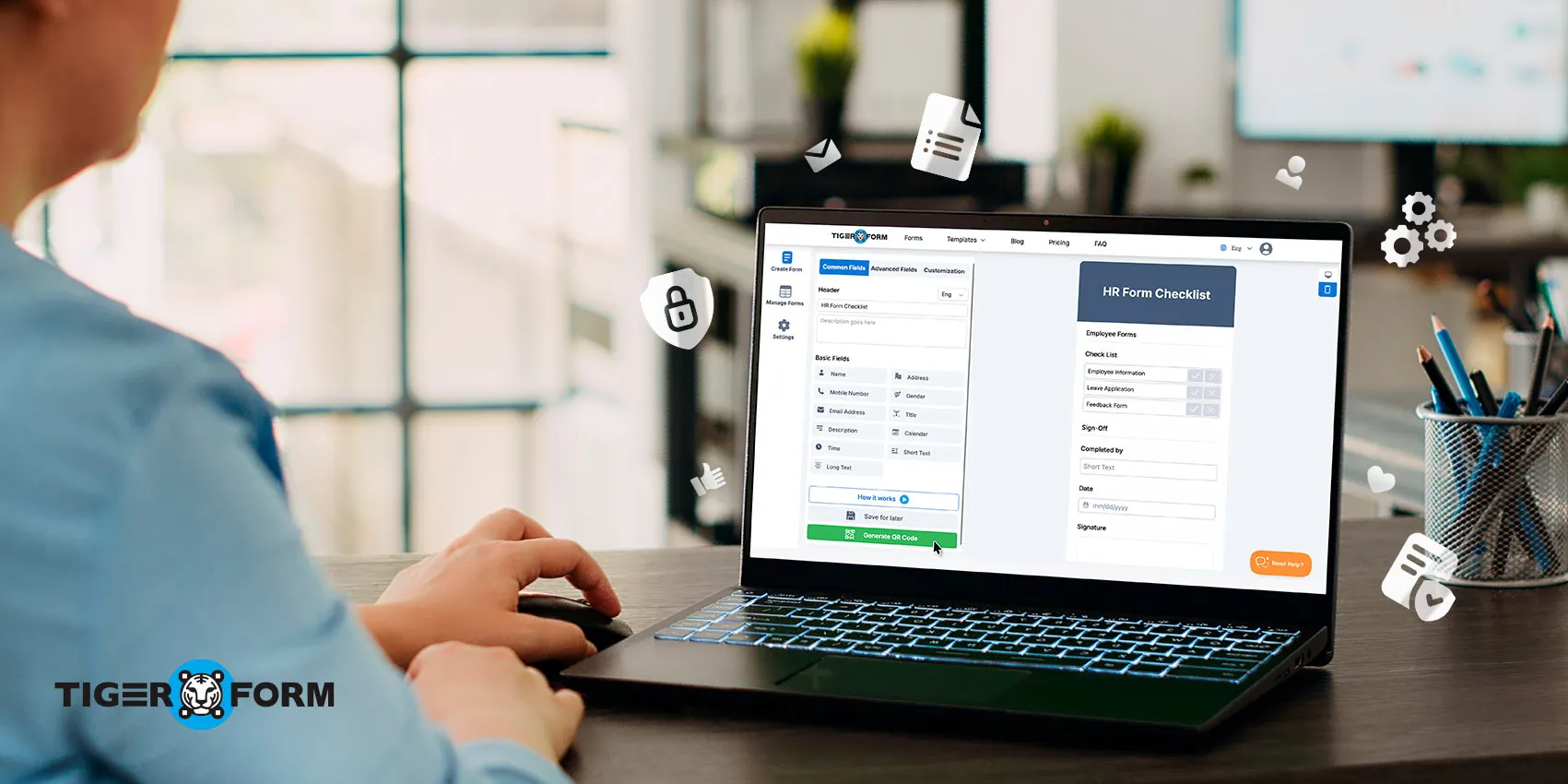
Creating HR forms is only half the job. The real impact comes from how they are designed, managed, and used daily. Here are some best practices that ensure your forms are not just functional, but also efficient and compliant.
1. Keep them short and clear
Employees are more likely to complete forms correctly when they’re simple and straightforward. Cut out unnecessary fields and focus only on the information HR truly needs.
2. Mark mandatory fields (*)
Mandatory fields (like Name, Department, or Approval) should be clearly marked with an asterisk (*). This prevents incomplete submissions and saves HR from chasing employees for missing details.
3. Ensure data privacy and compliance
HR forms often contain sensitive information such as bank details, tax numbers, or feedback. Use secure platforms, enable encryption, and restrict access to authorized staff. This not only protects employees but also ensures compliance with labor laws and privacy regulations.
4. Review and update forms regularly
Policies, compliance standards, and internal workflows change over time. An outdated form can create confusion or even legal risks. Make it a practice to review and update forms every few months to keep them relevant.
5. Use consistent formatting
Consistency across all forms makes them easier to fill and manage. For example, always use the same order for employee details: Name, ID, Department, Contact Information. This helps employees get familiar with the structure and reduces mistakes.
6. Add clear instructions
Some forms like expense reimbursement or performance review forms, require explanations. Adding short instructions or tooltips helps employees fill them out correctly on the first try.
7. Enable digital submissions
Digital HR forms allow employees to submit responses online, save progress, and even auto-fill recurring fields. This improves speed and reduces manual data entry for HR.
8. Set approval workflows
Certain forms, such as leave applications or salary changes, need multiple levels of approval. Adding a clear approval flow (Employee → Manager → HR) avoids delays and ensures accountability.
9. Track form analytics
Modern form tools allow you to track completion rates, bottlenecks, and common errors. Use this data to refine your forms for better usability.
10. Make them mobile-friendly
With many employees working remotely or on the go, mobile accessibility is key. HR forms that are easy to complete on smartphones or tablets get faster responses and reduce delays.
11. Archive and organize completed forms
HR teams handle hundreds of forms each year. A structured storage system, especially with digital forms, makes retrieval easier during audits, payroll runs, or compliance checks.
Start digitizing your workflows with HR forms
Having these 11 must-have forms helps your HR teams work smarter not harder. Taking this step not only improves efficiency but also sets your workplace up for smoother operations and better record-keeping.
They save time, improve accuracy, ensure compliance, and streamline everyday workflows. You can centralize all HR processes and make life easier for HR and employees.
Now is the perfect time to start digitizing your HR forms if you haven’t already. Using a form generator like TIGER FORM or other reliable tools, you can create professional, secure, and easy-to-use forms in minutes, complete with templates, automated approvals, and digital signatures.
FAQs
1. What are HR forms?
HR forms are structured documents used by Human Resources teams to collect, record, and manage employee information. They cover everything from onboarding and leave requests to performance reviews and compliance.
2. Why are HR forms important in the workplace?
They ensure consistency, accuracy, and legal compliance. Without them, HR tasks often become confusing, time-consuming, and error-prone. Proper forms help streamline processes and build trust with employees.
3. Can HR forms be created online with a form generator?
Yes. Many HR teams now use online form generators to design and manage digital forms. These tools make it easier to customize templates, mark mandatory fields, and securely collect data while saving time compared to manual paperwork.