
RSVP forms are one of the most essential tools in modern event planning, but they’re often overlooked until things go wrong. Hosts are forced to rely on guesses, informal replies, or scattered messages without a structured way to collect responses. This can lead to over-ordering food, booking the wrong venue size, miscounting chairs, or scrambling last minute because of unexpected no-shows.
A well-designed RSVP form removes that uncertainty. It helps you track guest attendance in real time, gather essential details like contact information, meal choices, or plus-one confirmations, and make decisions with clarity. You can also personalize the form to collect special notes, song requests, accessibility needs, or other event-specific inputs that enhance your planning.
This article helps you to understand everything you need to know about RSVP, what they are, the specific benefits they offer for event planning, and how to build your own RSVP using a form builder.
What is an RSVP form?
RSVP stands for Répondez s’il vous plaît, a French phrase meaning “please respond.” Traditionally, it was used in printed invitations to request that guests confirm whether they would attend an event.
Today, an RSVP form is a digital tool used to collect guest responses quickly and efficiently. It allows hosts to track attendance, gather important details (like meal preferences or plus-ones), and manage event logistics in advance.
These forms are widely used for weddings, corporate events, fundraisers, webinars, private parties, and more. They simplify planning and help avoid confusion, overbooking, or wasted resources.
Paper vs. digital forms
Here’s a quick breakdown comparing paper and digital RSVP, covering their pros, cons, and best-use scenarios:
| Aspect | Paper forms | Digital forms |
| Delivery Method | Sent by mail or handed in person | Shared via email, link, or QR code |
| Response Time | Slow (days or weeks) | Instant or near-instant |
| Data Collection | Manual (needs to be transcribed) | Automatic (data saved in real-time) |
| Cost | Higher (printing, postage, returns) | Lower or free (no materials or postage needed) |
| Tracking & Management | Time-consuming; easy to lose track | Easy to track, sort, and analyze in one dashboard |
| Flexibility | Fixed content; changes require reprinting | Editable anytime; fields can be updated quickly |
| Accessibility | Requires physical handling | Mobile-friendly and accessible from any device |
| Eco-Friendliness | Uses paper and ink | Environmentally friendly; paperless |
| Customization Options | Limited design and personalization | Fully customizable with branding, logic, and multimedia |
| Best For | Formal or traditional events with small guest lists | Modern, large-scale, or hybrid events needing fast coordination |
Why you need an RSVP form
Planning an event without knowing how many guests to expect can lead to chaos, too much food, too few seats, or last-minute scrambles. It helps you collect accurate headcounts, understand guest preferences, and stay in control of every detail well in advance using modern data collection methods that reduce guesswork and improve planning precision. That’s where an RSVP becomes essential.
Below are the reasons why RSVP form is important and why should you use one:
- Attendance planning and headcount accuracy
It gives you a reliable headcount before the event, so you’re not left guessing how many people will actually show up. This allows you to book the right venue size, order the correct amount of food and drinks, and prepare enough materials without overcommitting or wasting resources. With real-time response tracking, you can stay updated on numbers as they change and make smarter planning decisions.
- Food and seating arrangements
RSVP help you plan food and seating with precision. By collecting guest confirmations and preferences such as meal choices, dietary restrictions, or plus-one details, you can coordinate with caterers more efficiently and avoid waste. Knowing the exact headcount also makes organizing table assignments, group seating, or special accommodations easier, ensuring every guest has a comfortable and enjoyable experience.
- Avoiding no-shows and overbooking
Knowing who’s coming helps you stay in control of your guest list. Confirmed responses allow you to plan confidently, reduce wasted resources, and avoid the chaos of last-minute surprises. You can send follow-up reminders to increase attendance and avoid exceeding your event’s capacity.
- Gathering guest information (Names, Contact, Additional comments)
Collecting basic details like names, phone numbers, and email addresses lets you stay organized and communicate effectively. You can also include optional fields for special requests, accessibility needs, or additional comments. This information helps you personalize the guest experience, handle logistics more smoothly, and follow up with updates or thank-you messages before or after the event.
- Quick and easy follow-up communication
Having guest contact details in one place makes it simple to send reminders, updates, or last-minute changes. Whether it’s a schedule adjustment, parking information, or a thank-you message after the event, you can reach out efficiently without digging through scattered messages. This keeps guests informed and helps you maintain a professional impression.
- Save time on manual tracking
Digital forms automatically organize and store guest responses, eliminating the need to track attendance manually through calls, texts, or spreadsheets. This streamlined process saves hours of admin work and reduces the chances of errors or missed information. You get a clear, up-to-date view of who’s attending all in one place.
- Mobile-friendly and easy to access
Guests can respond anytime, anywhere right from their phones or tablets. A mobile-friendly form ensures a smooth experience, no matter the device. With just a tap, users can confirm attendance, select preferences, and submit their details, making responses faster and more likely.
- Real-time response monitoring
Track guest responses as they come in without waiting or guessing. Real-time monitoring lets you see who has responded, who hasn’t, and what preferences have been selected. This up-to-date visibility helps you adjust plans quickly and stay organized throughout the planning process.
5 common types of RSVP forms
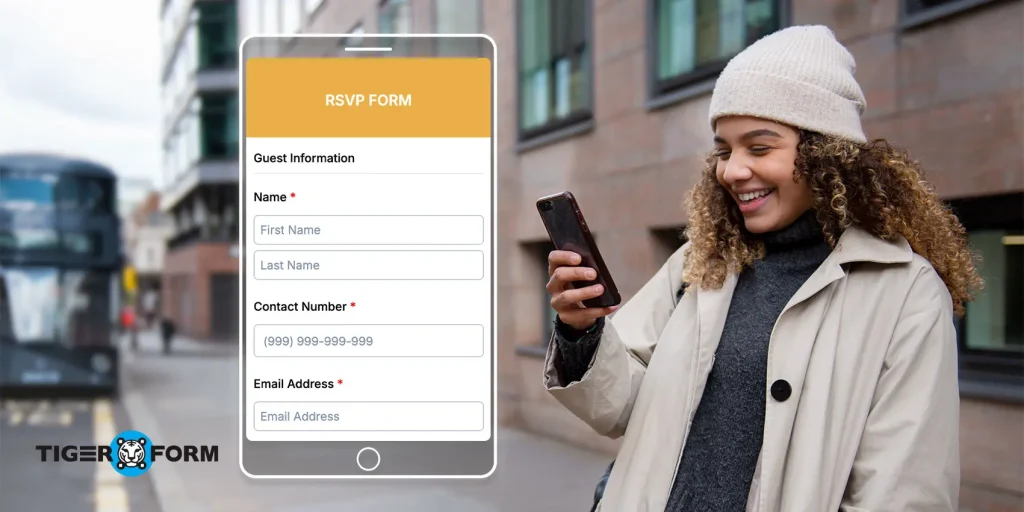
Wedding Form
A wedding RSVP is one of the most essential tools for stress-free wedding planning. It helps couples stay organized, avoid last-minute surprises, and make thoughtful decisions that reflect their guests’ needs. Instead of manually collecting responses through phone calls or messages, a digital form streamlines the entire process, gathering guest names, attendance confirmations, meal preferences, and more, all in one place.
A well-designed form also sets the tone for the event itself. It creates a polished, professional impression and reassures guests that every detail is being carefully considered.
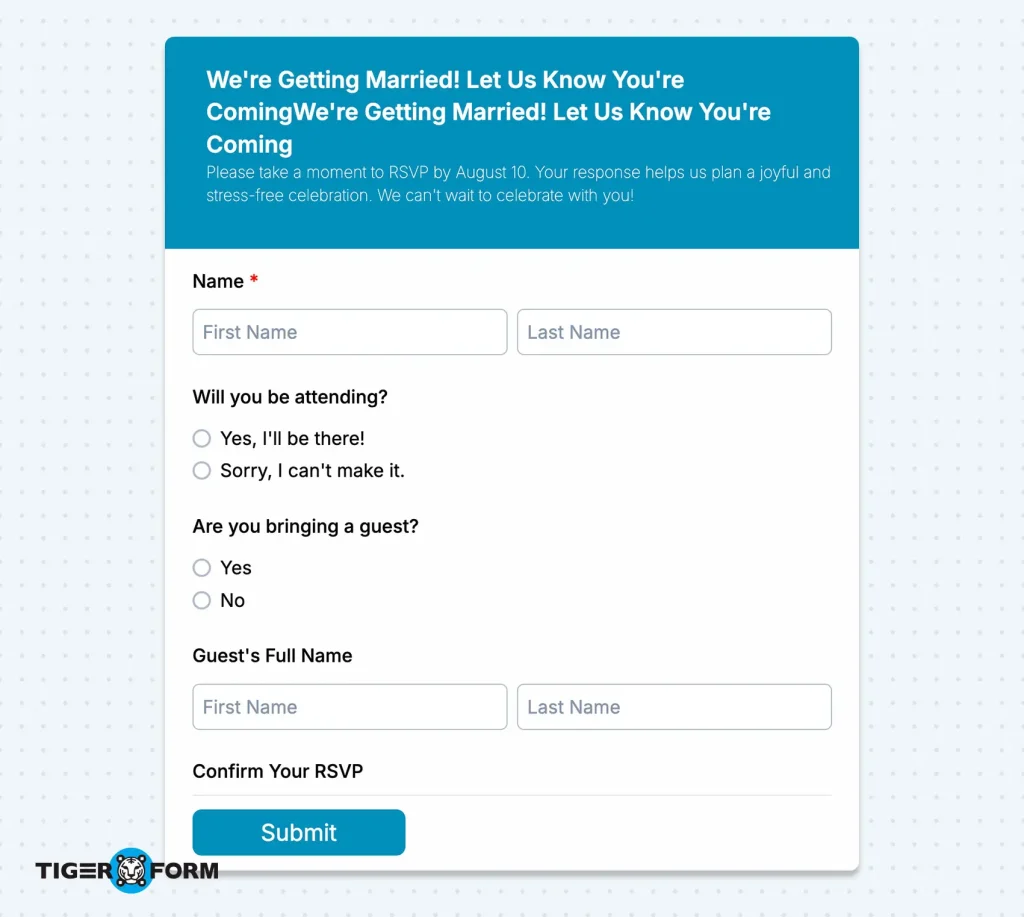
Corporate event form
A corporate event form helps businesses keep track of who’s attending events like meetings, product launches, or company celebrations. It collects key details such as attendee names, job titles, and contact information, and can also include meal preferences or session choices. This makes planning easier for seating, catering, and scheduling. Using a digital form ensures everything stays organized, responses are tracked in real time, and the event runs smoothly with less manual work. It’s a simple way to stay professional and prepared.
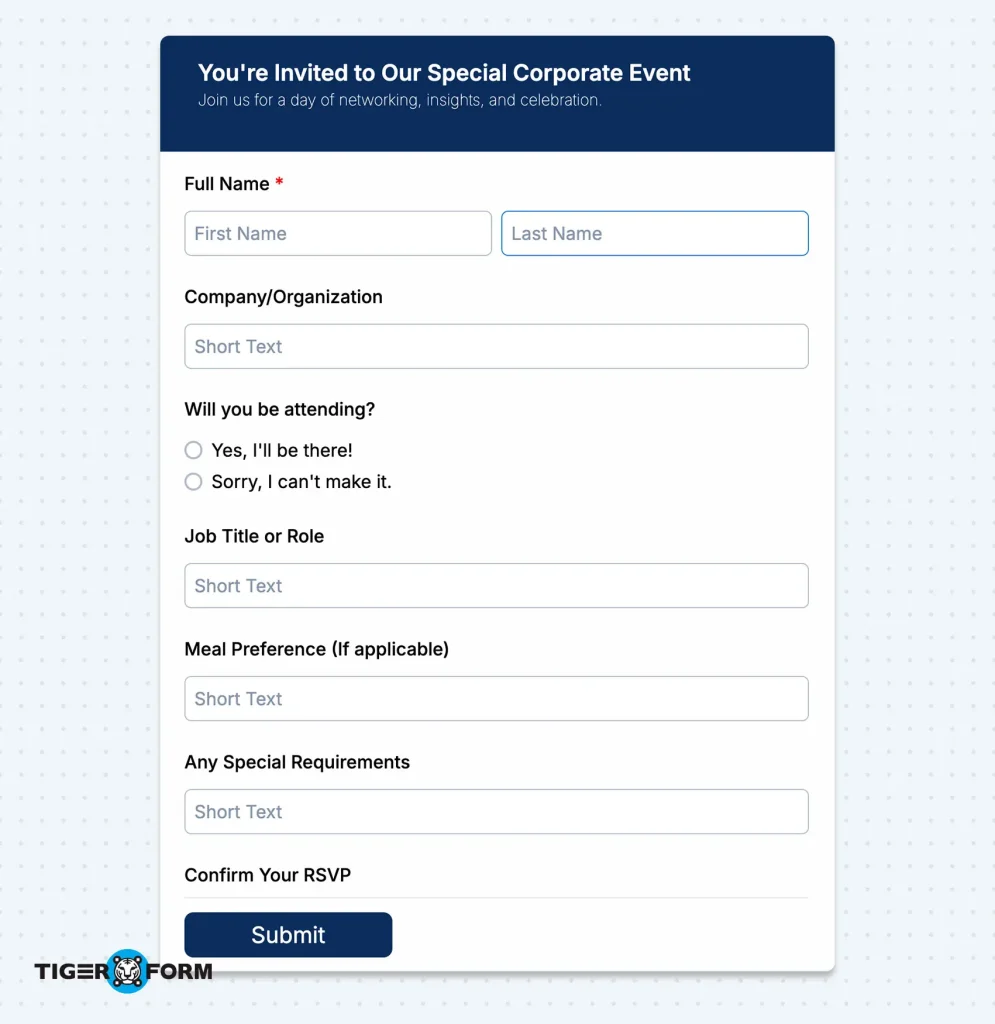
Birthday or anniversary form
A birthday or anniversary form helps hosts easily track who’s coming to their celebration. It collects names, attendance status, and plus-one details, so you can plan food, seating, and activities accordingly. You can also add fun extras like song requests or personal messages to make guests feel more involved. Using an online form makes it easy for guests to reply quickly from any device, helping you stay organized and enjoy the event without last-minute surprises.
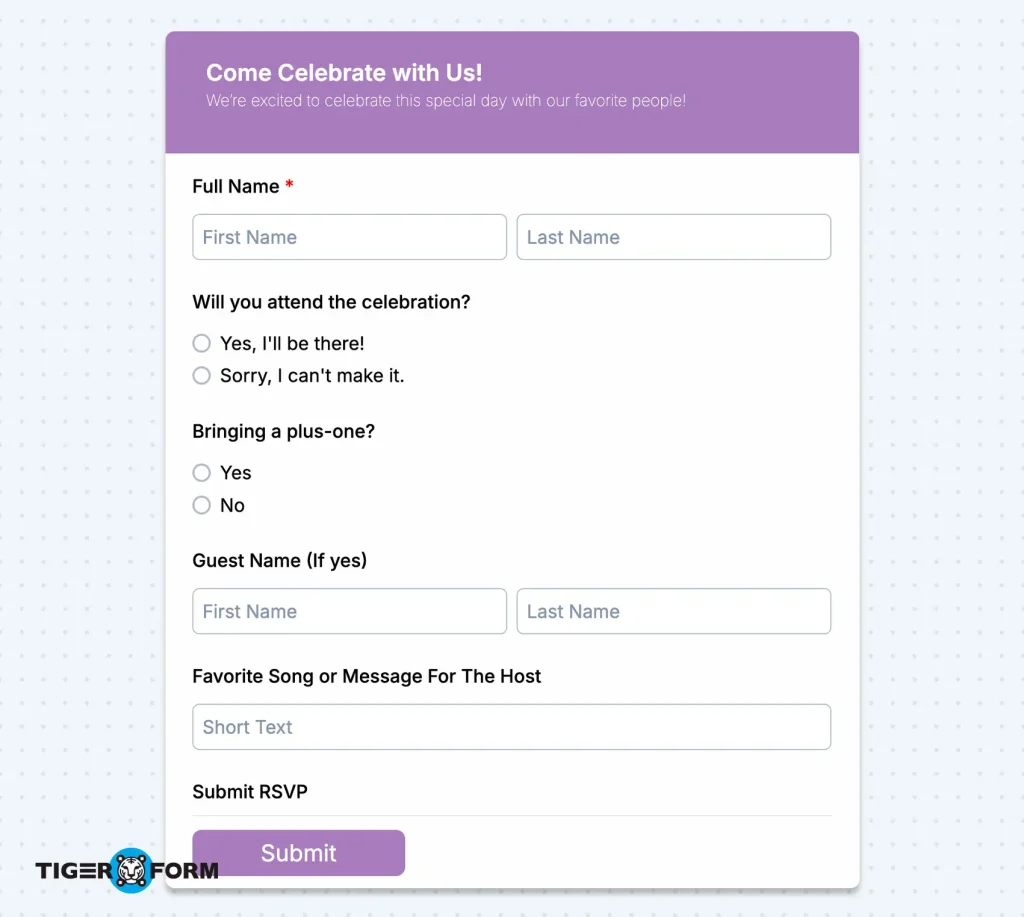
Online event form
An online event RSVP is designed to manage registrations for virtual events like webinars, workshops, or live streams. It gathers essential details such as name, email, and session preferences and can automatically send out access links or reminders. Since everything happens online, the form ensures a smooth, contact-free setup that keeps participants informed and helps hosts track attendance in real-time. It’s a convenient, professional way to run digital events with ease.
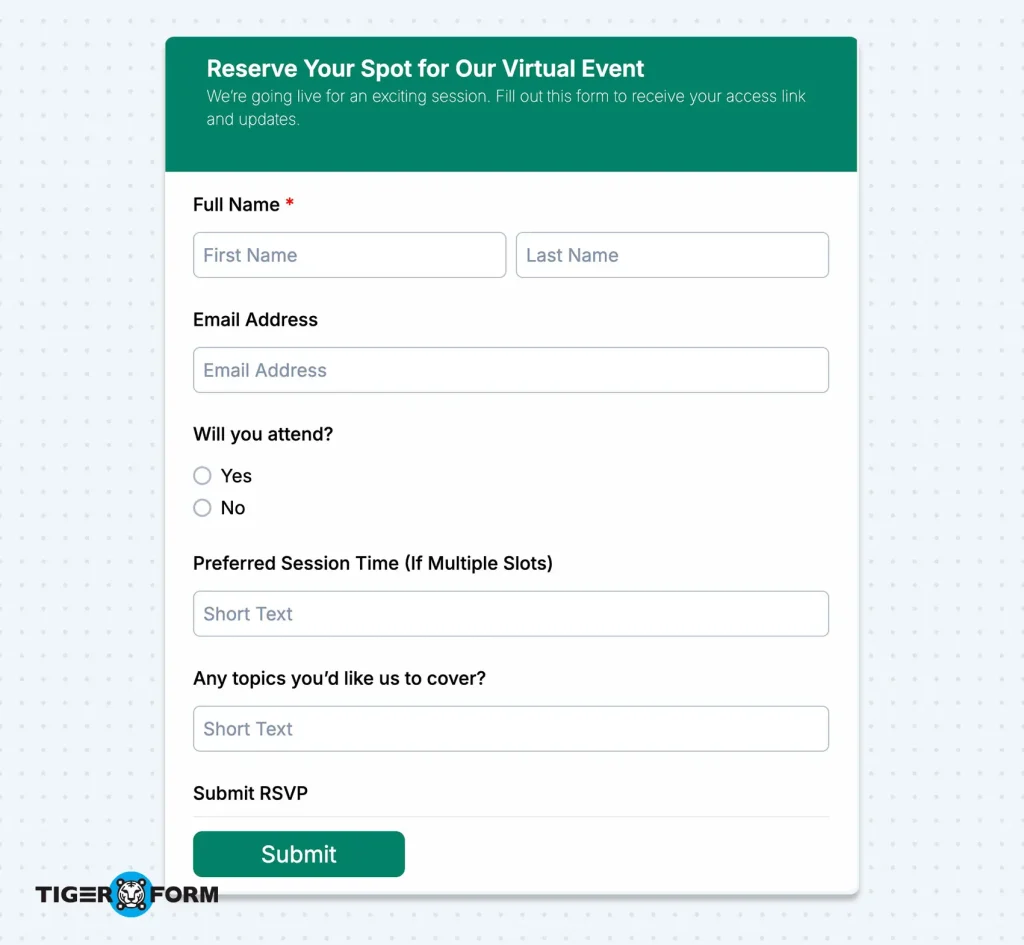
Fundraiser or charity event form
A fundraiser or charity event RSVP helps organizers plan better by collecting guest responses, donation preferences, and any special needs in advance. It simplifies headcount planning and gives attendees an easy way to show support even before the event begins. These forms can also include optional donation fields, guest messages, or volunteer sign-ups. With a digital format, it’s easier to send updates, stay organized, and make a positive impression while focusing on the cause.
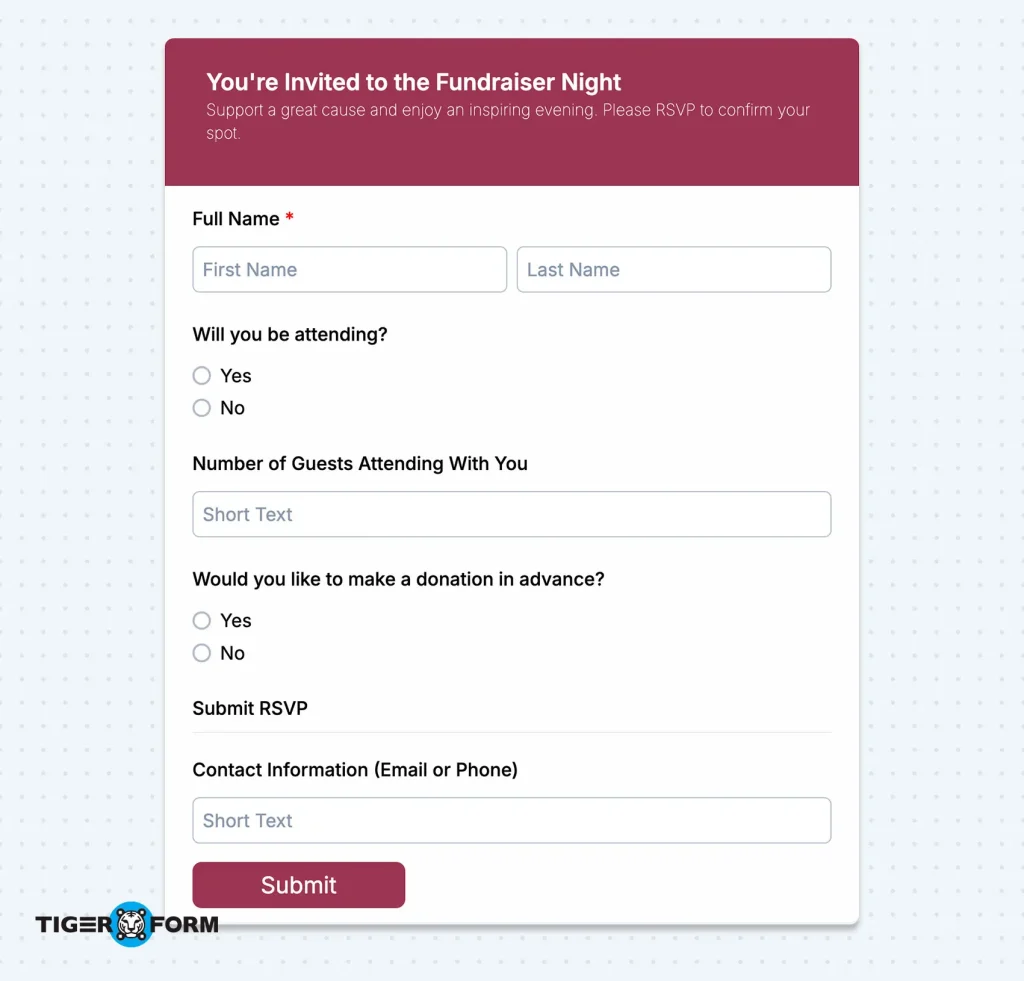
Fields to include in an RSVP
A well-structured form should collect all the key information you need to plan your event smoothly. Here are the essential fields to include:
- Guest Name
– Allows you to identify who is responding. - Attendance Confirmation (Yes / No / Maybe)
– Helps you track how many people are actually attending. - Number of Attendees
– Useful for plus-ones, family members, or group RSVPs. - Contact Details (Email and/or Phone)
– For sending event updates, confirmations, or follow-ups. - Special Requirements (e.g., dietary needs, accessibility requests)
– Helps you accommodate all guests comfortably. - Custom Questions Based on Event Type
– For example:- “What’s your meal preference?” (for weddings)
- “Which session will you attend?” (for webinars)
- “Would you like to make a donation?” (for fundraisers)
Best tools to build forms online
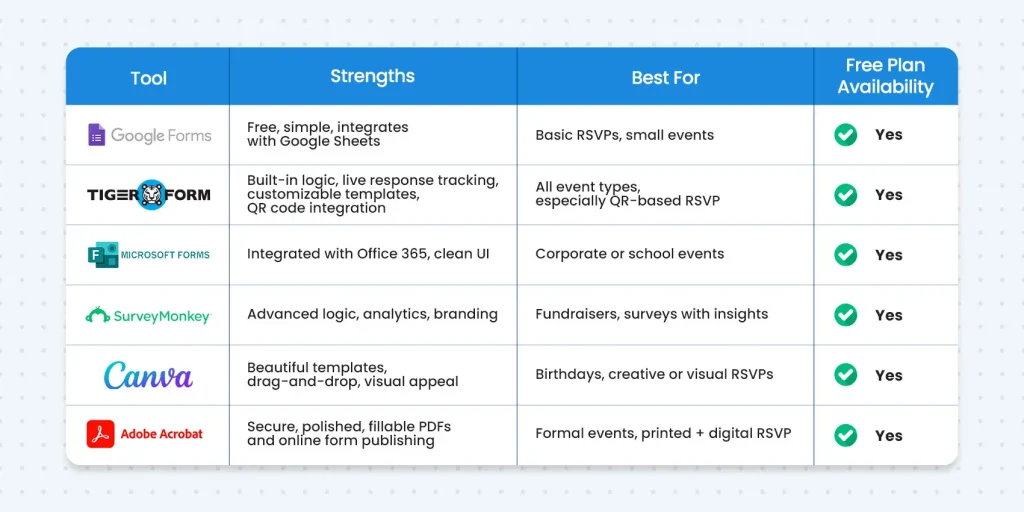
How to create a form with a form generator
Step 1: Choose a form template or start from scratch
Choose a versatile form builder like TIGER FORM and select a form template from the template gallery or create a new form from scratch if you want complete control.
Step 2: Add essential RSVP fields
Use the drag-and-drop builder to add important fields like:
– Full Name
– Attendance Confirmation (Yes/No)
– Number of Guests
– Contact Details
– Special Requests (e.g., dietary needs)
You can also add custom questions based on your event type.
Step 3: Customize branding
Best event registration platforms provides branding options. Match your event’s theme by customizing the design, add your logo, choose brand colors, and set fonts to create a cohesive, professional look.
Step 4: Set submission settings
Define submission limits (e.g., max number of attendees) and enable confirmation messages or redirect users to a thank-you page after submission.
Step 5: Share your form
TIGER FORM makes sharing easy:
– Generate a direct link
– Share via email or social media
– Use the built-in QR code to print or display at venues or on invites
Step 6: Track responses and manage updates
Monitor RSVP responses in real time via the form creator’s dashboard. Download data, send reminders, or make edits as needed to keep everything up to date.
Best practices for form design
1. Keep it short and to the point
Long or complicated forms discourage participation. Limit your form to just the essential questions, and use conditional logic to only show relevant questions based on prior answers.
2. Use clear instructions and polite language
Set a friendly and respectful tone from the start. Include:
- A short intro or form description (e.g., “We’re excited to celebrate with you! Please fill this form by July 1.”)
- Field-level guidance like placeholder text (“Enter your full name”)
- Confirmation messages like “Thanks for your response – we’ll see you soon!”
This makes guests feel welcome and confident as they fill out the form.
3. Avoid clutter, focus on user experience
A clutter-free form design helps guests move through the form quickly and without confusion. Use:
- Clear visual hierarchy (bold headings, group similar fields)
- Adequate spacing between questions
- Simple fonts and high-contrast colors
- No distracting images or long paragraphs
The goal is to make the form feel fast, smooth, and modern, especially on mobile devices.
4. Add deadlines for responses
Encourage timely replies by clearly displaying the RSVP deadline:
- Use bold text or a banner (e.g., “Kindly RSVP by June 25”)
- Include auto-close settings
- Mention why the deadline matters (“This helps us finalize seating and catering plans.”).
This reduces uncertainty and last-minute confusion for both you and your guests.
5. Send reminders for non-respondents
Even the most excited guests may forget to RSVP. Send follow-ups via:
- Email or text (if collected)
- Social media groups or event pages
- Automated notifications from tools. You can also personalize reminder messages to increase response rates (e.g., “Hi [Name], just a gentle nudge we’d love to know if you’re joining us!”)
6. Make it mobile-friendly
Many guests will open your form on a phone. Ensure:
- The form auto-adjusts to smaller screens
- Buttons are large enough to tap easily
There’s minimal typing (use dropdowns, radio buttons, etc.)
Preview and test the form on both mobile and desktop before publishing.
Make event planning easier with a smart RSVP
A well-designed RSVP form is your event’s first impression and one of the easiest ways to plan smarter. They’re quick to create, simple for guests to fill out, and powerful behind the scenes automating responses, tracking data in real-time, and giving you full control over logistics. It helps you stay organized, and deliver a personalized experience.
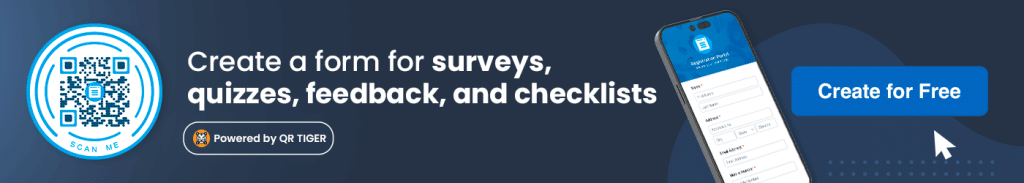
Using a good platform like TIGER FORM makes this process even easier. It has versatile form builder features like drag-and-drop design, conditional logic, automated confirmations, QR code generation, and real-time response tracking, you can create professional forms without any technical skills.
Visit our website and start using the form today to reduce stress and make your event smooth and successful from start to finish.
1. What is the full form of RSVP?
RSVP stands for “Répondez s’il vous plaît”, a French phrase meaning “Please respond.” It’s traditionally used in invitations to request confirmation of attendance.
2. What is the meaning of RSVP format?
It refers to the structure or layout used to collect guest responses. A typical format includes fields like guest name, attendance confirmation (Yes/No), number of attendees, and special preferences. Modern RSVP formats are digital and interactive, often created using form builders.
3. How do I confirm RSVP?
To confirm an RSVP, simply fill out the RSVP provided by the host and submit it before the deadline. You may receive a confirmation message or email once your response is recorded.
4. What’s the difference between an RSVP and an event registration form?
An RSVP form is typically used to confirm attendance for an invitation-only event, often requiring a simple yes or no answer. An event registration form, on the other hand, is used to sign up for public or ticketed events and usually collects more detailed information like payment, session preferences, or workshop selection.
