
Online web form builders are powerful tools that allow anyone regardless of technical skills to create beautiful, functional forms in minutes. But most people don’t realize how much time, money, and sanity they’re losing by not using one. Without ever touching a line of code, they provide a quicker and more efficient method of gathering and organising data. However, these tools are much more than just convenient drag-and-drop functionality. Most users are just starting to learn about the clever features, adaptable designs, strong integrations, and automation possibilities that are concealed behind their powerful interfaces.
So what exactly makes these tools so effective? Why are businesses, schools, hospitals, marketers etc., are turning to them in record numbers? And which platforms are actually worth your time in 2025? Read the entire article and learn why form creators are a must-have for modern businesses.
What is an online web form builder and how does it work?
An online web form builder is a digital tool that allows users to create interactive forms using a web browser. These forms can be used to collect information from users, such as contact details, feedback, orders, or payments, and automatically store or send that data wherever you need it to go.
These builders are especially helpful for everyday tasks like collecting newsletter sign-ups, running customer surveys, generating sales leads, managing event registrations, or even accepting online payments. What used to take hours of manual work or a developer’s help can now be done in just a few clicks.
At the heart of every modern tools have are three powerful components:
- A browser-based interface, so you can create and manage forms from anywhere without downloading software.
- A drag-and-drop editor, making it simple to add questions, text fields, dropdowns, and more, even if you’ve never built a form before.
- Pre-built templates, which save time by giving you a starting point for almost any type of form, contact forms, job applications, order forms, appointment bookings, and beyond.
Once your form is built, you can embed it on your website, share it via link, or connect it to tools like Google Sheets, CRM software, or email marketing platforms. Responses flow in instantly, giving you organized data without the chaos.
Why are more businesses switching to online form tool?
Conventional data collection techniques, such as spreadsheets, paper forms, or cumbersome email chains, are unable to keep up with the volume and pace of modern workflows. More businesses are relying on faster, more intelligent, and more adaptable solutions as they shift their operations online. One of the most effective tools in this change is form generators, which assist teams in increasing task efficiency, accuracy, and user experience.
Here’s why more organizations are making the switch to digital web form tools:
- Automation that saves time
Online form tools handle repetitive tasks automatically like sending confirmation emails, syncing data to your CRM, and triggering follow-up actions, freeing up valuable time and reducing human error. - Built for remote and hybrid teams
Nowadays teams are working from different locations, cloud-based forms make it easy to create, share, and manage forms from anywhere, on any device. - Designed for mobile users
Most people fill out forms on their phones. These tools ensure every form is responsive and touch-friendly, improving completion rates and overall user experience. - Accurate, real-time data collection
Features like required fields, auto-validation, and structured input formats help ensure the data you collect is clean, complete, and ready to use. - Better experience for your customers
Clear layouts, smart logic, and instant feedback make filling out a form fast and intuitive without creating any frustration or confusion. - No coding required
Anyone on your team can build a professional-looking form using drag-and-drop tools, no technical skills or developers needed. - Easy integrations with other tools
Form tools can connect directly with the platforms you already use like email tools, spreadsheets, databases, and payment gateways for smoother workflows. - Scalable and cost-efficient
As your business grows, form makers grow with you. You can scale your forms, collect more responses, and streamline more tasks all without increasing costs dramatically. - Offers AI-powered forms
Form builders today have advanced so much that your ideas can go live in seconds. The newest generation now uses AI to take things further. Instead of manually building forms field by field, AI-powered builders can generate a complete form from a single prompt. This helps businesses launch forms faster, adapt to changes, and focus more on reviewing responses than creating forms.
5 best digital web form creators in 2025

Finding the best form builder tool might be difficult with so many options available today, especially when they all promise easy integrations, beautiful designs, and drag-and-drop ease of use. However, not every tool is made equally. Some excel at surveys and quizzes, while others are built for lead generation, eCommerce, or internal workflows. The best one for you depends on your goals, your team, and how much control you want over design, logic, and automation.
Below, we’ve rounded up five of the best online form makers in 2025, highlighting what each tool does best, where it shines, and how it compares in terms of features, usability, and pricing.
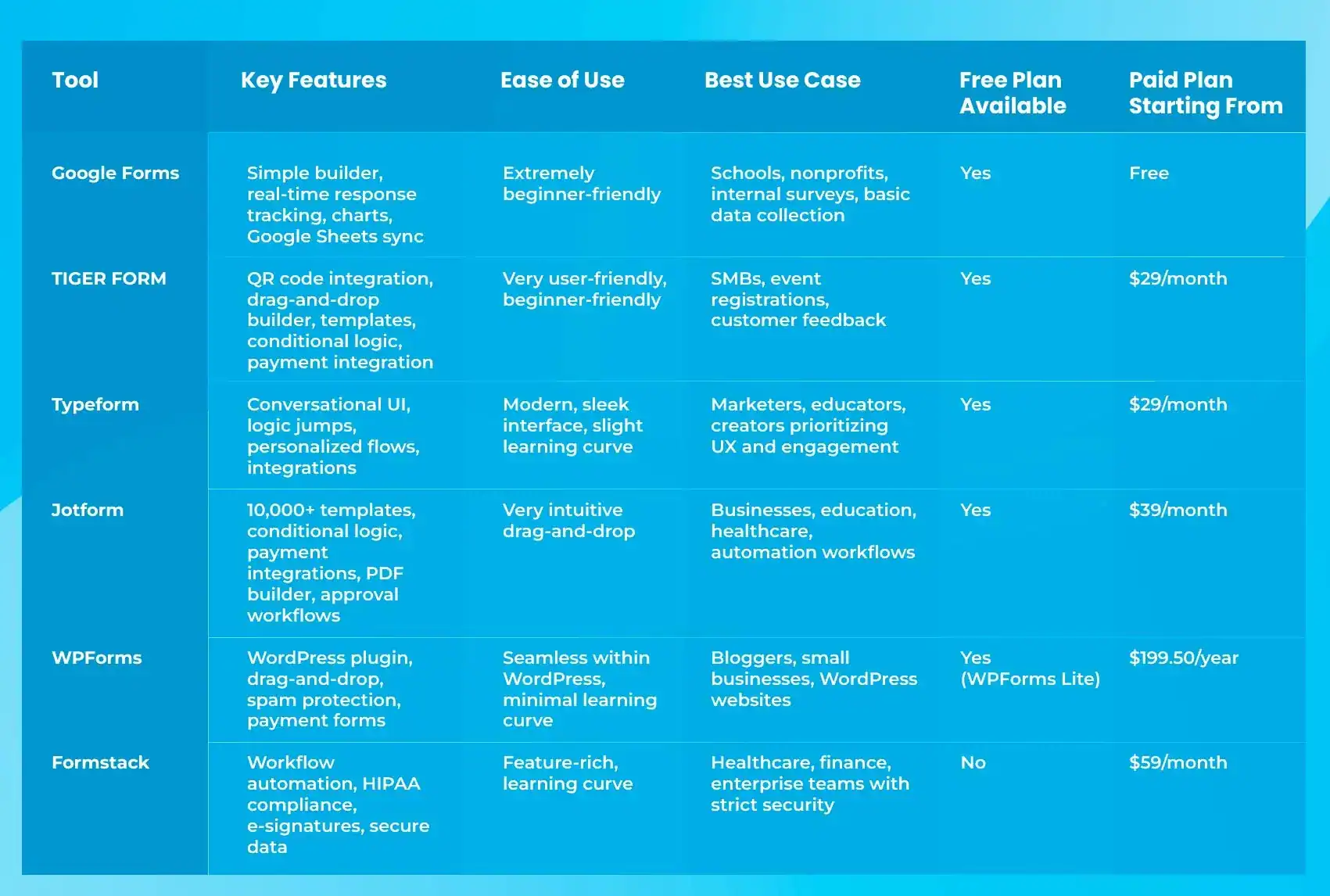
The best use cases for online forms across industries
Online forms have evolved far beyond basic contact pages. They now streamline operations across industries by automating data collection, enhancing customer interactions, and integrating seamlessly with other digital tools. Below is a detailed industry-by-industry analysis, including introductions and comprehensive tables that highlight practical use cases, key benefits, and supporting form features.
Education
Educational institutions deal with a lot of repetitive data collection like student enrollments to course evaluations etc. Online forms simplify and automate these tasks, saving time for both administrators and students. Integrations with learning management systems (LMS) and Google Sheets enable automation, while mobile responsiveness ensures accessibility for students on the go.
| Use Case | Description | Key Benefits | Recommended Features |
| Student Registration | Digital forms collect personal, academic, and emergency contact info | Paperless enrollment, faster processing | Conditional fields, file uploads |
| Course Feedback Surveys | Forms used to gather anonymous student feedback on courses/instructors | Improved curriculum, enhanced teaching methods | Rating scales, anonymity option |
| Event/Workshop Sign-up | Enables registration for school events, seminars, and extracurriculars | Organized attendance, easy communication | Date picker, email notificatio |
Healthcare
Time and accuracy are critical in healthcare sector. Online forms streamline patient intake, reduce clerical errors, and support secure data collection. Form tools that are HIPAA-compliant help protect sensitive data. Automated workflows reduce front-desk workloads, and digital intake with patient intake forms improves the accuracy and legibility of patient information.
| Use Case | Description | Key Benefits | Recommended Features |
| Patient Intake Forms | Collects medical history, insurance details, and consent forms | Faster check-ins, reduced paperwork | HIPAA compliance, e-signatures |
| Appointment Booking | Patients schedule appointments and select service preferences | Efficient scheduling, minimized no-shows | Calendar sync, conditional logic |
| Feedback & Satisfaction | Post-visit surveys to evaluate patient experience | Quality improvement, patient retention | Likert scales, auto-responses |
Ecommerce
Forms help ecommerce to automate transactions, and collect essential feedback. By integrating payment processors and inventory tools, ecommerce businesses can use forms to personalize the shopping experience. Forms also collect valuable feedback to guide product development.
| Use Case | Description | Key Benefits | Recommended Features |
| Order Forms | Customers place orders with customization options | Streamlined sales, reduced cart abandonment | Product options, payment integration |
| Product Customization | Clients specify preferences (color, size, message) | Personalized service, higher customer satisfaction | Conditional fields, image uploads |
| Post-Purchase Feedback | Collect reviews and suggestions post-checkout | Insights for product improvements | Rating system, email triggers |
Marketing
Online forms are unavoidable for marketers for lead generation, segmentation, and campaign success. Online forms for marketing ensure lead capture, qualification, and nurturing. Integration with email marketing tools (like Mailchimp or HubSpot) enhances automation and allows for highly personalized campaigns.
| Use Case | Description | Key Benefits | Recommended Features |
| Lead Generation | Capture leads via landing pages or pop-ups | Higher conversion rates, targeted campaigns | CRM integration, auto-replies |
| Customer Surveys | Collect insights on preferences, habits, or satisfaction | Data-driven strategy, segmentation | Skip logic, embedded forms |
| Interactive Quizzes | Engaging content that collects responses and generates leads | Increased engagement, viral sharing potential | Score calculation, conditional redirects |
Events
Event management involves logistics, planning, and attendee communication, all areas where online forms excel. Event organizers benefit from digital forms that track attendance and collect payments. Features like form QR codes and mobile compatibility ensure a smooth experience both for the organizers and the attendees.
| Use Case | Description | Key Benefits | Recommended Features |
| RSVP Forms | Collect attendance confirmations for events | Accurate guest counts, better planning | Yes/No fields, auto-reminders |
| Ticketing & Registration | Sell tickets or reserve seats for paid/free events | Monetization, attendance tracking | Payment gateways, QR code integration |
| Check-In Forms | Streamlined check-in process on event day | Real-time attendee updates, reduced wait times | Barcode scanning, mobile access |
Human Resources
HR departments handle sensitive data and large volumes of paperwork perfect use cases for secure online forms. Online forms speed up recruitment and onboarding, especially for distributed teams. HR departments reduce back-and-forth emails and ensure better data accuracy through structured digital inputs.
| Use Case | Description | Key Benefits | Recommended Features |
| Job Applications | Collect resumes, portfolios, and applicant details | Streamlined hiring, faster screening | File upload, conditional logic |
| Onboarding Forms | New hires submit tax, payroll, and HR documentation | Organized documentation, improved compliance | E-signatures, auto-routing |
| Employee Feedback | Anonymous or named surveys on workplace satisfaction | Insightful feedback, better team morale | Multi-page forms, anonymity settings |
Step-by-Step: How to create a web form without coding
Creating a web form no longer requires tech skills, coding knowledge, or expensive developer hours. Platforms like TIGER FORM, allow users to build fully functional, professional-grade forms in just a few clicks.
1. Sign up or log in
Start by visiting TIGER FORM and create a free account, or log in if you already have one. The platform is browser-based, so you won’t need to download or install anything.
2. Choose a template
Once inside the dashboard, you’ll find a wide variety of form templates for use cases like contact forms, surveys, registrations, job applications, and more. Select a template that closely matches your goal and you can always customize it later.
3. Customize questions and design
Use the drag-and-drop editor to add, remove, or rearrange form fields. You can choose from short answer boxes, dropdowns, multiple choice questions, file uploads, and rating scales. Match your branding by changing colors, fonts, and even adding your company logo.
4. Add logic or validation
Smart forms do more than collect data—they respond to user input. Use conditional logic to show or hide fields based on previous answers, or add validation rules to ensure users enter the correct data format (e.g., email addresses or phone numbers).
5. Set up form integrations and notifications
Connect your form with tools you already use like Google Sheets, Mailchimp, or Slack. You can also configure automated notifications to alert your team whenever a new submission comes in, or send confirmation emails to respondents.
6. Preview and publish
Before publishing, use the preview mode to test the form on desktop and mobile. Once everything looks right, hit “Publish” to generate a shareable link or embed the form directly on your website.
How secure are form tools?
Online forms often handle sensitive data like medical histories, legal agreements, payment information, employee records. This makes security non-negotiable. Businesses, educational institutions, and healthcare providers must ensure their forms protect user privacy while complying with global data regulations.
| Security Feature | Description | Why its important |
| SSL Encryption | Encrypts data during transmission between the user’s browser and the server | Prevents hackers from reading sensitive data like passwords, payment info, or emails |
| Spam Protection | Includes CAPTCHA, reCAPTCHA, and email verification to block bots and fake entries | Ensures clean data and prevents misuse of submission forms |
| Access Controls | Lets you set permissions and user roles for viewing, editing, and exporting form data | Protects internal information and minimizes insider threats |
| Data Encryption at Rest | Encrypts stored data on the server, not just during transmission | Adds an extra layer of protection for collected form responses |
| Audit Logs | Tracks who accessed what data, when, and from where | Enables compliance audits and enhances internal accountability |
Compliance standards you should look for
- GDPR (General Data Protection Regulation): Required for handling personal data of EU residents. Ensures user consent, data portability, and the right to be forgotten.
- FERPA (Family Educational Rights and Privacy Act): Applies to schools in the U.S. Ensures protection of student education records.
- PCI-DSS (Payment Card Industry Data Security Standard): Required if you’re collecting or processing credit card payments.
- HIPAA (Health Insurance Portability and Accountability Act): Essential for U.S. healthcare providers. Mandates strict controls on patient health information.
Start creating powerful online web forms today
Every business needs a solution that is easy to use, flexible, and secure one that grows with you and keeps your data safe every step of the way. Online web form builders make every form submission look great and function smoothly on any device, boosting completion rates. Mobile-responsive design in form smooth and satisfying experience by enhancing the experience for both creators and users. Advanced features in form makers like automation, integrations, and secure data handling help businesses scale effortlessly while protecting sensitive information.
If your business is just starting out or looking to streamline complex workflows, TIGER FORM offers an affordable and scalable solution to help you collect and manage data efficiently. Visit the TIGER FORM website and start building your online forms today.
FAQs
1. What is the best online form maker?
The best online form builder depends on your specific needs, such as ease of use, features, and integrations. Popular options like TIGER FORM, Google Forms, and Typeform offer a range of tools suited for businesses, marketers, and educators.
2. How to build a website web form?
To build a website web form, choose an online form builder platform with drag-and-drop functionality and customizable templates. Then, design your form, add necessary fields, and embed it on your website using a link or code snippet.
3. Is WebForm free?
Many web form builders offer free plans with basic features and limited submissions, including popular tools like Google Forms. However, advanced features, higher submission limits, and integrations usually require a paid subscription.
