
A performance review template might be the last thing on your mind, but it could be a huge help to your team’s declining productivity.
We know you’re under pressure to turn things around. But before you invest in fancy tools or call in pricey consultants, consider starting with something surprisingly simple: performance evaluations. That might not sound revolutionary, but it’s one of the most effective ways to uncover what’s holding your team back when done right.
But here’s the kicker: when we say “performance evaluation forms,” your mind probably jumps to those outdated, manual paper templates. But they’re clunky, time-consuming, and honestly… kind of painful. They’re complex and may tire out your employees.
So, what about a digital solution? What if we made performance reviews smarter with scannable QR codes and easy-to-fill templates? Modern and digital evaluation templates make the whole process smoother, more engaging, and more efficient.
Let’s dive in. Below are 10+ performance evaluation templates that are modern, data-driven, and built to boost productivity while lessening the hassle with QR forms.
What are performance review templates?
As the name suggests, a performance review form helps HR and management teams assess employee performance. It provides a better way to document performance than traditional methods, which employees often consider outdated and ineffective.
In addition to being outdated, traditional employee surveys are often completed late due to the time-consuming nature of manual work. The modern approach using templates and a digital database simplifies this process.
With performance-based evaluations, Management teams no longer have to manually fill out review forms and save the information in company files. Instead, they can easily create a customized form using form maker or pre-built templates to assess performance. The data entered in the form will be saved automatically in the system database for future reference.
5 Key areas of employee evaluation and templates
General evaluations
1. Annual performance review template
Name:
Department:
Reviewer:
Review period:
| Core areas | Rating scale: 1–5 (Needs improvement to excellent) | Comments |
| Job knowledge | ||
| Quality of work | ||
| Dependability | ||
| Initiative | ||
| Attendance & punctuality | ||
| Goal achievement |
Manager notes:
________________________________________________________________________________________________________________
________________________________________________________________________________________________________________
Employee comments:
________________________________________________________________________________________________________________
________________________________________________________________________________________________________________
Overall summary & next steps:
________________________________________________________________________________________________________________
________________________________________________________________________________________________________________
2. 360-degree feedback template
Name:
Department:
Reviewer:
Review period:
| Self rating | Peer rating | Manager rating | |
| Collaboration | |||
| Leadership | |||
| Accountability | |||
| Communication | |||
| Professionalism |
Open-ended feedback:
What are this employee’s strengths?
________________________________________________________________________________________________________________
________________________________________________________________________________________________________________
Areas to improve?
________________________________________________________________________________________________________________
________________________________________________________________________________________________________________
Summary matrix: (Collated scores from all sources here)
3. Self-evaluation template
Name:
Department:
Reviewer:
Review period:
Core areas
Accomplishments:
| Self-rating | Employee comments |
Challenges faced:
| Self-rating | Employee comments |
Learning & growth:
| Self-rating | Employee comments |
Future goals:
| Self-rating | Employee comments |
Reflection questions:
What were your biggest wins this period?
________________________________________________________________________________________________________________
________________________________________________________________________________________________________________
What support do you need to perform better?
________________________________________________________________________________________________________________
________________________________________________________________________________________________________________
Manager comments:
________________________________________________________________________________________________________________
________________________________________________________________________________________________________________
Skill-based evaluations
4. Technical skills assessment template
Name:
Department:
Reviewer:
Review period:
Core Skills to Rate (customized per role):
| Reviewer rating | Comments | |
| Software proficiency | ||
| System knowledge | ||
| Technical troubleshooting | ||
| Tool utilization |
Practical test/project reference:
Reviewer notes: (Skill gaps and suggestions here)
________________________________________________________________________________________________________________
________________________________________________________________________________________________________________
5. Communication skills review template
Name:
Department:
Reviewer:
Review period:
Core skills to rate:
| Reviewer rating | Comments | |
| Verbal communication | ||
| Written communication | ||
| Listening & understanding | ||
| Clarity & articulation | ||
| Responsiveness |
Examples/incidents section
________________________________________________________________________________________________________________
________________________________________________________________________________________________________________
Improvement suggestions:
________________________________________________________________________________________________________________
________________________________________________________________________________________________________________
6. Problem-solving & critical thinking template
Name:
Department:
Reviewer:
Review period:
Assessment criteria
| Reviewer rating | Comments | |
| Decision-making | ||
| Analytical thinking | ||
| Creativity in solutions | ||
| Risk assessment |
Case examples/scenarios
________________________________________________________________________________________________________________
________________________________________________________________________________________________________________
Future development plans
________________________________________________________________________________________________________________
________________________________________________________________________________________________________________
Performance-based evaluations
7. KPI-based performance review
Name:
Department:
Reviewer:
Review period:
KPIs listed (custom per role):
| KPI cores | Target | Actual | Achievement (%) | Weight (%) | Weighted score (%) |
| Content output volume | |||||
| Content quality | |||||
| SEO optimization | |||||
| On-time delivery | |||||
| Organic traffic | |||||
| Total |
Formulas:
Achievement % = (actual ÷ target) × 100
Weighted score = (achievement % × weight) ÷ 100
Performance rating bands
95–100% 5 – Excellent
85–94% 4 – Very good
75–84% 3 – Good
60–74% 2 – Fair
Below 60% 1 – Poor
Manager comments:
________________________________________________________________________________________________________________
________________________________________________________________________________________________________________
8. OKR (Objectives & Key Results) Review Template
Goal: (A clearly defined, inspiring, and qualitative goal)
Department:
Reviewer:
Review period:
| Key result | Target | Actual | Score |
| KR 1 | |||
| KR 2 | |||
| KR 3 | |||
| Objective Score |
Progress scoring:
0.0 = No progress
0.3–0.6 = Partial progress
1.0 = Fully achieved
Can use decimals (e.g., 0.8 if mainly achieved)
Manager comments
________________________________________________________________________________________________________________
________________________________________________________________________________________________________________
Team reflection and plans:
________________________________________________________________________________________________________________
________________________________________________________________________________________________________________
Behavioral and soft skills evaluations
9. Behavioral and collaboration review template
Name:
Department:
Reviewer:
Review period:
Core skills to rate:
| Reviewer rating | Comments | |
| Adaptability | ||
| Integrity | ||
| Conflict management | ||
| Emotional intelligence | ||
| Accountability | ||
| Participation in group projects | ||
| Constructive feedback | ||
| Trust & respect | ||
| Leadership in teams |
Rating scale: 1–5 (needs improvement to excellent)
Examples of observed behavior:
________________________________________________________________________________________________________________
________________________________________________________________________________________________________________
Peer quotes (if available):
________________________________________________________________________________________________________________
________________________________________________________________________________________________________________
Development recommendations:
________________________________________________________________________________________________________________
________________________________________________________________________________________________________________
Development-oriented evaluations
10. Growth & Learning Review Template Format
Name:
Department:
Reviewer:
Review period:
Skills & competency assessment (varies per role)
| Skill/area | Current level | Progress since last review | Next level goal |
| S1 | |||
| S2 | |||
| S3 |
Learning activities tracked
| Activity | Type | Date completed | Skill targeted |
| A1 | |||
| A2 | |||
| A3 |
Personal growth reflection
What new skills or knowledge have you gained this period?
________________________________________________________________________________________________________________
________________________________________________________________________________________________________________
What was your biggest challenge, and how did you overcome it?
________________________________________________________________________________________________________________
________________________________________________________________________________________________________________
What are you most proud of in your personal growth?
________________________________________________________________________________________________________________
________________________________________________________________________________________________________________
In what areas do you want to grow next?
________________________________________________________________________________________________________________
________________________________________________________________________________________________________________
Manager’s feedback on growth
What growth have you observed in this employee?
________________________________________________________________________________________________________________
________________________________________________________________________________________________________________
How have they responded to feedback or challenges?
________________________________________________________________________________________________________________
________________________________________________________________________________________________________________
What opportunities could help them grow further?
________________________________________________________________________________________________________________
________________________________________________________________________________________________________________
Career path & development plan
| Goal | Timeline | Next steps | Support needed |
| G1 | |||
| G2 |
11. Career progression & succession planning template
Name:
Department:
Manager:
| Potential indicators | Succession plan fit | Recommendation comments |
| Leadership readiness | ||
| Cross-functional skills | ||
| Learning agility | ||
| Future role interest |
Career track suggestions
________________________________________________________________________________________________________________
________________________________________________________________________________________________________________
Manager recommendations
________________________________________________________________________________________________________________
________________________________________________________________________________________________________________
Why are performance reviews important?

Performance reviews are a great way for companies to help employees optimize their future performance. This can lead to better productivity and long-term positive outcomes. Here are some more benefits explaining the need for performance appraisals:
1. Clear expectations & low turnover rate
Performance reviews are a way for companies to define employees’ future goals and set expectations. This process drives performance and fosters retention, as employees feel recognized and supported through quality employee feedback.
In fact, research by Gallup revealed that employees who receive strength-based feedback have 14.9% lower turnover rates than those who receive no feedback.
2. Regular feedback for better performance
According to a Betterworks survey, companies that adopt regular feedback outperform their competitors by 24%. Consistent, constructive feedback helps employees understand where they stand with the company’s goals and how they should level up their performance for better outcomes.
3. Career development and promotions
Another reason why performance reviews are important is that they allow human resource specialists to identify which employee needs further mentoring and who should be promoted. For example, a construction employee feedback form can help managers assess strengths and weaknesses more clearly. Regular reviews are also a way of finding the rising leaders among the employees who deserve future promotions.
Challenges Human Resource Specialists face in evaluation forms
Although basic performance feedback forms provide a structured evaluation approach, they still pose significant challenges. These cons are why many organizations now favor the modern templates generated by online builders, as they are more effective.
The following are some challenges that traditional templates can pose:
1. No customization
There is no customization option when using the basic evaluation templates. This is a major drawback, as about 74% of companies believe personalized templates boost employee engagement. Therefore, if you want to customize the template, you must adapt to the modern solution.
2. No clarity
An evaluation template has a clear objective that traditional review forms lack. This is why one-third of US companies have abandoned traditional appraisal templates. Without clarity, employees can become confused or misdirected, leading to organizational inefficiencies. Additionally, using tools like an anonymous survey can help gather candid feedback, providing a clearer picture of employee performance and areas for improvement.
3. Time-consuming process
A traditional employee performance review involves manual work, which can be time-consuming. According to US research, it takes about one to two weeks for a manager to complete a review of a single employee. This labor-intensive work is also prone to many human errors, leading to inaccurate data collection.
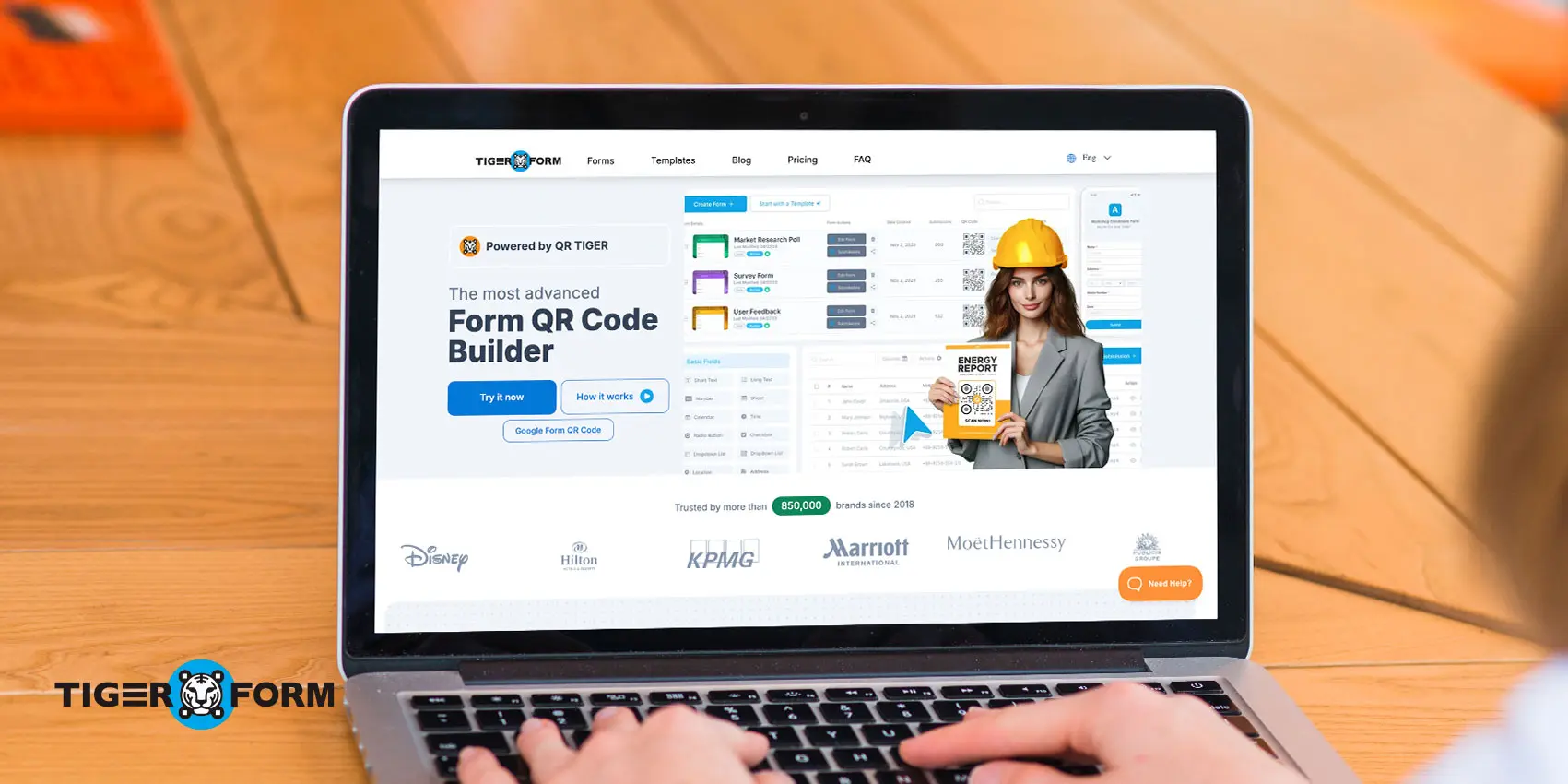
How do you create a simple review form with a form builder?
A modern form-making tool is the best option for creating a professional QR-encoded template. Here are the easy steps to develop encoded forms.
1. Selection of the right form maker:
Start by selecting a form creator with numerous templates, such as report and survey forms, suitable for every business and with various customization options. Both of these features are important for building a professional performance review form.
2. Create an account/log in:
After choosing the tool, register your account or log in if you already have one. Many platforms also provide free trials for clients to try their features before signing up.
3. Select the template or build your own
Choose the templates that match your preferences and start customizing. Alternatively, you can access the builder interface to create your own form from scratch, which gives you more control over the layout.
4. Add the desired fields
Browse the given fields, select the desired fields, and add them to the form. From basic data collection tools and methods to adding media files, you can add any field needed for data collection.
5. Customize it to your liking
You can modify the form to make it more personalized by adding a company logo or changing the layout or background color of the template. When you are done, click on Preview to see how the form looks and if it needs any editing.
6. Generate a QR code
When done, click on Generate QR code. Select the pattern of the QR code, or you can also choose a premade design from the templates. After the completion, share the QR code by either uploading it on the website, through email, or on social media.
Inspire your team with smarter performance reviews
Assessing cracks in your employees’ productivity doesn’t seem hard now, right? You’ve seen how a simple shift from manual to web employee evaluations can make all the difference. These tools don’t just save time, they start meaningful conversations, boost engagement, and help your team focus on what really matters.
With the right templates and a digital-first approach, performance reviews can finally become what they were meant to be: a tool for growth, not a chore. Feel free to use our templates and Form QR code generator to your benefit; we hope we can be a valuable asset to your workflow.
Switch from manual to digital now—try using QR codes with your forms today!

FAQs
What core questions should be added to the performance review template?
The following are some essential questions that you should add:
- How can you improve your performance for next year?
- What goals have you fulfilled?
- What was your greatest accomplishment at your workplace?
Are QR-encoded performance templates safe?
Yes, QR-encoded review templates are relatively safe, as you can forward the password-protected links. Moreover, the protection through encryption makes the QR codes highly secure.
