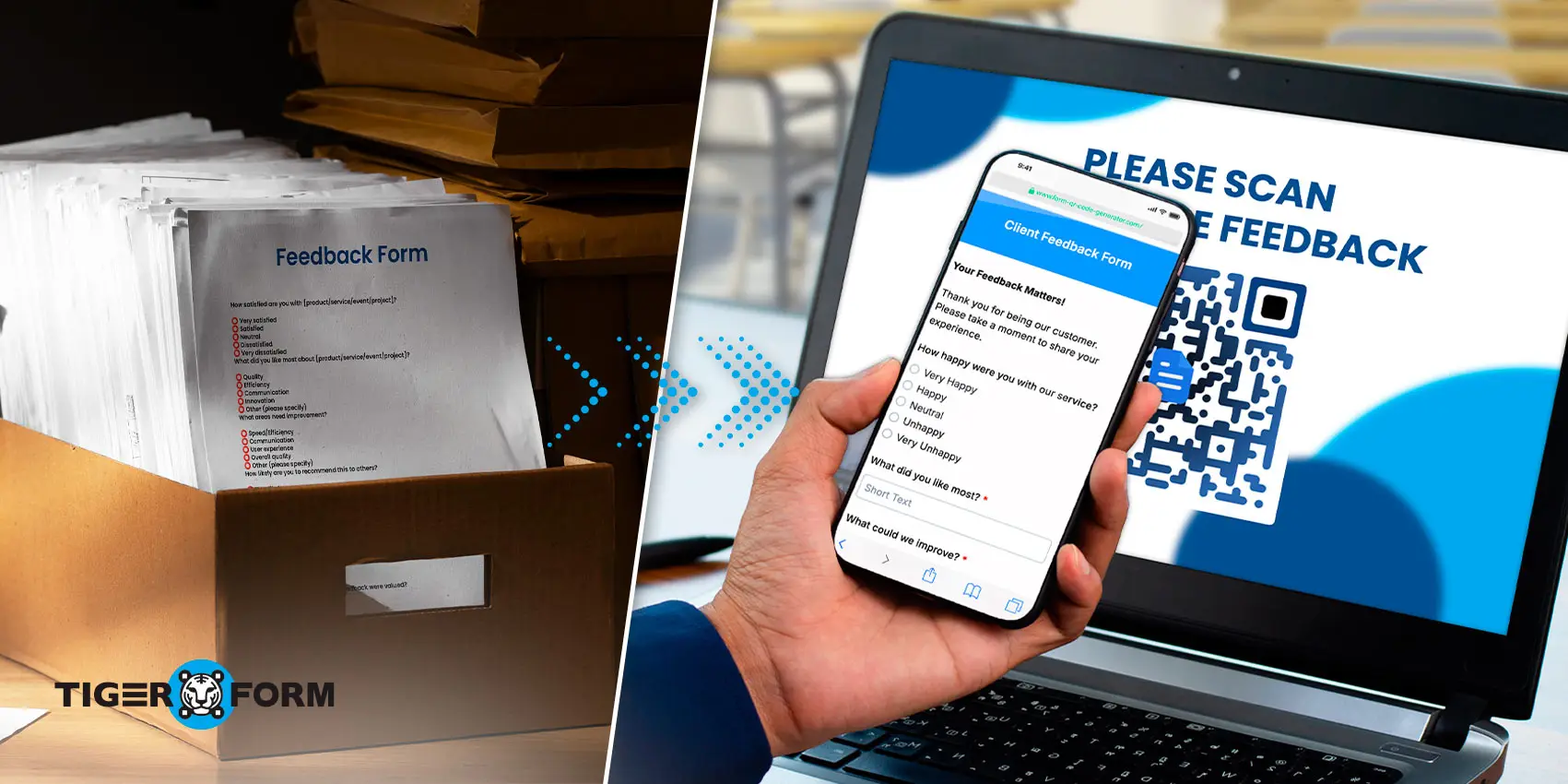
The simplest form definition is that they are documents that collect data. They are typically available in two types: paper-based forms and electronic forms.
Paper forms have been used for centuries for record-keeping and data collection. While digital or electronic forms are the invention of the 21st century. These online forms provide information about respondents instantly and store the data securely in a database.
You can easily create online forms with the help of form builder. Our platform offers pre-made templates and a range of customization options to accommodate various needs, such as registration forms and feedback collections.
But before you begin creating your own forms, let’s understand what a form is, its history, and future trends in detail.
What is a form’s definition, and its purpose
A form is designed to collect and organize data from individuals or a specific group of people. To define form, it’s a structured tool, either paper-based or digital, used for capturing information efficiently. Depending on the context and convenience of the business and respondents, it can be in paper or digital format, such as a PDF.
Forms’ primary purpose is data collection, but they also serve various functions, such as conducting research, obtaining customer feedback, processing applications, and managing registrations.
The data collected through the forms helps businesses understand the audience, analyze the performance, and improve their strategies.
They’ve become such a useful data collection method that almost all companies rely on them. Google Forms alone is used by 343,282 companies worldwide. Remember, this is just one tool; countless form makers that serve the same purpose are available online. This highlights the importance of using forms, whether paper-based or online, in today’s world.
Evolution of forms: From paper to online form
The forms we use today have evolved significantly over time. The evolution dates back over 5000 years, starting with the Egyptians, who created the earliest form of paper–papyrus.
It was developed by slicing the papyrus plant and laying the strips side-by-side to record details. One of the earliest examples is the Diary of Merer, a papyrus logbook written over 5000 years ago.
Fast-forward to the Han Dynasty in the 2nd century BCE in China, when the invention of paper revolutionized record-keeping. This lightweight material replaced the old thick paper and became the foundation of physical paper forms we once relied on (a few decades back).
Today, however, even paper forms have largely been replaced by online forms, marking the latest stage in the ongoing evolution of data collection. The transition to online forms brought significant benefits, such as faster processing, easier data management, and the ability to automate workflows.
Businesses, researchers, hospitals, and almost all other sectors now employ online forms to facilitate smoother operations. One efficient solution for creating online forms is integrating them with QR codes. This method allows respondents to access forms effortlessly by scanning the code with their mobile devices, making documentation easier than ever.
While most online form builders offer manual drag-and-drop functions for form setup, form building with the help of AI takes the evolution to the next level. With AI, you can instantly get a structured form made from a simple form description in a text prompt. With QR codes and AI form setup, your form-building process becomes futuristic and faster, letting you focus more on data analysis instead of manual setup.
Future trends in forms
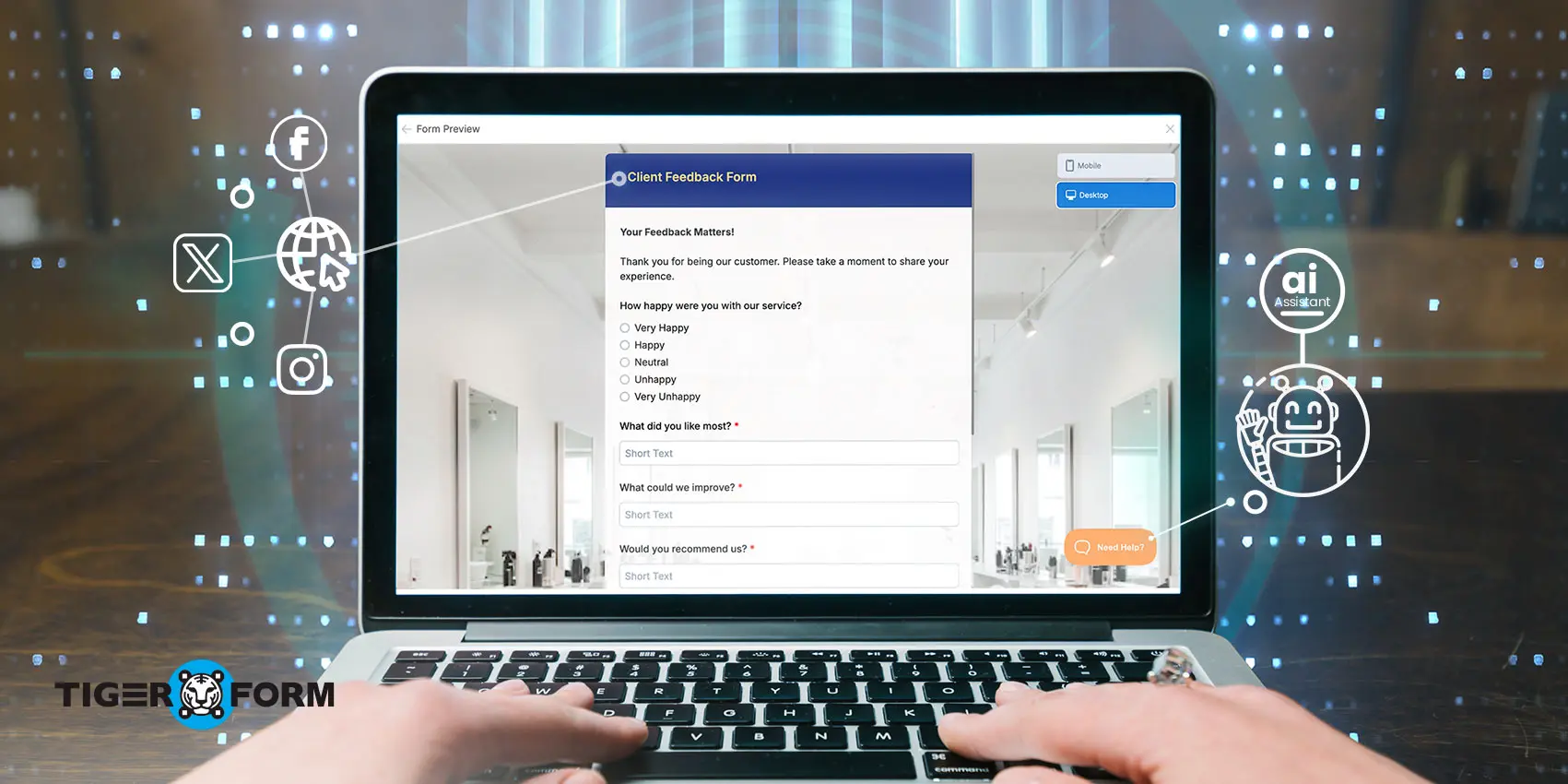
1. AI-powered form creation
AI is redefining how online forms are built and used. From generating questions to designing layouts and predicting user responses, AI-driven forms are making the process faster and more intuitive.
Think of it as having a smart assistant that simplifies form creation while ensuring consistency. AI can also enhance user experience by auto-filling fields or suggesting answers, reducing friction and speeding up completion.
2. Omnichannel form accessibility
People interact with brands across multiple touchpoints—websites, apps, social media, and even physical locations. Forms need to be just as flexible.
Embedding forms across platforms ensures a seamless experience, whether a user is browsing Instagram, checking emails, or scanning a QR code in-store. The goal? Meet users where they are, making engagement effortless.
3. Hyper-personalized form experiences
Users expect interactions tailored to them, and online forms are no exception. With data-driven personalization (when users opt-in), forms can dynamically adjust questions and content to feel more relevant.
This goes beyond just inserting a name—making forms feel intuitive and meaningful, increasing engagement and submission rates.
4. Mobile-first form design
With mobile usage dominating, forms must first be designed for smaller screens. That means easy navigation, tap-friendly buttons, and smooth scrolling.
The evolution of forms has led to more mobile-friendly designs, ensuring accessibility across devices. QR codes are one of the innovations in this shift, allowing users to instantly access forms without tedious typing. Whether it’s event registration or customer feedback, mobile-friendly forms make participation quick and hassle-free.
Why are QR codes effective for your forms?
QR codes have transformed the way we interact with forms. They simplify the process by allowing users to access forms instantly through smartphones. This eliminates the need for manual data entry, reducing errors and saving time.
At its core, the form definition revolves around structured data collection, and QR codes enhance this by making forms more accessible and efficient. Here’s why integrating QR codes in forms is important:
1. Boost productivity and accessibility
Using QR codes in forms makes data collection faster and more organized. Businesses can create forms that users can fill out on the go without the hassle of typing long URLs or dealing with paper forms. This convenience encourages more people to complete forms and boosts response rates.
2. Growing adoption of online forms
QR codes are becoming more popular in the business world. According to statistics, 52% of businesses now use online forms, and the trend continues to grow. This shift highlights the increasing importance of QR code-enabled forms in improving customer experience and streamlining data collection processes.
3. The growing role of QR codes in business
Over 65% of corporations have adopted QR codes, using them for various purposes such as directing audiences to business websites, social media pages, and online forms. This growing trend highlights the effectiveness of QR codes in streamlining form submissions and improving data collection.
How to create simple QR forms
Step 1
Sign up for an online form builder to start creating your form.
Step 2
For convenience, you can set up your forms using the tool’s AI Form Builder. Just enter a prompt, and the AI will draft your form in minutes. You can also use a pre-made template that fits your purpose. Both options let you start without the manual work of building from scratch.
Step 3
Edit the generated form to suit your specific needs. Edit the form labels and customize them to align with your branding. Click “Preview” to check for any errors and finalize the form.
Step 4
Once the form is finalized, click “Generate QR Code” to create a QR code linked to your form. You can customize the QR code for a more personalized look.
Step 5
Download the QR code to your device. Print the downloaded QR code and place it in a visible location, or attach it to emails and online messages for easy access.
Step 6
Track scans and submissions using the analytics features of the form maker.
Best practices for creating QR-powered forms
Designing QR code-enabled forms requires careful planning to ensure usability. Here are some best practices that can help create forms that drive engagement and deliver reliable data:
- Mobile-friendly designs
Design forms that are responsive and accessible on all devices, especially smartphones. A user-friendly layout improves completion rates and reduces frustration. - Clear and concise instructions
Provide simple, direct instructions for users to complete forms without confusion. Unclear prompts can lead to errors and incomplete submissions.
- Test QR code functionality
Before launching, verify that QR codes link to the correct forms and work seamlessly. Broken links or issues with functionality can damage credibility and user experience.
- Ensure data security and compliance
Use secure platforms to protect user data with robust data security posture management. Adhering to regulations like GDPR ensures compliance and builds trust with your audience.
Usage of forms in different industries
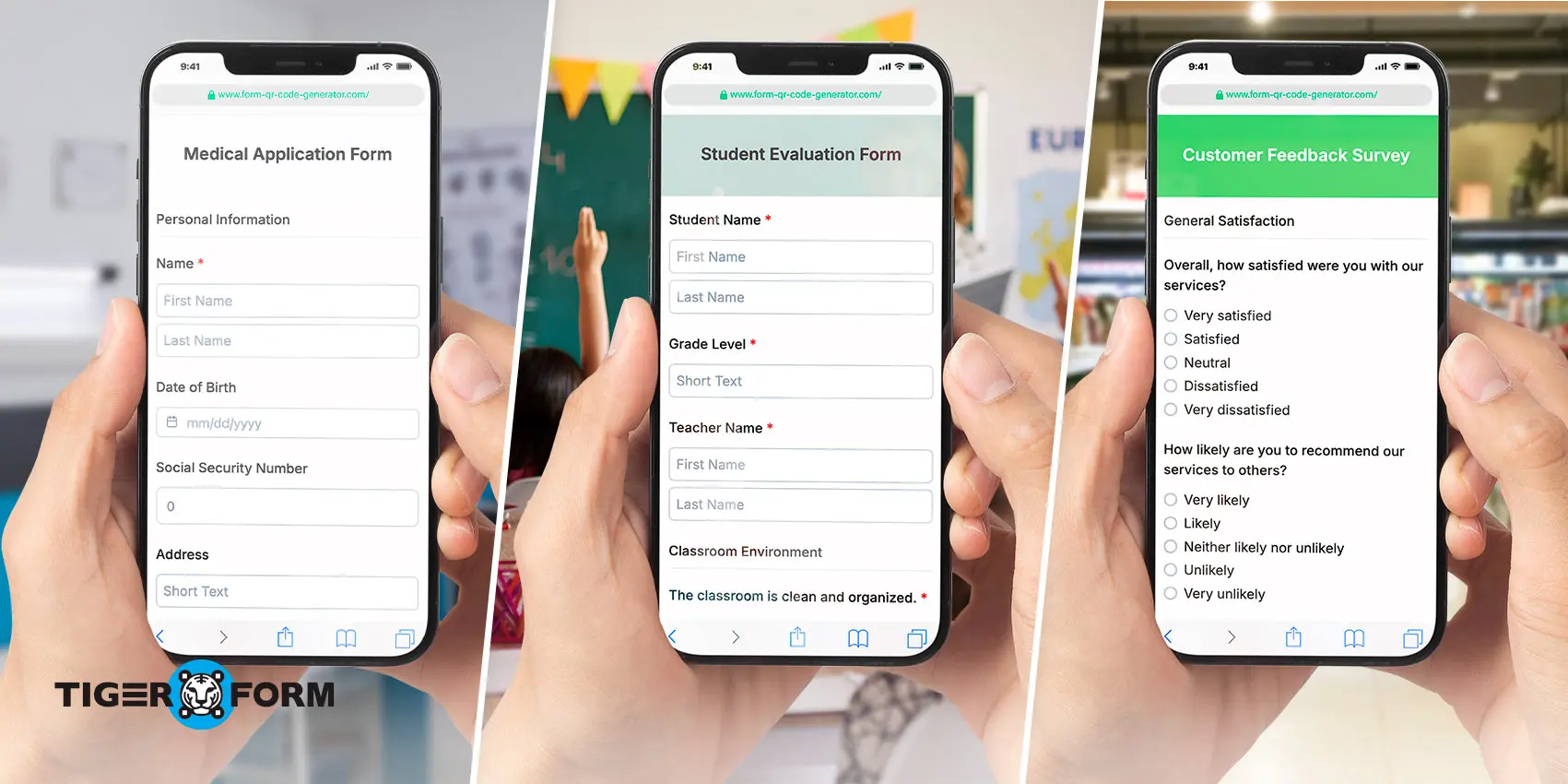
Forms are vital in managing data and improving operational performance across diverse sectors. Here’s how industries utilize forms, with QR codes enhancing their functionality:
1. Healthcare
Forms are indispensable in healthcare for patient registration and medical history recording. They ensure accurate and structured data collection, which leads to better patient care.
For instance, Medical consent forms are used to obtain patient approval before surgical procedures. These forms later became an important part of the hospital’s record, as they protect both the patient and the healthcare providers.
2. Real estate
In the real estate industry, forms are fundamental for various transactions, including property listings, purchase agreements, and rental applications. They facilitate clear communication and legal compliance between buyers, sellers, and agents.
Adopting digital forms makes data collection and management easier. For example, real estate application forms let buyers or renters express interest and share details online, streamlining the first steps of property transactions.
3. Hospitality and tourism
The hospitality and tourism businesses rely heavily on forms for guest reservations, feedback collection, and internal operations like inventory management. Digital and online forms have become increasingly popular, reducing the time, hassle, and costs associated with traditional paperwork.
They also yield valuable data that can enhance guest experiences. For instance, hotels utilize guest registration forms to efficiently check in visitors, while feedback forms gather insights to improve services
4. Retail and logistics sectors
Besides documentation, forms are used for customer feedback, shipping details, delivery confirmations, and inventory tracking in the retail and logistics sectors.
They also streamline the supply chain process, as any party in the supply chain can scan the QR code available on the product package, access the form, and provide real-time info to the business owner.
5. Event management
Event organizers also employ participant tracking forms for registrations and RSVP collections. QR codes revolutionize event management by simplifying check-ins and providing a seamless experience for attendees. Scanning a QR code at the venue ensures quick verification, which enhances productivity and attendee satisfaction.
6. Education
In 2022, about 16 million students were enrolled in colleges and universities in the United States. Managing such a large volume of admissions would be overwhelming for the staff if it’s done manually. This is where online forms such as educational registration forms come in.
With the help of the registration forms, students can apply for admission using smartphones from anywhere in the world. Educational institutes can also receive the application instantly and make decisions regarding admissions.
Create forms for your business using Form Creator
Defining forms highlights their crucial role in data collection and communication. Over the years, forms have evolved from traditional methods to dynamic, QR code-enabled solutions that make processes faster and more secure.
Now that you understand the form definition, leverage it to your advantage. These advantages and advancements will help your business keep up with modern demands, boosting productivity and user satisfaction.
The best part? Businesses only need laptops and access to TIGER FORM, an intuitive form QR code generator, to create forms in minutes using pre-made templates.
So, what are you waiting for? Start today and collect data for your business.
FAQs
What are the key components of a basic form?
A basic form typically includes:
- The submit button is the final step in sending the form.
- Title for the purpose of the form.
- Instructions on how to fill out the form.
- Input fields for user details like name, email, or feedback.
- Multiple-choice or dropdowns for structured responses.
- Checkboxes or radio buttons for selections like preferences or agreements.
What are the different types of forms?
Forms come in various types, including:
- Contact forms
- Registration forms
- Survey & feedback forms
- Order & payment forms
- Application forms
- Inspection forms
How do QR-powered forms compare to basic digital forms?
QR forms offer faster access—just scan and fill. Unlike basic digital and online forms requiring manual link entry, they improve convenience, reduce errors, and support contactless interactions.
