
Gathering utility service feedback becomes easier with the right customer service feedback form for utilities. It’s not just about asking for a simple opinion; it’s about gathering real, actionable insights that can shape your service and drive improvements.
The last thing you want is to create an unsuitable generic form. A utility feedback form must be thoughtfully designed and include key details that help you understand exactly how your customers feel.
In this blog, we’ll cover the essential elements, questions, fields, and how to implement a customer service feedback form that delivers valuable insights. From the right questions to the best way to collect and analyze responses, we’ll cover everything you need to know.
The role of service feedback in the utilities industry
A feedback form for utilities provides insightful information about preferences, areas for development, and customer happiness.
This enables companies to increase utility customer satisfaction, make wise decisions, and cultivate loyalty. Businesses use this data to make informed improvements, from streamlining billing processes to enhancing support interactions.
By analyzing customer feedback, companies can make smarter decisions, improve their services, and build loyalty by addressing customer needs effectively. This form is a bridge to understanding customer expectations and staying competitive in the market.
Elements of customer service feedback form for utilities
Knowing the core elements of a feedback form is key to creating a form that actually works. It helps you collect the right kind of data to understand what your customers need and where you can improve.
Below are the elements of a customer feedback form that work together to create an effective feedback system:
1. Account Number
Adding the account number to the feedback form lets utility companies to link feedback directly to specific customer accounts.
This ensures that the feedback is associated with the correct service history, helping the company identify trends or issues specific to individual customers or regions. It also makes follow-up easier, as the company can reference the account for a more personalized response.
2. Rating scale
The rating scale is essential in customer service feedback forms as it allows customers to indicate their level of satisfaction, typically ranging from 1 (least satisfied) to 5 (most satisfied).
The Likert scale, a specific type of rating scale, gauges attitudes by rating statements on a scale from Strongly Agree to Strongly Disagree.
3. Contact information
For the “Contact Information” section, include fields for phone, email, and name when confidentiality isn’t a concern. Keep it simple and user-friendly.
You might also want to ask customers what their preferred contact mode is to make future communications easier.
4. Comments section
Encourage feedback by including a section asking customers to provide any further remarks or recommendations about their experience. This feedback form for utilities template is much like an audience feedback form since it allows customers to share their opinions comprehensively.
5. Question types
• Multiple-choice questions
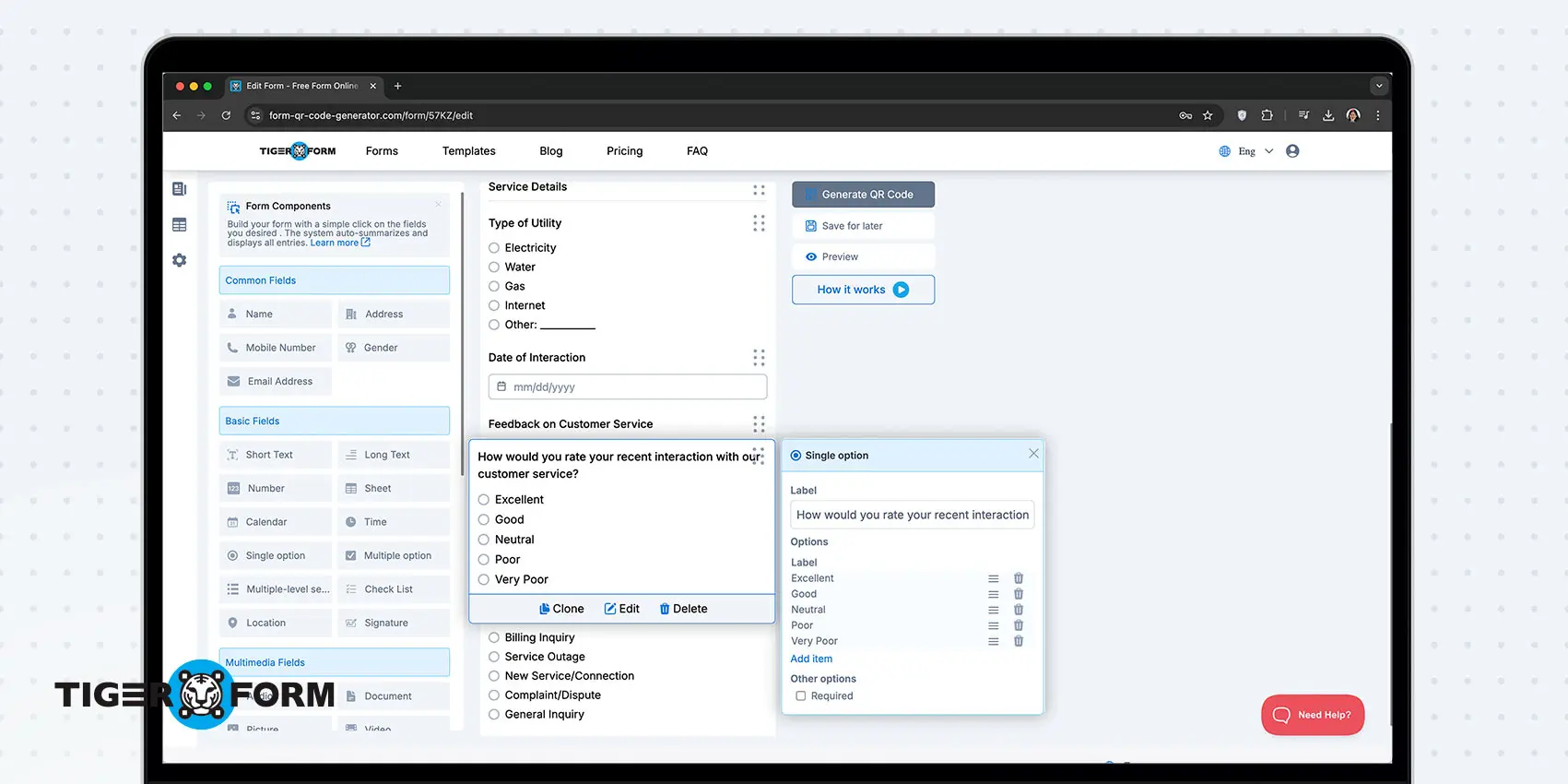
Multiple-choice questions provide respondents with structured possibilities, facilitating analysis. To collect a range of input, it is crucial to offer a variety of alternatives, such as “very unsatisfied,” “very satisfied,” “satisfied,” “neutral,” and “unsatisfied.”
To keep things clear, use concise language and ensure there are enough options to prevent people from being overwhelmed with choices.
For instance, when assessing the quality of the service, provide alternatives ranging from “excellent” to “poor” for a thorough evaluation.
Advice: To obtain insightful information, ensure the multiple-choice questions related to your company. Provide impartial, well-rounded alternatives to promote truthful answers.
• NPS (Net Promoter Score) questions to assess customer loyalty
NPS questions ask customers how likely they are to recommend a company or product on a scale of 0-10. It helps businesses gauge customer loyalty and satisfaction. Scores are grouped into promoters, passives, and detractors, offering valuable insights into areas needing improvement or reinforcement.
• Open-ended questions
These questions allow customers to provide detailed, unrestricted feedback in their own words. They capture in-depth insights, suggestions, and specific concerns that multiple-choice questions may not cover.
Open-ended responses give businesses the opportunity to understand the “why” behind customer satisfaction or dissatisfaction.
6. Checkbox consent for follow-up
Including a checkbox for customers to consent to follow-up ensures that businesses can reach out if needed for further clarification or questions. It’s a simple and clear way to get permission before contacting customers again.
This feature not only shows that you value the customer’s input but also helps gather more precise or expanded feedback to improve your services. Keep the wording clear and allow customers to easily opt in or opt out as they prefer.
7. Recent Interaction Details
Tracking when and why customers reach out to customer service helps you understand their experience better. Ask for details like:
- Reason for contact (billing inquiry, service issue, general question, etc.)
- Date of contact
- Representative’s name (if known)
These give you a clearer picture of their recent experience, making it easier to address any issues or improvements that need attention. Plus, they help ensure that the feedback is relevant to the customer’s most recent interactions.
Evaluation areas and questions in a customer service feedback form for utilities
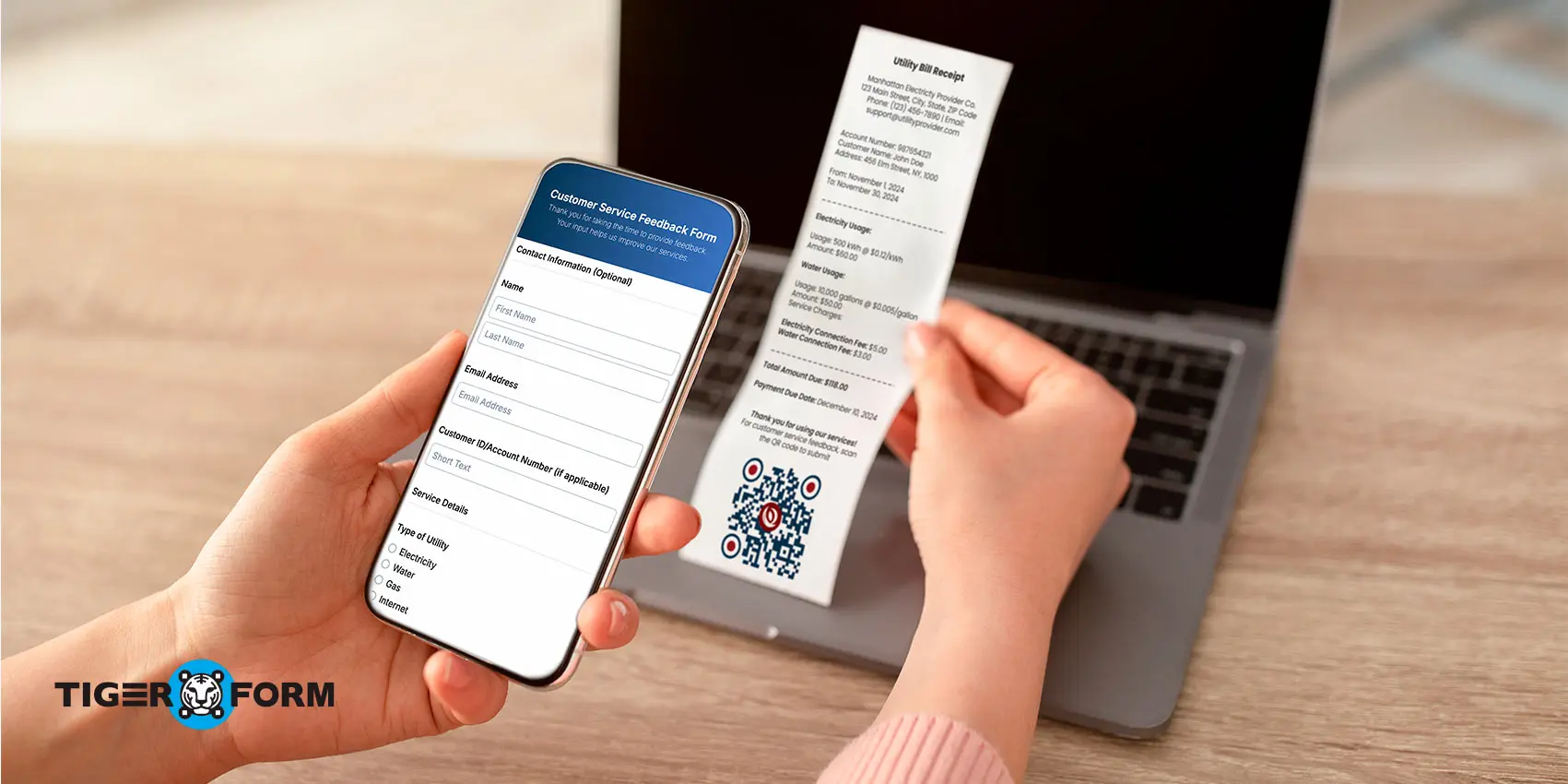
1. Billing and payment
- How satisfied are you with the accuracy of your recent electricity, water, or gas bills?
- How easy is it to understand the breakdown of charges on your utility bill?
- How satisfied are you with the various payment options (e.g., online, autopay, in-person)?
- How would you rate the timeliness of receiving your monthly utility bills?
- Are the payment methods offered (e.g., online payment portals) secure and easy to use?
2. Service Reliability
- How often do you experience interruptions in your utility services (e.g., power outages, water supply disruptions)?
- How quickly are service interruptions (e.g., electricity outages or water supply issues) usually resolved?
- How satisfied are you with notifications about planned outages or unexpected disruptions?
- How satisfied are you with the clarity and frequency of updates during a utility service interruption?
- How would you rate the quality of the service restoration process after an outage?
3. Customer service interaction
- How easy is contacting your utility provider’s customer service for issues like billing, outages, or account management?
- How would you rate the professionalism and knowledge of the utility service representative you last spoke with?
- How satisfied were you with the resolution provided for your recent inquiry or complaint about your utility service?
- How satisfied are you with the response time when reporting service issues like power outages or water pressure problems?
- How well does the customer service team explain solutions or next steps regarding your utility-related concerns?
4. Communication channels
- How satisfied are you with the communication methods available to you (phone, email, online portal)?
- Do you prefer to receive updates regarding your account via email, text message, or phone call?
- How satisfied are you with the clarity of information provided through communication channels?
5. Overall experience
- How satisfied are you with the communication methods offered by your utility provider (e.g., phone, email, mobile app, or online portal)?
- How effective are the notifications or updates you receive about service changes, outages, or billing?
- Which method of communication (email, text, phone call, app notification) do you prefer for receiving updates about your utility services?
- How satisfied are you with the level of detail provided in utility company announcements or notifications?
How to implement a simple utility survey process
Collecting feedback doesn’t have to feel like a chore—it’s a two-way conversation between you and your utility customers. When done right, a simple feedback process can make customers feel heard, valued, and more connected to your brand.
Now comes the fun part: putting it into action. But how do you make sure it’s simple and effective? Let’s walk through the steps to implement a simple feedback process.
1. Start with a clear goal
Remember the evaluation areas and questions we talked about above? Use those as your guide to define what you want to achieve with this feedback process.
Are you trying to improve outage communication?
Or maybe you want to make your billing process less confusing?
Keep that goal front and center as you design your process.
2. Timing your feedback request
Timing is key when requesting feedback, so try to reach out when the customer experience is still fresh in customers’ minds. Avoid requesting feedback during high-stress situations, such as during an active outage, and wait until the issue has been resolved.
Here are some ideal moments to ask for feedback:
- After a service call or outage resolution
- Upon receiving their monthly bill (a great place for a QR code!)
- Following an interaction with customer service
3. Choose the Right Tools
After creating your utility survey form, the next step is delivering it effectively. While options like embedded URLs exist, the key is making it easy for customers to respond—lengthy links aren’t always ideal.
This is where QR forms shine. They let users instantly access and complete feedback forms by scanning a code with their smartphones. Now, you might be wondering how to create a QR-powered feedback form. No worries—here are the steps to create a QR feedback form for utilities:
How to create a QR feedback form for utilities
Creating a QR-based feedback form is a simple way for utility teams to collect customer insights with less friction. If you’re exploring how to create a feedback form with QR code, the process is straightforward. Here’s how to set it up, step by step:
Step 1
Create your feedback form using a form QR code or a pre-made form template. Make sure all essential fields are included.
Step 2
Add your logo and adjust the colors to match your branding. Preview and finalize your form.
Step 3
Generate and customize the QR code for your form.
Step 4
Export the QR code in the format you need, whether for single or multiple uses.
Step 5
Share the QR code in your marketing materials or online so customers can easily scan and access the form.
Step 6
Track form scans and submissions through the dashboard. Use analytics to make updates as needed.
4. Make the process worthwhile
How? Consider offering a small token of appreciation in exchange for their feedback, such as a discount on their next bill or a simple, heartfelt “thank you.”
Let’s be honest—people lead busy lives, and requesting feedback requires their valuable time. A thoughtful incentive can go a long way in showing your gratitude and encouraging their participation.
5. Analyze and act on the gathered data
Once feedback and data come in, you can use them to create an improvement plan or adjust your utility business. Track total scans and submissions over time, know which devices are being used, and pinpoint locations.
Data tracking helps you spot trends, see what’s working, and make better decisions. This data is important, specifically in energy sector reporting to monitor consumption, ensure compliance, and optimize operations.
Tips when creating customer service feedback form
- Keep it concise to encourage completion and save time.
- Use clear language to ensure questions are easy to understand.
- Mix question types by combining rating scales and open-ended questions for varied feedback.
- Offer anonymity to make customers feel comfortable providing honest feedback.
- Use a consistent rating scale for easier comparison and analysis of feedback.
- Ask specific questions to gather detailed feedback on key service aspects.
- Include open-ended questions to gather comments and suggestions.
- Regularly analyze feedback to improve services based on customer input.
- Use skip logic to make the form more relevant by directing customers to different questions based on their previous answers.
- Test for Mobile-Friendly Design, ensure your form is easy to complete on mobile devices for better accessibility.
- Include clear and brief instructions on how to fill out the form, especially if you use different question formats.
- Send a thank-you message or confirmation after the form submission to show appreciation.
- Create a QR-powered form using an online form builder to make it easier for customers to access and complete the form with a simple scan.
Sample utility feedback form template
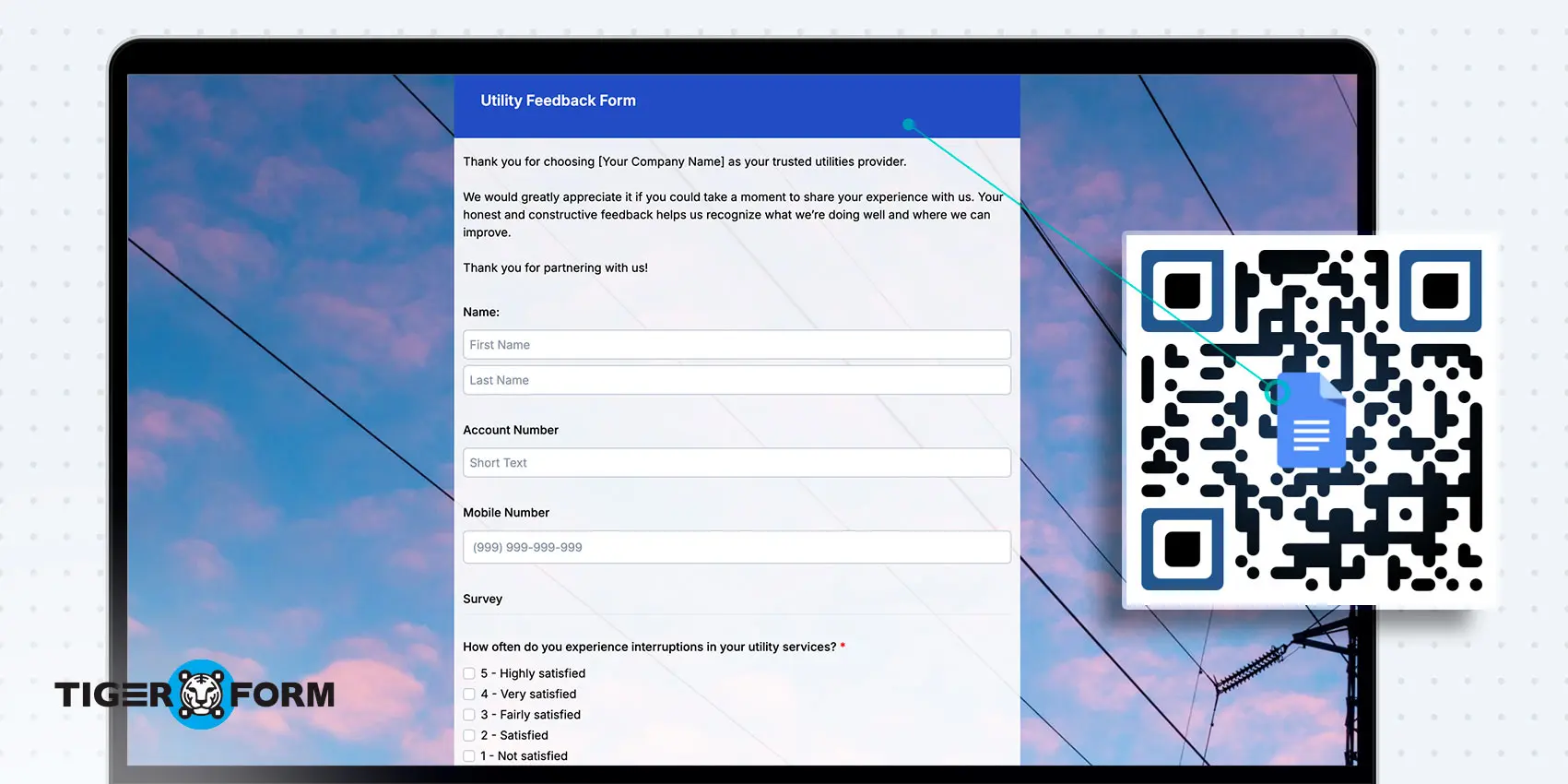
Benefits of using QR code forms for utility customer feedback
Feedback QR codes offer numerous benefits. Here are a few reasons why QR forms are better for your business:
• Saves time & effort
Allow participants to quickly access feedback forms with a simple scan of a QR code, eliminating the need for logins and ensuring a contactless experience.
• Enhances engagement
QR codes can connect to multimedia content like videos or images, enriching the feedback process and providing more context for participants.
• Access anywhere as QR codes are scanable anytime, anywhere, making it easier for participants to engage without the hassle of manually entering URLs.
• Personalized interaction
QR codes enable tailored surveys such as a customer engagement form based on participant data, providing deeper insights and improving overall feedback quality.
• Flexible distribution since QR codes can be placed on various digital and physical platforms, making reaching customers across multiple touchpoints possible.
• Boosts customer experience by streamlining the feedback process, making it more convenient and less time-consuming for participants to share their thoughts.
• Streamlines customer support as QR codes make it easier for customers to instantly access support forms or resources with a simple scan, improving responsiveness.
Make feedback collection easy with mobile-friendly forms
Understanding what makes a customer service feedback form for utilities effective is key to improving it. A simple, accessible design that gathers valuable insights helps build stronger customer relationships.
QR forms make this even easier. They allow customers to share feedback instantly, boosting response rates and providing better data for decision-making.
By applying these best practices and leveraging QR codes, you can save time, improve contextual awareness, and enhance flexibility. This ultimately boosts customer satisfaction and drives business growth. Start creating a free feedback form for utilities today!
