
Tools like mobile payment forms for finance are becoming increasingly important. According to surveys, 53% of Americans now use mobile payments more often than traditional methods.
When was the last time you paid with cash or a card at a store? Probably not as often anymore. Thanks to mobile payment apps and tools, the process is quicker and easier.
You only need a mobile phone and a payment gateway to skip the long cashier lines and paper receipts. Mobile-friendly payment forms not only simplify transactions but also enhance security, eliminating the risk of carrying cash.
Let’s learn everything about mobile payment forms and how to make mobile payments easier with a form creator.
What is a mobile payment online form?
A mobile payment form for finance is a digital tool that allows users to make secure payments or financial transactions directly from their mobile devices. These forms are versatile and support a wide range of payment methods.
Whether you’re paying bills, transferring money, or buying goods, these forms support various payment methods—everything from traditional credit and debit cards to newer options like mobile wallets (Google Pay, Apple Pay) and even cryptocurrencies.
Mobile payment forms are built with mobile users in mind, meaning they’re optimized for smaller screens. This makes inputting your details easy from a smartphone or tablet.
They can also be customized to reflect a company’s branding—think logos, colors, and design elements—to make the payment process feel more connected and personal.
Thanks to mobile payment forms, how we pay and handle transactions has been revolutionized, making everything more seamless and user-friendly.
How to set up a simple mobile payment system
Step 1
Pick a payment processor like PayPal, Stripe, or Square. These handle payments and keep transactions secure.
Step 2
Design a simple form using a free form online builder that includes fields that ask for payment details (credit card or digital wallet), users’ billing information, and transaction amount.
Step 3
Embed the payment processor’s code into your website or app. Many processors offer easy-to-use integration options.
Step 4
Use SSL encryption for secure payments. Consider tokenization and multi-factor authentication for extra protection.
Step 5
Test the form on different devices to make sure it’s responsive and works smoothly.
Step 6
Publish your form and keep an eye on transactions. Track user feedback and adjust if needed.
Optional Features
- Auto-fill: Let returning users save time by auto-filling their details.
- Mobile Wallet Support: Include Apple Pay or Google Pay for faster payments.
- Transaction Confirmation: Send users an instant receipt or confirmation email.
Types of mobile payment solutions and how they work
Mobile wallet
A mobile wallet is a digital alternative to our physical wallet, enabling users to save their payment details and complete transactions using their smartphones. For security, it employs tokenization, which replaces sensitive data with a unique identifier or “token.”
Payments via mobile wallets use Near Field Communication (NFC) technology, allowing users to simply tap their phones on compatible payment terminals.
NFC (Near Field Communication)
NFC is a wireless technology that facilitates contactless payments by enabling mobile devices to communicate with POS terminals through encrypted radio signals.
It supports mobile payment systems like Google Pay and Apple Pay, making it a convenient solution for businesses to process transactions. With a portable NFC reader, businesses can accept payments from anywhere via the Internet.
mPOS (Mobile Point of Sale)
A mobile point of sale (mPOS) is a portable device, such as a tablet or smartphone, that performs the same functions as a traditional POS terminal.
It allows businesses to handle payments and sales wirelessly, making it especially useful for remote locations, events, or small-scale operations.
Mobile browser payment
A mobile browser payment involves making purchases through a website using a smartphone. Customers can select their items, proceed to checkout, and input their payment information—such as a credit or debit card number, gift card details, or ACH credentials—directly on the website.
SMS payment
An SMS payment, often called “text-to-pay,” allows customers to make payments through a link sent via text message. When the customer clicks the link, they are taken to a secure webpage to finalize the transaction using their preferred payment method, such as a credit card or digital wallet.
Mobile peer-to-peer payments
Mobile peer-to-peer payments (P2P) enable individuals to send and receive money through a mobile app or web platform.
Apps like PayPal, Venmo, Zelle, and Cash App make it simple to transfer money, whether for splitting expenses, sending gifts, or paying back friends, all with just a few taps on a mobile device.
QR code payments
These are payments made by scanning a Quick Response (QR) code with a mobile device
With QR code payments, you scan the code with your phone, taking you to a secure payment page to complete the transaction. It’s quick, simple, and works well for businesses of all sizes.
In the next sections, let’s look into how QR-powered mobile payment systems work and why they’ve become game-changers for businesses and consumers.
Mobile payment systems with form QR code
A QR code form is essentially a digital form you can access by scanning a QR code. It’s a quick and efficient way to collect customer feedback and understand their interest—basically, it’s a smart move to make the whole data collection process smoother.
It acts as a mobile payment solution for your customers. Once customers scan the QR code, they’re instantly redirected to an online payment form to complete their transaction.
Big names like banks and established companies have jumped on this trend, using QR codes to make it easier for customers to pay bills, transfer funds, or manage loans—all with just a simple scan.
For larger businesses, making payments with a QR code is a game-changer. QR codes allow easy customer interaction without overwhelming them with lengthy or complicated processes. One scan, and they’re good to go—simple as that.
How to integrate your existing payment method with QR mobile payment forms for finance
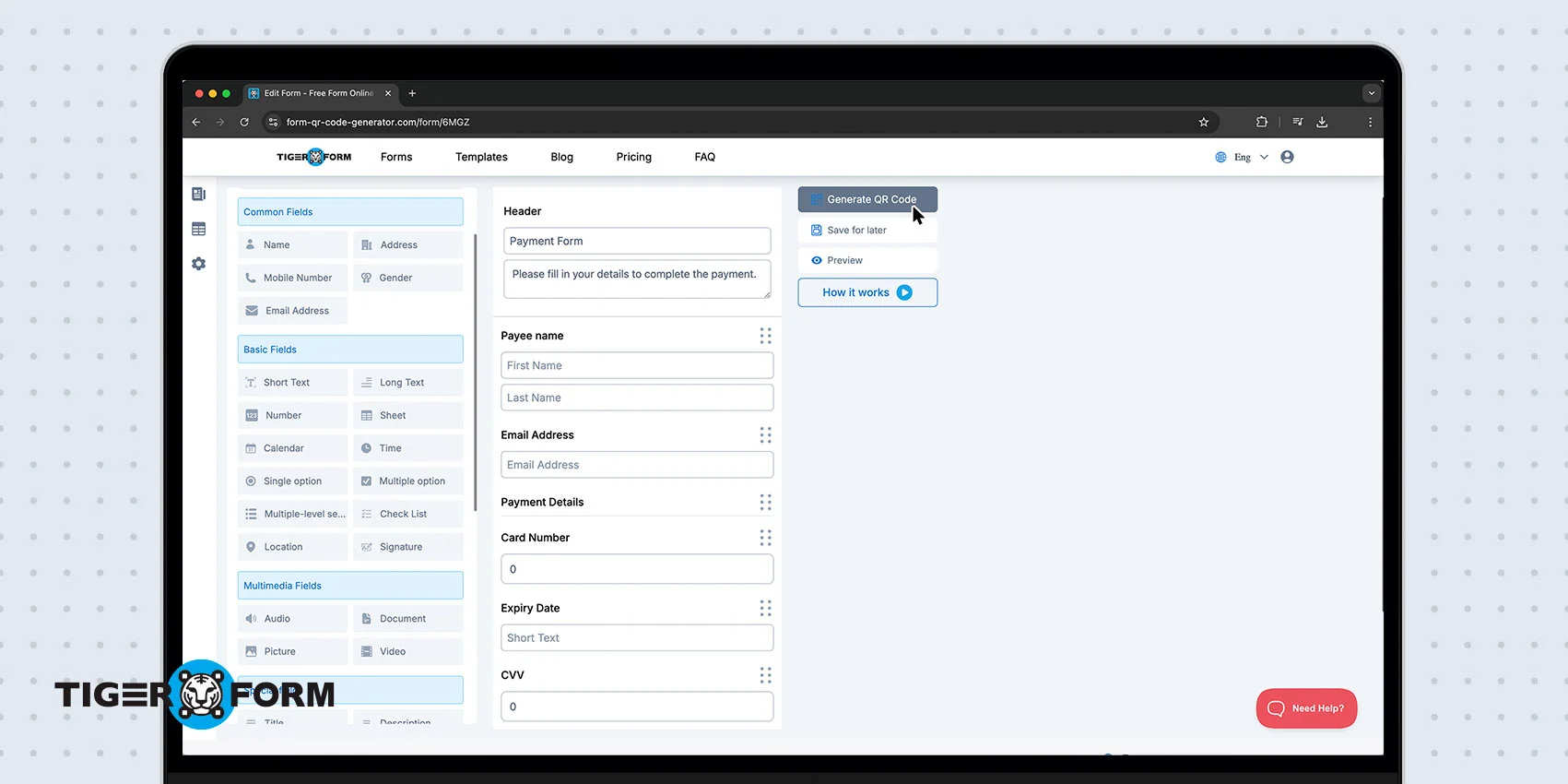
1. Create a Payment Form
First, you must know how to set up QR codes for payment. You can use an online form builder to create a payment form. You can add all major details sections, a header, audio, a document, and a backdrop and preview the form before saving it.
2. Integrate with the payment provider
Before generating the QR code for your form, integrate it with your respective provider. This can be achieved by embedding the check-out link from your payment provider into the form. After embedding the payment link in the form, finalize it.
3. Generate and customize your QR code
Once your form is ready, you can generate a QR code and then customize the color according to your branding or add your logo. And remember to choose a dynamic QR code to update later if needed.
4. Download and print the QR code for your customers
Once you have created the QR code, click the generate QR code option below the URL bar. The QR code can be saved in either PNG, PDF, or SVG format.
How to use payment forms for a simplified process
There are many general applications of QR forms, but in this section, we have demonstrated four use cases of QR code-based forms that one can witness in everyday life.
1. Retail store checkout with free mobile payment form
Retail stores often deal with many customers at once. Providing a convenient payment experience to each would have been a big deal if QR scans had not been available.
QR forms minimize customer waiting times at the checkout. Customers simply scan the QR code, are redirected to a mobile payment form with the store’s payment gateway link, enter their payment details, and complete the transaction.
These QR forms can also be used to collect retail customer feedback beyond payments, which helps businesses improve their services while streamlining transactions.
The hassle of attending to customers individually is sorted out with QR forms.
2. Billings at restaurants by mobile payment forms for finance
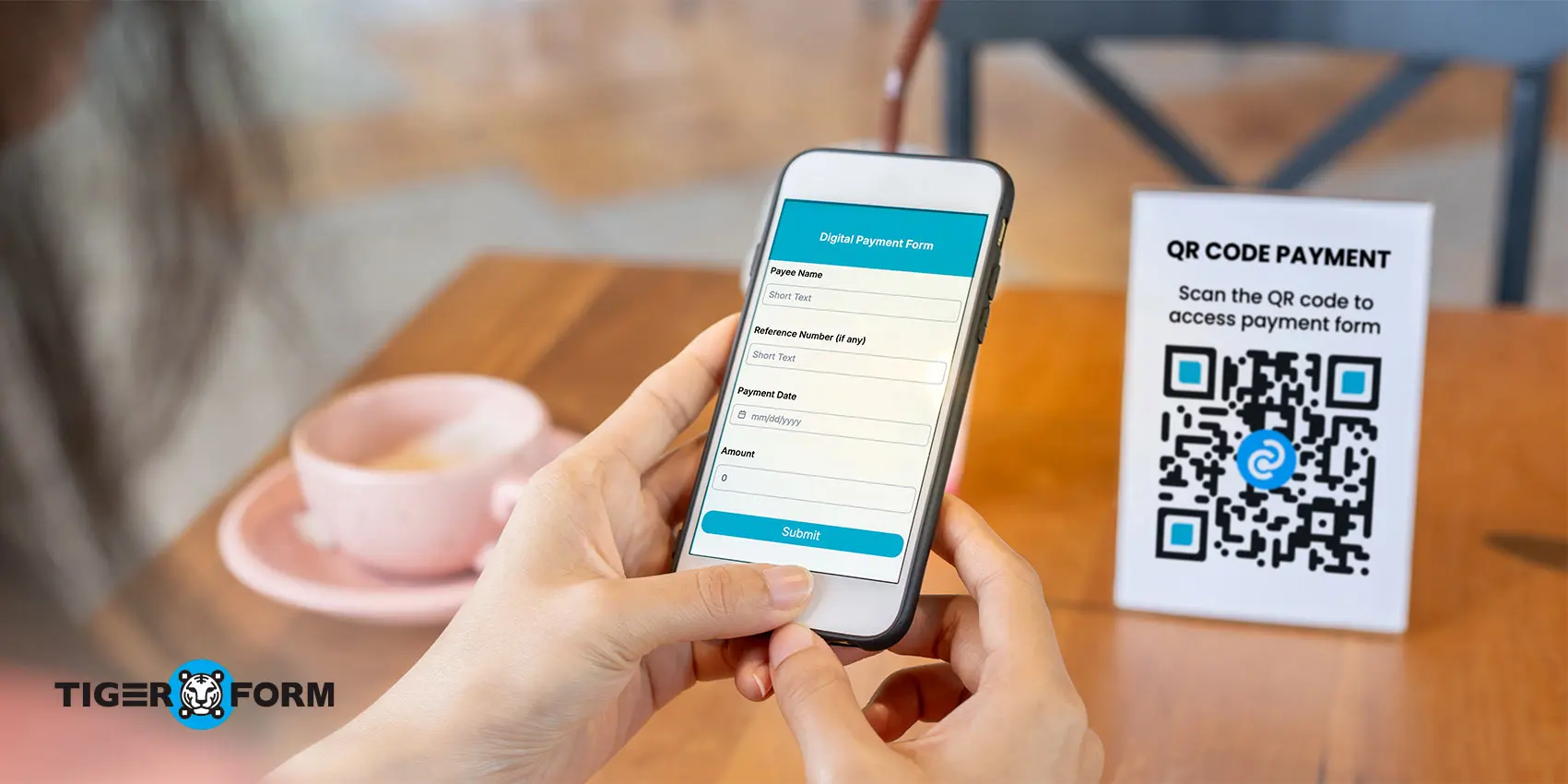
You might have recently seen digital menus and restaurant bills—fine examples of QR code-based forms. Restaurants use QR code payment restaurant solutions to streamline order and payment processes.
Your restaurant may also have a restaurant ordering form and a checkout form that customers can access via a QR code to place orders easily.
Some restaurants go fully digital by delivering bills via email, while others provide a printed receipt at the end of a meal. The receipt often includes a QR code that customers scan to view their digital bills. They then fill out their payment details in the form and pay contactless.
3. E-commerce and online sales
In online or e-commerce, simple payment forms are vital in simplifying the payment process and collecting customer feedback.
Online retailers can place QR codes on the product pages, and customers can easily scan them to land on the free payment form template. Online sellers mostly utilize these forms to collect customer reviews and experience with their brand to understand the scope of improvement.
4. Charity drives
Non-profit organizations utilize payment QR forms to run charity drives. They usually print their QR codes on promotional materials such as posters or hoardings. People scan those QR codes to land on a fundraising form for non-profit and then manually fill in the amount to donate.
Mobile payment forms for finance with QR codes are best suited to charity drives because an unexpected number of people participate and donate varied amounts, and everyone has to go through a simple scan.

Mobile payment form: A smart tool for collecting payments
A mobile payment form is a practical tool that simplifies collecting payments. And with a form QR code, it eliminates the need for customers to stand in lines or carry cash, offering a more convenient and modern way to pay.
By linking the form to a payment provider, businesses can streamline their payment process and make it easier for customers to complete transactions. With the best mobile payment system, it’s an easy, efficient, and secure way to handle payments while enhancing the overall customer experience. Mobile payment forms are a smart move for businesses looking to stay current and cater to their customers’ needs.
