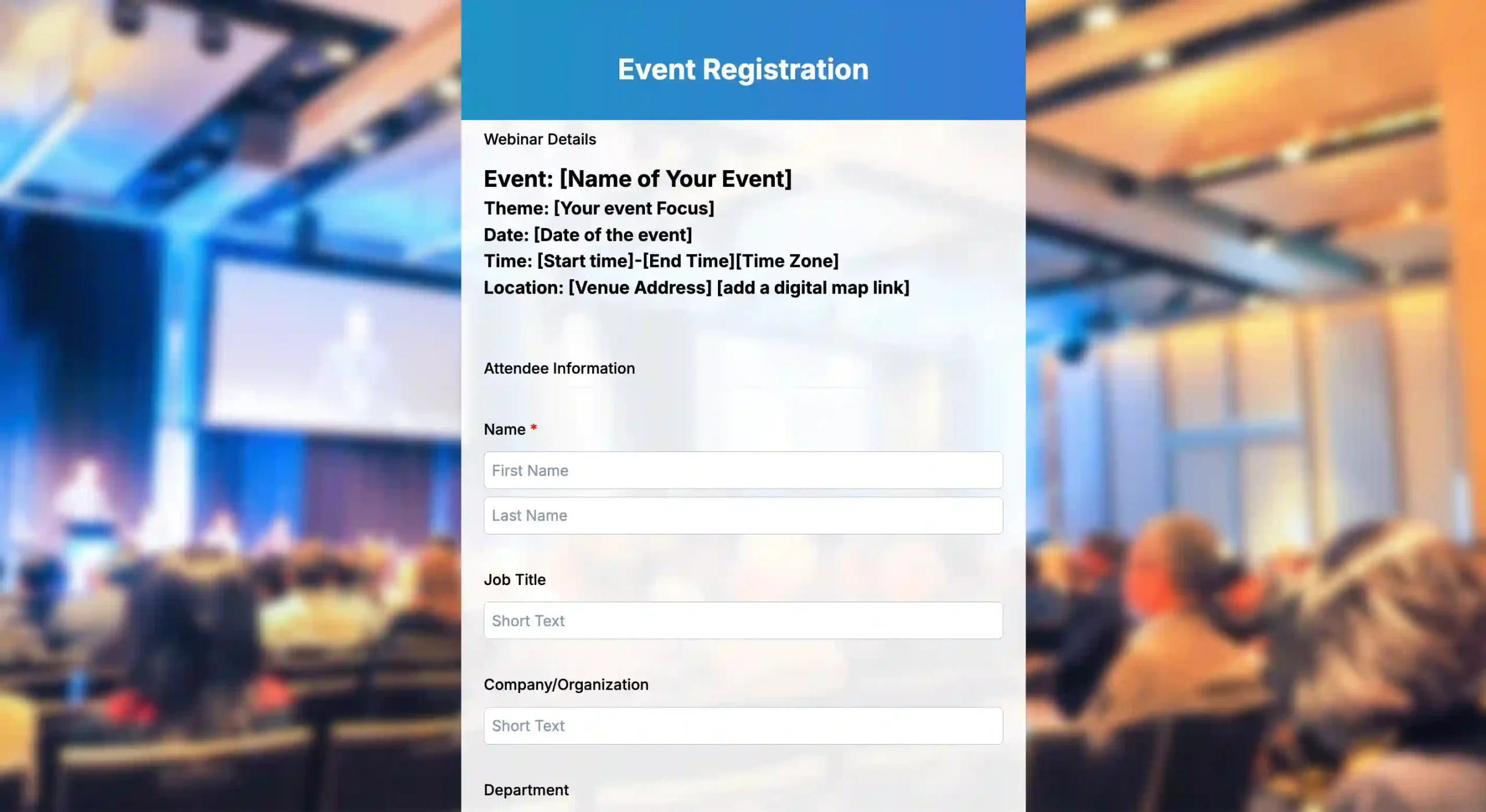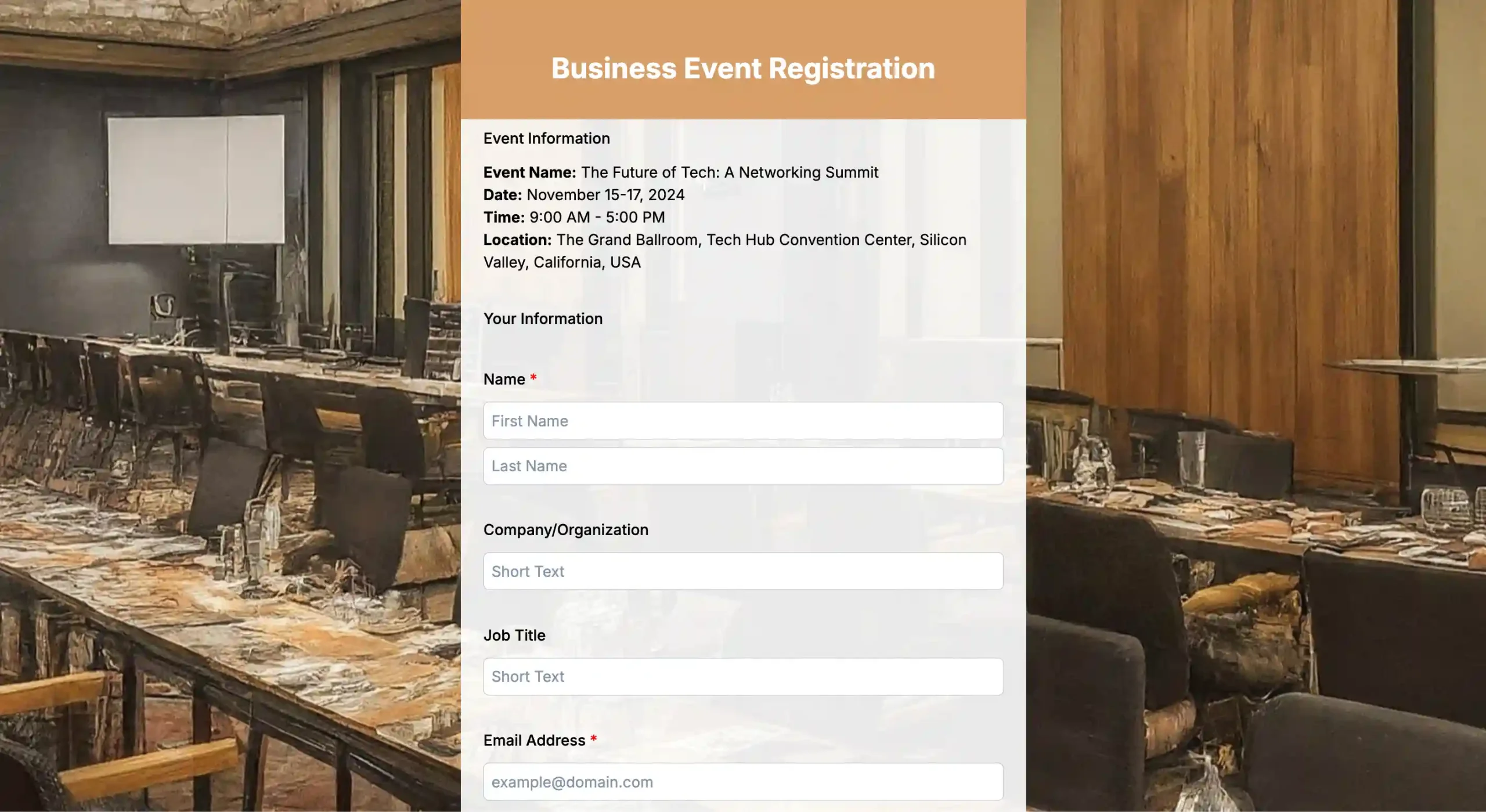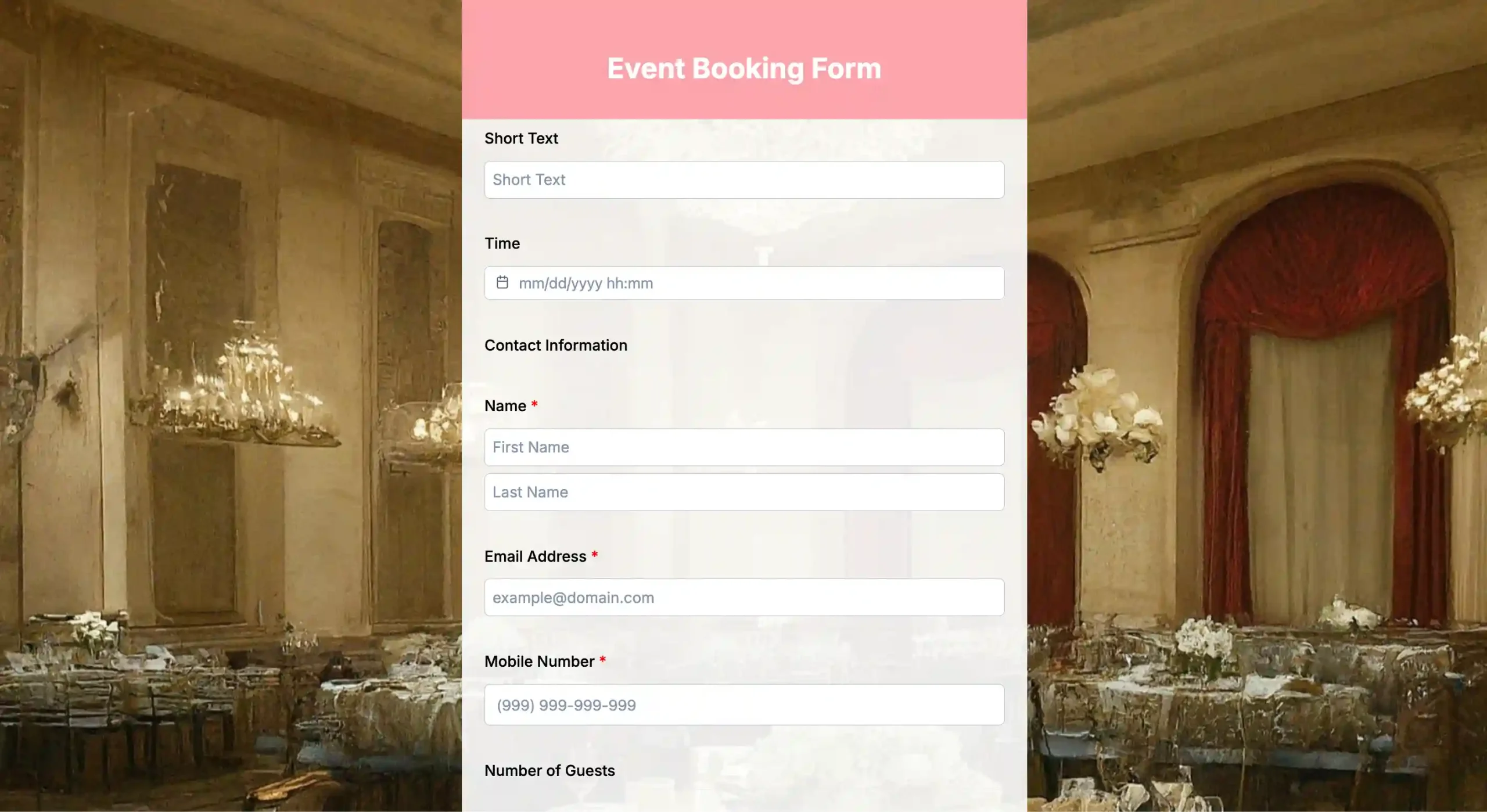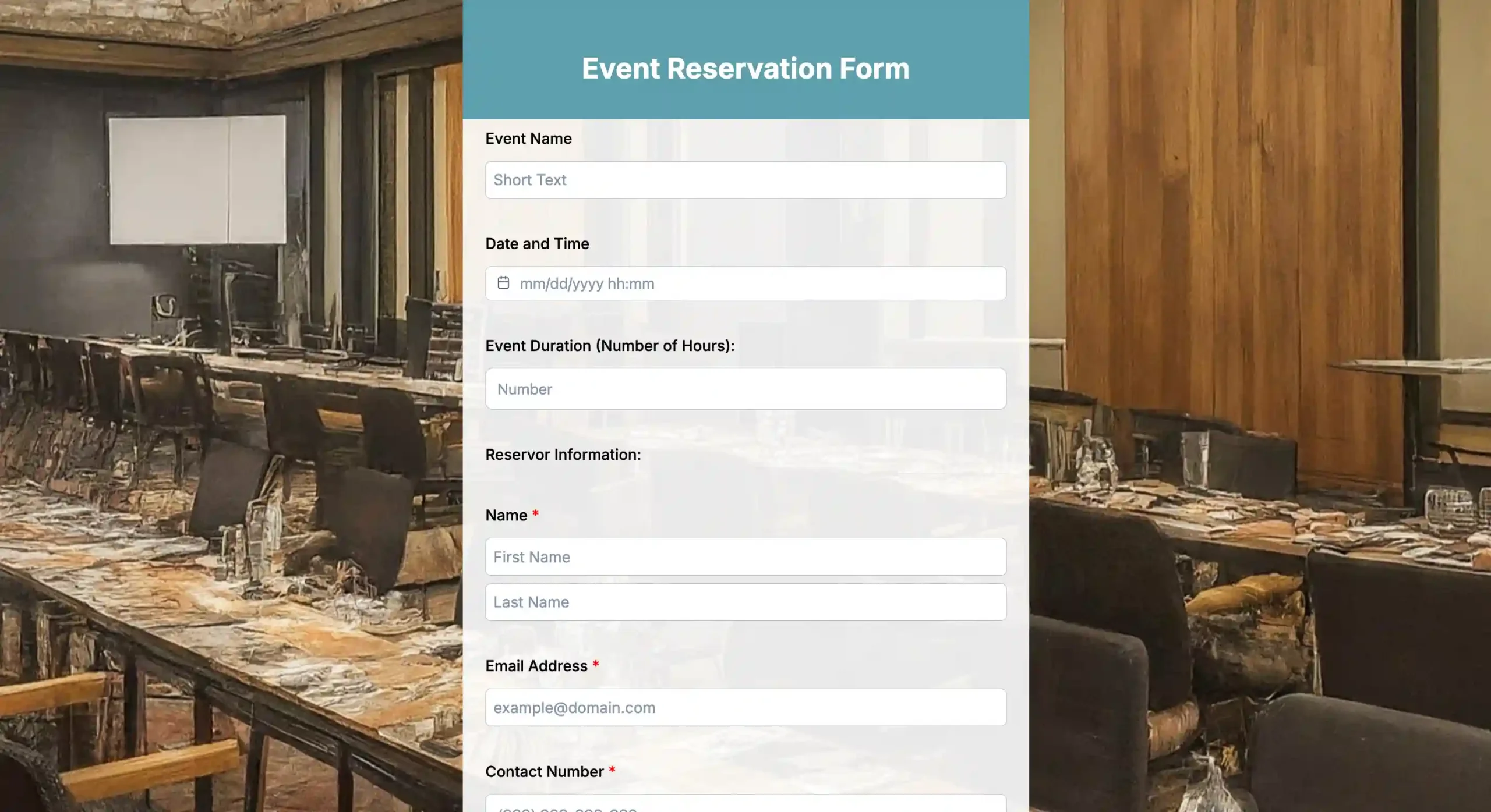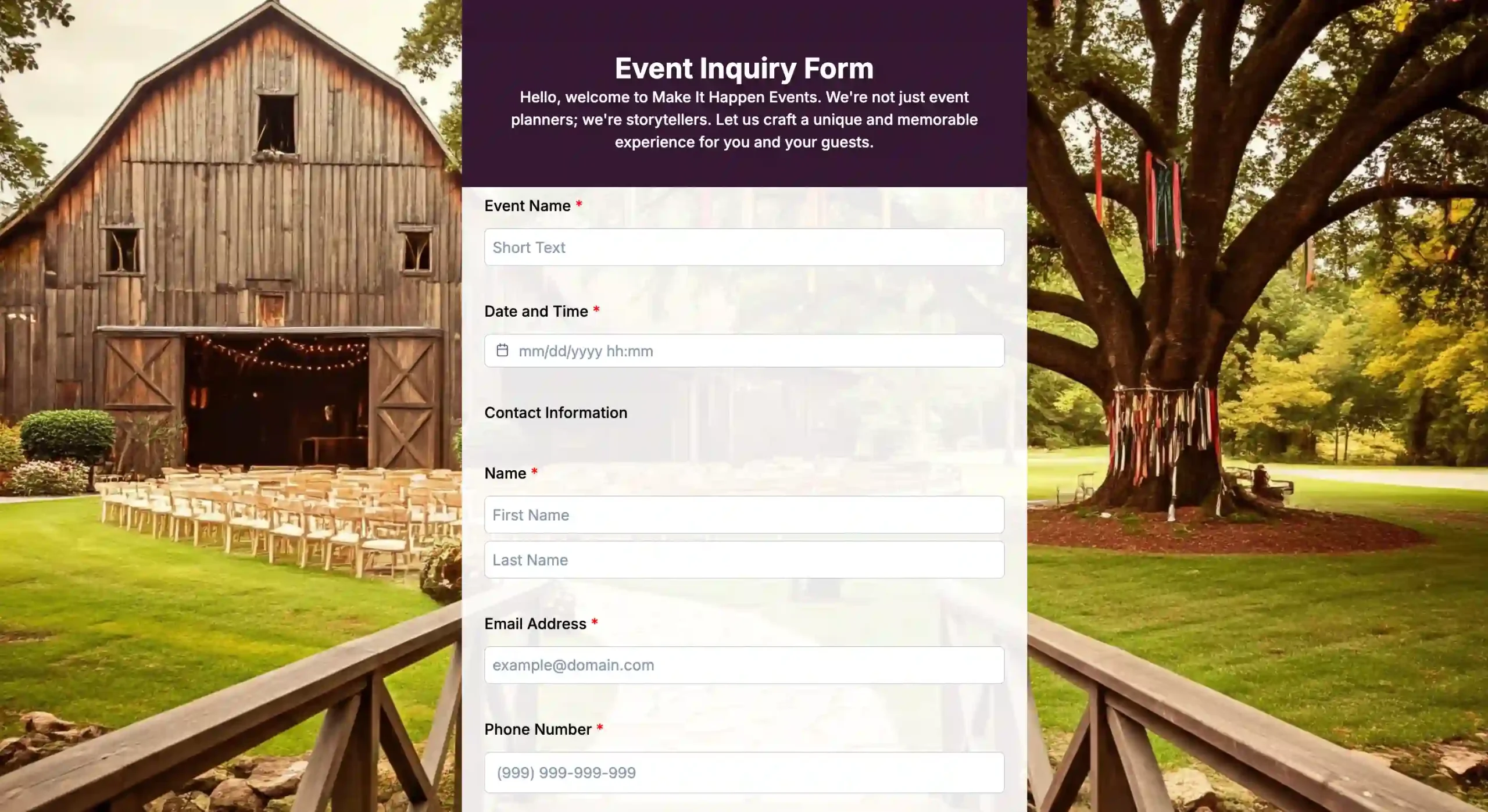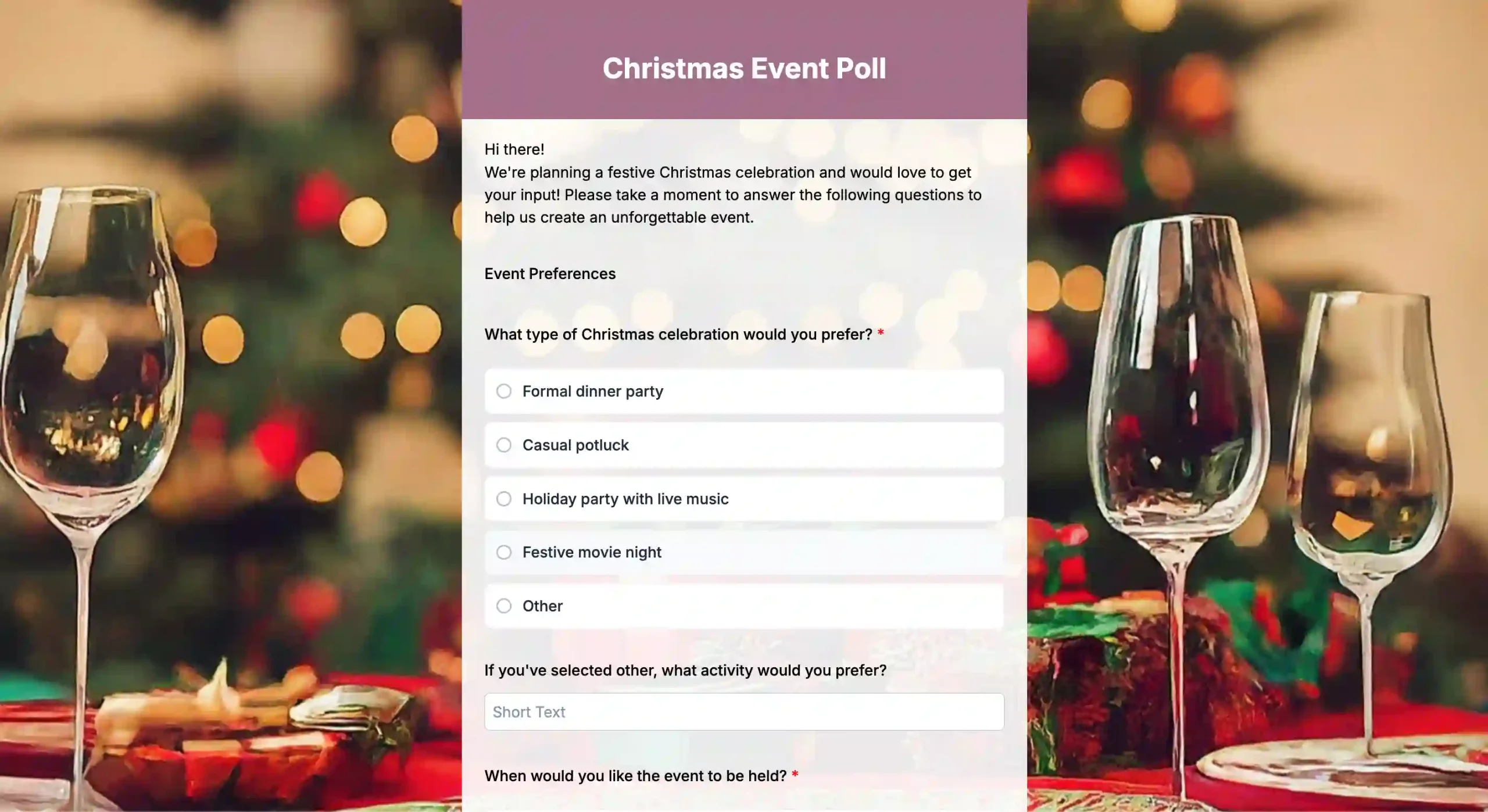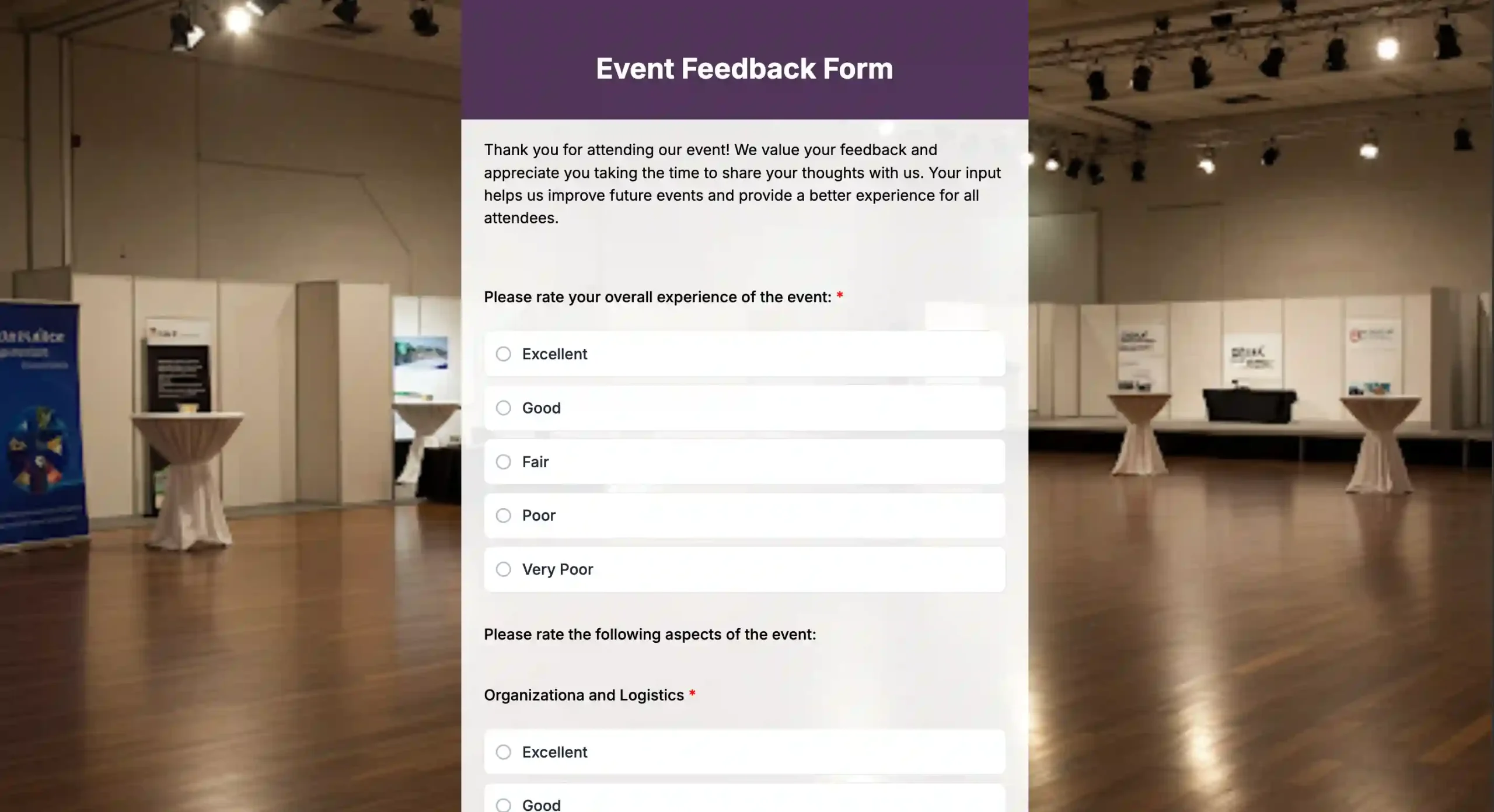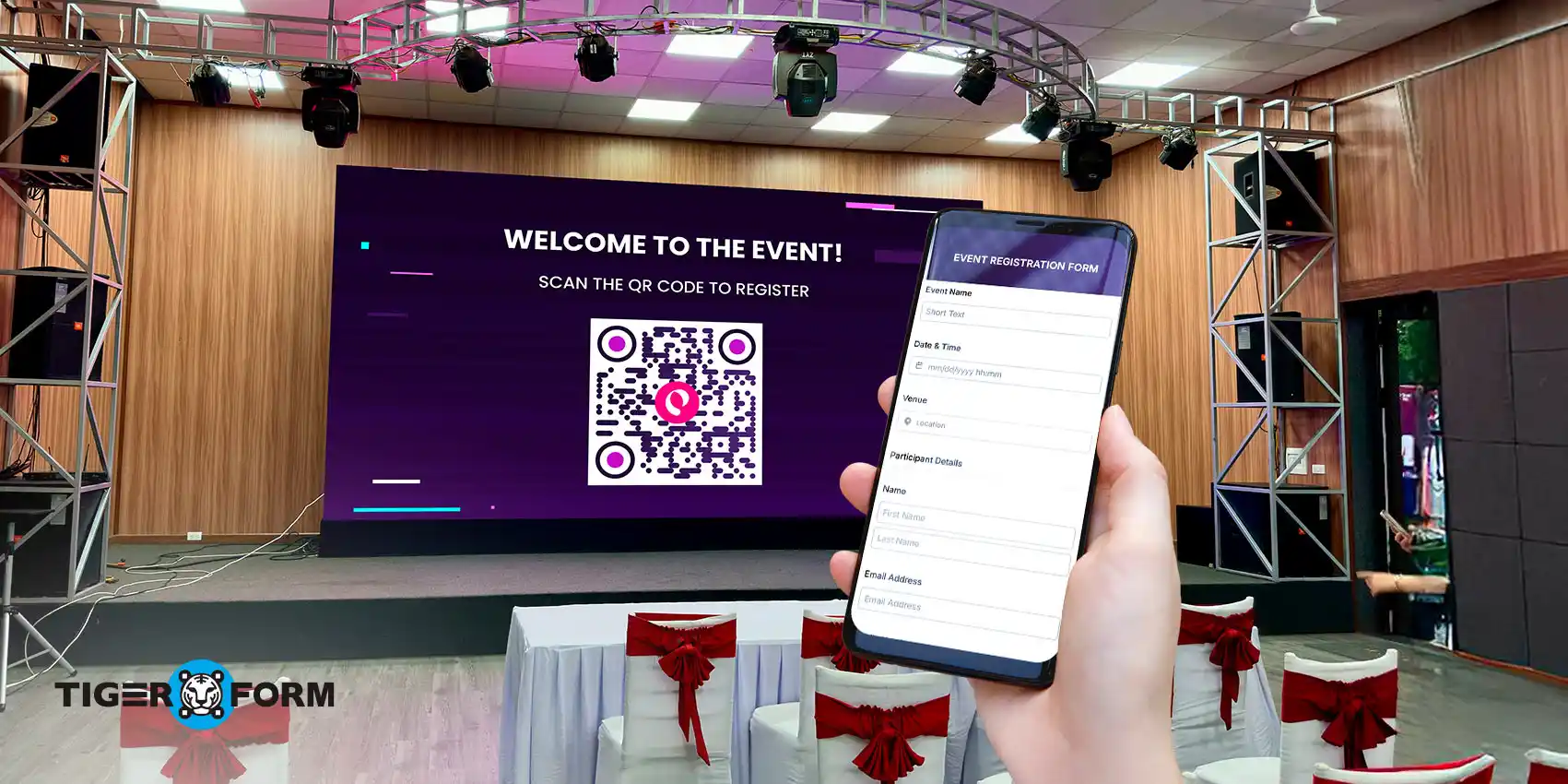
Planning an event often feels like juggling too many moving parts. Registration lists get messy, long lines frustrate attendees, and missing details can cause last-minute headaches. These small cracks in the process can leave a bad first impression and even affect turnout.
That’s where digital registration forms come in. Add QR codes to the mix, and much of the stress is removed. Attendees can register or check in quickly and get accurate data without the clutter.
Now, we’ll explain everything you need to know about digital forms for any event—how they work, why they’re a great tool, and how to create one yourself.
What is a registration form for events?
An event registration form helps collect important details from attendees, such as contact info, payment details, and preferences. It’s especially useful for larger events like conferences or trade shows.
The form typically includes:
- Registrant info: First and last name, email, and phone number
- Event details: Date, time, and location
For paid events, the form may also include:
- Ticket type
- Seating preferences
- VIP requests: Accommodation or accessibility needs
How effective is a registration form for managing events?
A registration form might seem like a small detail in the grand scheme of event planning, but when you think about how to organize event registration, it’s one of the most effective tools for keeping things organized.
It’s the first interaction you’ll have with attendees and can set the tone for the entire event. In fact, while most online conversion rates across industries average only 2–5%, live event registration pages convert at around 12.6% (AudienceView).
That means a well-designed registration form can perform two to three times better than typical online sign-ups. These strong conversion rates are only possible when the form is simple, accurate, and easy to complete.
So, knowing how to set up event registration makes a big difference. It simplifies the process for everyone involved. For organizers, it ensures that all the important attendee details—names, contact info, preferences—are captured accurately and in one place.
This makes everything from event details like logistics to communication easier to manage. Plus, digital forms offer a significant advantage over paper by securely storing registrant data, reducing the risk of lost or misplaced information.
A simplified form reduces frustration for attendees, leading to fewer drop-offs and smoother check-ins. The point is to make the form easy to complete, whether online or through QR codes, and ensure it captures all necessary data without being overwhelming.
Ultimately, the effectiveness of your registration form depends on how well it supports both the operational side of event management and the attendee experience. The smoother the process, the more successful your event will be.
Tips for designing an event registration form for event management
When designing your exclusive and public event registration form, your main goal should be to maximize conversions. The form must be straightforward and user-friendly and gather all the essential details without overwhelming the attendees. Here are some key tips that you need to consider:
- Please keep the form short and to the point. Ask for only the most important information and remove anything unnecessary.
- Make the form easy to understand. Use clear language and ensure the flow is simple.
- Make sure the form works well on mobile devices since most people use their phones to fill it out.
- Use conditional logic to customize the form based on what the attendee provides.
- Test the form before sending it out. First, share it with your team using a QR code to gather feedback.
- To make the event management registration process even easier, use a QR code for event registration. Attendees can quickly access the form by scanning it with their devices, reducing drop-offs.
What are QR forms for events?

A forms QR code simplifies access to digital forms. Instead of typing in a URL, just scan the QR code, and you’ll be directed to the form. This allows users to quickly complete surveys, provide feedback, register for events, or participate in polls, making the process user-friendly.
It offers a sustainable alternative to paper forms, making form access easier with just a scan. Tools like TIGER FORM enhance this by letting you create forms with built-in QR codes online, ensuring seamless sharing and accessibility.
Integrating event registration with QR code improves user experience. With TIGER FORM—a form creator, you can create event registration form that are easy-to-fill forms, leading to higher conversion rates and smoother attendee experiences.
By replacing traditional paper forms with QR codes, event management and registration become more efficient, solving common challenges such as:
- Manual data entry errors
- Long Queues
- Limited Data Capture
- Poor Attendee Experience
As an event manager, you can place the QR code on printed collateral and electronic or paper tickets to support your event planning and marketing. Other locations include large-format advertisements and participants’ badges.
Users will be redirected to the event registration form for online Event Management Software when they scan the QR code. They can then complete the form by filling in their event registration details. The seamless process provides a better user experience, encouraging more people to complete the registration and attend the event.
How to create a registration form for an event with QR codes
Given the impact of QR forms and the need for a well-crafted event registration form, you should spend enough time creating an effective one.
Luckily, you do not have to design the form from scratch—a good form generator can help. Here is a quick guide on how to create a registration form for an event with QR codes:
Step 1: Visit the QR code form builder
Go to a QR code form creator online and navigate to the page. The form creator can be accessed and completed easily on your PC, even by first-time users.
Step 2: Add event management components to the form
Specify the components that you want to add to your event registration form. Select the item on the left side of the form creator and customize it as needed.
The essential fields to include in an event registration form include attendee name, contact information, event preferences, and emergency contact information. This ensures that users complete the form accurately with all the essential information.
Step 3: Preview and generate the QR code
Once all the components have been added to the form template, preview the QR code to ensure everything is as desired. Testing the QR code to ensure it works before generating it may be a good idea. Using two devices can give you more accurate results in your test.
You can generate it once you know how the QR code works. The form QR code will now be ready for download and scanning by your target audience.
Step 4: Download and share the QR form with the audience
Download and share the event registration QR code with your target audience on print or online platforms. To support your event planning and marketing, you can place the QR code on printed collateral and electronic or paper tickets. Other locations include large-format advertisements and participants’ badges.
When users scan the QR code, they will be redirected to the event management registration form for online event management registration. They can then complete the form by filling in their personal details. The seamless process provides a better user experience, encouraging more people to complete the registration and attend the event.
Step 5: Track audience behavior with your form data
Track the data collected through your event QR form using the builder’s tracking feature. It shows how many people scanned the code, how many submitted the form, and even breaks it down by device and location. Use these insights to monitor attendance, follow up with attendees, and plan improvements for future events.
Ready-made templates for event registration and other needs
Event Registration Form Template
Streamline your event planning with our efficient online registration form. Gather essential attendee details effortlessly and focus on what truly matters: hosting a successful event. Get started with this template now.
Business Event Registration Form
Do you need help keeping track of who registers for your organization’s events? Our online business event registration form template can enhance your process, collect data, and provide a great attendee experience.
Event Reservation Form
Limit the no-shows and cancellations using our online event reservation form template. Offer a 24/7 booking option, streamline communications and booking tracking, and create an unforgettable event experience.
Event Poll
Avoid event planning mishaps with our online poll template. Gather feedback from your community to shape activities that match their expectations and create a memorable experience.
Using QR code form insights to analyze registration data
A major advantage of integrating QR codes into the registration process is the ability to analyze registration data. If you used a form builder for hotel check-out, the data collected can help determine the number of guests who came to the hotel for a given period of time.
Similarly, a QR code form can be a great analytics tool to understand the behaviors of the attendees and optimize future events. QR codes can help you track the key performance indicators of your event, such as conversion rates and registration time.
Analyzing the registration data will provide the number of attendees and valuable insights about the event. You can determine the attendee demographics and areas of their interests. This information also helps to tailor marketing efforts and personalize upcoming events.
Uses of QR codes in events

Track registration data in real-time
With QR codes for registration forms, you can track event activity as it happens. Whether you’re monitoring the number of sign-ups over a day or during a specific marketing campaign, QR forms make it easier to collect this data.
For example, you can track which methods drive the most sign-ups by placing the QR code on various promotional channels (social media, email, or printed materials).
Collect additional information post-event
After the initial registration, QR codes can be used to collect more details from attendees without cramming everything into the initial registration form.
You can send out follow-up QR codes during or after the event to collect feedback, suggestions, or any other info you need. It keeps things simple and hassle-free for everyone while helping you stay organized.
Easy updates and amendments
QR codes make it easy to update event details or make last-minute changes to the event registration application form. Instead of re-printing forms or manually contacting every registered participant, you can update the form online without re-printing it.
Attendees can then scan it to access the QR with updated event details and make any necessary changes or adjustments as well.
Boost event engagement
QR codes can also help keep attendees engaged even after they’ve registered and visuals matter too. Eventbrite studies show that 82% of attendees prefer event images that highlight the vibe and atmosphere. Pairing engaging visuals with interactive QR codes, like trivia or polls, keeps your audience connected with the spirit of your event even before it begins.
Analyze data in real-time
QR codes in registration forms make creating an event participant tracking form and analyzing data easy. This gives you a deeper look into attendee behavior, helping you fine-tune future events.
You can track key metrics like monthly scans and submissions, device usage (Desktop, iOS, Android), and top locations where scans and submissions occur.
Analyzing this data gives insights into attendee demographics. This information is valuable for customizing your marketing efforts, planning future events, and even designing an attendee feedback form for events to gather meaningful input.
Real examples of QR codes in event registration forms
QR codes aren’t just for ads or promos, they’ve also found a spot in events, making registrations quicker and more engaging. Talking about it is one thing, but seeing how brands actually use them is more telling. Below are some real examples of registration forms for events.
PepsiCo India did this during the hype around Money Heist’s finale. They launched golden cans with QR codes that fans could scan to join a virtual Money Heist party. It tied pop culture with an easy registration process.
Budweiser took a similar route with limited-edition cans. The QR codes let fans register for chances to win prizes like match tickets or access to Budweiser-hosted watch parties.

QR Code Forms: Simplifying event processes
The stress of long lines, messy data, and missed details doesn’t have to be part of your event anymore. QR-powered registration forms give you the smoother process we talked about at the start. They cut errors, speed up check-ins, and make the experience easier for both you and your attendees.
With the right online form builder, you also get clean data, real-time tracking, and forms that adapt to any device. That means fewer headaches for organizers and a better first impression for guests.
It’s time to switch to digital registration and make your next event feel organized from start to finish. Start building your event registration form with QR codes today—fast, simple, and professional.
FAQs
How do I promote my event registration form?
Promote your event registration form through social media, email marketing, and word of mouth to reach a wider audience and increase participation.
Can I accept payments through the event registration form?
Yes, you can integrate payment processing options into your event registration form to collect registration fees from participants.
How do I prevent fake registrations on my event registration form?
To prevent fake registrations, use captcha verification, require email confirmation, and manually review suspicious registrations.
Can I create different registration types on the event registration form?
Yes, you can create different registration types, such as early bird, regular, and VIP, with separate pricing and benefits on the event registration form.
Can I allow participants to update their registration information?
Yes, you can provide participants with a secure link to update their registration information, such as changing their name, contact details, or registration type.
What should I do if a participant needs to cancel their registration?
Have a clear cancellation policy in place and provide participants with instructions on how to cancel their registration and request a refund if applicable.
How do I ensure data privacy and security on the event registration form?
Protect participant data by using secure encryption, storing information on a secure server, and complying with data privacy regulations like GDPR.
Can I automate the check-in process using the event registration form?
Yes, you can integrate the event registration form with a check-in app or software to streamline the check-in process and enhance the overall event experience.