
Applying for permits in public services can be a long, frustrating process. You may need to fill out many forms, wait for approvals, and visit government offices multiple times. But new technology is changing things for the better.
One innovation is the use of QR codes linking to a permit application form. These codes make applying for public permits easier, faster, and more convenient.
This article will explain QR code forms. They are improving how public service departments handle applications.
What is the permit application form?
It is a formal document that individuals or businesses use to seek approval for activities that require official permission. These activities might include construction, running a business, organizing an event, or starting an environmental project. The form systematically gathers essential information from the applicant. This includes personal details, project descriptions, and any permit requirement documents.
For example, someone wanting to build a house needs a permit. First, they must fill out an application. This includes the location, plans, and proof of following local laws. Then, a government agency reviews it to ensure it meets regulations and safety standards.
Today, these forms are more available online, making applications easier and faster. Some governments use QR forms to streamline the process. In public services, labor permit applications online are vital. They keep order, ensure legal compliance, promote safety, and regulate activities that could harm public infrastructure or the environment.
The evolution of permit applications
Getting permits used to be very manual. First, you would download a form, print it, fill it out, and deliver it in person or by mail. This process had several drawbacks, such as:
- There is a higher chance of mistakes due to manual data entry.
- Delays in the approval process.
- There is a need to visit offices multiple times physically.
This was time-consuming for the applicant and added to the workload of public servants. New digital solutions, like Form QR code, streamline the process.
What are QR code forms?
QR code TIGER FORM is a digital form accessed by scanning a QR code with a smartphone. This leads you to an online form where you can fill in your information.
These forms are a game-changer for public services because they:
- Eliminate the need for paper forms.
- Make data collection faster and easier.
- Accessible from any location at any moment.
QR codes can be used for retail survey forms, registration, and application forms. Scanning a code to access a form is a significant benefit of this technology.
Benefits of QR code in the work permit form online
QR forms benefit both applicants and public departments. They speed up, enhance, and lower the costs of the application process. Some of the benefits are:
1. Speed and efficiency
One of the advantages of QR forms is their speed. They let users finish the application process quickly. Scan the QR code, complete the form using an online form builder, and submit it. There’s no need to download, print, or mail it. This approach saves time for both the applicant and the department.
For example, you can now apply for a building permit in minutes instead of hours. This faster processing time lets public service departments handle more applications in less time.
What’s even better with using a QR form generator is that you can create your digital form template from scratch and include information you really need. Another example is a service request form for utilities industry.
2. Easy accessibility
QR codes can be placed on various platforms, such as:
- Websites
- Public notices
- Email newsletters
- Social media
Applicants can now easily find and access the necessary forms using a Form QR code generator. People in remote areas can now access these forms on their phones, even if they struggle to reach government offices.
3. Fewer mistakes
Manual data entry often causes mistakes and can delay approvals.QR forms help reduce these errors by automatically digitizing the information you provide.
Additionally, these digital forms can have built-in error checks. For example, when used as healthcare intake forms, they contain required fields that need to be filled out before submission. They can also check that the data is in the correct format, like for phone numbers or dates. This makes the process smoother and reduces the chance of your application being rejected for incomplete or incorrect information.
4. Cost savings
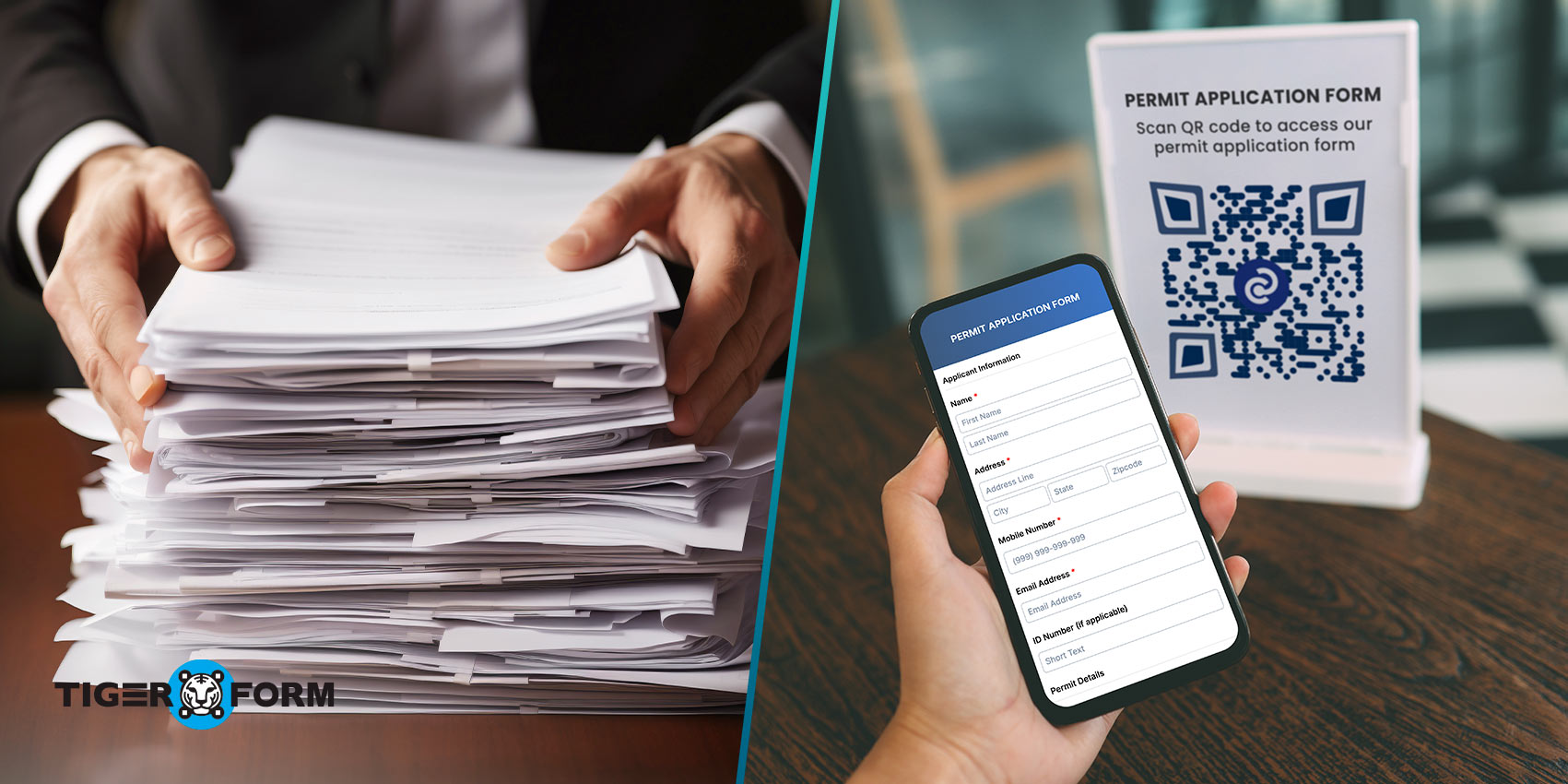
QR forms can save public service departments a lot of money. Here’s how:
- There is less need for printing and paper forms.
- Reduced staff time for manual data entry.
- Faster processing means fewer administrative costs.
These savings can then be used to improve other public services, making the entire system more productive.
5. Positive environmental impact
By moving away from paper-based applications, public service departments can help reduce waste. Using less paper and printing minimizes the carbon footprint. This eco-friendly method supports global sustainability and shows the government’s commitment to environmental responsibility.
Implement a QR code for the government and public services permit application
If your government service department wants to improve, use QR code forms in the permit application process. It can be a great step forward. Here’s a simple guide to help you start.
1. Choose the right form builder
The first step is choosing a reliable free-form online builder. This is the tool you’ll use to create your QR forms. A good form builder should offer the following:
- Customization options for designing the form.
- The ability to generate QR codes linked directly to the form.
- mobile-friendly design allows users to fill out forms on their phones easily.
Find a form builder that can integrate with your systems, like email or public service software.
2. Design simple and user-friendly forms
The form you create from the form creator should be easy to understand and navigate. Keep the instructions clear, and avoid technical jargon. Here are the things you need to ensure when making a form:
- It is easy to fill out with short questions.
- It has a logical flow, guiding users from one section to the next.
- Includes validation checks to reduce mistakes.
It is a good idea to test the form with a small group before making it public. This can help you identify any confusing parts and improve the form template.
3. Integrate QR codes in multiple locations
Once your QR forms are ready, ensure they are accessible to everyone. You can place QR codes for government and public services:
- On your website.
- At the service counters.
- In brochures and public notices.
This gives people multiple ways to access the application form. For example, someone visiting your website can scan the code to get the form. Or, they can use a printed brochure if they visit a government office in person.
Ensuring security and privacy
When using digital forms for sensitive data, ensure security and privacy. Here are the steps to protect user data and maintain trust.
1. Secure data protection

Ensure the data collected through QR forms, including those generated using a Google form QR code generator, is stored on secure servers. Use HTTPS encryption to protect the information in transit. Access controls must allow only authorized personnel to view and process the application data.
2. Privacy policies
Tell users how their data will be used. Also, a clear privacy policy must be provided. Consent must be obtained before collecting data. It builds trust and ensures compliance with data protection laws.
Case studies: Successful implementation of QR code forms
Several cities have successfully integrated QR forms into their public services. Here are two examples:
City of Los Angeles
Los Angeles has added QR codes to its permit application in the USA and building permit process. Applicants can scan a code on the city’s website. Then, they can fill out the form and submit it online. It has cut wait times and boosted productivity for both the applicants and the city.
City of Austin implemented a work permit application form for the USA
Austin introduced form QRs for parking permits. Scanning the code lets residents quickly fill out and submit the form online. This reduces paperwork and saves time. It has improved the user experience and streamlined operations for city officials.
Overcoming challenges in the implementation of QR code forms in public services
While QR forms offer many benefits, there are a few challenges that public service departments may face during implementation.
1. Technical issues
Integrating QR forms into existing IT systems might require some technical support. Training staff to use the new technology ensures a smooth transition.
2. User adoption
Not everyone may know about QR codes. So, educating the public on how to use them is important. You can create tutorials, provide support, and offer incentives for using the QR forms, like faster processing times.
The future of form QR codes in public services
As technology improves, the use of QR code forms will grow. These forms make permit applications faster and more effective. They could also be used for many other public services, such as:
- Tax filings
- License renewals
- Service requests
As blockchain and AI become more common in public services, we expect QR forms to be more time-saving and secure.

Create a permit application form for public and government service with TIGER FORM
Using QR codes in the application forms can greatly improve productivity, accessibility, and accuracy. Public service departments that use this technology will enhance their operations. They will also provide a better experience for applicants. QR forms can improve many public services, not just permit applications.
Adopting QR forms in public services is more than a trend. It’s necessary to modernize and streamline admin processes. Public service departments can improve permit applications by using these digital solutions. They will be faster, more accurate, and user-friendly. Those wanting to enhance their permit applications should explore QR forms. It’s a step toward a more compelling future.
