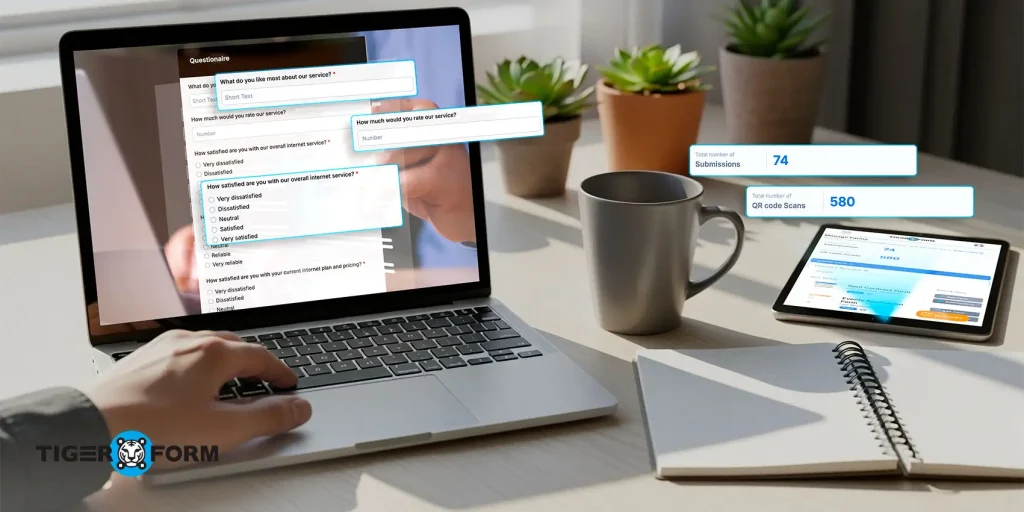
Knowing the types of questionnaires matters more than you think. Ask the same question in two different formats, and you might get completely different answers. That’s because the structure of your questionnaire directly shapes the quality of your results.
Questions like open-ended, multiple-choice, or Likert scales each serve different goals, and using the wrong one can lead to confusing, inconsistent, or flat-out useless data.
If you don’t match the format to the purpose, your results could be a waste of time.
Knowing when and why to use each separates amateur surveys from those that deliver real insight. You don’t need to be a research expert to get it right. With the help of a modern form builder, you can choose the right questionnaire type for your goal and build it in minutes. In this guide, we’ll break down 11 essential questionnaire types with examples and use cases, and how a form builder helps you structure better questionnaires.
Why you need to know the common questionnaire types
Before you start writing questions, you need to know what you’re trying to learn. That’s where understanding different types of questions comes in.
Different formats are built for different kinds of data. Some help you dig deep into opinions and motivations (qualitative), while others are better for measuring trends and behaviors at scale (quantitative). And depending on who you’re surveying, a customer, employee, or research subject, the structure and tone of your questionnaire can completely change.
Choosing the right type ensures your questions match your goals, your audience stays engaged, and the data you collect actually means something.
Here’s why that choice matters so much:
1. Your questionnaire should match your goals
Before anything else, you need clarity on what you’re trying to learn. Are you collecting feedback? Testing a hypothesis? Exploring opinions or preferences? For example:
- If you want in-depth feedback, open-ended or mixed-format questions will work best.
- If you’re measuring satisfaction or agreement levels, Likert scale or rating-based formats make more sense.
The wrong format can flatten complex answers or make simple insights unnecessarily messy.
2. Different audiences need different approaches
Who you’re surveying affects everything from tone to question structure. A tech-savvy audience may respond well to dropdowns and grids, while a general consumer audience might prefer checkboxes or image-based choices. For example:
- Children or low-literacy audiences may benefit from pictorial questionnaires.
- B2B professionals might prefer direct, closed-ended formats that respect their time.
Understanding your audience helps you choose the format they’re most likely to complete and trust.
3. Questionnaire type determines the kind of data you’ll get
Not all data is equal. Some formats give you numbers, some give you stories.
- Quantitative data (numbers, counts, ratings) comes from closed-ended, scaled, or multiple-choice questionnaires. It’s easier to analyze and chart.
- Qualitative data (thoughts, feelings, opinions) comes from open-ended or exploratory formats. It’s harder to analyze, but richer in meaning.
If you need both, a mixed-format questionnaire might be the right call.
4. A clear structure improves response quality and completion rates
When the format matches the flow of thought, people answer more naturally and thoroughly. But if the format is confusing or doesn’t match the type of question being asked, respondents may skip questions, give vague answers, or abandon the form entirely.
5. Data quality depends on the right format
Clean, useful data doesn’t just depend on the question. It depends on how it’s asked. For instance:
- Asking “How satisfied are you?” without a rating scale forces vague responses.
- Giving 10 options with no “Other” field limits input and creates gaps.
Understanding questionnaire types helps prevent those blind spots.
Types of questionnaires: Use cases + examples

1. Open-ended questionnaires
Open-ended questionnaires ask questions that don’t restrict the respondent to a predefined set of answers. Instead, they invite freeform responses, encouraging people to share thoughts, experiences, and opinions in their own words.
They collect qualitative data, which means the responses are rich, descriptive, and often reveal motivations, emotions, or experiences that wouldn’t come through in closed formats.
Use Cases
- Academic research that explores attitudes, beliefs, or lived experiences
- Customer feedback forms where you want to uncover pain points or suggestions
- Market research when you’re still identifying trends or unknown needs
- Employee pulse surveys to explore morale and culture
- Product development for capturing voice-of-customer insights before launch
Common Prompts
- What did you like most about your experience with us?
- Describe any issues or challenges you faced.
- What’s one feature you wish we offered?
- Tell us why you chose our product/service.
- In your own words, how would you improve this process?
- What made you hesitate before signing up?
- Is there anything else you’d like to share?
| Pros | Cons |
| Gives richer, deeper insights | Harder to analyze at scale |
| Uncovers unexpected ideas or feedback | Time-consuming for respondents |
| Useful for exploratory or early-stage research | Can lead to vague or off-topic answers |
2. Closed‑ended questionnaires
Closed-ended questionnaires present respondents with predefined answer options, like Yes/No, multiple choice, or ratings. There’s no room for open explanation; the participant selects from what’s provided.
They collect quantitative data, which is structured, measurable, and easy to analyze. This format is ideal for identifying trends, making comparisons, and running statistical reports.
Use cases
- Customer satisfaction surveys using rating scales or yes/no questions
- Market segmentation surveys to categorize preferences or behaviors
- Onboarding or exit forms for structured, time-efficient feedback
- Event registration or eligibility screening (e.g., “Have you attended before?”)
- Healthcare intake or compliance surveys for binary responses and quick assessments
Common prompts
- Did you find what you were looking for today? (Yes/No)
- How often do you use our product? (Daily / Weekly / Monthly / Rarely / Never)
- Would you recommend us to a friend? (Yes/No)
- Which of these features do you use regularly? (Multiple choice)
- On a scale of 1–5, how satisfied are you with your experience?
- What age range do you fall into? (Dropdown or radio buttons)
- Have you previously interacted with our support team? (Yes/No)
| Pros | Cons |
| Fast and easy to complete | Lacks depth and context |
| Enables quick analysis and reporting | Misses unexpected feedback |
| Ideal for large sample sizes | May oversimplify complex issues |
3. Multiple‑choice questionnaires
Multiple-choice questionnaires offer a list of predefined answers, and respondents select one or more options that best represent their response. This format can be single-select (only one answer allowed) or multi-select (choose all that apply).
Use cases
- Product feedback forms to identify the most-used or most-valued features
- Market research surveys to measure brand awareness or purchase intent
- Employee or student onboarding to gather demographic and background data
- Newsletter sign-up forms with topic preferences
- Website feedback forms to find out why users visited the site
Common prompts
- What features do you use most often
- How did you hear about us
- Which of the following best describes your role
- What are your primary goals for using this product
- What factors influenced your purchase decision
- Which communication channels do you prefer
- Select the topics you’re most interested in
| Pros | Cons |
| Quick to complete and familiar to users | Limits responses to listed options |
| Easy to quantify and visualize in reports | Poorly written options can bias results |
| Can offer flexibility with multi-select | Can be overwhelming if too many choices are listed |
4. Dichotomous questionnaires
Dichotomous questionnaires present only two possible answers to a question, typically Yes/No, True/False, or Agree/Disagree. There’s no middle ground or explanation required; the respondent must choose between two fixed options.
They collect quantitative data, specifically binary or categorical insights, making them ideal for filtering, qualifying, or running simple statistical checks.
Use cases
- Screening forms to determine eligibility (e.g., product trials, event access)
- Basic compliance or safety checklists (e.g., completed/not completed)
- Customer surveys for NPS or referral likelihood (e.g., would recommend or not)
- Polls that require a clear-cut decision
- Quick feedback surveys where simplicity is key
Common prompts
- Have you purchased from us before
- Do you agree with the statement above
- Would you use this service again
- Is this your first time attending the event
- Did our team resolve your issue
- Are you currently employed
- Have you completed the required training
| Pros | Cons |
| Simple and fast to answer | Doesn’t capture any reasoning or detail |
| Great for clear-cut decisions | Can feel restrictive or overly black-and-white |
| Easy to sort and filter in analysis | Not suitable for complex or nuanced topics |
5. Rating & Likert Scale questionnaires
Rating and Likert scale questionnaires are designed to measure attitudes, opinions, or levels of agreement on a numeric or verbal scale. A rating scale typically uses numbers (for example, 1 to 10) to gauge satisfaction or intensity. A Likert scale presents a statement and asks respondents to rate their level of agreement (for instance, Strongly Agree to Strongly Disagree). They collect quantitative data that’s highly structured and useful for benchmarking, trend analysis, and statistical reporting.
Use cases
- Customer satisfaction surveys (CSAT) and Net Promoter Score (NPS)
- Employee engagement or internal feedback assessments
- Product or service evaluation forms
- Post-event or post-interaction feedback
- Education research measuring student perception or understanding
Common prompts
- How satisfied are you with our product or service?
- How likely are you to recommend us to a friend or colleague?
- To what extent do you agree with the following statement: The instructions were easy to follow.
- How helpful was our customer support team?
- How would you rate your overall experience today?
- How confident do you feel using this feature or tool?
- How much do you agree or disagree: This platform saves me time.
| Pros | Cons |
| Captures intensity, not just yes/no answers | Results can skew toward neutral or safe options |
| Easy to quantify and compare across responses | Scale labels can be interpreted differently |
| Great for tracking changes over time | May oversimplify complex opinions |
6. Matrix questionnaires
Matrix questionnaires group multiple related questions into a single grid, where each row is a statement or item, and each column represents a shared set of response options (such as a Likert scale or rating). This format is used to evaluate several items using the same scale.
Use cases
- Customer feedback on multiple product features or service aspects
- Employee engagement surveys assessing various areas (e.g., communication, leadership, workload)
- Post-training evaluations for rating different components of a session
- Brand perception studies covering multiple attributes (e.g., trust, innovation, quality)
- Course or curriculum feedback in education
Common prompts
- Please rate your level of satisfaction with the following features.
- Indicate how much you agree with each of the following statements.
- How would you rate the usefulness of each of these resources?
- Please evaluate the quality of the following service areas.
- Rate your experience with the following aspects of the event.
- To what extent do you trust each of the following brands?
- How confident do you feel about using each of these tools?
| Pros | Cons |
| Saves space and keeps related items together | Can overwhelm users if the matrix is too large |
| Helps spot patterns across multiple factors | Respondents may fall into a repetitive response pattern (straight-lining) |
| Ideal for rating similar items using one scale | Not great for mobile or small screen formats |
7. Dropdown selection questionnaires
Dropdown selection questionnaires offer a list of predefined answer choices in a collapsible menu. Respondents click to reveal the options and select one (or sometimes multiple). This format is ideal for forms where space is limited or when the list of options is long.
Use cases
- Demographic forms (e.g., selecting age range, country, or job title)
- Sign-up or registration forms with standardized input fields
- Product or service selection menus with many options
- HR or admin surveys requiring precise, structured answers
- Healthcare or insurance intake forms need consistent records
Common Prompts
- What is your current job title?
- Which country do you currently reside in?
- What is your preferred contact method?
- What industry do you work in?
- How did you hear about us?
- Which service package are you most interested in?
- What is your income range?
| Pros | Cons |
| Saves space and keeps forms clean | Respondents might miss some options |
| Prevents clutter with long answer lists | Not ideal for visual comparison between answers |
| Reduces input errors with standardized choices | Can feel impersonal if too rigid |
8. Ordinal & interval scale questionnaires
Ordinal scale questionnaires present ranked categories (like 1st, 2nd, 3rd, or levels such as beginner, intermediate, advanced) without assuming equal spacing between them.
Interval scale questionnaires, on the other hand, use scales with equal intervals between values, typically numbered without a true zero point.
Use cases
- Ranking user preferences or priorities (ordinal)
- Measuring levels of satisfaction or agreement (interval)
- Educational assessments that place users in a skill band
- Surveying the perception of value or performance across multiple items
- Research studies comparing responses across time or groups
Common prompts
- Rank the following features in order of importance.
- What is your current skill level in this software?
- How would you rate your satisfaction with the support team?
- On a scale of 1 to 7, how valuable was this training?
- Please indicate your agreement level with the following statements.
- What position does our brand hold in your mind compared to competitors?
- How would you classify your usage of this tool?
| Pros | Cons |
| Great for comparative analysis | Ordinal scales don’t show degree of difference |
| Interval scales support detailed measurement | Interval data lacks a true zero, limiting some analyses |
| Useful in both business and academic settings | May confuse users if scale design isn’t clear |
9. Ratio scale questionnaires
Ratio scale questionnaires measure variables with a true zero point and consistent intervals between values allowing for absolute comparisons (e.g., twice as much, half as long). Examples include age, income, number of purchases, or hours spent.
Use cases
- Surveys that measure time, frequency, or quantity (e.g., number of visits, dollars spent)
- Research forms tracking age, income, weight, or height
- Productivity or time-tracking questionnaires
- Expense tracking or budgeting surveys
- Fitness, nutrition, or health tracking forms
Common prompts
- How many hours do you work per week?
- What is your current monthly income?
- How many times have you used our service this year?
- What is your age?
- How much did you spend on your last purchase with us?
- How many team members currently use this tool?
- How long have you been a customer?
| Pros | Cons |
| Enables precise mathematical analysis | May require explanation if units or context aren’t clear |
| Allows direct comparisons between respondents | Can feel too personal or invasive in some contexts |
| Ideal for tracking change or growth over time | Respondents may estimate inaccurately |
10. Pictorial questionnaires
Pictorial questionnaires use images, icons, or visual symbols as response options instead of or alongside text. These are often used when surveying young children, low-literacy groups, or cross-cultural audiences.
Use cases
- Surveys for children, early learners, or ESL populations
- Health assessments using emojis or body diagrams
- Cross-cultural or international research, where words may confuse
- User testing for visual products, UI elements, or design concepts
- Brand recognition studies involving logo or packaging selection
Common prompts
- Which face best represents how you feel today?
- Select the picture that shows what you ate for breakfast.
- Which icon matches your current mood?
- Choose the image that looks most like your issue.
- Tap the emoji that best describes your experience.
- Which brand image do you recognize?
- Pick the packaging design you like most.
| Pros | Cons |
| Easy to understand without heavy reading | Can be misinterpreted without proper context |
| Engages users and holds attention longer | Requires thoughtful, culturally sensitive design |
| Ideal for inclusive and accessible surveys | May not suit complex or abstract questions |
11. Mixed‑format questionnaires
Mixed-format questionnaires combine two or more question types like open-ended, closed-ended, rating scales, or pictorial formats in one form. This blended structure allows you to gather both qualitative and quantitative data, offering a more complete view of your audience’s thoughts, behaviors, and preferences.
Use cases
- Customer experience surveys that combine satisfaction ratings with open comments
- Academic research needs both statistical results and personal narratives
- Market research surveys with product preference checkboxes and feedback boxes
- Employee engagement surveys blending Likert scales with suggestions
- Post-event forms that gather both metrics and stories
Common prompts
- How satisfied are you with the service you received? (Rating scale)
- What could we do to improve your experience? (Open-ended)
- Which features do you currently use? (Multiple choice)
- Please rate the usefulness of the following tools. (Matrix)
- What were your main goals in attending this event? (Dropdown + optional text field)
- Would you recommend this product to others? (Yes/No)
- Share any additional feedback or suggestions. (Text box)
| Pros | Cons |
| Offers both depth and measurable insights | Can be longer or feel more time-consuming to complete |
| Balances structure with flexibility | Requires careful flow and clarity |
| Suitable for most audiences and goals | Harder to analyze at scale if not well-organized |
How a form builder helps you structure better questionnaires
Knowing the types of questionnaires is one thing, actually structuring them in a way that makes sense to your audience is where many people get stuck. Form builder gives you tools to control the flow, format, and experience of your questionnaire from start to finish.
1. Keeps your questionnaire logically organized
Form builders let you group related questions into sections, which helps your respondents follow a natural progression. You can place warm-up questions at the beginning, dive into the core content next, and wrap things up with demographic or feedback questions. This organization keeps your survey feeling more like a conversation than a chore.
For example, if you’re creating a customer satisfaction survey, you can separate questions about product experience, customer service, and future intentions. Categorizing reduces respondent fatigue and boosts completion rates.
2. Matches question types to data goals
Not all questions are created equal. If you need to collect quantitative data, a form builder lets you easily insert Likert scales, multiple-choice questions, or rating systems. These formats offer easy-to-analyze results, ideal for metrics like customer satisfaction, brand awareness, or product preference.
On the other hand, if your goal is to gather qualitative insights, a form builder makes it just as simple to add open-ended questions. You can ask participants to describe their experience in their own words, providing deeper context that raw data alone can’t offer.
3. Uses conditional logic for smarter flow
One of the best features of a form builder is conditional logic. This allows you to show or hide questions based on how respondents answer previous ones. For instance, if someone answers “No” to a question like “Have you used our product before?”, you can immediately skip them to the end of the form, avoiding irrelevant questions.
Not only does this improve the respondent experience, but it also ensures that you collect the most relevant data from each person. It’s a win for you and your participants. Plus, it leads to more accurate data, as you avoid forcing irrelevant questions on respondents.
4. Reduces clutter with compact UI elements
A good form builder helps you create a questionnaire that’s visually appealing and easy to navigate. With elements like matrix grids, sliders, and dropdowns, you can pack a lot of information into a small space. This reduces visual clutter, ensuring that respondents aren’t overwhelmed by too many options or fields.
Matrix grids are especially useful when you need to ask respondents to evaluate multiple related items, like product features. Instead of asking each question on a separate line, you can group them into a grid with a single set of responses, keeping the form neat and clean.
5. Improves the respondent experience
The smoother your questionnaire, the more likely people are to complete it. Most form builders are designed to be mobile-responsive, meaning your questionnaire will look and function well on smartphones and tablets, not just desktop computers. This is especially important as mobile survey responses continue to grow.
You can also customize your design to match your brand, adding logos, colors, and personalized messages. Customization helps to make the questionnaire feel more professional, and personalized surveys tend to have higher completion rates.
6. Automates data collection and reporting
Once your form is up and running, a good form builder organizes and analyzes them. With built-in analytics tools, you can quickly spot trends, patterns, or areas for improvement. For example, you can generate visual reports for survey questions to help identify strengths and weaknesses in your product or service.
By automating the reporting, you save time and ensure consistency in your data. Some form builders even allow real-time tracking so you can watch responses come in as your survey is live.
7. Enables easy collaboration and sharing
A great form builder doesn’t just make the creation process easy and facilitates teamwork. Most platforms allow multiple users to collaborate on the same form. You can assign roles, leave comments, and track changes, perfect for teams working together across different locations.
Additionally, once your form is ready, sharing it is a breeze. You can generate unique links, embed the form directly on your website, or create QR codes for easy access.
8. Ensures scalability for larger projects
If you’re planning to run a long-term survey or handle multiple types of questionnaires at once, a form creator helps you scale effortlessly. Whether you’re managing thousands of responses or experimenting with different formats, a form builder allows you to iterate quickly and make adjustments as you go.
Steps to create an effective survey with TIGER FORM
If you want to build a survey that’s not only easy to fill out but actually delivers useful, structured feedback, TIGER FORM gives you the tools to do it right. The platform offers advanced analytics and QR code sharing; it’s built for speed, flexibility, and clean data collection.
Here’s how to create a well-structured survey using TIGER FORM:
1. Set your survey goal
Before opening the form builder, get clear on what you want to learn. Are you measuring satisfaction? Testing product ideas? Gathering demographic data? Your goal will shape what types of questions to use: open-ended, rating scales, dropdowns, or a mix.
2.Log in and choose “Create new form”
After signing in, hit the “Create new form” button. You can either start from scratch or pick a pre-designed survey template based on your use case (like customer feedback, employee engagement, event RSVP, etc.).
3. Add your questions
Before opening the form builder, get clear on what you want to learn. Are you measuring satisfaction? Testing product ideas? Gathering demographic data? Your goal will shape what types of questions to use: open-ended, rating scales, dropdowns, or a mix.
4. Use logic to personalize the flow
TIGER FORM lets you apply conditional logic, so you can show or hide questions based on previous answers. For example:
If someone says they haven’t used your product, skip questions about product features.
If they rate your service low, show a follow-up asking why.
This keeps the survey short, focused, and relevant for each respondent.
5. Customize the design
Apply your branding with:
– Logo and color scheme
– Custom fonts and button text
– Personalized intro and thank-you messages
You can also set progress bars, enable autosave, or adjust how many questions appear per page.
6. Test your survey
Before launching, preview the survey across desktop and mobile. Make sure:
– The questions flow logically
– The layout is easy to follow
– No questions feel repetitive or confusing
7. Publish and share
Once you’re happy with the final version, publish it. TIGER FORM gives you flexible sharing options:
– Link sharing (copy and paste)
– Embed code (for websites and blogs)
– QR code (great for print material, packaging, events)
8. Track responses in real-time
As responses come in, use TIGER FORM’s built-in dashboard to:
– View summaries and response trends
– Export data to CSV or Google Sheets
– Filter by question or time period
– Spot patterns quickly with charts and tables
Best practices for designing effective questionnaires
Even the best question formats can fall flat if your survey isn’t well-structured. A great questionnaire is a guided experience that makes it easy for people to respond honestly, quickly, and completely. Here’s how to get it right:
1. Use clear, unbiased wording
Avoid jargon, double negatives, or loaded language. Your questions should be easy to understand on the first read, no second-guessing required. Keep phrasing neutral so you’re not nudging people toward a certain answer. Simple, direct questions reduce confusion and improve data quality.
Instead of: How satisfied are you with our amazing customer support?
Try: How satisfied are you with the support you received?
2. Follow a logical flow
Think of your questionnaire like a conversation. Start with easy, non-threatening questions to warm people up. Then move into your main questions. Save personal or demographic questions for the end.
Typical structure:
- Intro: Why are you asking? What will the data be used for?
- Warm-up: General, low-effort questions
- Main content: The core of your survey; ratings, feedback, opinions
- Follow-ups: Open-text responses or explanation boxes
- Demographics: Age, location, role, etc.
3. Keep it concise
Every question should earn its place. Long or repetitive surveys increase drop-offs and lower response quality. Aim to:
- Stick to one idea per question
- Use simple language
- Avoid asking for the same information twice
- Keep the overall length under 5–10 minutes when possible
4. Pre-test before you send
Always test your questionnaire on a small group first. This helps you catch:
- Confusing wording
- Broken logic or skips
- Missing response options
- Technical issues (especially on mobile)
5. Use the right mix of question types
Match the question format to your data goals. Need precise numbers? Use ratings or ratio scales. Want context? Add open-ended text fields. A good mix keeps the form balanced and engaging.
Tip: Use dropdowns or matrix grids to reduce clutter, and break long surveys into sections to avoid fatigue.
6. Make it accessible
Design for all users, including those on mobile, with disabilities, or low literacy. The more accessible your form, the better your response quality.
Use:
- Large clickable areas
- Simple fonts
- Alt text for images (in pictorial questionnaires)
- Short instructions when needed
Design your questionnaire faster with TIGER FORM
So much of a successful survey comes down to structure. You can have the right type of questionnaires, the right audience but if the format is off, your data won’t tell you much. When your questionnaire aligns with your goal, your audience, and your data needs, everything clicks. Responses are clearer. Analysis is easier. And the insights you walk away with are actually useful not just noise.
A good form builder takes the complexity out of designing structured, effective questionnaires. It helps you combine formats, apply logic, stay organized, and, most importantly, move fast without sacrificing quality. You can start with a template, customize the flow, and launch in minutes.
So if you’re planning your next survey, don’t get stuck overthinking the structure. Start your next survey confidently with TIGER FORM. Visit our website to get started.
FAQs
What are structured and unstructured questionnaires?
A structured questionnaire uses fixed-response questions with predefined options like multiple choice or rating scales. An unstructured questionnaire is more open-ended, allowing respondents to answer in their own words without specific prompts.
What are Level 3 type questions?
Level 3 questions are deep, open-ended questions that require critical thinking, personal insight, or analysis. They go beyond facts and opinions, asking students to evaluate, reflect, or connect ideas like “Why do you think this event changed history?” or “How would you solve this problem differently?”
What is the 3-point scale questionnaire?
A 3-point scale questionnaire is a simple survey format in which respondents choose from three options: typically Agree, Neutral, Disagree, or Yes, No, or Maybe. It’s often used to keep responses quick and clear, especially for younger audiences or straightforward feedback.
